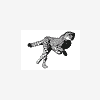![]() I downloaded Windows 10 but my computer is having troubles with installing it
I downloaded Windows 10 but my computer is having troubles with installing it![]()
![]()
Make sure that your computer can or is Qualified to update to Windows 10 first, look in my above post at the manufactures web site they will let you know, you may be able to download the Windows file through Windows Updates but that does not mean your computer will work with it because of your hardware, an example is if you have Windows 7SP1 you should be able to upgrade but this is not the case, it depends on your hardware and when your computer was released, if you can't upgrade to Windows 8.1 from Windows 7SP1 then most likely you cannot upgrade to Windows 10.
![]()
Edit:
There are rumours now that older PC versions of computers may be able to do this with an error code resembling C1900101-30018 on installing, it is a hardware issue and not nailed down to a specific piece of hardware yet as it still may be drivers, keyboard, mouse etc...
More to come on a follow up.
Edited by roadrage, 18 August 2015 - 06:38 PM.