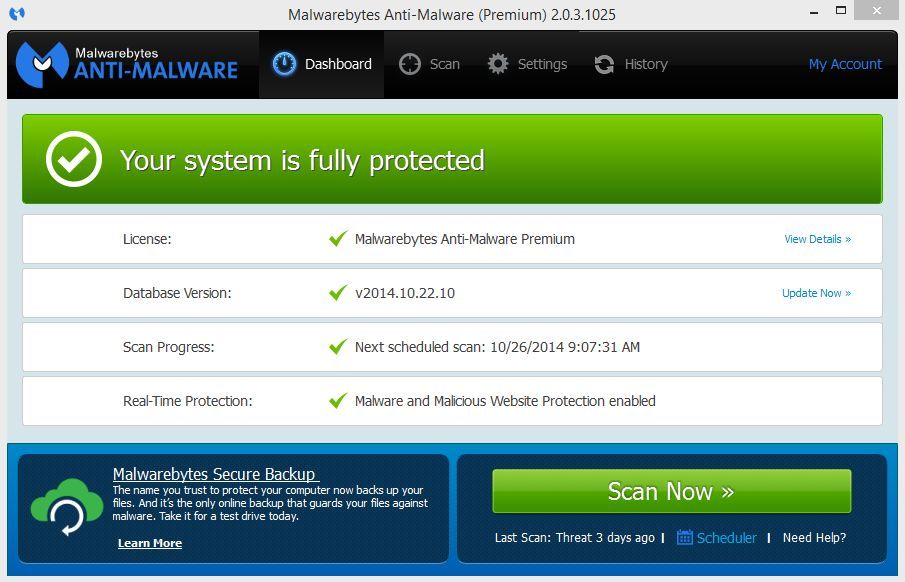Delete the ones in documents downloads and also the older version folder, when you create the fixlist make sure your spelling it correctly, save it as FIXLIST.TXT

#16
![Please lead me to thread [Solved]: post #16](https://forums.whatthetech.com/public/style_images/smart34xbuild2/icon_share.png)
Posted 02 November 2014 - 05:14 AM
- sleepybear likes this
The forum is staffed by volunteers who donate their time and expertise.
If you feel you have been helped, please consider a donation.

Find us on Facebook
Please LIKE and SHARE
Just a reminder that threads will be closed if no reply in 3 days.
Register to Remove
#17
![Please lead me to thread [Solved]: post #17](https://forums.whatthetech.com/public/style_images/smart34xbuild2/icon_share.png)
Posted 02 November 2014 - 04:06 PM
ok I will delete everything and start over, then will save as FIXLIST.TXT, it was in lower case before. This computer is very important to us, thank you for your help.
#18
![Please lead me to thread [Solved]: post #18](https://forums.whatthetech.com/public/style_images/smart34xbuild2/icon_share.png)
Posted 02 November 2014 - 05:01 PM
It doesn't matter if its upper or lower case, I just did that to enhance it so you would get the spelling correct
So you should have FRST on your desktop ....Correct, just copy the this into Notepad
Start
CloseProcesses:
Toolbar: HKCU - No Name - {8FF5E180-ABDE-46EB-B09E-D2AAB95CABE3} - No File
Toolbar: HKCU - No Name - {EF99BD32-C1FB-11D2-892F-0090271D4F88} - No File
Task: C:\WINDOWS\Tasks\ijmcbczm.job => C:\WINDOWS\system32\jebufijo.dll
C:\WINDOWS\system32\jebufijo.dll
CMD: ipconfig /flushdns
Hosts:
EmptyTemp:
End
Then click on File> Save As and name it Fixlist.txt, save it to your desktop, then open FRST and click on Fix
The forum is staffed by volunteers who donate their time and expertise.
If you feel you have been helped, please consider a donation.

Find us on Facebook
Please LIKE and SHARE
Just a reminder that threads will be closed if no reply in 3 days.
#19
![Please lead me to thread [Solved]: post #19](https://forums.whatthetech.com/public/style_images/smart34xbuild2/icon_share.png)
Posted 02 November 2014 - 05:12 PM
Thank you Ken, it's running slow, so locking up when downloading farbar. I will keep trying. Having several keyboard issues also.
#20
![Please lead me to thread [Solved]: post #20](https://forums.whatthetech.com/public/style_images/smart34xbuild2/icon_share.png)
Posted 02 November 2014 - 08:38 PM
#21
![Please lead me to thread [Solved]: post #21](https://forums.whatthetech.com/public/style_images/smart34xbuild2/icon_share.png)
Posted 02 November 2014 - 09:19 PM
![]()
Run these in the order listed
 Please download Junkware Removal Tool to your desktop.
Please download Junkware Removal Tool to your desktop.The forum is staffed by volunteers who donate their time and expertise.
If you feel you have been helped, please consider a donation.

Find us on Facebook
Please LIKE and SHARE
Just a reminder that threads will be closed if no reply in 3 days.
#22
![Please lead me to thread [Solved]: post #22](https://forums.whatthetech.com/public/style_images/smart34xbuild2/icon_share.png)
Posted 03 November 2014 - 07:54 PM
#23
![Please lead me to thread [Solved]: post #23](https://forums.whatthetech.com/public/style_images/smart34xbuild2/icon_share.png)
Posted 04 November 2014 - 12:04 AM
#24
![Please lead me to thread [Solved]: post #24](https://forums.whatthetech.com/public/style_images/smart34xbuild2/icon_share.png)
Posted 04 November 2014 - 12:33 AM
#25
![Please lead me to thread [Solved]: post #25](https://forums.whatthetech.com/public/style_images/smart34xbuild2/icon_share.png)
Posted 04 November 2014 - 04:16 AM
Good.
With this next scanner be sure to read the instructions and uncheck found threats as sometimes it picks up false positives and we dont want it removing anything thats not bad, I just want to see the report
 button.
button. to download the ESET Smart Installer. Save it to your desktop.
to download the ESET Smart Installer. Save it to your desktop.
 button.
button.

 , and save the file to your desktop using a unique name, such as
, and save the file to your desktop using a unique name, such as button.
button.
The forum is staffed by volunteers who donate their time and expertise.
If you feel you have been helped, please consider a donation.

Find us on Facebook
Please LIKE and SHARE
Just a reminder that threads will be closed if no reply in 3 days.
Register to Remove
#26
![Please lead me to thread [Solved]: post #26](https://forums.whatthetech.com/public/style_images/smart34xbuild2/icon_share.png)
Posted 04 November 2014 - 09:51 PM
Thank you very much Ken, I am noticing my computer is running better already with less keyboard takeover. I just wanted to ask you from the earlier reports above there, is there a virus called BABYLON? because i'm not sure if the 'PC HEALTH CENTER' virus is the only one I have on here??
OK I will now get started with the ESET online scanner.
#27
![Please lead me to thread [Solved]: post #27](https://forums.whatthetech.com/public/style_images/smart34xbuild2/icon_share.png)
Posted 04 November 2014 - 11:43 PM
NO THREATS FOUND
SCANNED FILES 169,079
INFECTED FILES 0
CLEANED FILES 0
TOTAL SCAN TIME 1:12:57
SCAN STATUS FINISHED
#28
![Please lead me to thread [Solved]: post #28](https://forums.whatthetech.com/public/style_images/smart34xbuild2/icon_share.png)
Posted 05 November 2014 - 04:50 AM
Babylon was removed by AdwCleaner, I never saw and entries for PC Health Center, do you still see it on your system ?
The forum is staffed by volunteers who donate their time and expertise.
If you feel you have been helped, please consider a donation.

Find us on Facebook
Please LIKE and SHARE
Just a reminder that threads will be closed if no reply in 3 days.
#29
![Please lead me to thread [Solved]: post #29](https://forums.whatthetech.com/public/style_images/smart34xbuild2/icon_share.png)
Posted 05 November 2014 - 01:58 PM
Thank you Ken. Yes pc health center is still here, it affected a binary file that cannot be erased even with Unlocker 1.85. The main problem I am having is keyboard errors, like the shift key will print a slash mark instead of making a capital letter etc. Something got into our Sonic Record program (on here for many years) and it turns on when you press the shift key sometimes. I completely deleted my Sonic program but it still turns on the start page of it. Do you think that was the pc health center or the babylon virus that affected that ?
#30
![Please lead me to thread [Solved]: post #30](https://forums.whatthetech.com/public/style_images/smart34xbuild2/icon_share.png)
Posted 05 November 2014 - 02:28 PM
Open FRST and copy and paste this into the box
PC Health Center
Then click on Search Files and copy and paste the report for me to see
Then do the same thing but this time Search Registry and post the report
- sleepybear likes this
The forum is staffed by volunteers who donate their time and expertise.
If you feel you have been helped, please consider a donation.

Find us on Facebook
Please LIKE and SHARE
Just a reminder that threads will be closed if no reply in 3 days.
0 user(s) are reading this topic
0 members, 0 guests, 0 anonymous users



 This topic is locked
This topic is locked