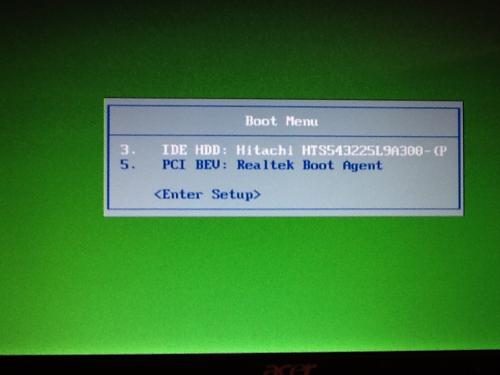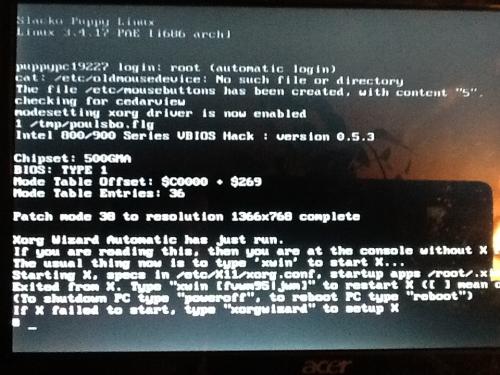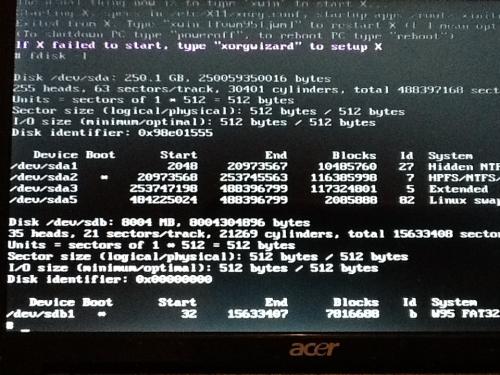Adasha,
If F12 did not work you need to buy a 3GB flash drive which should cost about $5 and proceed as follows.
Create a bootable USB copy of Puppy Linux
Follow the
Phase 1 ... directions to create a bootable Puppy USB. If you haven't already changed the BIOS boot order, please follow
Phase 2 ...
If there was no BIOS option to set USB as first boot, some computer motherboards auto-detect a bootable USB and considering the Aspire One has no CD drive, fingers crossed, lets hope it is a feature of your netbook's BIOS.
If the USB boots (it will take awhile as you are using USB) and to see what is actually on your computer using Puppy, follow
Phase 3 ... In the bottom left of your screen you will see one or more numbered
sda icons and one only
sdb 1 icon that represents your USB drive that you are now using.
sda represents any partitions on the hard-drive. As you are not rescuing personal data from the computer, there is no need to follow any more of
Phase 3 ...
Click on the first numbered
sda drive and a window will pop up displaying what is on that drive. Clicking on any folder within that window will open another window displaying what is in it. Do this for each and all
sda drives if there is more than one to see what is on them. Any sign of W7 or any other Windows operating system?
Phase 5 ... tells you how to shut down Puppy when ready.
If there was no joy in finding a Windows operating system on your netbook:
You can now use Puppy to format your hard-drive and download and install Ubuntu Linux, or for a much smaller download (only 165MB), perhaps even the resource friendly and very fast
Precise Puppy 5.4.3, which might suit a low resource netbook better. Ubuntu is a popular beginner's Linux as it is similar to windows to use (a lot of the Linux disto is nowadays anyway) but it is a much larger download of about 800MB.
If there is no Windows OS we can attempt to rescue, I will let Terry guide you through downloading and setting-up Ubuntu (or whatever flavour of Linux) onto your hard-drive, as he is very experienced with Linux and uses it himself.
*Note
"Slako Puppy" now installed on your USB automatically connects you to the internet, so you don't have to set-up an internet connection.
Cheers,
Lee