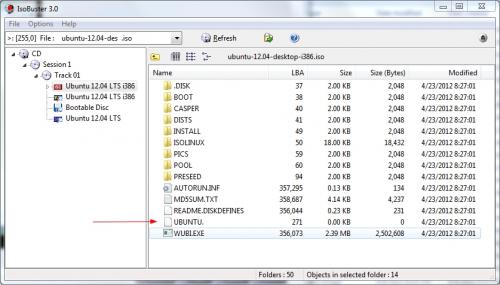ubuntu oracle
#16

Posted 19 August 2012 - 01:54 PM
Register to Remove
#17

Posted 19 August 2012 - 07:20 PM
Rich
Die with memories, not dreams. – Unknown
#18

Posted 20 August 2012 - 09:23 AM
I can't think of anything else to try. I'd say post in the beginners Ubuntu forum, see if they can help. Make sure you mention you want to run a live CD or flash drive, not install it.
>>Rich - you are a mind reader; I just left there as it dawned upon me at 2 this am that they must have a forum. Thanx for trying.
Peter
#19

Posted 20 August 2012 - 10:46 AM
Rich
Die with memories, not dreams. – Unknown
#20

Posted 20 August 2012 - 11:35 AM
Can you post a link to your thread there? I can't find it.
http://ubuntuforums....s...e=&f=search
I hope this works and I also attached the forum.
P.S. They are pretty strict there and advise posting in the beginners forum.
You will find my plea in there, anyway.
Good luck
P
Edited by Ztruker, 20 August 2012 - 11:40 AM.
#21

Posted 20 August 2012 - 11:43 AM
Open the post you made there then copy the URL and insert it here using the Insert Link (green +) to the right of the Emoticons drop down.
I found it: cannot view stck or cd
Looks like you are in good hands.
Edited by Ztruker, 20 August 2012 - 01:14 PM.
Rich
Die with memories, not dreams. – Unknown
#22

Posted 20 August 2012 - 12:17 PM
#24

Posted 20 August 2012 - 02:25 PM
#25

Posted 20 August 2012 - 02:54 PM
Rich
Die with memories, not dreams. – Unknown
Register to Remove
#27

Posted 20 August 2012 - 03:21 PM
Edited by Peter1, 20 August 2012 - 03:46 PM.
#28

Posted 20 August 2012 - 06:04 PM
Rich
Die with memories, not dreams. – Unknown
#29

Posted 21 August 2012 - 07:19 AM
Set the CD/DVD as the first boot device, unless your computer allows you to press a Fn key to get to the boot menu. It's usually F12.
On my Dell, in the top right corner when I boot I see
Press F2 to enter Setup
Press F12 for Boot Menu.
>>R. I changed the BIOS to boot from cd/dvd but the same thing happens as when I tapped F12 for a one time boot.
I did save changes and checked that it was cd/dvd first. I have resorted to 'hard' first as I think it is a bit faster.
I guess this will not be solved but wanted to thank you for your patience. Hit the hammock.
Peter
P.S. I never did hear from the Ubuntu foum.
Edited by Peter1, 21 August 2012 - 08:00 AM.
#30

Posted 21 August 2012 - 01:06 PM
no idea what your talking about here, everything is free with linux (well there is software out there you need to pay for like some games, but the essential stuff is free) , so no need to pay for anything, including the os and drivers.I could not get internet with FF.
It does say that drivers cost extra but I do not know if that applies to the regular installation.
anyway, seeing how the cd works on your wife laptop, i think it may be a problem with your laptop and uefi.
i experienced a similar thing with my nieces laptop that needed to be sent away for warranty repair, i am still waiting for her to bring to back to me when she gets it back from the shop so i can look into the problem more thoroughly.
i have read about a fix of sorts, it seems if you do a cold boot, power on the laptop and try booting the cd. all you get is the black screen after boot options menu.
but
first make sure the cd drive is first boot option in bios, then do a warm boot, this is boot into your win7 operating system first, insert the live cd into the drive and now exit win7 by telling it to restart the pc in the shutdown options, you should find it will now boot into linux os, without the black screen.
let me know if it works for you also.
link to info here :- http://www.pclinuxos...?topic=106620.0
Edited by terry1966, 21 August 2012 - 01:41 PM.
1 user(s) are reading this topic
0 members, 1 guests, 0 anonymous users