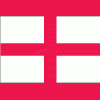Searchnu/406 removal
#16

Posted 05 July 2012 - 06:15 PM
Register to Remove
#17

Posted 06 July 2012 - 05:21 AM
#18

Posted 06 July 2012 - 05:45 AM
Remove ESET using add/remove programs.
ComboFix - Cleanup
Time for some housekeeping
- Click Start...select Run from the menu.
- Copy and paste the following into the text entry box:
Combofix /Uninstall - Click the OK button. (See image below as reference.)

Clean up with OTL:
- Double-click OTL.exe to start the program.
- Close all other programs apart from OTL as this step will require a reboot
- On the OTL main screen, press the CLEANUP button
- Say Yes to the prompt and then allow the program to reboot your computer.
Here are some recommendations to help you stay clean.
Update your Antivirus programs and other security products regularly to avoid new threats that could infect your system.
Visit Microsoft often to get the latest updates for your computer.
http://www.update.microsoft.com/
Make sure you are running a FIREWALL.The windows firewall is not sufficient to protect your system. It doesn't monitor outgoing traffic and this is a must.
Please read this article 'Safe Computing Practices'.
So how did I get infected in the first place.
please take a moment to read quietman7's excellent prevention tips in post 3 here
Click >>>> Tips to protect yourself against malware and reduce the potential for re-infection:
Preventing Infections in the Future
Please also have a look at the following links, giving some advice and Tips to protect yourself against malware and reduce the potential for re-infection:
- So How did I get infected?
- Miekies' prevention suggestions
- Hardening Windows Security - Part 1 & Part 2.
- Avoid gaming sites, underground web pages, pirated software sites, and peer-to-peer (P2P) file sharing programs. They are a security risk which can make your computer susceptible to a smörgåsbord of malware infections, remote attacks, exposure of personal information, and identity theft. Many malicious worms and Trojans spread across P2P file sharing networks, gaming and underground sites. Users visiting such pages may see innocuous-looking banner ads containing code which can trigger pop-up ads and Flash ads that install viruses, Trojans and spyware. Ads are a target for hackers because they offer a stealthy way to distribute malware to a wide range of Internet users. The best way to reduce the risk of infection is to avoid these types of web sites and not use any P2P applications. Read P2P Software User Advisories and Risks of File-Sharing Technology.
Update Non-Microsoft Programs
It is also a good idea to check for the latest versions of commonly installed applications that are regularly patched to fix vulnerabilities. You can check these by visiting Secunia Software Inspector and Calendar of Updates.
Thats it you are good to go.Safe surfing
#19

Posted 06 July 2012 - 07:33 AM
#20

Posted 06 July 2012 - 07:38 AM
Since this issue appears to be resolved ... this Topic has been closed. Glad we could be of assistance.
If you're the topic starter, and need this topic reopened, please contact a staff member with the address of the thread.
Everyone else please follow the instructions here http://forums.whatth...ed_t106388.html
and start a New Topic.
0 user(s) are reading this topic
0 members, 0 guests, 0 anonymous users



 This topic is locked
This topic is locked