Open Notepad Go to Start> All Programs> Assessories> Notepad ( this will only work with Notepad )and copy all the text inside the Codebox by highlighting it all and pressing CTRL C on your keyboard, then paste it into Notepad, make sure there is no space before and above File::
File:: C:\Qoobox\Quarantine\C\Documents and Settings\All Users\Application Data\GZzviPbdBiShIt.exe.vir
Save this as CFScript to your desktop.
Then drag the CFScript into ComboFix.exe as you see in the screenshot below.
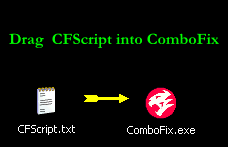
This will start ComboFix again. After reboot, (in case it asks to reboot), post the contents of Combofix.txt in your next reply.
Drag TDSSkiller to the trash, even what you extracted and redownload it again but run this program first, after running RKill try TDSSKiller again.
- Please download rkill (Courtesy of Bleepingcomputer.com).
- There are 5 different versions of this tool. If one of them will not run, please try the next one in the list.
- Note: Vista and Windows 7 Users must right click and select "Run as Administrator" to run the tool.
- Note: You only need to get one of the tools to run, not all of them.
1. rkill.exe
2. rkill.com
3. rkill.scr
4. WiNlOgOn.exe
5. uSeRiNiT.exe
Note: You will likely see a message from this rogue telling you the file is infected. Ignore the message. Leave the message OPEN, do not close the message.
Run rkill repeatedly until it's able to do it's job. This may take a few tries.
You'll be able to tell rkill has done it's job when your desktop (explorer.exe) cycles off and then on again.
If TDSSKiller still wont run than try running it in Safemode
To Enter Safemode
- Go to Start> Shut off your Computer> Restart
- As the computer starts to boot-up, Tap the F8 KEY somewhat rapidly,
this will bring up a menu. - Use the Up and Down Arrow Keys to scroll up to Safemode with Networking
- Then press the Enter Key on your Keyboard



 This topic is locked
This topic is locked







