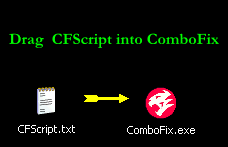Jeff,
Again, after 3 tries, I had to run in Safe Mode. It kept locking up at preparing log. Here is the result of the successful scan in safe mode:
ComboFix 11-11-12.04 - Administrator 11/12/2011 9:54.8.1 - x86 NETWORK
Microsoft Windows XP Professional 5.1.2600.3.1252.1.1033.18.958.691 [GMT -8:00]
Running from: c:\documents and settings\Administrator\Desktop\ComboFix.exe
Command switches used :: c:\documents and settings\Administrator\Desktop\CFScript.txt
AV: Microsoft Security Essentials *Disabled/Updated* {BCF43643-A118-4432-AEDE-D861FCBCFCDF}
AV: Microsoft Security Essentials *Disabled/Updated* {EDB4FA23-53B8-4AFA-8C5D-99752CCA7095}
FW: COMODO Firewall *Disabled* {043803A3-4F86-4ef6-AFC5-F6E02A79969B}
.
FILE ::
"c:\documents and settings\all users\application data\privacy.exe"
.
.
((((((((((((((((((((((((( Files Created from 2011-10-12 to 2011-11-12 )))))))))))))))))))))))))))))))
.
.
2011-11-12 17:49 . 2011-11-12 17:49 56200 ----a-w- c:\documents and settings\All Users\Application Data\Microsoft\Microsoft Antimalware\Definition Updates\{FD52D403-4D9A-42DE-8B70-43D2FFDD0243}\offreg.dll
2011-11-12 02:42 . 2011-10-07 03:48 6668624 ----a-w- c:\documents and settings\All Users\Application Data\Microsoft\Microsoft Antimalware\Definition Updates\{FD52D403-4D9A-42DE-8B70-43D2FFDD0243}\mpengine.dll
2011-11-09 23:12 . 2011-11-09 23:12 -------- dc----w- C:\TDSSKiller_Quarantine
2011-11-06 01:37 . 2011-11-06 01:37 -------- d-----w- c:\documents and settings\Administrator\Application Data\Malwarebytes
2011-11-05 00:44 . 2011-03-31 21:53 24064 ----a-w- c:\windows\system32\drivers\motport.sys
2011-11-05 00:44 . 2011-03-31 21:53 24064 ----a-w- c:\windows\system32\drivers\motmodem.sys
2011-11-05 00:44 . 2011-04-04 21:55 20480 ----a-w- c:\windows\system32\drivers\motccgp.sys
2011-11-05 00:44 . 2009-01-30 00:18 8320 ----a-w- c:\windows\system32\drivers\motccgpfl.sys
2011-11-05 00:44 . 2007-11-02 22:51 6400 ----a-w- c:\windows\system32\drivers\motswch.sys
2011-11-05 00:43 . 2011-11-05 00:43 -------- d-----w- c:\program files\Common Files\Motorola Shared
2011-11-05 00:43 . 2011-11-05 00:43 -------- d-----w- c:\program files\Motorola
2011-10-29 17:32 . 2011-10-29 17:33 -------- d-----w- c:\windows\system32\NtmsData
2011-10-29 17:24 . 2001-08-17 20:56 7552 ----a-w- c:\windows\system32\drivers\SONYPVU1.SYS
2011-10-29 17:24 . 2001-08-17 20:56 7552 ----a-w- c:\windows\system32\dllcache\sonypvu1.sys
2011-10-29 17:20 . 2011-10-29 17:20 -------- d--h--w- c:\documents and settings\All Users\Application Data\CanonIJEPPEX
2011-10-24 16:02 . 2011-10-07 17:47 33984 ----a-w- c:\windows\system32\cmdcsr.dll
2011-10-20 03:14 . 2011-10-20 03:14 -------- d-----w- c:\program files\iPod
2011-10-20 03:08 . 2011-10-20 03:08 -------- d-----w- c:\program files\Bonjour
2011-10-20 00:44 . 2011-10-20 00:44 -------- d-----w- c:\documents and settings\NetworkService\Local Settings\Application Data\Coupons.com
.
.
.
(((((((((((((((((((((((((((((((((((((((( Find3M Report ))))))))))))))))))))))))))))))))))))))))))))))))))))
.
2011-10-11 19:22 . 2011-10-11 19:22 398760 ----a-r- c:\windows\system32\cpnprt2.cid
2011-10-10 14:22 . 2004-08-10 12:00 692736 ----a-w- c:\windows\system32\inetcomm.dll
2011-10-07 17:48 . 2010-06-02 02:00 97760 ----a-w- c:\windows\system32\drivers\inspect.sys
2011-10-07 17:48 . 2010-06-02 02:00 31704 ----a-w- c:\windows\system32\drivers\cmdhlp.sys
2011-10-07 17:48 . 2010-06-04 18:55 492768 ----a-w- c:\windows\system32\drivers\cmdGuard.sys
2011-10-07 17:47 . 2010-06-02 02:00 18056 ----a-w- c:\windows\system32\drivers\cmderd.sys
2011-10-07 17:47 . 2010-06-02 02:00 300200 ----a-w- c:\windows\system32\guard32.dll
2011-10-07 03:48 . 2011-10-04 22:43 6668624 ----a-w- c:\documents and settings\All Users\Application Data\Microsoft\Microsoft Antimalware\Definition Updates\Backup\mpengine.dll
2011-10-03 17:45 . 2011-08-10 01:23 404640 ----a-w- c:\windows\system32\FlashPlayerCPLApp.cpl
2011-09-28 07:06 . 2004-08-10 12:00 599040 ----a-w- c:\windows\system32\crypt32.dll
2011-09-26 18:41 . 2010-03-18 17:09 611328 ----a-w- c:\windows\system32\uiautomationcore.dll
2011-09-26 18:41 . 2004-08-10 12:00 220160 ----a-w- c:\windows\system32\oleacc.dll
2011-09-26 18:41 . 2004-08-10 12:00 20480 ----a-w- c:\windows\system32\oleaccrc.dll
2011-09-12 23:14 . 2011-10-05 04:45 7269712 ----a-w- c:\documents and settings\All Users\Application Data\Microsoft\Microsoft Antimalware\Definition Updates\Updates\mpengine.dll
2011-09-06 13:20 . 2004-08-10 12:00 1858944 ----a-w- c:\windows\system32\win32k.sys
2011-09-01 00:00 . 2011-10-03 23:25 22216 ----a-w- c:\windows\system32\drivers\mbam.sys
2011-08-31 06:05 . 2011-08-31 06:05 83816 ----a-w- c:\windows\system32\dns-sd.exe
2011-08-31 06:05 . 2011-08-31 06:05 73064 ----a-w- c:\windows\system32\dnssd.dll
2011-08-31 06:05 . 2011-08-31 06:05 50536 ----a-w- c:\windows\system32\jdns_sd.dll
2011-08-31 06:05 . 2011-08-31 06:05 178536 ----a-w- c:\windows\system32\dnssdX.dll
2011-08-22 23:48 . 2004-08-10 12:00 916480 ----a-w- c:\windows\system32\wininet.dll
2011-08-22 23:48 . 2004-08-10 12:00 43520 ----a-w- c:\windows\system32\licmgr10.dll
2011-08-22 23:48 . 2004-08-10 12:00 1469440 ----a-w- c:\windows\system32\inetcpl.cpl
2011-08-22 11:56 . 2004-08-10 12:00 385024 ----a-w- c:\windows\system32\html.iec
2011-08-17 13:49 . 2004-08-10 12:00 138496 ----a-w- c:\windows\system32\drivers\afd.sys
2011-09-30 17:27 . 2011-05-06 14:29 134104 ----a-w- c:\program files\mozilla firefox\components\browsercomps.dll
.
.
((((((((((((((((((((((((((((( SnapShot@2011-11-10_00.43.47 )))))))))))))))))))))))))))))))))))))))))
.
- 2011-07-14 02:54 . 2011-08-12 20:51 17272 c:\windows\system32\spmsg.dll
+ 2011-07-14 02:54 . 2010-07-05 13:15 17272 c:\windows\system32\spmsg.dll
+ 2010-01-29 15:01 . 2011-10-10 14:22 692736 c:\windows\system32\dllcache\inetcomm.dll
- 2010-01-29 15:01 . 2011-05-02 15:31 692736 c:\windows\system32\dllcache\inetcomm.dll
+ 2011-09-03 10:17 . 2011-09-28 07:06 599040 c:\windows\system32\dllcache\crypt32.dll
- 2011-09-03 10:17 . 2011-09-09 09:12 599040 c:\windows\system32\dllcache\crypt32.dll
+ 2010-02-20 16:57 . 2011-11-10 05:51 50295240 c:\windows\system32\MRT.exe
.
((((((((((((((((((((((((((((((((((((( Reg Loading Points ))))))))))))))))))))))))))))))))))))))))))))))))))
.
.
*Note* empty entries & legit default entries are not shown
REGEDIT4
.
[HKEY_LOCAL_MACHINE\SOFTWARE\Microsoft\Windows\CurrentVersion\Run]
"ehTray"="c:\windows\ehome\ehtray.exe" [2005-08-06 64512]
"AlwaysReady Power Message APP"="ARPWRMSG.EXE" [2005-08-03 77312]
"HPHUPD08"="c:\program files\HP\Digital Imaging\{33D6CC28-9F75-4d1b-A11D-98895B3A3729}\hphupd08.exe" [2005-06-02 49152]
"HPBootOp"="c:\program files\Hewlett-Packard\HP Boot Optimizer\HPBootOp.exe" [2005-09-21 1605740]
"HP Software Update"="c:\program files\HP\HP Software Update\HPWuSchd2.exe" [2011-02-18 49208]
"TkBellExe"="c:\program files\Common Files\Real\Update_OB\realsched.exe" [2005-11-11 180269]
"AppleSyncNotifier"="c:\program files\Common Files\Apple\Mobile Device Support\AppleSyncNotifier.exe" [2011-04-20 58656]
"COMODO Internet Security"="c:\program files\COMODO\COMODO Internet Security\cfp.exe" [2011-10-20 2497352]
"SunJavaUpdateSched"="c:\program files\Common Files\Java\Java Update\jusched.exe" [2010-10-29 249064]
"Adobe ARM"="c:\program files\Common Files\Adobe\ARM\1.0\AdobeARM.exe" [2011-06-06 937920]
"LifeCam"="c:\program files\Microsoft LifeCam\LifeExp.exe" [2010-05-20 119152]
"CanonMyPrinter"="c:\program files\Canon\MyPrinter\BJMyPrt.exe" [2010-03-25 2516296]
"CanonSolutionMenuEx"="c:\program files\Canon\Solution Menu EX\CNSEMAIN.EXE" [2010-04-02 1185112]
"QuickTime Task"="c:\program files\QuickTime\QTTask.exe" [2011-07-06 421888]
"MSC"="c:\program files\Microsoft Security Client\msseces.exe" [2011-06-15 997920]
"APSDaemon"="c:\program files\Common Files\Apple\Apple Application Support\APSDaemon.exe" [2011-09-27 59240]
"iTunesHelper"="c:\program files\iTunes\iTunesHelper.exe" [2011-10-10 421736]
"Malwarebytes' Anti-Malware"="c:\program files\Malwarebytes' Anti-Malware\mbamgui.exe" [2011-09-01 449608]
.
c:\documents and settings\Default User\Start Menu\Programs\Startup\
Pin.lnk - c:\hp\bin\CLOAKER.EXE [2005-11-10 27136]
.
c:\documents and settings\HP_Administrator.YOUR-4DACD0EA75\Start Menu\Programs\Startup\
OneNote 2007 Screen Clipper and Launcher.lnk - c:\program files\Microsoft Office\Office12\ONENOTEM.EXE [2008-10-25 98696]
Registration Silent Hunter III.LNK - c:\program files\Ubisoft\SilentHunterIII\Support\Register\RegistrationReminder.exe [N/A]
.
c:\documents and settings\All Users\Start Menu\Programs\Startup\
Event Planner Reminders Tray Icon.lnk - c:\sierra\Planner\PLNRnote.exe [N/A]
Forget Me Not.lnk - c:\program files\Broderbund\AG CreataCard\agremind.exe [N/A]
HP Digital Imaging Monitor.lnk - c:\program files\HP\Digital Imaging\bin\hpqtra08.exe [2005-5-12 282624]
Renaissance Wireless Server.lnk - c:\documents and settings\All Users\Application Data\Renaissance Wireless Server\Renaissance Wireless Server.exe [2007-9-11 6823860]
Updates from HP.lnk - c:\program files\Updates from HP\9972322\Program\Updates from HP.exe [N/A]
.
[HKEY_LOCAL_MACHINE\system\currentcontrolset\control\session manager]
BootExecute REG_MULTI_SZ autocheck autochk /r \??\J:\0autocheck autochk *
.
[HKEY_LOCAL_MACHINE\SYSTEM\CurrentControlSet\Control\SafeBoot\Minimal\MsMpSvc]
@="Service"
.
[HKEY_LOCAL_MACHINE\SYSTEM\CurrentControlSet\Control\SafeBoot\Minimal\Wdf01000.sys]
@="Driver"
.
[HKEY_LOCAL_MACHINE\software\microsoft\security center]
"AntiVirusOverride"=dword:00000001
"FirewallOverride"=dword:00000001
.
[HKLM\~\services\sharedaccess\parameters\firewallpolicy\standardprofile]
"EnableFirewall"= 0 (0x0)
.
[HKLM\~\services\sharedaccess\parameters\firewallpolicy\standardprofile\AuthorizedApplications\List]
"%windir%\\system32\\sessmgr.exe"=
"c:\\Documents and Settings\\All Users\\Application Data\\Renaissance Wireless Server\\Renaissance Wireless Server.exe"=
"c:\\WINDOWS\\system32\\PnkBstrA.exe"=
"c:\\WINDOWS\\system32\\PnkBstrB.exe"=
"c:\\Program Files\\BitTorrent\\BitTorrent.exe"=
"c:\\Program Files\\Microsoft LifeCam\\LifeCam.exe"=
"c:\\Program Files\\Microsoft LifeCam\\LifeEnC2.exe"=
"c:\\Program Files\\Microsoft LifeCam\\LifeExp.exe"=
"c:\\Program Files\\Microsoft LifeCam\\LifeTray.exe"=
"c:\\Program Files\\Windows Live\\Messenger\\wlcsdk.exe"=
"c:\\Program Files\\Windows Live\\Messenger\\msnmsgr.exe"=
"c:\\Program Files\\Windows Live\\Sync\\WindowsLiveSync.exe"=
"c:\\Program Files\\Common Files\\Apple\\Apple Application Support\\WebKit2WebProcess.exe"=
"c:\\Program Files\\Bonjour\\mDNSResponder.exe"=
"c:\\Program Files\\iTunes\\iTunes.exe"=
.
R0 sptd;sptd;c:\windows\system32\drivers\sptd.sys [8/3/2011 12:31 PM 664064]
R1 cmdHlp;COMODO Internet Security Helper Driver;c:\windows\system32\drivers\cmdhlp.sys [6/1/2010 6:00 PM 31704]
R3 AE1000;Linksys AE1000 Driver;c:\windows\system32\drivers\AE1000XP.sys [7/12/2011 7:51 PM 816672]
S1 cmdGuard;COMODO Internet Security Sandbox Driver;c:\windows\system32\drivers\cmdGuard.sys [6/4/2010 10:55 AM 492768]
S1 MpKsl0f7c0b36;MpKsl0f7c0b36;\??\c:\documents and settings\All Users\Application Data\Microsoft\Microsoft Antimalware\Definition Updates\{02636E4D-33B1-4A9D-93F9-D88436CA3D6D}\MpKsl0f7c0b36.sys --> c:\documents and settings\All Users\Application Data\Microsoft\Microsoft Antimalware\Definition Updates\{02636E4D-33B1-4A9D-93F9-D88436CA3D6D}\MpKsl0f7c0b36.sys [?]
S1 MpKsl256912b9;MpKsl256912b9;\??\c:\documents and settings\All Users\Application Data\Microsoft\Microsoft Antimalware\Definition Updates\{9A0E6A14-A76C-4190-8390-4F85AA171C06}\MpKsl256912b9.sys --> c:\documents and settings\All Users\Application Data\Microsoft\Microsoft Antimalware\Definition Updates\{9A0E6A14-A76C-4190-8390-4F85AA171C06}\MpKsl256912b9.sys [?]
S1 MpKsl5744934b;MpKsl5744934b;\??\c:\documents and settings\All Users\Application Data\Microsoft\Microsoft Antimalware\Definition Updates\{40394202-2B54-4840-A53F-78E381E1B662}\MpKsl5744934b.sys --> c:\documents and settings\All Users\Application Data\Microsoft\Microsoft Antimalware\Definition Updates\{40394202-2B54-4840-A53F-78E381E1B662}\MpKsl5744934b.sys [?]
S1 MpKsl5ff3be24;MpKsl5ff3be24;\??\c:\documents and settings\All Users\Application Data\Microsoft\Microsoft Antimalware\Definition Updates\{158E3422-62FB-4074-825C-F251E1501BEC}\MpKsl5ff3be24.sys --> c:\documents and settings\All Users\Application Data\Microsoft\Microsoft Antimalware\Definition Updates\{158E3422-62FB-4074-825C-F251E1501BEC}\MpKsl5ff3be24.sys [?]
S1 MpKsl82c4ff9c;MpKsl82c4ff9c;\??\c:\documents and settings\All Users\Application Data\Microsoft\Microsoft Antimalware\Definition Updates\{7232C367-9761-4A6C-BA0E-49C0DD6AE5C3}\MpKsl82c4ff9c.sys --> c:\documents and settings\All Users\Application Data\Microsoft\Microsoft Antimalware\Definition Updates\{7232C367-9761-4A6C-BA0E-49C0DD6AE5C3}\MpKsl82c4ff9c.sys [?]
S1 MpKsl9dd2a4f5;MpKsl9dd2a4f5;\??\c:\documents and settings\All Users\Application Data\Microsoft\Microsoft Antimalware\Definition Updates\{F49F9929-BC03-461B-A787-CC697C91A1BC}\MpKsl9dd2a4f5.sys --> c:\documents and settings\All Users\Application Data\Microsoft\Microsoft Antimalware\Definition Updates\{F49F9929-BC03-461B-A787-CC697C91A1BC}\MpKsl9dd2a4f5.sys [?]
S1 MpKsla1025ecb;MpKsla1025ecb;\??\c:\documents and settings\All Users\Application Data\Microsoft\Microsoft Antimalware\Definition Updates\{C179B624-5673-469D-B8BE-7310500DAF9D}\MpKsla1025ecb.sys --> c:\documents and settings\All Users\Application Data\Microsoft\Microsoft Antimalware\Definition Updates\{C179B624-5673-469D-B8BE-7310500DAF9D}\MpKsla1025ecb.sys [?]
S1 MpKslb899b9ea;MpKslb899b9ea;\??\c:\documents and settings\All Users\Application Data\Microsoft\Microsoft Antimalware\Definition Updates\{68003CD4-2DF1-4DF8-B327-C3B29DE74819}\MpKslb899b9ea.sys --> c:\documents and settings\All Users\Application Data\Microsoft\Microsoft Antimalware\Definition Updates\{68003CD4-2DF1-4DF8-B327-C3B29DE74819}\MpKslb899b9ea.sys [?]
S1 MpKslbd4858d2;MpKslbd4858d2;\??\c:\documents and settings\All Users\Application Data\Microsoft\Microsoft Antimalware\Definition Updates\{422A7366-8CB1-4120-B62B-7E26B6B6F89C}\MpKslbd4858d2.sys --> c:\documents and settings\All Users\Application Data\Microsoft\Microsoft Antimalware\Definition Updates\{422A7366-8CB1-4120-B62B-7E26B6B6F89C}\MpKslbd4858d2.sys [?]
S2 BBUpdate;BBUpdate;c:\program files\Microsoft\BingBar\SeaPort.EXE [6/15/2011 4:33 PM 249648]
S2 clr_optimization_v4.0.30319_32;Microsoft .NET Framework NGEN v4.0.30319_X86;c:\windows\Microsoft.NET\Framework\v4.0.30319\mscorsvw.exe [3/18/2010 12:16 PM 130384]
S2 MBAMService;MBAMService;c:\program files\Malwarebytes' Anti-Malware\mbamservice.exe [10/3/2011 3:25 PM 366152]
S2 MotoHelper;MotoHelper Service;c:\program files\Motorola\MotoHelper\MotoHelperService.exe [8/10/2011 11:35 AM 227184]
S3 BBSvc;Bing Bar Update Service;c:\program files\Microsoft\BingBar\BBSvc.EXE [7/7/2011 6:31 PM 195336]
S3 MBAMProtector;MBAMProtector;c:\windows\system32\drivers\mbam.sys [10/3/2011 3:25 PM 22216]
S3 motccgp;Motorola USB Composite Device Driver;c:\windows\system32\drivers\motccgp.sys [11/4/2011 4:44 PM 20480]
S3 motccgpfl;MotCcgpFlService;c:\windows\system32\drivers\motccgpfl.sys [11/4/2011 4:44 PM 8320]
S3 motport;Motorola USB Diagnostic Port;c:\windows\system32\drivers\motport.sys [11/4/2011 4:44 PM 24064]
S3 MSHUSBVideo;NX6000/NX3000/VX2000/VX5000/VX5500/VX7000/Cinema Filter Driver;c:\windows\system32\drivers\nx6000.sys [7/13/2011 6:41 PM 30576]
S3 WPFFontCache_v0400;Windows Presentation Foundation Font Cache 4.0.0.0;c:\windows\Microsoft.NET\Framework\v4.0.30319\WPF\WPFFontCache_v0400.exe [3/18/2010 12:16 PM 753504]
.
Contents of the 'Scheduled Tasks' folder
.
2011-11-10 c:\windows\Tasks\AppleSoftwareUpdate.job
- c:\program files\Apple Software Update\SoftwareUpdate.exe [2011-06-02 00:57]
.
2011-11-12 c:\windows\Tasks\HPCeeSchedule.job
- c:\program files\Hewlett-Packard\SDP\Ceement\HPCEE.exe [2005-09-09 03:22]
.
2011-11-05 c:\windows\Tasks\MotoHelper MUM.job
- c:\program files\Motorola\MotoHelper\MotoHelperUpdate.exe [2011-08-08 22:11]
.
2011-11-10 c:\windows\Tasks\MotoHelper Routing.job
- c:\program files\Motorola\MotoHelper\MotoHelperUpdate.exe [2011-08-08 22:11]
.
2011-11-05 c:\windows\Tasks\MotoHelper Update.job
- c:\program files\Motorola\MotoHelper\MotoHelperUpdate.exe [2011-08-08 22:11]
.
2011-11-12 c:\windows\Tasks\MP Scheduled Scan.job
- c:\program files\Microsoft Security Client\Antimalware\MpCmdRun.exe [2011-04-27 22:39]
.
2011-11-10 c:\windows\Tasks\Norton Security Scan for HP_Administrator.job
- c:\program files\Norton Security Scan\Nss.exe [2008-09-19 11:18]
.
2011-11-12 c:\windows\Tasks\User_Feed_Synchronization-{BF38A124-251E-4DD5-B80F-B1ED348AAA54}.job
- c:\windows\system32\msfeedssync.exe [2009-03-08 11:31]
.
.
------- Supplementary Scan -------
.
IE: &Google Search - c:\program files\Google\GoogleToolbar1.dll/cmsearch.html
IE: &Translate English Word - c:\program files\Google\GoogleToolbar1.dll/cmwordtrans.html
IE: Backward Links - c:\program files\Google\GoogleToolbar1.dll/cmbacklinks.html
IE: Cached Snapshot of Page - c:\program files\Google\GoogleToolbar1.dll/cmcache.html
IE: E&xport to Microsoft Excel - c:\progra~1\MICROS~4\OFFICE11\EXCEL.EXE/3000
IE: Similar Pages - c:\program files\Google\GoogleToolbar1.dll/cmsimilar.html
IE: Translate Page into English - c:\program files\Google\GoogleToolbar1.dll/cmtrans.html
TCP: DhcpNameServer = 192.168.1.1
TCP: Interfaces\{4F9665E1-6A11-4972-B941-EB22DFA68FC7}: NameServer = 156.154.70.22,156.154.71.22
FF - ProfilePath - c:\documents and settings\Administrator\Application Data\Mozilla\Firefox\Profiles\op5b9w5g.default\
.
.
**************************************************************************
.
catchme 0.3.1398 W2K/XP/Vista - rootkit/stealth malware detector by Gmer,
http://www.gmer.net
Rootkit scan 2011-11-12 10:01
Windows 5.1.2600 Service Pack 3 NTFS
.
scanning hidden processes ...
.
scanning hidden autostart entries ...
.
scanning hidden files ...
.
scan completed successfully
hidden files: 0
.
**************************************************************************
.
--------------------- DLLs Loaded Under Running Processes ---------------------
.
- - - - - - - > 'winlogon.exe'(708)
c:\windows\system32\Ati2evxx.dll
.
- - - - - - - > 'explorer.exe'(600)
c:\windows\system32\WININET.dll
.
Completion time: 2011-11-12 10:03:14
ComboFix-quarantined-files.txt 2011-11-12 18:03
ComboFix2.txt 2011-11-11 20:37
ComboFix3.txt 2010-08-10 04:52
.
Pre-Run: 154,822,512,640 bytes free
Post-Run: 154,820,796,416 bytes free
.
- - End Of File - - EFF5B60AC8BBE6FFABE08D6992CA1DCF



 This topic is locked
This topic is locked