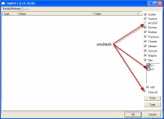It worked
HEre is the combofix log. I will post back and let you know how things are running in a day or probably sooner, that will give husband time to use it and let me know. thanks so much for the help.
ComboFix 11-06-15.02 - Owner 06/16/2011 19:38:36.1.2 - x86 MINIMAL
Microsoft Windows XP Professional 5.1.2600.3.1252.1.1033.18.1918.1648 [GMT -5:00]
Running from: c:\documents and settings\Owner.Miguel\Desktop\jgh.exe
Command switches used :: c:\documents and settings\Owner.Miguel\Desktop\WindowsXP-KB310994-SP2-Pro-BootDisk-ENU.exe
AV: McAfee Anti-Virus and Anti-Spyware *Disabled/Updated* {84B5EE75-6421-4CDE-A33A-DD43BA9FAD83}
FW: McAfee Firewall *Enabled* {94894B63-8C7F-4050-BDA4-813CA00DA3E8}
.
.
((((((((((((((((((((((((((((((((((((((( Other Deletions )))))))))))))))))))))))))))))))))))))))))))))))))
.
.
c:\documents and settings\Administrator\WINDOWS
c:\documents and settings\Default User\WINDOWS
c:\documents and settings\Owner.Miguel\WINDOWS
c:\windows\system32\config\systemprofile\WINDOWS
D:\Autorun.inf
.
.
((((((((((((((((((((((((( Files Created from 2011-05-17 to 2011-06-17 )))))))))))))))))))))))))))))))
.
.
2011-06-16 22:28 . 2011-04-21 13:37 105472 -c----w- c:\windows\system32\dllcache\mup.sys
2011-06-15 02:14 . 2011-06-15 02:14 0 ---ha-w- c:\documents and settings\Owner.Miguel\Local Settings\Application Data\BIT7.tmp
2011-06-14 01:12 . 2011-06-14 01:12 -------- d-----w- C:\_OTL
2011-06-11 22:29 . 2011-06-11 22:29 -------- d-----w- c:\windows\system32\wbem\Repository
2011-06-11 13:26 . 2011-06-11 13:26 -------- d-----w- c:\program files\iPod
2011-06-04 21:28 . 2011-06-04 21:28 -------- d--h--w- c:\documents and settings\Owner.Miguel\Local Settings\Application Data\Garmin
2011-06-04 21:22 . 2011-06-04 21:28 -------- d--h--w- c:\documents and settings\Owner.Miguel\Application Data\GARMIN
2011-06-04 21:19 . 2011-06-04 21:19 -------- d-----w- c:\program files\Garmin
.
.
.
(((((((((((((((((((((((((((((((((((((((( Find3M Report ))))))))))))))))))))))))))))))))))))))))))))))))))))
.
2011-05-02 15:31 . 2006-06-17 09:38 692736 ----a-w- c:\windows\system32\inetcomm.dll
2011-04-29 16:19 . 2006-06-17 09:23 456320 ----a-w- c:\windows\system32\drivers\mrxsmb.sys
2011-04-25 16:11 . 2006-06-17 09:23 916480 ----a-w- c:\windows\system32\wininet.dll
2011-04-25 16:11 . 2006-06-17 09:23 43520 ------w- c:\windows\system32\licmgr10.dll
2011-04-25 16:11 . 2006-06-17 09:23 1469440 ------w- c:\windows\system32\inetcpl.cpl
2011-04-25 12:01 . 2006-06-17 09:23 385024 ------w- c:\windows\system32\html.iec
2011-04-21 13:37 . 2006-06-17 09:23 105472 ----a-w- c:\windows\system32\drivers\mup.sys
2011-04-14 19:01 . 2010-11-18 00:13 9344 ----a-w- c:\windows\system32\drivers\mfeclnk.sys
2011-04-14 19:01 . 2010-11-18 00:12 141792 ----a-w- c:\windows\system32\mfevtps.exe
2011-04-14 19:01 . 2010-11-18 00:12 95824 ----a-w- c:\windows\system32\drivers\mfeapfk.sys
2011-04-14 19:01 . 2010-11-18 00:12 88736 ----a-w- c:\windows\system32\drivers\mfendisk.sys
2011-04-14 19:01 . 2010-11-18 00:12 84488 ----a-w- c:\windows\system32\drivers\mferkdet.sys
2011-04-14 19:01 . 2010-11-18 00:12 84200 ----a-w- c:\windows\system32\drivers\mfetdi2k.sys
2011-04-14 19:01 . 2010-11-18 00:12 52320 ----a-w- c:\windows\system32\drivers\mfebopk.sys
2011-04-14 19:01 . 2010-11-18 00:12 387480 ----a-w- c:\windows\system32\drivers\mfehidk.sys
2011-04-14 19:01 . 2010-11-18 00:12 314088 ----a-w- c:\windows\system32\drivers\mfefirek.sys
2011-04-14 19:01 . 2010-11-18 00:12 153280 ----a-w- c:\windows\system32\drivers\mfeavfk.sys
2011-04-14 19:01 . 2010-11-18 00:12 56064 ----a-w- c:\windows\system32\drivers\cfwids.sys
2011-04-06 21:20 . 2011-04-06 21:20 91424 ----a-w- c:\windows\system32\dnssd.dll
2011-04-06 21:20 . 2011-04-06 21:20 107808 ----a-w- c:\windows\system32\dns-sd.exe
.
.
((((((((((((((((((((((((((((((((((((( Reg Loading Points ))))))))))))))))))))))))))))))))))))))))))))))))))
.
.
*Note* empty entries & legit default entries are not shown
REGEDIT4
.
[HKEY_LOCAL_MACHINE\software\microsoft\windows\currentversion\explorer\shelliconoverlayidentifiers\MOBK370]
@="{bff4e73d-267c-bcf4-4da5-d1acf704e06f}"
[HKEY_CLASSES_ROOT\CLSID\{bff4e73d-267c-bcf4-4da5-d1acf704e06f}]
2010-10-20 06:40 3491128 ----a-w- c:\program files\McAfee Online Backup\MOBK370shell.dll
.
[HKEY_LOCAL_MACHINE\software\microsoft\windows\currentversion\explorer\shelliconoverlayidentifiers\MOBK3702]
@="{79f9dbf4-54df-187d-6044-a5a7749063fc}"
[HKEY_CLASSES_ROOT\CLSID\{79f9dbf4-54df-187d-6044-a5a7749063fc}]
2010-10-20 06:40 3491128 ----a-w- c:\program files\McAfee Online Backup\MOBK370shell.dll
.
[HKEY_LOCAL_MACHINE\software\microsoft\windows\currentversion\explorer\shelliconoverlayidentifiers\MOBK3703]
@="{967bbfb6-5c39-7f69-f270-ff9bb7956f30}"
[HKEY_CLASSES_ROOT\CLSID\{967bbfb6-5c39-7f69-f270-ff9bb7956f30}]
2010-10-20 06:40 3491128 ----a-w- c:\program files\McAfee Online Backup\MOBK370shell.dll
.
[HKEY_CURRENT_USER\SOFTWARE\Microsoft\Windows\CurrentVersion\Run]
"Power2GoExpress"="NA" [X]
"gStart"="c:\garmin\gStart.exe" [2008-08-13 1891416]
.
[HKEY_LOCAL_MACHINE\SOFTWARE\Microsoft\Windows\CurrentVersion\Run]
"ehTray"="c:\windows\ehome\ehtray.exe" [2005-08-06 64512]
"SynTPLpr"="c:\program files\Synaptics\SynTP\SynTPLpr.exe" [2004-11-05 98394]
"SynTPEnh"="c:\program files\Synaptics\SynTP\SynTPEnh.exe" [2004-11-05 688218]
"Reminder"="c:\windows\Creator\Remind_XP.exe" [2005-02-26 966656]
"Recguard"="c:\windows\SMINST\RECGUARD.EXE" [2002-09-14 212992]
"ATICCC"="c:\program files\ATI Technologies\ATI.ACE\cli.exe" [2006-01-03 45056]
"SigmatelSysTrayApp"="stsystra.exe" [2005-12-27 413696]
"SMSERIAL"="c:\program files\Motorola\SMSERIAL\sm56hlpr.exe" [2006-05-24 573440]
"Broadcom Wireless Manager UI"="c:\windows\system32\WLTRAY.exe" [2005-11-12 1236992]
"AppleSyncNotifier"="c:\program files\Common Files\Apple\Mobile Device Support\AppleSyncNotifier.exe" [2011-04-20 58656]
"mcui_exe"="c:\program files\McAfee.com\Agent\mcagent.exe" [2011-04-05 1195408]
"QuickTime Task"="c:\program files\QuickTime\qttask.exe" [2010-11-29 421888]
"SunJavaUpdateSched"="c:\program files\Common Files\Java\Java Update\jusched.exe" [2010-10-29 249064]
"iTunesHelper"="c:\program files\iTunes\iTunesHelper.exe" [2011-06-07 421160]
.
c:\documents and settings\All Users\Start Menu\Programs\Startup\
Adobe Reader Speed Launch.lnk - c:\program files\Adobe\Acrobat 7.0\Reader\reader_sl.exe [2008-4-23 29696]
McAfee Online Backup Status.lnk - c:\program files\McAfee Online Backup\MOBK370stat.exe [2010-10-20 3653432]
Microsoft Office.lnk - c:\program files\Microsoft Office\Office\OSA9.EXE [2000-1-21 65588]
.
[HKEY_LOCAL_MACHINE\SYSTEM\CurrentControlSet\Control\SafeBoot\Minimal\mcmscsvc]
@=""
.
[HKEY_LOCAL_MACHINE\SYSTEM\CurrentControlSet\Control\SafeBoot\Minimal\MCODS]
@=""
.
[HKEY_LOCAL_MACHINE\software\microsoft\security center\Monitoring\McAfeeAntiVirus]
"DisableMonitoring"=dword:00000001
.
[HKEY_LOCAL_MACHINE\software\microsoft\security center\Monitoring\McAfeeFirewall]
"DisableMonitoring"=dword:00000001
.
[HKLM\~\services\sharedaccess\parameters\firewallpolicy\standardprofile]
"EnableFirewall"= 0 (0x0)
.
[HKLM\~\services\sharedaccess\parameters\firewallpolicy\standardprofile\AuthorizedApplications\List]
"%windir%\\system32\\sessmgr.exe"=
"%windir%\\Network Diagnostic\\xpnetdiag.exe"=
"c:\\Program Files\\Messenger\\msmsgs.exe"=
"c:\\ses2_client_bin_2_8_13g\\seswiz.exe"=
"c:\\Program Files\\Google\\Google Earth\\plugin\\geplugin.exe"=
"c:\\Program Files\\Skype\\Phone\\Skype.exe"=
"c:\\Program Files\\Skype\\Plugin Manager\\skypePM.exe"=
"c:\\Program Files\\Common Files\\McAfee\\McSvcHost\\McSvHost.exe"=
"c:\\Program Files\\Bonjour\\mDNSResponder.exe"=
"c:\\Program Files\\iTunes\\iTunes.exe"=
.
S1 mfetdi2k;McAfee Inc. mfetdi2k;c:\windows\system32\drivers\mfetdi2k.sys [11/17/2010 7:12 PM 84200]
S1 MOBK370Filter;MOBK370Filter;c:\windows\system32\drivers\MOBK370.sys [3/7/2011 7:19 PM 54776]
S2 gupdate;Google Update Service (gupdate);c:\program files\Google\Update\GoogleUpdate.exe [9/24/2010 10:22 PM 136176]
S2 McAfee SiteAdvisor Service;McAfee SiteAdvisor Service;c:\program files\McAfee\SiteAdvisor\McSACore.exe [10/10/2008 8:41 PM 206096]
S2 McMPFSvc;McAfee Personal Firewall Service;"c:\program files\Common Files\Mcafee\McSvcHost\McSvHost.exe" /McCoreSvc [11/17/2010 7:12 PM 271480]
S2 McNaiAnn;McAfee VirusScan Announcer;"c:\program files\Common Files\McAfee\McSvcHost\McSvHost.exe" /McCoreSvc [11/17/2010 7:12 PM 271480]
S2 mfefire;McAfee Firewall Core Service;c:\program files\Common Files\McAfee\SystemCore\mfefire.exe [11/17/2010 7:13 PM 188136]
S2 mfevtp;McAfee Validation Trust Protection Service;c:\windows\system32\mfevtps.exe [11/17/2010 7:12 PM 141792]
S2 MOBK370backup;McAfee Online Backup;c:\program files\McAfee Online Backup\MOBK370backup.exe [10/20/2010 1:40 AM 216888]
S3 cfwids;McAfee Inc. cfwids;c:\windows\system32\drivers\cfwids.sys [11/17/2010 7:12 PM 56064]
S3 gupdatem;Google Update Service (gupdatem);c:\program files\Google\Update\GoogleUpdate.exe [9/24/2010 10:22 PM 136176]
S3 mfefirek;McAfee Inc. mfefirek;c:\windows\system32\drivers\mfefirek.sys [11/17/2010 7:12 PM 314088]
S3 mfendisk;McAfee Core NDIS Intermediate Filter;c:\windows\system32\drivers\mfendisk.sys [11/17/2010 7:12 PM 88736]
S3 mfendiskmp;mfendiskmp;c:\windows\system32\drivers\mfendisk.sys [11/17/2010 7:12 PM 88736]
S3 mferkdet;McAfee Inc. mferkdet;c:\windows\system32\drivers\mferkdet.sys [11/17/2010 7:12 PM 84488]
.
Contents of the 'Scheduled Tasks' folder
.
2011-05-13 c:\windows\Tasks\AppleSoftwareUpdate.job
- c:\program files\Apple Software Update\SoftwareUpdate.exe [2007-07-25 17:34]
.
2011-06-17 c:\windows\Tasks\GoogleUpdateTaskMachineCore.job
- c:\program files\Google\Update\GoogleUpdate.exe [2010-09-25 03:21]
.
2011-06-16 c:\windows\Tasks\GoogleUpdateTaskMachineUA.job
- c:\program files\Google\Update\GoogleUpdate.exe [2010-09-25 03:21]
.
2006-11-08 c:\windows\Tasks\ISP signup reminder 3.job
- c:\windows\system32\OOBE\oobebaln.exe [2006-06-17 00:12]
.
.
------- Supplementary Scan -------
.
uStart Page = hxxp://www.yahoo.com/
uInternet Settings,ProxyServer = ibahn:80
uInternet Settings,ProxyOverride = *.local
uSearchURL,(Default) = hxxp://search.yahoo.com/search?fr=mcafee&p=%s
IE: E&xport to Microsoft Excel - c:\progra~1\MICROS~2\OFFICE11\EXCEL.EXE/3000
TCP: DhcpNameServer = 209.18.47.61 209.18.47.62
.
- - - - ORPHANS REMOVED - - - -
.
AddRemove-Gateway Game Console - c:\program files\WildTangent\Apps\Gateway Game Console\Uninstall.exe
AddRemove-KB913433 - c:\windows\system32\MacroMed\Flash\genuinst.exe
AddRemove-McAfee Uninstall Utility - c:\progra~1\McAfee.com\Shared\mcappins.exe
.
.
.
**************************************************************************
.
catchme 0.3.1398 W2K/XP/Vista - rootkit/stealth malware detector by Gmer, http://www.gmer.net
Rootkit scan 2011-06-16 20:01
Windows 5.1.2600 Service Pack 3 NTFS
.
scanning hidden processes ...
.
scanning hidden autostart entries ...
.
scanning hidden files ...
.
scan completed successfully
hidden files: 0
.
**************************************************************************
.
--------------------- DLLs Loaded Under Running Processes ---------------------
.
- - - - - - - > 'winlogon.exe'(256)
c:\windows\system32\Ati2evxx.dll
.
- - - - - - - > 'explorer.exe'(896)
c:\windows\system32\WININET.dll
c:\program files\McAfee Online Backup\MOBK370shell.dll
c:\windows\system32\ieframe.dll
.
------------------------ Other Running Processes ------------------------
.
c:\program files\Internet Explorer\IEXPLORE.EXE
c:\program files\Internet Explorer\IEXPLORE.EXE
c:\progra~1\mcafee.com\agent\mcagent.exe
.
**************************************************************************
.
Completion time: 2011-06-16 20:11:25 - machine was rebooted
ComboFix-quarantined-files.txt 2011-06-17 01:11
.
Pre-Run: 107,666,509,824 bytes free
Post-Run: 108,491,137,024 bytes free
.
WindowsXP-KB310994-SP2-Pro-BootDisk-ENU.exe
[boot loader]
timeout=2
default=multi(0)disk(0)rdisk(0)partition(1)\WINDOWS
[operating systems]
c:\cmdcons\BOOTSECT.DAT="Microsoft Windows Recovery Console" /cmdcons
UnsupportedDebug="do not select this" /debug
multi(0)disk(0)rdisk(0)partition(1)\WINDOWS="Windows XP Media Center Edition" /noexecute=optin /fastdetect /usepmtimer
.
- - End Of File - - 9005E54E529AC07BFDB81CEA806C7F39



 This topic is locked
This topic is locked