machine acting strange
#1

Posted 05 November 2008 - 03:27 PM
Register to Remove
#2

Posted 06 November 2008 - 10:35 AM

DO NOT use any TOOLS such as Combofix, Vundofix, or HijackThis fixes without supervision.
Doing so could make your pc inoperatible and could require a full reinstall of your OS, losing all your programs and data.
Stay with this topic until I give you the all clean post.
You might want to print these instructions out.
I suggest you do this:
Double-click My Computer.
Click the Tools menu, and then click Folder Options.
Click the View tab.
Clear "Hide file extensions for known file types."
Under the "Hidden files" folder, select "Show hidden files and folders."
Clear "Hide protected operating system files."
Click Apply, and then click OK.
Please do not delete anything unless instructed to.
Please download ATF Cleaner by Atribune.
Download - ATF Cleaner»
Double-click ATF-Cleaner.exe to run the program.
Under Main choose: Select All
Click the Empty Selected button.
(If you use FireFox or the Opera browser
To keep saved passwords, click No at the prompt.)
It's normal after running ATF cleaner that the PC will be slower to boot the first time or two.
Next:
Please download Malwarebytes' Anti-Malware to your desktop.
- Double-click mbam-setup.exe and follow the prompts to install the program.
- At the end, be sure a checkmark is placed next to Update Malwarebytes' Anti-Malware and Launch Malwarebytes' Anti-Malware, then click Finish.
- If an update is found, it will download and install the latest version.
- Once the program has loaded, select Perform quick scan, then click Scan.
- When the scan is complete, click OK, then Show Results to view the results.
- Be sure that everything is checked, and click Remove Selected .
- When completed, a log will open in Notepad. Please save it to a convenient location and post the results.
- Note: If you receive a notice that some of the items couldn't be removed, that they have been added to the delete on reboot list, please reboot.
Also please describe how your computer behaves at the moment.
================================================================================
====
We strongly suggest you do this first.
This ensures we have a valid registry backup. ERUNT (Emergency Recovery Utility NT) is a free program that allows you to keep a complete backup of your registry and restore if needed. Removing modern malware infections often requires making changes to the registry, and a corrupt registry can prevent a system from booting. Compatible with Windows NT, 2000, 2003, XP, Vista, 32 & 64-bit versions.
- Download ERUNT
- Double-click erunt_setup.exe to run.
- Follow the prompts and install using the default configuration (setup language, install location, shortcuts...).
- Say No to the portion that asks you to add ERUNT to the start-up folder, if you like you can enable this option later.
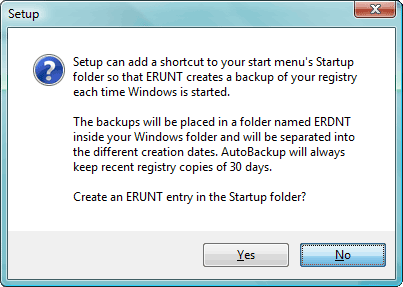
- Start ERUNT
- Choose a location for the backup
The default location C:\WINDOWS\ERDNT\[today's date] is preferred
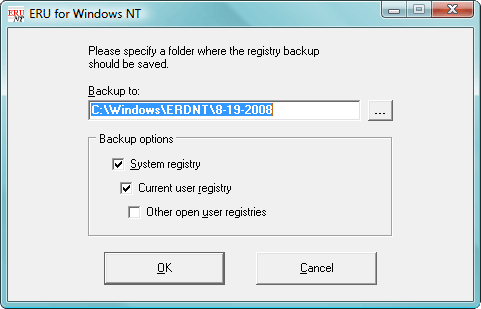
- The first two check boxes are ticked by default (System registry and Current user registry).
- Press OK
- When prompted, click YES to create a new folder.
- Progress bars will show backup status.
- A confirmation window will popup when complete. Click OK to close.
The forum is run by volunteers who donate their time and expertise.
Want to help others? Join the ClassRoom and learn how.
Logs will be closed if you haven't replied within 3 days
If you would like to  for the help you received.
for the help you received.
Proud graduate of TC/WTT Classroom
#3

Posted 06 November 2008 - 06:25 PM
#5

Posted 07 November 2008 - 06:10 PM
#6

Posted 07 November 2008 - 06:17 PM
I would suggest posting the below in our Tech Forum area.
http://forums.whatth...email_f123.html
Symptoms:
1. Wireless card signal no longer in desktop tray.
2. Trend internet suite icon no longer in desktop tray.
3. Unable to start trend suite from desktop icon or from menu in all programs display.Reports that there is no wireless connection.
4. Task manager unavailable. Dialog box informs that task manager has been shut down by Administrator. I am administrator on this computer and have not shut it down.
5. Unable to shut down windows through normal shutdown routine. Must shut down via on off switch.
6. System restore inoperative even from safe mode.
7. Icon in desktop tray for wireless internet connection has red x even though the internet connection works.
The forum is run by volunteers who donate their time and expertise.
Want to help others? Join the ClassRoom and learn how.
Logs will be closed if you haven't replied within 3 days
If you would like to  for the help you received.
for the help you received.
Proud graduate of TC/WTT Classroom
#7

Posted 07 November 2008 - 06:26 PM
#8

Posted 07 November 2008 - 06:28 PM
Click Start> Run> type in CMD tap enterOk.
#7 of my original post indicated or I thought it did that the internet worked even though the red x was showing.
I was able to download and run two of the programs you suggested.
Now the internet connection does not work.
Will repost in the forum you suggest.
Thanks
At the promp type in Ping www.google.com
Does it timeout or do you get a reply?
The forum is run by volunteers who donate their time and expertise.
Want to help others? Join the ClassRoom and learn how.
Logs will be closed if you haven't replied within 3 days
If you would like to  for the help you received.
for the help you received.
Proud graduate of TC/WTT Classroom
#9

Posted 07 November 2008 - 06:35 PM
#10

Posted 07 November 2008 - 06:37 PM
Try:cmd.exe window opened with C:\Documents and Settings\James. I typed what you specified and the response was
Ping request could not find host google.com. Please check the name and try again.
Ping www.google.com
The forum is run by volunteers who donate their time and expertise.
Want to help others? Join the ClassRoom and learn how.
Logs will be closed if you haven't replied within 3 days
If you would like to  for the help you received.
for the help you received.
Proud graduate of TC/WTT Classroom
Register to Remove
#11

Posted 07 November 2008 - 06:38 PM
#12

Posted 07 November 2008 - 06:41 PM
Try this:
This file will fit on a floppy or thumb drive.
Get a copy of winsockxpfix.exe Copy it to the problem pc. You just run it and
things should work OK after it reboots your system.
http://www.snapfiles...nsockxpfix.html
The forum is run by volunteers who donate their time and expertise.
Want to help others? Join the ClassRoom and learn how.
Logs will be closed if you haven't replied within 3 days
If you would like to  for the help you received.
for the help you received.
Proud graduate of TC/WTT Classroom
#13

Posted 07 November 2008 - 07:18 PM
#14

Posted 07 November 2008 - 07:25 PM
The forum is run by volunteers who donate their time and expertise.
Want to help others? Join the ClassRoom and learn how.
Logs will be closed if you haven't replied within 3 days
If you would like to  for the help you received.
for the help you received.
Proud graduate of TC/WTT Classroom
#15

Posted 07 November 2008 - 07:28 PM
0 user(s) are reading this topic
0 members, 0 guests, 0 anonymous users



 This topic is locked
This topic is locked


