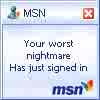
problems with cd drive
#1

Posted 27 October 2008 - 12:57 AM
Register to Remove
#2

Posted 27 October 2008 - 01:49 AM
TomK has not yet closed your HJT thread, so we cannot attempt to assist you here until he does...
However, I would strongly advise you to get in touch with the person who built your system as he could do a 'hands on' in an attempt to correct all the problems you are having with it.
Did he give you a warranty with the computer? If so use it to your own satisfaction.
I am sorry you are having so much stress with the computer, so please consider what I have suggested to you.
kind regards,
Edited by tallin, 27 October 2008 - 02:56 AM.
#3

Posted 27 October 2008 - 03:07 AM
#4

Posted 27 October 2008 - 04:29 AM
Not if you don't know exactly what it is, and what it's going to do to your computer.am i supposed to click on that desktop file about the filters and click on yes to add the stuff to the registry?
If this is a registry file made up for you, as part of your Malware Thread, then make sure you follow all the instructions provided for you.
Troy
#5

Posted 27 October 2008 - 06:51 AM
Edited by compudodo, 27 October 2008 - 06:52 AM.
#6

Posted 28 October 2008 - 08:45 AM
#7

Posted 28 October 2008 - 03:20 PM
For future reference, it is typically not wise to follow the advice given in another thread, even if the problems appears to be identical. There are nearly 1 Billion Windows computers out there, and within 10 minutes of being powered on the first time, each becomes a unique computer as users are setup, peripherals are attached, networking is setup, security suites added (hopefully), programs installed, and personal customizations are applied. And unless the two computers came one after the other on the assembly line, it is certain the hardware is quite different.I said that I was trrying to be responsible, not clogged up web space on an issue that might have already been addressed.....I came to the hardware issues forum and looked to see if there was anyone one else that had this specific problem with THEIR computer...and I did find a thread started in February of this year by a young man named Declan.....I followed all the steps suggested in Declan's thread...
So next time, don't worry about clogging up web space - start a new thread for your problem and your PC. That's what we are here for.
I hope you have fully enabled your security system.
I don't the answer to your problem but I don't fully understand the problem either. So let's start over a bit - after reading through, I still don't have a clear picture. What are we working on? A PC I got. Since this is not a factory made computer, what is the make and model number of the motherboard? Do you have the CDs for the motherboard, Windows, and the optical drive?
What are the problems? The CD/DVD drive, and the floppy are not showing up in My Computer - does everything else seem fine?
Are there any errors in Device Manager?
Have you visually inspected the interior to make sure all cables are securely fastened, and did not come loose during shipping. Ensure you unplug the computer from the wall, and touch bare metal of the case before reaching in to prevent static discharge damage.
Is the optical drive properly identified in the BIOS? Date and time right?
 Bill (AFE7Ret)
Bill (AFE7Ret) Freedom is NOT Free!
 Windows and Devices for IT, 2007 - 2018
Windows and Devices for IT, 2007 - 2018Heat is the bane of all electronics!
─────────────────────
#8

Posted 28 October 2008 - 04:42 PM
For what it's worth, she had Vundo and Trojan.agent.What said you had a Trojan?
------------------------------------------------------------
Microsoft MVP 2010-2014
#9

Posted 28 October 2008 - 06:31 PM
Edited by compudodo, 28 October 2008 - 06:38 PM.
#10

Posted 28 October 2008 - 08:08 PM
Well, that's ridiculous. Computer experts were not always experts. Experts don't become experts by doing everything right every time. And computers break.i just feel like a total moron, a leech, a complete and utter worthless human being and i didn't want to bother this person again....
No, if you don't understand what I or someone else here is asking, and Google or your manual don't help, then reply back here and ask more questions. The stupid question is the one not asked.i have no idea what any of your other questions mean or how or where I would go to get you the answers.... so, I had to write to the young man and hopefully he won't have a fit i'm asking him questions again.
Device Manager is accessed by right clicking on My Computer > Properties > Hardware > Device Manager. You don't want to see any yellow or red error symbols.
System Setup Menu is accessed by pressing a specific key during reboot - typically the Del, F1 or F12 key.
Except for your missing DVD and floppy, does everything else seem to work fine?
Well, that's not good but I am glad those were taken care of. Thanks for adding that.For what it's worth, she had Vundo and Trojan.agent.
 Bill (AFE7Ret)
Bill (AFE7Ret) Freedom is NOT Free!
 Windows and Devices for IT, 2007 - 2018
Windows and Devices for IT, 2007 - 2018Heat is the bane of all electronics!
─────────────────────
Register to Remove
#11

Posted 28 October 2008 - 11:22 PM
#12

Posted 29 October 2008 - 12:44 AM
Don't forget, in that list of bits you gave us before, you have already given us the motherboard:
Nonetheless, both of those errors relate to InCD, do you use this program? My assumption would be no! You can uninstall it if you like. It is not needed unless you deal with packet-writing software. (If you don't know what that is, then you won't need itMSI K9VGM-V Socket AM2 Motherboard
To uninstall a program, you'll need to head to the Start Menu and select Control Panel. Then open the Add/Remove Programs applet. Find InCD in here, click on it and then press the Remove button (or the button might say Change/Remove).
Cheers
Troy
EDIT: The System Setup Menu (also called the BIOS) is a simple program that exists on every computer and runs as soon as you turn the computer on. It basically checks everything that is connected to your computer. Then it will look for something to start. Most computers will be very simple in their setup, and the BIOS will look at the hard drive and say "Oh look, I can see you Mr Hard Drive have Windows XP to load, so let's get you started" and then you see the XP logo, and the process is on its way.
As I said, it checks everything connected to your computer. So the reason Digerati has asked you to enter System Setup (BIOS) is to see if your drives are listed in here. It's just a simple check, no need to change any of the settings in here. If they are listed, then we need to find a fix in Windows. If they aren't listed, then the computer isn't even detecting them in the first place, and it would be a hardware problem (i.e. possibly faulty parts). I hope that's a little further helpful for you. Now go and have yourself a drink, I'm sure your head is swimming with information right now!
Edited by Troy, 29 October 2008 - 12:50 AM.
Add BIOS information
#13

Posted 29 October 2008 - 02:38 AM
Edited by compudodo, 29 October 2008 - 02:42 AM.
#14

Posted 29 October 2008 - 04:27 AM
Never fear,
Okay, hopefully now you've had a laugh. (That banana makes me laugh every time I see it. Just sit there and watch it for a minute, and all your problems will disappear
If you don't understand what I wrote, no problem. Forget all about the BIOS for now. It was just one possible step to help us determine where the problem is, in a field of many possibilities.
Nonetheless, I'm going to repeat what I said because I think you should try it. I'm going to say what I said last, the first this time!
If you don't know what InCD is, then you probably don't need it! It's nothing to worry about. And seeing as you have the Nero install disc, you'll be able to install it later on, should you ever need it again. (Yes I know, once we get the CD drive working first...) If you really want to know what it is, click here and read all about it.
I would like you to try uninstalling the InCD program. Items that I have put in bold are actual items on your computer you'll need to click. You should see the exact wording on your screen somewhere.
Please follow these steps very carefully:
Head to the Start Menu and select Control Panel. Then open the Add/Remove Programs applet. Find InCD in here, click on it and then press the Remove button (or the button might say Change/Remove).
This should start the Uninstall program for InCD. Follow through the little wizard, and it may want you to restart your computer to finish the uninstall. Go ahead and restart, whatever it needs.
After you've done this, watch if you get those errors. Try your CD drive again. Report back and let me know how you're going, and what your computer is doing.
If you really don't understand those simple steps above, feel free to reply with a question (which bit you don't understand), and I'll try my best to simplify it further. I'll be waiting for your reply, and others will check by also.
Cheers
Troy
Edited by Troy, 29 October 2008 - 04:32 AM.
#15

Posted 29 October 2008 - 05:11 AM
3 user(s) are reading this topic
0 members, 3 guests, 0 anonymous users










