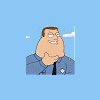
Daughter's Laptop Won't Boot Up
#1

Posted 09 November 2005 - 04:13 AM
Computers:
Mine: Dell N5030 Laptop Pentium Dual Core T4500 2.30 GHz, 6GB RAM, 10X DVD Recorder Windows 7 & New WD 500GB HD
Wife's: Gateway SX2370-UR10P Desktop AMD A8-3820 APU with Radeon™ HD Graphics 6GB Ram 1TB HD
"The moment you think you know it all should also be the moment you realize that you do not."
Register to Remove
#2

Posted 09 November 2005 - 05:15 AM
To run the repair console, put in your Windows CD and reboot. (you will need to make sure that your boot order is set to boot from cd rom before your hard drive..if your not familiar with how to do that post back and we'll walk you through it) Watch closely as it will ask you "Press any key to boot from cd".. and do so. It will begin to copy files then restart. It will then ask you if you want to repair a copy of previously installed Windows or continue to setup and install a fresh copy...click to CONTINUE installing a fresh copy...it will go through asking you to read the EULA (end user licsense agreement) and then it will ask you again if you want to repair or not. This time however, it will ask if you want XP to fix itself.. and this is what you want to do. (the first time when it asks it will give you the repair console, which is fine if you know which files need to be replaced, were on the cd they are located and were on the hard drive they go to.. its just easier to let Windows do it)
If it does NOT ask you a second time to repair Windows (if you get to the partitioning screen) then windows can not fix itself..for lack of a more appropriate analogy. More than likely however, im affriad your going to have to purchase some third party software to fix this one. Now.. if theres nothing of major importance on the drive, or nothing to important NOT to loose, then if the repair does not work...simply re-install Windows. (which we can walk you through if you need some help)
"I am not sure what these four 9's mean.. but I think this Ace is kinda high"
#3

Posted 09 November 2005 - 07:53 PM
Computers:
Mine: Dell N5030 Laptop Pentium Dual Core T4500 2.30 GHz, 6GB RAM, 10X DVD Recorder Windows 7 & New WD 500GB HD
Wife's: Gateway SX2370-UR10P Desktop AMD A8-3820 APU with Radeon™ HD Graphics 6GB Ram 1TB HD
"The moment you think you know it all should also be the moment you realize that you do not."
#4

Posted 10 November 2005 - 01:05 AM
See, this here is exactly the reason I recommend building your own computer (dont get me wrong here..not directed at you just venting). In my opinion, when your sold something, they should actually give you what you pay for. Instead they give you THIER version of how things should be and I hate that.
Anyway, sorry bout that, had to say it. All is not lost yet however. It is possible that its recoverable... See if you can borrow someones copy so that you can run the repair console. Keep in mind however that the copy you borrow has already registered so you can not use it to install with.
I sure wish I had some better news for you, just ive been through that exact same ordeal countless times and have to be able to recover fully from it. BUT... like I said its not an impossibility that repair console cant fix it so most deffinitely try that first
Edited by Crow, 10 November 2005 - 01:29 AM.
"I am not sure what these four 9's mean.. but I think this Ace is kinda high"
#5

Posted 10 November 2005 - 01:46 AM
"I am not sure what these four 9's mean.. but I think this Ace is kinda high"
#6

Posted 10 November 2005 - 02:18 AM
Edited by 1excop36, 10 November 2005 - 02:19 AM.
Computers:
Mine: Dell N5030 Laptop Pentium Dual Core T4500 2.30 GHz, 6GB RAM, 10X DVD Recorder Windows 7 & New WD 500GB HD
Wife's: Gateway SX2370-UR10P Desktop AMD A8-3820 APU with Radeon™ HD Graphics 6GB Ram 1TB HD
"The moment you think you know it all should also be the moment you realize that you do not."
#7

Posted 10 November 2005 - 02:38 AM
"I am not sure what these four 9's mean.. but I think this Ace is kinda high"
#8

Posted 10 November 2005 - 05:51 PM
Edited by 1excop36, 10 November 2005 - 06:02 PM.
Computers:
Mine: Dell N5030 Laptop Pentium Dual Core T4500 2.30 GHz, 6GB RAM, 10X DVD Recorder Windows 7 & New WD 500GB HD
Wife's: Gateway SX2370-UR10P Desktop AMD A8-3820 APU with Radeon™ HD Graphics 6GB Ram 1TB HD
"The moment you think you know it all should also be the moment you realize that you do not."
#9

Posted 10 November 2005 - 08:26 PM
Computers:
Mine: Dell N5030 Laptop Pentium Dual Core T4500 2.30 GHz, 6GB RAM, 10X DVD Recorder Windows 7 & New WD 500GB HD
Wife's: Gateway SX2370-UR10P Desktop AMD A8-3820 APU with Radeon™ HD Graphics 6GB Ram 1TB HD
"The moment you think you know it all should also be the moment you realize that you do not."
#10

Posted 10 November 2005 - 09:32 PM
This may indicate that the driver may need to be replaced
Did you mean "drive".. or "driver" there.?
When you get into BIOS.. does it look more like this

Or does it look more like this

"I am not sure what these four 9's mean.. but I think this Ace is kinda high"
Register to Remove
#11

Posted 10 November 2005 - 09:51 PM
Edited by 1excop36, 10 November 2005 - 09:51 PM.
Computers:
Mine: Dell N5030 Laptop Pentium Dual Core T4500 2.30 GHz, 6GB RAM, 10X DVD Recorder Windows 7 & New WD 500GB HD
Wife's: Gateway SX2370-UR10P Desktop AMD A8-3820 APU with Radeon™ HD Graphics 6GB Ram 1TB HD
"The moment you think you know it all should also be the moment you realize that you do not."
#12

Posted 10 November 2005 - 10:14 PM
"I am not sure what these four 9's mean.. but I think this Ace is kinda high"
#13

Posted 10 November 2005 - 10:24 PM
Computers:
Mine: Dell N5030 Laptop Pentium Dual Core T4500 2.30 GHz, 6GB RAM, 10X DVD Recorder Windows 7 & New WD 500GB HD
Wife's: Gateway SX2370-UR10P Desktop AMD A8-3820 APU with Radeon™ HD Graphics 6GB Ram 1TB HD
"The moment you think you know it all should also be the moment you realize that you do not."
#14

Posted 10 November 2005 - 11:23 PM
Now.. that being said.. you have an investment there in that laptop, and its a good one. I may not agree with thier ethics, but you have a good product. It might be best for you to go ahead and splurge a little there. Even though I think spinrite would fix that drive (if that is indeed the problem) .. I mean.. your looking 5 years of good solid use on a brand new drive..they do wear out after a while and software cant fix that (yet anyway).
So.. after all that I have basically helped you none there. I hope I am not confusing you on any issue...if it were me in your shoes..I would put the money (if you end up having to spend anything that is) into a brand new harddrive. Its a highend machine and .. like i said.. a good investment. I hope that helps some.
(i am curious to know though if this could be viral so if what ever happens.. post back and let us know how things are going)
"I am not sure what these four 9's mean.. but I think this Ace is kinda high"
#15

Posted 11 November 2005 - 12:09 AM
Computers:
Mine: Dell N5030 Laptop Pentium Dual Core T4500 2.30 GHz, 6GB RAM, 10X DVD Recorder Windows 7 & New WD 500GB HD
Wife's: Gateway SX2370-UR10P Desktop AMD A8-3820 APU with Radeon™ HD Graphics 6GB Ram 1TB HD
"The moment you think you know it all should also be the moment you realize that you do not."
0 user(s) are reading this topic
0 members, 0 guests, 0 anonymous users






