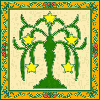Run Maintenance
#1

Posted 09 January 2005 - 12:43 AM
"I am not sure what these four 9's mean.. but I think this Ace is kinda high"
Register to Remove
#2

Posted 09 September 2005 - 01:46 AM
I make my clients machines work like new by following this line-up:
M.I.C.A. MAINTENANCE
1) ‘Scan’ for Adware, Spyware and all Malware DAILY.
2) Clean your ‘Temporary Internet files’ and ‘History list’ every 3 Days.
3) Clear your ‘SSL state 'every 3 Days.
4) Clear your ‘Java files’ in your Java console every 3 Days
5) Empty the ‘Recycle bin’ every 3 Days.
6) ‘Defrag’ your hard Drive every 5 Days.
7) ‘Scan’ for Viruses and Trojans every 4 Days.
8) ‘Degauss’ your monitor by turning it off completely and back on, every 5 Days.
9) ‘Completely turn off’ your machine every 5 Days. This is different than re-starting. When you re-start, it does not shut down 100%
#3

Posted 14 September 2005 - 10:37 AM
3) Clear your ‘SSL state’ every 3 Days.
4) Clear your ‘Java files’ in your Java console every 3 Days
8) ‘Degauss’ your monitor by turning it off completely and back on, every 5 Days.
9) ‘Completely turn off’ your machine every 5 Days. This is different than re-starting. When you re-start, it does not shut down 100%
You give some nice tips there, micaman. I've never seen the above four tips reccomended in anyone's routine maintenance list.
#4

Posted 20 September 2005 - 05:13 AM
3) Clear your ‘SSL state’ every 3 Days.
4) Clear your ‘Java files’ in your Java console every 3 Days
7 of the 9 I do on a regular basis but I'm not sure how to do these two items if someone could explain?
#5

Posted 20 September 2005 - 08:40 PM
Edited by micaman, 20 September 2005 - 09:05 PM.
#6

Posted 20 September 2005 - 08:57 PM
#7

Posted 22 October 2005 - 01:20 PM
#8

Posted 29 October 2005 - 01:19 AM
Edited by pvres, 29 October 2005 - 01:24 AM.
#9

Posted 29 October 2005 - 04:46 AM
Im doing my weekend computer maintenace, and i really do appricate all the helpful tips, but before i add this one to the list, i need to know what the info. below does and why a flush is helpful??
flush DNS cache in XP click start, run and type command. At the prompt type ipconfig /flushdns and hit enter. [size=3]
#10

Posted 16 January 2006 - 06:48 PM
Register to Remove
#11

Posted 16 January 2006 - 09:19 PM
Microsoft MVP 2006-2007
May your day be blessed by those you love and those you love be blessed by HIM ;-)
#12

Posted 05 May 2006 - 03:30 AM
I am new to this forum but an old hand at pc's. it is great to c that ppl give their time and advice to other ppl. i hope to contribute and put in my 2 cents worth.
all the tips given are great ones, but i believe that one of the most important ones where left out. that is to defrag your registry. it is the soul of the machine and if that gets cluttered or corrupted nothing on the machine will work.
now the reason it might not have been mentioned before is that it is very dangerous to do if u dont know what u are doing. most maintenance software have a reg cleaner of some sort or other. i use one called 1-Click Maintenance which comes with TuneUp Utilities 2006 it is not a free app. but well worth the money. maybe someone out there knows of a free ver that does the same job. i must state again that PLS BE CAREFUL when doing a reg maintenance.
#13

Posted 07 August 2006 - 03:18 PM
#14

Posted 17 August 2006 - 07:29 AM
I tried to empty everything from Windows/temp but there were some that would not delete saying they were being used. They all were;
Sqlite (followed by a string of letters and numbers)
Could someone tell me what they are? Thank You
Try Googling "sqlite" (with or without the quotes) and see what you get. Then try Googling "sqlite [the number-letter string you found on your computer]" and see what that says. It looks like you have a program running that is using some sort of sql database.
When you find things on your computer, and you don't know what they are, try Google first ... it will save you a bunch of time. Same thing for processes (found in the Task Manager) ... if you find a process or service or file extension running and you don't know what it is, Google it.
Hope that helps.
#15

Posted 01 September 2006 - 11:35 PM
"I am not sure what these four 9's mean.. but I think this Ace is kinda high"
1 user(s) are reading this topic
0 members, 1 guests, 0 anonymous users