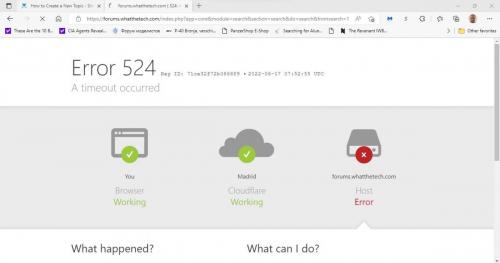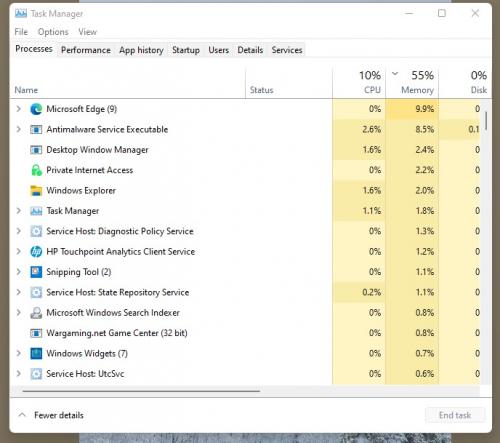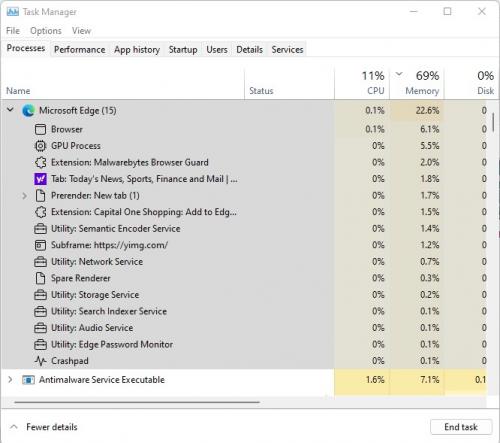MiniToolBox by Farbar Version: 13-05-2022
Ran by rsm6b (administrator) on 23-06-2022 at 21:35:57
Running from "C:\Users\rsm6b\Desktop"
Microsoft Windows 11 Home (X64)
Model: HP Laptop 15-dy2xxx Manufacturer: HP
Boot Mode: Normal
***************************************************************************
========================= Flush DNS: ===================================
Windows IP Configuration
Successfully flushed the DNS Resolver Cache.
========================= IE Proxy Settings: ==============================
Proxy is not enabled.
No Proxy Server is set.
"Reset IE Proxy Settings": IE Proxy Settings were reset.
========================= FF Proxy Settings: ==============================
"Reset FF Proxy Settings": Firefox Proxy settings were reset.
========================= Hosts content: =================================
========================= IP Configuration: ================================
Private Internet Access Network Adapter = Local Area Connection (Connected)
Realtek RTL8821CE 802.11ac PCIe Adapter = Wi-Fi (Connected)
# ----------------------------------
# IPv4 Configuration
# ----------------------------------
pushd interface ipv4
reset
set global
set interface interface="Ethernet (Kernel Debugger)" forwarding=enabled advertise=enabled nud=enabled ignoredefaultroutes=disabled
set interface interface="Wi-Fi" forwarding=enabled advertise=enabled nud=enabled ignoredefaultroutes=disabled
set interface interface="Ethernet" forwarding=enabled advertise=enabled nud=enabled ignoredefaultroutes=disabled
set interface interface="Local Area Connection* 1" forwarding=enabled advertise=enabled nud=enabled ignoredefaultroutes=disabled
set interface interface="Local Area Connection* 2" forwarding=enabled advertise=enabled nud=enabled ignoredefaultroutes=disabled
set interface interface="Local Area Connection" forwarding=enabled advertise=enabled nud=enabled ignoredefaultroutes=disabled
popd
# End of IPv4 configuration
Windows IP Configuration
Host Name . . . . . . . . . . . . : LAPTOP-5GL1H21S
Primary Dns Suffix . . . . . . . :
Node Type . . . . . . . . . . . . : Hybrid
IP Routing Enabled. . . . . . . . : No
WINS Proxy Enabled. . . . . . . . : No
DNS Suffix Search List. . . . . . : Home
Unknown adapter Local Area Connection:
Connection-specific DNS Suffix . :
Description . . . . . . . . . . . : Private Internet Access Network Adapter
Physical Address. . . . . . . . . : 00-FF-62-CA-5A-DB
DHCP Enabled. . . . . . . . . . . : Yes
Autoconfiguration Enabled . . . . : Yes
Link-local IPv6 Address . . . . . : fe80::8542:cf1:9807:6d92%9(Preferred)
IPv4 Address. . . . . . . . . . . : 10.19.18.7(Preferred)
Subnet Mask . . . . . . . . . . . : 255.255.255.0
Lease Obtained. . . . . . . . . . : Thursday, June 23, 2022 8:41:22 PM
Lease Expires . . . . . . . . . . : Friday, June 23, 2023 8:41:22 PM
Default Gateway . . . . . . . . . :
DHCP Server . . . . . . . . . . . : 10.19.18.254
DHCPv6 IAID . . . . . . . . . . . : 704708450
DHCPv6 Client DUID. . . . . . . . : 00-01-00-01-29-0E-1B-E4-20-4E-F6-C4-06-1D
DNS Servers . . . . . . . . . . . : 10.0.0.243
NetBIOS over Tcpip. . . . . . . . : Enabled
Wireless LAN adapter Local Area Connection* 1:
Media State . . . . . . . . . . . : Media disconnected
Connection-specific DNS Suffix . :
Description . . . . . . . . . . . : Microsoft Wi-Fi Direct Virtual Adapter
Physical Address. . . . . . . . . : 22-4E-F6-C4-06-1D
DHCP Enabled. . . . . . . . . . . : Yes
Autoconfiguration Enabled . . . . : Yes
Wireless LAN adapter Local Area Connection* 2:
Media State . . . . . . . . . . . : Media disconnected
Connection-specific DNS Suffix . :
Description . . . . . . . . . . . : Microsoft Wi-Fi Direct Virtual Adapter #2
Physical Address. . . . . . . . . : A2-4E-F6-C4-06-1D
DHCP Enabled. . . . . . . . . . . : No
Autoconfiguration Enabled . . . . : Yes
Wireless LAN adapter Wi-Fi:
Connection-specific DNS Suffix . : Home
Description . . . . . . . . . . . : Realtek RTL8821CE 802.11ac PCIe Adapter
Physical Address. . . . . . . . . : 20-4E-F6-C4-06-1D
DHCP Enabled. . . . . . . . . . . : Yes
Autoconfiguration Enabled . . . . : Yes
Link-local IPv6 Address . . . . . : fe80::3dba:1629:903d:41c9%8(Preferred)
IPv4 Address. . . . . . . . . . . : 192.168.1.48(Preferred)
Subnet Mask . . . . . . . . . . . : 255.255.255.0
Lease Obtained. . . . . . . . . . : Thursday, June 23, 2022 8:41:20 PM
Lease Expires . . . . . . . . . . : Friday, June 24, 2022 8:41:20 AM
Default Gateway . . . . . . . . . : 192.168.1.1
DHCP Server . . . . . . . . . . . : 192.168.1.1
DHCPv6 IAID . . . . . . . . . . . : 102780662
DHCPv6 Client DUID. . . . . . . . : 00-01-00-01-29-0E-1B-E4-20-4E-F6-C4-06-1D
DNS Servers . . . . . . . . . . . : 80.58.61.250
80.58.61.254
Primary WINS Server . . . . . . . : 192.168.1.1
NetBIOS over Tcpip. . . . . . . . : Enabled
Server: 6b362fc00d28
Address: 10.0.0.243
Name: google.com
Addresses: 2a00:1450:4003:811::200e
142.250.201.78
Pinging google.com [142.250.201.78] with 32 bytes of data:
Reply from 142.250.201.78: bytes=32 time=14ms TTL=120
Reply from 142.250.201.78: bytes=32 time=18ms TTL=120
Ping statistics for 142.250.201.78:
Packets: Sent = 2, Received = 2, Lost = 0 (0% loss),
Approximate round trip times in milli-seconds:
Minimum = 14ms, Maximum = 18ms, Average = 16ms
Server: 6b362fc00d28
Address: 10.0.0.243
Name: yahoo.com
Addresses: 2001:4998:44:3507::8001
2001:4998:124:1507::f001
2001:4998:24:120d::1:0
2001:4998:44:3507::8000
2001:4998:24:120d::1:1
2001:4998:124:1507::f000
98.137.11.163
74.6.143.26
74.6.231.20
74.6.143.25
74.6.231.21
98.137.11.164
Pinging yahoo.com [98.137.11.164] with 32 bytes of data:
Reply from 98.137.11.164: bytes=32 time=180ms TTL=50
Reply from 98.137.11.164: bytes=32 time=180ms TTL=50
Ping statistics for 98.137.11.164:
Packets: Sent = 2, Received = 2, Lost = 0 (0% loss),
Approximate round trip times in milli-seconds:
Minimum = 180ms, Maximum = 180ms, Average = 180ms
Pinging 127.0.0.1 with 32 bytes of data:
Reply from 127.0.0.1: bytes=32 time<1ms TTL=128
Reply from 127.0.0.1: bytes=32 time<1ms TTL=128
Ping statistics for 127.0.0.1:
Packets: Sent = 2, Received = 2, Lost = 0 (0% loss),
Approximate round trip times in milli-seconds:
Minimum = 0ms, Maximum = 0ms, Average = 0ms
===========================================================================
Interface List
9...00 ff 62 ca 5a db ......Private Internet Access Network Adapter
14...22 4e f6 c4 06 1d ......Microsoft Wi-Fi Direct Virtual Adapter
7...a2 4e f6 c4 06 1d ......Microsoft Wi-Fi Direct Virtual Adapter #2
8...20 4e f6 c4 06 1d ......Realtek RTL8821CE 802.11ac PCIe Adapter
1...........................Software Loopback Interface 1
===========================================================================
IPv4 Route Table
===========================================================================
Active Routes:
Network Destination Netmask Gateway Interface Metric
0.0.0.0 0.0.0.0 192.168.1.1 192.168.1.48 45
0.0.0.0 128.0.0.0 10.19.18.1 10.19.18.7 3
10.0.0.243 255.255.255.255 10.19.18.1 10.19.18.7 3
10.19.18.0 255.255.255.0 On-link 10.19.18.7 259
10.19.18.7 255.255.255.255 On-link 10.19.18.7 259
10.19.18.255 255.255.255.255 On-link 10.19.18.7 259
127.0.0.0 255.0.0.0 On-link 127.0.0.1 331
127.0.0.1 255.255.255.255 On-link 127.0.0.1 331
127.255.255.255 255.255.255.255 On-link 127.0.0.1 331
128.0.0.0 128.0.0.0 10.19.18.1 10.19.18.7 3
192.168.1.0 255.255.255.0 On-link 192.168.1.48 301
192.168.1.48 255.255.255.255 On-link 192.168.1.48 301
192.168.1.255 255.255.255.255 On-link 192.168.1.48 301
212.102.49.73 255.255.255.255 192.168.1.1 192.168.1.48 45
224.0.0.0 240.0.0.0 On-link 127.0.0.1 331
224.0.0.0 240.0.0.0 On-link 10.19.18.7 259
224.0.0.0 240.0.0.0 On-link 192.168.1.48 301
255.255.255.255 255.255.255.255 On-link 127.0.0.1 331
255.255.255.255 255.255.255.255 On-link 10.19.18.7 259
255.255.255.255 255.255.255.255 On-link 192.168.1.48 301
===========================================================================
Persistent Routes:
None
IPv6 Route Table
===========================================================================
Active Routes:
If Metric Network Destination Gateway
1 331 ::1/128 On-link
9 259 fe80::/64 On-link
8 301 fe80::/64 On-link
8 301 fe80::3dba:1629:903d:41c9/128
On-link
9 259 fe80::8542:cf1:9807:6d92/128
On-link
1 331 ff00::/8 On-link
9 259 ff00::/8 On-link
8 301 ff00::/8 On-link
===========================================================================
Persistent Routes:
None
========================= Winsock entries =====================================
Catalog5 01 C:\WINDOWS\SysWOW64\napinsp.dll [67632] (Microsoft Corporation)
Catalog5 02 C:\WINDOWS\SysWOW64\pnrpnsp.dll [72192] (Microsoft Corporation)
Catalog5 03 C:\WINDOWS\SysWOW64\pnrpnsp.dll [72192] (Microsoft Corporation)
Catalog5 04 C:\WINDOWS\SysWOW64\mswsock.dll [318800] (Microsoft Corporation)
Catalog5 05 C:\WINDOWS\SysWOW64\winrnr.dll [44432] (Microsoft Corporation)
Catalog5 06 C:\WINDOWS\SysWOW64\wshbth.dll [51712] (Microsoft Corporation)
Catalog5 07 C:\WINDOWS\SysWOW64\nlansp_c.dll [83456] (Microsoft Corporation)
Catalog9 01 C:\WINDOWS\SysWOW64\mswsock.dll [318800] (Microsoft Corporation)
Catalog9 02 C:\WINDOWS\SysWOW64\mswsock.dll [318800] (Microsoft Corporation)
Catalog9 03 C:\WINDOWS\SysWOW64\mswsock.dll [318800] (Microsoft Corporation)
Catalog9 04 C:\WINDOWS\SysWOW64\mswsock.dll [318800] (Microsoft Corporation)
Catalog9 05 C:\WINDOWS\SysWOW64\mswsock.dll [318800] (Microsoft Corporation)
Catalog9 06 C:\WINDOWS\SysWOW64\mswsock.dll [318800] (Microsoft Corporation)
Catalog9 07 C:\WINDOWS\SysWOW64\mswsock.dll [318800] (Microsoft Corporation)
Catalog9 08 C:\WINDOWS\SysWOW64\mswsock.dll [318800] (Microsoft Corporation)
Catalog9 09 C:\WINDOWS\SysWOW64\mswsock.dll [318800] (Microsoft Corporation)
Catalog9 10 C:\WINDOWS\SysWOW64\mswsock.dll [318800] (Microsoft Corporation)
Catalog9 11 C:\WINDOWS\SysWOW64\mswsock.dll [318800] (Microsoft Corporation)
Catalog9 12 C:\WINDOWS\SysWOW64\mswsock.dll [318800] (Microsoft Corporation)
Catalog9 13 C:\WINDOWS\SysWOW64\mswsock.dll [318800] (Microsoft Corporation)
Catalog9 14 C:\WINDOWS\SysWOW64\mswsock.dll [318800] (Microsoft Corporation)
x64-Catalog5 01 C:\Windows\System32\napinsp.dll [103648] (Microsoft Corporation)
x64-Catalog5 02 C:\Windows\System32\pnrpnsp.dll [110592] (Microsoft Corporation)
x64-Catalog5 03 C:\Windows\System32\pnrpnsp.dll [110592] (Microsoft Corporation)
x64-Catalog5 04 C:\Windows\System32\mswsock.dll [430080] (Microsoft Corporation)
x64-Catalog5 05 C:\Windows\System32\winrnr.dll [82992] (Microsoft Corporation)
x64-Catalog5 06 C:\Windows\System32\wshbth.dll [86016] (Microsoft Corporation)
x64-Catalog5 07 C:\Windows\System32\nlansp_c.dll [126976] (Microsoft Corporation)
x64-Catalog9 01 C:\Windows\System32\mswsock.dll [430080] (Microsoft Corporation)
x64-Catalog9 02 C:\Windows\System32\mswsock.dll [430080] (Microsoft Corporation)
x64-Catalog9 03 C:\Windows\System32\mswsock.dll [430080] (Microsoft Corporation)
x64-Catalog9 04 C:\Windows\System32\mswsock.dll [430080] (Microsoft Corporation)
x64-Catalog9 05 C:\Windows\System32\mswsock.dll [430080] (Microsoft Corporation)
x64-Catalog9 06 C:\Windows\System32\mswsock.dll [430080] (Microsoft Corporation)
x64-Catalog9 07 C:\Windows\System32\mswsock.dll [430080] (Microsoft Corporation)
x64-Catalog9 08 C:\Windows\System32\mswsock.dll [430080] (Microsoft Corporation)
x64-Catalog9 09 C:\Windows\System32\mswsock.dll [430080] (Microsoft Corporation)
x64-Catalog9 10 C:\Windows\System32\mswsock.dll [430080] (Microsoft Corporation)
x64-Catalog9 11 C:\Windows\System32\mswsock.dll [430080] (Microsoft Corporation)
x64-Catalog9 12 C:\Windows\System32\mswsock.dll [430080] (Microsoft Corporation)
x64-Catalog9 13 C:\Windows\System32\mswsock.dll [430080] (Microsoft Corporation)
x64-Catalog9 14 C:\Windows\System32\mswsock.dll [430080] (Microsoft Corporation)
========================= Event log errors: ===============================
Application errors:
==================
Error: (06/22/2022 11:03:40 PM) (Source: Application Hang) (EventID: 1002) (User: )
Description: The program explorer.exe version 10.0.22000.708 stopped interacting with Windows and was closed. To see if more information about the problem is available, check the problem history in the Security and Maintenance control panel.
Process ID: 1d8c
Start Time: 01d8866e0be190e9
Termination Time: 60000
Application Path: C:\Windows\explorer.exe
Report Id: f0e99083-543f-4d8d-9c23-a16690e5ece8
Faulting package full name:
Faulting package-relative application ID:
Hang type: Unknown
Error: (06/22/2022 09:18:43 PM) (Source: Firefox Default Browser Agent) (EventID: 12007) (User: )
Description: Event-ID 12007
Error: (06/22/2022 09:18:43 PM) (Source: Firefox Default Browser Agent) (EventID: 0) (User: )
Description: Event-ID 0
Error: (06/20/2022 05:50:00 PM) (Source: Microsoft Office 16) (EventID: 2000) (User: )
Description: Microsoft Word: Accepted Safe Mode action : Word couldn't start last time. Safe mode could help you troubleshoot the problem, but some features might not be available in this mode.
Do you want to start in safe mode?.
Error: (06/20/2022 05:20:47 PM) (Source: Application Hang) (EventID: 1002) (User: )
Description: The program explorer.exe version 10.0.22000.708 stopped interacting with Windows and was closed. To see if more information about the problem is available, check the problem history in the Security and Maintenance control panel.
Process ID: 3bf0
Start Time: 01d884b8abeb8921
Termination Time: 60000
Application Path: C:\Windows\explorer.exe
Report Id: 7d2b28a6-8910-49ef-a5af-ef458282b324
Faulting package full name:
Faulting package-relative application ID:
Hang type: Unknown
Error: (06/20/2022 12:16:29 PM) (Source: Application Hang) (EventID: 1002) (User: )
Description: The program WINWORD.EXE version 16.0.15225.20288 stopped interacting with Windows and was closed. To see if more information about the problem is available, check the problem history in the Security and Maintenance control panel.
Process ID: 3904
Start Time: 01d8848e9533bebe
Termination Time: 35641
Application Path: C:\Program Files\Microsoft Office\root\Office16\WINWORD.EXE
Report Id: 26533f21-ebc7-4e46-a160-2bbedc94c16c
Faulting package full name:
Faulting package-relative application ID:
Hang type: Unknown
Error: (06/20/2022 12:15:34 PM) (Source: Application Hang) (EventID: 1002) (User: )
Description: The program WINWORD.EXE version 16.0.15225.20288 stopped interacting with Windows and was closed. To see if more information about the problem is available, check the problem history in the Security and Maintenance control panel.
Process ID: 3510
Start Time: 01d8848e7bc5f009
Termination Time: 60000
Application Path: C:\Program Files\Microsoft Office\root\Office16\WINWORD.EXE
Report Id: 32c2b3c7-e337-4024-8882-9a5855c64f27
Faulting package full name:
Faulting package-relative application ID:
Hang type: Unknown
Error: (06/20/2022 12:15:12 PM) (Source: Application Hang) (EventID: 1002) (User: )
Description: The program WINWORD.EXE version 16.0.15225.20288 stopped interacting with Windows and was closed. To see if more information about the problem is available, check the problem history in the Security and Maintenance control panel.
Process ID: f84
Start Time: 01d8848e6bc6dcc2
Termination Time: 60000
Application Path: C:\Program Files\Microsoft Office\root\Office16\WINWORD.EXE
Report Id: 84de44eb-8e61-4682-afb7-0d654b833e65
Faulting package full name:
Faulting package-relative application ID:
Hang type: Unknown
Error: (06/19/2022 09:18:13 AM) (Source: Microsoft-Windows-Defrag) (EventID: 264) (User: )
Description: The storage optimizer couldn't complete defragmentation on TOSHIBA EXT (D:) because: The dirty bit is set on this volume. (0x89000015)
Error: (06/19/2022 08:30:10 AM) (Source: Microsoft-Windows-Perflib) (EventID: 1023) (User: NT AUTHORITY)
Description: Windows cannot load the extensible counter DLL "C:\WINDOWS\system32\sysmain.dll" (Win32 error code 126).
System errors:
=============
Error: (06/23/2022 08:44:04 PM) (Source: Service Control Manager) (EventID: 7000) (User: )
Description: The Group Policy Client service failed to start due to the following error:
%%1053 = The service did not respond to the start or control request in a timely fashion.
Error: (06/23/2022 08:44:04 PM) (Source: Service Control Manager) (EventID: 7009) (User: )
Description: A timeout was reached (30000 milliseconds) while waiting for the Group Policy Client service to connect.
Error: (06/23/2022 08:44:04 PM) (Source: Service Control Manager) (EventID: 7000) (User: )
Description: The Client License Service (ClipSVC) service failed to start due to the following error:
%%1053 = The service did not respond to the start or control request in a timely fashion.
Error: (06/23/2022 08:44:04 PM) (Source: Service Control Manager) (EventID: 7009) (User: )
Description: A timeout was reached (30000 milliseconds) while waiting for the Client License Service (ClipSVC) service to connect.
Error: (06/23/2022 08:43:48 PM) (Source: DCOM) (EventID: 10005) (User: NT AUTHORITY)
Description: Event-ID 10005
Error: (06/23/2022 08:43:48 PM) (Source: Service Control Manager) (EventID: 7000) (User: )
Description: The Microsoft Edge Update Service (edgeupdate) service failed to start due to the following error:
%%1053 = The service did not respond to the start or control request in a timely fashion.
Error: (06/23/2022 08:43:48 PM) (Source: Service Control Manager) (EventID: 7009) (User: )
Description: A timeout was reached (30000 milliseconds) while waiting for the Microsoft Edge Update Service (edgeupdate) service to connect.
Error: (06/23/2022 08:42:01 PM) (Source: Service Control Manager) (EventID: 7034) (User: )
Description: The Downloaded Maps Manager service terminated unexpectedly. It has done this 1 time(s).
Error: (06/23/2022 08:41:15 PM) (Source: Microsoft-Windows-NDIS) (EventID: 10317) (User: )
Description: Miniport Microsoft Wi-Fi Direct Virtual Adapter #2, {45d8a53d-4f7e-48cc-9422-72b407567363}, had event 74
Error: (06/23/2022 02:59:42 AM) (Source: disk) (EventID: 11) (User: )
Description: The driver detected a controller error on \Device\Harddisk1\DR1.
Windows Defender:
================
Date: 2022-06-23 21:01:20
Description:
Microsoft Defender Antivirus scan has been stopped before completion.
Scan Type: Antimalware
Scan Parameters: Quick Scan
Date: 2022-06-19 23:07:14
Description:
Microsoft Defender Antivirus scan has been stopped before completion.
Scan Type: Antimalware
Scan Parameters: Quick Scan
Event[0]
Date: 2022-06-05 22:37:20
Description:
Microsoft Defender Antivirus has encountered an error trying to update security intelligence.
New security intelligence Version: 1.367.1073.0
Previous security intelligence Version: 1.367.384.0
Update Source: User
Security intelligence Type: AntiSpyware
Update Type: Delta
Current Engine Version: 1.1.19200.6
Previous Engine Version: 1.1.19200.6
Error code: 0x80509004
Error description: An unexpected problem occurred. Install any available updates, and then try to start the program again. For information on installing updates, see Help and Support.
Date: 2022-06-05 22:37:20
Description:
Microsoft Defender Antivirus has encountered an error trying to update security intelligence.
New security intelligence Version: 1.367.1073.0
Previous security intelligence Version: 1.367.384.0
Update Source: User
Security intelligence Type: AntiVirus
Update Type: Delta
Current Engine Version: 1.1.19200.6
Previous Engine Version: 1.1.19200.6
Error code: 0x80509004
Error description: An unexpected problem occurred. Install any available updates, and then try to start the program again. For information on installing updates, see Help and Support.
Date: 2022-06-05 22:37:14
Description:
Microsoft Defender Antivirus has encountered an error trying to update security intelligence.
New security intelligence Version:
Previous security intelligence Version: 1.367.384.0
Update Source: Microsoft Update Server
Security intelligence Type: AntiVirus
Update Type: Full
Current Engine Version:
Previous Engine Version: 1.1.19200.6
Error code: 0x8007045b
Error description: A system shutdown is in progress.
Date: 2022-05-21 15:00:25
Description:
Microsoft Defender Antivirus has encountered an error trying to update security intelligence.
New security intelligence Version:
Previous security intelligence Version: 1.363.856.0
Update Source: Microsoft Update Server
Security intelligence Type: AntiVirus
Update Type: Full
Current Engine Version:
Previous Engine Version: 1.1.19200.5
Error code: 0x8007045b
Error description: A system shutdown is in progress.
Date: 2022-01-08 13:29:49
Description:
Microsoft Defender Antivirus has encountered an error trying to update security intelligence.
New security intelligence Version:
Previous security intelligence Version: 1.355.369.0
Update Source: Microsoft Malware Protection Center
Security intelligence Type: AntiVirus
Update Type: Full
Current Engine Version:
Previous Engine Version: 1.1.18800.4
Error code: 0x80072f8f
Error description: A security error occurred
CodeIntegrity Errors:
====================
Date: 2022-06-23 20:57:11
Description:
Code Integrity determined that a process (\Device\HarddiskVolume3\ProgramData\Microsoft\Windows Defender\Platform\4.18.2205.7-0\MsMpEng.exe) attempted to load \Device\HarddiskVolume3\Program Files\Microsoft Office\root\vfs\ProgramFilesCommonX64\Microsoft Shared\OFFICE16\MSOXMLMF.DLL that did not meet the Custom 3 / Antimalware signing level requirements.
Date: 2022-06-23 20:48:59
Description:
Code Integrity determined that a process (\Device\HarddiskVolume3\ProgramData\Microsoft\Windows Defender\Platform\4.18.2205.7-0\MsMpEng.exe) attempted to load \Device\HarddiskVolume3\Windows\System32\DriverStore\FileRepository\iigd_dch.inf_amd64_9dbfad2c6843c394\igd10iumd64.dll that did not meet the Custom 3 / Antimalware signing level requirements.
Date: 2022-06-23 20:48:40
Description:
Code Integrity determined that a process (\Device\HarddiskVolume3\ProgramData\Microsoft\Windows Defender\Platform\4.18.2203.5-0\MsMpEng.exe) attempted to load \Device\HarddiskVolume3\Windows\System32\DriverStore\FileRepository\iigd_dch.inf_amd64_9dbfad2c6843c394\igd10iumd64.dll that did not meet the Custom 3 / Antimalware signing level requirements.
=========================== Installed Programs ============================
7-Zip 19.00 (HKLM-x32\...\7-Zip) (Version: 19.00 - Igor Pavlov)
Active Directory Authentication Library for SQL Server (HKLM\...\{6BF11ECE-3CE8-4FBA-991A-1F55AA6BE5BF}) (Version: 15.0.1300.359 - Microsoft Corporation) Hidden
Adobe Acrobat DC (64-bit) (HKLM\...\{AC76BA86-1033-1033-7760-BC15014EA700}) (Version: 22.001.20117 - Adobe)
Anoto Live SDK C++ for Windows (HKLM\...\{C1DF32BB-DA39-499C-A7D5-874F03BF84D0}) (Version: 2.2.0.481 - Anoto AB) Hidden
Application Verifier x64 External Package (HKLM\...\{8A4CD158-E6B3-6D91-D7DE-10098BC980E2}) (Version: 10.1.19041.685 - Microsoft) Hidden
ClickOnce Bootstrapper Package for Microsoft .NET Framework (HKLM-x32\...\{0243F145-076D-423A-8F77-218DC8840261}) (Version: 4.8.04119 - Microsoft Corporation) Hidden
DiagnosticsHub_CollectionService (HKLM\...\{1F3C3AAC-9F7A-47DA-A082-0ACE770041BE}) (Version: 16.1.28901 - Microsoft Corporation) Hidden
Easy Photo Scan (HKLM-x32\...\{99364024-626C-4BE1-89C8-2F207023497B}) (Version: 1.00.0018 - Seiko Epson Corporation)
Entity Framework 6.2.0 Tools for Visual Studio 2019 (HKLM-x32\...\{F878746A-C5F7-420A-A672-4DFEF74ADC3A}) (Version: 6.2.0.0 - Microsoft Corporation) Hidden
Hell Let Loose (HKLM\...\Steam App 686810) (Version: - Black Matter Pty Ltd)
HP Documentation (HKLM\...\HP_Documentation) (Version: 1.0.0.1 - HP Inc.)
icecap_collection_neutral (HKLM-x32\...\{1036893D-9917-4E70-B96C-8D72A2B224BC}) (Version: 16.10.31306 - Microsoft Corporation) Hidden
icecap_collection_x64 (HKLM\...\{289873DF-80D0-4D7D-8068-D25D342A26FA}) (Version: 16.10.31306 - Microsoft Corporation) Hidden
icecap_collectionresources (HKLM-x32\...\{D2B4539C-173B-4B8D-A021-E22E9566BC24}) (Version: 16.10.31306 - Microsoft Corporation) Hidden
icecap_collectionresourcesx64 (HKLM-x32\...\{38CE202D-7880-4101-9739-83619300EC58}) (Version: 16.10.31306 - Microsoft Corporation) Hidden
IIS 10.0 Express (HKLM\...\{0307C98E-AE82-4A4F-A950-A72FBD805338}) (Version: 10.0.04403 - Microsoft Corporation)
IIS Express Application Compatibility Database for x64 (HKLM\...\{08274920-8908-45c2-9258-8ad67ff77b09}.sdb) (Version: - ) Hidden
IIS Express Application Compatibility Database for x86 (HKLM\...\{ad846bae-d44b-4722-abad-f7420e08bcd9}.sdb) (Version: - ) Hidden
InstallRoot (HKLM\...\{F644C633-7AB8-42E5-9886-39CA59F8C6F0}) (Version: 5.5 - DoD PKE)
InstallRoot (HKLM-x32\...\{B48F8D38-B01E-44DC-9884-DB4AD1B8CA2B}) (Version: 5.5 - DoD PKE)
IntelliTraceProfilerProxy (HKLM-x32\...\{7D94CF67-6666-4111-B027-D7AB7F189F70}) (Version: 15.0.18198.01 - Microsoft Corporation) Hidden
Kits Configuration Installer (HKLM-x32\...\{E75A9998-E979-760B-6AEB-49763F279EDD}) (Version: 10.1.19041.685 - Microsoft) Hidden
Livescribe+ Desktop (HKLM-x32\...\{A75E9474-B9E8-45A8-BB34-2B0EFFAD0CDC}) (Version: 1.6.12.0 - Livescribe) Hidden
Livescribe+ Desktop Installer (HKLM-x32\...\{4acfe16b-d761-4a11-a65c-b29a9b5e7f37}) (Version: 1.2.2.126 - Livescribe)
Microsoft .NET SDK 5.0.300 (x64) from Visual Studio (HKLM\...\{7D721068-4D31-4A38-B152-A4112C38708E}) (Version: 5.3.21.26805 - Microsoft Corporation)
Microsoft 365 - en-us (HKLM\...\O365HomePremRetail - en-us) (Version: 16.0.15225.20288 - Microsoft Corporation)
Microsoft ODBC Driver 17 for SQL Server (HKLM\...\{8D98AC2C-FC5C-440D-A2D3-6C9655F957D8}) (Version: 17.2.0.1 - Microsoft Corporation)
Microsoft OneDrive (HKLM\...\OneDriveSetup.exe) (Version: 22.111.0522.0002 - Microsoft Corporation)
Microsoft SQL Server 2016 LocalDB (HKLM\...\{9097BF1A-13A0-4A4A-A1F8-473E2A669863}) (Version: 13.1.4001.0 - Microsoft Corporation)
Microsoft System CLR Types for SQL Server 2019 CTP2.2 (HKLM\...\{8D7CE3B0-5379-46FE-9F4B-A65D9F4CC1F1}) (Version: 15.0.1200.24 - Microsoft Corporation)
Microsoft Update Health Tools (HKLM\...\{6A2A8076-135F-4F55-BB02-DED67C8C6934}) (Version: 4.67.0.0 - Microsoft Corporation)
Microsoft Visual Studio 2010 Tools for Office Runtime (x64) (HKLM\...\Microsoft Visual Studio 2010 Tools for Office Runtime (x64)) (Version: 10.0.50903 - Microsoft Corporation)
Microsoft Visual Studio Installer (HKLM\...\{6F320B93-EE3C-4826-85E0-ADF79F8D4C61}) (Version: 2.10.2174.31177 - Microsoft Corporation)
Mozilla Firefox (x64 en-GB) (HKLM\...\Mozilla Firefox 101.0.1 (x64 en-GB)) (Version: 101.0.1 - Mozilla)
Mozilla Maintenance Service (HKLM\...\MozillaMaintenanceService) (Version: 89.0 - Mozilla)
MSI Development Tools (HKLM-x32\...\{7AAC93B0-F3D7-6B24-6B37-9E74980C1C81}) (Version: 10.1.19041.685 - Microsoft Corporation) Hidden
Office 16 Click-to-Run Extensibility Component (HKLM\...\{90160000-008C-0000-1000-0000000FF1CE}) (Version: 16.0.15225.20150 - Microsoft Corporation) Hidden
Office 16 Click-to-Run Licensing Component (HKLM\...\{90160000-007E-0000-1000-0000000FF1CE}) (Version: 16.0.15225.20288 - Microsoft Corporation) Hidden
Office 16 Click-to-Run Localization Component (HKLM\...\{90160000-008C-0409-1000-0000000FF1CE}) (Version: 16.0.14131.20278 - Microsoft Corporation) Hidden
Open XML SDK 2.5 for Microsoft Office (HKLM-x32\...\{3EA16E23-14D2-466A-8268-D7CD40DC46B6}) (Version: 2.5.5631 - Microsoft Corporation) Hidden
Plarium Play (HKLM-x32\...\{41000c3b-605f-4f82-b39c-1b52479da52a}) (Version: 6.9.0 - Plarium)
Plarium Play (HKLM-x32\...\{7568A7FF-8F47-4A59-822C-7B601CD36AAA}) (Version: 6.9.0 - Plarium) Hidden
Private Internet Access (HKLM\...\{33023371-7761-4F81-BBB1-0E0D0D175ACF}) (Version: 3.2.0+06857 - Private Internet Access, Inc.)
Private Internet Access WinTUN Driver (HKLM\...\{0419A0C0-4CC8-459E-9BAE-F3BF5D2E2CCB}) (Version: 1.0 - Private Internet Access, Inc.) Hidden
SDK ARM Additions (HKLM-x32\...\{FCF9D89E-6F79-64FB-B08D-B0E69FF54DEE}) (Version: 10.1.19041.685 - Microsoft Corporation) Hidden
SDK ARM Redistributables (HKLM-x32\...\{72DB07D6-E166-5A3F-B6E6-4664383781B8}) (Version: 10.1.19041.685 - Microsoft Corporation) Hidden
SmartWirelessInstaller (HKLM-x32\...\{D2E5B39B-89EC-420A-9231-12EBFBC6E6A1}) (Version: 1.21.0804 - LENOVO) Hidden
Speccy (HKLM\...\Speccy) (Version: 1.32 - Piriform)
sptools_Microsoft.VisualStudio.OfficeDeveloperTools.Msi (HKLM-x32\...\{26778A28-6410-4CCA-B7D4-63A23C58526F}) (Version: 16.0.29931 - Microsoft Corporation) Hidden
sptools_Microsoft.VisualStudio.Vsto.Msi (HKLM-x32\...\{F8AA44A5-5B1F-4802-9B7B-3B6373AC51FB}) (Version: 16.0.28030 - Microsoft Corporation) Hidden
sptools_Microsoft.VisualStudio.Vsto.Msi.Resources (HKLM-x32\...\{3CF6EEAF-072E-47EB-8065-B628379449D3}) (Version: 16.0.28030 - Microsoft Corporation) Hidden
sptools_Microsoft.VisualStudio.Vsto.Msi.x64 (HKLM-x32\...\{D629D35F-A26E-4CF7-A512-3C890257A790}) (Version: 16.0.28030 - Microsoft Corporation) Hidden
Steam (HKLM-x32\...\Steam) (Version: 2.10.91.91 - Valve Corporation)
Super Naughty Maid 2 (HKLM\...\Steam App 1097880) (Version: - KENZsoft)
Tannenberg (HKLM\...\Steam App 633460) (Version: - M2H)
TypeScript SDK (HKLM-x32\...\{C34D7309-4E94-4B6A-ABE8-C1EE566E9C1F}) (Version: 4.2.4.0 - Microsoft Corporation) Hidden
Uninstall FoxAssist.exe (HKLM-x32\...\{726ED0C9-2F88-4F93-BEFC-57219F94AB50}_is1) (Version: 1.12.002 - Foxwell Technology Co., Ltd.)
Universal CRT Extension SDK (HKLM-x32\...\{4D69FB64-4443-F2DD-DE1C-F14FD98AAC59}) (Version: 10.1.19041.685 - Microsoft Corporation) Hidden
Universal CRT Headers Libraries and Sources (HKLM-x32\...\{6B56745A-F6A4-C51C-933A-AD96C00683EA}) (Version: 10.1.19041.685 - Microsoft Corporation) Hidden
Universal CRT Redistributable (HKLM-x32\...\{A57CD0A6-4297-FD30-34A4-34758B6F5F69}) (Version: 10.1.19041.685 - Microsoft Corporation) Hidden
Universal CRT Tools x64 (HKLM\...\{CD06199B-41C1-AE6D-7567-984CC68792C3}) (Version: 10.1.19041.685 - Microsoft Corporation) Hidden
Universal CRT Tools x86 (HKLM-x32\...\{BD75F257-50A4-E0CD-9942-C3550CA3E66A}) (Version: 10.1.19041.685 - Microsoft Corporation) Hidden
Universal General MIDI DLS Extension SDK (HKLM-x32\...\{A7E95C47-B5F4-110C-D27A-DECB03412B96}) (Version: 10.1.19041.685 - Microsoft Corporation) Hidden
Update for (KB2504637) (HKLM-x32\...\{CFEF48A8-BFB8-3EAC-8BA5-DE4F8AA267CE}.KB2504637) (Version: 1 - Microsoft Corporation)
Update Installer for WildTangent Games App (HKLM-x32\...\{2FA94A64-C84E-49d1-97DD-7BF06C7BBFB2}.WildTangent Games App) (Version: - gamigo, Inc.) Hidden
vcpp_crt.redist.clickonce (HKLM-x32\...\{C1971FA7-C832-480E-91DC-21FBB0794C32}) (Version: 14.29.30037 - Microsoft Corporation) Hidden
Verdun (HKLM\...\Steam App 242860) (Version: - M2H)
VS Immersive Activate Helper (HKLM-x32\...\{A71406B5-E487-4B01-8E59-D466841350F5}) (Version: 16.0.102.0 - Microsoft Corporation) Hidden
VS JIT Debugger (HKLM\...\{C7E8A4F2-EF09-42A8-B892-69D5ED99D965}) (Version: 16.0.102.0 - Microsoft Corporation) Hidden
VS Script Debugging Common (HKLM\...\{A4272808-82F5-410F-A5F9-1BF6F63F6B9A}) (Version: 16.0.102.0 - Microsoft Corporation) Hidden
VS WCF Debugging (HKLM\...\{E90279BA-36B4-4477-A1B7-C81B571172F2}) (Version: 16.0.102.0 - Microsoft Corporation) Hidden
vs_BlendMsi (HKLM-x32\...\{B5E3A3E1-1529-4D5A-9E95-34971FA07825}) (Version: 16.0.28329 - Microsoft Corporation) Hidden
vs_clickoncebootstrappermsi (HKLM-x32\...\{6F7948F9-8EED-4FA5-A1D9-7DD512A2CA26}) (Version: 16.10.31206 - Microsoft Corporation) Hidden
vs_clickoncebootstrappermsires (HKLM-x32\...\{271F1F42-B547-4498-825F-590DBB1774F7}) (Version: 16.0.28329 - Microsoft Corporation) Hidden
vs_clickoncesigntoolmsi (HKLM-x32\...\{30D97A69-3C0F-4552-9A72-60E591B210C7}) (Version: 16.0.28329 - Microsoft Corporation) Hidden
vs_codecoveragemsi (HKLM-x32\...\{57A1322F-3C5B-4066-8625-301FD9535304}) (Version: 16.10.31205 - Microsoft Corporation) Hidden
vs_codeduitestframeworkmsi (HKLM-x32\...\{92F1055E-06E7-4928-A29D-2D868EB12D26}) (Version: 16.0.28329 - Microsoft Corporation) Hidden
vs_communitymsi (HKLM-x32\...\{F2362422-8A5F-473B-B793-E9592B1EA9FA}) (Version: 16.10.31306 - Microsoft Corporation) Hidden
vs_communitymsires (HKLM-x32\...\{3751D1CF-9A44-43D2-B4BB-80FA6E7925A8}) (Version: 16.10.31213 - Microsoft Corporation) Hidden
vs_cuitcommoncoremsi16 (HKLM-x32\...\{DCCEE148-43B4-4F45-9E79-DB061E21D50F}) (Version: 16.5.29521 - Microsoft Corporation) Hidden
vs_cuitextensionmsi16 (HKLM-x32\...\{2AFC666C-935C-4B16-BB41-37A7CDF0B1DB}) (Version: 16.10.31306 - Microsoft Corporation) Hidden
vs_cuitextensionmsi16_x64 (HKLM-x32\...\{ED5909A0-996B-472D-B501-11D1AAFE9FE4}) (Version: 16.0.28329 - Microsoft Corporation) Hidden
vs_devenvmsi (HKLM-x32\...\{AD0C92A4-1514-4BC1-A723-A272A8343924}) (Version: 16.0.28329 - Microsoft Corporation) Hidden
vs_filehandler_amd64 (HKLM-x32\...\{8B6AE4FB-1E51-4BB4-B52C-CAC8A0340310}) (Version: 16.10.31206 - Microsoft Corporation) Hidden
vs_filehandler_x86 (HKLM-x32\...\{B0AA3BF6-3C13-4C9A-A043-4CEFBBE0A2D3}) (Version: 16.10.31206 - Microsoft Corporation) Hidden
vs_FileTracker_Singleton (HKLM-x32\...\{05CA3463-0B45-425D-9AF2-E1964AB85CBB}) (Version: 16.10.31303 - Microsoft Corporation) Hidden
vs_Graphics_Singletonx64 (HKLM\...\{76133D32-1325-48F3-929A-27EC7A323FBA}) (Version: 16.10.31213 - Microsoft Corporation) Hidden
vs_Graphics_Singletonx86 (HKLM-x32\...\{E42F1CFF-80C7-4865-B378-1EFCF312C1BF}) (Version: 16.10.31213 - Microsoft Corporation) Hidden
vs_minshellinteropmsi (HKLM-x32\...\{883D29E5-9A41-4C45-A192-C10B8078BF0C}) (Version: 16.10.31306 - Microsoft Corporation) Hidden
vs_minshellmsi (HKLM-x32\...\{E6B8D127-6C17-4E21-BA5C-B1D0C322BBA2}) (Version: 16.10.31320 - Microsoft Corporation) Hidden
vs_minshellmsires (HKLM-x32\...\{0916C6E1-6A0A-4887-9E00-D96FD44AFACE}) (Version: 16.10.31303 - Microsoft Corporation) Hidden
vs_networkemulationmsi_x64 (HKLM-x32\...\{4A7C360D-F268-4712-8D92-EBE9936DBEC8}) (Version: 16.0.28329 - Microsoft Corporation) Hidden
vs_SQLClickOnceBootstrappermsi (HKLM-x32\...\{9A9E968E-1C75-4B85-BCBF-D1E26D6F7A6B}) (Version: 16.10.31205 - Microsoft Corporation) Hidden
vs_tipsmsi (HKLM-x32\...\{E208E682-50EE-4F2F-9860-C91B906B8A03}) (Version: 16.0.28329 - Microsoft Corporation) Hidden
vs_vswebprotocolselectormsi (HKLM-x32\...\{634F7BE2-E181-4544-946F-B8BA774B9059}) (Version: 16.10.31206 - Microsoft Corporation) Hidden
WildTangent Games (HKLM-x32\...\WildTangent wildgames Master Uninstall) (Version: 1.1.1.56 - WildTangent)
WildTangent Helper (HKLM-x32\...\{A39303AB-4898-4F12-BAA0-0B8630F86DB4}) (Version: 5.0.0.305 - WildTangent) Hidden
WildTangent ShortcutProvider (HKLM-x32\...\{80831F60-19D7-43B3-A60C-5CAF8C478DF6}) (Version: 7.0.0.511 - WildTangent) Hidden
WinAppDeploy (HKLM-x32\...\{2ADF1977-BF31-E127-B651-AC28A8658317}) (Version: 10.1.19041.685 - Microsoft Corporation) Hidden
Windows PC Health Check (HKLM\...\{B1E7D0FD-7CFE-4E0C-A5DA-0F676499DB91}) (Version: 3.2.2110.14001 - Microsoft Corporation)
WinRT Intellisense Desktop - en-us (HKLM-x32\...\{BCF7CA0F-E53C-2A4F-B128-A751EC9A1016}) (Version: 10.1.19041.685 - Microsoft Corporation) Hidden
WinRT Intellisense Desktop - Other Languages (HKLM-x32\...\{B42BF427-AFDB-C00F-DB60-6F51395D74A1}) (Version: 10.1.19041.685 - Microsoft Corporation) Hidden
WinRT Intellisense IoT - en-us (HKLM-x32\...\{3335615C-ABEB-960E-2226-4274CD28E046}) (Version: 10.1.19041.685 - Microsoft Corporation) Hidden
WinRT Intellisense IoT - Other Languages (HKLM-x32\...\{216D5F47-257D-6284-5849-B51037875EFA}) (Version: 10.1.19041.685 - Microsoft Corporation) Hidden
WinRT Intellisense Mobile - en-us (HKLM-x32\...\{443FF51E-16C3-F23B-18FC-0D1D66024B0B}) (Version: 10.1.19041.685 - Microsoft Corporation) Hidden
WinRT Intellisense PPI - en-us (HKLM-x32\...\{15E29AFF-CB19-A20B-9A81-B0765A63115F}) (Version: 10.1.19041.685 - Microsoft Corporation) Hidden
WinRT Intellisense PPI - Other Languages (HKLM-x32\...\{FF2B49B7-0254-3D6A-4BE0-EF4C59DBCC2B}) (Version: 10.1.19041.685 - Microsoft Corporation) Hidden
WinRT Intellisense UAP - en-us (HKLM-x32\...\{0AF3B821-474B-1885-473A-6E3FB4F1CF71}) (Version: 10.1.19041.685 - Microsoft Corporation) Hidden
WinRT Intellisense UAP - Other Languages (HKLM-x32\...\{8832F8ED-1035-9ABE-FD73-4E5ABAA84A5C}) (Version: 10.1.19041.685 - Microsoft Corporation) Hidden
Workflow Manager Client 1.0 (HKLM\...\{69CD1F2D-DF68-4E23-9108-1B70783F2855}) (Version: 2.1.10525.2 - Microsoft Corporation) Hidden
Workflow Manager Tools 1.0 for Visual Studio (HKLM\...\{C3726F8C-851B-44AE-B971-33F1D70FF5FB}) (Version: 2.1.30411.0 - Microsoft Corporation) Hidden
Packages:
=========
Adobe Lightroom -> C:\Program Files\WindowsApps\AdobeSystemsIncorporated.AdobeLightroom_5.4.21325.0_x64__ynb6jyjzte8ga [2022-06-15] (Adobe Inc.)
Amazon -> C:\Program Files\WindowsApps\Amazon.com.Amazon_2018.519.2815.0_x64__343d40qqvtj1t [2021-01-20] (Amazon.com)
AV1 Video Extension -> C:\Program Files\WindowsApps\Microsoft.AV1VideoExtension_1.1.41601.0_x64__8wekyb3d8bbwe [2021-07-09] (Microsoft Corporation)
Fitbit -> C:\Program Files\WindowsApps\Fitbit.Fitbit_2.44.1997.0_x64__6mqt6hf9g46tw [2022-02-10] (Fitbit)
HP Audio Center -> C:\Program Files\WindowsApps\AD2F1837.HPAudioCenter_1.28.254.0_x64__v10z8vjag6ke6 [2021-12-03] (HP Inc.)
HP PC Hardware Diagnostics Windows -> C:\Program Files\WindowsApps\AD2F1837.HPPCHardwareDiagnosticsWindows_1.8.1.0_x64__v10z8vjag6ke6 [2022-03-10] (HP Inc.)
HP Privacy Settings -> C:\Program Files\WindowsApps\AD2F1837.HPPrivacySettings_1.0.42.0_x64__v10z8vjag6ke6 [2021-04-25] (HP Inc.)
HP QuickDrop -> C:\Program Files\WindowsApps\AD2F1837.HPQuickDrop_2.5.10203.0_x64__v10z8vjag6ke6 [2022-06-03] (HP Inc.)
HP Smart -> C:\Program Files\WindowsApps\AD2F1837.HPPrinterControl_136.1.269.0_x64__v10z8vjag6ke6 [2022-04-28] (HP Inc.)
HP Support Assistant -> C:\Program Files\WindowsApps\AD2F1837.HPSupportAssistant_9.17.31.0_x64__v10z8vjag6ke6 [2022-06-08] (HP Inc.)
HP System Event Utility -> C:\Program Files\WindowsApps\AD2F1837.HPSystemEventUtility_1.2.15.0_x64__v10z8vjag6ke6 [2022-01-21] (HP Inc.)
Intel® Graphics Command Center -> C:\Program Files\WindowsApps\AppUp.IntelGraphicsExperience_1.100.3408.0_x64__8j3eq9eme6ctt [2022-04-21] (INTEL CORP) [Startup Task]
Intel® Optane™ Memory and Storage Management -> C:\Program Files\WindowsApps\AppUp.IntelOptaneMemoryandStorageManagement_18.1.1020.0_x64__8j3eq9eme6ctt [2021-09-02] (INTEL CORP)
Messenger -> C:\Program Files\WindowsApps\FACEBOOK.317180B0BB486_1530.18.110.0_x64__8xx8rvfyw5nnt [2022-06-15] (Meta) [Startup Task]
Microsoft Advertising SDK for XAML -> C:\Program Files\WindowsApps\Microsoft.Advertising.Xaml_10.1811.1.0_x64__8wekyb3d8bbwe [2021-10-29] (Microsoft Corporation) [MS Ad]
Microsoft Advertising SDK for XAML -> C:\Program Files\WindowsApps\Microsoft.Advertising.Xaml_10.1811.1.0_x86__8wekyb3d8bbwe [2021-10-29] (Microsoft Corporation) [MS Ad]
Microsoft To Do -> C:\Program Files\WindowsApps\Microsoft.Todos_2.72.51601.0_x64__8wekyb3d8bbwe [2022-06-10] (Microsoft Corporation) [Startup Task]
myHP -> C:\Program Files\WindowsApps\AD2F1837.myHP_6.52219.341.0_x64__v10z8vjag6ke6 [2022-06-13] (HP Inc.) [Startup Task]
Netflix -> C:\Program Files\WindowsApps\4DF9E0F8.Netflix_6.98.1805.0_x64__mcm4njqhnhss8 [2022-02-16] (Netflix, Inc.)
Photos Add-on -> C:\Program Files\WindowsApps\Microsoft.Windows.Photos.DLC.Main_2021.39122.10110.0_x64__8wekyb3d8bbwe [2021-06-15] (Microsoft Corporation)
Photos Media Engine Add-on -> C:\Program Files\WindowsApps\Microsoft.Photos.MediaEngineDLC_1.0.0.0_x64__8wekyb3d8bbwe [2021-05-30] (Microsoft Corporation)
Photos Opener For Win10 -> C:\Program Files\WindowsApps\38526MediaLife.PhotosOpenerForWin10_0.0.14.0_x64__1crh1k73ty8mg [2022-01-09] (Media Life)
Spotify Music -> C:\Program Files\WindowsApps\SpotifyAB.SpotifyMusic_1.188.612.0_x86__zpdnekdrzrea0 [2022-06-23] (Spotify AB) [Startup Task]
========================= Devices: ================================
========================= Memory info: ===================================
Percentage of memory in use: 61%
Total physical RAM: 7834.55 MB
Available physical RAM: 2993.05 MB
Total Virtual: 9754.55 MB
Available Virtual: 4217.34 MB
========================= Partitions: =====================================
1 Drive c: (Windows) (Fixed) (Total:237.44 GB) (Free:59.08 GB) NTFS
2 Drive d: (TOSHIBA EXT) (Fixed) (Total:1862.92 GB) (Free:1263.3 GB) NTFS
========================= Users: ========================================
User accounts for \\LAPTOP-5GL1H21S
Administrator DefaultAccount Guest
rsm6b WDAGUtilityAccount
**** End of log ****





![]()