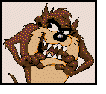Well guys....thanks for all the input! You're all making more sense than Linksys tech support has on this topic. Let me try to clarify some of the statements and issues noted in the replies:
First, I had a WD 3TB MyBookLive working on the current Linksys EA6900 for almost 3 years and it had some issues, but worked fine until the HDD crashed. My understanding was that it was an NAS drive. It connected to the router thru the Ethernet port.
When this drive crashed, I purchased a WD 3TB MyBook HDD. In looking at the box (directions or manuals are not supplied), there's no indication this is a NAS. It does say External Drive however. This drive connects thru a 3.0 USB port. The Linksys router has 2 USB's, one is 2.0, one is 3.0.
When I initially connected the MB to the 3.0 USB port, the router recognized the drive as an external drive. I properly disconnected it and searched for the software files online that I needed from WD to properly setup the drive. After downloading the files, I then re-attached the drive. That's when the issues started. The router didn't recognize the drive at all. Nothing on the network. With everything plugged in, all I got was a constant solid light on the front of the unit. I went thru power cycles for the router, MB, reset the router, reset the MB, restarted the PC (not in this order, but sequentially) and nothing seemed to work. I deduced that the light on the MB unit indicated that the HDD was connected to the router, since unplugging the USB put the light out. It's not an AC power indicator. The MB has its own power source plugged into the wall (for now).
This is when I called WD, since they offer Tech support for new purchases. The tech had me check the drive for power, router connection, and the indicator light cycles. He would not, however, have anything to do with the network setup. He referred that to Linksys. We plugged the MB into a free USB port in the PC and it showed up in Windows Explorer immediately. At this point, the tech says there is nothing wrong with the drive and that I should contact the router mfg for assistance with that.
Enter Linksys. The tech I get has me got thru several basic rudimentary protocols (power, cable connections, etc.). She then asks to go remotely to the PC. At this point I can't tell you exactly what she was doing as I had no control over the PC. We again connect the MB to the PC and see it as before. Connecting to the router and nothing. We put a thumb drive in both ports, one at a time and see them on the network. This verifies that the ports are good. The cable is good because we can see the drive on the PC. The drive is good because we can drop & drag a file successfully to it. The first tech tells me that the drive is compatible with the router. (This was a very late admission - I forgot to tell that they charge for their support!) So now I'm stumped! Drive ok, cable ok, ports ok...why can't I see the drive on the network on either port? She doesn't know either and refunds my payment since she wasn't able to fix anything. Needless to say I'm PO'ed! Quit for that night and decided to try again the next day.
Next day I call Linksys support again. I've done this before and sometimes you get a rookie tech, sometiimes you get a more 'experienced' one on different calls. We go thru the same routine and protocols from start to finish with the same results. However, the FINAL thing she does is to ask once again the make and model of the hardware. She comes back after 5 mins and tells me that it's NOT compatible with the EA6900 router. After a bit of a rant on my part (I've been on the second call for almost 3 hrs), I asked her why she didn't check that FIRST? Well, I never got an answer to that except a typed up list from her on the 'compatible drives' from a resident tech in their office. She says the probably reason is that the router won't support a 3TB drive. So I ask her how do you explain the MBL I had on the system for almost 3 years? Never really answered it. I'm PO'ed once again as I asked why this information isn't somewhere in their Knowledge Base, etc so users can select the correct hardware. Now she asks if I want to BUY a new router that's 'compatible'. Well......NO 
As far as the old MBL, WD has been gracious enough to 'warranty' the drive and send me one in kind (if they have one) or a MyBookCloud. So, taking the drive apart is not an option at this point as it would void the 'warranty'. I have, however, kept the MB connected for 3 days now and it hasn't shown up on the network. The light on the front, however, is blinking steadily - an indication (according to their own manual) that it's receiving a signal and is ready.
So to recap, the drive is on and receiving a signal from the router but can't be seen on the router as an external drive. The drive can be seen if connected directly to the PC. I have already performed one backup when I had it connected and it was fine. I'm thinking there must be a setting or procedure SOMEWHERE that's missing to make this drive work but *I* don't know where that is. I was depending on the mfg Techs to know. You are my 'go to' guys...if anyone knows, it's you! 

Thanks for all the input so far........!
Any thoughts? 

Taz
P.S. Terry, the link you have to the drive is correct. That is the current drive I purchased. The drive never gets to the 'storage tab' as it can't be seen on the router as external storage.
Digerati, your link to Newegg doesn't work.
Edited by tasman27, 22 December 2016 - 08:38 PM.