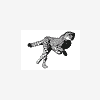first thing you need to do is find out if the drive in there is a pata/ide or sata drive, here is an image google search :- https://www.google.c...bih=808#imgrc=_
notice the pata/ide drives have a wider connection that will use a ribbon cable where as a sata has a narrow connection and a much thinner cable. only old pc's will use the pata/ide connection type all newer pc's will use a sata connection.
the next thing you need to look at is the physical size, only really applicable for laptops, you can use any size drive in a desktop but may need an adaptor for the smaller ssd type drives.
if it's a sata type then you might want to check the motherboard specs to see if it uses a sata 1,2 or 3 type connection, they all look the same except the higher the number the more/faster data is able to be transfered,
sata 1 = 1.5Gbs, sata 2 = 3 Gbs, sata 3 = 6Gbs.
this isn't critical tho because they are all backwards compatible and will work with each other, just pointing it out because it may or may not save you some money if there are 2 sata drives of the same storage amount say 1TB that your looking at where one is sata 2 but slightly cheaper and the other is sata 3, yet your motherboard is only sata 2 capable, buying either drive will work it's just your motherboard will not be able to utilise the faster sata 3 drive to it's full potential thus wasting the extra money you paid for that extra performance over the sata 2 drive.
now you can install and use any capacity size of drive and have it work just fine, BUT depending on your motherboard's bios/uefi, anything upto 2 TB drives can usually be used without any problems, over that then you can run into problems unless the bios/uefi of the motherboard can utilise gpt partitions (may need a bios update.) if not, then you will run into a mbr size limit, this doesn't mean you won't be able to use all the drives capacity but would need you to work around that mbr physical size limit first.
only really apllies to older pc's now, all newer pc's will work just fine with any size hard drive.
more on the 2TB limit in these links :- https://support.micr...n-us/kb/2581408
http://blogs.technet...ws-storage.aspx
that drive you linked to should work just fine as long as your pc uses a sata connection. 

Edited by terry1966, 11 August 2015 - 06:07 PM.