
Grub Rescue error taken over
#1

Posted 28 February 2013 - 12:25 PM
"Getting Lapped by Technology Daily!"

Register to Remove
#2

Posted 28 February 2013 - 10:01 PM
I did a system recovery and when it rebooted I get a command prompt with this GRUB prompt. It had Windows 7 before.
Some important questions:
1. Does this an Acer Aspire netbook have a model number?
2. Did you actually see the W7 or were you just told it had W7?
3. For what reason did you do a system recovery if you already had W7 on the computer and in what way did you do it?
4. Does the netbook have a windows product key sticker on the base? It should say W7 and have a product key consisting of 5 lots of 5 numbers and letters.
With most Acers you press alt+f10 as soon as you turn the netbook on to access the recovery partition, which takes you back to factory default settings, is this what you did?
If the hard drive has several partitions, there is a good chance that the recovery partition might no longer be on the hard drive. A LInux distro was installed at some stage, possibly as a dual boot system but possibly only just Linux, as GRUB is a left over Linux boot loader.
PS edit:
I'm fairly certain that Aspire and ASUS netbooks were Linux based (hardware suited and would explain GRUB), never W7 (hardware not suited) and both companies are finished making them. They were just not competitive with the increasingly lower price of laptops with Windows OSs.
Cheers,
Lee
Edited by Lee, 28 February 2013 - 11:18 PM.
The free advice, opinions and sentiments expressed here are mine only, so you can safely assume I have no software or OS company patrons or any other benefactors when I post in this forum.
#3

Posted 03 March 2013 - 08:28 AM
"Getting Lapped by Technology Daily!"

#4

Posted 03 March 2013 - 11:51 AM
"Getting Lapped by Technology Daily!"

#5

Posted 03 March 2013 - 12:33 PM
-----------------------------------------------------------
TRY:
To start the system recovery:
1. Restart the computer.
2. When the Acer logo appears on the screen, press the left Alt, and the F10 keys.
3. If you are prompted with a Microsoft Windows boot screen, press the Enter key.
4. After the Acer eRecovery Management application has loaded, select your restore type.
5. Read the notice, and then click Next when you are ready.
6. Click Next to begin the restore process. The restore can take anywhere from 10 minutes up to an hour.
7. Once the restore is complete your computer will reboot.
TRY:
1. Restart the computer.
2. When the Acer logo appears on the screen, press the F12 key repeatedly to enter the computer's Boot Menu.
3. Use the keyboard up and down arrows to select "last know good configuration" and then press ENTER.
If there is no response to either of the above, you have a serious problem which could be either hardware or software related.
---------------------------------------------------------------
Acer Aspire One model ZA3 (actually a re-badged early Aspire One AO751h).
This ZA3 netbook was released in 2009 and the hardware was never suited to W7, due to the lousy Intel Atom Z520 processor running at 1.33GHz and packing just 1GB of RAM. Later models came out with Windows XP but due to the GRUB bootloader and no Windows XP product code sticker, this one probably came out with Linux installed.
I'm not surprised you have had trouble with this netbook. No product key sticker and no disk, do suggest a possible hacked version of W7 was installed. Apart from the unsuitable hardware, another possible reason the OS went pear-shaped.
Have you contacted the person you purchased the netbook from about a possible refund? With no working USB, installing a LInux OS again or even XP if you have a disk, is just not possible. If you had a working USB and idealy a USB diskplayer you can borrow, you could get the netbook up and running again if the hard-drive and other hardware is OK.
The USB would have to be fixed before you can do anything and that would be throwing good money after bad, unless you can fix it yourself or know a friend who can.
Installing a hacked version of W7 onto an early laptop/netbook etc. is a well known selling ploy that makes the computer seem an attractive buy. With at least a genuine Windows XP (and some models of this netbook did come out with XP) and a working USB, it might have been a reasonable purchase, but not as is.
The best outcome here would be to try and get your money back
Never buy anything without a readable Windows product key sticker on it and at least one working USB.
Example:
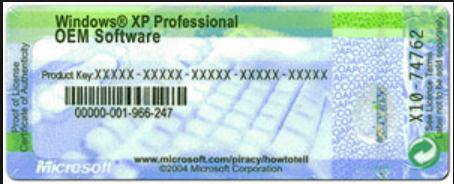
Cheers,
Lee
Edited by Lee, 03 March 2013 - 04:18 PM.
The free advice, opinions and sentiments expressed here are mine only, so you can safely assume I have no software or OS company patrons or any other benefactors when I post in this forum.
#6

Posted 03 March 2013 - 05:50 PM
Edited by terry1966, 03 March 2013 - 06:05 PM.
#7

Posted 03 March 2013 - 05:58 PM
I just bought an Acer netbook and the owner had several partitions installed. I did a system recovery and when it rebooted I get a command prompt with this GRUB prompt. It had Windows 7 before.
I have no flash or cd to reinstall anything. I have no other computers.
How can I fix this back to windows from within?
Terry,
First Post: "I have no flash or cd to reinstall anything. I have no other computers". That's no flash or cd player working, unless Adasha means something else entirely (?)
I don't know about anywhere else, but here a flash player is a USB port and unless she wants to install a Linux disto (she wants a Windows OS it seems from a previous post) and providing she has a working USB and the hard-drive is OK, without a windows product key Adasha has a serious problem with that netbook.
Edited by Lee, 03 March 2013 - 06:12 PM.
The free advice, opinions and sentiments expressed here are mine only, so you can safely assume I have no software or OS company patrons or any other benefactors when I post in this forum.
#8

Posted 03 March 2013 - 06:16 PM
Edited by terry1966, 03 March 2013 - 06:20 PM.
#9

Posted 03 March 2013 - 06:19 PM
The free advice, opinions and sentiments expressed here are mine only, so you can safely assume I have no software or OS company patrons or any other benefactors when I post in this forum.
#10

Posted 03 March 2013 - 06:23 PM
was editing my post lee, you might have missed it so here it is again in full.
i took that to mean he had no install media on either a usb flash drive or cd to do a windows re-install with.
does the netbook even have a cd drive? haven't tried to find it specs.
it depends if the windows os already on there is still bootable or not and what is on the recovery partition(if any) agreed there's noway we can do a clean install of any windows os, but it might still be possible what's on there still works.
worst case scenario is we can only put a linux os on it, but at least it will be something they can still use instead of junking it or until they can purchase a windows os to install onto it.
popcorn.gif
Register to Remove
#11

Posted 03 March 2013 - 07:01 PM
Unless we hear otherwise, I think we can assume "no flash and no cd to reinstall anything" implies the meaning no cd player and no working USB, as it's in the same sentence, otherwise I don't think cd would have been mentioned at all if adasha was meaning install media .
Of course I might be wrong and the USB does work but from what I have read about Aspire netbooks, USBs not working seems a very common affliction so I don't have my hopes up, but we will know soon enough I guess.
With a working USB a Linux distro can installed and personnel data rescued ...as long as the bios has a 1st. boot from USB option (my computer doesn't and the motherboard is only 2yrs. old, not five.
No windows sticker (unless it was removed completely and I don't see the point of that), certainly implies that it never had a Windows OS at any time. The netbook never came out with W7 that's for sure. The existence of a GRUB bootloader implies that the original OS was a version of Linux as that's what they originally came out with.
The free advice, opinions and sentiments expressed here are mine only, so you can safely assume I have no software or OS company patrons or any other benefactors when I post in this forum.
#12

Posted 03 March 2013 - 11:49 PM
we don't want to install anything until we've discovered what's on the partitions and if they work when booted to or not, just use it as a live os and boot cd for the partitions..With a working USB a Linux distro can installed and personnel data rescued ...as long as the bios has a 1st. boot from USB option (my computer doesn't and the motherboard is only 2yrs. old, not five.
don't remember if this is unique to imagewriter, but you don't need to have a boot usb option in the bios for it to work (well i've never come across a pc this method didn't work with.), just start the pc with the usb stick already plugged in and you will see it under hard drive options, i've used this method on a few pcs/laptops and at least 1 netbook in the past to repair them where they never had a boot usb option in the bios.
maybe you'd like to give it a try and test on your pc.
here's a link. :- http://en.opensuse.o...ws_Instructions
yes probably, i'm not sure if the windows key would have been stored on the motherboard in rom or something back then, and don't think we're allowed to advise how to obtain it from the hard drive, if even possible in this case.No windows sticker (unless it was removed completely and I don't see the point of that), certainly implies that it never had a Windows OS at any time. The netbook never came out with W7 that's for sure. The existence of a GRUB bootloader implies that the original OS was a version of Linux as that's what they originally came out with.
so unless there is a working windows partition or a windows recovery partition then linux would be the only legal option for us, until they purchase a windows cd.
Edited by terry1966, 03 March 2013 - 11:55 PM.
#13

Posted 04 March 2013 - 12:23 AM
don't remember if this is unique to imagewriter, but you don't need to have a boot usb option in the bios for it to work (well i've never come across a pc this method didn't work with.), just start the pc with the usb stick already plugged in and you will see it under hard drive options, i've used this method on a few pcs/laptops and at least 1 netbook in the past to repair them where they never had a boot usb option in the bios.
maybe you'd like to give it a try and test on your pc.
I have Slako Puppy on a bootable USB that I have used on a few Laptops with a bios USB boot option, I just tried it on my PC and It didn't work I'm afraid. It didn't work on Zoe's (wife) PC either. I have an AMD motherboard and Zoe has an Intel.
Considering the Aspire netbook doesn't have a CD drive, there is a possibility that it does have a bios USB 1st boot option. That would be a sensible feature!
However, everything is a mute point if there is no working USB.
The free advice, opinions and sentiments expressed here are mine only, so you can safely assume I have no software or OS company patrons or any other benefactors when I post in this forum.
#14

Posted 04 March 2013 - 08:25 AM
"Getting Lapped by Technology Daily!"

#15

Posted 04 March 2013 - 01:28 PM
Edited by Lee, 04 March 2013 - 02:47 PM.
The free advice, opinions and sentiments expressed here are mine only, so you can safely assume I have no software or OS company patrons or any other benefactors when I post in this forum.
1 user(s) are reading this topic
0 members, 1 guests, 0 anonymous users






