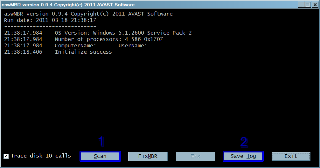Scan saved at 11:07:47 AM, on 5/8/2012
Platform: Windows XP SP3 (WinNT 5.01.2600)
MSIE: Internet Explorer v8.00 (8.00.6001.18702)
Boot mode: Normal
Running processes:
C:\WINDOWS\System32\smss.exe
C:\WINDOWS\system32\winlogon.exe
C:\WINDOWS\system32\services.exe
C:\WINDOWS\system32\lsass.exe
C:\WINDOWS\system32\svchost.exe
C:\WINDOWS\System32\svchost.exe
C:\WINDOWS\system32\svchost.exe
C:\Program Files\Alwil Software\Avast5\AvastSvc.exe
C:\WINDOWS\system32\spoolsv.exe
C:\Program Files\Common Files\logishrd\LVMVFM\UMVPFSrv.exe
C:\Program Files\SUPERAntiSpyware\SASCORE.EXE
C:\Program Files\Common Files\LogiShrd\LVMVFM\LVPrcSrv.exe
C:\Program Files\Malwarebytes' Anti-Malware\mbamservice.exe
C:\WINDOWS\system32\nvsvc32.exe
C:\WINDOWS\system32\svchost.exe
C:\WINDOWS\Explorer.EXE
C:\Program Files\Alwil Software\Avast5\avastUI.exe
C:\WINDOWS\system32\ctfmon.exe
G:\HiJackThis.exe
R1 - HKCU\Software\Microsoft\Internet Explorer\Main,Default_Page_URL = http://verizon.my.yahoo.com
R0 - HKCU\Software\Microsoft\Internet Explorer\Main,Start Page = http://www.yahoo.com/
R1 - HKLM\Software\Microsoft\Internet Explorer\Main,Default_Page_URL = http://verizon.my.yahoo.com
R1 - HKLM\Software\Microsoft\Internet Explorer\Main,Default_Search_URL = http://go.microsoft....k/?LinkId=54896
R1 - HKLM\Software\Microsoft\Internet Explorer\Main,Search Page = http://go.microsoft....k/?LinkId=54896
R0 - HKLM\Software\Microsoft\Internet Explorer\Main,Start Page = http://verizon.my.yahoo.com
R0 - HKLM\Software\Microsoft\Internet Explorer\Search,SearchAssistant =
R0 - HKCU\Software\Microsoft\Internet Explorer\Main,Local Page =
R0 - HKLM\Software\Microsoft\Internet Explorer\Main,Local Page =
R1 - HKCU\Software\Microsoft\Internet Explorer\Main,Window Title = Windows Internet Explorer provided by Yahoo!
O1 - Hosts: 94.63.147.20 www.google.com
O1 - Hosts: 94.63.147.21 www.bing.com
O2 - BHO: &Yahoo! Toolbar Helper - {02478D38-C3F9-4efb-9B51-7695ECA05670} - C:\Program Files\Yahoo!\Companion\Installs\cpn0\yt.dll
O2 - BHO: AcroIEHelperStub - {18DF081C-E8AD-4283-A596-FA578C2EBDC3} - C:\Program Files\Common Files\Adobe\Acrobat\ActiveX\AcroIEHelperShim.dll
O2 - BHO: YSPManager - {25BC7718-0BFA-40EA-B381-4B2D9732D686} - C:\Program Files\Yahoo!\Search Protection\ysp.dll
O2 - BHO: avast! WebRep - {8E5E2654-AD2D-48bf-AC2D-D17F00898D06} - C:\Program Files\Alwil Software\Avast5\aswWebRepIE.dll
O2 - BHO: Java™ Plug-In 2 SSV Helper - {DBC80044-A445-435b-BC74-9C25C1C588A9} - C:\Program Files\Java\jre6\bin\jp2ssv.dll
O2 - BHO: JQSIEStartDetectorImpl - {E7E6F031-17CE-4C07-BC86-EABFE594F69C} - C:\Program Files\Java\jre6\lib\deploy\jqs\ie\jqs_plugin.dll
O2 - BHO: EpsonToolBandKicker Class - {E99421FB-68DD-40F0-B4AC-B7027CAE2F1A} - C:\Program Files\EPSON\EPSON Web-To-Page\EPSON Web-To-Page.dll
O2 - BHO: SingleInstance Class - {FDAD4DA1-61A2-4FD8-9C17-86F7AC245081} - C:\Program Files\Yahoo!\Companion\Installs\cpn0\YTSingleInstance.dll
O3 - Toolbar: EPSON Web-To-Page - {EE5D279F-081B-4404-994D-C6B60AAEBA6D} - C:\Program Files\EPSON\EPSON Web-To-Page\EPSON Web-To-Page.dll
O3 - Toolbar: (no name) - {CCC7A320-B3CA-4199-B1A6-9F516DD69829} - (no file)
O3 - Toolbar: Yahoo! Toolbar - {EF99BD32-C1FB-11D2-892F-0090271D4F88} - C:\Program Files\Yahoo!\Companion\Installs\cpn0\yt.dll
O3 - Toolbar: avast! WebRep - {8E5E2654-AD2D-48bf-AC2D-D17F00898D06} - C:\Program Files\Alwil Software\Avast5\aswWebRepIE.dll
O4 - HKLM\..\Run: [avast5] "C:\Program Files\Alwil Software\Avast5\avastUI.exe" /nogui
O4 - HKCU\..\Run: [ctfmon.exe] C:\WINDOWS\system32\ctfmon.exe
O4 - HKUS\S-1-5-18\..\Run: [NvMediaCenter] RUNDLL32.EXE C:\WINDOWS\system32\NVMCTRAY.DLL,NvTaskbarInit (User 'SYSTEM')
O4 - HKUS\S-1-5-18\..\RunOnce: [tscuninstall] %systemroot%\system32\tscupgrd.exe (User 'SYSTEM')
O4 - HKUS\.DEFAULT\..\Run: [NvMediaCenter] RUNDLL32.EXE C:\WINDOWS\system32\NVMCTRAY.DLL,NvTaskbarInit (User 'Default user')
O4 - HKUS\.DEFAULT\..\RunOnce: [tscuninstall] %systemroot%\system32\tscupgrd.exe (User 'Default user')
O8 - Extra context menu item: Add to Google Photos Screensa&ver - res://C:\WINDOWS\system32\GPhotos.scr/200
O9 - Extra button: (no name) - {e2e2dd38-d088-4134-82b7-f2ba38496583} - C:\WINDOWS\Network Diagnostic\xpnetdiag.exe
O9 - Extra 'Tools' menuitem: @xpsp3res.dll,-20001 - {e2e2dd38-d088-4134-82b7-f2ba38496583} - C:\WINDOWS\Network Diagnostic\xpnetdiag.exe
O9 - Extra button: Messenger - {FB5F1910-F110-11d2-BB9E-00C04F795683} - C:\Program Files\Messenger\msmsgs.exe
O9 - Extra 'Tools' menuitem: Windows Messenger - {FB5F1910-F110-11d2-BB9E-00C04F795683} - C:\Program Files\Messenger\msmsgs.exe
O10 - Unknown file in Winsock LSP: c:\windows\system32\nwprovau.dll
O16 - DPF: PackageCab - http://ak.imgag.com/...tall/AxCtp2.cab
O16 - DPF: vzTCPConfig - http://www2.verizon....vzTCPConfig.CAB
O16 - DPF: {05CA9FB0-3E3E-4B36-BF41-0E3A5CAA8CD8} (Office Genuine Advantage Validation Tool) - http://go.microsoft....k/?linkid=58813
O16 - DPF: {0742B9EF-8C83-41CA-BFBA-830A59E23533} - https://dcode.suppor...veX/MSDcode.cab
O16 - DPF: {0D41B8C5-2599-4893-8183-00195EC8D5F9} - http://support.asus....ek_sys_ctrl.cab
O16 - DPF: {0E5F0222-96B9-11D3-8997-00104BD12D94} - http://pcpitstop.com...t/PCPitStop.CAB
O16 - DPF: {17492023-C23A-453E-A040-C7C580BBF700} (Windows Genuine Advantage Validation Tool) - http://go.microsoft....k/?linkid=39204
O16 - DPF: {30528230-99f7-4bb4-88d8-fa1d4f56a2ab} (Installation Support) - C:\Program Files\Yahoo!\Common\Yinsthelper.dll
O16 - DPF: {5ED80217-570B-4DA9-BF44-BE107C0EC166} - http://cdn.scan.onec...lscbase8942.cab
O16 - DPF: {6C269571-C6D7-4818-BCA4-32A035E8C884} - http://ccfiles.creat...101/CTSUEng.cab
O16 - DPF: {6E32070A-766D-4EE6-879C-DC1FA91D2FC3} (MUWebControl Class) - http://www.update.mi...b?1194880429139
O16 - DPF: {8A0019EB-51FA-4AE5-A40B-C0496BBFC739} - http://picture.vzw.c...loadControl.cab
O16 - DPF: {8BE5651C-D60B-4B59-B5B2-F0EB93733D17} - https://www36.verizo...l/VCAVMUtil.CAB
O16 - DPF: {A90A5822-F108-45AD-8482-9BC8B12DD539} - http://www.crucial.c.../cpcScanner.cab
O16 - DPF: {D27CDB6E-AE6D-11CF-96B8-444553540000} (Shockwave Flash Object) - http://fpdownload2.m...ash/swflash.cab
O16 - DPF: {E2883E8F-472F-4FB0-9522-AC9BF37916A7} - http://platformdl.ad...Plus/1.6/gp.cab
O16 - DPF: {EFD1E13D-1CB3-4545-B754-CA410FE7734F} - http://www.cvsphoto....veX_Control.cab
O16 - DPF: {F6ACF75C-C32C-447B-9BEF-46B766368D29} - http://ccfiles.creat...15112/CTPID.cab
O16 - DPF: {FFB3A759-98B1-446F-BDA9-909C6EB18CC7} - http://utilities.pcp.../pcpitstop2.dll
O20 - Winlogon Notify: !SASWinLogon - C:\Program Files\SUPERAntiSpyware\SASWINLO.DLL
O22 - SharedTaskScheduler: Browseui preloader - {438755C2-A8BA-11D1-B96B-00A0C90312E1} - C:\WINDOWS\system32\browseui.dll
O22 - SharedTaskScheduler: Component Categories cache daemon - {8C7461EF-2B13-11d2-BE35-3078302C2030} - C:\WINDOWS\system32\browseui.dll
O23 - Service: SAS Core Service (!SASCORE) - SUPERAntiSpyware.com - C:\Program Files\SUPERAntiSpyware\SASCORE.EXE
O23 - Service: avast! Antivirus - AVAST Software - C:\Program Files\Alwil Software\Avast5\AvastSvc.exe
O23 - Service: Google Updater Service (gusvc) - Google - C:\Program Files\Google\Common\Google Updater\GoogleUpdaterService.exe
O23 - Service: Process Monitor (LVPrcSrv) - Logitech Inc. - C:\Program Files\Common Files\LogiShrd\LVMVFM\LVPrcSrv.exe
O23 - Service: MBAMService - Malwarebytes Corporation - C:\Program Files\Malwarebytes' Anti-Malware\mbamservice.exe
O23 - Service: NVIDIA Driver Helper Service (NVSvc) - NVIDIA Corporation - C:\WINDOWS\system32\nvsvc32.exe
O23 - Service: UMVPFSrv - Logitech Inc. - C:\Program Files\Common Files\logishrd\LVMVFM\UMVPFSrv.exe
--
End of file - 8250 bytes



 This topic is locked
This topic is locked