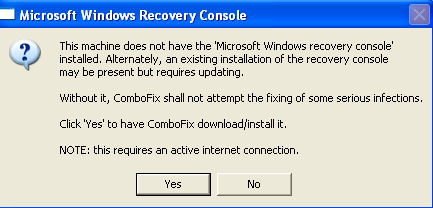Hi JonTom

Thank you I found a way to open the email and click your link on the infected machine so that makes it alot easier to post the logs. So here we go...There are alot of them. Thank you very much for helping resolve this.
(LOG 1)
Malwarebytes' Anti-Malware 1.51.2.1300
www.malwarebytes.org
Database version: 8094
Windows 5.1.2600 Service Pack 3
Internet Explorer 8.0.6001.18702
11/5/2011 10:15:59 PM
mbam-log-2011-11-05 (22-15-59).txt
Scan type: Quick scan
Objects scanned: 220065
Time elapsed: 8 minute(s), 39 second(s)
Memory Processes Infected: 0
Memory Modules Infected: 0
Registry Keys Infected: 0
Registry Values Infected: 0
Registry Data Items Infected: 0
Folders Infected: 0
Files Infected: 1
Memory Processes Infected:
(No malicious items detected)
Memory Modules Infected:
(No malicious items detected)
Registry Keys Infected:
(No malicious items detected)
Registry Values Infected:
(No malicious items detected)
Registry Data Items Infected:
(No malicious items detected)
Folders Infected:
(No malicious items detected)
Files Infected:
c:\documents and settings\Owner\Desktop\.url (Malware.Trace) -> Quarantined and deleted successfully.
(Log 2)
Malwarebytes' Anti-Malware 1.51.2.1300
www.malwarebytes.org
Database version: 8101
Windows 5.1.2600 Service Pack 3
Internet Explorer 8.0.6001.18702
11/6/2011 10:05:09 PM
mbam-log-2011-11-06 (22-05-09).txt
Scan type: Quick scan
Objects scanned: 248481
Time elapsed: 15 minute(s), 58 second(s)
Memory Processes Infected: 0
Memory Modules Infected: 0
Registry Keys Infected: 0
Registry Values Infected: 1
Registry Data Items Infected: 8
Folders Infected: 0
Files Infected: 2
Memory Processes Infected:
(No malicious items detected)
Memory Modules Infected:
(No malicious items detected)
Registry Keys Infected:
(No malicious items detected)
Registry Values Infected:
HKEY_CURRENT_USER\Software\Microsoft\Windows\CurrentVersion\Run\Privacy Protection (Rogue.PrvacyProtect) -> Value: Privacy Protection -> Quarantined and deleted successfully.
Registry Data Items Infected:
HKEY_CURRENT_USER\SOFTWARE\Microsoft\Windows\CurrentVersion\Explorer\Advanced\Start_ShowControlPanel (PUM.Hijack.StartMenu) -> Bad: (0) Good: (1) -> Quarantined and deleted successfully.
HKEY_CURRENT_USER\SOFTWARE\Microsoft\Windows\CurrentVersion\Explorer\Advanced\Start_ShowHelp (PUM.Hijack.StartMenu) -> Bad: (0) Good: (1) -> Quarantined and deleted successfully.
HKEY_CURRENT_USER\SOFTWARE\Microsoft\Windows\CurrentVersion\Explorer\Advanced\Start_ShowMyComputer (PUM.Hijack.StartMenu) -> Bad: (0) Good: (1) -> Quarantined and deleted successfully.
HKEY_CURRENT_USER\SOFTWARE\Microsoft\Windows\CurrentVersion\Explorer\Advanced\Start_ShowMyDocs (PUM.Hijack.StartMenu) -> Bad: (0) Good: (1) -> Quarantined and deleted successfully.
HKEY_CURRENT_USER\SOFTWARE\Microsoft\Windows\CurrentVersion\Explorer\Advanced\Start_ShowRun (PUM.Hijack.StartMenu) -> Bad: (0) Good: (1) -> Quarantined and deleted successfully.
HKEY_CURRENT_USER\SOFTWARE\Microsoft\Windows\CurrentVersion\Explorer\Advanced\Start_ShowSearch (PUM.Hijack.StartMenu) -> Bad: (0) Good: (1) -> Quarantined and deleted successfully.
HKEY_CURRENT_USER\SOFTWARE\Microsoft\Windows\CurrentVersion\Policies\Explorer\NoDesktop (PUM.Hidden.Desktop) -> Bad: (1) Good: (0) -> Quarantined and deleted successfully.
HKEY_CURRENT_USER\SOFTWARE\Microsoft\Windows\CurrentVersion\Policies\System\DisableTaskMgr (PUM.Hijack.TaskManager) -> Bad: (1) Good: (0) -> Quarantined and deleted successfully.
Folders Infected:
(No malicious items detected)
Files Infected:
c:\documents and settings\all users\application data\D478.tmp (Exploit.Drop.Gen) -> Quarantined and deleted successfully.
c:\documents and settings\networkservice\start menu\Programs\Startup\winupd.lnk (Trojan.Downloader) -> Quarantined and deleted successfully.
(LOG 3)
Malwarebytes' Anti-Malware 1.51.2.1300
www.malwarebytes.org
Database version: 8101
Windows 5.1.2600 Service Pack 3
Internet Explorer 8.0.6001.18702
11/6/2011 10:56:37 PM
mbam-log-2011-11-06 (22-56-37).txt
Scan type: Full scan (C:\|)
Objects scanned: 333015
Time elapsed: 46 minute(s), 26 second(s)
Memory Processes Infected: 0
Memory Modules Infected: 0
Registry Keys Infected: 0
Registry Values Infected: 0
Registry Data Items Infected: 0
Folders Infected: 0
Files Infected: 2
Memory Processes Infected:
(No malicious items detected)
Memory Modules Infected:
(No malicious items detected)
Registry Keys Infected:
(No malicious items detected)
Registry Values Infected:
(No malicious items detected)
Registry Data Items Infected:
(No malicious items detected)
Folders Infected:
(No malicious items detected)
Files Infected:
c:\system volume information\_restore{8c6394f0-34fb-428c-aa05-48b4e64f8c88}\RP1036\A0141579.exe (Trojan.FakeAlert) -> Quarantined and deleted successfully.
c:\system volume information\_restore{8c6394f0-34fb-428c-aa05-48b4e64f8c88}\RP1036\A0141580.exe (Trojan.FakeAlert) -> Quarantined and deleted successfully.
(LOG 4)
Malwarebytes' Anti-Malware 1.51.2.1300
www.malwarebytes.org
Database version: 8101
Windows 5.1.2600 Service Pack 3
Internet Explorer 8.0.6001.18702
11/6/2011 11:13:08 PM
mbam-log-2011-11-06 (23-13-08).txt
Scan type: Quick scan
Objects scanned: 1
Time elapsed: 2 second(s)
Memory Processes Infected: 0
Memory Modules Infected: 0
Registry Keys Infected: 0
Registry Values Infected: 0
Registry Data Items Infected: 0
Folders Infected: 0
Files Infected: 0
Memory Processes Infected:
(No malicious items detected)
Memory Modules Infected:
(No malicious items detected)
Registry Keys Infected:
(No malicious items detected)
Registry Values Infected:
(No malicious items detected)
Registry Data Items Infected:
(No malicious items detected)
Folders Infected:
(LOG 5)
Malwarebytes' Anti-Malware 1.51.2.1300
www.malwarebytes.org
Database version: 8101
Windows 5.1.2600 Service Pack 3
Internet Explorer 8.0.6001.18702
11/6/2011 11:27:03 PM
mbam-log-2011-11-06 (23-27-03).txt
Scan type: Quick scan
Objects scanned: 248511
Time elapsed: 13 minute(s), 17 second(s)
Memory Processes Infected: 0
Memory Modules Infected: 0
Registry Keys Infected: 0
Registry Values Infected: 0
Registry Data Items Infected: 0
Folders Infected: 0
Files Infected: 0
Memory Processes Infected:
(No malicious items detected)
Memory Modules Infected:
(No malicious items detected)
Registry Keys Infected:
(No malicious items detected)
Registry Values Infected:
(No malicious items detected)
Registry Data Items Infected:
(No malicious items detected)
Folders Infected:
(No malicious items detected)
Files Infected:
(No malicious items detected)
(LOG 6)
Malwarebytes' Anti-Malware 1.51.2.1300
www.malwarebytes.org
Database version: 8104
Windows 5.1.2600 Service Pack 3 (Safe Mode)
Internet Explorer 8.0.6001.18702
11/7/2011 12:37:00 AM
mbam-log-2011-11-07 (00-37-00).txt
Scan type: Quick scan
Objects scanned: 247972
Time elapsed: 11 minute(s), 9 second(s)
Memory Processes Infected: 0
Memory Modules Infected: 0
Registry Keys Infected: 0
Registry Values Infected: 0
Registry Data Items Infected: 0
Folders Infected: 0
Files Infected: 0
Memory Processes Infected:
(No malicious items detected)
Memory Modules Infected:
(No malicious items detected)
Registry Keys Infected:
(No malicious items detected)
Registry Values Infected:
(No malicious items detected)
Registry Data Items Infected:
(No malicious items detected)
Folders Infected:
(No malicious items detected)
Files Infected:
(No malicious items detected)
(LOG 7)
Malwarebytes' Anti-Malware 1.51.2.1300
www.malwarebytes.org
Database version: 8105
Windows 5.1.2600 Service Pack 3 (Safe Mode)
Internet Explorer 8.0.6001.18702
11/7/2011 1:46:38 AM
mbam-log-2011-11-07 (01-46-38).txt
Scan type: Quick scan
Objects scanned: 248112
Time elapsed: 10 minute(s), 0 second(s)
Memory Processes Infected: 0
Memory Modules Infected: 0
Registry Keys Infected: 0
Registry Values Infected: 0
Registry Data Items Infected: 0
Folders Infected: 0
Files Infected: 0
Memory Processes Infected:
(No malicious items detected)
Memory Modules Infected:
(No malicious items detected)
Registry Keys Infected:
(No malicious items detected)
Registry Values Infected:
(No malicious items detected)
Registry Data Items Infected:
(No malicious items detected)
Folders Infected:
(No malicious items detected)
Files Infected:
(No malicious items detected)
(LOG 8)
Malwarebytes' Anti-Malware 1.51.2.1300
www.malwarebytes.org
Database version: 8105
Windows 5.1.2600 Service Pack 3
Internet Explorer 8.0.6001.18702
11/7/2011 9:33:21 AM
mbam-log-2011-11-07 (09-33-21).txt
Scan type: Quick scan
Objects scanned: 249522
Time elapsed: 14 minute(s), 23 second(s)
Memory Processes Infected: 0
Memory Modules Infected: 0
Registry Keys Infected: 0
Registry Values Infected: 0
Registry Data Items Infected: 0
Folders Infected: 0
Files Infected: 0
Memory Processes Infected:
(No malicious items detected)
Memory Modules Infected:
(No malicious items detected)
Registry Keys Infected:
(No malicious items detected)
Registry Values Infected:
(No malicious items detected)
Registry Data Items Infected:
(No malicious items detected)
Folders Infected:
(No malicious items detected)
Files Infected:
(No malicious items detected)
(LOG 9)
Malwarebytes' Anti-Malware 1.51.2.1300
www.malwarebytes.org
Database version: 8105
Windows 5.1.2600 Service Pack 3
Internet Explorer 8.0.6001.18702
11/7/2011 11:09:39 AM
mbam-log-2011-11-07 (11-09-39).txt
Scan type: Full scan (C:\|)
Objects scanned: 328457
Time elapsed: 33 minute(s), 26 second(s)
Memory Processes Infected: 0
Memory Modules Infected: 0
Registry Keys Infected: 0
Registry Values Infected: 0
Registry Data Items Infected: 0
Folders Infected: 0
Files Infected: 0
Memory Processes Infected:
(No malicious items detected)
Memory Modules Infected:
(No malicious items detected)
Registry Keys Infected:
(No malicious items detected)
Registry Values Infected:
(No malicious items detected)
Registry Data Items Infected:
(No malicious items detected)
Folders Infected:
(No malicious items detected)
Files Infected:
(No malicious items detected)
(OTL LOG)
OTL logfile created on: 11/7/2011 1:15:33 AM - Run 1
OTL by OldTimer - Version 3.2.31.0 Folder = C:\Documents and Settings\Owner\Desktop
Windows XP Professional Edition Service Pack 3 (Version = 5.1.2600) - Type = NTWorkstation
Internet Explorer (Version = 8.0.6001.18702)
Locale: 00000409 | Country: United States | Language: ENU | Date Format: M/d/yyyy
895.17 Mb Total Physical Memory | 668.73 Mb Available Physical Memory | 74.70% Memory free
2.12 Gb Paging File | 1.99 Gb Available in Paging File | 93.63% Paging File free
Paging file location(s): C:\pagefile.sys 1344 2688 [binary data]
%SystemDrive% = C: | %SystemRoot% = C:\WINDOWS | %ProgramFiles% = C:\Program Files
Drive C: | 74.52 Gb Total Space | 47.46 Gb Free Space | 63.69% Space Free | Partition Type: NTFS
Computer Name: OWNER-BZ2MQ7E6C | User Name: Owner | Logged in as Administrator.
Boot Mode: SafeMode with Networking | Scan Mode: Current user
Company Name Whitelist: Off | Skip Microsoft Files: Off | No Company Name Whitelist: On | File Age = 30 Days
========== Processes (SafeList) ==========
PRC - C:\Documents and Settings\Owner\Desktop\OTL.exe (OldTimer Tools)
PRC - C:\WINDOWS\explorer.exe (Microsoft Corporation)
========== Modules (No Company Name) ==========
========== Win32 Services (SafeList) ==========
SRV - (HidServ) -- File not found
SRV - (avast! Antivirus) -- C:\Program Files\Alwil Software\Avast5\AvastSvc.exe (AVAST Software)
========== Driver Services (SafeList) ==========
DRV - (aswSnx) -- C:\WINDOWS\System32\drivers\aswSnx.sys (AVAST Software)
DRV - (aswSP) -- C:\WINDOWS\System32\drivers\aswSP.sys (AVAST Software)
DRV - (aswRdr) -- C:\WINDOWS\System32\drivers\aswRdr.sys (AVAST Software)
DRV - (aswTdi) -- C:\WINDOWS\System32\drivers\aswTdi.sys (AVAST Software)
DRV - (aswMon2) -- C:\WINDOWS\System32\drivers\aswmon2.sys (AVAST Software)
DRV - (aswFsBlk) -- C:\WINDOWS\System32\drivers\aswFsBlk.sys (AVAST Software)
DRV - (Aavmker4) -- C:\WINDOWS\System32\drivers\aavmker4.sys (AVAST Software)
DRV - (IntcAzAudAddService) Service for Realtek HD Audio (WDM) -- C:\WINDOWS\system32\drivers\RtkHDAud.sys (Realtek Semiconductor Corp.)
DRV - (nvnetbus) -- C:\WINDOWS\system32\drivers\nvnetbus.sys (NVIDIA Corporation)
DRV - (NVENETFD) -- C:\WINDOWS\system32\drivers\NVENETFD.sys (NVIDIA Corporation)
========== Standard Registry (SafeList) ==========
========== Internet Explorer ==========
IE - HKLM\SOFTWARE\Microsoft\Internet Explorer\Search,SearchAssistant =
IE - HKCU\SOFTWARE\Microsoft\Internet Explorer\Main,Search Bar =
IE - HKCU\SOFTWARE\Microsoft\Internet Explorer\Main,Search Page =
IE - HKCU\SOFTWARE\Microsoft\Internet Explorer\Main,SearchMigratedDefaultName = Google
IE - HKCU\SOFTWARE\Microsoft\Internet Explorer\Main,SearchMigratedDefaultURL =
http://www.google.co...m...tf8&oe=utf8
IE - HKCU\SOFTWARE\Microsoft\Internet Explorer\Main,Start Page =
http://pogo.com/
IE - HKCU\SOFTWARE\Microsoft\Internet Explorer\Main,XMLHTTP_UUID_Default = 15 BD 6E 14 AB DF D9 49 AE 04 01 21 C8 32 35 AA [binary data]
IE - HKCU\Software\Microsoft\Windows\CurrentVersion\Internet Settings: "ProxyEnable" = 1
IE - HKCU\Software\Microsoft\Windows\CurrentVersion\Internet Settings: "ProxyOverride" = <local>
FF - HKLM\Software\MozillaPlugins\@adobe.com/FlashPlayer: C:\WINDOWS\system32\Macromed\Flash\NPSWF32.dll ()
FF - HKLM\Software\MozillaPlugins\@adobe.com/ShockwavePlayer: C:\WINDOWS\system32\Adobe\Director\np32dsw.dll (Adobe Systems, Inc.)
FF - HKLM\Software\MozillaPlugins\@microsoft.com/WPF,version=3.5: c:\WINDOWS\Microsoft.NET\Framework\v3.5\Windows Presentation Foundation\NPWPF.dll (Microsoft Corporation)
FF - HKLM\Software\MozillaPlugins\Adobe Reader: C:\Program Files\Adobe\Reader 9.0\Reader\AIR\nppdf32.dll (Adobe Systems Inc.)
O1 HOSTS File: ([2011/11/06 16:51:38 | 000,000,884 | RH-- | M]) - C:\WINDOWS\system32\drivers\etc\hosts
O1 - Hosts: 94.63.240.131 www.google.com
O1 - Hosts: 94.63.240.132 www.bing.com
O2 - BHO: (no name) - {8A9D74F9-560B-4FE7-ABEB-3B2E638E5CD6} - No CLSID value found.
O2 - BHO: (avast! WebRep) - {8E5E2654-AD2D-48bf-AC2D-D17F00898D06} - C:\Program Files\Alwil Software\Avast5\aswWebRepIE.dll (AVAST Software)
O3 - HKLM\..\Toolbar: (no name) - {2318C2B1-4965-11d4-9B18-009027A5CD4F} - No CLSID value found.
O3 - HKLM\..\Toolbar: (avast! WebRep) - {8E5E2654-AD2D-48bf-AC2D-D17F00898D06} - C:\Program Files\Alwil Software\Avast5\aswWebRepIE.dll (AVAST Software)
O3 - HKLM\..\Toolbar: (no name) - {A057A204-BACC-4D26-9990-79A187E2698E} - No CLSID value found.
O3 - HKCU\..\Toolbar\ShellBrowser: (no name) - {CCC7A320-B3CA-4199-B1A6-9F516DD69829} - No CLSID value found.
O3 - HKCU\..\Toolbar\WebBrowser: (no name) - {A057A204-BACC-4D26-9990-79A187E2698E} - No CLSID value found.
O3 - HKCU\..\Toolbar\WebBrowser: (no name) - {CCC7A320-B3CA-4199-B1A6-9F516DD69829} - No CLSID value found.
O3 - HKCU\..\Toolbar\WebBrowser: (no name) - {D7E97865-918F-41E4-9CD0-25AB1C574CE8} - No CLSID value found.
O4 - HKLM..\Run: [avast5] C:\Program Files\Alwil Software\Avast5\AvastUI.exe (AVAST Software)
O4 - HKLM..\Run: [NvCplDaemon] C:\WINDOWS\System32\NvCpl.dll (NVIDIA Corporation)
O4 - HKLM..\Run: [volmgr] %APPDATA%\volmgr.exe File not found
O6 - HKLM\SOFTWARE\Microsoft\Windows\CurrentVersion\policies\Explorer: HonorAutoRunSetting = 1
O7 - HKCU\SOFTWARE\Microsoft\Windows\CurrentVersion\policies\Explorer: NoDriveTypeAutoRun = 145
O7 - HKCU\SOFTWARE\Microsoft\Windows\CurrentVersion\policies\Explorer: NoDesktop = 0
O10 - NameSpace_Catalog5\Catalog_Entries\000000000004 [] - C:\Program Files\Bonjour\mdnsNSP.dll (Apple Inc.)
O10 - Protocol_Catalog9\Catalog_Entries\000000000001 - C:\Program Files\Bonjour\mdnsNSP.dll File not found
O10 - Protocol_Catalog9\Catalog_Entries\000000000002 - C:\Program Files\Bonjour\mdnsNSP.dll File not found
O10 - Protocol_Catalog9\Catalog_Entries\000000000003 - C:\Program Files\Bonjour\mdnsNSP.dll File not found
O10 - Protocol_Catalog9\Catalog_Entries\000000000004 - C:\Program Files\Bonjour\mdnsNSP.dll File not found
O10 - Protocol_Catalog9\Catalog_Entries\000000000005 - C:\Program Files\Bonjour\mdnsNSP.dll File not found
O10 - Protocol_Catalog9\Catalog_Entries\000000000006 - C:\Program Files\Bonjour\mdnsNSP.dll File not found
O10 - Protocol_Catalog9\Catalog_Entries\000000000007 - C:\Program Files\Bonjour\mdnsNSP.dll File not found
O10 - Protocol_Catalog9\Catalog_Entries\000000000008 - C:\Program Files\Bonjour\mdnsNSP.dll File not found
O10 - Protocol_Catalog9\Catalog_Entries\000000000009 - C:\Program Files\Bonjour\mdnsNSP.dll File not found
O10 - Protocol_Catalog9\Catalog_Entries\000000000010 - C:\Program Files\Bonjour\mdnsNSP.dll File not found
O10 - Protocol_Catalog9\Catalog_Entries\000000000011 - C:\Program Files\Bonjour\mdnsNSP.dll File not found
O15 - HKCU\..Trusted Domains: ([]msn in My Computer)
O16 - DPF: {0CCA191D-13A6-4E29-B746-314DEE697D83}
http://upload.facebo...toUploader5.cab (Facebook Photo Uploader 5 Control)
O16 - DPF: {166B1BCA-3F9C-11CF-8075-444553540000}
http://download.macr...director/sw.cab (Shockwave ActiveX Control)
O16 - DPF: {233C1507-6A77-46A4-9443-F871F945D258}
http://download.macr...director/sw.cab (Shockwave ActiveX Control)
O16 - DPF: {2BC66F54-93A8-11D3-BEB6-00105AA9B6AE}
http://security.syma...bin/AvSniff.cab (Symantec AntiVirus scanner)
O16 - DPF: {6414512B-B978-451D-A0D8-FCFDF33E833C}
http://www.update.mi...b?1221784093359 (WUWebControl Class)
O16 - DPF: {644E432F-49D3-41A1-8DD5-E099162EEEC5}
http://security.syma...n/bin/cabsa.cab (Symantec RuFSI Utility Class)
O16 - DPF: {6E32070A-766D-4EE6-879C-DC1FA91D2FC3}
http://www.update.mi...b?1256451306250 (MUWebControl Class)
O16 - DPF: {8100D56A-5661-482C-BEE8-AFECE305D968}
http://upload.facebo...oUploader55.cab (Facebook Photo Uploader 5 Control)
O16 - DPF: {8AD9C840-044E-11D1-B3E9-00805F499D93}
http://java.sun.com/...indows-i586.cab (Java Plug-in 1.6.0_19)
O16 - DPF: {8FFBE65D-2C9C-4669-84BD-5829DC0B603C}
http://fpdownload.ma...t/ultrashim.cab (Reg Error: Key error.)
O16 - DPF: {9C23D886-43CB-43DE-B2DB-112A68D7E10A}
http://lads.myspace....ceUploader2.cab (MySpace Uploader Control)
O16 - DPF: {CAFEEFAC-0016-0000-0019-ABCDEFFEDCBA}
http://java.sun.com/...indows-i586.cab (Java Plug-in 1.6.0_19)
O16 - DPF: {CAFEEFAC-FFFF-FFFF-FFFF-ABCDEFFEDCBA}
http://java.sun.com/...indows-i586.cab (Java Plug-in 1.6.0_19)
O16 - DPF: {E2883E8F-472F-4FB0-9522-AC9BF37916A7}
http://platformdl.ad...Plus/1.6/gp.cab (Reg Error: Key error.)
O17 - HKLM\System\CCS\Services\Tcpip\Parameters: DhcpNameServer = 68.87.72.134 68.87.77.134
O17 - HKLM\System\CCS\Services\Tcpip\Parameters\Interfaces\{722AA42D-3320-47D2-A261-FC87E700BDDD}: DhcpNameServer = 68.87.72.134 68.87.77.134
O20 - HKLM Winlogon: Shell - (Explorer.exe) -C:\WINDOWS\explorer.exe (Microsoft Corporation)
O20 - HKLM Winlogon: UserInit - (C:\WINDOWS\system32\userinit.exe) -C:\WINDOWS\system32\userinit.exe (Microsoft Corporation)
O24 - Desktop WallPaper: C:\Documents and Settings\Owner\Local Settings\Application Data\Microsoft\Wallpaper1.bmp
O24 - Desktop BackupWallPaper: C:\Documents and Settings\Owner\Local Settings\Application Data\Microsoft\Wallpaper1.bmp
O32 - HKLM CDRom: AutoRun - 1
O32 - AutoRun File - [2008/09/18 12:42:24 | 000,000,000 | -H-- | M] () - C:\AUTOEXEC.BAT -- [ NTFS ]
O33 - MountPoints2\{0a9b33de-b5d1-11dd-a5fd-001e90fcd973}\Shell - "" = AutoRun
O33 - MountPoints2\{0a9b33de-b5d1-11dd-a5fd-001e90fcd973}\Shell\AutoRun - "" = Auto&Play
O33 - MountPoints2\{0a9b33de-b5d1-11dd-a5fd-001e90fcd973}\Shell\AutoRun\command - "" = C:\WINDOWS\system32\RunDLL32.EXE Shell32.DLL,ShellExec_RunDLL
http://www.mgae.com/...654268391798973
O33 - MountPoints2\{dcbf51f4-85ae-11dd-a533-001e90fcd973}\Shell\AutoRun - "" = Auto&Play
O33 - MountPoints2\{dcbf51f4-85ae-11dd-a533-001e90fcd973}\Shell\AutoRun\command - "" = C:\WINDOWS\system32\RunDLL32.EXE Shell32.DLL,ShellExec_RunDLL system.exe
O33 - MountPoints2\{dcbf51f4-85ae-11dd-a533-001e90fcd973}\Shell\Explore\command - "" = E:\system.exe
O33 - MountPoints2\{dcbf51f4-85ae-11dd-a533-001e90fcd973}\Shell\Open\command - "" = E:\system.exe
O33 - MountPoints2\F\Shell - "" = AutoRun
O33 - MountPoints2\F\Shell\AutoRun - "" = Auto&Play
O33 - MountPoints2\F\Shell\AutoRun\command - "" = F:\LaunchU3.exe -a
O34 - HKLM BootExecute: (autocheck autochk *)
O35 - HKLM\..comfile [open] -- "%1" %*
O35 - HKLM\..exefile [open] -- "%1" %*
O37 - HKLM\...com [@ = comfile] -- "%1" %*
O37 - HKLM\...exe [@ = exefile] -- "%1" %*
========== Files/Folders - Created Within 30 Days ==========
[2011/11/07 01:15:08 | 000,584,192 | ---- | C] (OldTimer Tools) -- C:\Documents and Settings\Owner\Desktop\OTL.exe
[2011/11/06 19:56:41 | 000,000,000 | ---D | C] -- C:\Documents and Settings\NetworkService\Application Data\Sun
[2011/11/06 19:48:40 | 000,000,000 | ---D | C] -- C:\Documents and Settings\All Users\Start Menu\Programs\Malwarebytes' Anti-Malware
[2011/11/06 19:48:36 | 000,022,216 | ---- | C] (Malwarebytes Corporation) -- C:\WINDOWS\System32\drivers\mbam.sys
[2011/11/06 19:48:36 | 000,000,000 | ---D | C] -- C:\Program Files\Malwarebytes' Anti-Malware
[2011/11/06 18:17:43 | 000,000,000 | RH-D | C] -- C:\Documents and Settings\Owner\Recent
[2011/11/06 16:55:40 | 000,000,000 | -H-D | C] -- C:\Documents and Settings\NetworkService\Local Settings\Application Data\Adobe
[2011/11/06 05:46:28 | 000,000,000 | -H-D | C] -- C:\Documents and Settings\NetworkService\Application Data\Macromedia
[2011/11/06 05:46:07 | 000,000,000 | -H-D | C] -- C:\Documents and Settings\NetworkService\Application Data\Adobe
[2011/10/19 21:05:06 | 000,000,000 | -H-D | C] -- C:\Documents and Settings\All Users\Application Data\GQXUVTWGYG
[2011/10/18 16:30:49 | 000,000,000 | -H-D | C] -- C:\extensions
[2011/10/18 16:30:48 | 000,000,000 | -H-D | C] -- C:\Program Files\Conduit
[2011/10/18 16:30:46 | 000,000,000 | -H-D | C] -- C:\Documents and Settings\Owner\Local Settings\Application Data\Temp
[2011/10/18 16:30:46 | 000,000,000 | -H-D | C] -- C:\Documents and Settings\Owner\Local Settings\Application Data\Conduit
[2011/10/18 16:29:45 | 000,000,000 | -H-D | C] -- C:\Documents and Settings\Owner\Application Data\uTorrent
[2011/10/16 03:12:52 | 000,000,000 | -H-D | C] -- C:\Documents and Settings\Owner\Application Data\SulusGames
[2011/10/16 03:12:52 | 000,000,000 | -H-D | C] -- C:\Documents and Settings\All Users\Application Data\SulusGames
[2011/10/16 03:11:56 | 000,000,000 | -H-D | C] -- C:\Program Files\Strange Cases - The Tarot Card Mystery
[2011/10/16 03:11:56 | 000,000,000 | -H-D | C] -- C:\Documents and Settings\All Users\Start Menu\Programs\Strange Cases - The Tarot Card Mystery
[2011/10/16 03:09:38 | 000,000,000 | -H-D | C] -- C:\Documents and Settings\All Users\Application Data\Big Fish Games
[2011/10/16 03:09:36 | 000,000,000 | -H-D | C] -- C:\Program Files\bfgclient
[2011/10/16 03:08:30 | 000,000,000 | -H-D | C] -- C:\Documents and Settings\All Users\Application Data\BigFishGamesCache
[2011/10/10 18:04:08 | 000,000,000 | -H-D | C] -- C:\Temp
[5 C:\WINDOWS\*.tmp files -> C:\WINDOWS\*.tmp -> ]
[2 C:\WINDOWS\System32\*.tmp files -> C:\WINDOWS\System32\*.tmp -> ]
[1 C:\Documents and Settings\Owner\Desktop\*.tmp files -> C:\Documents and Settings\Owner\Desktop\*.tmp -> ]
[1 C:\Documents and Settings\Owner\*.tmp files -> C:\Documents and Settings\Owner\*.tmp -> ]
========== Files - Modified Within 30 Days ==========
[2011/11/07 01:15:09 | 000,584,192 | ---- | M] (OldTimer Tools) -- C:\Documents and Settings\Owner\Desktop\OTL.exe
[2011/11/07 01:12:48 | 000,000,244 | ---- | M] () -- C:\Documents and Settings\Owner\Desktop\Support for Windows Internet Explorer 6, 7, 8, and 9.url
[2011/11/07 01:12:16 | 000,002,206 | -H-- | M] () -- C:\WINDOWS\System32\wpa.dbl
[2011/11/07 01:12:00 | 000,002,048 | --S- | M] () -- C:\WINDOWS\bootstat.dat
[2011/11/07 00:34:26 | 000,000,223 | RHS- | M] () -- C:\boot.ini
[2011/11/07 00:16:44 | 000,001,466 | ---- | M] () -- C:\Documents and Settings\All Users\Desktop\Privacy Protection.lnk
[2011/11/06 20:14:58 | 000,000,194 | -HS- | M] () -- C:\Program Files\Common Files\winset.ini
[2011/11/06 19:48:40 | 000,000,784 | ---- | M] () -- C:\Documents and Settings\All Users\Desktop\Malwarebytes' Anti-Malware.lnk
[2011/11/06 19:11:56 | 000,001,324 | ---- | M] () -- C:\WINDOWS\System32\d3d9caps.dat
[2011/11/06 16:51:38 | 000,000,884 | RH-- | M] () -- C:\WINDOWS\System32\drivers\etc\hosts
[2011/11/06 06:04:11 | 000,432,784 | -H-- | M] () -- C:\WINDOWS\System32\perfh009.dat
[2011/11/06 06:04:11 | 000,067,740 | -H-- | M] () -- C:\WINDOWS\System32\perfc009.dat
[2011/11/06 05:19:27 | 000,009,075 | -H-- | M] () -- C:\Documents and Settings\Owner\Desktop\CAT LITTER1.jpg
[2011/11/06 05:19:27 | 000,008,515 | -H-- | M] () -- C:\Documents and Settings\Owner\Desktop\KITTY LITTER CAKE.jpg
[2011/11/06 05:18:57 | 000,009,831 | -H-- | M] () -- C:\Documents and Settings\Owner\Desktop\CAT LITTER.jpg
[2011/11/06 05:07:53 | 000,000,211 | -H-- | M] () -- C:\Documents and Settings\Owner\Desktop\Google.url
[2011/11/05 23:13:49 | 000,000,184 | -H-- | M] () -- C:\Documents and Settings\Owner\Desktop\Hoosier Lottery.url
[2011/11/05 20:30:38 | 000,035,122 | -H-- | M] () -- C:\Documents and Settings\Owner\Desktop\funny-facebook-fails-wrap-your-head-around-that-math.jpg
[2011/11/05 20:30:37 | 000,048,042 | -H-- | M] () -- C:\Documents and Settings\Owner\Desktop\funny-facebook-fails-its-important-to-know-where-to-measure-from.jpg
[2011/11/05 17:46:51 | 000,029,943 | -H-- | M] () -- C:\Documents and Settings\Owner\Desktop\jeffrey-campbell-lita-shag.jpg
[2011/11/05 03:51:58 | 000,000,179 | -H-- | M] () -- C:\Documents and Settings\Owner\Desktop\LoudCity.com.url
[2011/11/04 08:48:16 | 000,000,301 | -H-- | M] () -- C:\Documents and Settings\Owner\Desktop\Documentapril.rtf
[2011/11/04 08:20:54 | 000,020,553 | -H-- | M] () -- C:\Documents and Settings\Owner\Desktop\Important Information Regarding the National EAS Test on Nov_ 9.eml
[2011/11/02 19:35:00 | 000,012,734 | -H-- | M] () -- C:\Documents and Settings\Owner\Desktop\JOB CREATED.jpg
[2011/11/02 19:03:52 | 000,302,346 | -H-- | M] () -- C:\Documents and Settings\Owner\Desktop\Find area code lookup by number on WebShoppingHelper.mht
[2011/11/02 03:45:00 | 000,000,472 | -H-- | M] () -- C:\WINDOWS\tasks\Ad-Aware Update (Weekly).job
[2011/10/24 03:18:51 | 000,000,119 | -H-- | M] () -- C:\Documents and Settings\Owner\Desktop\dayam YOU AUTOCORRECT.url
[2011/10/21 21:13:52 | 000,010,467 | -H-- | M] () -- C:\Documents and Settings\Owner\Desktop\JEALOUS WOMEN.jpg
[2011/10/21 02:47:09 | 000,000,139 | -H-- | M] () -- C:\Documents and Settings\Owner\Desktop\Tippecanoe Waste Removal, Inc Home.url
[2011/10/17 04:03:42 | 000,001,210 | -H-- | M] () -- C:\Documents and Settings\Owner\Desktop\Earmarks Map – 2011 Requests Ending Spending EndingSpending.com.url
[2011/10/17 03:20:21 | 001,333,597 | -H-- | M] () -- C:\Documents and Settings\Owner\Desktop\Jakie_time_out_lol.jpg
[2011/10/15 20:09:32 | 000,414,368 | -H-- | M] (Adobe Systems Incorporated) -- C:\WINDOWS\System32\FlashPlayerCPLApp.cpl
[2011/10/13 17:57:09 | 000,148,400 | -H-- | M] () -- C:\WINDOWS\System32\FNTCACHE.DAT
[2011/10/13 03:30:49 | 000,001,393 | -H-- | M] () -- C:\WINDOWS\imsins.BAK
[2011/10/11 17:11:59 | 000,882,519 | -H-- | M] () -- C:\Documents and Settings\Owner\Desktop\Conjoined twins 34 amazing photos (GRAPHIC IMAGES) Pictures - CBS News.mht
[2011/10/11 15:13:51 | 000,007,919 | -H-- | M] () -- C:\Documents and Settings\Owner\Desktop\Be Strong and Save Now with Os-Cal.eml
[2011/10/11 04:26:38 | 000,000,172 | -H-- | M] () -- C:\Documents and Settings\Owner\Desktop\Free Polls, Questions, and Answers, News Discussions - SodaHead.url
[5 C:\WINDOWS\*.tmp files -> C:\WINDOWS\*.tmp -> ]
[2 C:\WINDOWS\System32\*.tmp files -> C:\WINDOWS\System32\*.tmp -> ]
[1 C:\Documents and Settings\Owner\Desktop\*.tmp files -> C:\Documents and Settings\Owner\Desktop\*.tmp -> ]
[1 C:\Documents and Settings\Owner\*.tmp files -> C:\Documents and Settings\Owner\*.tmp -> ]
========== Files Created - No Company Name ==========
[2011/11/06 23:40:04 | 000,000,244 | ---- | C] () -- C:\Documents and Settings\Owner\Desktop\Support for Windows Internet Explorer 6, 7, 8, and 9.url
[2011/11/06 20:03:26 | 000,000,194 | -HS- | C] () -- C:\Program Files\Common Files\winset.ini
[2011/11/06 20:01:12 | 000,001,466 | ---- | C] () -- C:\Documents and Settings\All Users\Desktop\Privacy Protection.lnk
[2011/11/06 19:48:40 | 000,000,784 | ---- | C] () -- C:\Documents and Settings\All Users\Desktop\Malwarebytes' Anti-Malware.lnk
[2011/11/06 05:47:25 | 000,001,324 | ---- | C] () -- C:\WINDOWS\System32\d3d9caps.dat
[2011/11/06 05:25:28 | 000,008,515 | -H-- | C] () -- C:\Documents and Settings\Owner\Desktop\KITTY LITTER CAKE.jpg
[2011/11/06 05:20:34 | 000,009,075 | -H-- | C] () -- C:\Documents and Settings\Owner\Desktop\CAT LITTER1.jpg
[2011/11/06 05:19:22 | 000,009,831 | -H-- | C] () -- C:\Documents and Settings\Owner\Desktop\CAT LITTER.jpg
[2011/11/05 20:34:15 | 000,035,122 | -H-- | C] () -- C:\Documents and Settings\Owner\Desktop\funny-facebook-fails-wrap-your-head-around-that-math.jpg
[2011/11/05 20:32:09 | 000,048,042 | -H-- | C] () -- C:\Documents and Settings\Owner\Desktop\funny-facebook-fails-its-important-to-know-where-to-measure-from.jpg
[2011/11/05 17:52:54 | 000,029,943 | -H-- | C] () -- C:\Documents and Settings\Owner\Desktop\jeffrey-campbell-lita-shag.jpg
[2011/11/04 08:48:16 | 000,000,301 | -H-- | C] () -- C:\Documents and Settings\Owner\Desktop\Documentapril.rtf
[2011/11/04 08:20:54 | 000,020,553 | -H-- | C] () -- C:\Documents and Settings\Owner\Desktop\Important Information Regarding the National EAS Test on Nov_ 9.eml
[2011/11/02 19:36:28 | 000,012,734 | -H-- | C] () -- C:\Documents and Settings\Owner\Desktop\JOB CREATED.jpg
[2011/11/02 19:03:47 | 000,302,346 | -H-- | C] () -- C:\Documents and Settings\Owner\Desktop\Find area code lookup by number on WebShoppingHelper.mht
[2011/10/24 03:18:51 | 000,000,119 | -H-- | C] () -- C:\Documents and Settings\Owner\Desktop\dayam YOU AUTOCORRECT.url
[2011/10/21 21:16:50 | 000,010,467 | -H-- | C] () -- C:\Documents and Settings\Owner\Desktop\JEALOUS WOMEN.jpg
[2011/10/21 02:47:09 | 000,000,139 | -H-- | C] () -- C:\Documents and Settings\Owner\Desktop\Tippecanoe Waste Removal, Inc Home.url
[2011/10/17 04:03:42 | 000,001,210 | -H-- | C] () -- C:\Documents and Settings\Owner\Desktop\Earmarks Map – 2011 Requests Ending Spending EndingSpending.com.url
[2011/10/17 03:20:30 | 001,333,597 | -H-- | C] () -- C:\Documents and Settings\Owner\Desktop\Jakie_time_out_lol.jpg
[2011/10/11 17:11:51 | 000,882,519 | -H-- | C] () -- C:\Documents and Settings\Owner\Desktop\Conjoined twins 34 amazing photos (GRAPHIC IMAGES) Pictures - CBS News.mht
[2011/10/11 15:13:51 | 000,007,919 | -H-- | C] () -- C:\Documents and Settings\Owner\Desktop\Be Strong and Save Now with Os-Cal.eml
[2011/08/18 00:36:08 | 000,000,000 | -H-- | C] () -- C:\Documents and Settings\All Users\Application Data\xyxe.exe
[2011/08/18 00:36:08 | 000,000,000 | -H-- | C] () -- C:\Documents and Settings\Owner\Local Settings\Application Data\wdih.exe
[2011/08/18 00:36:08 | 000,000,000 | -H-- | C] () -- C:\Documents and Settings\All Users\Application Data\rgsg.exe
[2011/08/18 00:36:08 | 000,000,000 | -H-- | C] () -- C:\Documents and Settings\Owner\Local Settings\Application Data\quti.exe
[2011/08/18 00:36:08 | 000,000,000 | -H-- | C] () -- C:\Documents and Settings\All Users\Application Data\qdvq.exe
[2011/08/18 00:36:08 | 000,000,000 | -H-- | C] () -- C:\Documents and Settings\All Users\Application Data\lukc.exe
[2011/08/18 00:36:08 | 000,000,000 | -H-- | C] () -- C:\Documents and Settings\Owner\Local Settings\Application Data\dkyc.exe
[2011/08/18 00:36:08 | 000,000,000 | -H-- | C] () -- C:\Documents and Settings\Owner\Local Settings\Application Data\aeyi.exe
[2011/01/15 05:33:35 | 000,091,712 | -H-- | C] () -- C:\Documents and Settings\LocalService\Local Settings\Application Data\FontCache3.0.0.0.dat
[2010/01/05 17:01:21 | 000,000,000 | -H-- | C] () -- C:\WINDOWS\nsreg.dat
[2009/09/14 20:12:31 | 000,017,532 | -H-- | C] () -- C:\WINDOWS\System32\mlfcache.dat
[2009/08/03 15:07:42 | 000,403,816 | -H-- | C] () -- C:\WINDOWS\System32\OGACheckControl.dll
[2009/08/03 15:07:42 | 000,230,768 | -H-- | C] () -- C:\WINDOWS\System32\OGAEXEC.exe
[2009/06/30 22:53:06 | 000,000,797 | -H-- | C] () -- C:\Documents and Settings\Owner\Application Data\Launch Internet Explorer Browser.lnk
[2009/05/25 18:40:40 | 000,000,419 | -H-- | C] () -- C:\WINDOWS\BRWMARK.INI
[2009/05/25 18:40:40 | 000,000,027 | -H-- | C] () -- C:\WINDOWS\BRPP2KA.INI
[2009/05/25 18:38:56 | 000,000,228 | -H-- | C] () -- C:\WINDOWS\Brpfx04a.ini
[2009/05/25 18:38:56 | 000,000,094 | -H-- | C] () -- C:\WINDOWS\brpcfx.ini
[2009/05/25 18:38:56 | 000,000,050 | -H-- | C] () -- C:\WINDOWS\System32\bridf06a.dat
[2009/05/25 18:38:11 | 000,106,496 | -H-- | C] () -- C:\WINDOWS\System32\BrMuSNMP.dll
[2009/05/25 18:38:11 | 000,000,000 | -H-- | C] () -- C:\WINDOWS\brdfxspd.dat
[2009/02/23 21:52:49 | 000,000,069 | -H-- | C] () -- C:\WINDOWS\NeroDigital.ini
[2009/02/13 00:25:32 | 000,000,754 | -H-- | C] () -- C:\WINDOWS\WORDPAD.INI
[2008/11/12 03:11:23 | 000,010,240 | -H-- | C] () -- C:\Documents and Settings\Owner\Local Settings\Application Data\DCBC2A71-70D8-4DAN-EHR8-E0D61DEA3FDF.ini
[2008/09/19 01:58:51 | 000,172,032 | -H-- | C] () -- C:\WINDOWS\System32\adsubtb.dll
[2008/09/19 01:58:51 | 000,002,150 | -H-- | C] () -- C:\WINDOWS\System32\nshxml.ini
[2008/09/18 13:20:44 | 000,049,152 | RH-- | C] () -- C:\WINDOWS\System32\ChCfg.exe
[2008/09/18 12:56:12 | 000,001,732 | RH-- | C] () -- C:\WINDOWS\System32\drivers\nvphy.bin
[2008/09/18 12:44:31 | 000,002,048 | --S- | C] () -- C:\WINDOWS\bootstat.dat
[2008/09/18 12:39:12 | 000,021,640 | -H-- | C] () -- C:\WINDOWS\System32\emptyregdb.dat
[2008/09/18 08:35:22 | 000,004,161 | -H-- | C] () -- C:\WINDOWS\ODBCINST.INI
[2008/09/18 08:34:05 | 000,148,400 | -H-- | C] () -- C:\WINDOWS\System32\FNTCACHE.DAT
[2007/04/20 08:32:00 | 001,703,936 | -H-- | C] () -- C:\WINDOWS\System32\nvwdmcpl.dll
[2007/04/20 08:32:00 | 001,626,112 | -H-- | C] () -- C:\WINDOWS\System32\nwiz.exe
[2007/04/20 08:32:00 | 001,474,560 | -H-- | C] () -- C:\WINDOWS\System32\nview.dll
[2007/04/20 08:32:00 | 001,339,392 | -H-- | C] () -- C:\WINDOWS\System32\nvdspsch.exe
[2007/04/20 08:32:00 | 001,019,904 | -H-- | C] () -- C:\WINDOWS\System32\nvwimg.dll
[2007/04/20 08:32:00 | 001,018,748 | -H-- | C] () -- C:\WINDOWS\System32\nvucode.bin
[2007/04/20 08:32:00 | 000,466,944 | -H-- | C] () -- C:\WINDOWS\System32\nvshell.dll
[2007/04/20 08:32:00 | 000,442,368 | -H-- | C] () -- C:\WINDOWS\System32\nvappbar.exe
[2007/04/20 08:32:00 | 000,425,984 | -H-- | C] () -- C:\WINDOWS\System32\keystone.exe
[2007/04/20 08:32:00 | 000,286,720 | -H-- | C] () -- C:\WINDOWS\System32\nvnt4cpl.dll
[2004/08/02 13:20:40 | 000,004,569 | -H-- | C] () -- C:\WINDOWS\System32\secupd.dat
[2001/08/23 07:00:00 | 013,107,200 | -H-- | C] () -- C:\WINDOWS\System32\oembios.bin
[2001/08/23 07:00:00 | 000,755,200 | -H-- | C] () -- C:\WINDOWS\System32\ir50_32.dll
[2001/08/23 07:00:00 | 000,673,088 | -H-- | C] () -- C:\WINDOWS\System32\mlang.dat
[2001/08/23 07:00:00 | 000,432,784 | -H-- | C] () -- C:\WINDOWS\System32\perfh009.dat
[2001/08/23 07:00:00 | 000,338,432 | -H-- | C] () -- C:\WINDOWS\System32\ir41_qcx.dll
[2001/08/23 07:00:00 | 000,272,128 | -H-- | C] () -- C:\WINDOWS\System32\perfi009.dat
[2001/08/23 07:00:00 | 000,218,003 | -H-- | C] () -- C:\WINDOWS\System32\dssec.dat
[2001/08/23 07:00:00 | 000,200,192 | -H-- | C] () -- C:\WINDOWS\System32\ir50_qc.dll
[2001/08/23 07:00:00 | 000,183,808 | -H-- | C] () -- C:\WINDOWS\System32\ir50_qcx.dll
[2001/08/23 07:00:00 | 000,120,320 | -H-- | C] () -- C:\WINDOWS\System32\ir41_qc.dll
[2001/08/23 07:00:00 | 000,067,740 | -H-- | C] () -- C:\WINDOWS\System32\perfc009.dat
[2001/08/23 07:00:00 | 000,046,258 | -H-- | C] () -- C:\WINDOWS\System32\mib.bin
[2001/08/23 07:00:00 | 000,028,626 | -H-- | C] () -- C:\WINDOWS\System32\perfd009.dat
[2001/08/23 07:00:00 | 000,004,463 | -H-- | C] () -- C:\WINDOWS\System32\oembios.dat
[2001/08/23 07:00:00 | 000,001,804 | -H-- | C] () -- C:\WINDOWS\System32\dcache.bin
[2001/08/23 07:00:00 | 000,000,741 | -H-- | C] () -- C:\WINDOWS\System32\noise.dat
========== LOP Check ==========
[2010/04/12 22:28:56 | 000,000,000 | -H-D | M] -- C:\Documents and Settings\All Users\Application Data\Alwil Software
[2011/10/16 03:09:38 | 000,000,000 | -H-D | M] -- C:\Documents and Settings\All Users\Application Data\Big Fish Games
[2011/08/11 18:13:57 | 000,000,000 | -H-D | M] -- C:\Documents and Settings\All Users\Application Data\BQXUVTWGYG
[2011/01/28 02:00:26 | 000,000,000 | -H-D | M] -- C:\Documents and Settings\All Users\Application Data\FEYUVTWGYG
[2011/06/27 23:48:37 | 000,000,000 | -H-D | M] -- C:\Documents and Settings\All Users\Application Data\FJYUVTWGYG
[2011/02/17 00:35:46 | 000,000,000 | -H-D | M] -- C:\Documents and Settings\All Users\Application Data\GFYUVTWGYG
[2011/10/19 22:07:54 | 000,000,000 | -H-D | M] -- C:\Documents and Settings\All Users\Application Data\GQXUVTWGYG
[2011/09/15 13:45:43 | 000,000,000 | -H-D | M] -- C:\Documents and Settings\All Users\Application Data\HHYUVTWGYG
[2011/02/26 01:34:55 | 000,000,000 | -H-D | M] -- C:\Documents and Settings\All Users\Application Data\HXXUVTWGYG
[2011/08/20 04:05:47 | 000,000,000 | -H-D | M] -- C:\Documents and Settings\All Users\Application Data\IBYUVTWGYG
[2011/02/24 02:37:42 | 000,000,000 | -H-D | M] -- C:\Documents and Settings\All Users\Application Data\interMute
[2010/12/28 10:54:51 | 000,000,000 | -H-D | M] -- C:\Documents and Settings\All Users\Application Data\JVXUVTWGYG
[2011/09/14 23:23:39 | 000,000,000 | -H-D | M] -- C:\Documents and Settings\All Users\Application Data\LIYUVTWGYG
[2011/02/17 02:04:37 | 000,000,000 | -H-D | M] -- C:\Documents and Settings\All Users\Application Data\LTXUVTWGYG
[2011/06/27 23:50:43 | 000,000,000 | -H-D | M] -- C:\Documents and Settings\All Users\Application Data\LWXUVTWGYG
[2011/01/21 02:25:58 | 000,000,000 | -H-D | M] -- C:\Documents and Settings\All Users\Application Data\NRXUVTWGYG
[2011/02/20 23:33:34 | 000,000,000 | -H-D | M] -- C:\Documents and Settings\All Users\Application Data\PKYUVTWGYG
[2011/09/07 09:24:45 | 000,000,000 | -H-D | M] -- C:\Documents and Settings\All Users\Application Data\RVXUVTWGYG
[2011/09/07 09:43:18 | 000,000,000 | -H-D | M] -- C:\Documents and Settings\All Users\Application Data\RXXUVTWGYG
[2011/09/22 00:38:25 | 000,000,000 | -H-D | M] -- C:\Documents and Settings\All Users\Application Data\SBYUVTWGYG
[2011/03/10 03:13:19 | 000,000,000 | -H-D | M] -- C:\Documents and Settings\All Users\Application Data\SRXUVTWGYG
[2011/10/16 03:12:52 | 000,000,000 | -H-D | M] -- C:\Documents and Settings\All Users\Application Data\SulusGames
[2011/10/16 03:49:07 | 000,000,000 | -H-D | M] -- C:\Documents and Settings\All Users\Application Data\TEMP
[2010/12/04 04:26:00 | 000,000,000 | -H-D | M] -- C:\Documents and Settings\All Users\Application Data\VYXUVTWGYG
[2011/02/16 01:54:02 | 000,000,000 | -H-D | M] -- C:\Documents and Settings\All Users\Application Data\XZXUVTWGYG
[2011/09/02 04:14:14 | 000,000,000 | -H-D | M] -- C:\Documents and Settings\All Users\Application Data\YFYUVTWGYG
[2009/01/30 05:57:31 | 000,000,000 | -H-D | M] -- C:\Documents and Settings\All Users\Application Data\ZXXUVTWGYG
[2009/09/14 20:02:33 | 000,000,000 | -H-D | M] -- C:\Documents and Settings\All Users\Application Data\{755AC846-7372-4AC8-8550-C52491DAA8BD}
[2010/05/18 18:20:49 | 000,000,000 | -H-D | M] -- C:\Documents and Settings\Owner\Application Data\ConsumerSoft
[2010/05/14 02:12:48 | 000,000,000 | -H-D | M] -- C:\Documents and Settings\Owner\Application Data\E-centives
[2011/10/16 03:12:52 | 000,000,000 | -H-D | M] -- C:\Documents and Settings\Owner\Application Data\SulusGames
[2011/03/16 03:39:57 | 000,000,000 | -H-D | M] -- C:\Documents and Settings\Owner\Application Data\Uniblue
[2011/10/18 17:01:20 | 000,000,000 | -H-D | M] -- C:\Documents and Settings\Owner\Application Data\uTorrent
[2011/11/02 03:45:00 | 000,000,472 | -H-- | M] () -- C:\WINDOWS\Tasks\Ad-Aware Update (Weekly).job
========== Purity Check ==========
========== Alternate Data Streams ==========
@Alternate Data Stream - 123 bytes -> C:\Documents and Settings\All Users\Application Data\TEMP:FDF9B285
@Alternate Data Stream - 121 bytes -> C:\Documents and Settings\All Users\Application Data\TEMP:EEB25EAE
@Alternate Data Stream - 120 bytes -> C:\Documents and Settings\All Users\Application Data\TEMP:9EF92A1A
< End of report >
(EXTRAS OTL)
OTL Extras logfile created on: 11/7/2011 1:15:33 AM - Run 1
OTL by OldTimer - Version 3.2.31.0 Folder = C:\Documents and Settings\Owner\Desktop
Windows XP Professional Edition Service Pack 3 (Version = 5.1.2600) - Type = NTWorkstation
Internet Explorer (Version = 8.0.6001.18702)
Locale: 00000409 | Country: United States | Language: ENU | Date Format: M/d/yyyy
895.17 Mb Total Physical Memory | 668.73 Mb Available Physical Memory | 74.70% Memory free
2.12 Gb Paging File | 1.99 Gb Available in Paging File | 93.63% Paging File free
Paging file location(s): C:\pagefile.sys 1344 2688 [binary data]
%SystemDrive% = C: | %SystemRoot% = C:\WINDOWS | %ProgramFiles% = C:\Program Files
Drive C: | 74.52 Gb Total Space | 47.46 Gb Free Space | 63.69% Space Free | Partition Type: NTFS
Computer Name: OWNER-BZ2MQ7E6C | User Name: Owner | Logged in as Administrator.
Boot Mode: SafeMode with Networking | Scan Mode: Current user
Company Name Whitelist: Off | Skip Microsoft Files: Off | No Company Name Whitelist: On | File Age = 30 Days
========== Extra Registry (SafeList) ==========
========== File Associations ==========
[HKEY_LOCAL_MACHINE\SOFTWARE\Classes\<extension>]
.cpl [@ = cplfile] -- rundll32.exe shell32.dll,Control_RunDLL "%1",%*
[HKEY_CURRENT_USER\SOFTWARE\Classes\<extension>]
.html [@ = htmlfile] -- Reg Error: Key error. File not found
========== Shell Spawning ==========
[HKEY_LOCAL_MACHINE\SOFTWARE\Classes\<key>\shell\[command]\command]
batfile [open] -- "%1" %*
cmdfile [open] -- "%1" %*
comfile [open] -- "%1" %*
cplfile [cplopen] -- rundll32.exe shell32.dll,Control_RunDLL "%1",%*
exefile [open] -- "%1" %*
piffile [open] -- "%1" %*
regfile [merge] -- Reg Error: Key error.
scrfile [config] -- "%1"
scrfile [install] -- rundll32.exe desk.cpl,InstallScreenSaver %l
scrfile [open] -- "%1" /S
txtfile [edit] -- Reg Error: Key error.
Unknown [openas] -- %SystemRoot%\system32\rundll32.exe %SystemRoot%\system32\shell32.dll,OpenAs_RunDLL %1
Directory [AddToPlaylistVLC] -- "C:\Program Files\VideoLAN\VLC\vlc.exe" --started-from-file --playlist-enqueue "%1" ()
Directory [find] -- %SystemRoot%\Explorer.exe (Microsoft Corporation)
Directory [PlayWithVLC] -- "C:\Program Files\VideoLAN\VLC\vlc.exe" --started-from-file --no-playlist-enqueue "%1" ()
Folder [open] -- %SystemRoot%\Explorer.exe /idlist,%I,%L (Microsoft Corporation)
Folder [explore] -- %SystemRoot%\Explorer.exe /e,/idlist,%I,%L (Microsoft Corporation)
Drive [find] -- %SystemRoot%\Explorer.exe (Microsoft Corporation)
========== Security Center Settings ==========
[HKEY_LOCAL_MACHINE\SOFTWARE\Microsoft\Security Center]
"AntiVirusDisableNotify" = 0
"FirewallDisableNotify" = 0
"UpdatesDisableNotify" = 0
"AntiVirusOverride" = 1
"FirewallOverride" = 0
[HKEY_LOCAL_MACHINE\SOFTWARE\Microsoft\Security Center\Monitoring]
[HKEY_LOCAL_MACHINE\SOFTWARE\Microsoft\Security Center\Monitoring\AhnlabAntiVirus]
[HKEY_LOCAL_MACHINE\SOFTWARE\Microsoft\Security Center\Monitoring\ComputerAssociatesAntiVirus]
[HKEY_LOCAL_MACHINE\SOFTWARE\Microsoft\Security Center\Monitoring\KasperskyAntiVirus]
[HKEY_LOCAL_MACHINE\SOFTWARE\Microsoft\Security Center\Monitoring\McAfeeAntiVirus]
[HKEY_LOCAL_MACHINE\SOFTWARE\Microsoft\Security Center\Monitoring\McAfeeFirewall]
[HKEY_LOCAL_MACHINE\SOFTWARE\Microsoft\Security Center\Monitoring\PandaAntiVirus]
[HKEY_LOCAL_MACHINE\SOFTWARE\Microsoft\Security Center\Monitoring\PandaFirewall]
[HKEY_LOCAL_MACHINE\SOFTWARE\Microsoft\Security Center\Monitoring\SophosAntiVirus]
[HKEY_LOCAL_MACHINE\SOFTWARE\Microsoft\Security Center\Monitoring\SymantecAntiVirus]
[HKEY_LOCAL_MACHINE\SOFTWARE\Microsoft\Security Center\Monitoring\SymantecFirewall]
[HKEY_LOCAL_MACHINE\SOFTWARE\Microsoft\Security Center\Monitoring\TinyFirewall]
[HKEY_LOCAL_MACHINE\SOFTWARE\Microsoft\Security Center\Monitoring\TrendAntiVirus]
[HKEY_LOCAL_MACHINE\SOFTWARE\Microsoft\Security Center\Monitoring\TrendFirewall]
[HKEY_LOCAL_MACHINE\SOFTWARE\Microsoft\Security Center\Monitoring\ZoneLabsFirewall]
========== System Restore Settings ==========
[HKEY_LOCAL_MACHINE\SOFTWARE\Microsoft\Windows NT\CurrentVersion\SystemRestore]
"DisableSR" = 0
[HKEY_LOCAL_MACHINE\SYSTEM\CurrentControlSet\Services\Sr]
"Start" = 0
[HKEY_LOCAL_MACHINE\SYSTEM\CurrentControlSet\Services\SrService]
"Start" = 2
========== Firewall Settings ==========
[HKEY_LOCAL_MACHINE\SYSTEM\CurrentControlSet\Services\SharedAccess\Parameters\FirewallPolicy\DomainProfile]
"EnableFirewall" = 0
"DoNotAllowExceptions" = 0
"DisableNotifications" = 1
[HKEY_LOCAL_MACHINE\SYSTEM\CurrentControlSet\Services\SharedAccess\Parameters\FirewallPolicy\DomainProfile\GloballyOpenPorts\List]
"139:TCP" = 139:TCP:*:Enabled:@xpsp2res.dll,-22004
"445:TCP" = 445:TCP:*:Enabled:@xpsp2res.dll,-22005
"137:UDP" = 137:UDP:*:Enabled:@xpsp2res.dll,-22001
"138:UDP" = 138:UDP:*:Enabled:@xpsp2res.dll,-22002
[HKEY_LOCAL_MACHINE\SYSTEM\CurrentControlSet\Services\SharedAccess\Parameters\FirewallPolicy\StandardProfile]
"EnableFirewall" = 1
"DoNotAllowExceptions" = 0
"DisableNotifications" = 1
[HKEY_LOCAL_MACHINE\SYSTEM\CurrentControlSet\Services\SharedAccess\Parameters\FirewallPolicy\StandardProfile\GloballyOpenPorts\List]
"1900:UDP" = 1900:UDP:LocalSubNet:Enabled:@xpsp2res.dll,-22007
"2869:TCP" = 2869:TCP:LocalSubNet:Enabled:@xpsp2res.dll,-22008
"139:TCP" = 139:TCP:LocalSubNet:Enabled:@xpsp2res.dll,-22004
"445:TCP" = 445:TCP:LocalSubNet:Enabled:@xpsp2res.dll,-22005
"137:UDP" = 137:UDP:LocalSubNet:Enabled:@xpsp2res.dll,-22001
"138:UDP" = 138:UDP:LocalSubNet:Enabled:@xpsp2res.dll,-22002
========== Authorized Applications List ==========
[HKEY_LOCAL_MACHINE\SYSTEM\CurrentControlSet\Services\SharedAccess\Parameters\FirewallPolicy\DomainProfile\AuthorizedApplications\List]
[HKEY_LOCAL_MACHINE\SYSTEM\CurrentControlSet\Services\SharedAccess\Parameters\FirewallPolicy\StandardProfile\AuthorizedApplications\List]
"C:\Program Files\AVG\AVG8\avgemc.exe" = C:\Program Files\AVG\AVG8\avgemc.exe:*:Enabled:avgemc.exe
"C:\Program Files\AVG\AVG8\avgupd.exe" = C:\Program Files\AVG\AVG8\avgupd.exe:*:Enabled:avgupd.exe
"C:\Program Files\Java\jre6\bin\java.exe" = C:\Program Files\Java\jre6\bin\java.exe:*:Enabled:Java™ Platform SE binary -- (Sun Microsystems, Inc.)
"C:\Program Files\AdSubtract\adsub.exe" = C:\Program Files\AdSubtract\adsub.exe:*:Enabled:AdSubtract SE
"C:\Program Files\Cake Poker 2.0\PokerClient.exe" = C:\Program Files\Cake Poker 2.0\PokerClient.exe:*:Disabled:Cake Poker 2.0
========== HKEY_LOCAL_MACHINE Uninstall List ==========
[HKEY_LOCAL_MACHINE\SOFTWARE\Microsoft\Windows\CurrentVersion\Uninstall]
"{07287123-B8AC-41CE-8346-3D777245C35B}" = Bonjour
"{0C34B801-6AEC-4667-B053-03A67E2D0415}" = Apple Application Support
"{1F1C2DFC-2D24-3E06-BCB8-725134ADF989}" = Microsoft Visual C++ 2008 Redistributable - x86 9.0.30729.4148
"{26A24AE4-039D-4CA4-87B4-2F83216019FF}" = Java™ 6 Update 19
"{287ECFA4-719A-2143-A09B-D6A12DE54E40}" = Acrobat.com
"{350C97B0-3D7C-4EE8-BAA9-00BCB3D54227}" = WebFldrs XP
"{4A03706F-666A-4037-7777-5F2748764D10}" = Java Auto Updater
"{55A960A6-0CAC-4EBB-9D7E-199545391033}" = Nero 7 Essentials
"{6811CAA0-BF12-11D4-9EA1-0050BAE317E1}" = PowerDVD
"{6956856F-B6B3-4BE0-BA0B-8F495BE32033}" = Apple Software Update
"{710f4c1c-cc18-4c49-8cbf-51240c89a1a2}" = Microsoft Visual C++ 2005 Redistributable
"{770657D0-A123-3C07-8E44-1C83EC895118}" = Microsoft Visual C++ 2005 ATL Update kb973923 - x86 8.0.50727.4053
"{90120000-0010-0409-0000-0000000FF1CE}" = Microsoft Software Update for Web Folders (English) 12
"{90120000-0016-0409-0000-0000000FF1CE}" = Microsoft Office Excel MUI (English) 2007
"{90120000-0016-0409-0000-0000000FF1CE}_HOMESTUDENTR_{2FC4457D-409E-466F-861F-FB0CB796B53E}" = Microsoft Office 2007 Service Pack 2 (SP2)
"{90120000-0018-0409-0000-0000000FF1CE}" = Microsoft Office PowerPoint MUI (English) 2007
"{90120000-0018-0409-0000-0000000FF1CE}_HOMESTUDENTR_{2FC4457D-409E-466F-861F-FB0CB796B53E}" = Microsoft Office 2007 Service Pack 2 (SP2)
"{90120000-001B-0409-0000-0000000FF1CE}" = Microsoft Office Word MUI (English) 2007
"{90120000-001B-0409-0000-0000000FF1CE}_HOMESTUDENTR_{2FC4457D-409E-466F-861F-FB0CB796B53E}" = Microsoft Office 2007 Service Pack 2 (SP2)
"{90120000-001F-0409-0000-0000000FF1CE}" = Microsoft Office Proof (English) 2007
"{90120000-001F-0409-0000-0000000FF1CE}_HOMESTUDENTR_{ABDDE972-355B-4AF1-89A8-DA50B7B5C045}" = Microsoft Office Proofing Tools 2007 Service Pack 2 (SP2)
"{90120000-001F-040C-0000-0000000FF1CE}" = Microsoft Office Proof (French) 2007
"{90120000-001F-040C-0000-0000000FF1CE}_HOMESTUDENTR_{F580DDD5-8D37-4998-968E-EBB76BB86787}" = Microsoft Office Proofing Tools 2007 Service Pack 2 (SP2)
"{90120000-001F-0C0A-0000-0000000FF1CE}" = Microsoft Office Proof (Spanish) 2007
"{90120000-001F-0C0A-0000-0000000FF1CE}_HOMESTUDENTR_{187308AB-5FA7-4F14-9AB9-D290383A10D9}" = Microsoft Office Proofing Tools 2007 Service Pack 2 (SP2)
"{90120000-002C-0409-0000-0000000FF1CE}" = Microsoft Office Proofing (English) 2007
"{90120000-006E-0409-0000-0000000FF1CE}" = Microsoft Office Shared MUI (English) 2007
"{90120000-006E-0409-0000-0000000FF1CE}_HOMESTUDENTR_{DE5A002D-8122-4278-A7EE-3121E7EA254E}" = Microsoft Office 2007 Service Pack 2 (SP2)
"{90120000-00A1-0409-0000-0000000FF1CE}" = Microsoft Office OneNote MUI (English) 2007
"{90120000-00A1-0409-0000-0000000FF1CE}_HOMESTUDENTR_{2FC4457D-409E-466F-861F-FB0CB796B53E}" = Microsoft Office 2007 Service Pack 2 (SP2)
"{90120000-0115-0409-0000-0000000FF1CE}" = Microsoft Office Shared Setup Metadata MUI (English) 2007
"{90120000-0115-0409-0000-0000000FF1CE}_HOMESTUDENTR_{DE5A002D-8122-4278-A7EE-3121E7EA254E}" = Microsoft Office 2007 Service Pack 2 (SP2)
"{90140000-2005-0000-0000-0000000FF1CE}" = Microsoft Office File Validation Add-In
"{91120000-002F-0000-0000-0000000FF1CE}" = Microsoft Office Home and Student 2007
"{91120000-002F-0000-0000-0000000FF1CE}_HOMESTUDENTR_{0B36C6D6-F5D8-4EAF-BF94-4376A230AD5B}" = Microsoft Office 2007 Service Pack 2 (SP2)
"{91120000-002F-0000-0000-0000000FF1CE}_HOMESTUDENTR_{3D019598-7B59-447A-80AE-815B703B84FF}" = Security Update for Microsoft Office system 2007 (972581)
"{95120000-00AF-0409-0000-0000000FF1CE}" = Microsoft Office PowerPoint Viewer 2007 (English)
"{9BE518E6-ECC6-35A9-88E4-87755C07200F}" = Microsoft Visual C++ 2008 Redistributable - x86 9.0.30729.6161
"{A2BCA9F1-566C-4805-97D1-7FDC93386723}" = Adobe AIR
"{A3051CD0-2F64-3813-A88D-B8DCCDE8F8C7}" = Microsoft .NET Framework 3.0 Service Pack 2
"{A429C2AE-EBF1-4F81-A221-1C115CAADDAD}" = QuickTime
"{AADEA55D-C834-4BCB-98A3-4B8D1C18F4EE}" = Apple Mobile Device Support
"{AC76BA86-7AD7-1033-7B44-A94000000001}" = Adobe Reader 9.4.6
"{B2544A03-10D0-4E5E-BA69-0362FFC20D18}" = OGA Notifier 2.0.0048.0
"{C09FB3CD-3D0C-3F2D-899A-6A1D67F2073F}" = Microsoft .NET Framework 2.0 Service Pack 2
"{CE2CDD62-0124-36CA-84D3-9F4DCF5C5BD9}" = Microsoft .NET Framework 3.5 SP1
"{F0F563C4-D4AD-41C4-A8A6-26664C027D11}" = Brother MFL-Pro Suite
"{F132AF7F-7BCA-4EDE-8A7C-958108FE7DBC}" = Realtek High Definition Audio Driver
"{F333A33D-125C-32A2-8DCE-5C5D14231E27}" = Visual C++ 2008 x86 Runtime - (v9.0.30729)
"{F333A33D-125C-32A2-8DCE-5C5D14231E27}.vc_x86runtime_30729_01" = Visual C++ 2008 x86 Runtime - v9.0.30729.01
"Adobe AIR" = Adobe AIR
"Adobe Flash Player ActiveX" = Adobe Flash Player 11 ActiveX
"Adobe Flash Player Plugin" = Adobe Flash Player 10 Plugin
"Adobe Shockwave Player" = Adobe Shockwave Player 11.5
"AdSubtract PRO 3" = AdSubtract PRO 3
"avast" = avast! Free Antivirus
"AVS Image Converter_is1" = AVS Image Converter 1.1.1.31 Beta Version
"AVS Update Manager_is1" = AVS Update Manager 1.0
"AVS4YOU Software Navigator_is1" = AVS4YOU Software Navigator 1.3
"BFGC" = Big Fish Games: Game Manager
"BFG-Strange Cases - The Tarot Card Mystery" = Strange Cases: The Tarot Card Mystery
"Coupon Printer for Windows5.0.0.0" = Coupon Printer for Windows
"EmailStripper_is1" = EmailStripper 2.2
"HijackThis" = HijackThis 2.0.2
"HOMESTUDENTR" = Microsoft Office Home and Student 2007
"IDNMitigationAPIs" = Microsoft Internationalized Domain Names Mitigation APIs
"ie8" = Windows Internet Explorer 8
"Malwarebytes' Anti-Malware_is1" = Malwarebytes' Anti-Malware version 1.51.2.1300
"Microsoft .NET Framework 3.5 SP1" = Microsoft .NET Framework 3.5 SP1
"MSCompPackV1" = Microsoft Compression Client Pack 1.0 for Windows XP
"NLSDownlevelMapping" = Microsoft National Language Support Downlevel APIs
"NVIDIA Drivers" = NVIDIA Drivers
"VLC media player" = VLC media player 1.1.11
"Windows Media Format Runtime" = Windows Media Format 11 runtime
"Windows Media Player" = Windows Media Player 11
"Windows XP Service Pack" = Windows XP Service Pack 3
"WMFDist11" = Windows Media Format 11 runtime
"wmp11" = Windows Media Player 11
"Wudf01000" = Microsoft User-Mode Driver Framework Feature Pack 1.0
========== Last 10 Event Log Errors ==========
Error reading Event Logs: The Event Service is not operating properly or the Event Logs are corrupt!
< End of report >
(HIJACK THIS LOG)
Logfile of Trend Micro HijackThis v2.0.4
Scan saved at 1:19:38 AM, on 11/7/2011
Platform: Windows XP SP3 (WinNT 5.01.2600)
MSIE: Internet Explorer v8.00 (8.00.6001.18702)
Boot mode: Safe mode with network support
Running processes:
C:\WINDOWS\System32\smss.exe
C:\WINDOWS\system32\winlogon.exe
C:\WINDOWS\system32\services.exe
C:\WINDOWS\system32\lsass.exe
C:\WINDOWS\system32\svchost.exe
C:\WINDOWS\System32\svchost.exe
C:\WINDOWS\Explorer.EXE
C:\Program Files\Internet Explorer\IEXPLORE.EXE
C:\WINDOWS\system32\ctfmon.exe
C:\Program Files\Internet Explorer\IEXPLORE.EXE
C:\Program Files\Internet Explorer\IEXPLORE.EXE
C:\WINDOWS\notepad.exe
C:\Documents and Settings\Owner\Desktop\HiJackThis.exe
R0 - HKCU\Software\Microsoft\Internet Explorer\Main,Start Page =
http://pogo.com/
R1 - HKLM\Software\Microsoft\Internet Explorer\Main,Default_Page_URL =
http://go.microsoft....k/?LinkId=69157
R1 - HKLM\Software\Microsoft\Internet Explorer\Main,Default_Search_URL =
http://go.microsoft....k/?LinkId=54896
R1 - HKLM\Software\Microsoft\Internet Explorer\Main,Search Page =
http://go.microsoft....k/?LinkId=54896
R0 - HKLM\Software\Microsoft\Internet Explorer\Main,Start Page =
http://go.microsoft....k/?LinkId=69157
R0 - HKLM\Software\Microsoft\Internet Explorer\Search,SearchAssistant =
O1 - Hosts: 94.63.240.131 www.google.com
O1 - Hosts: 94.63.240.132 www.bing.com
O2 - BHO: AcroIEHelperStub - {18DF081C-E8AD-4283-A596-FA578C2EBDC3} - C:\Program Files\Common Files\Adobe\Acrobat\ActiveX\AcroIEHelperShim.dll
O2 - BHO: (no name) - {8A9D74F9-560B-4FE7-ABEB-3B2E638E5CD6} - (no file)
O2 - BHO: avast! WebRep - {8E5E2654-AD2D-48bf-AC2D-D17F00898D06} - C:\Program Files\Alwil Software\Avast5\aswWebRepIE.dll
O2 - BHO: Java™ Plug-In 2 SSV Helper - {DBC80044-A445-435b-BC74-9C25C1C588A9} - C:\Program Files\Java\jre6\bin\jp2ssv.dll
O2 - BHO: JQSIEStartDetectorImpl - {E7E6F031-17CE-4C07-BC86-EABFE594F69C} - C:\Program Files\Java\jre6\lib\deploy\jqs\ie\jqs_plugin.dll
O3 - Toolbar: (no name) - {A057A204-BACC-4D26-9990-79A187E2698E} - (no file)
O3 - Toolbar: (no name) - {2318C2B1-4965-11d4-9B18-009027A5CD4F} - (no file)
O3 - Toolbar: avast! WebRep - {8E5E2654-AD2D-48bf-AC2D-D17F00898D06} - C:\Program Files\Alwil Software\Avast5\aswWebRepIE.dll
O4 - HKLM\..\Run: [avast5] C:\PROGRA~1\ALWILS~1\Avast5\avastUI.exe /nogui
O4 - HKLM\..\Run: [NvCplDaemon] RUNDLL32.EXE C:\WINDOWS\system32\NvCpl.dll,NvStartup
O4 - HKLM\..\Run: [QuickTime Task] "C:\Program Files\QuickTime\qttask.exe" -atboottime
O4 - HKLM\..\Run: [volmgr] %APPDATA%\volmgr.exe
O4 - HKCU\..\Run: [ctfmon.exe] C:\WINDOWS\system32\ctfmon.exe
O4 - HKUS\S-1-5-18\..\Run: [volmgr] %APPDATA%\volmgr.exe (User 'SYSTEM')
O4 - HKUS\S-1-5-18\..\Run: [winupd] C:\WINDOWS\TEMP\winupd.exe (User 'SYSTEM')
O4 - HKUS\.DEFAULT\..\Run: [volmgr] %APPDATA%\volmgr.exe (User 'Default user')
O8 - Extra context menu item: E&xport to Microsoft Excel - res://C:\PROGRA~1\MICROS~2\Office12\EXCEL.EXE/3000
O9 - Extra button: Send to OneNote - {2670000A-7350-4f3c-8081-5663EE0C6C49} - C:\PROGRA~1\MICROS~2\Office12\ONBttnIE.dll
O9 - Extra 'Tools' menuitem: S&end to OneNote - {2670000A-7350-4f3c-8081-5663EE0C6C49} - C:\PROGRA~1\MICROS~2\Office12\ONBttnIE.dll
O9 - Extra button: Research - {92780B25-18CC-41C8-B9BE-3C9C571A8263} - C:\PROGRA~1\MICROS~2\Office12\REFIEBAR.DLL
O9 - Extra button: (no name) - {e2e2dd38-d088-4134-82b7-f2ba38496583} - C:\WINDOWS\Network Diagnostic\xpnetdiag.exe
O9 - Extra 'Tools' menuitem: @xpsp3res.dll,-20001 - {e2e2dd38-d088-4134-82b7-f2ba38496583} - C:\WINDOWS\Network Diagnostic\xpnetdiag.exe
O9 - Extra button: Messenger - {FB5F1910-F110-11d2-BB9E-00C04F795683} - C:\Program Files\Messenger\msmsgs.exe
O9 - Extra 'Tools' menuitem: Windows Messenger - {FB5F1910-F110-11d2-BB9E-00C04F795683} - C:\Program Files\Messenger\msmsgs.exe
O16 - DPF: {0CCA191D-13A6-4E29-B746-314DEE697D83} (Facebook Photo Uploader 5 Control) -
http://upload.facebo...toUploader5.cab
O16 - DPF: {2BC66F54-93A8-11D3-BEB6-00105AA9B6AE} (Symantec AntiVirus scanner) -
http://security.syma...bin/AvSniff.cab
O16 - DPF: {6414512B-B978-451D-A0D8-FCFDF33E833C} (WUWebControl Class) -
http://www.update.mi...b?1221784093359
O16 - DPF: {644E432F-49D3-41A1-8DD5-E099162EEEC5} (Symantec RuFSI Utility Class) -
http://security.syma...n/bin/cabsa.cab
O16 - DPF: {6E32070A-766D-4EE6-879C-DC1FA91D2FC3} (MUWebControl Class) -
http://www.update.mi...b?1256451306250
O16 - DPF: {8100D56A-5661-482C-BEE8-AFECE305D968} (Facebook Photo Uploader 5 Control) -
http://upload.facebo...oUploader55.cab
O16 - DPF: {9C23D886-43CB-43DE-B2DB-112A68D7E10A} (MySpace Uploader Control) -
http://lads.myspace....ceUploader2.cab
O16 - DPF: {E2883E8F-472F-4FB0-9522-AC9BF37916A7} -
http://platformdl.ad...Plus/1.6/gp.cab
O22 - SharedTaskScheduler: Browseui preloader - {438755C2-A8BA-11D1-B96B-00A0C90312E1} - C:\WINDOWS\System32\browseui.dll
O22 - SharedTaskScheduler: Component Categories cache daemon - {8C7461EF-2B13-11d2-BE35-3078302C2030} - C:\WINDOWS\System32\browseui.dll
O23 - Service: Apple Mobile Device - Apple Inc. - C:\Program Files\Common Files\Apple\Mobile Device Support\bin\AppleMobileDeviceService.exe
O23 - Service: avast! Antivirus - AVAST Software - C:\Program Files\Alwil Software\Avast5\AvastSvc.exe
O23 - Service: Bonjour Service - Apple Inc. - C:\Program Files\Bonjour\mDNSResponder.exe
O23 - Service: NBService - Nero AG - C:\Program Files\Nero\Nero 7\Nero BackItUp\NBService.exe
O23 - Service: NMIndexingService - Nero AG - C:\Program Files\Common Files\Ahead\Lib\NMIndexingService.exe
O23 - Service: NVIDIA Display Driver Service (NVSvc) - NVIDIA Corporation - C:\WINDOWS\System32\nvsvc32.exe
--
End of file - 6060 bytes
(GMER LOG)
GMER 1.0.15.15641 -
http://www.gmer.net
Rootkit scan 2011-11-07 20:15:45
Windows 5.1.2600 Service Pack 3 Harddisk0\DR0 -> \Device\Ide\IdeDeviceP2T0L0-e SAMSUNG_HD080HJ rev.WT100-41
Running: gmer.exe; Driver: C:\DOCUME~1\Owner\LOCALS~1\Temp\axkiypow.sys
---- User code sections - GMER 1.0.15 ----
.text C:\Program Files\Internet Explorer\IEXPLORE.EXE[172] USER32.dll!DialogBoxParamW 7E4247AB 5 Bytes JMP 3E2154D5 C:\WINDOWS\system32\IEFRAME.dll (Internet Explorer/Microsoft Corporation)
.text C:\Program Files\Internet Explorer\IEXPLORE.EXE[172] USER32.dll!CreateWindowExW 7E42D0A3 5 Bytes JMP 3E2EDB44 C:\WINDOWS\system32\IEFRAME.dll (Internet Explorer/Microsoft Corporation)
.text C:\Program Files\Internet Explorer\IEXPLORE.EXE[172] USER32.dll!DialogBoxIndirectParamW 7E432072 5 Bytes JMP 3E3E5397 C:\WINDOWS\system32\IEFRAME.dll (Internet Explorer/Microsoft Corporation)
.text C:\Program Files\Internet Explorer\IEXPLORE.EXE[172] USER32.dll!MessageBoxIndirectA 7E43A082 5 Bytes JMP 3E3E52C9 C:\WINDOWS\system32\IEFRAME.dll (Internet Explorer/Microsoft Corporation)
.text C:\Program Files\Internet Explorer\IEXPLORE.EXE[172] USER32.dll!DialogBoxParamA 7E43B144 5 Bytes JMP 3E3E5334 C:\WINDOWS\system32\IEFRAME.dll (Internet Explorer/Microsoft Corporation)
.text C:\Program Files\Internet Explorer\IEXPLORE.EXE[172] USER32.dll!MessageBoxExW 7E450838 5 Bytes JMP 3E3E519A C:\WINDOWS\system32\IEFRAME.dll (Internet Explorer/Microsoft Corporation)
.text C:\Program Files\Internet Explorer\IEXPLORE.EXE[172] USER32.dll!MessageBoxExA 7E45085C 5 Bytes JMP 3E3E51FC C:\WINDOWS\system32\IEFRAME.dll (Internet Explorer/Microsoft Corporation)
.text C:\Program Files\Internet Explorer\IEXPLORE.EXE[172] USER32.dll!DialogBoxIndirectParamA 7E456D7D 5 Bytes JMP 3E3E53FA C:\WINDOWS\system32\IEFRAME.dll (Internet Explorer/Microsoft Corporation)
.text C:\Program Files\Internet Explorer\IEXPLORE.EXE[172] USER32.dll!MessageBoxIndirectW 7E4664D5 5 Bytes JMP 3E3E525E C:\WINDOWS\system32\IEFRAME.dll (Internet Explorer/Microsoft Corporation)
.text C:\Program Files\Internet Explorer\IEXPLORE.EXE[424] USER32.dll!DialogBoxParamW 7E4247AB 5 Bytes JMP 3E2154D5 C:\WINDOWS\system32\IEFRAME.dll (Internet Explorer/Microsoft Corporation)
.text C:\Program Files\Internet Explorer\IEXPLORE.EXE[424] USER32.dll!SetWindowsHookExW 7E42820F 5 Bytes JMP 3E2E9AD1 C:\WINDOWS\system32\IEFRAME.dll (Internet Explorer/Microsoft Corporation)
.text C:\Program Files\Internet Explorer\IEXPLORE.EXE[424] USER32.dll!CallNextHookEx 7E42B3C6 5 Bytes JMP 3E2DD10D C:\WINDOWS\system32\IEFRAME.dll (Internet Explorer/Microsoft Corporation)
.text C:\Program Files\Internet Explorer\IEXPLORE.EXE[424] USER32.dll!CreateWindowExW 7E42D0A3 5 Bytes JMP 3E2EDB44 C:\WINDOWS\system32\IEFRAME.dll (Internet Explorer/Microsoft Corporation)
.text C:\Program Files\Internet Explorer\IEXPLORE.EXE[424] USER32.dll!UnhookWindowsHookEx 7E42D5F3 5 Bytes JMP 3E25464E C:\WINDOWS\system32\IEFRAME.dll (Internet Explorer/Microsoft Corporation)
.text C:\Program Files\Internet Explorer\IEXPLORE.EXE[424] USER32.dll!DialogBoxIndirectParamW 7E432072 5 Bytes JMP 3E3E5397 C:\WINDOWS\system32\IEFRAME.dll (Internet Explorer/Microsoft Corporation)
.text C:\Program Files\Internet Explorer\IEXPLORE.EXE[424] USER32.dll!MessageBoxIndirectA 7E43A082 5 Bytes JMP 3E3E52C9 C:\WINDOWS\system32\IEFRAME.dll (Internet Explorer/Microsoft Corporation)
.text C:\Program Files\Internet Explorer\IEXPLORE.EXE[424] USER32.dll!DialogBoxParamA 7E43B144 5 Bytes JMP 3E3E5334 C:\WINDOWS\system32\IEFRAME.dll (Internet Explorer/Microsoft Corporation)
.text C:\Program Files\Internet Explorer\IEXPLORE.EXE[424] USER32.dll!MessageBoxExW 7E450838 5 Bytes JMP 3E3E519A C:\WINDOWS\system32\IEFRAME.dll (Internet Explorer/Microsoft Corporation)
.text C:\Program Files\Internet Explorer\IEXPLORE.EXE[424] USER32.dll!MessageBoxExA 7E45085C 5 Bytes JMP 3E3E51FC C:\WINDOWS\system32\IEFRAME.dll (Internet Explorer/Microsoft Corporation)
.text C:\Program Files\Internet Explorer\IEXPLORE.EXE[424] USER32.dll!DialogBoxIndirectParamA 7E456D7D 5 Bytes JMP 3E3E53FA C:\WINDOWS\system32\IEFRAME.dll (Internet Explorer/Microsoft Corporation)
.text C:\Program Files\Internet Explorer\IEXPLORE.EXE[424] USER32.dll!MessageBoxIndirectW 7E4664D5 5 Bytes JMP 3E3E525E C:\WINDOWS\system32\IEFRAME.dll (Internet Explorer/Microsoft Corporation)
.text C:\Program Files\Internet Explorer\IEXPLORE.EXE[424] ole32.dll!CoCreateInstance 774FF1AC 5 Bytes JMP 3E2EDBA0 C:\WINDOWS\system32\IEFRAME.dll (Internet Explorer/Microsoft Corporation)
.text C:\Program Files\Internet Explorer\IEXPLORE.EXE[424] ole32.dll!OleLoadFromStream 7752981B 5 Bytes JMP 3E3E56FF C:\WINDOWS\system32\IEFRAME.dll (Internet Explorer/Microsoft Corporation)
.text C:\Program Files\Internet Explorer\IEXPLORE.EXE[1940] USER32.dll!DialogBoxParamW 7E4247AB 5 Bytes JMP 3E2154D5 C:\WINDOWS\system32\IEFRAME.dll (Internet Explorer/Microsoft Corporation)
.text C:\Program Files\Internet Explorer\IEXPLORE.EXE[1940] USER32.dll!SetWindowsHookExW 7E42820F 5 Bytes JMP 3E2E9AD1 C:\WINDOWS\system32\IEFRAME.dll (Internet Explorer/Microsoft Corporation)
.text C:\Program Files\Internet Explorer\IEXPLORE.EXE[1940] USER32.dll!CallNextHookEx 7E42B3C6 5 Bytes JMP 3E2DD10D C:\WINDOWS\system32\IEFRAME.dll (Internet Explorer/Microsoft Corporation)
.text C:\Program Files\Internet Explorer\IEXPLORE.EXE[1940] USER32.dll!CreateWindowExW 7E42D0A3 5 Bytes JMP 3E2EDB44 C:\WINDOWS\system32\IEFRAME.dll (Internet Explorer/Microsoft Corporation)
.text C:\Program Files\Internet Explorer\IEXPLORE.EXE[1940] USER32.dll!UnhookWindowsHookEx 7E42D5F3 5 Bytes JMP 3E25464E C:\WINDOWS\system32\IEFRAME.dll (Internet Explorer/Microsoft Corporation)
.text C:\Program Files\Internet Explorer\IEXPLORE.EXE[1940] USER32.dll!DialogBoxIndirectParamW 7E432072 5 Bytes JMP 3E3E5397 C:\WINDOWS\system32\IEFRAME.dll (Internet Explorer/Microsoft Corporation)
.text C:\Program Files\Internet Explorer\IEXPLORE.EXE[1940] USER32.dll!MessageBoxIndirectA 7E43A082 5 Bytes JMP 3E3E52C9 C:\WINDOWS\system32\IEFRAME.dll (Internet Explorer/Microsoft Corporation)
.text C:\Program Files\Internet Explorer\IEXPLORE.EXE[1940] USER32.dll!DialogBoxParamA 7E43B144 5 Bytes JMP 3E3E5334 C:\WINDOWS\system32\IEFRAME.dll (Internet Explorer/Microsoft Corporation)
.text C:\Program Files\Internet Explorer\IEXPLORE.EXE[1940] USER32.dll!MessageBoxExW 7E450838 5 Bytes JMP 3E3E519A C:\WINDOWS\system32\IEFRAME.dll (Internet Explorer/Microsoft Corporation)
.text C:\Program Files\Internet Explorer\IEXPLORE.EXE[1940] USER32.dll!MessageBoxExA 7E45085C 5 Bytes JMP 3E3E51FC C:\WINDOWS\system32\IEFRAME.dll (Internet Explorer/Microsoft Corporation)
.text C:\Program Files\Internet Explorer\IEXPLORE.EXE[1940] USER32.dll!DialogBoxIndirectParamA 7E456D7D 5 Bytes JMP 3E3E53FA C:\WINDOWS\system32\IEFRAME.dll (Internet Explorer/Microsoft Corporation)
.text C:\Program Files\Internet Explorer\IEXPLORE.EXE[1940] USER32.dll!MessageBoxIndirectW 7E4664D5 5 Bytes JMP 3E3E525E C:\WINDOWS\system32\IEFRAME.dll (Internet Explorer/Microsoft Corporation)
.text C:\Program Files\Internet Explorer\IEXPLORE.EXE[1940] ole32.dll!CoCreateInstance 774FF1AC 5 Bytes JMP 3E2EDBA0 C:\WINDOWS\system32\IEFRAME.dll (Internet Explorer/Microsoft Corporation)
.text C:\Program Files\Internet Explorer\IEXPLORE.EXE[1940] ole32.dll!OleLoadFromStream 7752981B 5 Bytes JMP 3E3E56FF C:\WINDOWS\system32\IEFRAME.dll (Internet Explorer/Microsoft Corporation)
---- Devices - GMER 1.0.15 ----
AttachedDevice \Driver\Tcpip \Device\Tcp aswRdr.SYS (avast! TDI RDR Driver/AVAST Software)
---- Files - GMER 1.0.15 ----
File C:\WINDOWS\$NtUninstallKB18975$\172900433 0 bytes
File C:\WINDOWS\$NtUninstallKB18975$\172900433\@ 2048 bytes
File C:\WINDOWS\$NtUninstallKB18975$\172900433\bckfg.tmp 933 bytes
File C:\WINDOWS\$NtUninstallKB18975$\172900433\cfg.ini 199 bytes
File C:\WINDOWS\$NtUninstallKB18975$\172900433\Desktop.ini 4608 bytes
File C:\WINDOWS\$NtUninstallKB18975$\172900433\keywords 0 bytes
File C:\WINDOWS\$NtUninstallKB18975$\172900433\kwrd.dll 208896 bytes
File C:\WINDOWS\$NtUninstallKB18975$\172900433\L 0 bytes
File C:\WINDOWS\$NtUninstallKB18975$\172900433\L\akygdmgo 62976 bytes
File C:\WINDOWS\$NtUninstallKB18975$\172900433\lsflt7.ver 17074 bytes
File C:\WINDOWS\$NtUninstallKB18975$\172900433\U 0 bytes
File C:\WINDOWS\$NtUninstallKB18975$\172900433\U\00000001.@ 1536 bytes
File C:\WINDOWS\$NtUninstallKB18975$\172900433\U\00000002.@ 209920 bytes
File C:\WINDOWS\$NtUninstallKB18975$\172900433\U\00000004.@ 1024 bytes
File C:\WINDOWS\$NtUninstallKB18975$\172900433\U\80000000.@ 1024 bytes
File C:\WINDOWS\$NtUninstallKB18975$\172900433\U\80000004.@ 12800 bytes
File C:\WINDOWS\$NtUninstallKB18975$\172900433\U\80000032.@ 75776 bytes
File C:\WINDOWS\$NtUninstallKB18975$\3425165832 0 bytes
---- EOF - GMER 1.0.15 ----