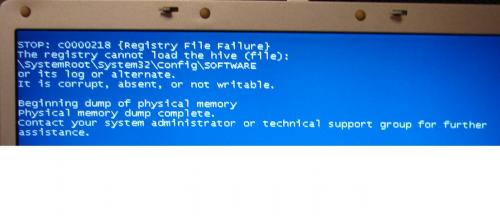This can't be good...
#1

Posted 21 January 2011 - 09:42 PM
Register to Remove
#2

Posted 23 January 2011 - 04:28 PM
------------------------------------------------------------
Microsoft MVP 2010-2014
#3

Posted 23 January 2011 - 04:28 PM
------------------------------------------------------------
Microsoft MVP 2010-2014
#4

Posted 23 January 2011 - 06:13 PM
#5

Posted 23 January 2011 - 09:56 PM
------------------------------------------------------------
Microsoft MVP 2010-2014
#6

Posted 24 January 2011 - 08:14 PM
#7

Posted 24 January 2011 - 08:41 PM
You will need your USB drive and a working computer.
Download http://unetbootin.so...dows-latest.exe & http://noahdfear.net.../xpud-0.9.2.iso to the desktop of your clean computer
- Insert your USB drive
- Press Start > My Computer > right click your USB drive > choose Format > Quick format
- Double click the unetbootin-xpud-windows-387.exe that you just downloaded
- Press Run then OK
- Select the DiskImage option then click the browse button located on the right side of the textbox field.
- Browse to and select the xpud-0.9.2.iso file you downloaded
- Verify the correct drive letter is selected for your USB device then click OK
- It will install a little bootable OS on your USB device
- Once the files have been written to the device you will be prompted to reboot ~ do not reboot and instead just Exit the UNetbootin interface
- After it has completed do not choose to reboot the clean computer simply close the installer
- Next download http://noahdfear.net/downloads/rst.sh to your USB
- Remove the USB and insert it in the sick computer
- Boot the Sick computer
- Press F12 and choose to boot from the USB
- Follow the prompts
- A Welcome to xPUD screen will appear
- Press File
- Expand mnt
- sda1,2...usually corresponds to your HDD
- sdb1 is likely your USB
- Click on the folder that represents your USB drive (sdb1 ?)
- Confirm that you see rst.sh that you downloaded there
- Press Tool at the top
- Choose Open Terminal
- Type bash rst.sh
- Press Enter
- After it has finished a report will be located at sdb1 named enum.log
- Plug that USB back into the clean computer and open it
- Remove the USB drive and insert back in your working computer and navigate to enum.log
Please note - all text entries are case sensitive
------------------------------------------------------------
Microsoft MVP 2010-2014
#8

Posted 25 January 2011 - 07:18 PM
#9

Posted 25 January 2011 - 08:29 PM
------------------------------------------------------------
Microsoft MVP 2010-2014
#10

Posted 25 January 2011 - 08:37 PM
Register to Remove
#11

Posted 25 January 2011 - 08:59 PM
------------------------------------------------------------
Microsoft MVP 2010-2014
#12

Posted 25 January 2011 - 09:15 PM
#13

Posted 26 January 2011 - 12:23 AM
------------------------------------------------------------
Microsoft MVP 2010-2014
#14

Posted 26 January 2011 - 07:37 PM
Under the File System, I can find the mnt file. Within that, I see files labled sda1, sda2, and sda3.
Within sda1: There is a file folder labled 'dell', then a file that is titled Adaptec.mdm, the next is Adaptec2.mdm, ami_raid.mdm, and 68 other 'mdm' files, the last of which is titled Video.mdm.
In sda2, I find what appear to be my C Drive. 27 file folders beginning with 11c66e3d8b710f135f06, 86dcf675ec0742b3894a768cf05965, 92d45bf3f4a95e16339a10, _OTMoveIt, cmdcons, Config.Msi, through to a file folder labled Windows. It also contains 60 other files beginning with aaw7boot.log, AUTOEXEC.BAT, Boot.bak, all the way through to one labled sqmnoopt19.sqm.
In sda3, I find 8 file folders, labled bat, bin, img, src1, src2, src3, src4, src5, and 5 files labled autoexec.bat, command.com, config.sys, dellbio.bin, and dellrmk.bin.
That's everything listed under the file mnt. If you require more detail, I would be more than happy to give that to you. Did I do something wrong when I loaded my zip drive?
#15

Posted 27 January 2011 - 12:16 AM
------------------------------------------------------------
Microsoft MVP 2010-2014
0 user(s) are reading this topic
0 members, 0 guests, 0 anonymous users