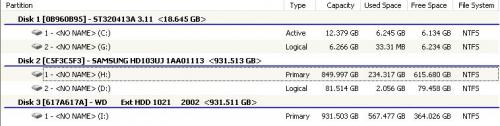Ok, I backed up my c: drive(a full image using Macrium Reflect) on Thursday before bed...
woke on Friday to find that my c:drive just clicks a few times, appears like it is attempting to engage a read/write operation, a message appears, "SATA Primary hard disk drive failure Strike the F1 key to continue, F2 to run the setup utility"
Hard drive diagnostics,
Drive0:WDC ROM MODEL-UNICORN--ERROR attempting diagnostics.
Drive1: -ERROR Attempting diagnostics
Drive2: HL-DT-STDVD+-RWGSA-H21N-Diagnostics not supported
Drive3: No Device
BIOS Displays
Drive0 details:
Drive ID - WDC ROM MODEL-UNICORN-
Capacity - 6.2GB
Actual
Drive0 details:
WD 800JD - Caviar SE
Capacity 80.0GB
interface SATA
--------------------------
To troubleshoot this clicking,
I have rebooted without data cable
I have changed the data cable with a known good cable
Removed all other drives, and tried the drive at all available SATA locations
Still no good, I am hoping the drive is still good enough to repair.
I am booting with puppy-linux from cd and saving the settings to my backup drive(Samsung 1000GB) which contains my Macrium Reflect full image backups that I don't yet have anywhere to restore them to.
Any suggestions on repair to the c:drive or how I can test it.
The drive is not under warranty, it came with the system from Dell with a 3yr warranty, the drive had I bought it myself would have come with a 5yr warranty, I bought the system 4 yrs ago.
Thanks for any help.