Edited by CantankerousV, 17 July 2010 - 02:04 PM.

hardware problems on home built pc
#1

Posted 15 July 2010 - 02:49 PM
Register to Remove
#2

Posted 15 July 2010 - 04:47 PM
Source is ASUS A7V600-X Manual -- http://dlsvr03.asus....73_a7v600-x.pdf
The SATA Hard Drive connects to one of the two black plastic sockets labeled 8 in the picture.
SATA Drive requires the SATA Cable AND a power connector from the PSU.
Do you presently have both cables/connectors in place?
If you do, be sure that they are correctly and fully seated and not wobbly or out of place.
If connecting one SATA Hard Drive to one of the black SATA sockets does not work, consider plugging it into the other black plastic socket
As far as BIOS setting are concerned, DEFAULT will probably serve you well.
You do "NOT" want to complicate this project with SATA-RAID features at this time.
Unplug all Hard Drives except your one SATA HD.
In BIOS change the Boot Order such that machine boots first from CD-ROM
Insert your XP CD and give it a try.
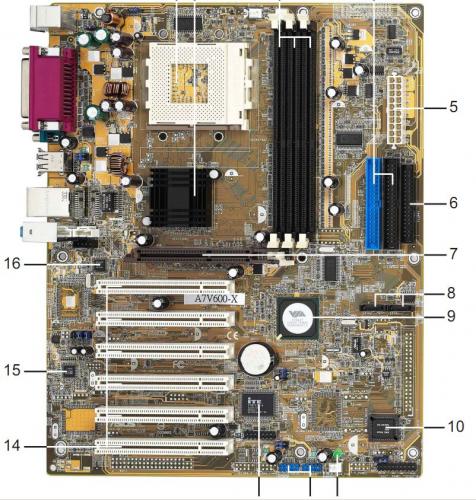
If you wish, you may Donate to help keep us online.
#3

Posted 15 July 2010 - 05:31 PM
#4

Posted 15 July 2010 - 05:39 PM
If you wish, you may Donate to help keep us online.
#5

Posted 15 July 2010 - 05:48 PM
this is an image of the sata cable i am using
google??
this is an image of my power adapter i am using
techmas
I will try other hard drive real fast too i have bout 6 right here hopefully one will work.
I have tried both of the sata slots also..
#6

Posted 15 July 2010 - 06:05 PM
If you wish, you may Donate to help keep us online.
#7

Posted 15 July 2010 - 06:12 PM
Edited by CantankerousV, 15 July 2010 - 06:26 PM.
#8

Posted 15 July 2010 - 06:37 PM
Otherwise look for the prompt (example: Press DEL to enter StartUp, or Press F1 or F2 to enter Starupt/BIOS
once you are in BIOS select the "STANDARD CMOS FEATURES" panel
In Standard CMOS Features, have a look at what the Setting is for IDE Channel 1 Master
It is probably best set to AUTO
AUTO will allow the machine to detect the HD that is presently installed and automatically detect necessary configuration.
If IDE Channel 1 Master is set to "NONE" then the HD you have installed may be toast.
But still click on Enter to review the settings and be sure that AUTO is selected.
_______________________
In ADVANCED BIOS FEATURES...
Be sure that CD ROM is selected for FIRST Boot Device
Be sure that HD is selected for Second Boot Device
Close/Exit BIOS savings changes and allow to boot. (be sure to have your XP installation CD in the CD ROM
During the Boot sequence you will be prompted to Press Any Key to allow boot from CD ROM
Please press any key at the appropriate time.
If you wish, you may Donate to help keep us online.
#9

Posted 15 July 2010 - 07:14 PM
I cannot find this "STANDARD CMOS FEATURES" panel that you are talking about.. as i have said before I am not very computer knowledgeable, i just wing it and hope for the best.. ha ha ha
upon enter system BIOS I have 5 main panel headings along the top listed in order from left to right they are...
MAIN
ADVANCED
POWER
BOOT
EXIT
MAIN contains (list from top to bottom)
system time
system date
legacy diskette a [1.44M, 3,5 in]
legacy diskette b [None]
floppy 3 mode support [disabled]
primary mastser [auto]
primary slave [auto]
secondary master [Lite-on combo SOHC-]
secondary slave [hewlett packard DVD]
keyboard features
chassis intrude detection [disabled]
supervisor password [disabled]
user password [disabled]
halt on [all errors]
installed memory [1280 MB]
ADVANCED contains (list from top to bottom)
CPU speed [1300MHz] << (this can be changed to MANUAL, 1300MHz, 1733MHz, 2167MHz, or 2600MHz)
CPU Frequency Multiple [13.0x]
CPU External Frequency (MHz) [100/33]
Memory Frequency (MHz) [auto]
CPU Vcore Setting [auto]
CPU Vcore [1.65v]
CPU Level 1 Cache [Enabled]
CPU Level 2 Cache [Enabled]
PS/2 Mouse Function Control [auto]
USB Legacy Support [auto]
OS/2 Onboard Memory > 64M [disabled]
Instant Music [disabled]
Instant Music CD-ROM [Lite-ON Combo SO]
>Chip Configuration
>I/O Device Configuration
>PCI Configuration
POWER contains (listed top to bottom)
Power Management [user defined]
Video Off Option [suspend -> off]
Video Off Method [DPMS off]
HDD power Down [disabled]
ACPI Suspend to RAM [disabled]
Suspend Mode [disabled]
PWR Button < 4 sec [soft off]
>Power Up Control
>Hardware Monitor
BOOT contains (listed from top to bottom)
1. ATAPI CD-ROM [Lite-On Combo SOHC-4]
2. Removable Device [legacy floppy]
3. IDE Hard Drive [none]
4. Other Boot Device [INT18 Device (Network)]
Plug & Play O/S [no]
Reset Configuration Data [no]
Quick Power on Self Test [enabled]
Boot up Floppy Seek [disabled]
Full Screen Logo [enabled]
Interrupt Mode [APIC]
EXIT contains (listed from top to bottom)
Exit & Save Changes
Exit & Discard Changes
Load Setup Defaults
Discard Changes
Save Changes
I am not familiar with having to change things in the BIOS besides boot order.. sorry as i said... i just wing things and hope for the best... I tried to describe the screens so maybe you could help me with finding the panel or a similar one to what you suggested.
Sorry to be such a novice...
if you would like the details for the Chip, I/O device, or PCI Configuration please just ask and you shall receive.
if you would like the details for the Hardware Monitor just and and you shall receive also...
Again thanks for all the help so far and in the future
#10

Posted 15 July 2010 - 08:07 PM
Register to Remove
#11

Posted 15 July 2010 - 08:14 PM
So I have to "check" the basics as they ought to be presented.
Your machine's Advanced, appears to be set appropriately to identify Drive hardware.
the next portion that is of interest is:
BOOT contains (listed from top to bottom)
1. ATAPI CD-ROM [Lite-On Combo SOHC-4]
2. Removable Device [legacy floppy]
3. IDE Hard Drive [none] <-- This is the item that should read "AUTO" and should be in 2nd positon after ATAPI CD-ROM which is correctly in 1st position)
4. Other Boot Device [INT18 Device (Network)]
Plug & Play O/S [no]
Reset Configuration Data [no]
Quick Power on Self Test [enabled]
Boot up Floppy Seek [disabled]
Full Screen Logo [enabled]
Interrupt Mode [APIC]
EXIT contains (listed from top to bottom)
Exit & Save Changes
Exit & Discard Changes
Load Setup Defaults
Discard Changes
Save Changes
Take another look to see if you have option to change the item marked above in favor of 2nd position and AUTO
If you wish, you may Donate to help keep us online.
#13

Posted 15 July 2010 - 08:18 PM
#14

Posted 15 July 2010 - 08:28 PM
Edited by CantankerousV, 15 July 2010 - 08:33 PM.
#15

Posted 15 July 2010 - 08:29 PM
With that BIOS your SATA HD should be listed there as an IDE Device.
That's why I asked.
__________________
Are you able to make any changes here? What are the options?
MAIN contains (list from top to bottom)
system time
system date
legacy diskette a [1.44M, 3,5 in]
legacy diskette b [None]
floppy 3 mode support [disabled]
primary mastser [auto] <-- What are the options here? ****
primary slave [auto]
secondary master [Lite-on combo SOHC-]
secondary slave [hewlett packard DVD]
keyboard features
chassis intrude detection [disabled]
supervisor password [disabled]
user password [disabled]
halt on [all errors]
installed memory [1280 MB]
If you wish, you may Donate to help keep us online.
0 user(s) are reading this topic
0 members, 0 guests, 0 anonymous users






