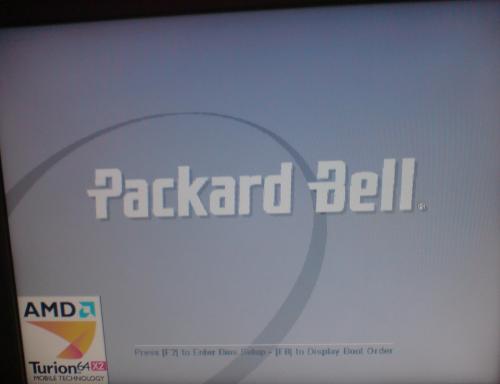Packard Bell SW51 takes AGES to boot
#1

Posted 30 January 2010 - 08:11 PM
Register to Remove
#2

Posted 31 January 2010 - 11:24 AM
#3

Posted 31 January 2010 - 12:53 PM
#4

Posted 31 January 2010 - 03:57 PM
Yes..thats the chap..leave the BIOS battery alone for now.By 'Main Battery' do you mean the one that charges when plugged in and keeps the laptop running when not plugged in?
Lets see if the mains power on its own does the trick.....sometimes it does.....sometimes it doesn't !
No problem, glad you got the Licensing issue solved...and I'm sure you can appreciate our position on the forums with this..
Regards to all in sunny Sheffield!
paws
#5

Posted 31 January 2010 - 04:33 PM
#6

Posted 31 January 2010 - 08:16 PM
#7

Posted 01 February 2010 - 08:25 AM
On this occasion, your fix hasn't worked. My pc still won't boot so i'm adding these replies from my phone. Got any more suggestions on how to cure the long delay between powering on and getting as far as bios? Thanks, DueyLets see if the mains power on its own does the trick.....sometimes it does.....sometimes it doesn't !
#8

Posted 01 February 2010 - 11:36 AM
Can you tell me if you have an operating system on this machine or not...if you haven't then you will need your install disc...you may need to get on to the manufacturers for this, but you could borrow one from a chum providing its the identical one to match your system (you use your own product licence key (the one attached to the case.)after removing operating systems from this computer, it left them visible (but not useable). I removed the links to them in msconfig but my laptop then won't load my vista os
In the meantime Try this,
1 Still with the battery disconnected, make sure you have no CD/DVD in the Computer, no Ipod or flash drive, scanner or printer connected, make sure everything is disconnected including your internet connection (cat5 cable to router or any USB device at all........ nothing connected other than the mains power cord adapter unit.
2 Hold down the power on button for 20 seconds (by the clock)
3 Wait 30 seconds (by the clock)
4 Press the Power button and hold for 2 seconds ( you can estimate this!)
5 wait and see if your machine shows any signs of life
6 If it does show signs report back with exactly what you see, and we'll give the next steps
7 Try to get into the BIOS...there may be a prompt for the correct key to press (Immediately after powering on)shown on the screen, its usually F2, F12, Del, Esc.....just one of them........if all these fail you will have to look in the book for the correct key.....
8 Once in the BIOS check to see that boot priority is set to first CD/DVD/optical, second hard drive and that Network and USB come at the bottom of the list. If not set up like like this then alter it.
9 When you have set the boot priority to first CD/DVD/Optical then save your changes and exit the BIOS
10 if you have an operating system installed then your machine should begin to boot up into it.
11 If you haven't an operating system you will need to insert your OS installation disc, close down your machine, wait 30 seconds with a blank black screen and then power on........your machine should now boot to the disc and you will see a number of options..
Good luck
Regards
paws
ps no I'm not from Sheffield, but used to work in Huddersfield!
#9

Posted 01 February 2010 - 12:03 PM
#10

Posted 01 February 2010 - 12:12 PM
Register to Remove
#11

Posted 01 February 2010 - 03:42 PM
#12

Posted 01 February 2010 - 04:06 PM
#13

Posted 02 February 2010 - 02:30 AM
If you have had a dual, or triple boot scenario in the past, this could be at the root of the problem, especially if you didn't follow the normal procedures..
Here's a link on what you needed to do if you had a Vista preinstalled system......
http://windowssecret...ot-Vista-and-XP
Maybe its time to clear out any junk and reinstall Vista from scratch...or are you not ready to do this?
Regards
paws
#14

Posted 02 February 2010 - 07:37 AM
Edited by Duey, 02 February 2010 - 07:39 AM.
#15

Posted 02 February 2010 - 01:40 PM
0 user(s) are reading this topic
0 members, 0 guests, 0 anonymous users