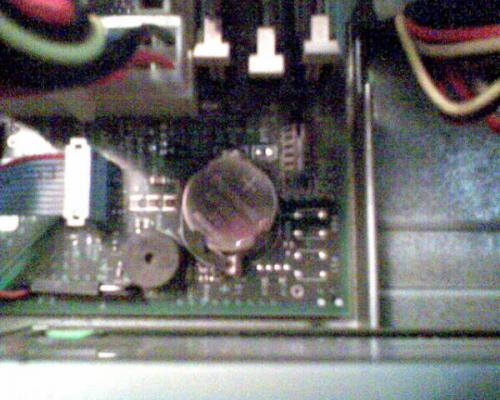help with a windows 2000
#1

Posted 15 June 2009 - 12:43 AM
Register to Remove
#2

Posted 15 June 2009 - 03:08 AM
Braindead
#3

Posted 15 June 2009 - 01:28 PM
pop the battery and move the jumper to the clear position for a minute or so
#4

Posted 15 June 2009 - 03:35 PM
what do you mean by...
pop the battery and move the jumper to the clear position for a minute or so
On the motherboard, there should be a little battery, the CMOS battery, looking like a silver coin. Gently pop it out, and nearby there should be a set of jumpers, normally pin 1 or 2. Move those to either pin 2 (in case 1 is default) or 3 (in case that 2 is default) Wait a few seconds (5-10 seconds) and set jumper back to default. Now CMOS (Complementary Metal Oxide Semiconductor) should be cleared. Re-insert battery. This might also be a good time to replace it, since it is a old PC
Do remember to unplug the entire PC from the wall socket before rumaging around the insides.
Cheers
Abydos
Asking for Technical Help
Preventing Malware Slow PC? Recovery Console!
"I am not young enough to know everything" - Oscar Wilde
#5

Posted 15 June 2009 - 05:08 PM
Sorry I thought from your status that you were more aware of things like doing a CMOS reset, so I only covered it basically, Thanks to Abydos for explaining this for them.what do you mean by...
pop the battery and move the jumper to the clear position for a minute or so
Also when you do this your settings will be changed, I just want to check you are able to get help if the changes stop you from using the PC, given you didn't know about the CMOS reset my guess is if your hard drives are not standard the boot order may be changed in the bios and cause the system to not see them, it's an easy fix, I just want to make sure your able to get help if needed getting the settings back to what is required.
Braindead
#6

Posted 15 June 2009 - 08:15 PM
#7

Posted 15 June 2009 - 09:33 PM
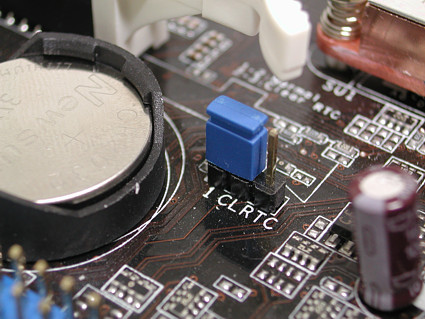
Abydos
Asking for Technical Help
Preventing Malware Slow PC? Recovery Console!
"I am not young enough to know everything" - Oscar Wilde
#8

Posted 16 June 2009 - 04:04 AM
Braindead
#9

Posted 16 June 2009 - 06:24 AM
LOL @ Abydos, yeah it can be really hard to explain something like this can't it
Hehe, yea, tech stuff can be fun
But with team-effort we get there.
Great explanation btw.
Cheers
Abydos
Asking for Technical Help
Preventing Malware Slow PC? Recovery Console!
"I am not young enough to know everything" - Oscar Wilde
Register to Remove
#11

Posted 16 June 2009 - 01:55 PM
#12

Posted 16 June 2009 - 04:47 PM
Braindead
#13

Posted 16 June 2009 - 09:22 PM
If the computer is asking for a username and password, then you mean Windows 2000 is booting up and the login screen is appearing.
No matter how you do it, resetting the CMOS settings IS NOT going to remove the password in Windows. There is just no other way to slice that one.
To the OP, when the username and password window comes up, type in administrator for the username and leave the password blank. See if that gets you on.
If you still can't get on, you'll have to search the internet through the large amount of information available to assist you in bypassing the password on your computer. At WhatTheTech we do not support password cracking or bypassing, so you'll have to use the information already available on the internet to achieve what you need. This is a simple policy based on the fact that we cannot prove ownership of any computer and do not want to put ourselves in any position to assist in someone "breaking the law."
Edited by appleoddity, 17 June 2009 - 03:29 PM.
Password cracking references removed.
The help you have been given is free. If you have been happy with our help please consider donating to support this forum.
If you would like to say thanks for the help I have given you please View My Profile and Leave a Comment.
Your encouragement is welcome.
#14

Posted 17 June 2009 - 04:09 AM
Braindead
#15

Posted 17 June 2009 - 01:59 PM
1 user(s) are reading this topic
0 members, 1 guests, 0 anonymous users