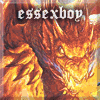There is a respawning process called SCtri.exe that has got hold of the PC.
Firewall access has been barred by "group policy"
My startuplist log is below. Grateful for any assistance.
Garny
StartupList report, 2/02/2009, 10:01:02 PM
StartupList version: 1.52.2
Started from : C:\Program Files\Trend Micro\HijackThis\HijackThis.EXE
Detected: Windows Vista SP1 (WinNT 6.00.1905)
Detected: Internet Explorer v7.00 (7.00.6001.18000)
* Using default options
==================================================
Running processes:
C:\Windows\system32\taskeng.exe
C:\Windows\system32\Dwm.exe
C:\Windows\system32\Taskmgr.exe
C:\Windows\explorer.exe
C:\Program Files\NetLimiter 2 Monitor\NLClient.exe
C:\Program Files\Windows Defender\MSASCui.exe
C:\Windows\RtHDVCpl.exe
C:\Program Files\Java\jre6\bin\jusched.exe
C:\Program Files\Grisoft\AVG7\avgcc.exe
C:\Program Files\AutoInstall\ZD1211B_Auto_Install_CD_Only_Gen_0ACE20FF\AutoEJCD.EXE
C:\Program Files\Sony\Wireless adapter\ZDWLan.EXE
C:\Windows\System32\rundll32.exe
C:\Program Files\Windows Sidebar\sidebar.exe
C:\Windows\ehome\ehtray.exe
C:\Windows\ehome\ehmsas.exe
C:\Program Files\Windows Media Player\wmpnscfg.exe
C:\Program Files\Google\GoogleToolbarNotifier\GoogleToolbarNotifier.exe
C:\Program Files\SUPERAntiSpyware\SUPERAntiSpyware.exe
C:\Program Files\Grisoft\AVG7\avgw.exe
C:\Program Files\Internet Explorer\iexplore.exe
C:\Program Files\Common Files\Microsoft Shared\Windows Live\WLLoginProxy.exe
C:\Program Files\Trend Micro\HijackThis\HijackThis.exe
C:\Windows\system32\NOTEPAD.EXE
--------------------------------------------------
Checking Windows NT UserInit:
[HKLM\Software\Microsoft\Windows NT\CurrentVersion\Winlogon]
UserInit = C:\Windows\system32\userinit.exe,
--------------------------------------------------
Autorun entries from Registry:
HKLM\Software\Microsoft\Windows\CurrentVersion\Run
RtHDVCpl = RtHDVCpl.exe
NeroFilterCheck = C:\Program Files\Common Files\Ahead\Lib\NeroCheck.exe
SunJavaUpdateSched = "C:\Program Files\Java\jre6\bin\jusched.exe"
!AVG Anti-Spyware = "C:\Program Files\Grisoft\AVG Anti-Spyware 7.5\avgas.exe" /minimized
AVG7_CC = C:\PROGRA~1\Grisoft\AVG7\avgcc.exe /STARTUP
IgfxTray = C:\Windows\system32\igfxtray.exe
HotKeysCmds = C:\Windows\system32\hkcmd.exe
Persistence = C:\Windows\system32\igfxpers.exe
AutoEJCD_0ACE20FF = C:\Program Files\AutoInstall\ZD1211B_Auto_Install_CD_Only_Gen_0ACE20FF\AutoEJCD.EXE /VID=0ACE /PID=20FF
Wireless Adapter Manager = C:\Program Files\sony\Wireless adapter\ZDWLan.EXE -minisize
NvCplDaemon = RUNDLL32.EXE C:\Windows\system32\NvCpl.dll,NvStartup
NvMediaCenter = RUNDLL32.EXE C:\Windows\system32\NvMcTray.dll,NvTaskbarInit
Adobe Reader Speed Launcher = "C:\Program Files\Adobe\Reader 8.0\Reader\Reader_sl.exe"
--------------------------------------------------
Autorun entries from Registry:
HKCU\Software\Microsoft\Windows\CurrentVersion\Run
Sidebar = C:\Program Files\Windows Sidebar\sidebar.exe /autoRun
ehTray.exe = C:\Windows\ehome\ehTray.exe
MsnMsgr = "C:\Program Files\Windows Live\Messenger\MsnMsgr.Exe" /background
Steam = "c:\steam\steam.exe" -silent
WMPNSCFG = C:\Program Files\Windows Media Player\WMPNSCFG.exe
swg = C:\Program Files\Google\GoogleToolbarNotifier\GoogleToolbarNotifier.exe
SUPERAntiSpyware = C:\Program Files\SUPERAntiSpyware\SUPERAntiSpyware.exe
--------------------------------------------------
Autorun entries in Registry subkeys of:
HKLM\Software\Microsoft\Windows\CurrentVersion\Run
[OptionalComponents]
=
--------------------------------------------------
Shell & screensaver key from C:\Windows\SYSTEM.INI:
Shell=*INI section not found*
SCRNSAVE.EXE=*INI section not found*
drivers=*INI section not found*
Shell & screensaver key from Registry:
Shell=Explorer.exe %windir%\system32\drivers\SCtri.exe
SCRNSAVE.EXE=C:\Windows\system32\logon.scr
drivers=*Registry value not found*
Policies Shell key:
HKCU\..\Policies: Shell=*Registry key not found*
HKLM\..\Policies: Shell=*Registry value not found*
--------------------------------------------------
Enumerating Browser Helper Objects:
(no name) - C:\Program Files\Common Files\Adobe\Acrobat\ActiveX\AcroIEHelper.dll - {06849E9F-C8D7-4D59-B87D-784B7D6BE0B3}
(no name) - C:\Program Files\Java\jre6\bin\ssv.dll - {761497BB-D6F0-462C-B6EB-D4DAF1D92D43}
(no name) - (no file) - {7E853D72-626A-48EC-A868-BA8D5E23E045}
(no name) - C:\Program Files\Common Files\Microsoft Shared\Windows Live\WindowsLiveLogin.dll - {9030D464-4C02-4ABF-8ECC-5164760863C6}
(no name) - C:\Program Files\Google\Google Toolbar\GoogleToolbar.dll - {AA58ED58-01DD-4d91-8333-CF10577473F7}
(no name) - C:\Program Files\Google\GoogleToolbarNotifier\5.0.926.3450\swg.dll - {AF69DE43-7D58-4638-B6FA-CE66B5AD205D}
Google Dictionary Compression sdch - C:\Program Files\Google\Google Toolbar\Component\fastsearch_219B3E1547538286.dll - {C84D72FE-E17D-4195-BB24-76C02E2E7C4E}
(no name) - C:\Program Files\Java\jre6\bin\jp2ssv.dll - {DBC80044-A445-435b-BC74-9C25C1C588A9}
--------------------------------------------------
Enumerating Task Scheduler jobs:
CatchMan Updates.job
--------------------------------------------------
Enumerating Download Program Files:
[System Requirements Lab Class]
InProcServer32 = C:\Windows\Downloaded Program Files\sysreqlab2.dll
CODEBASE = http://www.nvidia.co.../sysreqlab2.cab
OSD = C:\Windows\Downloaded Program Files\SysReqLab2.osd
[{8FFBE65D-2C9C-4669-84BD-5829DC0B603C}]
CODEBASE = http://fpdownload.ma...t/ultrashim.cab
[Zylom Games Player]
InProcServer32 = C:\Windows\Downloaded Program Files\zylomgamesplayer.dll
CODEBASE = http://game13.zylom....gamesplayer.cab
--------------------------------------------------
Enumerating Winsock LSP files:
NameSpace #1: C:\Windows\system32\NLAapi.dll
NameSpace #2: C:\Windows\system32\napinsp.dll
NameSpace #3: C:\Windows\system32\pnrpnsp.dll
NameSpace #4: C:\Windows\system32\pnrpnsp.dll
--------------------------------------------------
Enumerating Windows NT logon/logoff scripts:
*No scripts set to run*
Windows NT checkdisk command:
BootExecute = autocheck autochk *
Windows NT 'Wininit.ini':
PendingFileRenameOperations: C:\Users\Elaine\AppData\Local\Temp\_iu14D2N.tmp|||\
--------------------------------------------------
Enumerating ShellServiceObjectDelayLoad items:
WebCheck: C:\Windows\system32\webcheck.dll
--------------------------------------------------
End of report, 7,137 bytes
Report generated in 0.063 seconds
Command line options:
/verbose - to add additional info on each section
/complete - to include empty sections and unsuspicious data
/full - to include several rarely-important sections
/force9x - to include Win9x-only startups even if running on WinNT
/forcent - to include WinNT-only startups even if running on Win9x
/forceall - to include all Win9x and WinNT startups, regardless of platform
/history - to list version history only



 This topic is locked
This topic is locked