my disappearing cursor
#61

Posted 09 February 2009 - 12:11 PM
Register to Remove
#62

Posted 09 February 2009 - 06:47 PM
Well lets see. I have more than one hard drive I have both xp and win7 I was just telling you because I figured if its an invisible addon that would be something to look at. Not trying to cloud the issue!
Ok
Well, here goes. I presented the problem in a private forum, and if anything, its still a mystery. However,
one of the solution presented to try, we have sort of discussed earlier, but we sort of abandoned it again.
Namely to change mouse-pointer scheme, using windows own themes should be fine for testing.
http://www.theelderg...ter_schemes.htm
Another thing suggested was, that the focus might shift from your text box, like when you use TAB key to navigate.
This might be by design of the java program you are running the game in. That re-placing the cursor (making the
text-box active again) might clear whatever was written in it. You could try and see if using TAB key will allow you
to navigate back to the text-box, and with the written still there.
A possibility I thought of, was maybe you have a corrupt user-profile. Thats easy to test. Just create a new a user-
profile, and see how it goes. If no joy, at least the possibilty is ruled out.
You said that, right after a fresh install, there were no problems. What happens if your clear private data under tools in
Firefox, including cookies?
We are sort of shooting in the dark here, as you might already have guessed. Its really a perplexing mystery, and not one
of the techs here, have seen or heard of it before....
about it? Or asked in some of the Yahoo forums? Someone there might have had the same experience.
Regards Abydos
Abydos
Asking for Technical Help
Preventing Malware Slow PC? Recovery Console!
"I am not young enough to know everything" - Oscar Wilde
#63

Posted 12 February 2009 - 10:05 AM
first I went in and changed my cursor and the result = had no effect.
next I
umm... a new yahoo profile? or my computer user?A possibility I thought of, was maybe you have a corrupt user-profile. Thats easy to test. Just create a new a user-
profile, and see how it goes. If no joy, at least the possibilty is ruled out.
next
I do that about once a week. almost every day with IE.clear private data under tools in Firefox, including cookies?
I think you might not fully understand the problem. It is not that I have typed words that disappear. IT is however that the cursor disappears wile typing and any words that I type wile said cursor is gone, do not get typed.
I look most times at my keyboard wile typing as I am not the strongest typist. (still working with hunt and peck)
All this said it still does not do this with a fresh install.
Edited by justime8, 12 February 2009 - 10:10 AM.
#64

Posted 12 February 2009 - 08:44 PM
All this said it still does not do this with a fresh install.
Hmmm, yeah, that would indicate something added afterwards to your browser.
Have you tried safe-mode for Firefox and IE7 with no addons?
If the problem doesn't occur there, its bound to be a addon of
sorts. Altho it beats me as to what kind. As mentioned earlier,
I tried the game, and no cursor problem here....
I was meaning a new Yahoo profile, altho that is waste ofumm... a new yahoo profile? or my computer user?
time, seeing that it doesn't happen in a new install. So
disregard that
Running out of ideas here. Its a wee bit frustrating that the
answer keeps eluding us. But I thought of something. Which
is best shown by a screenshot of my own plugins for my
firefox browser. Then you can compare plugins, as to what
is missing or is different, if any. Because I had no problems.
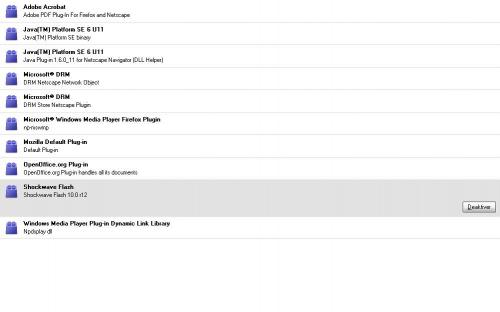
Off-topic.
(still working with hunt and peck)
Huh?
Is that two-finger system or? Must be a slang of sorts I guess. I don't
always catch those phrases right, as english is not my native language.
Regards Abydos
Abydos
Asking for Technical Help
Preventing Malware Slow PC? Recovery Console!
"I am not young enough to know everything" - Oscar Wilde
0 user(s) are reading this topic
0 members, 0 guests, 0 anonymous users






