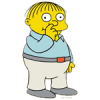Logfile of Trend Micro HijackThis v2.0.2
Scan saved at 10:40:29 PM, on 10/30/2008
Platform: Windows XP SP3 (WinNT 5.01.2600)
MSIE: Internet Explorer v6.00 SP3 (6.00.2900.5512)
Boot mode: Normal
Running processes:
C:\WINDOWS\System32\smss.exe
C:\WINDOWS\system32\csrss.exe
C:\WINDOWS\system32\winlogon.exe
C:\WINDOWS\system32\services.exe
C:\WINDOWS\system32\lsass.exe
C:\WINDOWS\system32\Ati2evxx.exe
C:\WINDOWS\system32\svchost.exe
C:\WINDOWS\system32\svchost.exe
C:\WINDOWS\System32\svchost.exe
C:\WINDOWS\system32\Ati2evxx.exe
C:\WINDOWS\System32\svchost.exe
C:\WINDOWS\System32\svchost.exe
C:\Program Files\Lavasoft\Ad-Aware\aawservice.exe
C:\WINDOWS\Explorer.EXE
C:\Program Files\Java\jre1.6.0_07\bin\jusched.exe
C:\Program Files\Analog Devices\SoundMAX\SMax4PNP.exe
C:\Program Files\Analog Devices\SoundMAX\Smax4.exe
C:\Program Files\Portrait Displays\Pivot Software\wpctrl.exe
C:\WINDOWS\Logi_MwX.Exe
C:\Program Files\Canon\MyPrinter\BJMyPrt.exe
C:\Program Files\ScanSoft\OmniPageSE4\OpwareSE4.exe
C:\Program Files\Microsoft Office\Office12\GrooveMonitor.exe
C:\Program Files\ATI Technologies\ATI.ACE\Core-Static\MOM.EXE
C:\Program Files\Portrait Displays\Pivot Software\floater.exe
C:\Program Files\iTunes\iTunesHelper.exe
C:\WINDOWS\system32\brastk.exe
C:\WINDOWS\system32\ctfmon.exe
C:\Program Files\ATI Technologies\ATI.ACE\Core-Static\ccc.exe
C:\WINDOWS\system32\LEXBCES.EXE
C:\WINDOWS\system32\LEXPPS.EXE
C:\WINDOWS\system32\spoolsv.exe
C:\Program Files\Adobe\Acrobat 7.0\Reader\reader_sl.exe
C:\Program Files\Logitech\SetPoint\KEM.exe
C:\Program Files\WinZip\WZQKPICK.EXE
C:\Program Files\Logitech\SetPoint\KHALMNPR.EXE
C:\Program Files\Common Files\Apple\Mobile Device Support\bin\AppleMobileDeviceService.exe
C:\Program Files\Portrait Displays\PerfectSuite\dtsslsrv.exe
C:\Program Files\Yahoo!\Messenger\ymsgr_tray.exe
C:\Program Files\Bonjour\mDNSResponder.exe
C:\Program Files\CA\CA Internet Security Suite\CA Anti-Virus\ISafe.exe
C:\Program Files\Portrait Displays\PerfectSuite\DTSRVC.exe
C:\Program Files\CA\SharedComponents\PPRT\bin\ITMRTSVC.exe
C:\Program Files\Analog Devices\SoundMAX\SMAgent.exe
C:\WINDOWS\System32\svchost.exe
C:\Program Files\CA\CA Internet Security Suite\CA Anti-Virus\VetMsg.exe
C:\Program Files\iPod\bin\iPodService.exe
C:\WINDOWS\System32\alg.exe
C:\WINDOWS\System32\wbem\wmiprvse.exe
C:\Program Files\Trend Micro\HijackThis\HijackThis.exe
C:\WINDOWS\system32\wuauclt.exe
R1 - HKCU\Software\Microsoft\Internet Explorer\Main,Default_Search_URL = about:blank
R1 - HKLM\Software\Microsoft\Internet Explorer\Main,Search Bar = http://us.rd.yahoo.c...rch/search.html
R1 - HKCU\Software\Microsoft\Internet Explorer\SearchURL,(Default) = http://us.rd.yahoo.c...//www.yahoo.com
R1 - HKCU\Software\Microsoft\Windows\CurrentVersion\Internet Settings,ProxyOverride = *.local
R3 - URLSearchHook: Yahoo! Toolbar - {EF99BD32-C1FB-11D2-892F-0090271D4F88} - (no file)
F2 - REG:system.ini: UserInit=C:\WINDOWS\system32\userinit.exe,C:\WINDOWS\system32\ntos.exe,
O3 - Toolbar: &Google - {2318C2B1-4965-11d4-9B18-009027A5CD4F} - c:\program files\google\googletoolbar3.dll
O4 - HKLM\..\Run: [TCASUTIEXE] TCAUDIAG.exe -on
O4 - HKLM\..\Run: [SunJavaUpdateSched] "C:\Program Files\Java\jre1.6.0_07\bin\jusched.exe"
O4 - HKLM\..\Run: [SoundMAXPnP] C:\Program Files\Analog Devices\SoundMAX\SMax4PNP.exe
O4 - HKLM\..\Run: [SoundMAX] "C:\Program Files\Analog Devices\SoundMAX\Smax4.exe" /tray
O4 - HKLM\..\Run: [PrinTray] C:\WINDOWS\System32\spool\DRIVERS\W32X86\2\printray.exe
O4 - HKLM\..\Run: [PivotSoftware] "C:\Program Files\Portrait Displays\Pivot Software\wpctrl.exe"
O4 - HKLM\..\Run: [Logitech Utility] Logi_MwX.Exe
O4 - HKLM\..\Run: [EPSON Stylus C82 Series] C:\WINDOWS\System32\spool\DRIVERS\W32X86\3\E_S0HIC1.EXE /P23 "EPSON Stylus C82 Series" /O5 "LPT1:" /M "Stylus C82"
O4 - HKLM\..\Run: [CanonSolutionMenu] C:\Program Files\Canon\SolutionMenu\CNSLMAIN.exe /logon
O4 - HKLM\..\Run: [CanonMyPrinter] C:\Program Files\Canon\MyPrinter\BJMyPrt.exe /logon
O4 - HKLM\..\Run: [SSBkgdUpdate] "C:\Program Files\Common Files\Scansoft Shared\SSBkgdUpdate\SSBkgdupdate.exe" -Embedding -boot
O4 - HKLM\..\Run: [OpwareSE4] "C:\Program Files\ScanSoft\OmniPageSE4\OpwareSE4.exe"
O4 - HKLM\..\Run: [Logitech Hardware Abstraction Layer] KHALMNPR.EXE
O4 - HKLM\..\Run: [StartCCC] "C:\Program Files\ATI Technologies\ATI.ACE\Core-Static\CLIStart.exe"
O4 - HKLM\..\Run: [GrooveMonitor] "C:\Program Files\Microsoft Office\Office12\GrooveMonitor.exe"
O4 - HKLM\..\Run: [QuickTime Task] "C:\Program Files\QuickTime\qttask.exe" -atboottime
O4 - HKLM\..\Run: [AppleSyncNotifier] C:\Program Files\Common Files\Apple\Mobile Device Support\bin\AppleSyncNotifier.exe
O4 - HKLM\..\Run: [iTunesHelper] "C:\Program Files\iTunes\iTunesHelper.exe"
O4 - HKLM\..\Run: [brastk] C:\WINDOWS\system32\brastk.exe
O4 - HKCU\..\Run: [ctfmon.exe] C:\WINDOWS\system32\ctfmon.exe
O4 - HKCU\..\Run: [updateMgr] "C:\Program Files\Adobe\Acrobat 7.0\Reader\AdobeUpdateManager.exe" AcRdB7_0_9 -reboot 1
O4 - HKCU\..\Run: [Yahoo! Pager] "C:\Program Files\Yahoo!\Messenger\YahooMessenger.exe" -quiet
O4 - Startup: OneNote 2007 Screen Clipper and Launcher.lnk = C:\Program Files\Microsoft Office\Office12\ONENOTEM.EXE
O4 - Startup: OneNote Table Of Contents.onetoc2
O4 - Global Startup: Adobe Reader Speed Launch.lnk = C:\Program Files\Adobe\Acrobat 7.0\Reader\reader_sl.exe
O4 - Global Startup: Logitech SetPoint.lnk = C:\Program Files\Logitech\SetPoint\KEM.exe
O4 - Global Startup: WinZip Quick Pick.lnk = C:\Program Files\WinZip\WZQKPICK.EXE
O6 - HKCU\Software\Policies\Microsoft\Internet Explorer\Restrictions present
O6 - HKCU\Software\Policies\Microsoft\Internet Explorer\Control Panel present
O8 - Extra context menu item: &Yahoo! Search - file:///C:\Program Files\Yahoo!\Common/ycsrch.htm
O8 - Extra context menu item: E&xport to Microsoft Excel - res://C:\PROGRA~1\MICROS~2\Office12\EXCEL.EXE/3000
O8 - Extra context menu item: Yahoo! &Dictionary - file:///C:\Program Files\Yahoo!\Common/ycdict.htm
O8 - Extra context menu item: Yahoo! &Maps - file:///C:\Program Files\Yahoo!\Common/ycmap.htm
O8 - Extra context menu item: Yahoo! &SMS - file:///C:\Program Files\Yahoo!\Common/ycsms.htm
O9 - Extra button: (no name) - {08B0E5C0-4FCB-11CF-AAA5-00401C608501} - C:\Program Files\Java\jre1.6.0_07\bin\ssv.dll
O9 - Extra 'Tools' menuitem: Sun Java Console - {08B0E5C0-4FCB-11CF-AAA5-00401C608501} - C:\Program Files\Java\jre1.6.0_07\bin\ssv.dll
O9 - Extra button: Send to OneNote - {2670000A-7350-4f3c-8081-5663EE0C6C49} - C:\PROGRA~1\MICROS~2\Office12\ONBttnIE.dll
O9 - Extra 'Tools' menuitem: S&end to OneNote - {2670000A-7350-4f3c-8081-5663EE0C6C49} - C:\PROGRA~1\MICROS~2\Office12\ONBttnIE.dll
O9 - Extra button: Yahoo! Services - {5BAB4B5B-68BC-4B02-94D6-2FC0DE4A7897} - C:\Program Files\Yahoo!\Common\yiesrvc.dll
O9 - Extra button: Research - {92780B25-18CC-41C8-B9BE-3C9C571A8263} - C:\PROGRA~1\MICROS~2\Office12\REFIEBAR.DLL
O9 - Extra button: AIM - {AC9E2541-2814-11d5-BC6D-00B0D0A1DE45} - C:\Program Files\AIM\aim.exe
O9 - Extra button: (no name) - {e2e2dd38-d088-4134-82b7-f2ba38496583} - C:\WINDOWS\Network Diagnostic\xpnetdiag.exe
O9 - Extra 'Tools' menuitem: @xpsp3res.dll,-20001 - {e2e2dd38-d088-4134-82b7-f2ba38496583} - C:\WINDOWS\Network Diagnostic\xpnetdiag.exe
O9 - Extra button: Messenger - {FB5F1910-F110-11d2-BB9E-00C04F795683} - C:\Program Files\Messenger\msmsgs.exe
O9 - Extra 'Tools' menuitem: Windows Messenger - {FB5F1910-F110-11d2-BB9E-00C04F795683} - C:\Program Files\Messenger\msmsgs.exe
O16 - DPF: {01113300-3E00-11D2-8470-0060089874ED} (Support.com Configuration Class) - http://supportcenter...oad/tgctlcm.cab
O16 - DPF: {0742B9EF-8C83-41CA-BFBA-830A59E23533} (Microsoft Data Collection Control) - https://support.micr...veX/MSDcode.cab
O16 - DPF: {30528230-99f7-4bb4-88d8-fa1d4f56a2ab} (YInstStarter Class) - C:\Program Files\Yahoo!\Common\yinsthelper.dll
O16 - DPF: {3DC2E31C-371A-4BD3-9A27-CDF57CE604CF} (MSN Money Charting) - http://moneycentral....bs/pmupd806.exe
O16 - DPF: {41F17733-B041-4099-A042-B518BB6A408C} - http://a1540.g.akama...meInstaller.exe
O16 - DPF: {94B82441-A413-4E43-8422-D49930E69764} (TLIEFlashObj Class) - https://rtc1.webresp...p/TLIEFlash.CAB
O16 - DPF: {9600F64D-755F-11D4-A47F-0001023E6D5A} (Shutterfly Picture Upload Plugin) - http://web1.shutterf...ds/Uploader.cab
O16 - DPF: {CF40ACC5-E1BB-4AFF-AC72-04C2F616BCA7} (get_atlcom Class) - http://www.adobe.com...obat/nos/gp.cab
O16 - DPF: {E06E2E99-0AA1-11D4-ABA6-0060082AA75C} (GpcContainer Class) - https://interactiveb...bex/ieatgpc.cab
O16 - DPF: {E7D2588A-7FB5-47DC-8830-832605661009} (Live Collaboration) - https://livewc02.cus...l/java/RntX.cab
O18 - Protocol: grooveLocalGWS - {88FED34C-F0CA-4636-A375-3CB6248B04CD} - C:\Program Files\Microsoft Office\Office12\GrooveSystemServices.dll
O23 - Service: Lavasoft Ad-Aware Service (aawservice) - Lavasoft - C:\Program Files\Lavasoft\Ad-Aware\aawservice.exe
O23 - Service: Apple Mobile Device - Apple Inc. - C:\Program Files\Common Files\Apple\Mobile Device Support\bin\AppleMobileDeviceService.exe
O23 - Service: Asset Management Daemon - Unknown owner - C:\Program Files\Portrait Displays\PerfectSuite\dtsslsrv.exe
O23 - Service: Ati HotKey Poller - ATI Technologies Inc. - C:\WINDOWS\system32\Ati2evxx.exe
O23 - Service: ATI Smart - Unknown owner - C:\WINDOWS\system32\ati2sgag.exe
O23 - Service: Bonjour Service - Apple Inc. - C:\Program Files\Bonjour\mDNSResponder.exe
O23 - Service: CaCCProvSP - CA, Inc. - C:\Program Files\CA\CA Internet Security Suite\ccprovsp.exe
O23 - Service: CAISafe - Computer Associates International, Inc. - C:\Program Files\CA\CA Internet Security Suite\CA Anti-Virus\ISafe.exe
O23 - Service: Portrait Displays Display Tune Service (DTSRVC) - Unknown owner - C:\Program Files\Portrait Displays\PerfectSuite\DTSRVC.exe
O23 - Service: Google Updater Service (gusvc) - Google - C:\Program Files\Google\Common\Google Updater\GoogleUpdaterService.exe
O23 - Service: iPod Service - Apple Inc. - C:\Program Files\iPod\bin\iPodService.exe
O23 - Service: CA Pest Patrol Realtime Protection Service (ITMRTSVC) - CA, Inc. - C:\Program Files\CA\SharedComponents\PPRT\bin\ITMRTSVC.exe
O23 - Service: LexBce Server (LexBceS) - Lexmark International, Inc. - C:\WINDOWS\system32\LEXBCES.EXE
O23 - Service: PPCtlPriv - CA, Inc. - C:\Program Files\CA\CA Internet Security Suite\CA Anti-Spyware\PPCtlPriv.exe
O23 - Service: SoundMAX Agent Service (SoundMAX Agent Service (default)) - Analog Devices, Inc. - C:\Program Files\Analog Devices\SoundMAX\SMAgent.exe
O23 - Service: VET Message Service (VETMSGNT) - CA, Inc. - C:\Program Files\CA\CA Internet Security Suite\CA Anti-Virus\VetMsg.exe
O24 - Desktop Component 0: (no name) - http://www.fantasysp...s/gradient1.gif
--
End of file - 11240 bytes
Edited by chapsme, 30 October 2008 - 08:54 PM.



 This topic is locked
This topic is locked