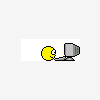[Resolved] Popup Ads
#16
![[Resolved] Popup Ads: post #16](https://forums.whatthetech.com/public/style_images/smart34xbuild2/icon_share.png)
Posted 02 July 2008 - 09:33 AM
Proud Graduate of the TC/WTT Classroom
At weekends (GMT) I may not be able to reply promptly due to various commitments. Please be patient and I will respond as soon as I can.My help is free, however, if you wish to make a small donation to show appreciation and to help me continue the fight against Malware, then click here

Need help remembering those important computer maintenance tasks? Let SCars do it for you.

Register to Remove
#17
![[Resolved] Popup Ads: post #17](https://forums.whatthetech.com/public/style_images/smart34xbuild2/icon_share.png)
Posted 02 July 2008 - 09:59 AM
Hi Skoly, are you still after help here?
Yes sir. I am a bit confused though. Doesn't XP have it's own built in firewall? Do I still need ZoneAlarm(or similar) on top of that?
Thanks.
#18
![[Resolved] Popup Ads: post #18](https://forums.whatthetech.com/public/style_images/smart34xbuild2/icon_share.png)
Posted 02 July 2008 - 02:15 PM
Proud Graduate of the TC/WTT Classroom
At weekends (GMT) I may not be able to reply promptly due to various commitments. Please be patient and I will respond as soon as I can.My help is free, however, if you wish to make a small donation to show appreciation and to help me continue the fight against Malware, then click here

Need help remembering those important computer maintenance tasks? Let SCars do it for you.

#19
![[Resolved] Popup Ads: post #19](https://forums.whatthetech.com/public/style_images/smart34xbuild2/icon_share.png)
Posted 02 July 2008 - 04:36 PM
Although Windows does have it's own firewall, it is considered by many that this on it's own is not enough. It is for that reason that I recommend you install a third-part firewall like the ones I mentioned (and then disable Windows Firewall to eliminate conflicts between the two).
However, if you are using a Router, you will have a hardware firewall in there, and then it could be sufficient to be using Windows Internal Firewall. Only if this is the case would I say that you can leave your firewall status as it is and not install another.
How is the computer running at the moment? Did you complete all the other steps in my last post?
I do have a wireless router, so I did not install a 3rd party firewall.
I was able to boot in safe mode and I did all the other steps. The computer seem better but I'm still getting "Resources are Low" messages from XP.
#20
![[Resolved] Popup Ads: post #20](https://forums.whatthetech.com/public/style_images/smart34xbuild2/icon_share.png)
Posted 03 July 2008 - 11:06 AM
As far as I can see, all your malware problems are gone. Luckily, this is not the end of our expertise here at WhatTheTech. We have tech helpers working in other areas of this site that will be more than happy to assist with the other problems that you are experiencing.
So, I recommend you start a new topic in one of the following forums:
Microsoft Windows
General Hardware
Describe what problems you are having, and include a link to this topic so they can see what has already been done.
The response time over there is usually very good, and you should be receiving expert help from one of our advisers shortly. Before posting over there, please complete these last steps as to help prevent future infections.
You can now delete any tools I had you download and use.
Set correct settings for files that should be hidden in Windows XP
- Click Start > My Computer > Tools menu (at top of page) > Folder Options > View tab.
- Under "Hidden files and folders" if necessary select Do not show hidden files and folders.
- If unchecked please checkHide protected operating system files (Recommended)
- If necessary check "Display content of system folders"
- If necessary Uncheck Hide file extensions for known file types.
- Click OK
- System restore:
We will now clear your existing system restore points and establish a new clean restore point:- Go to Start > All Programs > Accessories > System Tools > System Restore
- Select Create a restore point, and Ok it.
- Next, go to Start > Run and type in cleanmgr
- Select the More options tab
- Choose the option to clean up system restore and OK it.
This will remove all restore points except the new one you just created.
- Keeping your Windows up-to-date is crucial to your computer's security. Please go to the Windows Update Site (using Internet Explorer) and download and install all critical updates on a regular basis.
- Make sure you update your Anti-Virus software regularly, new viruses are being developed all the time.
- Some more programs that it would be useful to have [OPTIONAL but RECOMMENDED]:
Download Spybot Search and Destroy 1.5 from here
Check for Updates/ Immunize and run a Full System Scan on a regular basis.
SpywareBlaster is another real-time scanner that prevents most spyware from even being installed.
Freely available: Download SpywareBlaster
Download and install the free version of WinPatrol. This program protects your computer in a variety of ways and will work well with your existing security software. Have a look at this tutorial to help you get started with the program.
Glad we could be of assistance.
Please reply to this thread once more if you are satisfied so that we can mark the problem as resolved.
Stay Clean!
jpshortstuff
Proud Graduate of the TC/WTT Classroom
At weekends (GMT) I may not be able to reply promptly due to various commitments. Please be patient and I will respond as soon as I can.My help is free, however, if you wish to make a small donation to show appreciation and to help me continue the fight against Malware, then click here

Need help remembering those important computer maintenance tasks? Let SCars do it for you.

#21
![[Resolved] Popup Ads: post #21](https://forums.whatthetech.com/public/style_images/smart34xbuild2/icon_share.png)
Posted 08 July 2008 - 10:34 AM

0 user(s) are reading this topic
0 members, 0 guests, 0 anonymous users



 This topic is locked
This topic is locked