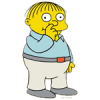Hi
First of all, thanks for the reply.
I'm having some trouble with Kaspersky. It warns - Starting the Jave Applet has failed. Please go online to use the program.
Which is strange as I am online! The scan below seems to suggest I'm not but I've just rebooted my wireless box and the icon is now blue (good) rather than yellow (warning).
I will keep trying and post the Kaspersky log separately.
In the meantime, here are the Deckard Logs.
main.txt
Deckard's System Scanner v20071014.68
Run by Fine Move Ltd on 2008-06-09 15:40:18
Computer is in Normal Mode.
--------------------------------------------------------------------------------
-- Last 5 Restore Point(s) --
6: 2008-06-09 10:17:45 UTC - RP200 - Scheduled Checkpoint
5: 2008-06-05 18:21:13 UTC - RP199 - Windows Update
4: 2008-06-05 00:07:38 UTC - RP198 - Scheduled Checkpoint
3: 2008-06-04 04:30:12 UTC - RP197 - Windows Update
2: 2008-06-03 23:51:57 UTC - RP196 - Scheduled Checkpoint
-- First Restore Point --
1: 2008-06-03 07:07:10 UTC - RP195 - Windows Update
Backed up registry hives.
Performed disk cleanup.
System Drive C: has 0.94 GiB (less than 15%) free.
-- HijackThis (run as Fine Move Ltd.exe) ---------------------------------------
Unable to find log (file not found); running clone.
-- HijackThis Clone ------------------------------------------------------------
Emulating logfile of Trend Micro HijackThis v2.0.2
Scan saved at 2008-06-09 15:41:23
Platform: Windows Vista (6.00.6000)
MSIE: Internet Explorer (7.00.6000.16386)
Boot mode: Normal
Running processes:
C:\Windows\System32\taskeng.exe
C:\Windows\System32\dwm.exe
C:\Windows\explorer.exe
C:\Program Files\Windows Defender\MSASCui.exe
C:\Program Files\Apoint\Apoint.exe
C:\Program Files\Java\jre1.6.0\bin\jusched.exe
C:\Windows\sttray.exe
C:\Program Files\Intel\Intel Matrix Storage Manager\IAAnotif.exe
C:\Program Files\Wave Systems Corp\Services Manager\DocMgr\bin\WavXDocMgr.exe
C:\Program Files\Wave Systems Corp\SecureUpgrade.exe
C:\Program Files\Common Files\InstallShield\UpdateService\issch.exe
C:\Program Files\CyberLink\PowerDVD DX\PDVDDXSrv.exe
C:\Windows\System32\rundll32.exe
C:\Windows\System32\rundll32.exe
C:\Program Files\Spyware Doctor\pctsTray.exe
C:\Program Files\DellSupport\DSAgnt.exe
C:\Program Files\Spybot - Search & Destroy\TeaTimer.exe
C:\Program Files\Kontiki\KHost.exe
C:\Windows\System32\rundll32.exe
C:\Program Files\Google\GoogleToolbarNotifier\1.2.1128.5462\GoogleToolbarNotifier.exe
C:\Program Files\Windows Media Player\wmpnscfg.exe
C:\Program Files\Digital Line Detect\DLG.exe
C:\Program Files\Dell\QuickSet\quickset.exe
C:\Program Files\Common Files\InstallShield\UpdateService\ISUSPM.exe
C:\Program Files\Apoint\ApMsgFwd.exe
C:\Program Files\Apoint\hidfind.exe
C:\Program Files\Apoint\ApntEx.exe
C:\Program Files\Common Files\InstallShield\UpdateService\agent.exe
C:\Program Files\Grisoft\AVG7\avgcc.exe
C:\Windows\System32\taskeng.exe
C:\Windows\System32\mobsync.exe
C:\Program Files\Internet Explorer\ieuser.exe
C:\Program Files\Internet Explorer\iexplore.exe
C:\Users\Fine Move Ltd\Desktop\dss.exe
C:\Windows\System32\dllhost.exe
R1 - HKCU\Software\Microsoft\Internet Explorer\Main,Search Bar =
http://www.google.com/ie
R1 - HKCU\Software\Microsoft\Internet Explorer\Main,Search Page =
http://www.google.com
R0 - HKCU\Software\Microsoft\Internet Explorer\Main,Start Page =
http://www.yahoo.com/
R1 - HKCU\Software\Microsoft\Internet Explorer\Main,Window Title = Internet Explorer provided by Dell
R0 - HKCU\Software\Microsoft\Internet Explorer\Toolbar,LinksFolderName =
R1 - HKLM\Software\Microsoft\Internet Explorer\Main,Default_Page_URL =
http://go.microsoft....k/?LinkId=69157
R1 - HKLM\Software\Microsoft\Internet Explorer\Main,Default_Search_URL =
http://go.microsoft....k/?LinkId=54896
R1 - HKLM\Software\Microsoft\Internet Explorer\Main,Search Page =
http://go.microsoft....k/?LinkId=54896
R0 - HKLM\Software\Microsoft\Internet Explorer\Main,Start Page =
http://go.microsoft....k/?LinkId=69157
O2 - BHO: Adobe PDF Reader Link Helper - {06849E9F-C8D7-4D59-B87D-784B7D6BE0B3} - C:\Program Files\Common Files\Adobe\Acrobat\ActiveX\AcroIEHelper.dll
O2 - BHO: RealPlayer Download and Record Plugin for Internet Explorer - {3049C3E9-B461-4BC5-8870-4C09146192CA} - C:\Program Files\Real\RealPlayer\rpbrowserrecordplugin.dll
O2 - BHO: Spybot-S&D IE Protection - {53707962-6F74-2D53-2644-206D7942484F} - C:\Program Files\Spybot - Search & Destroy\SDHelper.dll
O2 - BHO: SSVHelper Class - {761497BB-D6F0-462C-B6EB-D4DAF1D92D43} - C:\Program Files\Java\jre1.6.0\bin\ssv.dll
O2 - BHO: Google Toolbar Helper - {AA58ED58-01DD-4d91-8333-CF10577473F7} - C:\Program Files\Google\GoogleToolbar1.dll
O3 - Toolbar: &Google - {2318C2B1-4965-11d4-9B18-009027A5CD4F} - C:\Program Files\Google\GoogleToolbar1.dll
O3 - Toolbar: Veoh Browser Plug-in - {D0943516-5076-4020-A3B5-AEFAF26AB263} - C:\Program Files\Veoh Networks\Veoh\Plugins\reg\VeohToolbar.dll
O4 - HKLM\..\Run: [Windows Defender] %ProgramFiles%\Windows Defender\MSASCui.exe -hide
O4 - HKLM\..\Run: [Apoint] C:\Program Files\Apoint\Apoint.exe
O4 - HKLM\..\Run: [SunJavaUpdateSched] "c:\Program Files\Java\jre1.6.0\bin\jusched.exe"
O4 - HKLM\..\Run: [SigmatelSysTrayApp] sttray.exe
O4 - HKLM\..\Run: [IAAnotif] "C:\Program Files\Intel\Intel Matrix Storage Manager\Iaanotif.exe"
O4 - HKLM\..\Run: [WavXMgr] C:\Program Files\Wave Systems Corp\Services Manager\Docmgr\bin\WavXDocMgr.exe
O4 - HKLM\..\Run: [SecureUpgrade] C:\Program Files\Wave Systems Corp\SecureUpgrade.exe
O4 - HKLM\..\Run: [ISUSScheduler] "C:\Program Files\Common Files\InstallShield\UpdateService\issch.exe" -start
O4 - HKLM\..\Run: [PDVDDXSrv] "C:\Program Files\CyberLink\PowerDVD DX\PDVDDXSrv.exe"
O4 - HKLM\..\Run: [4oD] "C:\Program Files\Kontiki\KHost.exe" -all
O4 - HKLM\..\Run: [AVG7_CC] C:\PROGRA~1\Grisoft\AVG7\avgcc.exe /STARTUP
O4 - HKLM\..\Run: [NvSvc] RUNDLL32.EXE C:\Windows\system32\nvsvc.dll,nvsvcStart
O4 - HKLM\..\Run: [NvCplDaemon] RUNDLL32.EXE C:\Windows\system32\NvCpl.dll,NvStartup
O4 - HKLM\..\Run: [NvMediaCenter] RUNDLL32.EXE C:\Windows\system32\NvMcTray.dll,NvTaskbarInit
O4 - HKLM\..\Run: [NVHotkey] rundll32.exe C:\Windows\system32\nvHotkey.dll,Start
O4 - HKLM\..\Run: [Adobe Reader Speed Launcher] "C:\Program Files\Adobe\Reader 8.0\Reader\Reader_sl.exe"
O4 - HKLM\..\Run: [ISTray] "C:\Program Files\Spyware Doctor\pctsTray.exe"
O4 - HKCU\..\Run: [Sidebar] C:\Program Files\Windows Sidebar\sidebar.exe /autoRun
O4 - HKCU\..\Run: [DellSupport] "C:\Program Files\DellSupport\DSAgnt.exe" /startup
O4 - HKCU\..\Run: [SpybotSD TeaTimer] C:\Program Files\Spybot - Search & Destroy\TeaTimer.exe
O4 - HKCU\..\Run: [kdx] C:\Program Files\Kontiki\KHost.exe -all
O4 - HKCU\..\Run: [swg] C:\Program Files\Google\GoogleToolbarNotifier\1.2.1128.5462\GoogleToolbarNotifier.exe
O4 - HKCU\..\Run: [ISUSPM Startup] c:\PROGRA~1\COMMON~1\INSTAL~1\UPDATE~1\isuspm.exe -startup
O4 - HKCU\..\Run: [Veoh] "C:\Program Files\Veoh Networks\Veoh\VeohClient.exe" /VeohHide
O4 - HKCU\..\Run: [WMPNSCFG] C:\Program Files\Windows Media Player\WMPNSCFG.exe
O4 - HKUS\S-1-5-19\..\Run: [Sidebar] %ProgramFiles%\Windows Sidebar\Sidebar.exe /detectMem (User 'LOCAL SERVICE')
O4 - HKUS\S-1-5-19\..\Run: [WindowsWelcomeCenter] rundll32.exe oobefldr.dll,ShowWelcomeCenter (User 'LOCAL SERVICE')
O4 - HKUS\S-1-5-19\..\Run: [AVG7_Run] C:\PROGRA~1\Grisoft\AVG7\avgw.exe /RUNONCE (User 'LOCAL SERVICE')
O4 - HKUS\S-1-5-20\..\Run: [Sidebar] %ProgramFiles%\Windows Sidebar\Sidebar.exe /detectMem (User 'NETWORK SERVICE')
O4 - HKUS\S-1-5-20\..\Run: [WindowsWelcomeCenter] rundll32.exe oobefldr.dll,ShowWelcomeCenter (User 'NETWORK SERVICE')
O4 - HKUS\S-1-5-20\..\Run: [AVG7_Run] C:\PROGRA~1\Grisoft\AVG7\avgw.exe /RUNONCE (User 'NETWORK SERVICE')
O4 - HKUS\S-1-5-18\..\Run: [AVG7_Run] C:\PROGRA~1\Grisoft\AVG7\avgw.exe /RUNONCE (User 'SYSTEM')
O4 - HKUS\.DEFAULT\..\Run: [AVG7_Run] C:\PROGRA~1\Grisoft\AVG7\avgw.exe /RUNONCE (User 'Default user')
O4 - Global Startup: Digital Line Detect.lnk = ?
O4 - Global Startup: QuickSet.lnk = ?
O9 - Extra button: (no name) - {08B0E5C0-4FCB-11CF-AAA5-00401C608501} - C:\Program Files\Java\jre1.6.0\bin\npjpi160.dll
O9 - Extra 'Tools' menuitem: Sun Java Console - {08B0E5C0-4FCB-11CF-AAA5-00401C608501} - C:\Program Files\Java\jre1.6.0\bin\npjpi160.dll
O9 - Extra button: (no name) - {DFB852A3-47F8-48C4-A200-58CAB36FD2A2} - C:\Program Files\Spybot - Search & Destroy\SDHelper.dll
O9 - Extra 'Tools' menuitem: Spybot - Search & Destroy Configuration - {DFB852A3-47F8-48C4-A200-58CAB36FD2A2} - C:\Program Files\Spybot - Search & Destroy\SDHelper.dll
O15 - Trusted Zone:
http://www.bigfishgames.com (HKCU)
O15 - Trusted Zone: *.www.bigfishgames.com (HKCU)
O16 - DPF: {166B1BCA-3F9C-11CF-8075-444553540000} (Shockwave ActiveX Control) -
http://download.macr...director/sw.cab
O20 - Winlogon Notify: avgwlntf - C:\Windows\system32\avgwlntf.dll
O23 - Service: Broadcom ASF IP and SMBIOS Mailbox Monitor (ASFIPmon) - Broadcom Corporation - C:\Program Files\Broadcom\ASFIPMon\AsfIpMon.exe
O23 - Service: AVG7 Alert Manager Server (Avg7Alrt) - GRISOFT, s.r.o. - C:\Program Files\Grisoft\AVG7\avgamsvr.exe
O23 - Service: AVG7 Update Service (Avg7UpdSvc) - GRISOFT, s.r.o. - C:\Program Files\Grisoft\AVG7\avgupsvc.exe
O23 - Service: AVG7 Resident Shield Service (AvgCoreSvc) - GRISOFT, s.r.o. - C:\Program Files\Grisoft\AVG7\avgrssvc.exe
O23 - Service: AVG E-mail Scanner (AVGEMS) - GRISOFT, s.r.o. - C:\Program Files\Grisoft\AVG7\avgemc.exe
O23 - Service: Bluetooth Feature Support (BthFilterHelper) - CSR, plc - C:\Program Files\CSR\Vista Profile Pack\BthFilterHelper.exe
O23 - Service: DSBrokerService - Unknown owner - C:\Program Files\DellSupport\brkrsvc.exe
O23 - Service: Google Updater Service (gusvc) - Google - C:\Program Files\Google\Common\Google Updater\GoogleUpdaterService.exe
O23 - Service: Intel® Matrix Storage Event Monitor (IAANTMON) - Intel Corporation - C:\Program Files\Intel\Intel Matrix Storage Manager\IAANTmon.exe
O23 - Service: KService - Kontiki Inc. - C:\Program Files\Kontiki\KService.exe
O23 - Service: Dell Internal Network Card Power Management (nicconfigsvc) - Dell Inc. - C:\Program Files\Dell\QuickSet\NicConfigSvc.exe
O23 - Service: SBSD Security Center Service (SBSDWSCService) - Safer Networking Ltd. - C:\Program Files\Spybot - Search & Destroy\SDWinSec.exe
O23 - Service: PC Tools Auxiliary Service (sdAuxService) - PC Tools - C:\Program Files\Spyware Doctor\pctsAuxs.exe
O23 - Service: PC Tools Security Service (sdCoreService) - PC Tools - C:\Program Files\Spyware Doctor\pctsSvc.exe
O23 - Service: SecureStorageService - Wave Systems Corp. - C:\Program Files\Wave Systems Corp\Secure Storage Manager\SecureStorageService.exe
O23 - Service: SigmaTel Audio Service (STacSV) - SigmaTel, Inc. - C:\Windows\System32\stacsv.exe
O23 - Service: stllssvr - MicroVision Development, Inc. - C:\Program Files\Common Files\SureThing Shared\stllssvr.exe
O23 - Service: SURIAXJTQECBOU - Unknown owner - C:\Users\FINEMO~1\AppData\Local\Temp\SURIAXJTQECBOU.exe
O23 - Service: NTRU TSS v1.2.1.12 TCS (tcsd_win32.exe) - Unknown owner - C:\Program Files\NTRU Cryptosystems\NTRU TCG Software Stack\bin\tcsd_win32.exe
O23 - Service: XAudioService - Conexant Systems, Inc. - C:\Windows\System32\drivers\XAudio.exe
O23 - Service: ZDKOMDQBVO - Unknown owner - C:\Users\FINEMO~1\AppData\Local\Temp\ZDKOMDQBVO.exe
O23 - Service: ZJHBDETO - Unknown owner - C:\Users\FINEMO~1\AppData\Local\Temp\ZJHBDETO.exe
--
End of file - 10346 bytes
-- File Associations -----------------------------------------------------------
All associations okay.
-- Drivers: 0-Boot, 1-System, 2-Auto, 3-Demand, 4-Disabled ---------------------
R0 PBADRV - c:\windows\system32\drivers\pbadrv.sys <Not Verified; Dell Inc; Application Driver>
R2 WavxDMgr - c:\windows\system32\drivers\wavxdmgr.sys <Not Verified; Wave Systems Corp.; Document Manager>
R3 DSproct - \??\c:\program files\dellsupport\gtaction\triggers\dsproct.sys
S3 CSRBC (CSRBC.Sys CSR test driver) - c:\windows\system32\drivers\csrbcxp.sys <Not Verified; CSR, plc; CsrUsb Device Driver>
-- Services: 0-Boot, 1-System, 2-Auto, 3-Demand, 4-Disabled --------------------
R2 BthFilterHelper (Bluetooth Feature Support) - "c:\program files\csr\vista profile pack\bthfilterhelper.exe" <Not Verified; CSR, plc; BthFilter Helper Service>
R2 STacSV (SigmaTel Audio Service) - c:\windows\system32\stacsv.exe <Not Verified; SigmaTel, Inc.; C-Major Audio>
S2 tcsd_win32.exe (NTRU TSS v1.2.1.12 TCS) - "c:\program files\ntru cryptosystems\ntru tcg software stack\bin\tcsd_win32.exe"
S3 DSBrokerService - "c:\program files\dellsupport\brkrsvc.exe" <Not Verified; ; Gteko BrkrSvc Application>
S3 SecureStorageService - "c:\program files\wave systems corp\secure storage manager\securestorageservice.exe" <Not Verified; Wave Systems Corp.; Secure Storage Manager>
S3 stllssvr - "c:\program files\common files\surething shared\stllssvr.exe" <Not Verified; MicroVision Development, Inc.; SureThing CD Labeler>
S3 SURIAXJTQECBOU - c:\users\finemo~1\appdata\local\temp\suriaxjtqecbou.exe (file missing)
S3 ZDKOMDQBVO - c:\users\finemo~1\appdata\local\temp\zdkomdqbvo.exe (file missing)
S3 ZJHBDETO - c:\users\finemo~1\appdata\local\temp\zjhbdeto.exe (file missing)
-- Device Manager: Disabled ----------------------------------------------------
No disabled devices found.
-- Scheduled Tasks -------------------------------------------------------------
2008-06-09 00:01:11 434 --ah----- C:\Windows\Tasks\User_Feed_Synchronization-{80DE696C-3AA9-4E33-8265-0CC2D4313939}.job
2007-11-04 20:22:49 274 --a------ C:\Windows\Tasks\Spybot - Search & Destroy - Scheduled Task.job
-- Files created between 2008-05-09 and 2008-06-09 -----------------------------
2008-06-08 14:41:23 0 d-------- C:\Users\All Users\Trymedia
2008-06-08 14:41:14 0 d-------- C:\Users\All Users\NeoEdge Networks
2008-06-08 14:41:10 0 d-------- C:\Program Files\Yahoo! Games
2008-06-07 14:00:30 0 d-------- C:\Program Files\Dairy Dash
2008-05-31 19:54:53 0 d-------- C:\Windows\Supermarket Mania
2008-05-29 08:45:52 0 d-------- C:\Windows\Jane's Hotel. Family Hero
2008-05-13 22:43:08 0 d-------- C:\Program Files\Graboid
-- Find3M Report ---------------------------------------------------------------
2008-06-09 15:10:19 28095 --a------ C:\Users\Fine Move Ltd\AppData\Roaming\nvModes.dat
2008-06-09 15:10:19 28095 --a------ C:\Users\Fine Move Ltd\AppData\Roaming\nvModes.001
2008-06-08 14:41:41 0 d-------- C:\Users\Fine Move Ltd\AppData\Roaming\PlayFirst
2008-06-04 09:41:23 0 d-------- C:\Users\Fine Move Ltd\AppData\Roaming\AVG7
2008-06-03 17:09:58 0 d-------- C:\Users\Fine Move Ltd\AppData\Roaming\uTorrent
2008-06-03 07:59:27 0 d-------- C:\Program Files\Spyware Doctor
2008-06-01 14:45:22 0 d-------- C:\Users\Fine Move Ltd\AppData\Roaming\Flood Light Games
2008-05-30 05:13:21 12 --a------ C:\Windows\bthservsdp.dat
2008-05-29 08:40:13 0 d-------- C:\Users\Fine Move Ltd\AppData\Roaming\WinRAR
2008-05-25 21:22:31 0 d-------- C:\Program Files\Microsoft Silverlight
2008-05-15 00:27:53 0 d-------- C:\Users\Fine Move Ltd\AppData\Roaming\vlc
2008-05-14 23:10:47 0 d-------- C:\Program Files\Windows Mail
2008-05-13 17:33:43 0 d-------- C:\Program Files\DivX
2008-05-04 22:41:30 0 d-------- C:\Program Files\Common Files
2008-05-04 22:41:30 0 d-------- C:\Program Files\Common Files\xing shared
2008-05-04 22:41:23 0 d-------- C:\Program Files\Common Files\Real
2008-05-02 18:09:14 0 d-------- C:\Program Files\Common Files\PC Tools
2008-05-01 21:53:58 0 d-------- C:\Program Files\Agatha Christie - Peril at End House
2008-05-01 12:12:20 0 d-------- C:\Program Files\Wedding Dash
2008-05-01 11:51:24 0 d-------- C:\Users\Fine Move Ltd\AppData\Roaming\Gamelab
2008-04-30 22:44:25 0 d-------- C:\Users\Fine Move Ltd\AppData\Roaming\Friday's games
2008-04-29 23:32:12 10465280 --a------ C:\Windows\system32\WEBH
2008-04-28 04:05:56 0 d-------- C:\Users\Fine Move Ltd\AppData\Roaming\PC Tools
2008-04-28 02:55:02 0 d-------- C:\Users\Fine Move Ltd\AppData\Roaming\Jane s Hotel
2008-04-27 15:35:36 0 d-------- C:\Program Files\ReflexiveArcade
2008-04-15 16:48:21 0 d-------- C:\Program Files\Burger Shop
2008-04-15 16:45:16 0 d-------- C:\Program Files\bfgclient
2008-03-31 22:25:48 823296 --a------ C:\Windows\system32\divx_xx0c.dll <Not Verified; DivX, Inc.; DivX®>
2008-03-31 22:25:48 823296 --a------ C:\Windows\system32\divx_xx07.dll <Not Verified; DivX, Inc.; DivX®>
2008-03-31 22:25:46 802816 --a------ C:\Windows\system32\divx_xx11.dll <Not Verified; DivX, Inc.; DivX?>
2008-03-31 22:25:46 831488 --a------ C:\Windows\system32\divx_xx0a.dll
2008-03-31 22:25:46 682496 --a------ C:\Windows\system32\DivX.dll <Not Verified; DivX, Inc.; DivX®>
2008-03-21 21:30:08 3596288 --a------ C:\Windows\system32\qt-dx331.dll
2008-03-21 21:28:54 196608 --a------ C:\Windows\system32\dtu100.dll <Not Verified; DivX, Inc.; DivX, Inc. dtu100>
2008-03-21 21:28:54 81920 --a------ C:\Windows\system32\dpl100.dll <Not Verified; DivX, Inc.; DivX, Inc. dpl100>
2008-03-21 21:28:20 12288 --a------ C:\Windows\system32\DivXWMPExtType.dll
-- Registry Dump ---------------------------------------------------------------
*Note* empty entries & legit default entries are not shown
[HKEY_LOCAL_MACHINE\SOFTWARE\Microsoft\Windows\CurrentVersion\Run]
"Windows Defender"="C:\Program Files\Windows Defender\MSASCui.exe" [04/07/2007 17:38]
"Apoint"="C:\Program Files\Apoint\Apoint.exe" [16/04/2007 13:49]
"SunJavaUpdateSched"="c:\Program Files\Java\jre1.6.0\bin\jusched.exe" [04/07/2007 10:02]
"SigmatelSysTrayApp"="sttray.exe" [17/04/2007 15:02 C:\Windows\sttray.exe]
"IAAnotif"="C:\Program Files\Intel\Intel Matrix Storage Manager\Iaanotif.exe" [12/02/2007 13:37]
"WavXMgr"="C:\Program Files\Wave Systems Corp\Services Manager\Docmgr\bin\WavXDocMgr.exe" [15/02/2007 17:31]
"SecureUpgrade"="C:\Program Files\Wave Systems Corp\SecureUpgrade.exe" [08/03/2007 16:43]
"@"="" []
"ISUSScheduler"="C:\Program Files\Common Files\InstallShield\UpdateService\issch.exe" [27/07/2004 16:50]
"PDVDDXSrv"="C:\Program Files\CyberLink\PowerDVD DX\PDVDDXSrv.exe" [20/10/2006 17:23]
"4oD"="C:\Program Files\Kontiki\KHost.exe" [25/01/2008 11:08]
"AVG7_CC"="C:\PROGRA~1\Grisoft\AVG7\avgcc.exe" [22/04/2008 15:20]
"NvSvc"="C:\Windows\system32\nvsvc.dll" [04/10/2007 22:24]
"NvCplDaemon"="C:\Windows\system32\NvCpl.dll" [04/10/2007 22:24]
"NvMediaCenter"="C:\Windows\system32\NvMcTray.dll" [04/10/2007 22:24]
"NVHotkey"="C:\Windows\system32\nvHotkey.dll" [04/10/2007 22:24]
"Adobe Reader Speed Launcher"="C:\Program Files\Adobe\Reader 8.0\Reader\Reader_sl.exe" [11/01/2008 23:16]
"ISTray"="C:\Program Files\Spyware Doctor\pctsTray.exe" [01/02/2008 11:55]
[HKEY_CURRENT_USER\SOFTWARE\Microsoft\Windows\CurrentVersion\Run]
"Sidebar"="C:\Program Files\Windows Sidebar\sidebar.exe" [16/01/2008 13:43]
"DellSupport"="C:\Program Files\DellSupport\DSAgnt.exe" [15/03/2007 11:09]
"SpybotSD TeaTimer"="C:\Program Files\Spybot - Search & Destroy\TeaTimer.exe" [31/08/2007 16:46]
"kdx"="C:\Program Files\Kontiki\KHost.exe" [25/01/2008 11:08]
"swg"="C:\Program Files\Google\GoogleToolbarNotifier\1.2.1128.5462\GoogleToolbarNotifier.exe" [27/10/2007 16:22]
"ISUSPM Startup"="c:\PROGRA~1\COMMON~1\INSTAL~1\UPDATE~1\isuspm.exe" [27/07/2004 16:50]
"Veoh"="C:\Program Files\Veoh Networks\Veoh\VeohClient.exe" [01/04/2008 18:35]
"WMPNSCFG"="C:\Program Files\Windows Media Player\WMPNSCFG.exe" [02/11/2006 13:36]
C:\ProgramData\Microsoft\Windows\Start Menu\Programs\Startup\
Digital Line Detect.lnk - C:\Program Files\Digital Line Detect\DLG.exe [04/07/2007 10:07:10]
QuickSet.lnk - C:\Windows\Installer\{7F0C4457-8E64-491B-8D7B-991504365D1E}\NewShortcut2_53A01CC614B04512A2E710D39BF83DC4.exe [04/07/2007 10:05:07]
[HKEY_LOCAL_MACHINE\software\microsoft\windows\currentversion\policies\system]
"ConsentPromptBehaviorAdmin"=2 (0x2)
[HKEY_CURRENT_USER\software\microsoft\windows\currentversion\policies\system]
"disableregistrytools"=0 (0x0)
[HKEY_LOCAL_MACHINE\software\microsoft\windows nt\currentversion\winlogon\notify\avgwlntf]
avgwlntf.dll 16/10/2007 16:29 9216 C:\Windows\System32\avgwlntf.dll
[HKEY_LOCAL_MACHINE\system\currentcontrolset\control\lsa]
"Authentication Packages"= msv1_0 wvauth
[HKEY_LOCAL_MACHINE\SYSTEM\CurrentControlSet\Control\SafeBoot\Minimal\AppInfo]
@="Service"
[HKEY_LOCAL_MACHINE\SYSTEM\CurrentControlSet\Control\SafeBoot\Minimal\KeyIso]
@="Service"
[HKEY_LOCAL_MACHINE\SYSTEM\CurrentControlSet\Control\SafeBoot\Minimal\NTDS]
@="Service"
[HKEY_LOCAL_MACHINE\SYSTEM\CurrentControlSet\Control\SafeBoot\Minimal\ProfSvc]
@="Service"
[HKEY_LOCAL_MACHINE\SYSTEM\CurrentControlSet\Control\SafeBoot\Minimal\sacsvr]
@="Service"
[HKEY_LOCAL_MACHINE\SYSTEM\CurrentControlSet\Control\SafeBoot\Minimal\sdauxservice"
[HKEY_LOCAL_MACHINE\SYSTEM\CurrentControlSet\Control\SafeBoot\Minimal\sdcoreservice"
[HKEY_LOCAL_MACHINE\SYSTEM\CurrentControlSet\Control\SafeBoot\Minimal\SWPRV]
@="Service"
[HKEY_LOCAL_MACHINE\SYSTEM\CurrentControlSet\Control\SafeBoot\Minimal\TabletInputService]
@="Service"
[HKEY_LOCAL_MACHINE\SYSTEM\CurrentControlSet\Control\SafeBoot\Minimal\TBS]
@="Service"
[HKEY_LOCAL_MACHINE\SYSTEM\CurrentControlSet\Control\SafeBoot\Minimal\TrustedInstaller]
@="Service"
[HKEY_LOCAL_MACHINE\SYSTEM\CurrentControlSet\Control\SafeBoot\Minimal\VDS]
@="Service"
[HKEY_LOCAL_MACHINE\SYSTEM\CurrentControlSet\Control\SafeBoot\Minimal\volmgr.sys]
@="Driver"
[HKEY_LOCAL_MACHINE\SYSTEM\CurrentControlSet\Control\SafeBoot\Minimal\volmgrx.sys]
@="Driver"
[HKEY_LOCAL_MACHINE\SYSTEM\CurrentControlSet\Control\SafeBoot\Minimal\{533C5B84-EC70-11D2-9505-00C04F79DEAF}]
@="Volume shadow copy"
[HKEY_LOCAL_MACHINE\SYSTEM\CurrentControlSet\Control\SafeBoot\Minimal\{6BDD1FC1-810F-11D0-BEC7-08002BE2092F}]
@="IEEE 1394 Bus host controllers"
[HKEY_LOCAL_MACHINE\SYSTEM\CurrentControlSet\Control\SafeBoot\Minimal\{D48179BE-EC20-11D1-B6B8-00C04FA372A7}]
@="SBP2 IEEE 1394 Devices"
[HKEY_LOCAL_MACHINE\SYSTEM\CurrentControlSet\Control\SafeBoot\Minimal\{D94EE5D8-D189-4994-83D2-F68D7D41B0E6}]
@="SecurityDevices"
[HKEY_LOCAL_MACHINE\software\microsoft\windows nt\currentversion\svchost]
LocalService nsi lltdsvc SSDPSRV upnphost SCardSvr w32time EventSystem RemoteRegistry WinHttpAutoProxySvc lanmanworkstation TBS SLUINotify THREADORDER fdrespub netprofm fdphost wcncsvc QWAVE WebClient
LocalSystemNetworkRestricted hidserv UxSms WdiSystemHost Netman trkwks AudioEndpointBuilder WUDFSvc irmon sysmain IPBusEnum dot3svc PcaSvc CscService TabletInputService UmRdpService wlansvc WPDBusEnum EMDMgmt
LocalServiceNoNetwork PLA DPS BFE mpssvc
LocalServiceNetworkRestricted DHCP eventlog AudioSrv LmHosts wscsvc p2pimsvc PNRPSvc p2psvc PnrpAutoReg
bthsvcs BthServ
GPSvcGroup GPSvc
[HKEY_LOCAL_MACHINE\software\microsoft\active setup\installed components\>{22d6f312-b0f6-11d0-94ab-0080c74c7e95}]
C:\Windows\system32\unregmp2.exe /ShowWMP
[HKEY_LOCAL_MACHINE\software\microsoft\active setup\installed components\{6BF52A52-394A-11d3-B153-00C04F79FAA6}]
%SystemRoot%\system32\unregmp2.exe /FirstLogon /Shortcuts /RegBrowsers /ResetMUI
-- Hosts -----------------------------------------------------------------------
127.0.0.1 007guard.com
127.0.0.1 www.007guard.com
127.0.0.1 008i.com
127.0.0.1 008k.com
127.0.0.1 www.008k.com
127.0.0.1 00hq.com
127.0.0.1 www.00hq.com
127.0.0.1 010402.com
127.0.0.1 032439.com
127.0.0.1 www.032439.com
8010 more entries in hosts file.
-- End of Deckard's System Scanner: finished at 2008-06-09 15:42:50 ------------
Extra.txt
Deckard's System Scanner v20071014.68
Extra logfile - please post this as an attachment with your post.
--------------------------------------------------------------------------------
-- System Information ----------------------------------------------------------
Microsoft® Windows Vista™ Business (build 6000)
Architecture: X86; Language: English
CPU 0: Intel® Core™2 Duo CPU T7300 @ 2.00GHz
Percentage of Memory in Use: 43%
Physical Memory (total/avail): 2045.5 MiB / 1164.99 MiB
Pagefile Memory (total/avail): 4311.3 MiB / 2756.85 MiB
Virtual Memory (total/avail): 2047.88 MiB / 1932.09 MiB
C: is Fixed (NTFS) - 109.68 GiB total, 0.94 GiB free.
D: is Fixed (NTFS) - 2 GiB total, 1.4 GiB free.
E: is CDROM (No Media)
\\.\PHYSICALDRIVE0 - ST9120822AS - 111.79 GiB - 3 partitions
\PARTITION0 - Unknown - 109.79 MiB
\PARTITION1 - Installable File System - 2048 MiB - D:
\PARTITION2 (bootable) - Installable File System - 109.68 GiB - C:
-- Security Center -------------------------------------------------------------
AUOptions is scheduled to auto-install.
Windows Internal Firewall is enabled.
AV: AVG 7.5.524 v7.5.524 (Grisoft)
AV: Spyware Doctor with AntiVirus v4.4.5 (PC Tools)
AS: Spyware Doctor v5.5.0.212 (PC Tools)
AS: Spybot - Search and Destroy v1.0.0.4 (Safer Networking Ltd.)
Outdated
AS: Windows Defender v1.1.1505.0 (Microsoft Corporation)
[HKLM\System\CurrentControlSet\Services\SharedAccess\Parameters\FirewallPolicy\DomainProfile\AuthorizedApplications\List]
[HKLM\System\CurrentControlSet\Services\SharedAccess\Parameters\FirewallPolicy\StandardProfile\AuthorizedApplications\List]
-- Environment Variables -------------------------------------------------------
ALLUSERSPROFILE=C:\ProgramData
APPDATA=C:\Users\Fine Move Ltd\AppData\Roaming
CommonProgramFiles=C:\Program Files\Common Files
COMPUTERNAME=FINEMOVE2
ComSpec=C:\Windows\system32\cmd.exe
FP_NO_HOST_CHECK=NO
HOMEDRIVE=C:
HOMEPATH=\Users\Fine Move Ltd
LOCALAPPDATA=C:\Users\Fine Move Ltd\AppData\Local
LOGONSERVER=\\FINEMOVE2
NUMBER_OF_PROCESSORS=2
OS=Windows_NT
Path=C:\Windows\system32;C:\Windows;C:\Windows\System32\Wbem;C:\Program Files\NTRU Cryptosystems\NTRU TCG Software Stack\bin\;C:\Program Files\Wave Systems Corp\Dell Preboot Manager\Access Client\v5\;C:\Program Files\Common Files\Roxio Shared\DLLShared\
PATHEXT=.COM;.EXE;.BAT;.CMD;.VBS;.VBE;.JS;.JSE;.WSF;.WSH;.MSC
PROCESSOR_ARCHITECTURE=x86
PROCESSOR_IDENTIFIER=x86 Family 6 Model 15 Stepping 10, GenuineIntel
PROCESSOR_LEVEL=6
PROCESSOR_REVISION=0f0a
ProgramData=C:\ProgramData
ProgramFiles=C:\Program Files
PROMPT=$P$G
PUBLIC=C:\Users\Public
RoxioCentral=C:\Program Files\Common Files\Roxio Shared\9.0\Roxio Central33\
SystemDrive=C:
SystemRoot=C:\Windows
TEMP=C:\Users\FINEMO~1\AppData\Local\Temp
TMP=C:\Users\FINEMO~1\AppData\Local\Temp
USERDOMAIN=FineMove2
USERNAME=Fine Move Ltd
USERPROFILE=C:\Users\Fine Move Ltd
windir=C:\Windows
-- User Profiles ---------------------------------------------------------------
Fine Move Ltd
-- Add/Remove Programs ---------------------------------------------------------
--> C:\Program Files\Common Files\Real\Update_OB\r1puninst.exe RealNetworks|RealPlayer|6.0
--> C:\Program Files\DivX\DivXConverterUninstall.exe /CONVERTER
4oD --> MsiExec.exe /I {8B7443F5-E141-42A0-AB61-ED2331AAD606}
AC3 Decoder --> C:\Program Files\Mediatwins software\AC3 Decoder\uninstall.exe
AC3Filter (remove only) --> C:\Program Files\AC3Filter\uninstall.exe
Adobe Flash Player 9 ActiveX --> C:\Windows\system32\Macromed\Flash\FlashUtil9b.exe -uninstallDelete
Adobe Reader 8.1.2 --> MsiExec.exe /I{AC76BA86-7AD7-1033-7B44-A81200000003}
Adobe Shockwave Player --> C:\Windows\System32\Adobe\SHOCKW~1\UNWISE.EXE C:\Windows\System32\Adobe\SHOCKW~1\Install.log
Agatha Christie: Peril at End House --> "C:\Program Files\Agatha Christie - Peril at End House\Uninstall.exe"
µTorrent --> "C:\Program Files\uTorrent\uTorrent.exe" /UNINSTALL
AVG 7.5 --> C:\Program Files\Grisoft\AVG7\setup.exe /UNINSTALL
BBC iPlayer Download Manager --> MsiExec.exe /I {D466F3D9-510C-4729-B7D4-2E70490E4CDF}
Big Fish Games Client --> C:\Program Files\bfgclient\Uninstall.exe
biolsp patch --> MsiExec.exe /I{E6095BEA-8C97-4342-B771-13BB72AC1D88}
Broadcom ASF Management Applications --> MsiExec.exe /I{27E25625-DB51-42E6-BEB7-0C8DC878770C}
Broadcom Management Programs --> MsiExec.exe /X{C99C0593-3B48-41D9-B42F-6E035B320449}
BT Broadband Talk Softphone 2.0 --> "C:\Program Files\BT Broadband Talk Softphone\unins000.exe"
BT Home Hub --> C:\Program Files\BT Home Hub\Uninstall.exe
Burger Shop --> "C:\Program Files\Burger Shop\Uninstall.exe"
Cake Mania --> C:\PROGRA~1\SHOCKW~1.COM\CAKEMA~1\UNWISE.EXE C:\PROGRA~1\SHOCKW~1.COM\CAKEMA~1\INSTALL.LOG
Coffee Rush --> "C:\Program Files\Coffee Rush\Uninstall.exe"
Conexant HDA D330 MDC V.92 Modem --> C:\Program Files\CONEXANT\CNXT_MODEM_HDAUDIO_VEN_14F1&DEV_2C06&SUBSYS_14F1000F\HXFSETUP.EXE -U -Idel000fz.inf
Dairy Dash --> "C:\Program Files\Dairy Dash\Uninstall.exe"
Dell Embassy Trust Suite by Wave Systems --> C:\Windows\Downloaded Installations\{ABBA2EA4-740E-4052-902B-9CA70B081E3F}\Installer.exe
Dell System Customization Wizard --> MsiExec.exe /I{13BA7B44-B712-4DEE-A7B8-1DD564F37AE5}
Dell Touchpad --> C:\Program Files\Apoint\Uninstap.exe ADDREMOVE
DellSupport --> MsiExec.exe /X{7EFA5E6F-74F7-4AFB-8AEA-AA790BD3A76D}
Digital Line Detect --> C:\Program Files\InstallShield Installation Information\{E646DCF0-5A68-11D5-B229-002078017FBF}\setup.exe -runfromtemp -l0x0009 -removeonly
DivX Codec --> C:\Program Files\DivX\DivXCodecUninstall.exe /CODEC
DivX Converter --> C:\Program Files\DivX\DivXConverterUninstall.exe /CONVERTER
DivX Player --> C:\Program Files\DivX\DivXPlayerUninstall.exe /PLAYER
DivX Web Player --> C:\Program Files\DivX\DivXWebPlayerUninstall.exe /PLUGIN
Document Manager Lite --> C:\Program Files\InstallShield Installation Information\{51AE9E42-640D-4C14-A9B6-43F64AA4E3E2}\setup.exe -runfromtemp -l0x0409
EMBASSY Security Center --> C:\Program Files\InstallShield Installation Information\{EEAFE1E5-076B-430A-96D9-B567792AFA88}\setup.exe -runfromtemp -l0x0409
EMBASSY Security Setup --> C:\Program Files\InstallShield Installation Information\{53333479-6A52-4816-8497-5C52B67ED339}\setup.exe -runfromtemp -l0x0409
EMBASSY Trust Suite by Wave Systems --> C:\Program Files\InstallShield Installation Information\{F1802FA6-54E9-4B24-BD2A-B50866819795}\setup.exe -runfromtemp -l0x0009 -removeonly
ESC Home Page Plugin --> C:\Program Files\InstallShield Installation Information\{E738A392-F690-4A9D-808E-7BAF80E0B398}\setup.exe -runfromtemp -l0x0409
ETS Upgrade --> C:\Program Files\InstallShield Installation Information\{72FECEA1-E87F-4192-89FA-D0FBF92885BB}\setup.exe -runfromtemp -l0x0409
Fingerprint Sensor Minimum Install --> MsiExec.exe /I{63988D27-DA4D-4C1E-99C6-50F1CF5D4A2A}
Google Toolbar for Internet Explorer --> MsiExec.exe /I{DBEA1034-5882-4A88-8033-81C4EF0CFA29}
Google Toolbar for Internet Explorer --> regsvr32 /u /s "c:\program files\google\googletoolbar1.dll"
Graboid Video --> rundll32.exe dfshim.dll,ShArpMaintain GraboidClient.application, Culture=neutral, PublicKeyToken=a80ba8b73604aca7, processorArchitecture=msil
Graboid Video 1.2 --> C:\Program Files\Graboid\uninst.exe
Hijackthis 1.99.1 --> "C:\Program Files\Hijackthis\unins000.exe"
HijackThis 1.99.1 --> C:\Program Files\Hijackthis\HijackThis.exe /uninstall
Intel® Matrix Storage Manager --> C:\Windows\System32\Imsmudlg.exe
Jane's Hotel --> "C:\Program Files\Janes Hotel\Uninstall.exe"
Jane`s Hotel: Family Hero --> "C:\Program Files\Jane`s Hotel - Family Hero\Uninstall.exe"
Java™ SE Runtime Environment 6 --> MsiExec.exe /I{3248F0A8-6813-11D6-A77B-00B0D0160000}
Microsoft Silverlight --> MsiExec.exe /I{89F4137D-6C26-4A84-BDB8-2E5A4BB71E00}
Modem Diagnostic Tool --> MsiExec.exe /I{F63A3748-B93D-4360-9AD4-B064481A5C7B}
Mozilla ActiveX Control v1.7.12 --> C:\Program Files\Mozilla ActiveX Control v1.7.12\uninst.exe
MSXML 4.0 SP2 (KB927978) --> MsiExec.exe /I{37477865-A3F1-4772-AD43-AAFC6BCFF99F}
MSXML 4.0 SP2 (KB936181) --> MsiExec.exe /I{C04E32E0-0416-434D-AFB9-6969D703A9EF}
MSXML 4.0 SP2 (KB941833) --> MsiExec.exe /I{C523D256-313D-4866-B36A-F3DE528246EF}
NetWaiting --> C:\Program Files\InstallShield Installation Information\{3F92ABBB-6BBF-11D5-B229-002078017FBF}\setup.exe -runfromtemp -l0x0009 -removeonly
NTRU TCG Software Stack --> MsiExec.exe /I{A618BB0D-8B88-45FF-83CD-783B4AE59AA0}
NVIDIA Drivers --> C:\Windows\system32\NVUNINST.EXE UninstallGUI
O2Micro USB Smart Card Reader --> MsiExec.exe /I{9556CFD4-3F7E-4D1C-958B-759703E9CC21}
Oasis --> "C:\Program Files\Oasis\Uninstall.exe"
Paradise Pet Salon (remove only) --> "C:\Program Files\Paradise Pet Salon\Uninstall.exe"
PowerDVD --> RunDll32 C:\PROGRA~1\COMMON~1\INSTAL~1\PROFES~1\RunTime\11\00\Intel32\Ctor.dll,LaunchSetup "C:\Program Files\InstallShield Installation Information\{281ECE39-F043-492B-8337-F2E546B5604A}\Setup.exe" -l0x9 -cluninstall
Preboot Manager --> MsiExec.exe /I{3A6BE9F4-5FC8-44BB-BE7B-32A29607FEF6}
Private Information Manager --> C:\Program Files\InstallShield Installation Information\{0B0A2153-58A6-4244-B458-25EDF5FCD809}\setup.exe -runfromtemp -l0x0409
QuickSet --> MsiExec.exe /I{7F0C4457-8E64-491B-8D7B-991504365D1E}
RealPlayer --> C:\Program Files\Common Files\Real\Update_OB\r1puninst.exe RealNetworks|RealPlayer|6.0
Roxio Creator Audio --> MsiExec.exe /I{83FFCFC7-88C6-41c6-8752-958A45325C82}
Roxio Creator BDAV Plugin --> MsiExec.exe /I{880AF49C-34F7-4285-A8AD-8F7A3D1C33DC}
Roxio Creator Copy --> MsiExec.exe /I{619CDD8A-14B6-43a1-AB6C-0F4EE48CE048}
Roxio Creator Data --> MsiExec.exe /I{0D397393-9B50-4c52-84D5-77E344289F87}
Roxio Creator DE --> MsiExec.exe /I{C8B0680B-CDAE-4809-9F91-387B6DE00F7C}
Roxio Creator Tools --> MsiExec.exe /I{0394CDC8-FABD-4ed8-B104-03393876DFDF}
Roxio Express Labeler --> MsiExec.exe /I{6675CA7F-E51B-4F6A-99D4-F8F0124C6EAA}
Roxio Update Manager --> MsiExec.exe /I{30465B6C-B53F-49A1-9EBA-A3F187AD502E}
Secure Update --> C:\Program Files\InstallShield Installation Information\{D1E829E9-88B8-47C6-A75E-0D40E2C09D50}\setup.exe -runfromtemp -l0x0409
Security Update for CAPICOM (KB931906) --> MsiExec.exe /I{0EFDF2F9-836D-4EB7-A32D-038BD3F1FB2A}
Security Update for CAPICOM (KB931906) --> MsiExec.exe /X{0EFDF2F9-836D-4EB7-A32D-038BD3F1FB2A}
Security Wizards --> C:\Program Files\InstallShield Installation Information\{EC84E3E6-C2D6-4DFB-81E0-448324C8FDF4}\setup.exe -runfromtemp -l0x0409
SigmaTel Audio --> RunDll32 C:\PROGRA~1\COMMON~1\INSTAL~1\PROFES~1\RunTime\10\01\Intel32\Ctor.dll,LaunchSetup "C:\Program Files\InstallShield Installation Information\{A462213D-EED4-42C2-9A60-7BDD4D4B0B17}\setup.exe" -l0x9 -remove -removeonly
Sonic Activation Module --> MsiExec.exe /I{35E1EC43-D4FC-4E4A-AAB3-20DDA27E8BB0}
Spybot - Search & Destroy --> "C:\Program Files\Spybot - Search & Destroy\unins000.exe"
Spyware Doctor 5.5 --> C:\Program Files\Spyware Doctor\unins000.exe /LOG
Supermarket Mania --> "C:\Windows\Supermarket Mania\uninstall.exe" "/U:C:\Program Files\Supermarket Mania\Uninstall\uninstall.xml"
Tradewinds Legends --> "C:\Program Files\Tradewinds Legends\Uninstall.exe"
upekmsi --> MsiExec.exe /I{FBEC50B7-537C-4A0E-8B0B-F7A8F8BF13CE}
User's Guides --> RunDll32 C:\PROGRA~1\COMMON~1\INSTAL~1\engine\6\INTEL3~1\ctor.dll,LaunchSetup "C:\Program Files\InstallShield Installation Information\{5CD29180-A95E-11D3-A4EB-00C04F7BDB2C}\setup.exe"
VeohTV BETA --> C:\Program Files\InstallShield Installation Information\{0405E51E-9582-4207-8F38-AC44201D3808}\setup.exe -runfromtemp -l0x0409
VideoLAN VLC media player 0.8.6d --> C:\Program Files\VideoLAN\VLC\uninstall.exe
Vista Profile Pack --> MsiExec.exe /X{D31FB582-86AE-4A05-BFC1-5C5CA944E234}
Wave Infrastructure Installer --> MsiExec.exe /I{1AC561AA-6C40-407A-AC5E-7AE8F4F3449B}
Wave Support Software --> C:\Program Files\InstallShield Installation Information\{07D618CD-B016-438A-ADC9-A75BD23F85CE}\setup.exe -runfromtemp -l0x0409
Wedding Dash --> "C:\Program Files\Wedding Dash\Uninstall.exe"
WinRAR archiver --> C:\Program Files\WinRAR\uninstall.exe
Zenerchi --> MsiExec.exe /X{252ED5B8-F624-4EA4-86BE-AA28BBD8B3A2}
Zenerchi (remove only) --> C:\Program Files\Yahoo! Games\Zenerchi\Uninstall.exe {252ED5B8-F624-4EA4-86BE-AA28BBD8B3A2}
-- Application Event Log -------------------------------------------------------
Event Record #/Type148817 / Error
Event Submitted/Written: 06/05/2008 07:14:16 AM
Event ID/Source: 0 / Broadcom ASF IP and SMBIOS Mailbox Monitor
Event Description:
!ERROR 53 Refreshing BMAPI data
Event Record #/Type146053 / Error
Event Submitted/Written: 06/03/2008 08:07:23 AM
Event ID/Source: 5007 / WerSvc
Event Description:
The target file for the Windows Feedback Platform (a DLL file containing the list of problems on this computer that require additional data collection for diagnosis) could not be parsed. The error code was 8014FFF9.
Event Record #/Type146046 / Warning
Event Submitted/Written: 06/03/2008 08:01:48 AM
Event ID/Source: 3036 / Windows Search Service
Event Description:
The content source <csc://{s-1-5-21-3869550941-3576407406-344114647-1000}/> cannot be accessed.
Context: Windows Application, SystemIndex Catalog
Details:
The URL was already processed during this update. If you received this message while processing alerts, then the alerts are redundant, or else Modify should be used instead of Add. (0x80040d0d)
Event Record #/Type146028 / Success
Event Submitted/Written: 06/03/2008 08:00:43 AM
Event ID/Source: 5617 / WinMgmt
Event Description:
Event Record #/Type146027 / Success
Event Submitted/Written: 06/03/2008 08:00:41 AM
Event ID/Source: 5615 / WinMgmt
Event Description:
-- Security Event Log ----------------------------------------------------------
No Errors/Warnings found.
-- System Event Log ------------------------------------------------------------
Event Record #/Type310441 / Warning
Event Submitted/Written: 06/09/2008 02:48:49 PM
Event ID/Source: 4 / b57nd60x
Event Description:
Broadcom NetXtreme 57xx Gigabit Controller: The network link is down. Check to make sure the network cable is properly connected.
Event Record #/Type310439 / Warning
Event Submitted/Written: 06/09/2008 02:48:20 PM
Event ID/Source: 1003 / Dhcp
Event Description:
Your computer was not able to renew its address from the network (from the DHCP Server) for the Network Card with network address 001B77523B11. The following error occurred:
%%1223. Your computer will continue to try and obtain an address on its own from the network address (DHCP) server.
Event Record #/Type310421 / Warning
Event Submitted/Written: 06/09/2008 10:03:52 AM
Event ID/Source: 4 / Client Side Rendering Spooler
Event Description:
The print spooler failed to reopen an existing printer connection because it could not read the configuration information from the registry key S-1-5-18\Printers\Connections. The print spooler could not open the registry key. This can occur if the registry key is corrupt or missing, or if the registry recently became unavailable.
Event Record #/Type310420 / Warning
Event Submitted/Written: 06/09/2008 10:03:52 AM
Event ID/Source: 4 / Client Side Rendering Spooler
Event Description:
The print spooler failed to reopen an existing printer connection because it could not read the configuration information from the registry key S-1-5-18\Printers\Connections. The print spooler could not open the registry key. This can occur if the registry key is corrupt or missing, or if the registry recently became unavailable.
Event Record #/Type310416 / Warning
Event Submitted/Written: 06/09/2008 05:55:17 AM
Event ID/Source: 4 / b57nd60x
Event Description:
Broadcom NetXtreme 57xx Gigabit Controller: The network link is down. Check to make sure the network cable is properly connected.
-- End of Deckard's System Scanner: finished at 2008-06-09 15:42:50 ------------
Thanks
Fluffyfour



 This topic is locked
This topic is locked