HJT log Per post #31 scans
Logfile of HijackThis v1.99.1
Scan saved at 5:34:37 PM, on 6/19/2008
Platform: Windows XP SP2 (WinNT 5.01.2600)
MSIE: Internet Explorer v7.00 (7.00.6000.16674)
Running processes:
C:\WINDOWS\System32\smss.exe
C:\WINDOWS\system32\winlogon.exe
C:\WINDOWS\system32\services.exe
C:\WINDOWS\system32\lsass.exe
C:\WINDOWS\system32\svchost.exe
C:\WINDOWS\System32\svchost.exe
C:\Program Files\Lavasoft\Ad-Aware\aawservice.exe
C:\WINDOWS\system32\spoolsv.exe
C:\Program Files\Avira\AntiVir PersonalEdition Classic\sched.exe
C:\WINDOWS\Explorer.EXE
C:\WINDOWS\System32\ezSP_Px.exe
C:\Program Files\Sony\VAIO Update 2\VAIOUpdt.exe
C:\Program Files\SONY\sHotKey\sHotKey.exe
C:\WINDOWS\ehome\ehtray.exe
C:\Program Files\Common Files\Real\Update_OB\realsched.exe
C:\Program Files\ScanSoft\OmniPageSE2.0\OpwareSE2.exe
C:\Program Files\FilmLoop Player\FilmLoop.exe
C:\Program Files\QuickTime\qttask.exe
C:\Program Files\iTunes\iTunesHelper.exe
C:\Program Files\Nova Development\Photo Explosion Deluxe 3.0\calcheck.exe
C:\WINDOWS\AGRSMMSG.exe
C:\Program Files\Avira\AntiVir PersonalEdition Classic\avguard.exe
C:\Program Files\Java\jre1.6.0_06\bin\jusched.exe
C:\Program Files\Adobe\Reader 8.0\Reader\Reader_sl.exe
C:\Program Files\Avira\AntiVir PersonalEdition Classic\avgnt.exe
C:\Program Files\Common Files\Command Software\dvpapi.exe
C:\Program Files\Messenger\msmsgs.exe
C:\WINDOWS\ehome\ehSched.exe
C:\WINDOWS\system32\drivers\KodakCCS.exe
C:\Program Files\Plaxo\2.12.1.1\PlaxoHelper.exe
C:\WINDOWS\system32\ctfmon.exe
C:\Program Files\Kodak\Kodak EasyShare software\bin\EasyShare.exe
C:\WINDOWS\System32\nvsvc32.exe
C:\Program Files\MTV Networks\VOpt\MTVOptTray.exe
C:\Program Files\MTV Networks\VOpt\MTVOptQueue.exe
C:\Program Files\WinZip\WZQKPICK.EXE
C:\Program Files\Common Files\Sony Shared\WMPlugIn\SonicStageMonitoring.exe
C:\Program Files\Sony\Sony TV Tuner Library\SMceMan.exe
C:\WINDOWS\System32\svchost.exe
C:\Program Files\Common Files\Sony Shared\VAIO Entertainment\VzCdb\VzFw.exe
C:\Program Files\iPod\bin\iPodService.exe
C:\Program Files\Sony\Sony TV Tuner Library\RM_SV.exe
C:\WINDOWS\ehome\ehmsas.exe
C:\WINDOWS\system32\wuauclt.exe
C:\WINDOWS\system32\wscntfy.exe
C:\WINDOWS\system32\wuauclt.exe
C:\Program Files\Hijackthis\HijackThis.exe
R1 - HKLM\Software\Microsoft\Internet Explorer\Main,Default_Page_URL =
http://go.microsoft....k/?LinkId=69157
R1 - HKLM\Software\Microsoft\Internet Explorer\Main,Default_Search_URL =
http://go.microsoft....k/?LinkId=54896
R1 - HKLM\Software\Microsoft\Internet Explorer\Main,Search Page =
http://go.microsoft....k/?LinkId=54896
R0 - HKLM\Software\Microsoft\Internet Explorer\Main,Start Page =
http://go.microsoft....k/?LinkId=69157
R1 - HKCU\Software\Microsoft\Windows\CurrentVersion\Internet Settings,ProxyOverride = localhost
R3 - URLSearchHook: (no name) - _{CFBFAE00-17A6-11D0-99CB-00C04FD64497} - (no file)
R3 - URLSearchHook: Yahoo! Toolbar - {EF99BD32-C1FB-11D2-892F-0090271D4F88} - C:\Program Files\Yahoo!\Companion\Installs\cpn3\yt.dll
N3 - Netscape 7: user_pref("browser.search.defaultengine", "engine://C%3A%5CProgram%20Files%5CNetscape%5CNetscape%5Csearchplugins%5CSBWeb_01.src"); (C:\Documents and Settings\Admin\Application Data\Mozilla\Profiles\default\7bd40tps.slt\prefs.js)
O2 - BHO: Yahoo! Toolbar Helper - {02478D38-C3F9-4EFB-9B51-7695ECA05670} - C:\Program Files\Yahoo!\Companion\Installs\cpn3\yt.dll
O2 - BHO: Adobe PDF Reader Link Helper - {06849E9F-C8D7-4D59-B87D-784B7D6BE0B3} - C:\Program Files\Common Files\Adobe\Acrobat\ActiveX\AcroIEHelper.dll
O2 - BHO: SSVHelper Class - {761497BB-D6F0-462C-B6EB-D4DAF1D92D43} - C:\Program Files\Java\jre1.6.0_06\bin\ssv.dll
O2 - BHO: AOL Toolbar Launcher - {7C554162-8CB7-45A4-B8F4-8EA1C75885F9} - C:\Program Files\AOL\AOL Toolbar 5.0\aoltb.dll (file missing)
O3 - Toolbar: Yahoo! Toolbar - {EF99BD32-C1FB-11D2-892F-0090271D4F88} - C:\Program Files\Yahoo!\Companion\Installs\cpn3\yt.dll
O3 - Toolbar: Easy-WebPrint - {327C2873-E90D-4c37-AA9D-10AC9BABA46C} - C:\Program Files\Canon\Easy-WebPrint\Toolband.dll
O3 - Toolbar: AOL Toolbar - {DE9C389F-3316-41A7-809B-AA305ED9D922} - C:\Program Files\AOL\AOL Toolbar 5.0\aoltb.dll (file missing)
O4 - HKLM\..\Run: [ezShieldProtector for Px] C:\WINDOWS\System32\ezSP_Px.exe
O4 - HKLM\..\Run: [VAIO Update 2] "C:\Program Files\Sony\VAIO Update 2\VAIOUpdt.exe" /Stationary
O4 - HKLM\..\Run: [VAIO Recovery] "C:\WINDOWS\Sonysys\VAIO Recovery\PartSeal.exe"
O4 - HKLM\..\Run: [sHotKey] "C:\Program Files\SONY\sHotKey\sHotKey.exe"
O4 - HKLM\..\Run: [NvCplDaemon] "RUNDLL32.EXE" C:\WINDOWS\System32\NvCpl.dll,NvStartup
O4 - HKLM\..\Run: [FaxCenterServer] "C:\Program Files\Lexmark Fax Solutions\fm3032.exe" /s
O4 - HKLM\..\Run: [ehTray] C:\WINDOWS\ehome\ehtray.exe
O4 - HKLM\..\Run: [Microsoft Works Portfolio] "C:\Program Files\Microsoft Works\WksSb.exe" /AllUsers
O4 - HKLM\..\Run: [Microsoft Works Update Detection] "C:\Program Files\Microsoft Works\WkDetect.exe"
O4 - HKLM\..\Run: [TkBellExe] "C:\Program Files\Common Files\Real\Update_OB\realsched.exe" -osboot
O4 - HKLM\..\Run: [OpwareSE2] "C:\Program Files\ScanSoft\OmniPageSE2.0\OpwareSE2.exe"
O4 - HKLM\..\Run: [FilmLoop] "C:\Program Files\FilmLoop Player\FilmLoop.exe" -hide
O4 - HKLM\..\Run: [QuickTime Task] "C:\Program Files\QuickTime\qttask.exe" -atboottime
O4 - HKLM\..\Run: [iTunesHelper] C:\Program Files\iTunes\iTunesHelper.exe
O4 - HKLM\..\Run: [PhotoExplosionCalCheck] "C:\Program Files\Nova Development\Photo Explosion Deluxe 3.0\calcheck.exe"
O4 - HKLM\..\Run: [AGRSMMSG] AGRSMMSG.exe
O4 - HKLM\..\Run: [SunJavaUpdateSched] "C:\Program Files\Java\jre1.6.0_06\bin\jusched.exe"
O4 - HKLM\..\Run: [Adobe Reader Speed Launcher] "C:\Program Files\Adobe\Reader 8.0\Reader\Reader_sl.exe"
O4 - HKLM\..\Run: [avgnt] "C:\Program Files\Avira\AntiVir PersonalEdition Classic\avgnt.exe" /min
O4 - HKCU\..\Run: [MSMSGS] "C:\Program Files\Messenger\msmsgs.exe" /background
O4 - HKCU\..\Run: [PlaxoUpdate] C:\Program Files\Plaxo\2.12.1.1\PlaxoHelper.exe -a
O4 - HKCU\..\Run: [updateMgr] "C:\Program Files\Adobe\Acrobat 7.0\Reader\AdobeUpdateManager.exe" AcRdB7_0_7 -reboot 1
O4 - HKCU\..\Run: [MoneyAgent] "C:\Program Files\Microsoft Money\System\Money Express.exe"
O4 - HKCU\..\Run: [ctfmon.exe] C:\WINDOWS\system32\ctfmon.exe
O4 - Startup: 360Share On Startup.lnk = C:\Program Files\360Share\Gui\360Share.exe
O4 - Global Startup: Kodak EasyShare software.lnk = C:\Program Files\Kodak\Kodak EasyShare software\bin\EasyShare.exe
O4 - Global Startup: MTV Networks Video Optimizer.lnk = C:\Program Files\MTV Networks\VOpt\MTVOptTray.exe
O4 - Global Startup: Quicken Scheduled Updates.lnk = C:\Program Files\Quicken\bagent.exe
O4 - Global Startup: WinZip Quick Pick.lnk = C:\Program Files\WinZip\WZQKPICK.EXE
O8 - Extra context menu item: &AIM Search - res://C:\Program Files\AIM Toolbar\AIMBar.dll/aimsearch.htm
O8 - Extra context menu item: &AOL Toolbar Search - c:\program files\aol\aol toolbar 5.0\resources\en-US\local\search.html
O8 - Extra context menu item: E&xport to Microsoft Excel - res://C:\PROGRA~1\MICROS~3\OFFICE11\EXCEL.EXE/3000
O8 - Extra context menu item: Easy-WebPrint Add To Print List - res://C:\Program Files\Canon\Easy-WebPrint\Resource.dll/RC_AddToList.html
O8 - Extra context menu item: Easy-WebPrint High Speed Print - res://C:\Program Files\Canon\Easy-WebPrint\Resource.dll/RC_HSPrint.html
O8 - Extra context menu item: Easy-WebPrint Preview - res://C:\Program Files\Canon\Easy-WebPrint\Resource.dll/RC_Preview.html
O8 - Extra context menu item: Easy-WebPrint Print - res://C:\Program Files\Canon\Easy-WebPrint\Resource.dll/RC_Print.html
O9 - Extra button: (no name) - {08B0E5C0-4FCB-11CF-AAA5-00401C608501} - C:\Program Files\Java\jre1.6.0_06\bin\ssv.dll
O9 - Extra 'Tools' menuitem: Sun Java Console - {08B0E5C0-4FCB-11CF-AAA5-00401C608501} - C:\Program Files\Java\jre1.6.0_06\bin\ssv.dll
O9 - Extra button: (no name) - {0E5A40E7-1D73-4B1F-BB71-69C59B80C205} - C:\WINDOWS\System32\shdocvw.dll
O9 - Extra button: AOL Toolbar - {3369AF0D-62E9-4bda-8103-B4C75499B578} - C:\Program Files\AOL\AOL Toolbar 5.0\aoltb.dll (file missing)
O9 - Extra button: Research - {92780B25-18CC-41C8-B9BE-3C9C571A8263} - C:\PROGRA~1\MICROS~3\OFFICE11\REFIEBAR.DLL
O9 - Extra button: (no name) - {e2e2dd38-d088-4134-82b7-f2ba38496583} - %windir%\Network Diagnostic\xpnetdiag.exe (file missing)
O9 - Extra 'Tools' menuitem: @xpsp3res.dll,-20001 - {e2e2dd38-d088-4134-82b7-f2ba38496583} - %windir%\Network Diagnostic\xpnetdiag.exe (file missing)
O9 - Extra button: Messenger - {FB5F1910-F110-11d2-BB9E-00C04F795683} - C:\Program Files\Messenger\msmsgs.exe
O9 - Extra 'Tools' menuitem: Windows Messenger - {FB5F1910-F110-11d2-BB9E-00C04F795683} - C:\Program Files\Messenger\msmsgs.exe
O11 - Options group: [INTERNATIONAL] International*
O14 - IERESET.INF: START_PAGE_URL=http://www.sony.com/vaiopeople
O16 - DPF: {02CF1781-EA91-4FA5-A200-646E8241987C} (VaioInfo.CMClass) -
http://esupport.sony.com/VaioInfo.CAB
O16 - DPF: {215B8138-A3CF-44C5-803F-8226143CFC0A} (Trend Micro ActiveX Scan Agent 6.6) -
http://housecall65.t...ivex/hcImpl.cab
O16 - DPF: {30528230-99f7-4bb4-88d8-fa1d4f56a2ab} (YInstStarter Class) - C:\Program Files\Yahoo!\Common\yinsthelper.dll
O20 - Winlogon Notify: WgaLogon - C:\WINDOWS\SYSTEM32\WgaLogon.dll
O23 - Service: Lavasoft Ad-Aware Service (aawservice) - Lavasoft - C:\Program Files\Lavasoft\Ad-Aware\aawservice.exe
O23 - Service: Avira AntiVir Personal – Free Antivirus Scheduler (AntiVirScheduler) - Avira GmbH - C:\Program Files\Avira\AntiVir PersonalEdition Classic\sched.exe
O23 - Service: Avira AntiVir Personal – Free Antivirus Guard (AntiVirService) - Avira GmbH - C:\Program Files\Avira\AntiVir PersonalEdition Classic\avguard.exe
O23 - Service: DvpApi (dvpapi) - Command Software Systems, Inc. - C:\Program Files\Common Files\Command Software\dvpapi.exe
O23 - Service: InstallDriver Table Manager (IDriverT) - Macrovision Corporation - C:\Program Files\Common Files\InstallShield\Driver\11\Intel 32\IDriverT.exe
O23 - Service: iPod Service - Apple Computer, Inc. - C:\Program Files\iPod\bin\iPodService.exe
O23 - Service: Kodak Camera Connection Software (KodakCCS) - Eastman Kodak Company - C:\WINDOWS\system32\drivers\KodakCCS.exe
O23 - Service: NVIDIA Driver Helper Service (NVSvc) - NVIDIA Corporation - C:\WINDOWS\System32\nvsvc32.exe
O23 - Service: PACSPTISVR - Sony Corporation - C:\Program Files\Common Files\Sony Shared\AVLib\PACSPTISVR.exe
O23 - Service: SonicStageMonitoring - Sony Corporation - C:\Program Files\Common Files\Sony Shared\WMPlugIn\SonicStageMonitoring.exe
O23 - Service: Sony TV Tuner Controller - Sony Corporation - C:\Program Files\Sony\Sony TV Tuner Library\halsv.exe
O23 - Service: Sony TV Tuner Manager - Sony Corporation - C:\Program Files\Sony\Sony TV Tuner Library\RM_SV.exe
O23 - Service: Sony TVTA Manager - Sony Corporation - C:\Program Files\Sony\Sony TV Tuner Library\SMceMan.exe
O23 - Service: Sony SPTI Service (SPTISRV) - Sony Corporation - C:\Program Files\Common Files\Sony Shared\AVLib\SPTISRV.exe
O23 - Service: VAIO Entertainment Aggregation and Control Service - Sony Corporation - C:\Program Files\Common Files\Sony Shared\VAIO Entertainment\VzRs\VzRs.exe
O23 - Service: VAIO Entertainment File Import Service - Sony Corporation - C:\Program Files\Common Files\Sony Shared\VAIO Entertainment\VzCdb\VzFw.exe
O23 - Service: VAIO Entertainment TV Device Arbitration Service - Sony Corporation - C:\Program Files\Common Files\Sony Shared\VAIO Entertainment\VzCs\VzHardwareResourceManager\VzHardwareResourceManager.exe
O23 - Service: VAIO Entertainment UPnP Client Adapter - Sony Corporation - C:\Program Files\Common Files\Sony Shared\VAIO Entertainment\VCSW\VCSW.exe
O23 - Service: VAIO Media Integrated Server (VAIOMediaPlatform-IntegratedServer-AppServer) - Sony Corporation - C:\Program Files\Sony\vaio media integrated server\VMISrv.exe
O23 - Service: VAIO Media Integrated Server (HTTP) (VAIOMediaPlatform-IntegratedServer-HTTP) - Unknown owner - C:\Program Files\Sony\vaio media integrated server\Platform\SV_Httpd.exe" /Service=VAIOMediaPlatform-IntegratedServer-HTTP /RegRoot="SOFTWARE\Sony Corporation\VAIO Media Platform\2.0" /RegExt="Applications\IntegratedServer\HTTP (file missing)
O23 - Service: VAIO Media Integrated Server (UPnP) (VAIOMediaPlatform-IntegratedServer-UPnP) - Sony Corporation - C:\Program Files\Sony\vaio media integrated server\Platform\UPnPFramework.exe
O23 - Service: VAIO Media Gateway Server (VAIOMediaPlatform-Mobile-Gateway) - Unknown owner - C:\Program Files\Sony\vaio media integrated server\Platform\VmGateway.exe" /Service=VAIOMediaPlatform-Mobile-Gateway /RegRoot="SOFTWARE\Sony Corporation\VAIO Media Platform\2.0" /RegExt="\Addons\Packages\Mobile\Gateway" /DisplayName="VAIO Media Gateway Server (file missing)
O23 - Service: VAIO Media Video Server (VAIOMediaPlatform-VideoServer-AppServer) - Unknown owner - C:\Program Files\Sony\vaio media integrated server\Video\GPVSvr.exe" /Service=VAIOMediaPlatform-VideoServer-AppServer /DisplayName="VAIO Media Video Server (file missing)
O23 - Service: VAIO Media Video Server (HTTP) (VAIOMediaPlatform-VideoServer-HTTP) - Unknown owner - C:\Program Files\Sony\vaio media integrated server\Platform\SV_Httpd.exe" /Service=VAIOMediaPlatform-VideoServer-HTTP /RegRoot="SOFTWARE\Sony Corporation\VAIO Media Platform\2.0" /RegExt="\Applications\VideoServer\HTTP (file missing)
O23 - Service: VAIO Media Video Server (UPnP) (VAIOMediaPlatform-VideoServer-UPnP) - Sony Corporation - C:\Program Files\Sony\vaio media integrated server\Platform\UPnPFramework.exe
--------------------------------------------------------------------------------------------------------------------------------------------------------------------------------------------------------------------
Virus Total Scan Result of file.
C:\WINDOWS\Drivers\AD1981B\mcrh.tmp
C:\WINDOWS\Drivers\AD1981B\mcrh.tmp
File mcrh.tmp received on 06.19.2008 22:38:59 (CET)
Current status: finished
Result: 0/33 (0%)
---------------------------------------------------------------------------------------------------------------------------------------------------------------------------------------------------------
CF Log
ComboFix 08-06-08.8 - Admin 2008-06-19 16:54:47.5 - NTFSx86
Microsoft Windows XP Professional 5.1.2600.2.1252.1.1033.18.165 [GMT -4:00]
Running from: C:\Documents and Settings\Admin\Desktop\ComboFix.exe
Command switches used :: C:\Documents and Settings\Admin\Desktop\CFScript.txt
* Created a new restore point
FILE ::
C:\WINDOWS\Drivers\AD1981B\crba.ini
C:\WINDOWS\Drivers\AD1981B\crba.tmp
.
((((((((((((((((((((((((((((((((((((((( Other Deletions )))))))))))))))))))))))))))))))))))))))))))))))))
.
C:\WINDOWS\Drivers\AD1981B\crba.ini
C:\WINDOWS\Drivers\AD1981B\crba.tmp
.
((((((((((((((((((((((((( Files Created from 2008-05-19 to 2008-06-19 )))))))))))))))))))))))))))))))
.
2008-06-18 14:41 . 2008-06-18 14:41 <DIR> d-------- C:\Program Files\CCleaner
2008-06-18 14:01 . 2008-06-18 14:01 <DIR> d-------- C:\Documents and Settings\All Users\Application Data\Yahoo! Companion
2008-06-18 08:56 . 2008-06-18 08:56 <DIR> d-------- C:\Program Files\Avira
2008-06-18 08:56 . 2008-06-18 08:56 <DIR> d-------- C:\Documents and Settings\All Users\Application Data\Avira
2008-06-18 08:46 . 2008-06-18 08:46 <DIR> d-------- C:\Program Files\Common Files\Adobe AIR
2008-06-18 08:46 . 2008-06-18 08:46 <DIR> d-------- C:\Program Files\Adobe Media Player
2008-06-18 08:32 . 2008-03-25 02:37 69,632 --a------ C:\WINDOWS\system32\javacpl.cpl
2008-06-17 08:41 . 2008-06-17 08:41 <DIR> d-------- C:\Program Files\Malwarebytes' Anti-Malware
2008-06-17 08:41 . 2008-06-17 08:41 <DIR> d-------- C:\Documents and Settings\All Users\Application Data\Malwarebytes
2008-06-17 08:41 . 2008-06-17 08:41 <DIR> d-------- C:\Documents and Settings\Admin\Application Data\Malwarebytes
2008-06-17 08:41 . 2008-06-10 19:02 34,296 --a------ C:\WINDOWS\system32\drivers\mbamcatchme.sys
2008-06-17 08:41 . 2008-06-10 19:02 15,864 --a------ C:\WINDOWS\system32\drivers\mbam.sys
2008-06-17 07:45 . 2008-04-14 07:01 272,128 -----c--- C:\WINDOWS\system32\dllcache\bthport.sys
2008-06-08 09:23 . 2008-06-08 09:23 <DIR> d-------- C:\WINDOWS\system32\URTTemp
2008-06-03 12:40 . 2008-06-03 12:40 <DIR> d-------- C:\Program Files\Lavasoft
2008-06-03 12:39 . 2008-06-03 12:39 <DIR> d-------- C:\Program Files\Common Files\Wise Installation Wizard
2008-06-03 01:36 . 2008-06-03 01:36 499,712 --a------ C:\WINDOWS\system32\msvcp71.dll
2008-06-03 01:36 . 2008-06-03 01:36 348,160 --a------ C:\WINDOWS\system32\msvcr71.dll
2008-06-02 21:58 . 2008-06-08 12:53 8 --a------ C:\WINDOWS\msoffice.ini
2008-05-31 15:39 . 2008-05-31 15:39 <DIR> d-------- C:\Program Files\Enigma Software Group
2008-05-30 11:28 . 2008-05-30 11:34 <DIR> d-------- C:\Documents and Settings\Admin\.housecall6.6
2008-05-30 11:14 . 2008-06-02 15:12 <DIR> d-a------ C:\Documents and Settings\All Users\Application Data\TEMP
2008-05-30 10:41 . 2008-04-23 00:16 6,066,176 -----c--- C:\WINDOWS\system32\dllcache\ieframe.dll
2008-05-30 10:41 . 2007-04-17 05:32 2,455,488 -----c--- C:\WINDOWS\system32\dllcache\ieapfltr.dat
2008-05-30 10:41 . 2007-03-08 01:10 991,232 -----c--- C:\WINDOWS\system32\dllcache\ieframe.dll.mui
2008-05-30 10:41 . 2008-04-23 00:16 459,264 -----c--- C:\WINDOWS\system32\dllcache\msfeeds.dll
2008-05-30 10:41 . 2008-04-23 00:16 383,488 -----c--- C:\WINDOWS\system32\dllcache\ieapfltr.dll
2008-05-30 10:41 . 2008-04-23 00:16 267,776 -----c--- C:\WINDOWS\system32\dllcache\iertutil.dll
2008-05-30 10:41 . 2008-04-23 00:16 63,488 -----c--- C:\WINDOWS\system32\dllcache\icardie.dll
2008-05-30 10:41 . 2008-04-23 00:16 52,224 -----c--- C:\WINDOWS\system32\dllcache\msfeedsbs.dll
2008-05-30 10:41 . 2008-04-22 03:39 13,824 -----c--- C:\WINDOWS\system32\dllcache\ieudinit.exe
2008-05-29 09:20 . 2008-05-29 09:23 <DIR> d-------- C:\Documents and Settings\All Users\Application Data\Lavasoft
2008-05-29 08:36 . 2008-06-08 12:39 53,924 --a------ C:\VETlog.dmp
2008-05-28 14:10 . 2007-07-09 09:09 584,192 -----c--- C:\WINDOWS\system32\dllcache\rpcrt4.dll
2008-05-28 12:41 . 2008-05-31 11:24 <DIR> d-------- C:\mcafee_mcpr
2008-05-28 12:29 . 2008-06-09 10:23 <DIR> d-------- C:\Documents and Settings\All Users\Application Data\McAfee
2008-05-28 12:23 . 2008-06-08 12:53 <DIR> d-------- C:\Documents and Settings\Admin\Application Data\AOL
2008-05-28 09:02 . 2007-06-15 04:12 1,498,112 --a------ C:\WINDOWS\system32\shdocvw.bak
2008-05-28 09:01 . 2003-08-27 11:24 1,044,480 --a------ C:\WINDOWS\system32\roboex32.dll
2008-05-28 09:01 . 2003-08-27 11:24 54,784 --a------ C:\WINDOWS\system32\Inetwh32.dll
2008-05-28 09:01 . 2003-08-27 11:22 29,184 --a------ C:\WINDOWS\system32\popup.ocx
.
(((((((((((((((((((((((((((((((((((((((( Find3M Report ))))))))))))))))))))))))))))))))))))))))))))))))))))
.
2008-06-19 21:00 --------- d-----w C:\Program Files\Plaxo
2008-06-18 17:33 --------- d-----w C:\Program Files\Yahoo!
2008-06-18 17:13 --------- d-----w C:\Documents and Settings\Admin\Application Data\MSN6
2008-06-18 12:49 --------- d-----w C:\Program Files\Common Files\Adobe
2008-06-18 12:32 --------- d-----w C:\Program Files\Java
2008-06-08 16:54 --------- d-----w C:\Documents and Settings\All Users\Application Data\AOL
2008-06-08 16:05 --------- d-----w C:\Program Files\Flock
2008-06-08 15:58 --------- d-----w C:\Documents and Settings\All Users\Application Data\AOL Downloads
2008-06-03 02:00 --------- d-----w C:\Documents and Settings\All Users\Application Data\AOL OCP
2008-06-02 14:32 --------- d-----w C:\Documents and Settings\Admin\Application Data\Flock
2008-06-02 14:24 --------- d-----w C:\Program Files\IrfanView
2008-06-02 14:22 --------- d-----w C:\Program Files\Google
2008-05-29 15:47 --------- d-----w C:\Program Files\Common Files\Symantec Shared
2008-05-08 12:28 202,752 ----a-w C:\WINDOWS\system32\drivers\rmcast.sys
2008-04-29 15:20 15,648 ----a-w C:\WINDOWS\system32\drivers\NSDriver.sys
2008-04-29 15:19 15,648 ----a-w C:\WINDOWS\system32\drivers\Awrtrd.sys
2008-04-29 15:19 12,960 ----a-w C:\WINDOWS\system32\drivers\Awrtpd.sys
2006-01-23 15:24 128,656 ---ha-w C:\Documents and Settings\Admin\Application Data\ptads.bin
2005-08-16 03:09 2,729 ---h--w C:\Documents and Settings\All Users\Application Data\mssaru.dat
.
((((((((((((((((((((((((((((( snapshot_2008-06-18_23.17.40.25 )))))))))))))))))))))))))))))))))))))))))
.
- 2008-06-19 03:07:35 2,048 --s-a-w C:\WINDOWS\bootstat.dat
+ 2008-06-19 21:00:06 2,048 --s-a-w C:\WINDOWS\bootstat.dat
.
((((((((((((((((((((((((((((((((((((( Reg Loading Points ))))))))))))))))))))))))))))))))))))))))))))))))))
.
.
*Note* empty entries & legit default entries are not shown
REGEDIT4
[HKEY_CURRENT_USER\SOFTWARE\Microsoft\Windows\CurrentVersion\Run]
"MSMSGS"="C:\Program Files\Messenger\msmsgs.exe" [2004-10-13 12:24 1694208]
"PlaxoUpdate"="C:\Program Files\Plaxo\2.12.1.1\PlaxoHelper.exe" [2006-11-16 13:42 183367]
"updateMgr"="C:\Program Files\Adobe\Acrobat 7.0\Reader\AdobeUpdateManager.exe" [ ]
"MoneyAgent"="C:\Program Files\Microsoft Money\System\Money Express.exe" [2000-07-19 10:00 176183]
"ctfmon.exe"="C:\WINDOWS\system32\ctfmon.exe" [2004-08-04 03:56 15360]
[HKEY_LOCAL_MACHINE\SOFTWARE\Microsoft\Windows\CurrentVersion\Run]
"ezShieldProtector for Px"="C:\WINDOWS\System32\ezSP_Px.exe" [2002-08-20 14:29 40960]
"VAIO Update 2"="C:\Program Files\Sony\VAIO Update 2\VAIOUpdt.exe" [2004-01-17 07:36 135168]
"VAIO Recovery"="C:\WINDOWS\Sonysys\VAIO Recovery\PartSeal.exe" [2003-04-20 01:08 28672]
"sHotKey"="C:\Program Files\SONY\sHotKey\sHotKey.exe" [2003-08-22 13:22 45056]
"NvCplDaemon"="RUNDLL32.exe" [2004-08-04 03:56 33280 C:\WINDOWS\system32\rundll32.exe]
"FaxCenterServer"="C:\Program Files\Lexmark Fax Solutions\fm3032.exe" [2004-02-04 15:33 294912]
"ehTray"="C:\WINDOWS\ehome\ehtray.exe" [2004-08-04 03:56 50176]
"Microsoft Works Portfolio"="C:\Program Files\Microsoft Works\WksSb.exe" [2002-06-20 06:28 725046]
"Microsoft Works Update Detection"="C:\Program Files\Microsoft Works\WkDetect.exe" [2000-08-15 21:25 28739]
"TkBellExe"="C:\Program Files\Common Files\Real\Update_OB\realsched.exe" [2005-05-11 21:53 180269]
"OpwareSE2"="C:\Program Files\ScanSoft\OmniPageSE2.0\OpwareSE2.exe" [2003-05-08 11:00 49152]
"FilmLoop"="C:\Program Files\FilmLoop Player\FilmLoop.exe" [2006-07-25 21:10 3719168]
"QuickTime Task"="C:\Program Files\QuickTime\qttask.exe" [2006-10-25 19:58 282624]
"iTunesHelper"="C:\Program Files\iTunes\iTunesHelper.exe" [2006-10-30 10:36 256576]
"PhotoExplosionCalCheck"="C:\Program Files\Nova Development\Photo Explosion Deluxe 3.0\calcheck.exe" [2006-05-10 12:32 69632]
"AGRSMMSG"="AGRSMMSG.exe" [2003-05-23 14:43 88363 C:\WINDOWS\AGRSMMSG.exe]
"SunJavaUpdateSched"="C:\Program Files\Java\jre1.6.0_06\bin\jusched.exe" [2008-03-25 04:28 144784]
"Adobe Reader Speed Launcher"="C:\Program Files\Adobe\Reader 8.0\Reader\Reader_sl.exe" [2008-01-11 22:16 39792]
"avgnt"="C:\Program Files\Avira\AntiVir PersonalEdition Classic\avgnt.exe" [2008-02-12 10:06 262401]
C:\Documents and Settings\All Users\Start Menu\Programs\Startup\
Kodak EasyShare software.lnk - C:\Program Files\Kodak\Kodak EasyShare software\bin\EasyShare.exe [2004-08-11 03:22:40 757760]
MTV Networks Video Optimizer.lnk - C:\Program Files\MTV Networks\VOpt\MTVOptTray.exe [2005-04-01 12:19:34 221184]
Quicken Scheduled Updates.lnk - C:\Program Files\Quicken\bagent.exe [2003-10-02 18:08:08 57344]
WinZip Quick Pick.lnk - C:\Program Files\WinZip\WZQKPICK.EXE [2006-05-11 22:28:05 122880]
[HKEY_LOCAL_MACHINE\software\microsoft\windows nt\currentversion\drivers32]
"VIDC.dvsd"= C:\PROGRA~1\COMMON~1\SONYSH~1\VideoLib\sonydv.dll
"VIDC.ACDV"= ACDV.dll
[HKEY_LOCAL_MACHINE\system\currentcontrolset\control\lsa]
Authentication Packages REG_MULTI_SZ msv1_0 nwprovau
[HKEY_LOCAL_MACHINE\software\microsoft\security center]
"AntiVirusDisableNotify"=dword:00000001
[HKLM\~\services\sharedaccess\parameters\firewallpolicy\standardprofile]
"EnableFirewall"= 0 (0x0)
[HKLM\~\services\sharedaccess\parameters\firewallpolicy\standardprofile\AuthorizedApplications\List]
"%windir%\\system32\\sessmgr.exe"=
"C:\\Program Files\\Messenger\\msmsgs.exe"=
"C:\\Program Files\\Real\\RealPlayer\\realplay.exe"=
"C:\\WINDOWS\\system32\\java.exe"=
"%windir%\\Network Diagnostic\\xpnetdiag.exe"=
"C:\\Program Files\\iTunes\\iTunes.exe"=
"C:\\Program Files\\CCleaner\\CCleaner.exe"=
R2 VAIO Entertainment File Import Service;VAIO Entertainment File Import Service;C:\Program Files\Common Files\Sony Shared\VAIO Entertainment\VzCdb\VzFw.exe [2004-03-12 20:32]
S3 VAIO Entertainment UPnP Client Adapter;VAIO Entertainment UPnP Client Adapter;C:\Program Files\Common Files\Sony Shared\VAIO Entertainment\VCSW\VCSW.exe [2004-03-12 19:57]
.
Contents of the 'Scheduled Tasks' folder
"2004-08-07 03:50:00 C:\WINDOWS\Tasks\Registration reminder 1.job"
- C:\WINDOWS\System32\OOBE\oobebaln.exe
"2004-08-12 02:20:00 C:\WINDOWS\Tasks\Registration reminder 2.job"
- C:\WINDOWS\System32\OOBE\oobebaln.exe
"2004-08-22 03:50:00 C:\WINDOWS\Tasks\Registration reminder 3.job"
- C:\WINDOWS\System32\OOBE\oobebaln.exe
"2008-06-19 20:16:00 C:\WINDOWS\Tasks\Symantec NetDetect.job"
- C:\Program Files\Symantec\LiveUpdate\NDETECT.EXE
.
**************************************************************************
catchme 0.3.1361 W2K/XP/Vista - rootkit/stealth malware detector by Gmer,
http://www.gmer.net
Rootkit scan 2008-06-19 17:01:54
Windows 5.1.2600 Service Pack 2 NTFS
scanning hidden processes ...
scanning hidden autostart entries ...
scanning hidden files ...
scan completed successfully
hidden files: 0
**************************************************************************
.
------------------------ Other Running Processes ------------------------
.
C:\Program Files\Lavasoft\Ad-Aware\aawservice.exe
C:\Program Files\Avira\AntiVir PersonalEdition Classic\sched.exe
C:\Program Files\Avira\AntiVir PersonalEdition Classic\avguard.exe
C:\Program Files\Common Files\Command Software\dvpapi.exe
C:\WINDOWS\eHome\ehsched.exe
C:\WINDOWS\system32\drivers\KodakCCS.exe
C:\WINDOWS\eHome\ehrec.exe
C:\WINDOWS\system32\nvsvc32.exe
C:\Program Files\Common Files\Sony Shared\WMPlugIn\SonicStageMonitoring.exe
C:\Program Files\Sony\Sony TV Tuner Library\SMceMan.exe
C:\WINDOWS\system32\wdfmgr.exe
C:\Program Files\Sony\Sony TV Tuner Library\RM_SV.exe
C:\WINDOWS\eHome\ehmsas.exe
C:\Program Files\iPod\bin\iPodService.exe
C:\Program Files\MTV Networks\VOpt\MTVOptQueue.exe
C:\WINDOWS\system32\wscntfy.exe
C:\Program Files\Avira\AntiVir PersonalEdition Classic\avwsc.exe
.
**************************************************************************
.
Completion time: 2008-06-19 17:10:49 - machine was rebooted
ComboFix-quarantined-files.txt 2008-06-19 21:10:44
ComboFix2.txt 2008-06-19 03:18:03
ComboFix3.txt 2008-06-17 12:32:11
ComboFix4.txt 2008-06-09 16:19:13
ComboFix5.txt 2008-06-06 13:21:27
Pre-Run: 213,607,616,512 bytes free
Post-Run: 213,589,880,832 bytes free
192 --- E O F --- 2008-06-18 07:03:18
-----------------------------------------------------------------------------------------------------------------------------------------------------------------------------------------------------------------------------
Glad to hear we are getting there, this is a pain. But learning alot.
Thanks James
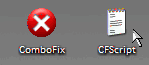



 This topic is locked
This topic is locked



