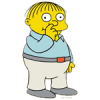Here are the things you asked for. Again... Thanks for your help!!
Deckard's System Scanner v20071014.68
Run by Sloan Stevens on 2008-06-04 15:34:32
Computer is in Normal Mode.
--------------------------------------------------------------------------------
-- System Restore --------------------------------------------------------------
Successfully created a Deckard's System Scanner Restore Point.
-- Last 5 Restore Point(s) --
15: 2008-06-04 20:34:38 UTC - RP433 - Deckard's System Scanner Restore Point
14: 2008-06-04 20:31:44 UTC - RP432 - Removed MyWay Search Assistant
13: 2008-06-03 23:18:09 UTC - RP431 - System Checkpoint
12: 2008-06-02 22:42:57 UTC - RP430 - System Checkpoint
11: 2008-06-01 10:29:17 UTC - RP429 - System Checkpoint
-- First Restore Point --
1: 2008-05-22 01:43:58 UTC - RP419 - Uniblue RegistryBooster
Backed up registry hives.
Performed disk cleanup.
Total Physical Memory: 504 MiB (512 MiB recommended).
-- HijackThis (run as Sloan Stevens.exe) ---------------------------------------
Unable to find log (file not found); running clone.
-- HijackThis Clone ------------------------------------------------------------
Emulating logfile of Trend Micro HijackThis v2.0.2
Scan saved at 2008-06-04 15:37:11
Platform: Windows XP Service Pack 2 (5.01.2600)
MSIE: Internet Explorer (6.00.2900.2180)
Boot mode: Normal
Running processes:
C:\WINDOWS\system32\smss.exe
C:\WINDOWS\system32\winlogon.exe
C:\WINDOWS\system32\services.exe
C:\WINDOWS\system32\lsass.exe
C:\WINDOWS\system32\svchost.exe
C:\WINDOWS\system32\svchost.exe
C:\WINDOWS\system32\svchost.exe
C:\Program Files\Intel\Wireless\Bin\EvtEng.exe
C:\Program Files\Intel\Wireless\Bin\S24EvMon.exe
C:\Program Files\Intel\Wireless\Bin\WLKEEPER.exe
C:\WINDOWS\system32\spoolsv.exe
C:\WINDOWS\ehome\ehrecvr.exe
C:\WINDOWS\ehome\ehSched.exe
C:\WINDOWS\system32\svchost.exe
C:\Program Files\McAfee.com\Agent\Mcdetect.exe
C:\Program Files\McAfee.com\VSO\McShield.exe
C:\Program Files\McAfee.com\Agent\McTskshd.exe
C:\Program Files\McAfee.com\Personal Firewall\MpfService.exe
C:\Program Files\Dell\NicConfigSvc\NicConfigSvc.exe
C:\WINDOWS\system32\HPZipm12.exe
C:\Program Files\Intel\Wireless\Bin\RegSrvc.exe
C:\WINDOWS\system32\svchost.exe
C:\WINDOWS\system32\svchost.exe
C:\WINDOWS\system32\dllhost.exe
C:\Program Files\Intel\Wireless\Bin\ZCfgSvc.exe
C:\WINDOWS\explorer.exe
C:\WINDOWS\system32\hkcmd.exe
C:\WINDOWS\system32\igfxpers.exe
C:\Program Files\Intel\Wireless\Bin\iFrmewrk.exe
C:\WINDOWS\system32\igfxsrvc.exe
C:\Program Files\Windows Media Player\wmpnscfg.exe
C:\Program Files\Ascentive\Performance Center\ApcMain.exe
C:\Program Files\Ascentive\PC SpeedScan Pro\PCSpeedScan.exe
C:\WINDOWS\system32\ctfmon.exe
C:\Program Files\Digital Line Detect\DLG.exe
C:\Program Files\Verizon Wireless\VZAccess Manager\VZAccess Manager.exe
C:\WINDOWS\system32\msiexec.exe
C:\Documents and Settings\Sloan Stevens\Desktop\dss.exe
R1 - HKCU\Software\Microsoft\Internet Explorer\Main,Default_Page_URL =
http://www.dell4me.com/myway
R1 - HKCU\Software\Microsoft\Internet Explorer\Main,SearchAssistant =
http://search.bearsh...ar.html?src=ssb
R1 - HKCU\Software\Microsoft\Internet Explorer\Main,Search Page =
http://search.bearsh...ar.html?src=ssb
R0 - HKCU\Software\Microsoft\Internet Explorer\Main,Start Page =
http://www.yahoo.com/
R1 - HKCU\Software\Microsoft\Internet Explorer\SearchURL,(Default) =
http://us.rd.yahoo.c...//www.yahoo.com
R1 - HKCU\Software\Microsoft\Internet Connection Wizard,ShellNext = iexplore
R0 - HKLM\Software\Microsoft\Internet Explorer\Main,Start Page =
http://www.dell4me.com/myway
R1 - HKLM\Software\Microsoft\Internet Explorer\Search,SearchAssistant =
http://search.bearsh...ar.html?src=ssb
R3 - URLSearchHook: Yahoo! Toolbar - {EF99BD32-C1FB-11D2-892F-0090271D4F88} - C:\Program Files\Yahoo!\Companion\Installs\cpn\yt.dll
O2 - BHO: Yahoo! Toolbar Helper - {02478D38-C3F9-4EFB-9B51-7695ECA05670} - C:\Program Files\Yahoo!\Companion\Installs\cpn\yt.dll
O2 - BHO: Adobe PDF Reader Link Helper - {06849E9F-C8D7-4D59-B87D-784B7D6BE0B3} - C:\Program Files\Common Files\Adobe\Acrobat\ActiveX\AcroIEHelper.dll
O2 - BHO: McBrwHelper Class - {227B8AA8-DAF2-4892-BD1D-73F568BCB24E} - C:\Program Files\McAfee.com\MPS\McBrHlpr.dll
O2 - BHO: McAfee Privacy Service Popup Blocker - {3EC8255F-E043-4cae-8B3B-B191550C2A22} - C:\Program Files\McAfee.com\MPS\PopupKiller.dll
O2 - BHO: McAfee AntiPhishing Filter - {41D68ED8-4CFF-4115-88A6-6EBB8AF19000} - C:\Program Files\McAfee\SpamKiller\McApfBHO.dll
O2 - BHO: (no name) - {549B5CA7-4A86-11D7-A4DF-000874180BB3} - (no file)
O2 - BHO: (no name) - {FDD3B846-8D59-4ffb-8758-209B6AD74ACC} - (no file)
O3 - Toolbar: McAfee VirusScan - {BA52B914-B692-46c4-B683-905236F6F655} - C:\Program Files\McAfee.com\VSO\mcvsshl.dll
O3 - Toolbar: Yahoo! Toolbar - {EF99BD32-C1FB-11D2-892F-0090271D4F88} - C:\Program Files\Yahoo!\Companion\Installs\cpn\yt.dll
O4 - HKLM\..\Run: [igfxhkcmd] C:\WINDOWS\system32\hkcmd.exe
O4 - HKLM\..\Run: [igfxpers] C:\WINDOWS\system32\igfxpers.exe
O4 - HKLM\..\Run: [IntelZeroConfig] C:\Program Files\Intel\Wireless\bin\ZCfgSvc.exe
O4 - HKLM\..\Run: [IntelWireless] C:\Program Files\Intel\Wireless\Bin\ifrmewrk.exe /tf Intel PROSet/Wireless
O4 - HKLM\..\Run: [Adobe Reader Speed Launcher] "C:\Program Files\Adobe\Reader 8.0\Reader\Reader_sl.exe"
O4 - HKLM\..\Run: [MCUpdateExe] c:\PROGRA~1\mcafee.com\agent\mcupdate.exe
O4 - HKCU\..\Run: [WMPNSCFG] C:\Program Files\Windows Media Player\WMPNSCFG.exe
O4 - HKCU\..\Run: [Performance Center] C:\Program Files\Ascentive\Performance Center\ApcMain.exe -m
O4 - HKCU\..\Run: [PC SpeedScan Pro] C:\Program Files\Ascentive\PC SpeedScan Pro\PCSpeedScan.exe -m
O4 - HKCU\..\Run: [AdobeUpdater] C:\Program Files\Common Files\Adobe\Updater5\AdobeUpdater.exe
O4 - HKCU\..\Run: [Uniblue RegistryBooster 2] C:\Program Files\Uniblue\RegistryBooster 2\RegistryBooster.exe /S
O4 - HKCU\..\Run: [ctfmon.exe] C:\WINDOWS\system32\ctfmon.exe
O4 - Startup: VZAccess Manager.lnk = C:\Program Files\Verizon Wireless\VZAccess Manager\VZAccess Manager.exe
O4 - Global Startup: Digital Line Detect.lnk = C:\Program Files\Digital Line Detect\DLG.exe
O4 - Global Startup: Microsoft Office OneNote 2003 Quick Launch.lnk = C:\Program Files\Microsoft Office\OFFICE11\ONENOTEM.EXE
O8 - Extra context menu item: E&xport to Microsoft Excel - res://C:\PROGRA~1\MICROS~4\OFFICE11\EXCEL.EXE/3000
O9 - Extra button: (no name) - {08B0E5C0-4FCB-11CF-AAA5-00401C608501} - (no file)
O9 - Extra 'Tools' menuitem: Sun Java Console - {08B0E5C0-4FCB-11CF-AAA5-00401C608501} - (no file)
O9 - Extra button: (no name) - {39FD89BF-D3F1-45b6-BB56-3582CCF489E1} - C:\Program Files\McAfee\SpamKiller\McApfBHO.dll
O9 - Extra 'Tools' menuitem: McAfee AntiPhishing Filter - {39FD89BF-D3F1-45b6-BB56-3582CCF489E1} - C:\Program Files\McAfee\SpamKiller\McApfBHO.dll
O9 - Extra button: PokerStars - {3AD14F0C-ED16-4e43-B6D8-661B03F6A1EF} - C:\Program Files\PokerStars\PokerStarsUpdate.exe
O9 - Extra button: Research - {92780B25-18CC-41C8-B9BE-3C9C571A8263} - (file missing)
O9 - Extra button: UltimateBet - {94148DB5-B42D-4915-95DA-2CBB4F7095BF} - C:\Program Files\UltimateBet\UltimateBet.exe
O9 - Extra 'Tools' menuitem: UltimateBet - {94148DB5-B42D-4915-95DA-2CBB4F7095BF} - C:\Program Files\UltimateBet\UltimateBet.exe
O9 - Extra button: Real.com - {CD67F990-D8E9-11d2-98FE-00C0F0318AFE} - (file missing)
O9 - Extra button: Messenger - {FB5F1910-F110-11d2-BB9E-00C04F795683} - C:\Program Files\Messenger\msmsgs.exe
O9 - Extra 'Tools' menuitem: Windows Messenger - {FB5F1910-F110-11d2-BB9E-00C04F795683} - C:\Program Files\Messenger\msmsgs.exe
O15 - Trusted Zone:
https://online.musicmatch.com (HKLM)
O16 - DPF: {17492023-C23A-453E-A040-C7C580BBF700} (Windows Genuine Advantage Validation Tool) -
http://go.microsoft....k/?linkid=39204
O16 - DPF: {D27CDB6E-AE6D-11CF-96B8-444553540000} (Shockwave Flash Object) -
http://download.macr...ash/swflash.cab
O17 - HKLM\SYSTEM\CCS\Services\Tcpip\..\{C42918B1-D278-4759-BBB0-620C44773E08}: NameServer = 66.174.95.44 69.78.96.14
O18 - Protocol: mso-offdap - {3D9F03FA-7A94-11D3-BE81-0050048385D1} - C:\Program Files\Common Files\Microsoft Shared\Web Components\10\OWC10.DLL
O18 - Protocol: mso-offdap11 - {32505114-5902-49B2-880A-1F7738E5A384} - C:\Program Files\Common Files\Microsoft Shared\Web Components\11\OWC11.DLL
O18 - Filter: text/xml - {807553E5-5146-11D5-A672-00B0D022E945} - C:\Program Files\Common Files\Microsoft Shared\OFFICE11\MSOXMLMF.DLL
O23 - Service: EvtEng - Intel Corporation - C:\Program Files\Intel\Wireless\Bin\EvtEng.exe
O23 - Service: Google Updater Service (gusvc) - Google - C:\Program Files\Google\Common\Google Updater\GoogleUpdaterService.exe
O23 - Service: iPod Service - Apple Inc. - C:\Program Files\iPod\bin\iPodService.exe
O23 - Service: McAfee WSC Integration (McDetect.exe) - McAfee, Inc - C:\Program Files\McAfee.com\Agent\Mcdetect.exe
O23 - Service: McAfee.com McShield (McShield) - McAfee Inc. - C:\Program Files\McAfee.com\VSO\McShield.exe
O23 - Service: McAfee Task Scheduler (McTskshd.exe) - McAfee, Inc - C:\Program Files\McAfee.com\Agent\McTskshd.exe
O23 - Service: McAfee SecurityCenter Update Manager (mcupdmgr.exe) - McAfee, Inc - C:\Program Files\McAfee.com\Agent\mcupdmgr.exe
O23 - Service: McAfee Personal Firewall Service (MpfService) - McAfee Corporation - C:\Program Files\McAfee.com\Personal Firewall\MpfService.exe
O23 - Service: McAfee SpamKiller Server (MskService) - McAfee Inc. - C:\Program Files\McAfee\SpamKiller\MSKSrvr.exe
O23 - Service: NICCONFIGSVC - Dell Inc. - C:\Program Files\Dell\NicConfigSvc\NicConfigSvc.exe
O23 - Service: Pml Driver HPZ12 - HP - C:\WINDOWS\system32\HPZipm12.exe
O23 - Service: RegSrvc - Intel Corporation - C:\Program Files\Intel\Wireless\Bin\RegSrvc.exe
O23 - Service: Spectrum24 Event Monitor (S24EventMonitor) - Intel Corporation - C:\Program Files\Intel\Wireless\Bin\S24EvMon.exe
O23 - Service: WLANKEEPER - Intel® Corporation - C:\Program Files\Intel\Wireless\Bin\WLKEEPER.exe
--
End of file - 9104 bytes
-- File Associations -----------------------------------------------------------
All associations okay.
-- Drivers: 0-Boot, 1-System, 2-Auto, 3-Demand, 4-Disabled ---------------------
R1 APPDRV - c:\windows\system32\drivers\appdrv.sys <Not Verified; Dell Inc; Application Driver>
R1 MPFIREWL - c:\windows\system32\drivers\mpfirewall.sys <Not Verified; McAfee; McAfee Personal Firewall>
R1 omci (OMCI WDM Device Driver) - c:\windows\system32\drivers\omci.sys <Not Verified; Dell Inc; OMCI Driver>
R2 AegisP (AEGIS Protocol (IEEE 802.1x) v3.2.0.3) - c:\windows\system32\drivers\aegisp.sys <Not Verified; Meetinghouse Data Communications; AEGIS Client 3.2.0.3>
R2 s24trans (WLAN Transport) - c:\windows\system32\drivers\s24trans.sys <Not Verified; Intel Corporation; Intel Wireless LAN Packet Driver>
S3 pxfhbus (PANTECH PC Card Composite Device driver (WDM)) - c:\windows\system32\drivers\pxfhbus.sys (file missing)
S3 pxfhmdfl (PANTECH PC Card Filter) - c:\windows\system32\drivers\pxfhmdfl.sys (file missing)
S3 pxfhmdm (PANTECH PC Card Drivers) - c:\windows\system32\drivers\pxfhmdm.sys (file missing)
S3 pxfhserd (PANTECH PC Card Diagnostic Serial Port (WDM)) - c:\windows\system32\drivers\pxfhserd.sys (file missing)
S3 SMNDIS5 (SMNDIS5 NDIS Protocol Driver) - c:\program files\verizon wireless\vzaccess manager\smndis5.sys <Not Verified; Smith Micro Software, Inc.; QuickLink Wi-Fi>
S3 usbsermpt (Motorola USB Modem Driver for MPT) - c:\windows\system32\drivers\usbsermpt.sys <Not Verified; Microsoft Corporation; Microsoft® Windows ® 2000 Operating System>
S3 wanatw (WAN Miniport (ATW)) - c:\windows\system32\drivers\wanatw4.sys (file missing)
-- Services: 0-Boot, 1-System, 2-Auto, 3-Demand, 4-Disabled --------------------
R2 NICCONFIGSVC - c:\program files\dell\nicconfigsvc\nicconfigsvc.exe <Not Verified; Dell Inc.; NicConfigSvc>
R2 RegSrvc - c:\program files\intel\wireless\bin\regsrvc.exe <Not Verified; Intel Corporation; RegSrvc Module>
R2 WLANKEEPER - c:\program files\intel\wireless\bin\wlkeeper.exe <Not Verified; Intel® Corporation; SSOFSet Service>
S2 MskService (McAfee SpamKiller Server) - c:\progra~1\mcafee\spamki~1\msksrvr.exe <Not Verified; McAfee Inc.; McAfee SpamKiller>
-- Device Manager: Disabled ----------------------------------------------------
Class GUID: {36FC9E60-C465-11CF-8056-444553540000}
Description: NEC PCI to USB Open Host Controller
Device ID: PCI\VEN_1033&DEV_0035&SUBSYS_A50019CD&REV_43\5&1ABD7DE8&0&0108F0
Manufacturer: NEC
Name: NEC PCI to USB Open Host Controller
PNP Device ID: PCI\VEN_1033&DEV_0035&SUBSYS_A50019CD&REV_43\5&1ABD7DE8&0&0108F0
Service: usbohci
Class GUID: {4D36E972-E325-11CE-BFC1-08002BE10318}
Description: Intel® PRO/Wireless 2200BG Network Connection
Device ID: PCI\VEN_8086&DEV_4220&SUBSYS_27218086&REV_05\4&2FA23535&0&18F0
Manufacturer: Intel® Corporation
Name: Intel® PRO/Wireless 2200BG Network Connection
PNP Device ID: PCI\VEN_8086&DEV_4220&SUBSYS_27218086&REV_05\4&2FA23535&0&18F0
Service: w29n51
-- Scheduled Tasks -------------------------------------------------------------
2008-05-30 18:30:00 366 --a------ C:\WINDOWS\Tasks\McAfee.com Scan for Viruses - My Computer (DG5B4091-Sloan Stevens).job
2008-05-19 12:49:02 284 --a------ C:\WINDOWS\Tasks\AppleSoftwareUpdate.job
-- Files created between 2008-05-04 and 2008-06-04 -----------------------------
2008-05-21 20:42:26 0 d-------- C:\Documents and Settings\Sloan Stevens\Application Data\Uniblue
-- Find3M Report ---------------------------------------------------------------
2008-06-01 01:45:09 0 d-------- C:\Program Files\PokerStars
2008-05-23 14:07:07 0 d-------- C:\Program Files\UltimateBet
2008-05-21 22:02:41 0 d-------- C:\Program Files\Common Files\Sonic Shared
2008-05-01 12:20:08 0 d-------- C:\Program Files\Ascentive
2008-05-01 12:20:05 0 d--h----- C:\Program Files\InstallShield Installation Information
2008-05-01 12:14:09 0 d-------- C:\Documents and Settings\Sloan Stevens\Application Data\Ascentive
2008-05-01 11:52:27 0 d-------- C:\Documents and Settings\Sloan Stevens\Application Data\InstallShield
2008-04-17 16:22:18 208896 --a------ C:\WINDOWS\system32\ConTest.dll <Not Verified; Ascentive; ConnectionTester>
2008-04-09 14:25:22 0 d-------- C:\Documents and Settings\Sloan Stevens\Application Data\Adobe
2008-04-04 15:02:31 0 d-------- C:\Documents and Settings\Sloan Stevens\Application Data\U3
-- Registry Dump ---------------------------------------------------------------
*Note* empty entries & legit default entries are not shown
[HKEY_LOCAL_MACHINE\~\Browser Helper Objects\{549B5CA7-4A86-11D7-A4DF-000874180BB3}]
[HKEY_LOCAL_MACHINE\SOFTWARE\Microsoft\Windows\CurrentVersion\Run]
"igfxhkcmd"="C:\WINDOWS\system32\hkcmd.exe" [10/14/2005 03:46 PM]
"igfxpers"="C:\WINDOWS\system32\igfxpers.exe" [10/14/2005 03:50 PM]
"IntelZeroConfig"="C:\Program Files\Intel\Wireless\bin\ZCfgSvc.exe" [07/22/2005 11:46 PM]
"@"="" []
"IntelWireless"="C:\Program Files\Intel\Wireless\Bin\ifrmewrk.exe" [07/22/2005 11:47 PM]
"Adobe Reader Speed Launcher"="C:\Program Files\Adobe\Reader 8.0\Reader\Reader_sl.exe" [10/10/2007 08:51 PM]
"MCUpdateExe"="c:\PROGRA~1\mcafee.com\agent\mcupdate.exe" [01/11/2006 01:05 PM]
[HKEY_CURRENT_USER\SOFTWARE\Microsoft\Windows\CurrentVersion\Run]
"WMPNSCFG"="C:\Program Files\Windows Media Player\WMPNSCFG.exe" [10/18/2006 09:05 PM]
"Performance Center"="C:\Program Files\Ascentive\Performance Center\ApcMain.exe" [03/13/2008 05:35 PM]
"PC SpeedScan Pro"="C:\Program Files\Ascentive\PC SpeedScan Pro\PCSpeedScan.exe" [04/01/2008 05:38 PM]
"AdobeUpdater"="C:\Program Files\Common Files\Adobe\Updater5\AdobeUpdater.exe" [03/01/2007 10:37 AM]
"Uniblue RegistryBooster 2"="C:\Program Files\Uniblue\RegistryBooster 2\RegistryBooster.exe" []
"ctfmon.exe"="C:\WINDOWS\system32\ctfmon.exe" [08/10/2004 06:00 AM]
C:\Documents and Settings\Sloan Stevens\Start Menu\Programs\Startup\
VZAccess Manager.lnk - C:\Program Files\Verizon Wireless\VZAccess Manager\VZAccess Manager.exe [3/19/2007 10:21:37 AM]
C:\Documents and Settings\All Users\Start Menu\Programs\Startup\
Digital Line Detect.lnk - C:\Program Files\Digital Line Detect\DLG.exe [12/13/2005 3:38:56 PM]
Microsoft Office OneNote 2003 Quick Launch.lnk - C:\Program Files\Microsoft Office\OFFICE11\ONENOTEM.EXE [8/6/2003 2:23:32 PM]
[HKEY_LOCAL_MACHINE\software\microsoft\windows\currentversion\policies\system]
"InstallVisualStyle"=C:\WINDOWS\Resources\Themes\Royale\Royale.msstyles
"InstallTheme"=C:\WINDOWS\Resources\Themes\Royale.theme
[HKEY_LOCAL_MACHINE\software\microsoft\windows nt\currentversion\winlogon\notify\IntelWireless]
C:\Program Files\Intel\Wireless\Bin\LgNotify.dll 07/22/2005 11:46 PM 110592 C:\Program Files\Intel\Wireless\Bin\LgNotify.dll
[HKEY_LOCAL_MACHINE\software\microsoft\shared tools\msconfig\startupfolder\C:^Documents and Settings^All Users^Start Menu^Programs^Startup^Adobe Reader Speed Launch.lnk]
path=C:\Documents and Settings\All Users\Start Menu\Programs\Startup\Adobe Reader Speed Launch.lnk
backup=C:\WINDOWS\pss\Adobe Reader Speed Launch.lnkCommon Startup
[HKEY_LOCAL_MACHINE\software\microsoft\shared tools\msconfig\startupfolder\C:^Documents and Settings^All Users^Start Menu^Programs^Startup^Adobe Reader Synchronizer.lnk]
path=C:\Documents and Settings\All Users\Start Menu\Programs\Startup\Adobe Reader Synchronizer.lnk
backup=C:\WINDOWS\pss\Adobe Reader Synchronizer.lnkCommon Startup
[HKEY_LOCAL_MACHINE\software\microsoft\shared tools\msconfig\startupfolder\C:^Documents and Settings^All Users^Start Menu^Programs^Startup^Google Updater.lnk]
path=C:\Documents and Settings\All Users\Start Menu\Programs\Startup\Google Updater.lnk
backup=C:\WINDOWS\pss\Google Updater.lnkCommon Startup
[HKEY_LOCAL_MACHINE\software\microsoft\shared tools\msconfig\startupfolder\C:^Documents and Settings^All Users^Start Menu^Programs^Startup^HP Digital Imaging Monitor.lnk]
path=C:\Documents and Settings\All Users\Start Menu\Programs\Startup\HP Digital Imaging Monitor.lnk
backup=C:\WINDOWS\pss\HP Digital Imaging Monitor.lnkCommon Startup
[HKEY_LOCAL_MACHINE\software\microsoft\shared tools\msconfig\startupfolder\C:^Documents and Settings^All Users^Start Menu^Programs^Startup^NkvMon.exe.lnk]
path=C:\Documents and Settings\All Users\Start Menu\Programs\Startup\NkvMon.exe.lnk
backup=C:\WINDOWS\pss\NkvMon.exe.lnkCommon Startup
[HKEY_LOCAL_MACHINE\software\microsoft\shared tools\msconfig\startupfolder\C:^Documents and Settings^All Users^Start Menu^Programs^Startup^QuickBooks Update Agent.lnk]
path=C:\Documents and Settings\All Users\Start Menu\Programs\Startup\QuickBooks Update Agent.lnk
backup=C:\WINDOWS\pss\QuickBooks Update Agent.lnkCommon Startup
[HKEY_LOCAL_MACHINE\software\microsoft\shared tools\msconfig\startupfolder\C:^Documents and Settings^Sloan Stevens^Start Menu^Programs^Startup^Cyber-shot Viewer Media Check Tool.lnk]
path=C:\Documents and Settings\Sloan Stevens\Start Menu\Programs\Startup\Cyber-shot Viewer Media Check Tool.lnk
backup=C:\WINDOWS\pss\Cyber-shot Viewer Media Check Tool.lnkStartup
[HKEY_LOCAL_MACHINE\software\microsoft\shared tools\msconfig\startupfolder\C:^Documents and Settings^Sloan Stevens^Start Menu^Programs^Startup^V CAST Music Monitor.lnk]
path=C:\Documents and Settings\Sloan Stevens\Start Menu\Programs\Startup\V CAST Music Monitor.lnk
backup=C:\WINDOWS\pss\V CAST Music Monitor.lnkStartup
[HKEY_LOCAL_MACHINE\software\microsoft\shared tools\msconfig\startupreg\ctfmon.exe]
C:\WINDOWS\system32\ctfmon.exe
[HKEY_LOCAL_MACHINE\software\microsoft\shared tools\msconfig\startupreg\DVDLauncher]
"C:\Program Files\CyberLink\PowerDVD\DVDLauncher.exe"
[HKEY_LOCAL_MACHINE\software\microsoft\shared tools\msconfig\startupreg\IgfxTray]
[HKEY_LOCAL_MACHINE\software\microsoft\shared tools\msconfig\startupreg\iTunesHelper]
"C:\Program Files\iTunes\iTunesHelper.exe"
[HKEY_LOCAL_MACHINE\software\microsoft\shared tools\msconfig\startupreg\MCAgentExe]
c:\PROGRA~1\mcafee.com\agent\mcagent.exe
[HKEY_LOCAL_MACHINE\software\microsoft\shared tools\msconfig\startupreg\MCUpdateExe]
C:\PROGRA~1\mcafee.com\agent\mcupdate.exe
[HKEY_LOCAL_MACHINE\software\microsoft\shared tools\msconfig\startupreg\MPFExe]
C:\PROGRA~1\McAfee.com\PERSON~1\MpfTray.exe
[HKEY_LOCAL_MACHINE\software\microsoft\shared tools\msconfig\startupreg\MPSExe]
c:\PROGRA~1\mcafee.com\mps\mscifapp.exe /embedding
[HKEY_LOCAL_MACHINE\software\microsoft\shared tools\msconfig\startupreg\MSKAGENTEXE]
C:\PROGRA~1\McAfee\SPAMKI~1\MskAgent.exe
[HKEY_LOCAL_MACHINE\software\microsoft\shared tools\msconfig\startupreg\MSKDetectorExe]
C:\PROGRA~1\McAfee\SPAMKI~1\MSKDetct.exe /startup
[HKEY_LOCAL_MACHINE\software\microsoft\shared tools\msconfig\startupreg\MySpaceIM]
C:\Program Files\MySpace\IM\MySpaceIM.exe
[HKEY_LOCAL_MACHINE\software\microsoft\shared tools\msconfig\startupreg\NapsterShell]
C:\Program Files\Napster\napster.exe /systray
[HKEY_LOCAL_MACHINE\software\microsoft\shared tools\msconfig\startupreg\NeroFilterCheck]
[HKEY_LOCAL_MACHINE\software\microsoft\shared tools\msconfig\startupreg\OASClnt]
C:\Program Files\McAfee.com\VSO\oasclnt.exe
[HKEY_LOCAL_MACHINE\software\microsoft\shared tools\msconfig\startupreg\QuickTime Task]
[HKEY_LOCAL_MACHINE\software\microsoft\shared tools\msconfig\startupreg\TkBellExe]
"C:\Program Files\Common Files\Real\Update_OB\realsched.exe" -osboot
[HKEY_LOCAL_MACHINE\software\microsoft\shared tools\msconfig\startupreg\VirusScan Online]
C:\Program Files\McAfee.com\VSO\mcvsshld.exe
[HKEY_LOCAL_MACHINE\software\microsoft\shared tools\msconfig\startupreg\VSOCheckTask]
"C:\PROGRA~1\McAfee.com\VSO\mcmnhdlr.exe" /checktask
[HKEY_LOCAL_MACHINE\software\microsoft\shared tools\msconfig\startupreg\YCentral]
C:\Program Files\Yahoo!\YCentral\YahooCentral.exe
[HKEY_CURRENT_USER\software\microsoft\windows\currentversion\explorer\mountpoints2\E]
AutoRun\command- E:\LaunchU3.exe -a
[HKEY_CURRENT_USER\software\microsoft\windows\currentversion\explorer\mountpoints2\{361ac05d-0e0d-11da-9aa9-806d6172696f}]
AutoRun\command- E:\setup.exe
[HKEY_CURRENT_USER\software\microsoft\windows\currentversion\explorer\mountpoints2\{37fe9978-ebb5-11dc-8523-001422e62639}]
AutoRun\command- E:\LaunchU3.exe -a
-- End of Deckard's System Scanner: finished at 2008-06-04 15:38:00 ------------
Deckard's System Scanner v20071014.68
Extra logfile - please post this as an attachment with your post.
--------------------------------------------------------------------------------
-- System Information ----------------------------------------------------------
Microsoft Windows XP Professional (build 2600) SP 2.0
Architecture: X86; Language: English
CPU 0: Intel® Pentium® M processor 1.60GHz
Percentage of Memory in Use: 56%
Physical Memory (total/avail): 503.37 MiB / 217.97 MiB
Pagefile Memory (total/avail): 1228.4 MiB / 930.61 MiB
Virtual Memory (total/avail): 2047.88 MiB / 1911.09 MiB
C: is Fixed (NTFS) - 32.55 GiB total, 18.62 GiB free.
D: is CDROM (No Media)
\\.\PHYSICALDRIVE0 - SAMSUNG MP0402H - 37.26 GiB - 3 partitions
\PARTITION0 - Unknown - 62.72 MiB
\PARTITION1 (bootable) - Installable File System - 32.55 GiB - C:
\PARTITION2 - Unknown - 4.64 GiB
-- Security Center -------------------------------------------------------------
AUOptions is scheduled to auto-install.
Windows Internal Firewall is disabled.
FirstRunDisabled is set.
AntiVirusDisableNotify is set.
FirewallDisableNotify is set.
FW: McAfee Personal Firewall Plus v (McAfee)
AV: McAfee VirusScan v (McAfee)
Outdated
[HKLM\System\CurrentControlSet\Services\SharedAccess\Parameters\FirewallPolicy\DomainProfile\AuthorizedApplications\List]
"%windir%\\system32\\sessmgr.exe"="%windir%\\system32\\sessmgr.exe:*:enabled:@xpsp2res.dll,-22019"
"C:\\Program Files\\Common Files\\AOL\\ACS\\AOLacsd.exe"="C:\\Program Files\\Common Files\\AOL\\ACS\\AOLacsd.exe:*:Enabled:AOL"
"C:\\Program Files\\Common Files\\AOL\\ACS\\AOLDial.exe"="C:\\Program Files\\Common Files\\AOL\\ACS\\AOLDial.exe:*:Enabled:AOL"
"C:\\Program Files\\America Online 9.0\\waol.exe"="C:\\Program Files\\America Online 9.0\\waol.exe:*:Enabled:AOL"
[HKLM\System\CurrentControlSet\Services\SharedAccess\Parameters\FirewallPolicy\StandardProfile\AuthorizedApplications\List]
"%windir%\\system32\\sessmgr.exe"="%windir%\\system32\\sessmgr.exe:*:enabled:@xpsp2res.dll,-22019"
"C:\\Program Files\\Common Files\\AOL\\ACS\\AOLacsd.exe"="C:\\Program Files\\Common Files\\AOL\\ACS\\AOLacsd.exe:*:Enabled:AOL"
"C:\\Program Files\\Common Files\\AOL\\ACS\\AOLDial.exe"="C:\\Program Files\\Common Files\\AOL\\ACS\\AOLDial.exe:*:Enabled:AOL"
"C:\\Program Files\\America Online 9.0\\waol.exe"="C:\\Program Files\\America Online 9.0\\waol.exe:*:Enabled:AOL"
"C:\\Program Files\\Messenger\\msmsgs.exe"="C:\\Program Files\\Messenger\\msmsgs.exe:*:Enabled:Windows Messenger"
"C:\\Program Files\\Mozilla Firefox\\firefox.exe"="C:\\Program Files\\Mozilla Firefox\\firefox.exe:*:Enabled:Mozilla Firefox"
"C:\\Program Files\\HP\\Digital Imaging\\bin\\hpqtra08.exe"="C:\\Program Files\\HP\\Digital Imaging\\bin\\hpqtra08.exe:*:Enabled:hpqtra08.exe"
"C:\\Program Files\\HP\\Digital Imaging\\bin\\hpqste08.exe"="C:\\Program Files\\HP\\Digital Imaging\\bin\\hpqste08.exe:*:Enabled:hpqste08.exe"
"C:\\Program Files\\HP\\Digital Imaging\\bin\\hpofxm08.exe"="C:\\Program Files\\HP\\Digital Imaging\\bin\\hpofxm08.exe:*:Enabled:hpofxm08.exe"
"C:\\Program Files\\HP\\Digital Imaging\\bin\\hposfx08.exe"="C:\\Program Files\\HP\\Digital Imaging\\bin\\hposfx08.exe:*:Enabled:hposfx08.exe"
"C:\\Program Files\\HP\\Digital Imaging\\bin\\hposid01.exe"="C:\\Program Files\\HP\\Digital Imaging\\bin\\hposid01.exe:*:Enabled:hposid01.exe"
"C:\\Program Files\\HP\\Digital Imaging\\bin\\hpqscnvw.exe"="C:\\Program Files\\HP\\Digital Imaging\\bin\\hpqscnvw.exe:*:Enabled:hpqscnvw.exe"
"C:\\Program Files\\HP\\Digital Imaging\\bin\\hpqkygrp.exe"="C:\\Program Files\\HP\\Digital Imaging\\bin\\hpqkygrp.exe:*:Enabled:hpqkygrp.exe"
"C:\\Program Files\\HP\\Digital Imaging\\bin\\hpqCopy.exe"="C:\\Program Files\\HP\\Digital Imaging\\bin\\hpqCopy.exe:*:Enabled:hpqcopy.exe"
"C:\\Program Files\\HP\\Digital Imaging\\bin\\hpfccopy.exe"="C:\\Program Files\\HP\\Digital Imaging\\bin\\hpfccopy.exe:*:Enabled:hpfccopy.exe"
"C:\\Program Files\\HP\\Digital Imaging\\bin\\hpzwiz01.exe"="C:\\Program Files\\HP\\Digital Imaging\\bin\\hpzwiz01.exe:*:Enabled:hpzwiz01.exe"
"C:\\Program Files\\HP\\Digital Imaging\\Unload\\HpqPhUnl.exe"="C:\\Program Files\\HP\\Digital Imaging\\Unload\\HpqPhUnl.exe:*:Enabled:hpqphunl.exe"
"C:\\Program Files\\HP\\Digital Imaging\\Unload\\HpqDIA.exe"="C:\\Program Files\\HP\\Digital Imaging\\Unload\\HpqDIA.exe:*:Enabled:hpqdia.exe"
"C:\\Program Files\\HP\\Digital Imaging\\bin\\hpoews01.exe"="C:\\Program Files\\HP\\Digital Imaging\\bin\\hpoews01.exe:*:Enabled:hpoews01.exe"
"C:\\Program Files\\iTunes\\iTunes.exe"="C:\\Program Files\\iTunes\\iTunes.exe:*:Enabled:iTunes"
-- Environment Variables -------------------------------------------------------
ALLUSERSPROFILE=C:\Documents and Settings\All Users
APPDATA=C:\Documents and Settings\Sloan Stevens\Application Data
CLASSPATH=.;C:\Program Files\Java\j2re1.4.2_03\lib\ext\QTJava.zip
CommonProgramFiles=C:\Program Files\Common Files
COMPUTERNAME=SLOAN
ComSpec=C:\WINDOWS\system32\cmd.exe
FP_NO_HOST_CHECK=NO
HOMEDRIVE=C:
HOMEPATH=\Documents and Settings\Sloan Stevens
LOGONSERVER=\\SLOAN
NUMBER_OF_PROCESSORS=1
OS=Windows_NT
Path=C:\WINDOWS\system32;C:\WINDOWS;C:\WINDOWS\System32\Wbem;C:\Program Files\QuickTime\QTSystem\
PATHEXT=.COM;.EXE;.BAT;.CMD;.VBS;.VBE;.JS;.JSE;.WSF;.WSH
PROCESSOR_ARCHITECTURE=x86
PROCESSOR_IDENTIFIER=x86 Family 6 Model 13 Stepping 8, GenuineIntel
PROCESSOR_LEVEL=6
PROCESSOR_REVISION=0d08
ProgramFiles=C:\Program Files
PROMPT=$P$G
QTJAVA=C:\Program Files\Java\j2re1.4.2_03\lib\ext\QTJava.zip
SESSIONNAME=Console
SonicCentral=C:\Program Files\Common Files\Sonic Shared\Sonic Central\
SystemDrive=C:
SystemRoot=C:\WINDOWS
TEMP=C:\DOCUME~1\SLOANS~1\LOCALS~1\Temp
TMP=C:\DOCUME~1\SLOANS~1\LOCALS~1\Temp
USERDOMAIN=SLOAN
USERNAME=Sloan Stevens
USERPROFILE=C:\Documents and Settings\Sloan Stevens
windir=C:\WINDOWS
-- User Profiles ---------------------------------------------------------------
Sloan Stevens
(admin)
Administrator
(admin)
-- Add/Remove Programs ---------------------------------------------------------
--> c:\PROGRA~1\mcafee.com\shared\mcappins.exe /v=3 /appid=MSK /uninstall=1 /interact=1 /script_proactive=0 /start="c:\PROGRA~1\mcafee.com\agent\uninst\mskremui.dll::uninstall.htm"
--> c:\PROGRA~1\mcafee.com\shared\mcappins.exe /v=3 /uninstall=1 /appid=mpf /interact=1 /script_proactive=0 /start=c:\PROGRA~1\mcafee.com\agent\uninst\mpfrem.ui::uninstall.htm
--> c:\PROGRA~1\mcafee.com\shared\mcappins.exe /v=3 /uninstall=1 /appid=mps /interact=1 /script_proactive=0 /start=c:\PROGRA~1\mcafee.com\agent\uninst\mpsrem.ui::uninstall.htm
--> c:\PROGRA~1\mcafee.com\shared\mcappins.exe /v=3 /uninstall=1 /appid=msc /interact=1 /script_proactive=0 /start=c:\PROGRA~1\mcafee.com\agent\uninst\screm.ui::uninstall.htm
--> c:\PROGRA~1\mcafee.com\shared\mcappins.exe /v=3 /uninstall=1 /appid=vso /interact=1 /script_proactive=0 /start=c:\PROGRA~1\mcafee.com\agent\uninst\vsoremui.dll::uninstall.htm
--> C:\Program Files\Common Files\Real\Update_OB\r1puninst.exe RealNetworks|RealPlayer|6.0
--> C:\WINDOWS\system32\\MSIEXEC.EXE /x {075473F5-846A-448B-BCB3-104AA1760205}
--> C:\WINDOWS\system32\\MSIEXEC.EXE /x {AB708C9B-97C8-4AC9-899B-DBF226AC9382}
--> C:\WINDOWS\system32\\MSIEXEC.EXE /x {B12665F4-4E93-4AB4-B7FC-37053B524629}
--> RunDll32 C:\PROGRA~1\COMMON~1\INSTAL~1\PROFES~1\RunTime\10\01\Intel32\Ctor.dll,LaunchSetup "C:\Program Files\InstallShield Installation Information\{4E7DC12A-3597-4A94-9429-F6C6987361B1}\setup.exe" -l0x9 -removeonly
--> RunDll32 C:\PROGRA~1\COMMON~1\INSTAL~1\PROFES~1\RunTime\10\01\Intel32\Ctor.dll,LaunchSetup "C:\Program Files\InstallShield Installation Information\{7DADB304-AF20-48C3-A780-4B4133A08817}\setup.exe" -l0x9 -removeonly
--> RunDll32 C:\PROGRA~1\COMMON~1\INSTAL~1\PROFES~1\RunTime\10\01\Intel32\Ctor.dll,LaunchSetup "C:\Program Files\InstallShield Installation Information\{9C423CF6-2DAA-4A37-94B8-59D7ECC7DB13}\setup.exe" -l0x9 -removeonly
--> RunDll32 C:\PROGRA~1\COMMON~1\INSTAL~1\PROFES~1\RunTime\10\01\Intel32\Ctor.dll,LaunchSetup "C:\Program Files\InstallShield Installation Information\{FA6CC4B4-7741-4F8D-8E81-15C4BAB9869B}\setup.exe" -l0x9 -removeonly
--> rundll32.exe setupapi.dll,InstallHinfSection DefaultUninstall 132 C:\WINDOWS\INF\PCHealth.inf
Ad-Aware SE Personal --> C:\PROGRA~1\Lavasoft\AD-AWA~1\UNWISE.EXE C:\PROGRA~1\Lavasoft\AD-AWA~1\INSTALL.LOG
Adobe Flash Player Plugin --> C:\WINDOWS\system32\Macromed\Flash\uninstall_plugin.exe
Adobe Reader 8.1.1 --> MsiExec.exe /I{AC76BA86-7AD7-1033-7B44-A81000000003}
ALPS Touch Pad Driver --> C:\Program Files\Apoint\Uninstap.exe ADDREMOVE
AOLIcon --> MsiExec.exe /I{62BD0AE0-4EB1-4BBB-8F43-B6400C8FEB2C}
Apple Software Update --> MsiExec.exe /I{A260B422-70E1-41E2-957D-F76FA21266D5}
ArcSoft Software Suite --> C:\WINDOWS\IsUninst.exe -f"C:\Program Files\ArcSoft\Software Suite\Uninst.isu"
Broadcom Management Programs 2 --> C:\Program Files\Common Files\InstallShield\Driver\8\Intel 32\IDriver.exe /M{64A77F14-0E08-4A97-A859-E93CFF428756} /l1033
Conexant D110 MDC V.92 Modem --> C:\Program Files\CONEXANT\CNXT_MODEM_PCI_VEN_8086&DEV_24x6&SUBSYS_542214F1\HXFSETUP.EXE -U -Idel5422k.inf
Corel Photo Album 6 --> MsiExec.exe /X{8A9B8148-DDD7-448F-BD6C-358386D32354}
Dell Digital Jukebox Driver --> C:\Program Files\Dell\Digital Jukebox Drivers\DrvUnins.exe /s
Dell Driver Reset Tool --> MsiExec.exe /I{5905F42D-3F5F-4916-ADA6-94A3646AEE76}
Dell Game Console --> "C:\Program Files\WildTangent\Apps\Dell Game Console\Uninstall.exe"
Dell Support 3.1 --> MsiExec.exe /X{548EEA8E-8299-497F-8057-811D2D7097DC}
Digital Content Portal --> MsiExec.exe /I{6D5FCA42-1486-4E32-AFE8-1B7E2AA59D33}
Digital Line Detect --> RunDll32 C:\PROGRA~1\COMMON~1\INSTAL~1\engine\6\INTEL3~1\Ctor.dll,LaunchSetup "C:\Program Files\InstallShield Installation Information\{E646DCF0-5A68-11D5-B229-002078017FBF}\setup.exe" -l0x9 ControlPanel
DivX Content Uploader --> C:\Program Files\DivX\DivXContentUploaderUninstall.exe /CUPLOADER
DivX Web Player --> C:\Program Files\DivX\DivXWebPlayerUninstall.exe /PLUGIN
EducateU --> MsiExec.exe /I{A683A2C0-821C-486F-858C-FA634DB5E864}
ESPNMotion --> C:\PROGRA~1\ESPNMO~1\UNWISE.EXE /u C:\PROGRA~1\ESPNMO~1\INSTALL.LOG
Full Tilt Poker --> "C:\Program Files\InstallShield Installation Information\{D4C9692E-4EFA-4DA0-8B7F-9439466D9E31}\setup.exe" -runfromtemp -l0x0009 -removeonly
Google Earth --> RunDll32 C:\PROGRA~1\COMMON~1\INSTAL~1\PROFES~1\RunTime\11\50\Intel32\Ctor.dll,LaunchSetup "C:\Program Files\InstallShield Installation Information\{3DE5E7D4-7B88-403C-A3FD-2017A8240C5B}\setup.exe" -l0x9 -removeonly
Hijackthis 1.99.1 --> "C:\Program Files\Hijackthis\unins000.exe"
HijackThis 1.99.1 --> C:\Program Files\Hijackthis\HijackThis.exe /uninstall
Hotfix for Windows Media Format 11 SDK (KB929399) --> "C:\WINDOWS\$NtUninstallKB929399$\spuninst\spuninst.exe"
Intel® Graphics Media Accelerator Driver for Mobile --> RUNDLL32.EXE C:\WINDOWS\system32\ialmrem.dll,UninstallW2KIGfx2ID PCI\VEN_8086&DEV_2792 PCI\VEN_8086&DEV_2592
Intel® PROSet/Wireless Software --> C:\WINDOWS\Installer\iProInst.exe
Internal Network Card Power Management --> RunDll32 C:\PROGRA~1\COMMON~1\INSTAL~1\PROFES~1\RunTime\09\01\Intel32\Ctor.dll,LaunchSetup "C:\Program Files\InstallShield Installation Information\{1F528948-0E80-4C96-B455-DE4167CB1DF7}\setup.exe" -l0x9 UNINSTALL APPDRVNT4
Internet Explorer Default Page --> MsiExec.exe /I{35BDEFF1-A610-4956-A00D-15453C116395}
IrfanView (remove only) --> C:\Program Files\IrfanView\iv_uninstall.exe
iTunes --> MsiExec.exe /I{AB90749C-7422-4580-8A7A-66CC5E9E5F98}
Java 2 Runtime Environment, SE v1.4.2_03 --> MsiExec.exe /I{7148F0A8-6813-11D6-A77B-00B0D0142030}
KODAK Picture CD --> RunDll32 C:\PROGRA~1\COMMON~1\INSTAL~1\engine\6\INTEL3~1\Ctor.dll,LaunchSetup "C:\Program Files\InstallShield Installation Information\{4C23837C-993E-11D4-9DE0-0060085C158A}\SETUP.EXE"
Learn2 Player (Uninstall Only) --> C:\Program Files\Learn2.com\StRunner\stuninst.exe
Macromedia Flash Player --> MsiExec.exe /X{0456ebd7-5f67-4ab6-852e-63781e3f389c}
Macromedia Flash Player 8 --> RunDll32 advpack.dll,LaunchINFSection C:\WINDOWS\INF\swflash.inf,DefaultUninstall,5
McAfee Uninstaller --> C:\PROGRA~1\McAfee.com\Shared\mcappins.exe /v=3 /uninstall=1 /interact=1 /script_proactive=0 /start=c:\PROGRA~1\mcafee.com\agent\uninst\comrem.dll::uninstall.htm
mCore --> MsiExec.exe /I{6DE14BE4-6F04-4935-8ABD-A0A19FE2E55A}
MCU --> MsiExec.exe /I{D2988E9B-C73F-422C-AD4B-A66EBE257120}
mDriver --> MsiExec.exe /I{28DA872A-0848-48CF-B749-19A198157A2A}
mDrWiFi --> MsiExec.exe /I{F6090A17-0967-4A8A-B3C3-422A1B514D49}
mHlpDell --> MsiExec.exe /I{49D687E5-6784-431B-A0A2-2F23B8CC5A1B}
Microsoft Base Smart Card Cryptographic Service Provider Package --> "C:\WINDOWS\$NtUninstallbasecsp$\spuninst\spuninst.exe"
Microsoft Compression Client Pack 1.0 for Windows XP --> "C:\WINDOWS\$NtUninstallMSCompPackV1$\spuninst\spuninst.exe"
Microsoft Money 2004 --> MsiExec.exe /I{1D643CD0-4DD6-11D7-A4E0-000874180BB3}
Microsoft Money 2004 System Pack --> MsiExec.exe /I{8C64E149-54BA-11D6-91B1-00500462BE80}
Microsoft Office FrontPage 2003 --> MsiExec.exe /I{90170409-6000-11D3-8CFE-0150048383C9}
Microsoft Office OneNote 2003 --> MsiExec.exe /I{90A10409-6000-11D3-8CFE-0150048383C9}
Microsoft Office Professional Edition 2003 --> MsiExec.exe /I{90110409-6000-11D3-8CFE-0150048383C9}
Microsoft Office Project Professional 2003 --> MsiExec.exe /I{903B0409-6000-11D3-8CFE-0150048383C9}
Microsoft Office Visio Professional 2003 --> MsiExec.exe /I{90510409-6000-11D3-8CFE-0150048383C9}
Microsoft Plus! Digital Media Edition Installer --> MsiExec.exe /X{6E45BA47-383C-4C1E-8ED0-0D4845C293D7}
Microsoft Plus! Photo Story 2 LE --> MsiExec.exe /X{0EB5D9B7-8E6C-4A9E-B74F-16B7EE89A67B}
Microsoft User-Mode Driver Framework Feature Pack 1.0 --> "C:\WINDOWS\$NtUninstallWudf01000$\spuninst\spuninst.exe"
mIWA --> MsiExec.exe /I{3E9D596A-61D4-4239-BD19-2DB984D2A16F}
mIWCA --> MsiExec.exe /I{6FFFE74E-3FBD-4E2E-97F9-5E9A2A077626}
mLogView --> MsiExec.exe /I{0E2B0B41-7E08-4F9F-B21F-41C4133F43B7}
mMHouse --> MsiExec.exe /I{F0BFC7EF-9CF8-44EE-91B0-158884CD87C5}
Modem Helper --> RunDll32 C:\PROGRA~1\COMMON~1\INSTAL~1\engine\6\INTEL3~1\Ctor.dll,LaunchSetup "C:\Program Files\InstallShield Installation Information\{7F142D56-3326-11D5-B229-002078017FBF}\setup.exe" -l0x9 ControlPanel
Motorola Driver Installation --> MsiExec.exe /I{0D442113-1F96-40DE-948C-5850CE7B8005}
Motorola USB Drivers --> C:\PROGRA~1\MOTORO~1\UNWISE.EXE C:\PROGRA~1\MOTORO~1\INSTALL.LOG
Mozilla Firefox (2.0.0.14) --> C:\Program Files\Mozilla Firefox\uninstall\helper.exe
mPfMgr --> MsiExec.exe /I{8B928BA1-EDEC-4227-A2DA-DD83026C36F5}
mPfWiz --> MsiExec.exe /I{90B0D222-8C21-4B35-9262-53B042F18AF9}
mProSafe --> MsiExec.exe /I{23FB368F-1399-4EAC-817C-4B83ECBE3D83}
MSN --> C:\Program Files\MSN\MsnInstaller\msninst.exe /Action:ARP
mSSO --> MsiExec.exe /I{06BE8AFD-A8E2-4B63-BAE7-287016D16ACB}
mToolkit --> MsiExec.exe /I{CA9BAADB-C262-4E05-B2E2-CEE8CE9809EC}
Musicmatch® Jukebox --> RunDll32 C:\PROGRA~1\COMMON~1\INSTAL~1\PROFES~1\RunTime\09\01\Intel32\Ctor.dll,LaunchSetup "C:\Program Files\InstallShield Installation Information\{85D3CC30-8859-481A-9654-FD9B74310BEF}\setup.exe" -l0x9 -uninst
mWlsSafe --> MsiExec.exe /I{FCA651F3-5BDA-4DDA-9E4A-5D87D6914CC4}
mXML --> MsiExec.exe /I{9CC89556-3578-48DD-8408-04E66EBEF401}
mZConfig --> MsiExec.exe /I{7CD7A451-7224-49C8-95EF-9A1859C66607}
Napster --> RunDll32 C:\PROGRA~1\COMMON~1\INSTAL~1\PROFES~1\RunTime\11\50\Intel32\Ctor.dll,LaunchSetup "C:\Program Files\InstallShield Installation Information\{BBBCAE4B-B416-4182-A6F2-438180894A81}\setup.exe" -l0x9 -removeonly
Napster Burn Engine --> MsiExec.exe /I{8DCE550C-CA43-4E82-92DF-FFC4A48F5BE1}
Nero Media Player --> C:\WINDOWS\UNNMP.exe /UNINSTALL
Nero OEM --> C:\Program Files\Ahead\nero\uninstall\UNNERO.exe /UNINSTALL
NeroVision Express 2 --> C:\WINDOWS\UNNeroVision.exe /UNINSTALL
NetWaiting --> RunDll32 C:\PROGRA~1\COMMON~1\INSTAL~1\engine\6\INTEL3~1\Ctor.dll,LaunchSetup "C:\Program Files\InstallShield Installation Information\{3F92ABBB-6BBF-11D5-B229-002078017FBF}\setup.exe" -l0x9 ControlPanelAnyText
NetZeroInstallers --> MsiExec.exe /X{352310C3-E46B-42D3-8F32-54721FDD72D9}
Nikon View 6 --> RunDll32 C:\PROGRA~1\COMMON~1\INSTAL~1\engine\6\INTEL3~1\ctor.dll,LaunchSetup "C:\Program Files\InstallShield Installation Information\{AAB84E83-C8DF-4752-9DFC-2E2A48EE5E9F}\setup.exe" UNINSTALL
Otto --> "C:\Program Files\EnglishOtto\uninstallotto.exe"
PANTECH PC Card Software --> C:\Program Files\PANTECH\PANTECH PC Card\PTDCUninstall.exe
PC SpeedScan Pro --> C:\Program Files\InstallShield Installation Information\{80F24F31-F641-4349-83F3-59E335976D16}\setup.exe -runfromtemp -l0x0009 -removeonly
Performance Center --> C:\Program Files\InstallShield Installation Information\{BB05BD70-4605-4829-93FC-AD80D8CC5B66}\setup.exe -runfromtemp -l0x040c -removeonly
Picasa 2 --> "C:\Program Files\Picasa2\Uninstall.exe"
PokerStars --> "C:\Program Files\PokerStars\PokerStarsUninstall.exe" /u:PokerStars
PowerDVD 5.5 --> RunDll32 C:\PROGRA~1\COMMON~1\INSTAL~1\engine\6\INTEL3~1\Ctor.dll,LaunchSetup "C:\Program Files\InstallShield Installation Information\{6811CAA0-BF12-11D4-9EA1-0050BAE317E1}\setup.exe" -uninstall
QuickSet --> RunDll32 C:\PROGRA~1\COMMON~1\INSTAL~1\PROFES~1\RunTime\09\01\Intel32\Ctor.dll,LaunchSetup "C:\Program Files\InstallShield Installation Information\{C5074CC4-0E26-4716-A307-960272A90040}\setup.exe" -l0x9 UNINSTALL APPDRVNT4 - ALL
QuickTime --> MsiExec.exe /I{5E863175-E85D-44A6-8968-82507D34AE7F}
RealPlayer --> C:\Program Files\Common Files\Real\Update_OB\r1puninst.exe RealNetworks|RealPlayer|6.0
RocketReader Version 8.00 --> "C:\Program Files\RocketReaderV820\Uninstall.exe" "C:\Program Files\RocketReaderV820\install.log"
Smart PDF Converter --> "C:\Program Files\Smart PDF Converter\unins000.exe"
Sonic Encoders --> MsiExec.exe /I{9941F0AA-B903-4AF4-A055-83A9815CC011}
Sonic MyDVD LE --> MsiExec.exe /I{21657574-BD54-48A2-9450-EB03B2C7FC29}
Sonic RecordNow Audio --> MsiExec.exe /I{AB708C9B-97C8-4AC9-899B-DBF226AC9382}
Sonic RecordNow Copy --> MsiExec.exe /I{B12665F4-4E93-4AB4-B7FC-37053B524629}
Sonic RecordNow Data --> MsiExec.exe /I{075473F5-846A-448B-BCB3-104AA1760205}
Sonic Update Manager --> MsiExec.exe /I{30465B6C-B53F-49A1-9EBA-A3F187AD502E}
Sony Picture Utility --> RunDll32 C:\PROGRA~1\COMMON~1\INSTAL~1\PROFES~1\RunTime\10\01\Intel32\Ctor.dll,LaunchSetup "C:\Program Files\InstallShield Installation Information\{D5068583-D569-468B-9755-5FBF5848F46F}\setup.exe" -l0x9 /removeonly uninstall -removeonly
Sony USB Driver --> RunDll32 C:\PROGRA~1\COMMON~1\INSTAL~1\engine\6\INTEL3~1\Ctor.dll,LaunchSetup "C:\Program Files\InstallShield Installation Information\{5C29CB8B-AC1E-4114-8D68-9CD080140D4A}\Setup.exe" UNINSTALL
SpicyTools Video Converter 1.0 --> C:\Program Files\SpicyTools Video Converter 1.0\uninst.exe
Spyware Striker --> C:\Program Files\InstallShield Installation Information\{E8B0BD86-073B-4D7E-B0F1-CC37E70014D4}\setup.exe -runfromtemp -l0x0009 -removeonly
SupportSoft Assisted Service --> MsiExec.exe /I{5A3F6A80-7913-475E-8B96-477A952CFA43}
UltimateBet --> C:\PROGRA~1\ULTIMA~1\UNWISE.EXE C:\PROGRA~1\ULTIMA~1\INSTALL.LOG
Update Rollup 2 for Windows XP Media Center Edition 2005 --> C:\WINDOWS\$NtUninstallKB900325$\spuninst\spuninst.exe
V CAST Music --> MsiExec.exe /X{3249FD43-B24B-413F-B786-F8FEA32FA747}
V CAST Music Essentials Manager --> C:\PROGRA~1\VERIZO~1\VCASTM~1\Setup.exe /remove /q0
Viewpoint Media Player --> C:\Program Files\Viewpoint\Viewpoint Experience Technology\mtsAxInstaller.exe /u
VZAccess Manager --> C:\PROGRA~1\VERIZO~1\VZACCE~1\UNWISE.EXE C:\PROGRA~1\VERIZO~1\VZACCE~1\INSTALL.LOG
WebCyberCoach 3.2 Dell --> "C:\Program Files\WebCyberCoach\b_Dell\WCC_Wipe.exe" "WebCyberCoach ext\wtrb" /inf "engine.inf,RealUninstallSection,,4" /infcfg "enginecf.inf,RealUninstallSection,,4"
WildTangent Web Driver --> C:\Program Files\WildTangent\Apps\CDA\CDAUninstall.exe
Windows Media Connect --> "C:\WINDOWS\$NtUninstallWMCSetup$\spuninst\spuninst.exe"
Windows Media Format 11 runtime --> "C:\WINDOWS\$NtUninstallWMFDist11$\spuninst\spuninst.exe"
Windows XP Media Center Edition 2005 KB908246 --> "C:\WINDOWS\$NtUninstallKB908246$\spuninst\spuninst.exe"
Windows XP Media Center Edition 2005 KB925766 --> "C:\WINDOWS\$NtUninstallKB925766$\spuninst\spuninst.exe"
WordPerfect Office 12 --> MsiExec.exe /I{AF19F291-F22F-4798-9662-525305AE9E48}
Yahoo! Toolbar --> C:\PROGRA~1\Yahoo!\Common\unyt.exe
-- Application Event Log -------------------------------------------------------
Event Record #/Type2212 / Error
Event Submitted/Written: 06/02/2008 04:07:07 PM
Event ID/Source: 1002 / Application Hang
Event Description:
Hanging application VZAccess Manager.exe, version 6.7.1.2035, hang module hungapp, version 0.0.0.0, hang address 0x00000000.
Event Record #/Type2206 / Warning
Event Submitted/Written: 05/30/2008 05:26:40 PM
Event ID/Source: 1001 / MsiInstaller
Event Description:
Detection of product '{90110409-6000-11D3-8CFE-0150048383C9}', feature 'TranslationFiles_1036' failed during request for component '{FAD473D6-E564-11D3-8F5D-00C04F9CF4AD}'
Event Record #/Type2205 / Error
Event Submitted/Written: 05/29/2008 02:17:26 PM
Event ID/Source: 1002 / Application Hang
Event Description:
Hanging application WINWORD.EXE, version 11.0.5604.0, hang module hungapp, version 0.0.0.0, hang address 0x00000000.
Event Record #/Type2194 / Error
Event Submitted/Written: 05/21/2008 10:11:34 PM
Event ID/Source: 1000 / Application Error
Event Description:
Faulting application , version 0.0.0.0, faulting module unknown, version 0.0.0.0, fault address 0x00000000.
Processing media-specific event for [!ws!]
Event Record #/Type2142 / Error
Event Submitted/Written: 05/21/2008 08:19:59 PM
Event ID/Source: 1000 / Application Error
Event Description:
Faulting application mcupdate.exe, version 6.0.0.21, faulting module unknown, version 0.0.0.0, fault address 0x011f13c3.
Processing media-specific event for [mcupdate.exe!ws!]
-- Security Event Log ----------------------------------------------------------
No Errors/Warnings found.
-- System Event Log ------------------------------------------------------------
Event Record #/Type69733 / Warning
Event Submitted/Written: 06/04/2008 02:18:00 PM
Event ID/Source: 36 / W32Time
Event Description:
The time service has not been able to synchronize the system time
for 49152 seconds because none of the time providers has been able to
provide a usable time stamp. The system clock is unsynchronized.
Event Record #/Type69716 / Warning
Event Submitted/Written: 06/03/2008 01:36:16 PM
Event ID/Source: 36 / W32Time
Event Description:
The time service has not been able to synchronize the system time
for 49152 seconds because none of the time providers has been able to
provide a usable time stamp. The system clock is unsynchronized.
Event Record #/Type69692 / Error
Event Submitted/Written: 06/02/2008 04:14:31 PM
Event ID/Source: 7023 / Service Control Manager
Event Description:
The IPSEC Services service terminated with the following error:
%%10045
Event Record #/Type69691 / Error
Event Submitted/Written: 06/02/2008 04:14:31 PM
Event ID/Source: 7000 / Service Control Manager
Event Description:
The McAfee SpamKiller Server service failed to start due to the following error:
%%1053
Event Record #/Type69690 / Error
Event Submitted/Written: 06/02/2008 04:14:31 PM
Event ID/Source: 7009 / Service Control Manager
Event Description:
Timeout (30000 milliseconds) waiting for the McAfee SpamKiller Server service to connect.
-- End of Deckard's System Scanner: finished at 2008-06-04 15:38:00 ------------
KASPERSKY ONLINE SCANNER REPORT
Wednesday, June 04, 2008 5:47:45 PM
Operating System: Microsoft Windows XP Professional, Service Pack 2 (Build 2600)
Kaspersky Online Scanner version: 5.0.98.0
Kaspersky Anti-Virus database last update: 4/06/2008
Kaspersky Anti-Virus database records: 829156
Scan Settings
Scan using the following antivirus database extended
Scan Archives true
Scan Mail Bases true
Scan Target My Computer
C:\
D:\
Scan Statistics
Total number of scanned objects 62715
Number of viruses found 1
Number of infected objects 3
Number of suspicious objects 0
Duration of the scan process 01:25:11
Infected Object Name Virus Name Last Action
C:\Deckard\System Scanner\backup\DOCUME~1\SLOANS~1\LOCALS~1\Temp\MediaBar.exe/stream/data0005 Infected: not-a-virus:AdWare.Win32.Mostofate.aa skipped
C:\Deckard\System Scanner\backup\DOCUME~1\SLOANS~1\LOCALS~1\Temp\MediaBar.exe/stream Infected: not-a-virus:AdWare.Win32.Mostofate.aa skipped
C:\Deckard\System Scanner\backup\DOCUME~1\SLOANS~1\LOCALS~1\Temp\MediaBar.exe NSIS: infected - 2 skipped
C:\Documents and Settings\All Users\Application Data\McAfee.com\Agent\Logs\TaskScheduler\McTskshd002.log Object is locked skipped
C:\Documents and Settings\All Users\Application Data\McAfee.com\VSO\OASLogs\OAS.log Object is locked skipped
C:\Documents and Settings\All Users\Application Data\Microsoft\Crypto\RSA\MachineKeys\3ad391678a806ec4d691e83aaa393b6f_24adf822-76f7-4481-b30b-ff1b40f8687f Object is locked skipped
C:\Documents and Settings\All Users\Application Data\Microsoft\eHome\logs\ehRecvr.log Object is locked skipped
C:\Documents and Settings\All Users\Application Data\QSLLPSVCShare Object is locked skipped
C:\Documents and Settings\LocalService\Cookies\index.dat Object is locked skipped
C:\Documents and Settings\LocalService\Local Settings\Application Data\Microsoft\Windows\UsrClass.dat Object is locked skipped
C:\Documents and Settings\LocalService\Local Settings\Application Data\Microsoft\Windows\UsrClass.dat.LOG Object is locked skipped
C:\Documents and Settings\LocalService\Local Settings\History\History.IE5\index.dat Object is locked skipped
C:\Documents and Settings\LocalService\Local Settings\Temporary Internet Files\Content.IE5\index.dat Object is locked skipped
C:\Documents and Settings\LocalService\NTUSER.DAT Object is locked skipped
C:\Documents and Settings\LocalService\ntuser.dat.LOG Object is locked skipped
C:\Documents and Settings\NetworkService\Local Settings\Application Data\Microsoft\Windows\UsrClass.dat Object is locked skipped
C:\Documents and Settings\NetworkService\Local Settings\Application Data\Microsoft\Windows\UsrClass.dat.LOG Object is locked skipped
C:\Documents and Settings\NetworkService\NTUSER.DAT Object is locked skipped
C:\Documents and Settings\NetworkService\ntuser.dat.LOG Object is locked skipped
C:\Documents and Settings\Sloan Stevens\Cookies\index.dat Object is locked skipped
C:\Documents and Settings\Sloan Stevens\Local Settings\Application Data\Microsoft\Windows\UsrClass.dat Object is locked skipped
C:\Documents and Settings\Sloan Stevens\Local Settings\Application Data\Microsoft\Windows\UsrClass.dat.LOG Object is locked skipped
C:\Documents and Settings\Sloan Stevens\Local Settings\History\History.IE5\index.dat Object is locked skipped
C:\Documents and Settings\Sloan Stevens\Local Settings\Temp\~DF3E15.tmp Object is locked skipped
C:\Documents and Settings\Sloan Stevens\Local Settings\Temporary Internet Files\Content.IE5\index.dat Object is locked skipped
C:\Documents and Settings\Sloan Stevens\NTUSER.DAT Object is locked skipped
C:\Documents and Settings\Sloan Stevens\ntuser.dat.LOG Object is locked skipped
C:\System Volume Information\MountPointManagerRemoteDatabase Object is locked skipped
C:\System Volume Information\_restore{129201FA-B0AC-49B3-96B2-DEB8B91E727B}\RP433\change.log Object is locked skipped
C:\WINDOWS\CSC\00000001 Object is locked skipped
C:\WINDOWS\Debug\PASSWD.LOG Object is locked skipped
C:\WINDOWS\ModemLog_Conexant D110 MDC V.92 Modem.txt Object is locked skipped
C:\WINDOWS\ModemLog_PANTECH PC Card (UDP).txt Object is locked skipped
C:\WINDOWS\Registration\{02D4B3F1-FD88-11D1-960D-00805FC79235}.{4948BB27-1616-42E5-8D0C-FE62C406E1D9}.crmlog Object is locked skipped
C:\WINDOWS\SchedLgU.Txt Object is locked skipped
C:\WINDOWS\SoftwareDistribution\ReportingEvents.log Object is locked skipped
C:\WINDOWS\Sti_Trace.log Object is locked skipped
C:\WINDOWS\system32\CatRoot2\edb.log Object is locked skipped
C:\WINDOWS\system32\CatRoot2\tmp.edb Object is locked skipped
C:\WINDOWS\system32\config\AppEvent.Evt Object is locked skipped
C:\WINDOWS\system32\config\DEFAULT Object is locked skipped
C:\WINDOWS\system32\config\default.LOG Object is locked skipped
C:\WINDOWS\system32\config\Media Ce.evt Object is locked skipped
C:\WINDOWS\system32\config\SAM Object is locked skipped
C:\WINDOWS\system32\config\SAM.LOG Object is locked skipped
C:\WINDOWS\system32\config\SecEvent.Evt Object is locked skipped
C:\WINDOWS\system32\config\SECURITY Object is locked skipped
C:\WINDOWS\system32\config\SECURITY.LOG Object is locked skipped
C:\WINDOWS\system32\config\SOFTWARE Object is locked skipped
C:\WINDOWS\system32\config\software.LOG Object is locked skipped
C:\WINDOWS\system32\config\SysEvent.Evt Object is locked skipped
C:\WINDOWS\system32\config\SYSTEM Object is locked skipped
C:\WINDOWS\system32\config\system.LOG Object is locked skipped
C:\WINDOWS\system32\h323log.txt Object is locked skipped
C:\WINDOWS\system32\LogFiles\WUDF\WUDFTrace.etl Object is locked skipped
C:\WINDOWS\system32\wbem\Repository\FS\INDEX.BTR Object is locked skipped
C:\WINDOWS\system32\wbem\Repository\FS\INDEX.MAP Object is locked skipped
C:\WINDOWS\system32\wbem\Repository\FS\MAPPING.VER Object is locked skipped
C:\WINDOWS\system32\wbem\Repository\FS\MAPPING1.MAP Object is locked skipped
C:\WINDOWS\system32\wbem\Repository\FS\MAPPING2.MAP Object is locked skipped
C:\WINDOWS\system32\wbem\Repository\FS\OBJECTS.DATA Object is locked skipped
C:\WINDOWS\system32\wbem\Repository\FS\OBJECTS.MAP Object is locked skipped
C:\WINDOWS\wiadebug.log Object is locked skipped
C:\WINDOWS\wiaservc.log Object is locked skipped
C:\WINDOWS\WindowsUpdate.log Object is locked skipped
Scan process completed.



 This topic is locked
This topic is locked