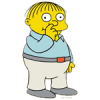Scan type: Realtime Protection Scan
Event: Virus Found!
Virus name: Backdoor.Trojan
File: C:\WINDOWS\system32\wowfx.dll
Location: Quarantine
Computer: D994L741
User: SYSTEM
Action taken: Quarantine succeeded : Access denied
Date found: Thursday, May 15, 2008 4:08:25 PM
Logfile of HijackThis v1.99.1
Scan saved at 4:10:36 PM, on 5/15/2008
Platform: Windows XP SP1 (WinNT 5.01.2600)
MSIE: Internet Explorer v6.00 SP1 (6.00.2800.1106)
Running processes:
C:\WINDOWS\System32\smss.exe
C:\WINDOWS\system32\winlogon.exe
C:\WINDOWS\system32\services.exe
C:\WINDOWS\system32\lsass.exe
C:\WINDOWS\system32\svchost.exe
C:\WINDOWS\System32\svchost.exe
C:\WINDOWS\system32\spoolsv.exe
C:\WINDOWS\Explorer.exe
C:\PROGRA~1\NavNT\DefWatch.exe
C:\PROGRA~1\NavNT\rtvscan.exe
C:\Program Files\Photodex\ProShowGold\ScsiAccess.exe
C:\WINDOWS\System32\tcpsvcs.exe
C:\WINDOWS\wanmpsvc.exe
C:\Program Files\Common Files\WinTools\WToolsS.exe
C:\Program Files\Media Access\MediaAccK.exe
C:\PROGRA~1\COMMON~1\WinTools\WToolsA.exe
C:\Program Files\Media Access\MediaAccess.exe
C:\PROGRA~1\NavNT\vptray.exe
C:\Program Files\Common Files\Real\Update_OB\realsched.exe
C:\Program Files\Internet Optimizer\optimize.exe
C:\WINDOWS\System32\hphmon05.exe
C:\WINDOWS\System32\spool\drivers\w32x86\3\hpztsb09.exe
C:\Program Files\Hewlett-Packard\HP Software Update\HPWuSchd.exe
C:\WINDOWS\System32\hkcmd.exe
C:\WINDOWS\system32\dla\tfswctrl.exe
C:\Program Files\Uqcc\Dvltuye.exe
C:\WINDOWS\BCMSMMSG.exe
C:\Program Files\Microsoft ActiveSync\WCESCOMM.EXE
C:\PROGRA~1\EARTHL~1\TaskPanl.exe
C:\Program Files\Common Files\WinTools\WSup.exe
C:\Program Files\Internet Optimizer\actalert.exe
C:\Program Files\Internet Optimizer\actalert.exe
C:\Program Files\Internet Explorer\iexplore.exe
C:\Documents and Settings\Alesia\Desktop\Hijackthis\HijackThis.exe
R1 - HKCU\Software\Microsoft\Internet Explorer\Main,Default_Page_URL = http://www.dell4me.com/myway
R1 - HKCU\Software\Microsoft\Internet Explorer\Main,Search Bar = http://www.websearch...spx?tb_id=50245
R0 - HKCU\Software\Microsoft\Internet Explorer\Main,Start Page = http://login.live.co...s...33&_lang=EN
R1 - HKLM\Software\Microsoft\Internet Explorer\Main,SearchAssistant = http://www.websearch...spx?tb_id=50245
R0 - HKLM\Software\Microsoft\Internet Explorer\Main,Start Page = http://www.yahoo.com
R0 - HKLM\Software\Microsoft\Internet Explorer\Search,SearchAssistant = http://www.websearch...spx?tb_id=50245
R0 - HKLM\Software\Microsoft\Internet Explorer\Search,CustomizeSearch =
R1 - HKCU\Software\Microsoft\Internet Explorer\SearchURL,(Default) = http://us.rd.yahoo.c...//www.yahoo.com
R0 - HKCU\Software\Microsoft\Internet Explorer\Main,Local Page =
R0 - HKLM\Software\Microsoft\Internet Explorer\Main,Local Page =
R3 - URLSearchHook: (no name) - _{CFBFAE00-17A6-11D0-99CB-00C04FD64497} - (no file)
R3 - URLSearchHook: (no name) - _{EF99BD32-C1FB-11D2-892F-0090271D4F88} - (no file)
F2 - REG:system.ini: Shell=Explorer.exe C:\WINDOWS\shell.exe
O2 - BHO: BHObj Class - {00000010-6F7D-442C-93E3-4A4827C2E4C8} - C:\WINDOWS\nem220.dll
O2 - BHO: AcroIEHlprObj Class - {06849E9F-C8D7-4D59-B87D-784B7D6BE0B3} - C:\Program Files\Adobe\Acrobat 6.0\Reader\ActiveX\AcroIEHelper.dll
O2 - BHO: BhoApp Class - {0CB66BA8-5E1F-4963-93D1-E1D6B78FE9A2} - C:\Program Files\syscmd\mscmp32.dll
O2 - BHO: PnIEBrowserHelperObj Class - {4B5F2E08-6F39-479a-B547-B2026E4C7EDF} - C:\Program Files\EarthLink TotalAccess\PnEL.dll
O2 - BHO: DriveLetterAccess - {5CA3D70E-1895-11CF-8E15-001234567890} - C:\WINDOWS\system32\dla\tfswshx.dll
O2 - BHO: TTB000000 - {62960D20-6D0D-1AB4-4BF1-95B0B5B8783A} - C:\WINDOWS\COUPON~1.DLL
O2 - BHO: (no name) - {87766247-311C-43B4-8499-3D5FEC94A183} - C:\PROGRA~1\COMMON~1\WinTools\WToolsB.dll
O2 - BHO: (no name) - {8DA5457F-A8AA-4CCF-A842-70E6FD274094} - C:\PROGRA~1\COMMON~1\WinTools\WToolsT.dll
O2 - BHO: BHObj Class - {8F4E5661-F99E-4B3E-8D85-0EA71C0748E4} - C:\WINDOWS\wsem303.dll
O2 - BHO: ST - {9394EDE7-C8B5-483E-8773-474BF36AF6E4} - C:\Program Files\MSN Apps\ST\01.03.0000.1005\en-xu\stmain.dll
O2 - BHO: MSNToolBandBHO - {BDBD1DAD-C946-4A17-ADC1-64B5B4FF55D0} - C:\Program Files\MSN Apps\MSN Toolbar\MSN Toolbar\01.02.5000.1021\en-us\msntb.dll
O3 - Toolbar: &Radio - {8E718888-423F-11D2-876E-00A0C9082467} - C:\WINDOWS\System32\msdxm.ocx
O3 - Toolbar: Pop-Up Blocker - {D7F30B62-8269-41AF-9539-B2697FA7D77E} - C:\Program Files\EarthLink TotalAccess\PnEL.dll
O3 - Toolbar: MSN - {BDAD1DAD-C946-4A17-ADC1-64B5B4FF55D0} - C:\Program Files\MSN Apps\MSN Toolbar\MSN Toolbar\01.02.5000.1021\en-us\msntb.dll
O3 - Toolbar: CouponBar - {5BED3930-2E9E-76D8-BACC-80DF2188D455} - C:\WINDOWS\CouponBarIE.dll
O4 - HKLM\..\Run: [Media Access] C:\Program Files\Media Access\MediaAccK.exe
O4 - HKLM\..\Run: [WinTools] C:\PROGRA~1\COMMON~1\WinTools\WToolsA.exe
O4 - HKLM\..\Run: [vptray] C:\PROGRA~1\NavNT\vptray.exe
O4 - HKLM\..\Run: [TkBellExe] "C:\Program Files\Common Files\Real\Update_OB\realsched.exe" -osboot
O4 - HKLM\..\Run: [REGSHAVE] C:\Program Files\REGSHAVE\REGSHAVE.EXE /AUTORUN
O4 - HKLM\..\Run: [QuickTime Task] "C:\Program Files\QuickTime\qttask.exe" -atboottime
O4 - HKLM\..\Run: [Propel Accelerator] C:\Program Files\EarthLink TotalAccess\Accelerator\PropelAC.exe
O4 - HKLM\..\Run: [Internet Optimizer] "C:\Program Files\Internet Optimizer\optimize.exe"
O4 - HKLM\..\Run: [IgfxTray] C:\WINDOWS\System32\igfxtray.exe
O4 - HKLM\..\Run: [HPHUPD05] C:\Program Files\Hewlett-Packard\{45B6180B-DCAB-4093-8EE8-6164457517F0}\hphupd05.exe
O4 - HKLM\..\Run: [HPHmon05] C:\WINDOWS\System32\hphmon05.exe
O4 - HKLM\..\Run: [HPDJ Taskbar Utility] C:\WINDOWS\System32\spool\drivers\w32x86\3\hpztsb09.exe
O4 - HKLM\..\Run: [HP Software Update] "C:\Program Files\Hewlett-Packard\HP Software Update\HPWuSchd.exe"
O4 - HKLM\..\Run: [HP Component Manager] "C:\Program Files\HP\hpcoretech\hpcmpmgr.exe"
O4 - HKLM\..\Run: [HotKeysCmds] C:\WINDOWS\System32\hkcmd.exe
O4 - HKLM\..\Run: [dla] C:\WINDOWS\system32\dla\tfswctrl.exe
O4 - HKLM\..\Run: [Dejkz] C:\Program Files\Uqcc\Dvltuye.exe
O4 - HKLM\..\Run: [BCMSMMSG] BCMSMMSG.exe
O4 - HKLM\..\Run: [Printer] C:\WINDOWS\System32\printer.exe
O4 - HKCU\..\Run: [RealPlayer] "C:\Program Files\Real\RealPlayer\realplay.exe" /RunUPGToolCommandReBoot
O4 - HKCU\..\Run: [H/PC Connection Agent] "C:\Program Files\Microsoft ActiveSync\WCESCOMM.EXE"
O4 - HKCU\..\Run: [CT5D] c:\docume~1\alesia\locals~1\temp\ct5d.exe
O4 - HKCU\..\Run: [Spoolsv] C:\WINDOWS\System32\spoolvs.exe
O4 - HKCU\..\Run: [E6TaskPanel] "C:\PROGRA~1\EARTHL~1\TaskPanl.exe" -winstart
O4 - Global Startup: Microsoft Office.lnk = C:\Program Files\Microsoft Office\Office10\OSA.EXE
O7 - HKLM\Software\Microsoft\Windows\CurrentVersion\Policies\System, DisableRegedit=1
O8 - Extra context menu item: E&xport to Microsoft Excel - res://C:\PROGRA~1\MICROS~4\Office10\EXCEL.EXE/3000
O9 - Extra button: (no name) - {08B0E5C0-4FCB-11CF-AAA5-00401C608501} - C:\Program Files\Java\j2re1.4.2\bin\npjpi142.dll
O9 - Extra 'Tools' menuitem: Sun Java Console - {08B0E5C0-4FCB-11CF-AAA5-00401C608501} - C:\Program Files\Java\j2re1.4.2\bin\npjpi142.dll
O9 - Extra button: Create Mobile Favorite - {2EAF5BB1-070F-11D3-9307-00C04FAE2D4F} - C:\Program Files\Microsoft ActiveSync\inetrepl.dll
O9 - Extra button: (no name) - {2EAF5BB2-070F-11D3-9307-00C04FAE2D4F} - C:\Program Files\Microsoft ActiveSync\inetrepl.dll
O9 - Extra 'Tools' menuitem: Create Mobile Favorite... - {2EAF5BB2-070F-11D3-9307-00C04FAE2D4F} - C:\Program Files\Microsoft ActiveSync\inetrepl.dll
O9 - Extra button: Related - {c95fe080-8f5d-11d2-a20b-00aa003c157a} - C:\WINDOWS\web\related.htm
O9 - Extra 'Tools' menuitem: Show &Related Links - {c95fe080-8f5d-11d2-a20b-00aa003c157a} - C:\WINDOWS\web\related.htm
O9 - Extra button: Real.com - {CD67F990-D8E9-11d2-98FE-00C0F0318AFE} - C:\WINDOWS\System32\Shdocvw.dll
O9 - Extra button: Messenger - {FB5F1910-F110-11d2-BB9E-00C04F795683} - C:\Program Files\Messenger\MSMSGS.EXE
O9 - Extra 'Tools' menuitem: Messenger - {FB5F1910-F110-11d2-BB9E-00C04F795683} - C:\Program Files\Messenger\MSMSGS.EXE
O12 - Plugin for .PDF: C:\Program Files\Internet Explorer\PLUGINS\nppdf32.dll
O16 - DPF: {4F1E5B1A-2A80-42CA-8532-2D05CB959537} (MSN Photo Upload Tool) - http://gfx1.hotmail....es/MSNPUpld.cab
O16 - DPF: {549F957E-2F89-11D6-8CFE-00C04F52B225} (CMV5 Class) - http://coupons.smart...oad/cscmv5X.cab
O16 - DPF: {6414512B-B978-451D-A0D8-FCFDF33E833C} (WUWebControl Class) - http://www.update.mi...b?1199411314410
O16 - DPF: {644E432F-49D3-41A1-8DD5-E099162EEEC5} (Symantec RuFSI Utility Class) - http://security.syma...n/bin/cabsa.cab
O17 - HKLM\System\CCS\Services\Tcpip\..\{1AE1C495-CF33-418E-99B1-4D9BF6FD8EC2}: NameServer = 207.69.188.187 207.69.188.186
O17 - HKLM\System\CS1\Services\Tcpip\..\{1AE1C495-CF33-418E-99B1-4D9BF6FD8EC2}: NameServer = 207.69.188.187 207.69.188.186
O20 - AppInit_DLLs: C:\WINDOWS\system32\wowfx.dll
O20 - Winlogon Notify: igfxcui - C:\WINDOWS\SYSTEM32\igfxsrvc.dll
O20 - Winlogon Notify: NavLogon - C:\WINDOWS\System32\NavLogon.dll
O23 - Service: DefWatch - Symantec Corporation - C:\PROGRA~1\NavNT\DefWatch.exe
O23 - Service: Symantec AntiVirus Client (Norton AntiVirus Server) - Symantec Corporation - C:\PROGRA~1\NavNT\rtvscan.exe
O23 - Service: Pml Driver HPZ12 - HP - C:\WINDOWS\System32\HPZipm12.exe
O23 - Service: ScsiAccess - Unknown owner - C:\Program Files\Photodex\ProShowGold\ScsiAccess.exe
O23 - Service: WAN Miniport (ATW) Service (WANMiniportService) - America Online, Inc. - C:\WINDOWS\wanmpsvc.exe
O23 - Service: WinTools for IE service (WinToolsSvc) - Unknown owner - C:\Program Files\Common Files\WinTools\WToolsS.exe



 This topic is locked
This topic is locked