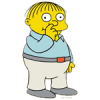I mean, this sucker is taking over. Just the other day, ALL my file associations we're overthrown. In conjunction with Defender, I'm running PestPatrol. I even tried Spyware Doctor. My idea is, if the vendor is listed as unknown for a file type, then they're shady, but I just switched over to Vista and haven't really familiarized myself with the registry and all the system files. I had XP pretty much memorized and could recognize anything that wasn't supposed to be there. Thanks in advance for the help
HJT log file:
Logfile of Trend Micro HijackThis v2.0.2
Scan saved at 9:18:52 AM, on 4/29/2008
Platform: Windows Vista (WinNT 6.00.1904)
MSIE: Internet Explorer v7.00 (7.00.6000.16643)
Boot mode: Normal
Running processes:
C:\Windows\system32\Dwm.exe
C:\Windows\Explorer.EXE
C:\Program Files\Windows Defender\MSASCui.exe
C:\Program Files\Dell\MediaDirect\PCMService.exe
C:\Program Files\DellTPad\Apoint.exe
C:\Program Files\Intel\Intel Matrix Storage Manager\IAAnotif.exe
C:\Program Files\Java\jre1.6.0\bin\jusched.exe
C:\Program Files\SigmaTel\C-Major Audio\WDM\sttray.exe
C:\Windows\OEM02Mon.exe
C:\Windows\System32\WLTRAY.EXE
C:\Windows\System32\hkcmd.exe
C:\Windows\System32\igfxpers.exe
C:\Program Files\Adobe\Adobe Version Cue CS2\ControlPanel\VersionCueCS2Tray.exe
C:\Program Files\Adobe\Adobe Acrobat 7.0\Distillr\acrotray.exe
C:\Program Files\Microsoft Office\Office12\GrooveMonitor.exe
C:\Program Files\Google\Google Desktop Search\GoogleDesktop.exe
C:\Program Files\Stanton\FinalScratch\ScratchAmpControl.exe
C:\Program Files\iTunes\iTunesHelper.exe
C:\Users\human\cftmon.exe
C:\Program Files\CA\eTrust Internet Security Suite\caissdt.exe
C:\Program Files\CA\eTrust Internet Security Suite\eTrust PestPatrol Anti-Spyware\PPActiveDetection.exe
C:\Windows\System32\rundll32.exe
C:\Windows\System32\rundll32.exe
C:\Program Files\DNA\btdna.exe
C:\Program Files\BitTorrent\bittorrent.exe
C:\Windows\system32\igfxsrvc.exe
C:\Program Files\WIDCOMM\Bluetooth Software\BTTray.exe
C:\Program Files\Dell\QuickSet\quickset.exe
C:\Program Files\Extensis\Extensis Suitcase 11\Suitcase.exe
C:\Program Files\Dell\Dell WUSB\WQ_Tray2.exe
C:\Program Files\Google\Google Desktop Search\GoogleDesktop.exe
C:\Program Files\Google\Google Desktop Search\GoogleDesktop.exe
C:\Windows\System32\mobsync.exe
C:\Windows\system32\UI0Detect.exe
C:\Program Files\Yahoo!\Messenger\YahooMessenger.exe
C:\Program Files\Trend Micro\HijackThis\HijackThis.exe
R1 - HKLM\Software\Microsoft\Internet Explorer\Main,Default_Page_URL = http://go.microsoft....k/?LinkId=69157
R1 - HKLM\Software\Microsoft\Internet Explorer\Main,Default_Search_URL = http://go.microsoft....k/?LinkId=54896
R1 - HKLM\Software\Microsoft\Internet Explorer\Main,Search Page = http://go.microsoft....k/?LinkId=54896
R0 - HKLM\Software\Microsoft\Internet Explorer\Main,Start Page = http://go.microsoft....k/?LinkId=69157
R0 - HKLM\Software\Microsoft\Internet Explorer\Search,SearchAssistant =
R0 - HKLM\Software\Microsoft\Internet Explorer\Search,CustomizeSearch =
R1 - HKCU\Software\Microsoft\Windows\CurrentVersion\Internet Settings,ProxyOverride = *.local
R0 - HKCU\Software\Microsoft\Internet Explorer\Toolbar,LinksFolderName =
O1 - Hosts: ::1 localhost
O2 - BHO: (no name) - {006248c9-b4b8-4d85-a261-8bff5ec7e7ea} - C:\Windows\system32\ssqRKdcA.dll
O2 - BHO: SSVHelper Class - {761497BB-D6F0-462C-B6EB-D4DAF1D92D43} - C:\Program Files\Java\jre1.6.0\bin\ssv.dll
O2 - BHO: {e4b97850-4794-26aa-e5b4-d3b1f5cf188c} - {c881fc5f-1b3d-4b5e-aa62-497405879b4e} - C:\Windows\system32\veeowmao.dll
O3 - Toolbar: Adobe PDF - {47833539-D0C5-4125-9FA8-0819E2EAAC93} - C:\Program Files\Adobe\Adobe Acrobat 7.0\Acrobat\AcroIEFavClient.dll
O4 - HKLM\..\Run: [Windows Defender] %ProgramFiles%\Windows Defender\MSASCui.exe -hide
O4 - HKLM\..\Run: [PCMService] "C:\Program Files\Dell\MediaDirect\PCMService.exe"
O4 - HKLM\..\Run: [Apoint] C:\Program Files\DellTPad\Apoint.exe
O4 - HKLM\..\Run: [IAAnotif] C:\Program Files\Intel\Intel Matrix Storage Manager\iaanotif.exe
O4 - HKLM\..\Run: [SunJavaUpdateSched] "C:\Program Files\Java\jre1.6.0\bin\jusched.exe"
O4 - HKLM\..\Run: [SigmatelSysTrayApp] %ProgramFiles%\SigmaTel\C-Major Audio\WDM\sttray.exe
O4 - HKLM\..\Run: [OEM02Mon.exe] C:\Windows\OEM02Mon.exe
O4 - HKLM\..\Run: [Broadcom Wireless Manager UI] C:\Windows\system32\WLTRAY.exe
O4 - HKLM\..\Run: [IgfxTray] C:\Windows\system32\igfxtray.exe
O4 - HKLM\..\Run: [HotKeysCmds] C:\Windows\system32\hkcmd.exe
O4 - HKLM\..\Run: [Persistence] C:\Windows\system32\igfxpers.exe
O4 - HKLM\..\Run: [Adobe Version Cue CS2] "C:\Program Files\Adobe\Adobe Version Cue CS2\ControlPanel\VersionCueCS2Tray.exe"
O4 - HKLM\..\Run: [Acrobat Assistant 7.0] "C:\Program Files\Adobe\Adobe Acrobat 7.0\Distillr\Acrotray.exe"
O4 - HKLM\..\Run: [GrooveMonitor] "C:\Program Files\Microsoft Office\Office12\GrooveMonitor.exe"
O4 - HKLM\..\Run: [DELL Webcam Manager] "C:\Program Files\Dell\Dell Webcam Manager\DellWMgr.exe" /s
O4 - HKLM\..\Run: [Google Desktop Search] "C:\Program Files\Google\Google Desktop Search\GoogleDesktop.exe" /startup
O4 - HKLM\..\Run: [ScratchAmp] C:\Program Files\Stanton\FinalScratch\ScratchAmpControl.exe
O4 - HKLM\..\Run: [QuickTime Task] "C:\Program Files\QuickTime\QTTask.exe" -atboottime
O4 - HKLM\..\Run: [iTunesHelper] "C:\Program Files\iTunes\iTunesHelper.exe"
O4 - HKLM\..\Run: [MSServer] rundll32.exe C:\Windows\system32\vtUmMdeD.dll,#1
O4 - HKLM\..\Run: [autoload] C:\Users\human\cftmon.exe
O4 - HKLM\..\Run: [CaISSDT] "C:\Program Files\CA\eTrust Internet Security Suite\caissdt.exe"
O4 - HKLM\..\Run: [eTrustPPAP] "C:\Program Files\CA\eTrust Internet Security Suite\eTrust PestPatrol Anti-Spyware\PPActiveDetection.exe"
O4 - HKLM\..\Run: [74805e66] rundll32.exe "C:\Windows\system32\hqhigeeg.dll",b
O4 - HKLM\..\Run: [ntuser] C:\Windows\system32\drivers\spools.exe
O4 - HKLM\..\Run: [BM77b36dfa] Rundll32.exe "C:\Windows\system32\rslyrntk.dll",s
O4 - HKCU\..\Run: [BitTorrent DNA] "C:\Program Files\DNA\btdna.exe"
O4 - HKCU\..\Run: [autoload] C:\Users\human\cftmon.exe
O4 - HKCU\..\Run: [BitTorrent] "C:\Program Files\BitTorrent\bittorrent.exe"
O4 - HKCU\..\Run: [ntuser] C:\Windows\system32\drivers\spools.exe
O4 - HKUS\S-1-5-18\..\Run: [autoload] C:\Windows\system32\config\systemprofile\cftmon.exe (User 'SYSTEM')
O4 - HKUS\.DEFAULT\..\Run: [autoload] C:\Windows\system32\config\systemprofile\cftmon.exe (User 'Default user')
O4 - Global Startup: Adobe Acrobat Speed Launcher.lnk = ?
O4 - Global Startup: Adobe Gamma.lnk = C:\Program Files\Common Files\Adobe\Calibration\Adobe Gamma Loader.exe
O4 - Global Startup: Bluetooth.lnk = ?
O4 - Global Startup: QuickSet.lnk = C:\Program Files\Dell\QuickSet\quickset.exe
O4 - Global Startup: Suitcase 11.0.lnk = ?
O4 - Global Startup: Ultrawideband Control Center.lnk = C:\Program Files\Dell\Dell WUSB\WQ_Tray2.exe
O4 - Global Startup: VPN Client.lnk = ?
O8 - Extra context menu item: Convert link target to Adobe PDF - res://C:\Program Files\Adobe\Adobe Acrobat 7.0\Acrobat\AcroIEFavClient.dll/AcroIECapture.html
O8 - Extra context menu item: Convert link target to existing PDF - res://C:\Program Files\Adobe\Adobe Acrobat 7.0\Acrobat\AcroIEFavClient.dll/AcroIEAppend.html
O8 - Extra context menu item: Convert selected links to Adobe PDF - res://C:\Program Files\Adobe\Adobe Acrobat 7.0\Acrobat\AcroIEFavClient.dll/AcroIECaptureSelLinks.html
O8 - Extra context menu item: Convert selected links to existing PDF - res://C:\Program Files\Adobe\Adobe Acrobat 7.0\Acrobat\AcroIEFavClient.dll/AcroIEAppendSelLinks.html
O8 - Extra context menu item: Convert selection to Adobe PDF - res://C:\Program Files\Adobe\Adobe Acrobat 7.0\Acrobat\AcroIEFavClient.dll/AcroIECapture.html
O8 - Extra context menu item: Convert selection to existing PDF - res://C:\Program Files\Adobe\Adobe Acrobat 7.0\Acrobat\AcroIEFavClient.dll/AcroIEAppend.html
O8 - Extra context menu item: Convert to Adobe PDF - res://C:\Program Files\Adobe\Adobe Acrobat 7.0\Acrobat\AcroIEFavClient.dll/AcroIECapture.html
O8 - Extra context menu item: Convert to existing PDF - res://C:\Program Files\Adobe\Adobe Acrobat 7.0\Acrobat\AcroIEFavClient.dll/AcroIEAppend.html
O8 - Extra context menu item: E&xport to Microsoft Excel - res://C:\PROGRA~1\MICROS~2\Office12\EXCEL.EXE/3000
O8 - Extra context menu item: Send image to &Bluetooth Device... - C:\Program Files\WIDCOMM\Bluetooth Software\btsendto_ie_ctx.htm
O8 - Extra context menu item: Send page to &Bluetooth Device... - C:\Program Files\WIDCOMM\Bluetooth Software\btsendto_ie.htm
O9 - Extra button: (no name) - {08B0E5C0-4FCB-11CF-AAA5-00401C608501} - C:\Program Files\Java\jre1.6.0\bin\ssv.dll
O9 - Extra 'Tools' menuitem: Sun Java Console - {08B0E5C0-4FCB-11CF-AAA5-00401C608501} - C:\Program Files\Java\jre1.6.0\bin\ssv.dll
O9 - Extra button: Send to OneNote - {2670000A-7350-4f3c-8081-5663EE0C6C49} - C:\PROGRA~1\MICROS~2\Office12\ONBttnIE.dll
O9 - Extra 'Tools' menuitem: S&end to OneNote - {2670000A-7350-4f3c-8081-5663EE0C6C49} - C:\PROGRA~1\MICROS~2\Office12\ONBttnIE.dll
O9 - Extra button: Bonjour - {7F9DB11C-E358-4ca6-A83D-ACC663939424} - C:\Program Files\Bonjour\ExplorerPlugin.dll
O9 - Extra button: Research - {92780B25-18CC-41C8-B9BE-3C9C571A8263} - C:\PROGRA~1\MICROS~2\Office12\REFIEBAR.DLL
O9 - Extra button: @btrez.dll,-4015 - {CCA281CA-C863-46ef-9331-5C8D4460577F} - C:\Program Files\WIDCOMM\Bluetooth Software\btsendto_ie.htm
O9 - Extra 'Tools' menuitem: @btrez.dll,-12650 - {CCA281CA-C863-46ef-9331-5C8D4460577F} - C:\Program Files\WIDCOMM\Bluetooth Software\btsendto_ie.htm
O16 - DPF: {245338C3-BCA3-4A2C-A7B7-53345999A8E8} (WSpell ActiveX Spelling Checker V5.15) - http://managewect.wo...ll/wspellam.cab
O16 - DPF: {55963676-2F5E-4BAF-AC28-CF26AA587566} (Cisco AnyConnect VPN Client Web Control) - https://vpn.raycomme...ries/vpnweb.cab
O18 - Protocol: grooveLocalGWS - {88FED34C-F0CA-4636-A375-3CB6248B04CD} - C:\PROGRA~1\MICROS~2\Office12\GR99D3~1.DLL
O20 - AppInit_DLLs: C:\PROGRA~1\Google\GOOGLE~1\GOEC62~1.DLL
O23 - Service: Adobe LM Service - Adobe Systems - C:\Program Files\Common Files\Adobe Systems Shared\Service\Adobelmsvc.exe
O23 - Service: Adobe Version Cue CS2 - Adobe Systems Incorporated - C:\Program Files\Adobe\Adobe Version Cue CS2\bin\VersionCueCS2.exe
O23 - Service: Andrea ST Filters Service (AESTFilters) - Andrea Electronics Corporation - C:\Windows\system32\aestsrv.exe
O23 - Service: AFinding Service (AFinding) - Unknown owner - C:\Windows\system32\afinding.exe
O23 - Service: Apple Mobile Device - Apple, Inc. - C:\Program Files\Common Files\Apple\Mobile Device Support\bin\AppleMobileDeviceService.exe
O23 - Service: Bonjour Service - Apple Inc. - C:\Program Files\Bonjour\mDNSResponder.exe
O23 - Service: Raycom Media, Inc. VPN Service (CVPND) - Cisco Systems, Inc. - C:\Program Files\Raycom\VPN Client\cvpnd.exe
O23 - Service: Intel® PROSet/Wireless Event Log (EvtEng) - Intel Corporation - C:\Program Files\Intel\Wireless\Bin\EvtEng.exe
O23 - Service: Google Desktop Manager 5.7.802.22438 (GoogleDesktopManager-022208-143751) - Google - C:\Program Files\Google\Google Desktop Search\GoogleDesktop.exe
O23 - Service: Intel® Matrix Storage Event Monitor (IAANTMON) - Intel Corporation - C:\Program Files\Intel\Intel Matrix Storage Manager\IAANTMon.exe
O23 - Service: iPod Service - Apple Inc. - C:\Program Files\iPod\bin\iPodService.exe
O23 - Service: perfmons Service (perfmons) - Unknown owner - C:\Windows\system32\perfs.exe
O23 - Service: Intel® PROSet/Wireless Registry Service (RegSrvc) - Intel Corporation - C:\Program Files\Intel\Wireless\Bin\RegSrvc.exe
O23 - Service: Routing Service (Routing) - Unknown owner - C:\Windows\system32\routing.exe
O23 - Service: Remote Procedure Call (RPC) Net (rpcnet) - Absolute Software Corp. - C:\Windows\system32\rpcnet.exe
O23 - Service: SigmaTel Audio Service (STacSV) - IDT, Inc. - C:\Windows\system32\STacSV.exe
O23 - Service: stllssvr - MicroVision Development, Inc. - C:\Program Files\Common Files\SureThing Shared\stllssvr.exe
O23 - Service: Cisco AnyConnect VPN Agent (vpnagent) - Cisco Systems, Inc. - C:\Program Files\Cisco\Cisco AnyConnect VPN Client\vpnagent.exe
O23 - Service: Dell Wireless WLAN Tray Service (wltrysvc) - Unknown owner - C:\Windows\System32\WLTRYSVC.EXE
O23 - Service: WServing Service (WServing) - Unknown owner - C:\Windows\system32\wserving.exe
O23 - Service: XAudioService - Conexant Systems, Inc. - C:\Windows\system32\DRIVERS\xaudio.exe
--
End of file - 12121 bytes



 This topic is locked
This topic is locked