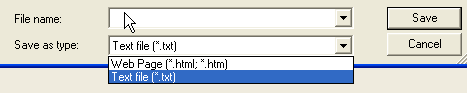HiJackThis Log
Logfile of Trend Micro HijackThis v2.0.2
Scan saved at 10:27:56 AM, on 4/26/2008
Platform: Windows XP SP2 (WinNT 5.01.2600)
MSIE: Internet Explorer v7.00 (7.00.6000.16640)
Boot mode: Normal
Running processes:
C:\WINDOWS\System32\smss.exe
C:\WINDOWS\system32\csrss.exe
C:\WINDOWS\system32\winlogon.exe
C:\WINDOWS\system32\services.exe
C:\WINDOWS\system32\lsass.exe
C:\WINDOWS\system32\svchost.exe
C:\WINDOWS\system32\svchost.exe
C:\WINDOWS\System32\svchost.exe
C:\WINDOWS\System32\svchost.exe
C:\WINDOWS\System32\svchost.exe
C:\Program Files\Lavasoft\Ad-Aware 2007\aawservice.exe
C:\WINDOWS\system32\spoolsv.exe
C:\Program Files\Common Files\Apple\Mobile Device Support\bin\AppleMobileDeviceService.exe
C:\Program Files\Bonjour\mDNSResponder.exe
C:\Program Files\TVersity\Media Server\MediaServer.exe
C:\Program Files\Webroot\Washer\WasherSvc.exe
C:\WINDOWS\System32\alg.exe
C:\WINDOWS\Explorer.EXE
C:\WINDOWS\system32\wscntfy.exe
C:\WINDOWS\System32\hkcmd.exe
C:\WINDOWS\System32\igfxpers.exe
C:\WINDOWS\System32\spool\DRIVERS\W32X86\3\E_FATIABA.EXE
C:\Program Files\Microsoft Office\Office12\GrooveMonitor.exe
C:\WINDOWS\System32\igfxsrvc.exe
C:\Program Files\Java\jre1.6.0_05\bin\jusched.exe
C:\Program Files\iTunes\iTunesHelper.exe
C:\Program Files\Linksys EasyLink Advisor\LinksysAgent.exe
C:\WINDOWS\system32\ctfmon.exe
C:\Program Files\TuneUp Utilities 2008\MemOptimizer.exe
C:\Program Files\Spybot - Search & Destroy\TeaTimer.exe
C:\Program Files\InterVideo\Common\Bin\WinCinemaMgr.exe
C:\Program Files\Sony\Sony Picture Utility\VolumeWatcher\SPUVolumeWatcher.exe
C:\Program Files\iPod\bin\iPodService.exe
C:\Program Files\Enigma Software Group\SpyHunter\SpyHunter3.exe
C:\Program Files\Mozilla Firefox\firefox.exe
C:\WINDOWS\notepad.exe
C:\WINDOWS\notepad.exe
C:\Program Files\Trend Micro\HijackThis\HijackThis.exe
R1 - HKLM\Software\Microsoft\Internet Explorer\Main,Default_Page_URL = http://go.microsoft....k/?LinkId=69157
R1 - HKLM\Software\Microsoft\Internet Explorer\Main,Default_Search_URL = http://go.microsoft....k/?LinkId=54896
R1 - HKLM\Software\Microsoft\Internet Explorer\Main,Search Page = http://go.microsoft....k/?LinkId=54896
R0 - HKLM\Software\Microsoft\Internet Explorer\Main,Start Page = http://go.microsoft....k/?LinkId=69157
R1 - HKCU\Software\Microsoft\Windows\CurrentVersion\Internet Settings,ProxyOverride = *.local
O2 - BHO: (no name) - {2560B9B5-200E-4C0F-A89B-B62294985E3B} - (no file)
O2 - BHO: (no name) - {2FB30CC8-8B16-4390-87C5-061751D0B15E} - (no file)
O2 - BHO: Spybot-S&D IE Protection - {53707962-6F74-2D53-2644-206D7942484F} - C:\Program Files\Spybot - Search & Destroy\SDHelper.dll
O2 - BHO: SSVHelper Class - {761497BB-D6F0-462C-B6EB-D4DAF1D92D43} - C:\Program Files\Java\jre1.6.0_05\bin\ssv.dll
O2 - BHO: (no name) - {899AFC3A-FCB1-42BC-B806-F3EE70A9ED5F} - C:\WINDOWS\system32\yayyWnnl.dll (file missing)
O2 - BHO: (no name) - {BF2E343A-2374-49E9-92F8-EC671C12E734} - (no file)
O4 - HKLM\..\Run: [igfxtray] C:\WINDOWS\System32\igfxtray.exe
O4 - HKLM\..\Run: [igfxhkcmd] C:\WINDOWS\System32\hkcmd.exe
O4 - HKLM\..\Run: [igfxpers] C:\WINDOWS\System32\igfxpers.exe
O4 - HKLM\..\Run: [EPSON Stylus C88 Series] C:\WINDOWS\System32\spool\DRIVERS\W32X86\3\E_FATIABA.EXE /P23 "EPSON Stylus C88 Series" /O6 "USB001" /M "Stylus C88"
O4 - HKLM\..\Run: [GrooveMonitor] "C:\Program Files\Microsoft Office\Office12\GrooveMonitor.exe"
O4 - HKLM\..\Run: [SunJavaUpdateSched] "C:\Program Files\Java\jre1.6.0_05\bin\jusched.exe"
O4 - HKLM\..\Run: [Adobe Reader Speed Launcher] "C:\Program Files\Adobe\Reader 8.0\Reader\Reader_sl.exe"
O4 - HKLM\..\Run: [QuickTime Task] "C:\Program Files\QuickTime\QTTask.exe" -atboottime
O4 - HKLM\..\Run: [iTunesHelper] "C:\Program Files\iTunes\iTunesHelper.exe"
O4 - HKLM\..\Run: [80d39ad5] rundll32.exe "C:\WINDOWS\system32\aseuoruu.dll",b
O4 - HKLM\..\Run: [BM83e0a949] Rundll32.exe "C:\WINDOWS\system32\nkwwngfb.dll",s
O4 - HKLM\..\RunOnce: [Spybot - Search & Destroy] "C:\Program Files\Spybot - Search & Destroy\SpybotSD.exe" /autocheck
O4 - HKLM\..\RunOnce: [SpybotDeletingA8156] command /c del "C:\WINDOWS\system32\tuvTnNHw.dll_old"
O4 - HKLM\..\RunOnce: [SpybotDeletingC6216] cmd /c del "C:\WINDOWS\system32\tuvTnNHw.dll_old"
O4 - HKLM\..\RunOnce: [SpybotDeletingA4001] command /c del "C:\WINDOWS\system32\yayyWnnl.dll_old"
O4 - HKLM\..\RunOnce: [SpybotDeletingC4960] cmd /c del "C:\WINDOWS\system32\yayyWnnl.dll_old"
O4 - HKCU\..\Run: [EasyLinkAdvisor] "C:\Program Files\Linksys EasyLink Advisor\LinksysAgent.exe" /startup
O4 - HKCU\..\Run: [ctfmon.exe] C:\WINDOWS\system32\ctfmon.exe
O4 - HKCU\..\Run: [TuneUp MemOptimizer] "C:\Program Files\TuneUp Utilities 2008\MemOptimizer.exe" autostart
O4 - HKCU\..\Run: [SpybotSD TeaTimer] C:\Program Files\Spybot - Search & Destroy\TeaTimer.exe
O4 - Startup: Picture Motion Browser Media Check Tool.lnk = C:\Program Files\Sony\Sony Picture Utility\VolumeWatcher\SPUVolumeWatcher.exe
O4 - Global Startup: InterVideo WinCinema Manager.lnk = C:\Program Files\InterVideo\Common\Bin\WinCinemaMgr.exe
O8 - Extra context menu item: E&xport to Microsoft Excel - res://C:\PROGRA~1\MICROS~2\Office12\EXCEL.EXE/3000
O9 - Extra button: (no name) - {08B0E5C0-4FCB-11CF-AAA5-00401C608501} - C:\Program Files\Java\jre1.6.0_05\bin\ssv.dll
O9 - Extra 'Tools' menuitem: Sun Java Console - {08B0E5C0-4FCB-11CF-AAA5-00401C608501} - C:\Program Files\Java\jre1.6.0_05\bin\ssv.dll
O9 - Extra button: Send to OneNote - {2670000A-7350-4f3c-8081-5663EE0C6C49} - C:\PROGRA~1\MICROS~2\Office12\ONBttnIE.dll
O9 - Extra 'Tools' menuitem: S&end to OneNote - {2670000A-7350-4f3c-8081-5663EE0C6C49} - C:\PROGRA~1\MICROS~2\Office12\ONBttnIE.dll
O9 - Extra button: Research - {92780B25-18CC-41C8-B9BE-3C9C571A8263} - C:\PROGRA~1\MICROS~2\Office12\REFIEBAR.DLL
O9 - Extra button: (no name) - {DFB852A3-47F8-48C4-A200-58CAB36FD2A2} - C:\Program Files\Spybot - Search & Destroy\SDHelper.dll
O9 - Extra 'Tools' menuitem: Spybot - Search && Destroy Configuration - {DFB852A3-47F8-48C4-A200-58CAB36FD2A2} - C:\Program Files\Spybot - Search & Destroy\SDHelper.dll
O9 - Extra button: (no name) - {e2e2dd38-d088-4134-82b7-f2ba38496583} - C:\WINDOWS\Network Diagnostic\xpnetdiag.exe
O9 - Extra 'Tools' menuitem: @xpsp3res.dll,-20001 - {e2e2dd38-d088-4134-82b7-f2ba38496583} - C:\WINDOWS\Network Diagnostic\xpnetdiag.exe
O16 - DPF: {6414512B-B978-451D-A0D8-FCFDF33E833C} (WUWebControl Class) - http://www.update.mi...b?1202450608356
O18 - Protocol: grooveLocalGWS - {88FED34C-F0CA-4636-A375-3CB6248B04CD} - C:\Program Files\Microsoft Office\Office12\GrooveSystemServices.dll
O23 - Service: Ad-Aware 2007 Service (aawservice) - Lavasoft - C:\Program Files\Lavasoft\Ad-Aware 2007\aawservice.exe
O23 - Service: Apple Mobile Device - Apple, Inc. - C:\Program Files\Common Files\Apple\Mobile Device Support\bin\AppleMobileDeviceService.exe
O23 - Service: Bonjour Service - Apple Inc. - C:\Program Files\Bonjour\mDNSResponder.exe
O23 - Service: iPod Service - Apple Inc. - C:\Program Files\iPod\bin\iPodService.exe
O23 - Service: TuneUp Drive Defrag Service (TuneUp.Defrag) - TuneUp Software GmbH - C:\WINDOWS\System32\TuneUpDefragService.exe
O23 - Service: TVersityMediaServer - Unknown owner - C:\Program Files\TVersity\Media Server\MediaServer.exe
O23 - Service: Window Washer Engine (wwEngineSvc) - Webroot Software, Inc. - C:\Program Files\Webroot\Washer\WasherSvc.exe
--
End of file - 7557 bytes
Deckard System Scanner
Main.txt
-- System Restore --------------------------------------------------------------
Successfully created a Deckard's System Scanner Restore Point.
-- Last 5 Restore Point(s) --
77: 2008-04-26 15:15:28 UTC - RP77 - Deckard's System Scanner Restore Point
76: 2008-04-26 12:40:12 UTC - RP76 - Installed Java™ 6 Update 5
75: 2008-04-25 04:58:12 UTC - RP75 - Last known good configuration
74: 2008-04-25 04:57:49 UTC - RP74 - Removed Safari
73: 2008-04-25 04:57:48 UTC - RP73 - Last known good configuration
-- First Restore Point --
1: 2008-04-25 04:57:14 UTC - RP1 - System Checkpoint
Backed up registry hives.
Performed disk cleanup.
-- HijackThis (run as Bryan.exe) -----------------------------------------------
Logfile of Trend Micro HijackThis v2.0.2
Scan saved at 10:16:38 AM, on 4/26/2008
Platform: Windows XP SP2 (WinNT 5.01.2600)
MSIE: Internet Explorer v7.00 (7.00.6000.16640)
Boot mode: Normal
Running processes:
C:\WINDOWS\System32\smss.exe
C:\WINDOWS\system32\csrss.exe
C:\WINDOWS\system32\winlogon.exe
C:\WINDOWS\system32\services.exe
C:\WINDOWS\system32\lsass.exe
C:\WINDOWS\system32\svchost.exe
C:\WINDOWS\system32\svchost.exe
C:\WINDOWS\System32\svchost.exe
C:\WINDOWS\System32\svchost.exe
C:\WINDOWS\System32\svchost.exe
C:\Program Files\Lavasoft\Ad-Aware 2007\aawservice.exe
C:\WINDOWS\system32\spoolsv.exe
C:\Program Files\Common Files\Apple\Mobile Device Support\bin\AppleMobileDeviceService.exe
C:\Program Files\Bonjour\mDNSResponder.exe
C:\Program Files\TVersity\Media Server\MediaServer.exe
C:\Program Files\Webroot\Washer\WasherSvc.exe
C:\WINDOWS\System32\alg.exe
C:\WINDOWS\Explorer.EXE
C:\WINDOWS\system32\wscntfy.exe
C:\WINDOWS\System32\hkcmd.exe
C:\WINDOWS\System32\igfxpers.exe
C:\WINDOWS\System32\spool\DRIVERS\W32X86\3\E_FATIABA.EXE
C:\Program Files\Microsoft Office\Office12\GrooveMonitor.exe
C:\WINDOWS\System32\igfxsrvc.exe
C:\Program Files\Java\jre1.6.0_05\bin\jusched.exe
C:\Program Files\iTunes\iTunesHelper.exe
C:\Program Files\Linksys EasyLink Advisor\LinksysAgent.exe
C:\WINDOWS\system32\ctfmon.exe
C:\Program Files\TuneUp Utilities 2008\MemOptimizer.exe
C:\Program Files\Spybot - Search & Destroy\TeaTimer.exe
C:\Program Files\InterVideo\Common\Bin\WinCinemaMgr.exe
C:\Program Files\Sony\Sony Picture Utility\VolumeWatcher\SPUVolumeWatcher.exe
C:\Program Files\iPod\bin\iPodService.exe
C:\Program Files\Enigma Software Group\SpyHunter\SpyHunter3.exe
C:\Program Files\Mozilla Firefox\firefox.exe
C:\Documents and Settings\Bryan\Download\dss.exe
C:\WINDOWS\System32\wbem\wmiprvse.exe
C:\PROGRA~1\TRENDM~1\HIJACK~1\Bryan.exe
R1 - HKLM\Software\Microsoft\Internet Explorer\Main,Default_Page_URL = http://go.microsoft....k/?LinkId=69157
R1 - HKLM\Software\Microsoft\Internet Explorer\Main,Default_Search_URL = http://go.microsoft....k/?LinkId=54896
R1 - HKLM\Software\Microsoft\Internet Explorer\Main,Search Page = http://go.microsoft....k/?LinkId=54896
R0 - HKLM\Software\Microsoft\Internet Explorer\Main,Start Page = http://go.microsoft....k/?LinkId=69157
R1 - HKCU\Software\Microsoft\Windows\CurrentVersion\Internet Settings,ProxyOverride = *.local
O2 - BHO: (no name) - {2560B9B5-200E-4C0F-A89B-B62294985E3B} - (no file)
O2 - BHO: (no name) - {2FB30CC8-8B16-4390-87C5-061751D0B15E} - (no file)
O2 - BHO: Spybot-S&D IE Protection - {53707962-6F74-2D53-2644-206D7942484F} - C:\Program Files\Spybot - Search & Destroy\SDHelper.dll
O2 - BHO: SSVHelper Class - {761497BB-D6F0-462C-B6EB-D4DAF1D92D43} - C:\Program Files\Java\jre1.6.0_05\bin\ssv.dll
O2 - BHO: (no name) - {899AFC3A-FCB1-42BC-B806-F3EE70A9ED5F} - C:\WINDOWS\system32\yayyWnnl.dll (file missing)
O2 - BHO: (no name) - {BF2E343A-2374-49E9-92F8-EC671C12E734} - (no file)
O4 - HKLM\..\Run: [igfxtray] C:\WINDOWS\System32\igfxtray.exe
O4 - HKLM\..\Run: [igfxhkcmd] C:\WINDOWS\System32\hkcmd.exe
O4 - HKLM\..\Run: [igfxpers] C:\WINDOWS\System32\igfxpers.exe
O4 - HKLM\..\Run: [EPSON Stylus C88 Series] C:\WINDOWS\System32\spool\DRIVERS\W32X86\3\E_FATIABA.EXE /P23 "EPSON Stylus C88 Series" /O6 "USB001" /M "Stylus C88"
O4 - HKLM\..\Run: [GrooveMonitor] "C:\Program Files\Microsoft Office\Office12\GrooveMonitor.exe"
O4 - HKLM\..\Run: [SunJavaUpdateSched] "C:\Program Files\Java\jre1.6.0_05\bin\jusched.exe"
O4 - HKLM\..\Run: [Adobe Reader Speed Launcher] "C:\Program Files\Adobe\Reader 8.0\Reader\Reader_sl.exe"
O4 - HKLM\..\Run: [QuickTime Task] "C:\Program Files\QuickTime\QTTask.exe" -atboottime
O4 - HKLM\..\Run: [iTunesHelper] "C:\Program Files\iTunes\iTunesHelper.exe"
O4 - HKLM\..\Run: [80d39ad5] rundll32.exe "C:\WINDOWS\system32\aseuoruu.dll",b
O4 - HKLM\..\Run: [BM83e0a949] Rundll32.exe "C:\WINDOWS\system32\nkwwngfb.dll",s
O4 - HKLM\..\RunOnce: [Spybot - Search & Destroy] "C:\Program Files\Spybot - Search & Destroy\SpybotSD.exe" /autocheck
O4 - HKLM\..\RunOnce: [SpybotDeletingA8156] command /c del "C:\WINDOWS\system32\tuvTnNHw.dll_old"
O4 - HKLM\..\RunOnce: [SpybotDeletingC6216] cmd /c del "C:\WINDOWS\system32\tuvTnNHw.dll_old"
O4 - HKLM\..\RunOnce: [SpybotDeletingA4001] command /c del "C:\WINDOWS\system32\yayyWnnl.dll_old"
O4 - HKLM\..\RunOnce: [SpybotDeletingC4960] cmd /c del "C:\WINDOWS\system32\yayyWnnl.dll_old"
O4 - HKCU\..\Run: [EasyLinkAdvisor] "C:\Program Files\Linksys EasyLink Advisor\LinksysAgent.exe" /startup
O4 - HKCU\..\Run: [ctfmon.exe] C:\WINDOWS\system32\ctfmon.exe
O4 - HKCU\..\Run: [TuneUp MemOptimizer] "C:\Program Files\TuneUp Utilities 2008\MemOptimizer.exe" autostart
O4 - HKCU\..\Run: [SpybotSD TeaTimer] C:\Program Files\Spybot - Search & Destroy\TeaTimer.exe
O4 - Startup: Picture Motion Browser Media Check Tool.lnk = C:\Program Files\Sony\Sony Picture Utility\VolumeWatcher\SPUVolumeWatcher.exe
O4 - Global Startup: InterVideo WinCinema Manager.lnk = C:\Program Files\InterVideo\Common\Bin\WinCinemaMgr.exe
O8 - Extra context menu item: E&xport to Microsoft Excel - res://C:\PROGRA~1\MICROS~2\Office12\EXCEL.EXE/3000
O9 - Extra button: (no name) - {08B0E5C0-4FCB-11CF-AAA5-00401C608501} - C:\Program Files\Java\jre1.6.0_05\bin\ssv.dll
O9 - Extra 'Tools' menuitem: Sun Java Console - {08B0E5C0-4FCB-11CF-AAA5-00401C608501} - C:\Program Files\Java\jre1.6.0_05\bin\ssv.dll
O9 - Extra button: Send to OneNote - {2670000A-7350-4f3c-8081-5663EE0C6C49} - C:\PROGRA~1\MICROS~2\Office12\ONBttnIE.dll
O9 - Extra 'Tools' menuitem: S&end to OneNote - {2670000A-7350-4f3c-8081-5663EE0C6C49} - C:\PROGRA~1\MICROS~2\Office12\ONBttnIE.dll
O9 - Extra button: Research - {92780B25-18CC-41C8-B9BE-3C9C571A8263} - C:\PROGRA~1\MICROS~2\Office12\REFIEBAR.DLL
O9 - Extra button: (no name) - {DFB852A3-47F8-48C4-A200-58CAB36FD2A2} - C:\Program Files\Spybot - Search & Destroy\SDHelper.dll
O9 - Extra 'Tools' menuitem: Spybot - Search && Destroy Configuration - {DFB852A3-47F8-48C4-A200-58CAB36FD2A2} - C:\Program Files\Spybot - Search & Destroy\SDHelper.dll
O9 - Extra button: (no name) - {e2e2dd38-d088-4134-82b7-f2ba38496583} - C:\WINDOWS\Network Diagnostic\xpnetdiag.exe
O9 - Extra 'Tools' menuitem: @xpsp3res.dll,-20001 - {e2e2dd38-d088-4134-82b7-f2ba38496583} - C:\WINDOWS\Network Diagnostic\xpnetdiag.exe
O16 - DPF: {6414512B-B978-451D-A0D8-FCFDF33E833C} (WUWebControl Class) - http://www.update.mi...b?1202450608356
O18 - Protocol: grooveLocalGWS - {88FED34C-F0CA-4636-A375-3CB6248B04CD} - C:\Program Files\Microsoft Office\Office12\GrooveSystemServices.dll
O23 - Service: Ad-Aware 2007 Service (aawservice) - Lavasoft - C:\Program Files\Lavasoft\Ad-Aware 2007\aawservice.exe
O23 - Service: Apple Mobile Device - Apple, Inc. - C:\Program Files\Common Files\Apple\Mobile Device Support\bin\AppleMobileDeviceService.exe
O23 - Service: Bonjour Service - Apple Inc. - C:\Program Files\Bonjour\mDNSResponder.exe
O23 - Service: iPod Service - Apple Inc. - C:\Program Files\iPod\bin\iPodService.exe
O23 - Service: TuneUp Drive Defrag Service (TuneUp.Defrag) - TuneUp Software GmbH - C:\WINDOWS\System32\TuneUpDefragService.exe
O23 - Service: TVersityMediaServer - Unknown owner - C:\Program Files\TVersity\Media Server\MediaServer.exe
O23 - Service: Window Washer Engine (wwEngineSvc) - Webroot Software, Inc. - C:\Program Files\Webroot\Washer\WasherSvc.exe
--
End of file - 7583 bytes
-- File Associations -----------------------------------------------------------
All associations okay.
-- Drivers: 0-Boot, 1-System, 2-Auto, 3-Demand, 4-Disabled ---------------------
R3 GoProto (GoProto Protocol Driver) - c:\windows\system32\drivers\goprot51.sys <Not Verified; Gteko Ltd.; Gteko Diagnostics Network Module>
S3 Ad-Watch Connect Filter (Ad-Watch Connect Kernel Filter) - c:\windows\system32\drivers\nsdriver.sys <Not Verified; Lavasoft AB; Ad-Watch Connections>
S3 ndiscm (Motorola SURFboard USB Cable Modem Windows Driver) - c:\windows\system32\drivers\netmotcm.sys (file missing)
S3 usbsermpt (Motorola USB Modem Driver for MPT) - c:\windows\system32\drivers\usbsermpt.sys <Not Verified; Microsoft Corporation; Microsoft® Windows ® 2000 Operating System>
-- Services: 0-Boot, 1-System, 2-Auto, 3-Demand, 4-Disabled --------------------
R2 Apple Mobile Device - "c:\program files\common files\apple\mobile device support\bin\applemobiledeviceservice.exe" <Not Verified; Apple, Inc.; Apple Mobile Device Service>
R2 Bonjour Service - "c:\program files\bonjour\mdnsresponder.exe" <Not Verified; Apple Inc.; Bonjour>
R2 TVersityMediaServer - "c:\program files\tversity\media server\mediaserver.exe"
-- Device Manager: Disabled ----------------------------------------------------
Class GUID: {4D36E97E-E325-11CE-BFC1-08002BE10318}
Description: Universal Serial Bus (USB) Controller
Device ID: PCI\VEN_8086&DEV_24CD&SUBSYS_014F1028&REV_01\3&61AAA01&0&EF
Manufacturer:
Name: Universal Serial Bus (USB) Controller
PNP Device ID: PCI\VEN_8086&DEV_24CD&SUBSYS_014F1028&REV_01\3&61AAA01&0&EF
Service:
Class GUID: {4D36E97E-E325-11CE-BFC1-08002BE10318}
Description: Network Controller
Device ID: PCI\VEN_8086&DEV_1043&SUBSYS_25658086&REV_04\4&39A85202&0&20F0
Manufacturer:
Name: Network Controller
PNP Device ID: PCI\VEN_8086&DEV_1043&SUBSYS_25658086&REV_04\4&39A85202&0&20F0
Service:
Class GUID: {4D36E97E-E325-11CE-BFC1-08002BE10318}
Description: PCI Modem
Device ID: PCI\VEN_8086&DEV_24C6&SUBSYS_542214F1&REV_01\3&61AAA01&0&FE
Manufacturer:
Name: PCI Modem
PNP Device ID: PCI\VEN_8086&DEV_24C6&SUBSYS_542214F1&REV_01\3&61AAA01&0&FE
Service:
-- Scheduled Tasks -------------------------------------------------------------
2008-04-25 17:38:04 376 --a------ C:\WINDOWS\Tasks\1-Click Maintenance.job
2008-04-23 21:38:04 284 --a------ C:\WINDOWS\Tasks\AppleSoftwareUpdate.job
-- Files created between 2008-03-26 and 2008-04-26 -----------------------------
2008-04-26 09:58:29 0 d-------- C:\Program Files\Trend Micro
2008-04-24 20:48:28 0 d-------- C:\VundoFix Backups
2008-04-23 21:53:02 515929 --ahs---- C:\WINDOWS\system32\lnnWyyay.ini2
2008-04-23 21:44:05 0 d-------- C:\WINDOWS\system32\appmgmt
2008-04-23 17:34:19 417536 --ahs---- C:\WINDOWS\system32\VENTDJjl.ini2
2008-04-21 21:54:32 420320 --ahs---- C:\WINDOWS\system32\wHNnTvut.ini2
2008-04-21 21:21:08 0 d-------- C:\WINDOWS\Sun
2008-04-21 21:21:08 0 d-------- C:\Documents and Settings\Bryan\Application Data\Sun
2008-04-17 23:03:14 0 d-------- C:\Program Files\Apple Software Update
2008-04-04 21:44:30 0 d-------- C:\Program Files\Sony Ericsson
2008-04-04 21:44:30 0 d-------- C:\Documents and Settings\All Users\Application Data\Sony Ericsson
2008-04-04 21:44:12 0 d-------- C:\Documents and Settings\Kyle\Application Data\InstallShield
2008-04-03 06:37:12 0 d-------- C:\Program Files\iPod
2008-04-03 06:36:56 0 d-------- C:\Program Files\iTunes
-- Find3M Report ---------------------------------------------------------------
2008-04-26 07:41:28 0 d-------- C:\Program Files\Java
2008-04-23 21:58:34 0 d-------- C:\Documents and Settings\Bryan\Application Data\uTorrent
2008-04-23 21:49:59 0 d-------- C:\Program Files\TuneUp Utilities 2008
2008-04-19 08:47:26 0 d-------- C:\Documents and Settings\Bryan\Application Data\LimeWire
2008-04-19 08:41:55 0 d-------- C:\Program Files\LimeWire
2008-04-04 21:44:30 0 d--h----- C:\Program Files\InstallShield Installation Information
2008-04-03 06:35:13 0 d-------- C:\Program Files\QuickTime
2008-03-28 20:05:08 0 d-------- C:\Documents and Settings\Bryan\Application Data\Apple Computer
2008-03-09 20:51:35 0 d-------- C:\Program Files\GetData
2008-03-09 18:09:01 0 d-------- C:\Program Files\Motorola Phone Tools
2008-03-09 18:07:59 0 d-------- C:\Program Files\Common Files
2008-03-09 18:07:59 0 d-------- C:\Program Files\Common Files\Motorola Shared
2008-03-09 17:53:27 0 d-------- C:\Program Files\Avanquest update
2008-03-09 17:53:23 0 d-------- C:\Documents and Settings\Bryan\Application Data\InstallShield
2008-03-06 00:10:03 0 d-------- C:\Program Files\Enigma Software Group
2008-03-01 00:01:38 0 d-------- C:\Program Files\Runtime Software
2008-02-28 23:34:20 0 d-------- C:\Documents and Settings\Bryan\Application Data\Help
2008-02-23 13:23:20 81984 --a------ C:\WINDOWS\system32\bdod.bin
2008-02-08 00:46:42 0 --a----c- C:\WINDOWS\nsreg.dat
2008-02-07 23:40:13 0 -rahs---- C:\MSDOS.SYS
2008-02-07 23:40:13 0 -rahs---- C:\IO.SYS
2008-02-07 23:40:13 0 --a------ C:\CONFIG.SYS
2008-02-07 23:40:13 0 --a------ C:\AUTOEXEC.BAT
2008-02-07 23:36:28 21640 --a------ C:\WINDOWS\system32\emptyregdb.dat
2008-02-07 17:29:28 62 --ahs---- C:\Documents and Settings\Bryan\Application Data\desktop.ini
-- Registry Dump ---------------------------------------------------------------
*Note* empty entries & legit default entries are not shown
[HKEY_LOCAL_MACHINE\~\Browser Helper Objects\{2560B9B5-200E-4C0F-A89B-B62294985E3B}]
[HKEY_LOCAL_MACHINE\~\Browser Helper Objects\{2FB30CC8-8B16-4390-87C5-061751D0B15E}]
[HKEY_LOCAL_MACHINE\~\Browser Helper Objects\{899AFC3A-FCB1-42BC-B806-F3EE70A9ED5F}]
C:\WINDOWS\system32\yayyWnnl.dll
[HKEY_LOCAL_MACHINE\~\Browser Helper Objects\{BF2E343A-2374-49E9-92F8-EC671C12E734}]
[HKEY_LOCAL_MACHINE\SOFTWARE\Microsoft\Windows\CurrentVersion\Run]
"igfxtray"="C:\WINDOWS\System32\igfxtray.exe" [09/20/2005 10:35 AM]
"igfxhkcmd"="C:\WINDOWS\System32\hkcmd.exe" [09/20/2005 10:32 AM]
"igfxpers"="C:\WINDOWS\System32\igfxpers.exe" [09/20/2005 10:36 AM]
"EPSON Stylus C88 Series"="C:\WINDOWS\System32\spool\DRIVERS\W32X86\3\E_FATIABA.exe" [01/27/2005 05:00 AM]
"GrooveMonitor"="C:\Program Files\Microsoft Office\Office12\GrooveMonitor.exe" [08/24/2007 08:00 AM]
"SunJavaUpdateSched"="C:\Program Files\Java\jre1.6.0_05\bin\jusched.exe" [02/22/2008 04:25 AM]
"Adobe Reader Speed Launcher"="C:\Program Files\Adobe\Reader 8.0\Reader\Reader_sl.exe" [01/11/2008 11:16 PM]
"QuickTime Task"="C:\Program Files\QuickTime\QTTask.exe" [03/28/2008 11:37 PM]
"iTunesHelper"="C:\Program Files\iTunes\iTunesHelper.exe" [03/30/2008 10:36 AM]
"80d39ad5"="C:\WINDOWS\system32\aseuoruu.dll" []
"BM83e0a949"="C:\WINDOWS\system32\nkwwngfb.dll" []
[HKEY_CURRENT_USER\SOFTWARE\Microsoft\Windows\CurrentVersion\Run]
"EasyLinkAdvisor"="C:\Program Files\Linksys EasyLink Advisor\LinksysAgent.exe" [04/02/2006 09:07 PM]
"ctfmon.exe"="C:\WINDOWS\system32\ctfmon.exe" [08/04/2004 02:56 AM]
"TuneUp MemOptimizer"="C:\Program Files\TuneUp Utilities 2008\MemOptimizer.exe" [01/08/2008 02:31 PM]
"SpybotSD TeaTimer"="C:\Program Files\Spybot - Search & Destroy\TeaTimer.exe" [01/28/2008 11:43 AM]
[HKEY_LOCAL_MACHINE\software\microsoft\windows\currentversion\runonce]
"Spybot - Search & Destroy"="C:\Program Files\Spybot - Search & Destroy\SpybotSD.exe" /autocheck
"SpybotDeletingA8156"=command /c del "C:\WINDOWS\system32\tuvTnNHw.dll_old"
"SpybotDeletingC6216"=cmd /c del "C:\WINDOWS\system32\tuvTnNHw.dll_old"
"SpybotDeletingA4001"=command /c del "C:\WINDOWS\system32\yayyWnnl.dll_old"
"SpybotDeletingC4960"=cmd /c del "C:\WINDOWS\system32\yayyWnnl.dll_old"
C:\Documents and Settings\Bryan\Start Menu\Programs\Startup\
Picture Motion Browser Media Check Tool.lnk - C:\Program Files\Sony\Sony Picture Utility\VolumeWatcher\SPUVolumeWatcher.exe [2/18/2008 7:08:33 PM]
C:\Documents and Settings\All Users\Start Menu\Programs\Startup\
InterVideo WinCinema Manager.lnk - C:\Program Files\InterVideo\Common\Bin\WinCinemaMgr.exe [2/11/2008 5:02:00 PM]
[HKEY_LOCAL_MACHINE\system\currentcontrolset\control\lsa]
"Authentication Packages"= msv1_0 C:\WINDOWS\system32\yayyWnnl
[HKEY_LOCAL_MACHINE\SYSTEM\CurrentControlSet\Control\SafeBoot\Minimal\aawservice]
@="Service"
[HKEY_LOCAL_MACHINE\SYSTEM\CurrentControlSet\Control\SafeBoot\Minimal\vds]
@="Service"
[HKEY_LOCAL_MACHINE\SYSTEM\CurrentControlSet\Control\SafeBoot\Minimal\{533C5B84-EC70-11D2-9505-00C04F79DEAF}]
@="Volume shadow copy"
HKEY_LOCAL_MACHINE\Software\Microsoft\Windows NT\CurrentVersion\Svchost - NetSvcs
UxTuneUp
-- Hosts -----------------------------------------------------------------------
127.0.0.1 www.007guard.com
127.0.0.1 007guard.com
127.0.0.1 008i.com
127.0.0.1 www.008k.com
127.0.0.1 008k.com
127.0.0.1 www.00hq.com
127.0.0.1 00hq.com
127.0.0.1 010402.com
127.0.0.1 www.032439.com
127.0.0.1 032439.com
8328 more entries in hosts file.
-- End of Deckard's System Scanner: finished at 2008-04-26 10:17:31 ------------
Extra.txt
Deckard's System Scanner v20071014.68
Extra logfile - please post this as an attachment with your post.
--------------------------------------------------------------------------------
-- System Information ----------------------------------------------------------
Microsoft Windows XP Professional (build 2600) SP 2.0
Architecture: X86; Language: English
CPU 0: Intel® Pentium® M processor 1200MHz
Percentage of Memory in Use: 65%
Physical Memory (total/avail): 630.04 MiB / 214.99 MiB
Pagefile Memory (total/avail): 1544.74 MiB / 1163.05 MiB
Virtual Memory (total/avail): 2047.88 MiB / 1930.21 MiB
C: is Fixed (NTFS) - 111.79 GiB total, 71.71 GiB free.
E: is CDROM (No Media)
\\.\PHYSICALDRIVE0 - FUJITSU MHV2120AH - 111.79 GiB - 1 partition
\PARTITION0 (bootable) - Installable File System - 111.79 GiB - C:
-- Security Center -------------------------------------------------------------
AUOptions is scheduled to auto-install.
Windows Internal Firewall is disabled.
[HKLM\System\CurrentControlSet\Services\SharedAccess\Parameters\FirewallPolicy\DomainProfile\AuthorizedApplications\List]
"%windir%\\system32\\sessmgr.exe"="%windir%\\system32\\sessmgr.exe:*:enabled:@xpsp2res.dll,-22019"
[HKLM\System\CurrentControlSet\Services\SharedAccess\Parameters\FirewallPolicy\StandardProfile\AuthorizedApplications\List]
"%windir%\\system32\\sessmgr.exe"="%windir%\\system32\\sessmgr.exe:*:enabled:@xpsp2res.dll,-22019"
"C:\\Program Files\\TVersity\\Media Server\\MediaServer.exe"="C:\\Program Files\\TVersity\\Media Server\\MediaServer.exe:*:Enabled:MediaServer"
"C:\\Program Files\\TVersity\\Media Server\\TVersity.exe"="C:\\Program Files\\TVersity\\Media Server\\TVersity.exe:*:Enabled:TVersity Media Server"
"C:\\Program Files\\LimeWire\\LimeWire.exe"="C:\\Program Files\\LimeWire\\LimeWire.exe:*:Enabled:LimeWire"
"C:\\Program Files\\uTorrent\\uTorrent.exe"="C:\\Program Files\\uTorrent\\uTorrent.exe:*:Enabled:µTorrent"
"C:\\Program Files\\Kaspersky Lab\\Kaspersky Anti-Virus 7.0\\avp.exe"="C:\\Program Files\\Kaspersky Lab\\Kaspersky Anti-Virus 7.0\\avp.exe:*:Enabled:Kaspersky Anti-Virus"
"C:\\Program Files\\Microsoft Office\\Office12\\OUTLOOK.EXE"="C:\\Program Files\\Microsoft Office\\Office12\\OUTLOOK.EXE:*:Enabled:Microsoft Office Outlook"
"C:\\Program Files\\Microsoft Office\\Office12\\GROOVE.EXE"="C:\\Program Files\\Microsoft Office\\Office12\\GROOVE.EXE:*:Enabled:Microsoft Office Groove"
"C:\\Program Files\\Microsoft Office\\Office12\\ONENOTE.EXE"="C:\\Program Files\\Microsoft Office\\Office12\\ONENOTE.EXE:*:Enabled:Microsoft Office OneNote"
"C:\\Program Files\\InterVideo\\DVD7\\WinDVD.exe"="C:\\Program Files\\InterVideo\\DVD7\\WinDVD.exe:*:Enabled:WinDVD"
"C:\\Documents and Settings\\All Users\\Application Data\\Kaspersky Lab Setup Files\\Kaspersky Anti-Virus 7.0.1.321\\English\\setup.exe"="C:\\Documents and Settings\\All Users\\Application Data\\Kaspersky Lab Setup Files\\Kaspersky Anti-Virus 7.0.1.321\\English\\setup.exe:*:Enabled:Kaspersky Anti-Virus 7.0 Setup"
"C:\\Program Files\\iTunes\\iTunes.exe"="C:\\Program Files\\iTunes\\iTunes.exe:*:Enabled:iTunes"
"C:\\kav\\kis\\setup.exe"="C:\\kav\\kis\\setup.exe:*:Enabled:Kaspersky Internet Security 7.0 Setup"
"C:\\kav\\kis1\\setup.exe"="C:\\kav\\kis1\\setup.exe:*:Enabled:Kaspersky Internet Security 7.0 Setup"
-- Environment Variables -------------------------------------------------------
ALLUSERSPROFILE=C:\Documents and Settings\All Users
APPDATA=C:\Documents and Settings\Bryan\Application Data
CLASSPATH=.;C:\Program Files\Java\jre1.6.0_04\lib\ext\QTJava.zip
CommonProgramFiles=C:\Program Files\Common Files
COMPUTERNAME=BRYAN-NWSKZWEW6
ComSpec=C:\WINDOWS\system32\cmd.exe
FP_NO_HOST_CHECK=NO
HOMEDRIVE=C:
HOMEPATH=\Documents and Settings\Bryan
LOGONSERVER=\\BRYAN-NWSKZWEW6
NUMBER_OF_PROCESSORS=1
OS=Windows_NT
Path=C:\Program Files\Mozilla Firefox;C:\WINDOWS\system32;C:\WINDOWS;C:\WINDOWS\System32\Wbem;C:\Program Files\QuickTime\QTSystem\
PATHEXT=.COM;.EXE;.BAT;.CMD;.VBS;.VBE;.JS;.JSE;.WSF;.WSH
PROCESSOR_ARCHITECTURE=x86
PROCESSOR_IDENTIFIER=x86 Family 6 Model 9 Stepping 5, GenuineIntel
PROCESSOR_LEVEL=6
PROCESSOR_REVISION=0905
ProgramFiles=C:\Program Files
PROMPT=$P$G
QTJAVA=C:\Program Files\Java\jre1.6.0_04\lib\ext\QTJava.zip
SESSIONNAME=Console
SystemDrive=C:
SystemRoot=C:\WINDOWS
TEMP=C:\DOCUME~1\Bryan\LOCALS~1\Temp
TMP=C:\DOCUME~1\Bryan\LOCALS~1\Temp
USERDOMAIN=BRYAN-NWSKZWEW6
USERNAME=Bryan
USERPROFILE=C:\Documents and Settings\Bryan
windir=C:\WINDOWS
-- User Profiles ---------------------------------------------------------------
Bryan (admin)
Kyle (admin)
-- Add/Remove Programs ---------------------------------------------------------
--> RunDll32 C:\PROGRA~1\COMMON~1\INSTAL~1\PROFES~1\RunTime\10\01\Intel32\Ctor.dll,LaunchSetup "C:\Program Files\InstallShield Installation Information\{22EB2FA7-1BA0-4FFB-972F-353EC6ABA9D5}\setup.exe" -l0x9 -removeonly
--> RunDll32 C:\PROGRA~1\COMMON~1\INSTAL~1\PROFES~1\RunTime\10\01\Intel32\Ctor.dll,LaunchSetup "C:\Program Files\InstallShield Installation Information\{28B97CAB-828F-49D8-A30A-675476F9BA92}\setup.exe" -l0x9 /cont -removeonly
--> RunDll32 C:\PROGRA~1\COMMON~1\INSTAL~1\PROFES~1\RunTime\10\01\Intel32\Ctor.dll,LaunchSetup "C:\Program Files\InstallShield Installation Information\{4E7DC12A-3597-4A94-9429-F6C6987361B1}\setup.exe" -l0x9 -removeonly
--> RunDll32 C:\PROGRA~1\COMMON~1\INSTAL~1\PROFES~1\RunTime\10\01\Intel32\Ctor.dll,LaunchSetup "C:\Program Files\InstallShield Installation Information\{6813C983-427E-4511-8456-E98FCAA1A125}\setup.exe" -l0x9 -removeonly
--> RunDll32 C:\PROGRA~1\COMMON~1\INSTAL~1\PROFES~1\RunTime\10\01\Intel32\Ctor.dll,LaunchSetup "C:\Program Files\InstallShield Installation Information\{7DADB304-AF20-48C3-A780-4B4133A08817}\setup.exe" -l0x9 -removeonly
--> RunDll32 C:\PROGRA~1\COMMON~1\INSTAL~1\PROFES~1\RunTime\10\01\Intel32\Ctor.dll,LaunchSetup "C:\Program Files\InstallShield Installation Information\{9C423CF6-2DAA-4A37-94B8-59D7ECC7DB13}\setup.exe" -l0x9 -removeonly
--> RunDll32 C:\PROGRA~1\COMMON~1\INSTAL~1\PROFES~1\RunTime\10\01\Intel32\Ctor.dll,LaunchSetup "C:\Program Files\InstallShield Installation Information\{ACE66099-E18E-4037-83C8-9D182E5B9FA8}\setup.exe" -l0x9 -removeonly
--> RunDll32 C:\PROGRA~1\COMMON~1\INSTAL~1\PROFES~1\RunTime\10\01\Intel32\Ctor.dll,LaunchSetup "C:\Program Files\InstallShield Installation Information\{B34B6E67-FCDD-4E03-8742-B5701427FAFB}\setup.exe" -l0x9 -removeonly
--> RunDll32 C:\PROGRA~1\COMMON~1\INSTAL~1\PROFES~1\RunTime\10\01\Intel32\Ctor.dll,LaunchSetup "C:\Program Files\InstallShield Installation Information\{FA6CC4B4-7741-4F8D-8E81-15C4BAB9869B}\setup.exe" -l0x9 -removeonly
--> rundll32.exe setupapi.dll,InstallHinfSection DefaultUninstall 132 C:\WINDOWS\INF\PCHealth.inf
µTorrent --> "C:\Program Files\uTorrent\uTorrent.exe" /UNINSTALL
2007 Microsoft Office Suite Service Pack 1 (SP1) --> msiexec /package {90120000-0015-0409-0000-0000000FF1CE} /uninstall {4CA4ECC1-DBD4-4591-8F4C-AA12AD2D3E59}
2007 Microsoft Office Suite Service Pack 1 (SP1) --> msiexec /package {90120000-0016-0409-0000-0000000FF1CE} /uninstall {4CA4ECC1-DBD4-4591-8F4C-AA12AD2D3E59}
2007 Microsoft Office Suite Service Pack 1 (SP1) --> msiexec /package {90120000-0018-0409-0000-0000000FF1CE} /uninstall {4CA4ECC1-DBD4-4591-8F4C-AA12AD2D3E59}
2007 Microsoft Office Suite Service Pack 1 (SP1) --> msiexec /package {90120000-0019-0409-0000-0000000FF1CE} /uninstall {4CA4ECC1-DBD4-4591-8F4C-AA12AD2D3E59}
2007 Microsoft Office Suite Service Pack 1 (SP1) --> msiexec /package {90120000-001A-0409-0000-0000000FF1CE} /uninstall {4CA4ECC1-DBD4-4591-8F4C-AA12AD2D3E59}
2007 Microsoft Office Suite Service Pack 1 (SP1) --> msiexec /package {90120000-001B-0409-0000-0000000FF1CE} /uninstall {4CA4ECC1-DBD4-4591-8F4C-AA12AD2D3E59}
2007 Microsoft Office Suite Service Pack 1 (SP1) --> msiexec /package {90120000-001F-0409-0000-0000000FF1CE} /uninstall {3EC77D26-799B-4CD8-914F-C1565E796173}
2007 Microsoft Office Suite Service Pack 1 (SP1) --> msiexec /package {90120000-001F-040C-0000-0000000FF1CE} /uninstall {430971B1-C31E-45DA-81E0-72C095BAB72C}
2007 Microsoft Office Suite Service Pack 1 (SP1) --> msiexec /package {90120000-001F-0C0A-0000-0000000FF1CE} /uninstall {F7A31780-33C4-4E39-951A-5EC9B91D7BF1}
2007 Microsoft Office Suite Service Pack 1 (SP1) --> msiexec /package {90120000-0030-0000-0000-0000000FF1CE} /uninstall {BEE75E01-DD3F-4D5F-B96C-609E6538D419}
2007 Microsoft Office Suite Service Pack 1 (SP1) --> msiexec /package {90120000-0044-0409-0000-0000000FF1CE} /uninstall {4CA4ECC1-DBD4-4591-8F4C-AA12AD2D3E59}
2007 Microsoft Office Suite Service Pack 1 (SP1) --> msiexec /package {90120000-006E-0409-0000-0000000FF1CE} /uninstall {FAD8A83E-9BAC-4179-9268-A35948034D85}
2007 Microsoft Office Suite Service Pack 1 (SP1) --> msiexec /package {90120000-00A1-0409-0000-0000000FF1CE} /uninstall {4CA4ECC1-DBD4-4591-8F4C-AA12AD2D3E59}
2007 Microsoft Office Suite Service Pack 1 (SP1) --> msiexec /package {90120000-00BA-0409-0000-0000000FF1CE} /uninstall {4CA4ECC1-DBD4-4591-8F4C-AA12AD2D3E59}
2007 Microsoft Office Suite Service Pack 1 (SP1) --> msiexec /package {90120000-0114-0409-0000-0000000FF1CE} /uninstall {4CA4ECC1-DBD4-4591-8F4C-AA12AD2D3E59}
2007 Microsoft Office Suite Service Pack 1 (SP1) --> msiexec /package {90120000-0115-0409-0000-0000000FF1CE} /uninstall {FAD8A83E-9BAC-4179-9268-A35948034D85}
2007 Microsoft Office Suite Service Pack 1 (SP1) --> msiexec /package {90120000-0117-0409-0000-0000000FF1CE} /uninstall {4CA4ECC1-DBD4-4591-8F4C-AA12AD2D3E59}
Ad-Aware 2007 --> MsiExec.exe /I{DED53B0B-B67C-4244-AE6A-D6FD3C28D1EF}
Adobe Flash Player Plugin --> C:\WINDOWS\system32\Macromed\Flash\uninstall_plugin.exe
Adobe Reader 8.1.2 --> MsiExec.exe /I{AC76BA86-7AD7-1033-7B44-A81200000003}
Adobe Shockwave Player --> C:\WINDOWS\system32\Macromed\SHOCKW~1\UNWISE.EXE C:\WINDOWS\system32\Macromed\SHOCKW~1\Install.log
Apple Mobile Device Support --> MsiExec.exe /I{44734179-8A79-4DEE-BB08-73037F065543}
Apple Software Update --> MsiExec.exe /I{02DFF6B1-1654-411C-8D7B-FD6052EF016F}
Avanquest update --> C:\Program Files\InstallShield Installation Information\{76E41F43-59D2-4F30-BA42-9A762EE1E8DE}\Setup.exe -runfromtemp -l0x0009 -removeonly
Bonjour --> MsiExec.exe /I{47BF1BD6-DCAC-468F-A0AD-E5DECC2211C3}
Broadcom Gigabit Integrated Controller --> MsiExec.exe /X{7E369B27-13E2-41A5-9879-358EE1C8B5AD}
C-Major Audio --> RunDll32 C:\PROGRA~1\COMMON~1\INSTAL~1\PROFES~1\RunTime\10\50\Intel32\Ctor.dll,LaunchSetup "C:\Program Files\InstallShield Installation Information\{A462213D-EED4-42C2-9A60-7BDD4D4B0B17}\setup.exe" -l0x9 -remove -removeonly
Creative DVD Audio Plugin for Audigy Series --> "C:\Program Files\Creative\CTDPlugin\CTUIDVD.exe " -u
EPSON Printer Software --> C:\WINDOWS\System32\spool\DRIVERS\W32X86\3\EPUPDATE.EXE /R
ffdshow [rev 1324] [2007-07-01] --> "C:\Program Files\ffdshow\unins000.exe"
GetDataBack for FAT --> "C:\Program Files\Runtime Software\GetDataBack\Uninstall.exe" "C:\Program Files\Runtime Software\GetDataBack\install.log" -u
GetDataBack for NTFS --> "C:\Program Files\Runtime Software\GetDataBack for NTFS\Uninstall.exe" "C:\Program Files\Runtime Software\GetDataBack for NTFS\install.log" -u
HijackThis 2.0.2 --> "C:\Program Files\Trend Micro\HijackThis\HijackThis.exe" /uninstall
Hotfix for Windows Media Format 11 SDK (KB929399) --> "C:\WINDOWS\$NtUninstallKB929399$\spuninst\spuninst.exe"
Intel® Extreme Graphics 2 Driver --> RUNDLL32.EXE C:\WINDOWS\System32\ialmrem.dll,UninstallW2KIGfx PCI\VEN_8086&DEV_3582
InterActual Player --> C:\Program Files\InterActual\InterActual Player\inuninst.exe
InterVideo WinDVD 7 --> "C:\Program Files\InstallShield Installation Information\{90885A82-9673-49EA-AB39-AF776639C67C}\setup.exe" REMOVEALL
iTunes --> MsiExec.exe /I{585776BC-4BD6-4BD2-A19A-1D6CB44A403B}
Java™ 6 Update 4 --> MsiExec.exe /I{3248F0A8-6813-11D6-A77B-00B0D0160040}
Java™ 6 Update 5 --> MsiExec.exe /I{3248F0A8-6813-11D6-A77B-00B0D0160050}
LimeWire PRO 4.17.0 --> "C:\Program Files\LimeWire\uninstall.exe"
Linksys EasyLink Advisor 1.5 (1010) --> rundll32 C:\PROGRA~1\LINKSY~1\AUInst.dll,ExUninstall
Macromedia Flash Player 8 --> MsiExec.exe /X{6815FCDD-401D-481E-BA88-31B4754C2B46}
Microsoft Compression Client Pack 1.0 for Windows XP --> "C:\WINDOWS\$NtUninstallMSCompPackV1$\spuninst\spuninst.exe"
Microsoft Kernel-Mode Driver Framework Feature Pack 1.5 --> "C:\WINDOWS\$NtUninstallWdf01005$\spuninst\spuninst.exe"
Microsoft Office Access MUI (English) 2007 --> MsiExec.exe /X{90120000-0015-0409-0000-0000000FF1CE}
Microsoft Office Access Setup Metadata MUI (English) 2007 --> MsiExec.exe /X{90120000-0117-0409-0000-0000000FF1CE}
Microsoft Office Enterprise 2007 --> "C:\Program Files\Common Files\Microsoft Shared\OFFICE12\Office Setup Controller\setup.exe" /uninstall ENTERPRISE /dll OSETUP.DLL
Microsoft Office Enterprise 2007 --> MsiExec.exe /X{90120000-0030-0000-0000-0000000FF1CE}
Microsoft Office Excel MUI (English) 2007 --> MsiExec.exe /X{90120000-0016-0409-0000-0000000FF1CE}
Microsoft Office Groove MUI (English) 2007 --> MsiExec.exe /X{90120000-00BA-0409-0000-0000000FF1CE}
Microsoft Office Groove Setup Metadata MUI (English) 2007 --> MsiExec.exe /X{90120000-0114-0409-0000-0000000FF1CE}
Microsoft Office InfoPath MUI (English) 2007 --> MsiExec.exe /X{90120000-0044-0409-0000-0000000FF1CE}
Microsoft Office OneNote MUI (English) 2007 --> MsiExec.exe /X{90120000-00A1-0409-0000-0000000FF1CE}
Microsoft Office Outlook MUI (English) 2007 --> MsiExec.exe /X{90120000-001A-0409-0000-0000000FF1CE}
Microsoft Office PowerPoint MUI (English) 2007 --> MsiExec.exe /X{90120000-0018-0409-0000-0000000FF1CE}
Microsoft Office Proof (English) 2007 --> MsiExec.exe /X{90120000-001F-0409-0000-0000000FF1CE}
Microsoft Office Proof (French) 2007 --> MsiExec.exe /X{90120000-001F-040C-0000-0000000FF1CE}
Microsoft Office Proof (Spanish) 2007 --> MsiExec.exe /X{90120000-001F-0C0A-0000-0000000FF1CE}
Microsoft Office Proofing (English) 2007 --> MsiExec.exe /X{90120000-002C-0409-0000-0000000FF1CE}
Microsoft Office Publisher MUI (English) 2007 --> MsiExec.exe /X{90120000-0019-0409-0000-0000000FF1CE}
Microsoft Office Shared MUI (English) 2007 --> MsiExec.exe /X{90120000-006E-0409-0000-0000000FF1CE}
Microsoft Office Shared Setup Metadata MUI (English) 2007 --> MsiExec.exe /X{90120000-0115-0409-0000-0000000FF1CE}
Microsoft Office Word MUI (English) 2007 --> MsiExec.exe /X{90120000-001B-0409-0000-0000000FF1CE}
Microsoft User-Mode Driver Framework Feature Pack 1.0 --> "C:\WINDOWS\$NtUninstallWudf01000$\spuninst\spuninst.exe"
Motorola Driver Installation --> MsiExec.exe /I{3324A5DC-C7F6-430A-ACC8-F251CD8F4FC7}
Motorola Phone Tools --> RunDll32 C:\PROGRA~1\COMMON~1\INSTAL~1\PROFES~1\RunTime\10\50\Intel32\Ctor.dll,LaunchSetup "C:\Program Files\InstallShield Installation Information\{BAD8CA9C-77C0-4663-B00B-A8D3B13C341B}\setup.exe" -l0x9 -removeonly
Mozilla Firefox (2.0.0.14) --> C:\Program Files\Mozilla Firefox\uninstall\helper.exe
QuickTime --> MsiExec.exe /I{1838C5A2-AB32-4145-85C1-BB9B8DFA24CD}
Recover My Files --> "C:\Program Files\GetData\Recover My Files\unins000.exe"
Security Update for Excel 2007 (KB946974) --> msiexec /package {90120000-0030-0000-0000-0000000FF1CE} /uninstall {85E83E2E-AF9B-439B-B4F9-EB9B7EF6A00E}
Security Update for Office 2007 (KB947801) --> msiexec /package {90120000-0030-0000-0000-0000000FF1CE} /uninstall {02B5A17B-01BE-4BA6-95F1-1CBB46EBC76E}
Security Update for Outlook 2007 (KB946983) --> msiexec /package {90120000-0030-0000-0000-0000000FF1CE} /uninstall {66B9496E-C0C3-4065-9868-85CCA92126C3}
Security Update for Visio 2007 (KB947590) --> msiexec /package {90120000-0030-0000-0000-0000000FF1CE} /uninstall {6BAD036C-261F-4BEF-96CF-C20678D07A41}
Sony Ericsson PC Suite 3.204.00 --> C:\Program Files\InstallShield Installation Information\{2FFE93F0-BB72-4E52-8761-354D1AAA9387}\Setup.exe -runfromtemp -l0x0009 -removeonly
Spybot - Search & Destroy --> "C:\Program Files\Spybot - Search & Destroy\unins000.exe"
SpyHunter --> "C:\Program Files\Enigma Software Group\SpyHunter\Uninstall.exe" "C:\Program Files\Enigma Software Group\SpyHunter\install.log" -u
TuneUp Utilities 2008 --> MsiExec.exe /I{5888428E-699C-4E71-BF71-94EE06B497DA}
TVersity Codec Pack 1.1 --> C:\Program Files\TVersity Codec Pack\uninst.exe
TVersity Media Server 0.9.11.4 beta --> C:\Program Files\TVersity\Media Server\uninst.exe
Tweak UI --> "C:\WINDOWS\system32\mshta.exe" "res://C:\WINDOWS\system32\TweakUI.exe/uninstall.hta"
Update for Office 2007 (KB946691) --> msiexec /package {90120000-0030-0000-0000-0000000FF1CE} /uninstall {A420F522-7395-4872-9882-C591B4B92278}
Update for Outlook 2007 Junk Email Filter (kb949037) --> msiexec /package {90120000-0030-0000-0000-0000000FF1CE} /uninstall {B4F188C6-6DBF-42A5-A8A3-3086D1A384F2}
Window Washer --> C:\WINDOWS\Unwash6.exe
Windows Media Format 11 runtime --> "C:\WINDOWS\$NtUninstallWMFDist11$\spuninst\spuninst.exe"
WinRAR --> "C:\WINDOWS\WinRAR\uninstall.exe" "/U:C:\Program Files\WinRAR\Uninstall\uninstall.xml"
WinZip 11.1 --> MsiExec.exe /X{CD95F661-A5C4-44F5-A6AA-ECDD91C240B5}
-- Application Event Log -------------------------------------------------------
Event Record #/Type951 / Error
Event Submitted/Written: 04/26/2008 09:01:42 AM
Event ID/Source: 10005 / MsiInstaller
Event Description:
Product: Kaspersky Internet Security 7.0 -- You must restart your computer before proceeding with the installation.
Event Record #/Type946 / Error
Event Submitted/Written: 04/26/2008 07:53:02 AM
Event ID/Source: 10005 / MsiInstaller
Event Description:
Product: Kaspersky Internet Security 7.0 -- You must restart your computer before proceeding with the installation.
Event Record #/Type944 / Error
Event Submitted/Written: 04/26/2008 07:51:06 AM
Event ID/Source: 10005 / MsiInstaller
Event Description:
Product: Kaspersky Internet Security 7.0 -- You must restart your computer before proceeding with the installation.
Event Record #/Type942 / Error
Event Submitted/Written: 04/25/2008 05:43:09 PM
Event ID/Source: 0 / Spybot - Search & Destroy
Event Description:
Version: 1.5.2
Build: 20080128
Exception: Out of memory
Event Record #/Type941 / Error
Event Submitted/Written: 04/25/2008 05:43:06 PM
Event ID/Source: 1000 / Application Error
Event Description:
Faulting application spybotsd.exe, version 1.5.2.20, faulting module , version 0.0.0.0, fault address 0x00000000.
Processing media-specific event for [spybotsd.exe!ws!]
-- Security Event Log ----------------------------------------------------------
No Errors/Warnings found.
-- System Event Log ------------------------------------------------------------
Event Record #/Type5945 / Warning
Event Submitted/Written: 04/25/2008 06:23:24 PM
Event ID/Source: 4226 / Tcpip
Event Description:
TCP/IP has reached the security limit imposed on the number of concurrent TCP connect attempts.
Event Record #/Type5942 / Warning
Event Submitted/Written: 04/25/2008 01:44:37 PM
Event ID/Source: 36 / W32Time
Event Description:
The time service has not been able to synchronize the system time
for 49152 seconds because none of the time providers has been able to
provide a usable time stamp. The system clock is unsynchronized.
Event Record #/Type5901 / Error
Event Submitted/Written: 04/24/2008 11:31:00 PM
Event ID/Source: 7026 / Service Control Manager
Event Description:
The following boot-start or system-start driver(s) failed to load:
AFD
Fips
intelppm
IPSec
MRxSmb
NetBIOS
NetBT
RasAcd
Rdbss
Tcpip
Event Record #/Type5900 / Error
Event Submitted/Written: 04/24/2008 11:31:00 PM
Event ID/Source: 7001 / Service Control Manager
Event Description:
The IPSEC Services service depends on the IPSEC driver service which failed to start because of the following error:
%%31
Event Record #/Type5899 / Error
Event Submitted/Written: 04/24/2008 11:31:00 PM
Event ID/Source: 7001 / Service Control Manager
Event Description:
The Bonjour Service service depends on the TCP/IP Protocol Driver service which failed to start because of the following error:
%%31
-- End of Deckard's System Scanner: finished at 2008-04-26 10:17:31 ------------



 This topic is locked
This topic is locked