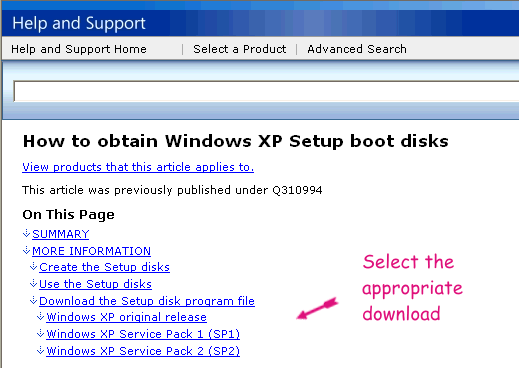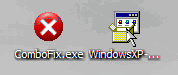HJT Log File:
Logfile of Trend Micro HijackThis v2.0.2
Scan saved at 7:41:42 PM, on 4/13/2008
Platform: Windows XP SP2 (WinNT 5.01.2600)
MSIE: Internet Explorer v7.00 (7.00.6000.16640)
Boot mode: Normal
Running processes:
C:\WINDOWS\System32\smss.exe
C:\WINDOWS\system32\winlogon.exe
C:\WINDOWS\system32\services.exe
C:\WINDOWS\system32\lsass.exe
C:\WINDOWS\system32\svchost.exe
C:\WINDOWS\System32\svchost.exe
C:\Program Files\Intel\Wireless\Bin\EvtEng.exe
C:\Program Files\Intel\Wireless\Bin\S24EvMon.exe
C:\WINDOWS\Explorer.EXE
C:\Program Files\Lavasoft\Ad-Aware 2007\aawservice.exe
C:\WINDOWS\system32\spoolsv.exe
C:\WINDOWS\system32\HPZipm12.exe
C:\Program Files\Intel\Wireless\Bin\RegSrvc.exe
C:\WINDOWS\system32\svchost.exe
C:\Program Files\Common Files\Symantec Shared\CCPD-LC\symlcsvc.exe
C:\Program Files\Sony\VAIO Event Service\VESMgr.exe
C:\Program Files\Common Files\Sony Shared\VAIO Entertainment Platform\VCSW\VCSW.exe
C:\Program Files\Common Files\Sony Shared\VAIO Entertainment Platform\VzCdb\VzCdbSvc.exe
C:\Program Files\Common Files\Sony Shared\VAIO Entertainment Platform\VzCdb\VzFw.exe
C:\WINDOWS\system32\hkcmd.exe
C:\WINDOWS\system32\igfxpers.exe
C:\Program Files\Apoint\Apoint.exe
C:\WINDOWS\RTHDCPL.EXE
C:\Program Files\Sony\VAIO Power Management\SPMgr.exe
C:\Program Files\Sony\ISB Utility\ISBMgr.exe
C:\Program Files\Sony\VAIO Camera Utility\VCUServe.exe
C:\Program Files\Real\RealPlayer\RealPlay.exe
C:\Program Files\HP\HP Software Update\HPWuSchd2.exe
C:\Program Files\Java\jre1.6.0_05\bin\jusched.exe
C:\Program Files\Apoint\Apntex.exe
C:\Program Files\Trend Micro\HijackThis\HijackThis.exe
R0 - HKCU\Software\Microsoft\Internet Explorer\Main,Start Page =
http://www.sony.com/vaiopeople
R1 - HKLM\Software\Microsoft\Internet Explorer\Main,Default_Page_URL =
http://go.microsoft....k/?LinkId=69157
R1 - HKLM\Software\Microsoft\Internet Explorer\Main,Default_Search_URL =
http://go.microsoft....k/?LinkId=54896
R1 - HKLM\Software\Microsoft\Internet Explorer\Main,Search Page =
http://go.microsoft....k/?LinkId=54896
R0 - HKLM\Software\Microsoft\Internet Explorer\Main,Start Page =
http://go.microsoft....k/?LinkId=69157
O2 - BHO: AcroIEHlprObj Class - {06849E9F-C8D7-4D59-B87D-784B7D6BE0B3} - C:\Program Files\Adobe\Acrobat 7.0\ActiveX\AcroIEHelper.dll
O2 - BHO: SSVHelper Class - {761497BB-D6F0-462C-B6EB-D4DAF1D92D43} - C:\Program Files\Java\jre1.6.0_05\bin\ssv.dll
O4 - HKLM\..\Run: [igfxtray] C:\WINDOWS\system32\igfxtray.exe
O4 - HKLM\..\Run: [igfxhkcmd] C:\WINDOWS\system32\hkcmd.exe
O4 - HKLM\..\Run: [igfxpers] C:\WINDOWS\system32\igfxpers.exe
O4 - HKLM\..\Run: [Apoint] C:\Program Files\Apoint\Apoint.exe
O4 - HKLM\..\Run: [RTHDCPL] RTHDCPL.EXE
O4 - HKLM\..\Run: [AzMixerSel] C:\Program Files\Realtek\InstallShield\AzMixerSel.exe
O4 - HKLM\..\Run: [Mouse Suite 98 Daemon] ICO.EXE
O4 - HKLM\..\Run: [VAIO Recovery] C:\WINDOWS\Sonysys\VAIO Recovery\PartSeal.exe
O4 - HKLM\..\Run: [SonyPowerCfg] C:\Program Files\Sony\VAIO Power Management\SPMgr.exe
O4 - HKLM\..\Run: [ISBMgr.exe] C:\Program Files\Sony\ISB Utility\ISBMgr.exe
O4 - HKLM\..\Run: [VAIOCameraUtility] "C:\Program Files\Sony\VAIO Camera Utility\VCUServe.exe"
O4 - HKLM\..\Run: [AOLDialer] C:\Program Files\Common Files\AOL\ACS\AOLDial.exe
O4 - HKLM\..\Run: [RealTray] C:\Program Files\Real\RealPlayer\RealPlay.exe SYSTEMBOOTHIDEPLAYER
O4 - HKLM\..\Run: [QuickTime Task] "C:\Program Files\QuickTime\qttask.exe" -atboottime
O4 - HKLM\..\Run: [HP Software Update] C:\Program Files\HP\HP Software Update\HPWuSchd2.exe
O4 - HKLM\..\Run: [SunJavaUpdateSched] "C:\Program Files\Java\jre1.6.0_05\bin\jusched.exe"
O8 - Extra context menu item: E&xport to Microsoft Excel - res://C:\PROGRA~1\MICROS~3\OFFICE11\EXCEL.EXE/3000
O9 - Extra button: (no name) - {08B0E5C0-4FCB-11CF-AAA5-00401C608501} - C:\Program Files\Java\jre1.6.0_05\bin\ssv.dll
O9 - Extra 'Tools' menuitem: Sun Java Console - {08B0E5C0-4FCB-11CF-AAA5-00401C608501} - C:\Program Files\Java\jre1.6.0_05\bin\ssv.dll
O9 - Extra button: Research - {92780B25-18CC-41C8-B9BE-3C9C571A8263} - C:\PROGRA~1\MICROS~3\OFFICE11\REFIEBAR.DLL
O9 - Extra button: Real.com - {CD67F990-D8E9-11d2-98FE-00C0F0318AFE} - C:\WINDOWS\system32\Shdocvw.dll
O9 - Extra button: (no name) - {e2e2dd38-d088-4134-82b7-f2ba38496583} - C:\WINDOWS\Network Diagnostic\xpnetdiag.exe
O9 - Extra 'Tools' menuitem: @xpsp3res.dll,-20001 - {e2e2dd38-d088-4134-82b7-f2ba38496583} - C:\WINDOWS\Network Diagnostic\xpnetdiag.exe
O9 - Extra button: Messenger - {FB5F1910-F110-11d2-BB9E-00C04F795683} - C:\Program Files\Messenger\msmsgs.exe
O9 - Extra 'Tools' menuitem: Windows Messenger - {FB5F1910-F110-11d2-BB9E-00C04F795683} - C:\Program Files\Messenger\msmsgs.exe
O10 - Unknown file in Winsock LSP: c:\windows\system32\nwprovau.dll
O14 - IERESET.INF: START_PAGE_URL=http://www.sony.com/vaiopeople
O23 - Service: Ad-Aware 2007 Service (aawservice) - Lavasoft - C:\Program Files\Lavasoft\Ad-Aware 2007\aawservice.exe
O23 - Service: EvtEng - Intel Corporation - C:\Program Files\Intel\Wireless\Bin\EvtEng.exe
O23 - Service: InstallDriver Table Manager (IDriverT) - Macrovision Corporation - C:\Program Files\Common Files\InstallShield\Driver\1050\Intel 32\IDriverT.exe
O23 - Service: Image Converter video recording monitor for VAIO Entertainment - Sony Corporation - C:\Program Files\Sony\Image Converter 2\IcVzMon.exe
O23 - Service: MSCSPTISRV - Sony Corporation - C:\Program Files\Common Files\Sony Shared\AVLib\MSCSPTISRV.exe
O23 - Service: PACSPTISVR - Sony Corporation - C:\Program Files\Common Files\Sony Shared\AVLib\PACSPTISVR.exe
O23 - Service: Pml Driver HPZ12 - HP - C:\WINDOWS\system32\HPZipm12.exe
O23 - Service: RegSrvc - Intel Corporation - C:\Program Files\Intel\Wireless\Bin\RegSrvc.exe
O23 - Service: Spectrum24 Event Monitor (S24EventMonitor) - Intel Corporation - C:\Program Files\Intel\Wireless\Bin\S24EvMon.exe
O23 - Service: Sony SPTI Service (SPTISRV) - Sony Corporation - C:\Program Files\Common Files\Sony Shared\AVLib\SPTISRV.exe
O23 - Service: SonicStage SCSI Service (SSScsiSV) - Sony Corporation - C:\Program Files\Common Files\Sony Shared\AVLib\SSScsiSV.exe
O23 - Service: Symantec Core LC - Symantec Corporation - C:\Program Files\Common Files\Symantec Shared\CCPD-LC\symlcsvc.exe
O23 - Service: VAIO Entertainment TV Device Arbitration Service - Sony Corporation - C:\Program Files\Common Files\Sony Shared\VAIO Entertainment Platform\VzCs\VzHardwareResourceManager\VzHardwareResourceManager.exe
O23 - Service: VAIO Event Service - Sony Corporation - C:\Program Files\Sony\VAIO Event Service\VESMgr.exe
O23 - Service: VAIO Media Integrated Server (VAIOMediaPlatform-IntegratedServer-AppServer) - Sony Corporation - C:\Program Files\Sony\VAIO Media Integrated Server\VMISrv.exe
O23 - Service: VAIO Media Integrated Server (HTTP) (VAIOMediaPlatform-IntegratedServer-HTTP) - Sony Corporation - C:\Program Files\Sony\VAIO Media Integrated Server\Platform\SV_Httpd.exe
O23 - Service: VAIO Media Integrated Server (UPnP) (VAIOMediaPlatform-IntegratedServer-UPnP) - Sony Corporation - C:\Program Files\Sony\VAIO Media Integrated Server\Platform\UPnPFramework.exe
O23 - Service: VAIO Media Gateway Server (VAIOMediaPlatform-Mobile-Gateway) - Sony Corporation - C:\Program Files\Sony\VAIO Media Integrated Server\Platform\VmGateway.exe
O23 - Service: VAIO Entertainment UPnP Client Adapter (Vcsw) - Sony Corporation - C:\Program Files\Common Files\Sony Shared\VAIO Entertainment Platform\VCSW\VCSW.exe
O23 - Service: VAIO Entertainment Database Service (VzCdbSvc) - Sony Corporation - C:\Program Files\Common Files\Sony Shared\VAIO Entertainment Platform\VzCdb\VzCdbSvc.exe
O23 - Service: VAIO Entertainment File Import Service (VzFw) - Sony Corporation - C:\Program Files\Common Files\Sony Shared\VAIO Entertainment Platform\VzCdb\VzFw.exe
--
End of file - 7910 bytes
ComboFix Log File:
ComboFix 08-04-12.7 - Rosell 2008-04-13 19:02:41.4 - NTFSx86
Microsoft Windows XP Home Edition 5.1.2600.2.1252.1.1033.18.644 [GMT -4:00]
Running from: C:\Documents and Settings\Rosell\Desktop\ComboFix.exe
Command switches used :: C:\Documents and Settings\Rosell\Desktop\CFScript.txt
* Created a new restore point
WARNING -THIS MACHINE DOES NOT HAVE THE RECOVERY CONSOLE INSTALLED !!
FILE ::
C:\tmp.bat
C:\WINDOWS\system32\psnjkeyd.dll
.
((((((((((((((((((((((((((((((((((((((( Other Deletions )))))))))))))))))))))))))))))))))))))))))))))))))
.
C:\tmp.bat
C:\WINDOWS\system32\psnjkeyd.dll
.
((((((((((((((((((((((((( Files Created from 2008-03-13 to 2008-04-13 )))))))))))))))))))))))))))))))
.
2008-04-13 09:57 . 2008-02-22 02:33 69,632 --a------ C:\WINDOWS\system32\javacpl.cpl
2008-04-13 09:56 . 2008-04-13 09:57 <DIR> d-------- C:\Program Files\Java
2008-04-13 09:56 . 2008-04-13 09:56 <DIR> d-------- C:\Program Files\Common Files\Java
2008-04-13 09:51 . 2008-04-13 09:53 <DIR> d-------- C:\Documents and Settings\Rosell\.nbi
2008-04-13 09:33 . 2008-04-13 09:38 <DIR> d-------- C:\fixwareout
2008-04-12 21:02 . 2008-03-01 09:06 6,066,176 -----c--- C:\WINDOWS\system32\dllcache\ieframe.dll
2008-04-12 21:02 . 2007-06-30 23:31 2,455,488 -----c--- C:\WINDOWS\system32\dllcache\ieapfltr.dat
2008-04-12 21:02 . 2007-06-30 23:36 991,232 -----c--- C:\WINDOWS\system32\dllcache\ieframe.dll.mui
2008-04-12 21:02 . 2008-03-01 09:06 459,264 -----c--- C:\WINDOWS\system32\dllcache\msfeeds.dll
2008-04-12 21:02 . 2008-03-01 09:06 383,488 -----c--- C:\WINDOWS\system32\dllcache\ieapfltr.dll
2008-04-12 21:02 . 2008-03-01 09:06 267,776 -----c--- C:\WINDOWS\system32\dllcache\iertutil.dll
2008-04-12 21:02 . 2008-03-01 09:06 63,488 -----c--- C:\WINDOWS\system32\dllcache\icardie.dll
2008-04-12 21:02 . 2008-03-01 09:06 52,224 -----c--- C:\WINDOWS\system32\dllcache\msfeedsbs.dll
2008-04-12 21:02 . 2008-02-22 06:00 13,824 -----c--- C:\WINDOWS\system32\dllcache\ieudinit.exe
2008-04-12 20:38 . 2008-04-12 20:38 <DIR> d-------- C:\Program Files\MagicLAN
2008-04-12 20:38 . 2003-08-27 23:43 229,376 --a------ C:\WINDOWS\system32\swlpu.dll
2008-04-12 20:38 . 2004-06-09 14:37 83,912 --a------ C:\WINDOWS\system32\drivers\swld23u.sys
2008-04-12 20:38 . 2003-05-02 17:26 53,690 --a------ C:\WINDOWS\system32\drivers\swlubtl.sys
2008-04-12 19:52 . 2008-04-12 19:52 <DIR> d-------- C:\Program Files\CCleaner
2008-04-12 19:22 . 2005-12-12 19:53 <DIR> d-------- C:\Documents and Settings\Administrator\Application Data\Sony Corporation
2008-04-12 19:22 . 2005-12-12 20:08 <DIR> d-------- C:\Documents and Settings\Administrator\Application Data\Intuit
2008-04-12 18:42 . 2008-04-12 19:24 <DIR> d-------- C:\VundoFix Backups
2008-04-12 13:21 . 2008-04-12 13:21 <DIR> d-------- C:\Program Files\Lavasoft
2008-04-12 13:21 . 2008-04-12 13:21 <DIR> d-------- C:\Program Files\Common Files\Wise Installation Wizard
2008-04-12 13:21 . 2008-04-12 13:22 <DIR> d-------- C:\Documents and Settings\All Users\Application Data\Lavasoft
2008-04-12 13:07 . 2007-07-28 02:50 517,632 -ra------ C:\WINDOWS\system32\drivers\rt2870.sys
.
(((((((((((((((((((((((((((((((((((((((( Find3M Report ))))))))))))))))))))))))))))))))))))))))))))))))))))
.
2008-04-13 01:57 --------- d-----w C:\Program Files\Trend Micro
2008-04-13 00:38 --------- d--h--w C:\Program Files\InstallShield Installation Information
2008-04-12 18:20 --------- d-----w C:\Program Files\Sony
2008-04-12 17:14 --------- d-----w C:\Program Files\Google
2008-04-12 16:32 --------- d-----w C:\Program Files\EarthLink TotalAccess
2008-04-12 16:32 --------- d-----w C:\Program Files\Common Files\AOL
2008-04-12 16:13 --------- d---a-w C:\Documents and Settings\All Users\Application Data\TEMP
2008-03-19 09:47 1,845,248 ----a-w C:\WINDOWS\system32\win32k.sys
2008-03-04 21:56 96,832 ----a-w C:\WINDOWS\system32\bwvnehpn.dll
2008-03-04 21:53 91,712 ----a-w C:\WINDOWS\system32\eelyuhfj.dll
2008-03-02 19:03 91,712 ----a-w C:\WINDOWS\system32\xoalitsv.dll
2008-03-02 18:57 91,712 ----a-w C:\WINDOWS\system32\kphutfcb.dll
2008-03-02 14:20 --------- d-----w C:\Program Files\Common Files\DirectX
2008-03-02 14:18 36,734 ----a-w C:\WINDOWS\system32\OggDSuninst.exe
2008-03-02 14:16 --------- d-----w C:\Program Files\Trymedia
2008-03-02 14:15 --------- d-----w C:\Program Files\ValuSoft
2008-03-02 13:59 91,712 ----a-w C:\WINDOWS\system32\kareahlb.dll
2008-03-02 01:08 --------- d-----w C:\Program Files\The Weather Channel FW
2008-03-02 01:06 --------- d-----w C:\Program Files\Gamevance
2008-03-02 00:50 --------- d-----w C:\Program Files\ROBLOX Corporation
2008-03-02 00:50 --------- d-----w C:\Documents and Settings\Rosell\Application Data\ROBLOX
2008-03-02 00:50 --------- d-----w C:\Documents and Settings\All Users\Application Data\ROBLOX
2008-03-01 22:09 --------- d-----w C:\Documents and Settings\All Users\Application Data\HipSoft
2008-03-01 22:05 774,144 ----a-w C:\Program Files\RngInterstitial.dll
2008-03-01 22:05 --------- d-----w C:\Program Files\Real
2008-03-01 18:16 --------- d-----w C:\Program Files\Global Star Software
2008-03-01 13:06 826,368 ----a-w C:\WINDOWS\system32\wininet.dll
2008-02-27 01:11 --------- d-----w C:\Documents and Settings\Rosell\Application Data\iWinArcade
2008-02-27 01:11 --------- d-----w C:\Documents and Settings\All Users\Application Data\iWin Games
2008-02-24 13:21 --------- d-----w C:\Program Files\GameHouse
2008-02-24 13:21 --------- d-----w C:\Documents and Settings\Rosell\Application Data\GameHouse
2008-02-24 00:55 --------- d-----w C:\Documents and Settings\Rosell\Application Data\Talkback
2008-02-24 00:36 --------- d-----w C:\Documents and Settings\All Users\Application Data\n7-89-o9-3r-4t-r9
2008-02-20 06:51 282,624 ----a-w C:\WINDOWS\system32\gdi32.dll
2008-02-20 05:32 45,568 ----a-w C:\WINDOWS\system32\dnsrslvr.dll
.
((((((((((((((((((((((((((((( snapshot@2008-04-13_10.17.42.89 )))))))))))))))))))))))))))))))))))))))))
.
- 2008-04-13 14:15:09 2,048 --s-a-w C:\WINDOWS\bootstat.dat
+ 2008-04-13 20:13:49 2,048 --s-a-w C:\WINDOWS\bootstat.dat
.
((((((((((((((((((((((((((((((((((((( Reg Loading Points ))))))))))))))))))))))))))))))))))))))))))))))))))
.
.
*Note* empty entries & legit default entries are not shown
REGEDIT4
[HKEY_LOCAL_MACHINE\~\Browser Helper Objects\{7370F91F-6994-4595-9949-601FA2261C8D}]
2008-03-01 21:06 225280 --a------ C:\Program Files\Gamevance\gvtl.dll
[HKEY_LOCAL_MACHINE\SOFTWARE\Microsoft\Windows\CurrentVersion\Run]
"igfxtray"="C:\WINDOWS\system32\igfxtray.exe" [2005-08-05 13:57 94208]
"igfxhkcmd"="C:\WINDOWS\system32\hkcmd.exe" [2005-08-05 13:56 77824]
"igfxpers"="C:\WINDOWS\system32\igfxpers.exe" [2005-08-05 13:56 114688]
"Apoint"="C:\Program Files\Apoint\Apoint.exe" [2004-11-17 23:47 118784]
"RTHDCPL"="RTHDCPL.EXE" [2005-08-09 18:17 14743552 C:\WINDOWS\RTHDCPL.EXE]
"AzMixerSel"="C:\Program Files\Realtek\InstallShield\AzMixerSel.exe" [2005-06-11 22:51 53248]
"Mouse Suite 98 Daemon"="ICO.EXE" []
"VAIO Recovery"="C:\WINDOWS\Sonysys\VAIO Recovery\PartSeal.exe" [2003-04-20 00:08 28672]
"SonyPowerCfg"="C:\Program Files\Sony\VAIO Power Management\SPMgr.exe" [2005-10-20 02:07 184320]
"ISBMgr.exe"="C:\Program Files\Sony\ISB Utility\ISBMgr.exe" [2004-02-20 18:12 32768]
"VAIOCameraUtility"="C:\Program Files\Sony\VAIO Camera Utility\VCUServe.exe" [2005-12-01 06:20 69632]
"AOLDialer"="C:\Program Files\Common Files\AOL\ACS\AOLDial.exe" [ ]
"RealTray"="C:\Program Files\Real\RealPlayer\RealPlay.exe" [2006-05-12 17:24 26112]
"QuickTime Task"="C:\Program Files\QuickTime\qttask.exe" [2006-05-12 17:25 98304]
"HP Software Update"="C:\Program Files\HP\HP Software Update\HPWuSchd2.exe" [2005-05-11 23:12 49152]
"Gamevance"="C:\Program Files\Gamevance\gamevance32.exe" [2008-03-01 21:06 77824]
"SunJavaUpdateSched"="C:\Program Files\Java\jre1.6.0_05\bin\jusched.exe" [2008-02-22 04:25 144784]
[HKEY_LOCAL_MACHINE\software\microsoft\windows nt\currentversion\winlogon\notify\VESWinlogon]
VESWinlogon.dll 2005-05-20 21:42 73728 C:\WINDOWS\system32\VESWinlogon.dll
[HKEY_LOCAL_MACHINE\software\microsoft\security center]
"AntiVirusDisableNotify"=dword:00000001
[HKEY_LOCAL_MACHINE\software\microsoft\security center\Monitoring\SymantecFirewall]
"DisableMonitoring"=dword:00000001
[HKLM\~\services\sharedaccess\parameters\firewallpolicy\standardprofile\AuthorizedApplications\List]
"%windir%\\system32\\sessmgr.exe"=
"C:\\Program Files\\Common Files\\AOL\\System Information\\sinf.exe"=
"C:\\Program Files\\Sony Pictures Games\\Wheel of Fortune\\Wheel of Fortune.exe"=
"C:\\Program Files\\Messenger\\msmsgs.exe"=
"C:\\Program Files\\Sony Pictures Games\\JEOPARDY!\\JEOPARDY!.exe"=
"%windir%\\Network Diagnostic\\xpnetdiag.exe"=
[HKLM\~\services\sharedaccess\parameters\firewallpolicy\standardprofile\GloballyOpenPorts\List]
"8097:TCP"= 8097:TCP:EarthLink UHP Modem Support
R3 SonyImgF;Sony Image Conversion Filter Driver;C:\WINDOWS\system32\DRIVERS\SonyImgF.sys [2005-11-30 18:12]
R3 SWLD23U;Netopia 802.11b WLAN USB Adapter;C:\WINDOWS\system32\DRIVERS\SWLD23U.sys [2004-06-09 14:37]
S3 BW2NDIS5;BW2NDIS5;C:\WINDOWS\system32\Drivers\BW2NDIS5.sys []
S3 Image Converter video recording monitor for VAIO Entertainment;Image Converter video recording monitor for VAIO Entertainment;C:\Program Files\Sony\Image Converter 2\IcVzMon.exe [2005-07-14 23:10]
S3 rt2870;Ralink 802.11n USB Wireless LAN Card Driver;C:\WINDOWS\system32\DRIVERS\rt2870.sys [2007-07-28 02:50]
S3 swlubtl;WLAN USB Boot Device;C:\WINDOWS\system32\Drivers\swlubtl.sys [2003-05-02 17:26]
.
Contents of the 'Scheduled Tasks' folder
"2008-04-13 19:38:00 C:\WINDOWS\Tasks\{2B8C7632-FC9D-4EC0-9F66-0CFDC9B24EC2}_D15860BF233240A_Rosell.job"
- C:\WINDOWS\system32\mobsync.exeK /Schedule=
.
**************************************************************************
catchme 0.3.1351 W2K/XP/Vista - rootkit/stealth malware detector by Gmer,
http://www.gmer.net
Rootkit scan 2008-04-13 19:03:35
Windows 5.1.2600 Service Pack 2 NTFS
scanning hidden processes ...
scanning hidden autostart entries ...
scanning hidden files ...
scan completed successfully
hidden files: 0
**************************************************************************
.
Completion time: 2008-04-13 19:04:05
ComboFix-quarantined-files.txt 2008-04-13 23:03:48
ComboFix2.txt 2008-04-13 20:16:43
Pre-Run: 80,526,823,424 bytes free
Post-Run: 80,510,087,168 bytes free
.
2008-04-13 01:41:16 --- E O F ---
Malware Bytes Log:
Malwarebytes' Anti-Malware 1.11
Database version: 622
Scan type: Full Scan (C:\|)
Objects scanned: 92081
Time elapsed: 18 minute(s), 12 second(s)
Memory Processes Infected: 1
Memory Modules Infected: 6
Registry Keys Infected: 36
Registry Values Infected: 2
Registry Data Items Infected: 0
Folders Infected: 1
Files Infected: 14
Memory Processes Infected:
C:\Program Files\Gamevance\gamevance32.exe (Adware.Gamevance) -> Unloaded process successfully.
Memory Modules Infected:
C:\Program Files\Gamevance\gamevancelib32.dll (Adware.Gamevance) -> Unloaded module successfully.
C:\Program Files\Gamevance\gvcfglib.dll (Adware.Gamevance) -> Unloaded module successfully.
C:\Program Files\Gamevance\gvhlp.dll (Adware.Gamevance) -> Unloaded module successfully.
C:\Program Files\Gamevance\gvpop.dll (Adware.Gamevance) -> Unloaded module successfully.
C:\Program Files\Gamevance\gvutil.dll (Adware.Gamevance) -> Unloaded module successfully.
C:\Program Files\Gamevance\gvwslib.dll (Adware.Gamevance) -> Unloaded module successfully.
Registry Keys Infected:
HKEY_CLASSES_ROOT\Interface\{343f7ed5-4f1f-4faf-b9c8-5de9f89df1dd} (Trojan.FakeAlert) -> Quarantined and deleted successfully.
HKEY_CLASSES_ROOT\Interface\{371d800c-ea03-4f2a-8225-cd6b9db3f636} (Trojan.FakeAlert) -> Quarantined and deleted successfully.
HKEY_CLASSES_ROOT\Interface\{4c1971fc-9f5d-41d0-91e7-958ce354e0bb} (Trojan.FakeAlert) -> Quarantined and deleted successfully.
HKEY_CLASSES_ROOT\Interface\{52168eaf-394c-476c-8891-4cdd0470fea2} (Trojan.FakeAlert) -> Quarantined and deleted successfully.
HKEY_CLASSES_ROOT\Interface\{6c74062f-bdd2-4bdc-8477-557b8ac66950} (Trojan.FakeAlert) -> Quarantined and deleted successfully.
HKEY_CLASSES_ROOT\Interface\{77c60bc3-bc70-4312-8ab1-6661f623b99d} (Trojan.FakeAlert) -> Quarantined and deleted successfully.
HKEY_CLASSES_ROOT\Interface\{80a2f7ca-22c8-4435-9716-6f7421631a77} (Trojan.FakeAlert) -> Quarantined and deleted successfully.
HKEY_CLASSES_ROOT\Interface\{8150f909-30a4-44af-9293-9e677c03bf3c} (Trojan.FakeAlert) -> Quarantined and deleted successfully.
HKEY_CLASSES_ROOT\Interface\{89170106-7e35-4cd9-b1a5-ae7cde44d159} (Trojan.FakeAlert) -> Quarantined and deleted successfully.
HKEY_CLASSES_ROOT\Interface\{8e232a63-a5e4-41f9-bce2-d48f524a15f1} (Trojan.FakeAlert) -> Quarantined and deleted successfully.
HKEY_CLASSES_ROOT\Interface\{9fb6637e-fd7a-4f41-bc26-8cce6e48845e} (Trojan.FakeAlert) -> Quarantined and deleted successfully.
HKEY_CLASSES_ROOT\Interface\{c36b573f-6075-4534-ba1a-eef87028a072} (Trojan.FakeAlert) -> Quarantined and deleted successfully.
HKEY_CLASSES_ROOT\Interface\{cef7ac70-5b42-4b91-9c29-d6b47cc5710d} (Trojan.FakeAlert) -> Quarantined and deleted successfully.
HKEY_CLASSES_ROOT\Interface\{d13d9397-2d78-4cc9-97b7-c22317d7dd0b} (Trojan.FakeAlert) -> Quarantined and deleted successfully.
HKEY_CLASSES_ROOT\Interface\{dc3461e4-cb8c-46a9-a379-f90c12264e16} (Trojan.FakeAlert) -> Quarantined and deleted successfully.
HKEY_CLASSES_ROOT\Interface\{ff23845e-21d3-4e96-8cfb-f6d45df3f2b2} (Trojan.FakeAlert) -> Quarantined and deleted successfully.
HKEY_CLASSES_ROOT\Typelib\{339f31d8-2b4b-44ba-8293-7b99e11e0e0b} (Trojan.FakeAlert) -> Quarantined and deleted successfully.
HKEY_CURRENT_USER\Software\Microsoft\Internet Explorer\SearchScopes\{daed9266-8c28-4c1c-8b58-5c66eff1d302} (Search.Hijack) -> Quarantined and deleted successfully.
HKEY_CLASSES_ROOT\Interface\{48d78be5-cfb9-4b66-9ac4-96d4cf21de06} (Trojan.FakeAlert) -> Quarantined and deleted successfully.
HKEY_CLASSES_ROOT\Typelib\{74d46bba-5638-473a-83b6-97e7804a7411} (Trojan.FakeAlert) -> Quarantined and deleted successfully.
HKEY_CLASSES_ROOT\msvidc32.video (Trojan.FakeAlert) -> Quarantined and deleted successfully.
HKEY_CLASSES_ROOT\CLSID\{00a6faf6-072e-44cf-8957-5838f569a31d} (Adware.MyWebSearch) -> Quarantined and deleted successfully.
HKEY_CLASSES_ROOT\CLSID\{1e0de227-5ce4-4ea3-ab0c-8b03e1aa76bc} (Adware.MyWebSearch) -> Quarantined and deleted successfully.
HKEY_CLASSES_ROOT\Interface\{2763e333-b168-41a0-a112-d35f96f410c0} (Adware.MyWebSearch) -> Quarantined and deleted successfully.
HKEY_CLASSES_ROOT\CLSID\{7370f91f-6994-4595-9949-601fa2261c8d} (Adware.Gamevance) -> Quarantined and deleted successfully.
HKEY_LOCAL_MACHINE\SOFTWARE\Microsoft\Windows\CurrentVersion\Explorer\Browser Helper Objects\{7370f91f-6994-4595-9949-601fa2261c8d} (Adware.Gamevance) -> Quarantined and deleted successfully.
HKEY_LOCAL_MACHINE\SOFTWARE\Microsoft\Windows\CurrentVersion\Uninstall\gamevance (Adware.Gamevance) -> Quarantined and deleted successfully.
HKEY_CURRENT_USER\Software\Microsoft\affri (Malware.Trace) -> Quarantined and deleted successfully.
HKEY_LOCAL_MACHINE\SOFTWARE\Microsoft\affri (Malware.Trace) -> Quarantined and deleted successfully.
HKEY_LOCAL_MACHINE\SOFTWARE\Microsoft\MS Juan (Malware.Trace) -> Quarantined and deleted successfully.
HKEY_CLASSES_ROOT\AppID\msvidc32.dll (Trojan.FakeAlert) -> Quarantined and deleted successfully.
HKEY_CURRENT_USER\Software\The Weather Channel (Adware.Hotbar) -> Quarantined and deleted successfully.
HKEY_CLASSES_ROOT\MIME\Database\Content Type\application/x-f3embed (Adware.MyWebSearch) -> Quarantined and deleted successfully.
HKEY_LOCAL_MACHINE\SOFTWARE\Microsoft\Multimedia\WMPlayer\Schemes\f3pss (Adware.MyWebSearch) -> Quarantined and deleted successfully.
HKEY_CURRENT_USER\Software\MyWebSearch (Adware.MyWebSearch) -> Quarantined and deleted successfully.
HKEY_CURRENT_USER\Software\Fun Web Products (Adware.MyWebSearch) -> Quarantined and deleted successfully.
Registry Values Infected:
HKEY_CURRENT_USER\Software\Microsoft\Internet Explorer\Extensions\CmdMapping\{9034a523-d068-4be8-a284-9df278be776e} (Trojan.Zlob) -> Quarantined and deleted successfully.
HKEY_LOCAL_MACHINE\SOFTWARE\Microsoft\Windows\CurrentVersion\Run\Gamevance (Adware.Gamevance) -> Quarantined and deleted successfully.
Registry Data Items Infected:
(No malicious items detected)
Folders Infected:
C:\Program Files\Gamevance (Adware.Gamevance) -> Delete on reboot.
Files Infected:
C:\Program Files\The Weather Channel FW\Desktop Weather\DesktopWeather.exe (Adware.Hotbar) -> Quarantined and deleted successfully.
C:\QooBox\Quarantine\C\WINDOWS\system32\qgqcovgl.dll.vir (Trojan.Vundo) -> Quarantined and deleted successfully.
C:\QooBox\Quarantine\C\WINDOWS\system32\unhyeaid.dll.vir (Trojan.Vundo) -> Quarantined and deleted successfully.
C:\Program Files\Gamevance\ars.cfg (Adware.Gamevance) -> Quarantined and deleted successfully.
C:\Program Files\Gamevance\gamevance32.exe (Adware.Gamevance) -> Quarantined and deleted successfully.
C:\Program Files\Gamevance\gamevancelib32.dll (Adware.Gamevance) -> Delete on reboot.
C:\Program Files\Gamevance\gvcfglib.dll (Adware.Gamevance) -> Delete on reboot.
C:\Program Files\Gamevance\gvhlp.dll (Adware.Gamevance) -> Delete on reboot.
C:\Program Files\Gamevance\gvpop.dll (Adware.Gamevance) -> Delete on reboot.
C:\Program Files\Gamevance\gvtl.dll (Adware.Gamevance) -> Quarantined and deleted successfully.
C:\Program Files\Gamevance\gvun.exe (Adware.Gamevance) -> Quarantined and deleted successfully.
C:\Program Files\Gamevance\gvutil.dll (Adware.Gamevance) -> Delete on reboot.
C:\Program Files\Gamevance\gvwslib.dll (Adware.Gamevance) -> Delete on reboot.
C:\Program Files\Gamevance\icon.ico (Adware.Gamevance) -> Quarantined and deleted successfully.
Laptop is running MUCH better than it was yesterday when it was brought to me. The constant popups have stopped and the computer is faster in general.



 This topic is locked
This topic is locked