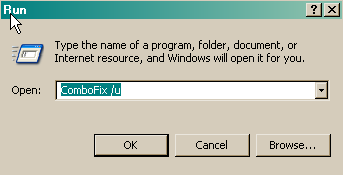Dear Expert, dear Scotty,
Thank you for your help.
Please find here below the info that you have asked me for:
Scan saved at 16.01.14, on 12/04/2008
Platform: Windows XP SP2 (WinNT 5.01.2600)
MSIE: Internet Explorer v7.00 (7.00.6000.16640)
Boot mode: Normal
Running processes:
C:\WINDOWS\System32\smss.exe
C:\WINDOWS\system32\winlogon.exe
C:\WINDOWS\system32\services.exe
C:\WINDOWS\system32\lsass.exe
C:\WINDOWS\system32\svchost.exe
C:\WINDOWS\System32\svchost.exe
C:\WINDOWS\system32\spoolsv.exe
C:\PROGRA~1\Grisoft\AVGFRE~1\avgamsvr.exe
C:\PROGRA~1\Grisoft\AVGFRE~1\avgupsvc.exe
C:\WINDOWS\system32\svchost.exe
C:\WINDOWS\Explorer.EXE
C:\WINDOWS\system32\wscntfy.exe
C:\Programmi\D-Link\AirPlus XtremeG\AirPlusCFG.exe
C:\Programmi\ANI\ANIWZCS2 Service\WZCSLDR2.exe
C:\WINDOWS\SOUNDMAN.EXE
C:\Programmi\D-Tools\daemon.exe
C:\WINDOWS\System32\spool\DRIVERS\W32X86\3\E_FATI9CE.EXE
C:\WINDOWS\system32\ctfmon.exe
C:\Programmi\Google\GoogleToolbarNotifier\GoogleToolbarNotifier.exe
C:\Programmi\MSN Messenger\MsnMsgr.Exe
C:\Programmi\Messenger\msmsgs.exe
C:\WINDOWS\system32\sistray.exe
C:\WINDOWS\system32\wuauclt.exe
C:\WINDOWS\System32\svchost.exe
C:\Programmi\Internet Explorer\iexplore.exe
C:\WINDOWS\system32\NOTEPAD.EXE
C:\Documents and Settings\Alessia\Desktop\HiJackThis.exe
R0 - HKCU\Software\Microsoft\Internet Explorer\Main,Start Page =
http://www.yahoo.com/
R1 - HKLM\Software\Microsoft\Internet Explorer\Main,Default_Page_URL =
http://go.microsoft....k/?LinkId=69157
R1 - HKLM\Software\Microsoft\Internet Explorer\Main,Default_Search_URL =
http://go.microsoft....k/?LinkId=54896
R1 - HKLM\Software\Microsoft\Internet Explorer\Main,Search Page =
http://go.microsoft....k/?LinkId=54896
R0 - HKLM\Software\Microsoft\Internet Explorer\Main,Start Page =
http://go.microsoft....k/?LinkId=69157
R0 - HKCU\Software\Microsoft\Internet Explorer\Toolbar,LinksFolderName = Collegamenti
O2 - BHO: Supporto di collegamento per Adobe PDF Reader - {06849E9F-C8D7-4D59-B87D-784B7D6BE0B3} - C:\Programmi\File comuni\Adobe\Acrobat\ActiveX\AcroIEHelper.dll
O2 - BHO: Skype add-on (mastermind) - {22BF413B-C6D2-4d91-82A9-A0F997BA588C} - C:\Programmi\Skype\Toolbars\Internet Explorer\SkypeIEPlugin.dll
O2 - BHO: Windows Live Sign-in Helper - {9030D464-4C02-4ABF-8ECC-5164760863C6} - C:\Programmi\File comuni\Microsoft Shared\Windows Live\WindowsLiveLogin.dll
O2 - BHO: Google Toolbar Helper - {AA58ED58-01DD-4d91-8333-CF10577473F7} - c:\programmi\google\googletoolbar1.dll
O2 - BHO: Google Toolbar Notifier BHO - {AF69DE43-7D58-4638-B6FA-CE66B5AD205D} - C:\Programmi\Google\GoogleToolbarNotifier\3.0.1225.9868\swg.dll
O2 - BHO: EpsonToolBandKicker Class - {E99421FB-68DD-40F0-B4AC-B7027CAE2F1A} - C:\Programmi\EPSON\EPSON Web-To-Page\EPSON Web-To-Page.dll
O3 - Toolbar: &Google - {2318C2B1-4965-11d4-9B18-009027A5CD4F} - c:\programmi\google\googletoolbar1.dll
O3 - Toolbar: EPSON Web-To-Page - {EE5D279F-081B-4404-994D-C6B60AAEBA6D} - C:\Programmi\EPSON\EPSON Web-To-Page\EPSON Web-To-Page.dll
O4 - HKLM\..\Run: [SiSPower] Rundll32.exe SiSPower.dll,ModeAgent
O4 - HKLM\..\Run: [D-Link AirPlus XtremeG] C:\Programmi\D-Link\AirPlus XtremeG\AirPlusCFG.exe
O4 - HKLM\..\Run: [ANIWZCS2Service] C:\Programmi\ANI\ANIWZCS2 Service\WZCSLDR2.exe
O4 - HKLM\..\Run: [SoundMan] SOUNDMAN.EXE
O4 - HKLM\..\Run: [DAEMON Tools-1033] "C:\Programmi\D-Tools\daemon.exe" -lang 1033
O4 - HKLM\..\Run: [EPSON Stylus Photo RX420 Series] C:\WINDOWS\System32\spool\DRIVERS\W32X86\3\E_FATI9CE.EXE /P31 "EPSON Stylus Photo RX420 Series" /O6 "USB001" /M "Stylus Photo RX420"
O4 - HKLM\..\Run: [NeroFilterCheck] C:\Programmi\File comuni\Ahead\Lib\NeroCheck.exe
O4 - HKLM\..\Run: [Adobe Reader Speed Launcher] "C:\Programmi\Adobe\Reader 8.0\Reader\Reader_sl.exe"
O4 - HKLM\..\Run: [AVG7_CC] C:\PROGRA~1\Grisoft\AVGFRE~1\avgcc.exe /STARTUP
O4 - HKLM\..\Run: [UserFaultCheck] %systemroot%\system32\dumprep 0 -u
O4 - HKCU\..\Run: [CTFMON.EXE] C:\WINDOWS\system32\ctfmon.exe
O4 - HKCU\..\Run: [Skype] "C:\Programmi\Skype\Phone\Skype.exe" /nosplash /minimized
O4 - HKCU\..\Run: [swg] C:\Programmi\Google\GoogleToolbarNotifier\GoogleToolbarNotifier.exe
O4 - HKCU\..\Run: [MsnMsgr] "C:\Programmi\MSN Messenger\MsnMsgr.Exe" /background
O4 - HKCU\..\Run: [BitTorrent] "C:\Programmi\BitTorrent\bittorrent.exe" --force_start_minimized
O4 - HKCU\..\Run: [MSMSGS] "C:\Programmi\Messenger\msmsgs.exe" /background
O4 - HKCU\..\Run: [kava] C:\WINDOWS\system32\kavo.exe
O4 - HKUS\S-1-5-19\..\Run: [CTFMON.EXE] C:\WINDOWS\system32\CTFMON.EXE (User 'SERVIZIO LOCALE')
O4 - HKUS\S-1-5-19\..\Run: [AVG7_Run] C:\PROGRA~1\Grisoft\AVGFRE~1\avgw.exe /RUNONCE (User 'SERVIZIO LOCALE')
O4 - HKUS\S-1-5-20\..\Run: [CTFMON.EXE] C:\WINDOWS\system32\CTFMON.EXE (User 'SERVIZIO DI RETE')
O4 - HKUS\S-1-5-18\..\Run: [CTFMON.EXE] C:\WINDOWS\system32\CTFMON.EXE (User 'SYSTEM')
O4 - HKUS\.DEFAULT\..\Run: [CTFMON.EXE] C:\WINDOWS\system32\CTFMON.EXE (User 'Default user')
O4 - Global Startup: Adobe Gamma Loader.lnk = C:\Programmi\File comuni\Adobe\Calibration\Adobe Gamma Loader.exe
O4 - Global Startup: Utility Tray.lnk = C:\WINDOWS\system32\sistray.exe
O8 - Extra context menu item: E&sporta in Microsoft Excel - res://C:\PROGRA~1\MICROS~2\Office12\EXCEL.EXE/3000
O9 - Extra button: Skype - {77BF5300-1474-4EC7-9980-D32B190E9B07} - C:\Programmi\Skype\Toolbars\Internet Explorer\SkypeIEPlugin.dll
O9 - Extra button: Research - {92780B25-18CC-41C8-B9BE-3C9C571A8263} - C:\PROGRA~1\MICROS~2\Office12\REFIEBAR.DLL
O9 - Extra button: (no name) - {e2e2dd38-d088-4134-82b7-f2ba38496583} - C:\WINDOWS\Network Diagnostic\xpnetdiag.exe
O9 - Extra 'Tools' menuitem: @xpsp3res.dll,-20001 - {e2e2dd38-d088-4134-82b7-f2ba38496583} - C:\WINDOWS\Network Diagnostic\xpnetdiag.exe
O9 - Extra button: Messenger - {FB5F1910-F110-11d2-BB9E-00C04F795683} - C:\Programmi\Messenger\msmsgs.exe
O9 - Extra 'Tools' menuitem: Windows Messenger - {FB5F1910-F110-11d2-BB9E-00C04F795683} - C:\Programmi\Messenger\msmsgs.exe
O16 - DPF: {D27CDB6E-AE6D-11CF-96B8-444553540000} (Shockwave Flash Object) -
http://fpdownload2.m...ash/swflash.cab
O16 - DPF: {DF780F87-FF2B-4DF8-92D0-73DB16A1543A} (PopCapLoader Object) -
http://download.game...aploader_v6.cab
O18 - Protocol: skype4com - {FFC8B962-9B40-4DFF-9458-1830C7DD7F5D} - C:\PROGRA~1\FILECO~1\Skype\SKYPE4~1.DLL
O23 - Service: ANIWZCSd Service (ANIWZCSdService) - Alpha Networks Inc. - C:\Programmi\ANI\ANIWZCS2 Service\ANIWZCSdS.exe
O23 - Service: AVG7 Alert Manager Server (Avg7Alrt) - GRISOFT, s.r.o. - C:\PROGRA~1\Grisoft\AVGFRE~1\avgamsvr.exe
O23 - Service: AVG7 Update Service (Avg7UpdSvc) - GRISOFT, s.r.o. - C:\PROGRA~1\Grisoft\AVGFRE~1\avgupsvc.exe
O23 - Service: Google Updater Service (gusvc) - Google - C:\Programmi\Google\Common\Google Updater\GoogleUpdaterService.exe
O23 - Service: NBService - Nero AG - C:\Programmi\Nero\Nero 7\Nero BackItUp\NBService.exe
--
End of file - 6972 bytes
*******************************************************
Adobe Flash Player 9 ActiveX
Adobe Photoshop 7.0
Adobe Reader 8.1.0 - Italiano
Aggiornamento della protezione per Windows Internet Explorer 7 (KB931768)
Aggiornamento della protezione per Windows Internet Explorer 7 (KB933566)
Aggiornamento della protezione per Windows Internet Explorer 7 (KB937143)
Aggiornamento della protezione per Windows Internet Explorer 7 (KB938127)
Aggiornamento della protezione per Windows Internet Explorer 7 (KB939653)
Aggiornamento della protezione per Windows Internet Explorer 7 (KB944533)
Aggiornamento della protezione per Windows Media Player (KB911564)
Aggiornamento della protezione per Windows Media Player 11 (KB936782)
Aggiornamento della protezione per Windows Media Player 6.4 (KB925398)
Aggiornamento della protezione per Windows Media Player 9 (KB917734)
Aggiornamento della protezione per Windows XP (KB890046)
Aggiornamento della protezione per Windows XP (KB893756)
Aggiornamento della protezione per Windows XP (KB896358)
Aggiornamento della protezione per Windows XP (KB896423)
Aggiornamento della protezione per Windows XP (KB896428)
Aggiornamento della protezione per Windows XP (KB899587)
Aggiornamento della protezione per Windows XP (KB899591)
Aggiornamento della protezione per Windows XP (KB900725)
Aggiornamento della protezione per Windows XP (KB901017)
Aggiornamento della protezione per Windows XP (KB901214)
Aggiornamento della protezione per Windows XP (KB902400)
Aggiornamento della protezione per Windows XP (KB904706)
Aggiornamento della protezione per Windows XP (KB905414)
Aggiornamento della protezione per Windows XP (KB905749)
Aggiornamento della protezione per Windows XP (KB908519)
Aggiornamento della protezione per Windows XP (KB911562)
Aggiornamento della protezione per Windows XP (KB911927)
Aggiornamento della protezione per Windows XP (KB913580)
Aggiornamento della protezione per Windows XP (KB914388)
Aggiornamento della protezione per Windows XP (KB914389)
Aggiornamento della protezione per Windows XP (KB917344)
Aggiornamento della protezione per Windows XP (KB917422)
Aggiornamento della protezione per Windows XP (KB917953)
Aggiornamento della protezione per Windows XP (KB918118)
Aggiornamento della protezione per Windows XP (KB918439)
Aggiornamento della protezione per Windows XP (KB919007)
Aggiornamento della protezione per Windows XP (KB920213)
Aggiornamento della protezione per Windows XP (KB920670)
Aggiornamento della protezione per Windows XP (KB920683)
Aggiornamento della protezione per Windows XP (KB920685)
Aggiornamento della protezione per Windows XP (KB921503)
Aggiornamento della protezione per Windows XP (KB922819)
Aggiornamento della protezione per Windows XP (KB923191)
Aggiornamento della protezione per Windows XP (KB923414)
Aggiornamento della protezione per Windows XP (KB923689)
Aggiornamento della protezione per Windows XP (KB923694)
Aggiornamento della protezione per Windows XP (KB923789)
Aggiornamento della protezione per Windows XP (KB923980)
Aggiornamento della protezione per Windows XP (KB924191)
Aggiornamento della protezione per Windows XP (KB924270)
Aggiornamento della protezione per Windows XP (KB924496)
Aggiornamento della protezione per Windows XP (KB924667)
Aggiornamento della protezione per Windows XP (KB925902)
Aggiornamento della protezione per Windows XP (KB926255)
Aggiornamento della protezione per Windows XP (KB926436)
Aggiornamento della protezione per Windows XP (KB927779)
Aggiornamento della protezione per Windows XP (KB927802)
Aggiornamento della protezione per Windows XP (KB928255)
Aggiornamento della protezione per Windows XP (KB928843)
Aggiornamento della protezione per Windows XP (KB929123)
Aggiornamento della protezione per Windows XP (KB930178)
Aggiornamento della protezione per Windows XP (KB931261)
Aggiornamento della protezione per Windows XP (KB931768)
Aggiornamento della protezione per Windows XP (KB931784)
Aggiornamento della protezione per Windows XP (KB932168)
Aggiornamento della protezione per Windows XP (KB933729)
Aggiornamento della protezione per Windows XP (KB935839)
Aggiornamento della protezione per Windows XP (KB935840)
Aggiornamento della protezione per Windows XP (KB936021)
Aggiornamento della protezione per Windows XP (KB937894)
Aggiornamento della protezione per Windows XP (KB938829)
Aggiornamento della protezione per Windows XP (KB941202)
Aggiornamento della protezione per Windows XP (KB941568)
Aggiornamento della protezione per Windows XP (KB941569)
Aggiornamento della protezione per Windows XP (KB941644)
Aggiornamento della protezione per Windows XP (KB941693)
Aggiornamento della protezione per Windows XP (KB943055)
Aggiornamento della protezione per Windows XP (KB943460)
Aggiornamento della protezione per Windows XP (KB943485)
Aggiornamento della protezione per Windows XP (KB944653)
Aggiornamento della protezione per Windows XP (KB945553)
Aggiornamento della protezione per Windows XP (KB946026)
Aggiornamento della protezione per Windows XP (KB948590)
Aggiornamento della protezione per Windows XP (KB948881)
Aggiornamento per Windows XP (KB894391)
Aggiornamento per Windows XP (KB898461)
Aggiornamento per Windows XP (KB900485)
Aggiornamento per Windows XP (KB904942)
Aggiornamento per Windows XP (KB908531)
Aggiornamento per Windows XP (KB910437)
Aggiornamento per Windows XP (KB911280)
Aggiornamento per Windows XP (KB916595)
Aggiornamento per Windows XP (KB920872)
Aggiornamento per Windows XP (KB922582)
Aggiornamento per Windows XP (KB927891)
Aggiornamento per Windows XP (KB930916)
Aggiornamento per Windows XP (KB931836)
Aggiornamento per Windows XP (KB933360)
Aggiornamento per Windows XP (KB936357)
Aggiornamento per Windows XP (KB938828)
Aggiornamento per Windows XP (KB942763)
Aggiornamento rapido per Windows Internet Explorer 7 (KB947864)
Aggiornamento rapido per Windows Media Player 11 (KB939683)
Aggiornamento rapido per Windows XP - KB873339
Aggiornamento rapido per Windows XP - KB885835
Aggiornamento rapido per Windows XP - KB885836
Aggiornamento rapido per Windows XP - KB886185
Aggiornamento rapido per Windows XP - KB887472
Aggiornamento rapido per Windows XP - KB888302
Aggiornamento rapido per Windows XP - KB890859
Aggiornamento rapido per Windows XP - KB891781
Aggiornamento rapido per Windows XP (KB914440)
AirPlus XtremeG
ANIO Service
ANIWZCS2 Service
AVG Free Edition
DAEMON Tools
eMule
EPSON CardMonitor
EPSON Copy Utility 3
EPSON Logiciel imprimante
EPSON PhotoQuicker3.5
EPSON PhotoStarter3.1
EPSON PRINT Image Framer Tool2.1
EPSON Scan
EPSON Smart Panel
EPSON Web-To-Page
ESPRX420 Guide de réf.
ESPRX420 Guide des logiciels
Google Toolbar for Internet Explorer
Google Toolbar for Internet Explorer
HijackThis 2.0.2
Hotfix for Windows Media Format 11 SDK (KB929399)
Hotfix for Windows XP (KB915865)
Hotfix for Windows XP (KB926239)
Magic ISO Maker v5.0 (build 0166)
Microsoft Compression Client Pack 1.0 for Windows XP
Microsoft Internationalized Domain Names Mitigation APIs
Microsoft National Language Support Downlevel APIs
Microsoft Office Access MUI (Italian) 2007
Microsoft Office Excel MUI (Italian) 2007
Microsoft Office InfoPath MUI (Italian) 2007
Microsoft Office Outlook MUI (Italian) 2007
Microsoft Office PowerPoint MUI (Italian) 2007
Microsoft Office Professional Plus 2007
Microsoft Office Professional Plus 2007
Microsoft Office Proof (English) 2007
Microsoft Office Proof (French) 2007
Microsoft Office Proof (German) 2007
Microsoft Office Proof (Italian) 2007
Microsoft Office Proofing (Italian) 2007
Microsoft Office Publisher MUI (Italian) 2007
Microsoft Office Shared MUI (Italian) 2007
Microsoft Office Word MUI (Italian) 2007
Microsoft User-Mode Driver Framework Feature Pack 1.0
Nero 7 Ultra Edition
PhotoImpression 5
PIF DESIGNER2.1
Realtek AC'97 Audio
ScanToWeb
Security Update for Excel 2007 (KB946974)
Security Update for Office 2007 (KB934062)
Security Update for Office 2007 (KB947801)
Security Update for Outlook 2007 (KB946983)
Security Update for Publisher 2007 (KB936646)
Security Update for the 2007 Microsoft Office System (KB936960)
Security Update for Visio 2007 (KB947590)
SiS VGA Utilities
SiSAGP driver
Skype™ 3.2
SpywareBlaster v3.5.1
Update for Office 2007 (KB932080)
Update for Office 2007 (KB934391)
Update for Office 2007 (KB934393)
Update for Office 2007 (KB946691)
Update for Outlook 2007 Junk Email Filter (kb949037)
Update for Word 2007 (KB934173)
VideoLAN VLC media player 0.8.4a
Windows Installer 3.1 (KB893803)
Windows Internet Explorer 7
Windows Live Messenger
Windows Live Sign-in Assistant
Windows Media Format 11 runtime
Windows Media Format 11 runtime
Windows Media Player 11
Windows Media Player 11
WinRAR archiver
Thank you!
Regards,
a



 This topic is locked
This topic is locked