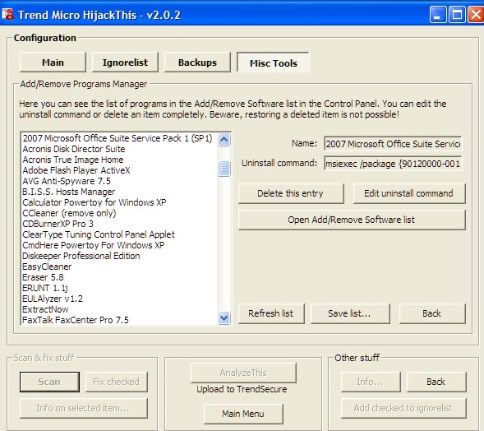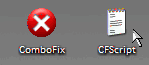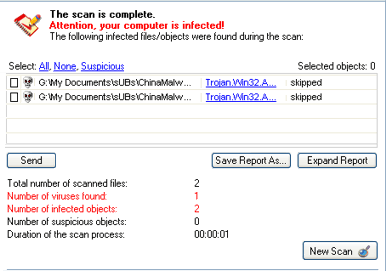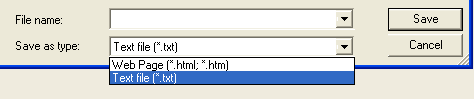Thanks for the help. Here are the log files as requested.
SDFix: Version 1.170
Run by Kevin on 12/04/2008 at 13:44
Microsoft Windows XP [Version 5.1.2600]
Running From: C:\SDFix
Checking Services :
Restoring Windows Registry Values
Restoring Windows Default Hosts File
Rebooting
Checking Files :
Trojan Files Found:
C:\LOG11B.TMP - Deleted
C:\LOG12.TMP - Deleted
C:\LOG14A.TMP - Deleted
C:\LOG17A.TMP - Deleted
C:\LOG1C.TMP - Deleted
C:\LOG20.TMP - Deleted
C:\LOG238.TMP - Deleted
C:\LOG2F.TMP - Deleted
C:\LOG50.TMP - Deleted
C:\LOG67.TMP - Deleted
C:\LOG7.TMP - Deleted
C:\LOG76.TMP - Deleted
C:\LOG8.TMP - Deleted
C:\LOG85.TMP - Deleted
C:\LOG9.TMP - Deleted
C:\LOGA.TMP - Deleted
C:\LOGB.TMP - Deleted
C:\LOGF.TMP - Deleted
C:\WINDOWS\system32\keylog.txt - Deleted
Removing Temp Files
ADS Check :
Final Check :
catchme 0.3.1351.2 W2K/XP/Vista - rootkit/stealth malware detector by Gmer,
http://www.gmer.net
Rootkit scan 2008-04-12 13:52:17
Windows 5.1.2600 Service Pack 2 NTFS
scanning hidden processes ...
scanning hidden services & system hive ...
[HKEY_LOCAL_MACHINE\SYSTEM\CurrentControlSet\Services\sptd\Cfg]
"s1"=dword:2df9c43f
"s2"=dword:110480d0
"h0"=dword:00000001
[HKEY_LOCAL_MACHINE\SYSTEM\CurrentControlSet\Services\sptd\Cfg\19659239224E364682FA4BAF72C53EA4]
"h0"=dword:00000000
"khjeh"=hex:ae,05,ec,d4,a6,73,8a,31,31,45,8b,9f,8f,02,03,38,b6,cb,14,6d,76,..
[HKEY_LOCAL_MACHINE\SYSTEM\ControlSet002\Services\sptd\Cfg\19659239224E364682FA4BAF72C53EA4]
"h0"=dword:00000000
"khjeh"=hex:ae,05,ec,d4,a6,73,8a,31,31,45,8b,9f,8f,02,03,38,b6,cb,14,6d,76,..
scanning hidden registry entries ...
scanning hidden files ...
scan completed successfully
hidden processes: 0
hidden services: 0
hidden files: 0
Remaining Services :
Authorized Application Key Export:
[HKEY_LOCAL_MACHINE\system\currentcontrolset\services\sharedaccess\parameters\firewallpolicy\standardprofile\authorizedapplications\list]
"%windir%\\system32\\sessmgr.exe"="%windir%\\system32\\sessmgr.exe:*:enabled:@xpsp2res.dll,-22019"
"C:\\WINDOWS\\system32\\usmt\\migwiz.exe"="C:\\WINDOWS\\system32\\usmt\\migwiz.exe:*:Enabled:Files and Settings Transfer Wizard"
"C:\\WINDOWS\\system32\\mmc.exe"="C:\\WINDOWS\\system32\\mmc.exe:*:Enabled:Microsoft Management Console"
"%windir%\\Network Diagnostic\\xpnetdiag.exe"="%windir%\\Network Diagnostic\\xpnetdiag.exe:*:Enabled:@xpsp3res.dll,-20000"
"C:\\Program Files\\Samsung\\NetworkScan\\NSCSysTrayUI.exe"="C:\\Program Files\\Samsung\\NetworkScan\\NSCSysTrayUI.exe:*:Enabled:SysTrayUI Module"
"C:\\Program Files\\iTunes\\iTunes.exe"="C:\\Program Files\\iTunes\\iTunes.exe:*:Enabled:iTunes"
"C:\\Program Files\\Active Data Recovery Software\\Active UNDELETE\\UndeleteAgent.exe"="C:\\Program Files\\Active Data Recovery Software\\Active UNDELETE\\UndeleteAgent.exe:*:Enabled:Remote Recovery Agent"
[HKEY_LOCAL_MACHINE\system\currentcontrolset\services\sharedaccess\parameters\firewallpolicy\domainprofile\authorizedapplications\list]
"%windir%\\system32\\sessmgr.exe"="%windir%\\system32\\sessmgr.exe:*:enabled:@xpsp2res.dll,-22019"
"%windir%\\Network Diagnostic\\xpnetdiag.exe"="%windir%\\Network Diagnostic\\xpnetdiag.exe:*:Enabled:@xpsp3res.dll,-20000"
Remaining Files :
File Backups: - C:\SDFix\backups\backups.zip
Files with Hidden Attributes :
Tue 19 Sep 2006 22 A.SH. --- "C:\WINDOWS\SMINST\HPCD.sys"
Sat 2 Sep 2006 4,348 ..SH. --- "C:\Documents and Settings\All Users\DRM\DRMv1.bak"
Tue 26 Dec 2006 0 A.SH. --- "C:\Documents and Settings\All Users\DRM\Cache\Indiv01.tmp"
Thu 28 Jun 2007 3,096,576 A..H. --- "C:\Documents and Settings\Kevin\Application Data\U3\temp\Launchpad Removal.exe"
Sun 30 Mar 2008 8 A..H. --- "C:\Documents and Settings\All Users\Application Data\Microsoft\OC\Channels\ch1\lock.tmp"
Sun 30 Mar 2008 8 A..H. --- "C:\Documents and Settings\All Users\Application Data\Microsoft\OC\Channels\ch2\lock.tmp"
Sun 30 Mar 2008 8 A..H. --- "C:\Documents and Settings\All Users\Application Data\Microsoft\OC\Channels\ch3\lock.tmp"
Sun 30 Mar 2008 8 A..H. --- "C:\Documents and Settings\All Users\Application Data\Microsoft\OC\Channels\ch4\lock.tmp"
Sun 30 Mar 2008 8 A..H. --- "C:\Documents and Settings\All Users\Application Data\Microsoft\OC\Channels\ch5\lock.tmp"
Finished!
ComboFix:
ComboFix 08-04-11.5 - Kevin 2008-04-12 14:02:47.3 - NTFSx86
Microsoft Windows XP Home Edition 5.1.2600.2.1252.1.1033.18.536 [GMT -6:00]
Running from: C:\Documents and Settings\Kevin\Desktop\ComboFix.exe
Command switches used :: C:\Documents and Settings\Kevin\Desktop\CFScript.txt
* Created a new restore point
FILE ::
C:\WINDOWS\Fonts\RandFont.dll
C:\WINDOWS\system32\rceqtxib.dll
.
Kaspersky Online Scan Log:
-------------------------------------------------------------------------------
KASPERSKY ONLINE SCANNER REPORT
Saturday, April 12, 2008 9:32:38 PM
Operating System: Microsoft Windows XP Home Edition, Service Pack 2 (Build 2600)
Kaspersky Online Scanner version: 5.0.98.0
Kaspersky Anti-Virus database last update: 12/04/2008
Kaspersky Anti-Virus database records: 700711
-------------------------------------------------------------------------------
Scan Settings:
Scan using the following antivirus database: extended
Scan Archives: true
Scan Mail Bases: true
Scan Target - My Computer:
C:\
D:\
E:\
F:\
G:\
Scan Statistics:
Total number of scanned objects: 107837
Number of viruses found: 3
Number of infected objects: 21
Number of suspicious objects: 0
Duration of the scan process: 05:38:22
Infected Object Name / Virus Name / Last Action
C:\Documents and Settings\All Users\Application Data\Microsoft\Network\Downloader\qmgr0.dat Object is locked skipped
C:\Documents and Settings\All Users\Application Data\Microsoft\Network\Downloader\qmgr1.dat Object is locked skipped
C:\Documents and Settings\All Users\Application Data\Microsoft\OneCare Protection\Support\MPLog-03302008-080343.log Object is locked skipped
C:\Documents and Settings\All Users\Application Data\Microsoft\Protection Service\edb.log Object is locked skipped
C:\Documents and Settings\All Users\Application Data\Microsoft\Protection Service\edbtmp.log Object is locked skipped
C:\Documents and Settings\All Users\Application Data\Microsoft\Protection Service\MPSSVCPolicyIdLog.etl Object is locked skipped
C:\Documents and Settings\Kevin\Cookies\index.dat Object is locked skipped
C:\Documents and Settings\Kevin\History\History.IE5\index.dat Object is locked skipped
C:\Documents and Settings\Kevin\Local Settings\Application Data\ApplicationHistory\hpqimzone.exe.3204510e.ini.inuse Object is locked skipped
C:\Documents and Settings\Kevin\Local Settings\Application Data\Google\Google Desktop Search\dbc2e.ht1 Object is locked skipped
C:\Documents and Settings\Kevin\Local Settings\Application Data\Google\Google Desktop Search\dbdam Object is locked skipped
C:\Documents and Settings\Kevin\Local Settings\Application Data\Google\Google Desktop Search\dbdao Object is locked skipped
C:\Documents and Settings\Kevin\Local Settings\Application Data\Google\Google Desktop Search\dbeam Object is locked skipped
C:\Documents and Settings\Kevin\Local Settings\Application Data\Google\Google Desktop Search\dbeao Object is locked skipped
C:\Documents and Settings\Kevin\Local Settings\Application Data\Google\Google Desktop Search\dbm Object is locked skipped
C:\Documents and Settings\Kevin\Local Settings\Application Data\Google\Google Desktop Search\dbu2d.ht1 Object is locked skipped
C:\Documents and Settings\Kevin\Local Settings\Application Data\Google\Google Desktop Search\dbvm.cf1 Object is locked skipped
C:\Documents and Settings\Kevin\Local Settings\Application Data\Google\Google Desktop Search\dbvmh.ht1 Object is locked skipped
C:\Documents and Settings\Kevin\Local Settings\Application Data\Google\Google Desktop Search\fii.cf1 Object is locked skipped
C:\Documents and Settings\Kevin\Local Settings\Application Data\Google\Google Desktop Search\fiih.ht1 Object is locked skipped
C:\Documents and Settings\Kevin\Local Settings\Application Data\Google\Google Desktop Search\fim1i.cf1 Object is locked skipped
C:\Documents and Settings\Kevin\Local Settings\Application Data\Google\Google Desktop Search\fim1ih.ht1 Object is locked skipped
C:\Documents and Settings\Kevin\Local Settings\Application Data\Google\Google Desktop Search\hp Object is locked skipped
C:\Documents and Settings\Kevin\Local Settings\Application Data\Google\Google Desktop Search\hpt2i.ht1 Object is locked skipped
C:\Documents and Settings\Kevin\Local Settings\Application Data\Google\Google Desktop Search\rpm.cf1 Object is locked skipped
C:\Documents and Settings\Kevin\Local Settings\Application Data\Google\Google Desktop Search\rpmh.ht1 Object is locked skipped
C:\Documents and Settings\Kevin\Local Settings\Application Data\Google\Google Desktop Search\safeweb\goog-black-enchashm.cf1 Object is locked skipped
C:\Documents and Settings\Kevin\Local Settings\Application Data\Google\Google Desktop Search\safeweb\goog-black-enchashmh.ht1 Object is locked skipped
C:\Documents and Settings\Kevin\Local Settings\Application Data\Google\Google Desktop Search\safeweb\goog-black-urlm.cf1 Object is locked skipped
C:\Documents and Settings\Kevin\Local Settings\Application Data\Google\Google Desktop Search\safeweb\goog-black-urlmh.ht1 Object is locked skipped
C:\Documents and Settings\Kevin\Local Settings\Application Data\Google\Google Desktop Search\safeweb\goog-malware-domainm.cf1 Object is locked skipped
C:\Documents and Settings\Kevin\Local Settings\Application Data\Google\Google Desktop Search\safeweb\goog-malware-domainmh.ht1 Object is locked skipped
C:\Documents and Settings\Kevin\Local Settings\Application Data\Google\Google Desktop Search\safeweb\goog-white-domainm.cf1 Object is locked skipped
C:\Documents and Settings\Kevin\Local Settings\Application Data\Google\Google Desktop Search\safeweb\goog-white-domainmh.ht1 Object is locked skipped
C:\Documents and Settings\Kevin\Local Settings\Application Data\HP\Digital Imaging\db\administrativeInfo.dbf Object is locked skipped
C:\Documents and Settings\Kevin\Local Settings\Application Data\HP\Digital Imaging\db\albumImagesTable.cdx Object is locked skipped
C:\Documents and Settings\Kevin\Local Settings\Application Data\HP\Digital Imaging\db\albumImagesTable.dbf Object is locked skipped
C:\Documents and Settings\Kevin\Local Settings\Application Data\HP\Digital Imaging\db\albumTable.cdx Object is locked skipped
C:\Documents and Settings\Kevin\Local Settings\Application Data\HP\Digital Imaging\db\albumTable.dbf Object is locked skipped
C:\Documents and Settings\Kevin\Local Settings\Application Data\HP\Digital Imaging\db\CB_Server_Errors.txt Object is locked skipped
C:\Documents and Settings\Kevin\Local Settings\Application Data\HP\Digital Imaging\db\EXIFTable.cdx Object is locked skipped
C:\Documents and Settings\Kevin\Local Settings\Application Data\HP\Digital Imaging\db\EXIFTable.dbf Object is locked skipped
C:\Documents and Settings\Kevin\Local Settings\Application Data\HP\Digital Imaging\db\imageTable.cdx Object is locked skipped
C:\Documents and Settings\Kevin\Local Settings\Application Data\HP\Digital Imaging\db\imageTable.dbf Object is locked skipped
C:\Documents and Settings\Kevin\Local Settings\Application Data\HP\Digital Imaging\db\imageTable.fpt Object is locked skipped
C:\Documents and Settings\Kevin\Local Settings\Application Data\HP\Digital Imaging\db\keywordImagesTable.cdx Object is locked skipped
C:\Documents and Settings\Kevin\Local Settings\Application Data\HP\Digital Imaging\db\keywordImagesTable.dbf Object is locked skipped
C:\Documents and Settings\Kevin\Local Settings\Application Data\HP\Digital Imaging\db\keywordTable.cdx Object is locked skipped
C:\Documents and Settings\Kevin\Local Settings\Application Data\HP\Digital Imaging\db\keywordTable.dbf Object is locked skipped
C:\Documents and Settings\Kevin\Local Settings\Application Data\HP\Digital Imaging\db\managedFolderTable.dbf Object is locked skipped
C:\Documents and Settings\Kevin\Local Settings\Application Data\HP\Digital Imaging\db\pathnameTable.cdx Object is locked skipped
C:\Documents and Settings\Kevin\Local Settings\Application Data\HP\Digital Imaging\db\pathnameTable.dbf Object is locked skipped
C:\Documents and Settings\Kevin\Local Settings\Application Data\HP\Digital Imaging\db\propertiesTable.cdx Object is locked skipped
C:\Documents and Settings\Kevin\Local Settings\Application Data\HP\Digital Imaging\db\propertiesTable.dbf Object is locked skipped
C:\Documents and Settings\Kevin\Local Settings\Application Data\HP\Digital Imaging\db\ROFImagesTable.cdx Object is locked skipped
C:\Documents and Settings\Kevin\Local Settings\Application Data\HP\Digital Imaging\db\ROFImagesTable.dbf Object is locked skipped
C:\Documents and Settings\Kevin\Local Settings\Application Data\HP\Digital Imaging\db\ROFTable.cdx Object is locked skipped
C:\Documents and Settings\Kevin\Local Settings\Application Data\HP\Digital Imaging\db\ROFTable.dbf Object is locked skipped
C:\Documents and Settings\Kevin\Local Settings\Application Data\Identities\{09CAD02B-7833-4A59-9123-2F237669133D}\Microsoft\Outlook Express\alt.binaries.multimedia.erotica.female.dbx/[From 6594paris@yahoo.com][Date Wed, 30 Aug 2006 20:01:36 GMT]/Mandy Infected: Trojan-Downloader.WMA.Wimad.h skipped
C:\Documents and Settings\Kevin\Local Settings\Application Data\Identities\{09CAD02B-7833-4A59-9123-2F237669133D}\Microsoft\Outlook Express\alt.binaries.multimedia.erotica.female.dbx Mail MS Outlook 5: infected - 1 skipped
C:\Documents and Settings\Kevin\Local Settings\Application Data\Identities\{09CAD02B-7833-4A59-9123-2F237669133D}\Microsoft\Outlook Express\alt.binaries.nospam.post-yourself-nude.dbx/[From 12254paris@yahoo.com][Date Thu, 31 Aug 2006 20:07:29 GMT]/Salma Infected: Trojan-Downloader.WMA.Wimad.h skipped
C:\Documents and Settings\Kevin\Local Settings\Application Data\Identities\{09CAD02B-7833-4A59-9123-2F237669133D}\Microsoft\Outlook Express\alt.binaries.nospam.post-yourself-nude.dbx Mail MS Outlook 5: infected - 1 skipped
C:\Documents and Settings\Kevin\Local Settings\Application Data\Identities\{09CAD02B-7833-4A59-9123-2F237669133D}\Microsoft\Outlook Express\alt.binaries.pictures.erotica.bondage.female.dbx/[From 20410paris@yahoo.com][Date Wed, 30 Aug 2006 20:11:03 GMT]/Jennifer Infected: Trojan-Downloader.WMA.Wimad.h skipped
C:\Documents and Settings\Kevin\Local Settings\Application Data\Identities\{09CAD02B-7833-4A59-9123-2F237669133D}\Microsoft\Outlook Express\alt.binaries.pictures.erotica.bondage.female.dbx Mail MS Outlook 5: infected - 1 skipped
C:\Documents and Settings\Kevin\Local Settings\Application Data\Microsoft\Windows\UsrClass.dat Object is locked skipped
C:\Documents and Settings\Kevin\Local Settings\Application Data\Microsoft\Windows\UsrClass.dat.LOG Object is locked skipped
C:\Documents and Settings\Kevin\Local Settings\Temp\~DF52F6.tmp Object is locked skipped
C:\Documents and Settings\Kevin\Local Settings\Temp\~DF5301.tmp Object is locked skipped
C:\Documents and Settings\Kevin\Local Settings\Temp\~DF7135.tmp Object is locked skipped
C:\Documents and Settings\Kevin\Local Settings\Temp\~DFEE47.tmp Object is locked skipped
C:\Documents and Settings\Kevin\ntuser.dat Object is locked skipped
C:\Documents and Settings\Kevin\ntuser.dat.LOG Object is locked skipped
C:\Documents and Settings\Kevin\Temporary Internet Files\AntiPhishing\B3BB5BBA-E7D5-40AB-A041-A5B1C0B26C8F.dat Object is locked skipped
C:\Documents and Settings\Kevin\Temporary Internet Files\Content.IE5\0D854JXI\bind[1].htm Object is locked skipped
C:\Documents and Settings\Kevin\Temporary Internet Files\Content.IE5\3EUHG3MY\mail[3] Object is locked skipped
C:\Documents and Settings\Kevin\Temporary Internet Files\Content.IE5\index.dat Object is locked skipped
C:\Documents and Settings\LocalService\Cookies\index.dat Object is locked skipped
C:\Documents and Settings\LocalService\Local Settings\Application Data\Microsoft\Windows\UsrClass.dat Object is locked skipped
C:\Documents and Settings\LocalService\Local Settings\Application Data\Microsoft\Windows\UsrClass.dat.LOG Object is locked skipped
C:\Documents and Settings\LocalService\Local Settings\History\History.IE5\index.dat Object is locked skipped
C:\Documents and Settings\LocalService\Local Settings\Temporary Internet Files\Content.IE5\index.dat Object is locked skipped
C:\Documents and Settings\LocalService\NTUSER.DAT Object is locked skipped
C:\Documents and Settings\LocalService\ntuser.dat.LOG Object is locked skipped
C:\Documents and Settings\NetworkService\Cookies\index.dat Object is locked skipped
C:\Documents and Settings\NetworkService\Local Settings\Application Data\Microsoft\Windows\UsrClass.dat Object is locked skipped
C:\Documents and Settings\NetworkService\Local Settings\Application Data\Microsoft\Windows\UsrClass.dat.LOG Object is locked skipped
C:\Documents and Settings\NetworkService\Local Settings\History\History.IE5\index.dat Object is locked skipped
C:\Documents and Settings\NetworkService\Local Settings\Temporary Internet Files\Content.IE5\index.dat Object is locked skipped
C:\Documents and Settings\NetworkService\NTUSER.DAT Object is locked skipped
C:\Documents and Settings\NetworkService\ntuser.dat.LOG Object is locked skipped
C:\Program Files\Microsoft Windows OneCare Live\ClientSD\Ent.dat Object is locked skipped
C:\Program Files\Microsoft Windows OneCare Live\ClientSD\Prov\prov.xml Object is locked skipped
C:\Program Files\Microsoft Windows OneCare Live\ClientSD\Prov\service.xml Object is locked skipped
C:\Program Files\Microsoft Windows OneCare Live\ClientSD\Prov\service.xml.bak Object is locked skipped
C:\Program Files\Microsoft Windows OneCare Live\ClientSD\Prov\user.xml Object is locked skipped
C:\Program Files\Microsoft Windows OneCare Live\ClientSD\Prov\user.xml.bak Object is locked skipped
C:\Program Files\Microsoft Windows OneCare Live\ClientSD\SubInfo.xml Object is locked skipped
C:\Program Files\Microsoft Windows OneCare Live\Database\edb.log Object is locked skipped
C:\Program Files\Microsoft Windows OneCare Live\Database\tmp.edb Object is locked skipped
C:\Program Files\Microsoft Windows OneCare Live\Database\WinSS_st.edb Object is locked skipped
C:\Program Files\Microsoft Windows OneCare Live\onecaremp_log.bin Object is locked skipped
C:\Program Files\Microsoft Windows OneCare Live\WinSSSvc_log.bin Object is locked skipped
C:\System Volume Information\MountPointManagerRemoteDatabase Object is locked skipped
C:\System Volume Information\_restore{6D05FAB2-7A62-4A96-A638-2F0B6A273527}\RP23\change.log Object is locked skipped
C:\WINDOWS\Debug\PASSWD.LOG Object is locked skipped
C:\WINDOWS\SchedLgU.Txt Object is locked skipped
C:\WINDOWS\SoftwareDistribution\EventCache\{A98DEDEA-18DD-4446-9A56-FBFEF5337761}.bin Object is locked skipped
C:\WINDOWS\SoftwareDistribution\ReportingEvents.log Object is locked skipped
C:\WINDOWS\Sti_Trace.log Object is locked skipped
C:\WINDOWS\system32\CatRoot2\edb.log Object is locked skipped
C:\WINDOWS\system32\CatRoot2\tmp.edb Object is locked skipped
C:\WINDOWS\system32\config\AppEvent.Evt Object is locked skipped
C:\WINDOWS\system32\config\default Object is locked skipped
C:\WINDOWS\system32\config\default.LOG Object is locked skipped
C:\WINDOWS\system32\config\Internet.evt Object is locked skipped
C:\WINDOWS\system32\config\MSFWSVC.evt Object is locked skipped
C:\WINDOWS\system32\config\SAM Object is locked skipped
C:\WINDOWS\system32\config\SAM.LOG Object is locked skipped
C:\WINDOWS\system32\config\SecEvent.Evt Object is locked skipped
C:\WINDOWS\system32\config\SECURITY Object is locked skipped
C:\WINDOWS\system32\config\SECURITY.LOG Object is locked skipped
C:\WINDOWS\system32\config\software Object is locked skipped
C:\WINDOWS\system32\config\software.LOG Object is locked skipped
C:\WINDOWS\system32\config\SysEvent.Evt Object is locked skipped
C:\WINDOWS\system32\config\system Object is locked skipped
C:\WINDOWS\system32\config\system.LOG Object is locked skipped
C:\WINDOWS\system32\config\Windows_OneCare_Evt.evt Object is locked skipped
C:\WINDOWS\system32\drivers\sptd.sys Object is locked skipped
C:\WINDOWS\system32\h323log.txt Object is locked skipped
C:\WINDOWS\system32\LogFiles\HTTPERR\httperr1.log Object is locked skipped
C:\WINDOWS\system32\wbem\Repository\FS\INDEX.BTR Object is locked skipped
C:\WINDOWS\system32\wbem\Repository\FS\INDEX.MAP Object is locked skipped
C:\WINDOWS\system32\wbem\Repository\FS\MAPPING.VER Object is locked skipped
C:\WINDOWS\system32\wbem\Repository\FS\MAPPING1.MAP Object is locked skipped
C:\WINDOWS\system32\wbem\Repository\FS\MAPPING2.MAP Object is locked skipped
C:\WINDOWS\system32\wbem\Repository\FS\OBJECTS.DATA Object is locked skipped
C:\WINDOWS\system32\wbem\Repository\FS\OBJECTS.MAP Object is locked skipped
C:\WINDOWS\Temp\Perflib_Perfdata_234.dat Object is locked skipped
C:\WINDOWS\wiadebug.log Object is locked skipped
C:\WINDOWS\wiaservc.log Object is locked skipped
C:\WINDOWS\WindowsUpdate.log Object is locked skipped
D:\SmitfraudFix\Reboot.exe Infected: not-a-virus:RiskTool.Win32.Reboot.f skipped
D:\SmitfraudFix.exe/data.rar/SmitfraudFix/Reboot.exe Infected: not-a-virus:RiskTool.Win32.Reboot.f skipped
D:\SmitfraudFix.exe/data.rar Infected: not-a-virus:RiskTool.Win32.Reboot.f skipped
D:\SmitfraudFix.exe RarSFX: infected - 2 skipped
D:\System Volume Information\_restore{6D05FAB2-7A62-4A96-A638-2F0B6A273527}\RP23\change.log Object is locked skipped
E:\System Volume Information\_restore{6D05FAB2-7A62-4A96-A638-2F0B6A273527}\RP23\change.log Object is locked skipped
G:\Programs\Nero-8.2.8.0_eng_trial.exe/Toolbar.exe Infected: not-a-virus:AdTool.Win32.MyWebSearch.bm skipped
G:\Programs\Nero-8.2.8.0_eng_trial.exe 7-Zip: infected - 1 skipped
G:\System Volume Information\MountPointManagerRemoteDatabase Object is locked skipped
G:\System Volume Information\_restore{6D05FAB2-7A62-4A96-A638-2F0B6A273527}\RP23\change.log Object is locked skipped
G:\Windows OneCare Backup\CHAOTIC-KEVIN\2008\Files\Part 20.ZIP/C/Documents and Settings/Kevin/Local Settings/Application Data/Identities/{09CAD02B-7833-4A59-9123-2F237669133D}/Microsoft/Outlook Express/alt.binaries.multimedia.erotica.female.dbx/[From 6594paris@yahoo.com][Date Wed, 30 Aug 2006 20:01:36 GMT]/Mandy Infected: Trojan-Downloader.WMA.Wimad.h skipped
G:\Windows OneCare Backup\CHAOTIC-KEVIN\2008\Files\Part 20.ZIP/C/Documents and Settings/Kevin/Local Settings/Application Data/Identities/{09CAD02B-7833-4A59-9123-2F237669133D}/Microsoft/Outlook Express/alt.binaries.multimedia.erotica.female.dbx Infected: Trojan-Downloader.WMA.Wimad.h skipped
G:\Windows OneCare Backup\CHAOTIC-KEVIN\2008\Files\Part 20.ZIP ZIP: infected - 2 skipped
G:\Windows OneCare Backup\CHAOTIC-KEVIN\2008\Files\Part 25.ZIP/C/Documents and Settings/Kevin/Local Settings/Application Data/Identities/{09CAD02B-7833-4A59-9123-2F237669133D}/Microsoft/Outlook Express/alt.binaries.nospam.post-yourself-nude.dbx/[From 12254paris@yahoo.com][Date Thu, 31 Aug 2006 20:07:29 GMT]/Salma Infected: Trojan-Downloader.WMA.Wimad.h skipped
G:\Windows OneCare Backup\CHAOTIC-KEVIN\2008\Files\Part 25.ZIP/C/Documents and Settings/Kevin/Local Settings/Application Data/Identities/{09CAD02B-7833-4A59-9123-2F237669133D}/Microsoft/Outlook Express/alt.binaries.nospam.post-yourself-nude.dbx Infected: Trojan-Downloader.WMA.Wimad.h skipped
G:\Windows OneCare Backup\CHAOTIC-KEVIN\2008\Files\Part 25.ZIP ZIP: infected - 2 skipped
G:\Windows OneCare Backup\CHAOTIC-KEVIN\2008\Files\Part 28.ZIP/C/Documents and Settings/Kevin/Local Settings/Application Data/Identities/{09CAD02B-7833-4A59-9123-2F237669133D}/Microsoft/Outlook Express/Part##0 of alt.binaries.pictures.erotica.bondage.female.dbx/[From 20410paris@yahoo.com][Date Wed, 30 Aug 2006 20:11:03 GMT]/Jennifer Infected: Trojan-Downloader.WMA.Wimad.h skipped
G:\Windows OneCare Backup\CHAOTIC-KEVIN\2008\Files\Part 28.ZIP/C/Documents and Settings/Kevin/Local Settings/Application Data/Identities/{09CAD02B-7833-4A59-9123-2F237669133D}/Microsoft/Outlook Express/Part##0 of alt.binaries.pictures.erotica.bondage.female.dbx Infected: Trojan-Downloader.WMA.Wimad.h skipped
G:\Windows OneCare Backup\CHAOTIC-KEVIN\2008\Files\Part 28.ZIP ZIP: infected - 2 skipped
G:\Windows OneCare Backup\SUSIEHARI-PC\2007\Catalogs\DO_NOT_DELETE.globalCatalog Object is locked skipped
G:\Windows OneCare Backup\SUSIEHARI-PC\2007\Catalogs\DO_NOT_DELETE_SES_{09FA1526-8B23-4BA5-9F28-2AE7DBCF3A7C}.catalog Object is locked skipped
G:\Windows OneCare Backup\SUSIEHARI-PC\2007\Catalogs\DO_NOT_DELETE_SES_{49B72AE7-A282-49BE-B4E0-ABA31692EFED}.catalog Object is locked skipped
G:\Windows OneCare Backup\SUSIEHARI-PC\2007\Catalogs\Part 1.ZIP.catalog Object is locked skipped
G:\Windows OneCare Backup\SUSIEHARI-PC\2007\Catalogs\Part 10.ZIP.catalog Object is locked skipped
G:\Windows OneCare Backup\SUSIEHARI-PC\2007\Catalogs\Part 11.ZIP.catalog Object is locked skipped
G:\Windows OneCare Backup\SUSIEHARI-PC\2007\Catalogs\Part 12.ZIP.catalog Object is locked skipped
G:\Windows OneCare Backup\SUSIEHARI-PC\2007\Catalogs\Part 13.ZIP.catalog Object is locked skipped
G:\Windows OneCare Backup\SUSIEHARI-PC\2007\Catalogs\Part 14.ZIP.catalog Object is locked skipped
G:\Windows OneCare Backup\SUSIEHARI-PC\2007\Catalogs\Part 15.ZIP.catalog Object is locked skipped
G:\Windows OneCare Backup\SUSIEHARI-PC\2007\Catalogs\Part 16.ZIP.catalog Object is locked skipped
G:\Windows OneCare Backup\SUSIEHARI-PC\2007\Catalogs\Part 17.ZIP.catalog Object is locked skipped
G:\Windows OneCare Backup\SUSIEHARI-PC\2007\Catalogs\Part 18.ZIP.catalog Object is locked skipped
G:\Windows OneCare Backup\SUSIEHARI-PC\2007\Catalogs\Part 19.ZIP.catalog Object is locked skipped
G:\Windows OneCare Backup\SUSIEHARI-PC\2007\Catalogs\Part 2.ZIP.catalog Object is locked skipped
G:\Windows OneCare Backup\SUSIEHARI-PC\2007\Catalogs\Part 20.ZIP.catalog Object is locked skipped
G:\Windows OneCare Backup\SUSIEHARI-PC\2007\Catalogs\Part 21.ZIP.catalog Object is locked skipped
G:\Windows OneCare Backup\SUSIEHARI-PC\2007\Catalogs\Part 22.ZIP.catalog Object is locked skipped
G:\Windows OneCare Backup\SUSIEHARI-PC\2007\Catalogs\Part 23.ZIP.catalog Object is locked skipped
G:\Windows OneCare Backup\SUSIEHARI-PC\2007\Catalogs\Part 24.ZIP.catalog Object is locked skipped
G:\Windows OneCare Backup\SUSIEHARI-PC\2007\Catalogs\Part 25.ZIP.catalog Object is locked skipped
G:\Windows OneCare Backup\SUSIEHARI-PC\2007\Catalogs\Part 26.ZIP.catalog Object is locked skipped
G:\Windows OneCare Backup\SUSIEHARI-PC\2007\Catalogs\Part 27.ZIP.catalog Object is locked skipped
G:\Windows OneCare Backup\SUSIEHARI-PC\2007\Catalogs\Part 28.ZIP.catalog Object is locked skipped
G:\Windows OneCare Backup\SUSIEHARI-PC\2007\Catalogs\Part 29.ZIP.catalog Object is locked skipped
G:\Windows OneCare Backup\SUSIEHARI-PC\2007\Catalogs\Part 3.ZIP.catalog Object is locked skipped
G:\Windows OneCare Backup\SUSIEHARI-PC\2007\Catalogs\Part 30.ZIP.catalog Object is locked skipped
G:\Windows OneCare Backup\SUSIEHARI-PC\2007\Catalogs\Part 31.ZIP.catalog Object is locked skipped
G:\Windows OneCare Backup\SUSIEHARI-PC\2007\Catalogs\Part 32.ZIP.catalog Object is locked skipped
G:\Windows OneCare Backup\SUSIEHARI-PC\2007\Catalogs\Part 33.ZIP.catalog Object is locked skipped
G:\Windows OneCare Backup\SUSIEHARI-PC\2007\Catalogs\Part 34.ZIP.catalog Object is locked skipped
G:\Windows OneCare Backup\SUSIEHARI-PC\2007\Catalogs\Part 35.ZIP.catalog Object is locked skipped
G:\Windows OneCare Backup\SUSIEHARI-PC\2007\Catalogs\Part 36.ZIP.catalog Object is locked skipped
G:\Windows OneCare Backup\SUSIEHARI-PC\2007\Catalogs\Part 37.ZIP.catalog Object is locked skipped
G:\Windows OneCare Backup\SUSIEHARI-PC\2007\Catalogs\Part 38.ZIP.catalog Object is locked skipped
G:\Windows OneCare Backup\SUSIEHARI-PC\2007\Catalogs\Part 39.ZIP.catalog Object is locked skipped
G:\Windows OneCare Backup\SUSIEHARI-PC\2007\Catalogs\Part 4.ZIP.catalog Object is locked skipped
G:\Windows OneCare Backup\SUSIEHARI-PC\2007\Catalogs\Part 40.ZIP.catalog Object is locked skipped
G:\Windows OneCare Backup\SUSIEHARI-PC\2007\Catalogs\Part 41.ZIP.catalog Object is locked skipped
G:\Windows OneCare Backup\SUSIEHARI-PC\2007\Catalogs\Part 42.ZIP.catalog Object is locked skipped
G:\Windows OneCare Backup\SUSIEHARI-PC\2007\Catalogs\Part 43.ZIP.catalog Object is locked skipped
G:\Windows OneCare Backup\SUSIEHARI-PC\2007\Catalogs\Part 44.ZIP.catalog Object is locked skipped
G:\Windows OneCare Backup\SUSIEHARI-PC\2007\Catalogs\Part 45.ZIP.catalog Object is locked skipped
G:\Windows OneCare Backup\SUSIEHARI-PC\2007\Catalogs\Part 46.ZIP.catalog Object is locked skipped
G:\Windows OneCare Backup\SUSIEHARI-PC\2007\Catalogs\Part 47.ZIP.catalog Object is locked skipped
G:\Windows OneCare Backup\SUSIEHARI-PC\2007\Catalogs\Part 48.ZIP.catalog Object is locked skipped
G:\Windows OneCare Backup\SUSIEHARI-PC\2007\Catalogs\Part 49.ZIP.catalog Object is locked skipped
G:\Windows OneCare Backup\SUSIEHARI-PC\2007\Catalogs\Part 5.ZIP.catalog Object is locked skipped
G:\Windows OneCare Backup\SUSIEHARI-PC\2007\Catalogs\Part 50.ZIP.catalog Object is locked skipped
G:\Windows OneCare Backup\SUSIEHARI-PC\2007\Catalogs\Part 51.ZIP.catalog Object is locked skipped
G:\Windows OneCare Backup\SUSIEHARI-PC\2007\Catalogs\Part 52.ZIP.catalog Object is locked skipped
G:\Windows OneCare Backup\SUSIEHARI-PC\2007\Catalogs\Part 53.ZIP.catalog Object is locked skipped
G:\Windows OneCare Backup\SUSIEHARI-PC\2007\Catalogs\Part 54.ZIP.catalog Object is locked skipped
G:\Windows OneCare Backup\SUSIEHARI-PC\2007\Catalogs\Part 55.ZIP.catalog Object is locked skipped
G:\Windows OneCare Backup\SUSIEHARI-PC\2007\Catalogs\Part 56.ZIP.catalog Object is locked skipped
G:\Windows OneCare Backup\SUSIEHARI-PC\2007\Catalogs\Part 57.ZIP.catalog Object is locked skipped
G:\Windows OneCare Backup\SUSIEHARI-PC\2007\Catalogs\Part 58.ZIP.catalog Object is locked skipped
G:\Windows OneCare Backup\SUSIEHARI-PC\2007\Catalogs\Part 59.ZIP.catalog Object is locked skipped
G:\Windows OneCare Backup\SUSIEHARI-PC\2007\Catalogs\Part 6.ZIP.catalog Object is locked skipped
G:\Windows OneCare Backup\SUSIEHARI-PC\2007\Catalogs\Part 60.ZIP.catalog Object is locked skipped
G:\Windows OneCare Backup\SUSIEHARI-PC\2007\Catalogs\Part 61.ZIP.catalog Object is locked skipped
G:\Windows OneCare Backup\SUSIEHARI-PC\2007\Catalogs\Part 62.ZIP.catalog Object is locked skipped
G:\Windows OneCare Backup\SUSIEHARI-PC\2007\Catalogs\Part 63.ZIP.catalog Object is locked skipped
G:\Windows OneCare Backup\SUSIEHARI-PC\2007\Catalogs\Part 64.ZIP.catalog Object is locked skipped
G:\Windows OneCare Backup\SUSIEHARI-PC\2007\Catalogs\Part 65.ZIP.catalog Object is locked skipped
G:\Windows OneCare Backup\SUSIEHARI-PC\2007\Catalogs\Part 66.ZIP.catalog Object is locked skipped
G:\Windows OneCare Backup\SUSIEHARI-PC\2007\Catalogs\Part 67.ZIP.catalog Object is locked skipped
G:\Windows OneCare Backup\SUSIEHARI-PC\2007\Catalogs\Part 68.ZIP.catalog Object is locked skipped
G:\Windows OneCare Backup\SUSIEHARI-PC\2007\Catalogs\Part 69.ZIP.catalog Object is locked skipped
G:\Windows OneCare Backup\SUSIEHARI-PC\2007\Catalogs\Part 7.ZIP.catalog Object is locked skipped
G:\Windows OneCare Backup\SUSIEHARI-PC\2007\Catalogs\Part 70.ZIP.catalog Object is locked skipped
G:\Windows OneCare Backup\SUSIEHARI-PC\2007\Catalogs\Part 71.ZIP.catalog Object is locked skipped
G:\Windows OneCare Backup\SUSIEHARI-PC\2007\Catalogs\Part 72.ZIP.catalog Object is locked skipped
G:\Windows OneCare Backup\SUSIEHARI-PC\2007\Catalogs\Part 73.ZIP.catalog Object is locked skipped
G:\Windows OneCare Backup\SUSIEHARI-PC\2007\Catalogs\Part 74.ZIP.catalog Object is locked skipped
G:\Windows OneCare Backup\SUSIEHARI-PC\2007\Catalogs\Part 75.ZIP.catalog Object is locked skipped
G:\Windows OneCare Backup\SUSIEHARI-PC\2007\Catalogs\Part 76.ZIP.catalog Object is locked skipped
G:\Windows OneCare Backup\SUSIEHARI-PC\2007\Catalogs\Part 77.ZIP.catalog Object is locked skipped
G:\Windows OneCare Backup\SUSIEHARI-PC\2007\Catalogs\Part 78.ZIP.catalog Object is locked skipped
G:\Windows OneCare Backup\SUSIEHARI-PC\2007\Catalogs\Part 79.ZIP.catalog Object is locked skipped
G:\Windows OneCare Backup\SUSIEHARI-PC\2007\Catalogs\Part 8.ZIP.catalog Object is locked skipped
G:\Windows OneCare Backup\SUSIEHARI-PC\2007\Catalogs\Part 80.ZIP.catalog Object is locked skipped
G:\Windows OneCare Backup\SUSIEHARI-PC\2007\Catalogs\Part 82.ZIP.catalog Object is locked skipped
G:\Windows OneCare Backup\SUSIEHARI-PC\2007\Catalogs\Part 9.ZIP.catalog Object is locked skipped
G:\Windows OneCare Backup\SUSIEHARI-PC\2007\DO_NOT_DELETE.backupSetID Object is locked skipped
G:\Windows OneCare Backup\SUSIEHARI-PC\2007\Files\DO_NOT_DELETE_SES_{09FA1526-8B23-4BA5-9F28-2AE7DBCF3A7C} Object is locked skipped
G:\Windows OneCare Backup\SUSIEHARI-PC\2007\Files\DO_NOT_DELETE_SES_{49B72AE7-A282-49BE-B4E0-ABA31692EFED} Object is locked skipped
G:\Windows OneCare Backup\SUSIEHARI-PC\2007\Files\Part 1.ZIP Object is locked skipped
G:\Windows OneCare Backup\SUSIEHARI-PC\2007\Files\Part 10.ZIP Object is locked skipped
G:\Windows OneCare Backup\SUSIEHARI-PC\2007\Files\Part 11.ZIP Object is locked skipped
G:\Windows OneCare Backup\SUSIEHARI-PC\2007\Files\Part 12.ZIP Object is locked skipped
G:\Windows OneCare Backup\SUSIEHARI-PC\2007\Files\Part 13.ZIP Object is locked skipped
G:\Windows OneCare Backup\SUSIEHARI-PC\2007\Files\Part 14.ZIP Object is locked skipped
G:\Windows OneCare Backup\SUSIEHARI-PC\2007\Files\Part 15.ZIP Object is locked skipped
G:\Windows OneCare Backup\SUSIEHARI-PC\2007\Files\Part 16.ZIP Object is locked skipped
G:\Windows OneCare Backup\SUSIEHARI-PC\2007\Files\Part 17.ZIP Object is locked skipped
G:\Windows OneCare Backup\SUSIEHARI-PC\2007\Files\Part 18.ZIP Object is locked skipped
G:\Windows OneCare Backup\SUSIEHARI-PC\2007\Files\Part 19.ZIP Object is locked skipped
G:\Windows OneCare Backup\SUSIEHARI-PC\2007\Files\Part 2.ZIP Object is locked skipped
G:\Windows OneCare Backup\SUSIEHARI-PC\2007\Files\Part 20.ZIP Object is locked skipped
G:\Windows OneCare Backup\SUSIEHARI-PC\2007\Files\Part 21.ZIP Object is locked skipped
G:\Windows OneCare Backup\SUSIEHARI-PC\2007\Files\Part 22.ZIP Object is locked skipped
G:\Windows OneCare Backup\SUSIEHARI-PC\2007\Files\Part 23.ZIP Object is locked skipped
G:\Windows OneCare Backup\SUSIEHARI-PC\2007\Files\Part 24.ZIP Object is locked skipped
G:\Windows OneCare Backup\SUSIEHARI-PC\2007\Files\Part 25.ZIP Object is locked skipped
G:\Windows OneCare Backup\SUSIEHARI-PC\2007\Files\Part 26.ZIP Object is locked skipped
G:\Windows OneCare Backup\SUSIEHARI-PC\2007\Files\Part 27.ZIP Object is locked skipped
G:\Windows OneCare Backup\SUSIEHARI-PC\2007\Files\Part 28.ZIP Object is locked skipped
G:\Windows OneCare Backup\SUSIEHARI-PC\2007\Files\Part 29.ZIP Object is locked skipped
G:\Windows OneCare Backup\SUSIEHARI-PC\2007\Files\Part 3.ZIP Object is locked skipped
G:\Windows OneCare Backup\SUSIEHARI-PC\2007\Files\Part 30.ZIP Object is locked skipped
G:\Windows OneCare Backup\SUSIEHARI-PC\2007\Files\Part 31.ZIP Object is locked skipped
G:\Windows OneCare Backup\SUSIEHARI-PC\2007\Files\Part 32.ZIP Object is locked skipped
G:\Windows OneCare Backup\SUSIEHARI-PC\2007\Files\Part 33.ZIP Object is locked skipped
G:\Windows OneCare Backup\SUSIEHARI-PC\2007\Files\Part 34.ZIP Object is locked skipped
G:\Windows OneCare Backup\SUSIEHARI-PC\2007\Files\Part 35.ZIP Object is locked skipped
G:\Windows OneCare Backup\SUSIEHARI-PC\2007\Files\Part 36.ZIP Object is locked skipped
G:\Windows OneCare Backup\SUSIEHARI-PC\2007\Files\Part 37.ZIP Object is locked skipped
G:\Windows OneCare Backup\SUSIEHARI-PC\2007\Files\Part 38.ZIP Object is locked skipped
G:\Windows OneCare Backup\SUSIEHARI-PC\2007\Files\Part 39.ZIP Object is locked skipped
G:\Windows OneCare Backup\SUSIEHARI-PC\2007\Files\Part 4.ZIP Object is locked skipped
G:\Windows OneCare Backup\SUSIEHARI-PC\2007\Files\Part 40.ZIP Object is locked skipped
G:\Windows OneCare Backup\SUSIEHARI-PC\2007\Files\Part 41.ZIP Object is locked skipped
G:\Windows OneCare Backup\SUSIEHARI-PC\2007\Files\Part 42.ZIP Object is locked skipped
G:\Windows OneCare Backup\SUSIEHARI-PC\2007\Files\Part 43.ZIP Object is locked skipped
G:\Windows OneCare Backup\SUSIEHARI-PC\2007\Files\Part 44.ZIP Object is locked skipped
G:\Windows OneCare Backup\SUSIEHARI-PC\2007\Files\Part 45.ZIP Object is locked skipped
G:\Windows OneCare Backup\SUSIEHARI-PC\2007\Files\Part 46.ZIP Object is locked skipped
G:\Windows OneCare Backup\SUSIEHARI-PC\2007\Files\Part 47.ZIP Object is locked skipped
G:\Windows OneCare Backup\SUSIEHARI-PC\2007\Files\Part 48.ZIP Object is locked skipped
G:\Windows OneCare Backup\SUSIEHARI-PC\2007\Files\Part 49.ZIP Object is locked skipped
G:\Windows OneCare Backup\SUSIEHARI-PC\2007\Files\Part 5.ZIP Object is locked skipped
G:\Windows OneCare Backup\SUSIEHARI-PC\2007\Files\Part 50.ZIP Object is locked skipped
G:\Windows OneCare Backup\SUSIEHARI-PC\2007\Files\Part 51.ZIP Object is locked skipped
G:\Windows OneCare Backup\SUSIEHARI-PC\2007\Files\Part 52.ZIP Object is locked skipped
G:\Windows OneCare Backup\SUSIEHARI-PC\2007\Files\Part 53.ZIP Object is locked skipped
G:\Windows OneCare Backup\SUSIEHARI-PC\2007\Files\Part 54.ZIP Object is locked skipped
G:\Windows OneCare Backup\SUSIEHARI-PC\2007\Files\Part 55.ZIP Object is locked skipped
G:\Windows OneCare Backup\SUSIEHARI-PC\2007\Files\Part 56.ZIP Object is locked skipped
G:\Windows OneCare Backup\SUSIEHARI-PC\2007\Files\Part 57.ZIP Object is locked skipped
G:\Windows OneCare Backup\SUSIEHARI-PC\2007\Files\Part 58.ZIP Object is locked skipped
G:\Windows OneCare Backup\SUSIEHARI-PC\2007\Files\Part 59.ZIP Object is locked skipped
G:\Windows OneCare Backup\SUSIEHARI-PC\2007\Files\Part 6.ZIP Object is locked skipped
G:\Windows OneCare Backup\SUSIEHARI-PC\2007\Files\Part 60.ZIP Object is locked skipped
G:\Windows OneCare Backup\SUSIEHARI-PC\2007\Files\Part 61.ZIP Object is locked skipped
G:\Windows OneCare Backup\SUSIEHARI-PC\2007\Files\Part 62.ZIP Object is locked skipped
G:\Windows OneCare Backup\SUSIEHARI-PC\2007\Files\Part 63.ZIP Object is locked skipped
G:\Windows OneCare Backup\SUSIEHARI-PC\2007\Files\Part 64.ZIP Object is locked skipped
G:\Windows OneCare Backup\SUSIEHARI-PC\2007\Files\Part 65.ZIP Object is locked skipped
G:\Windows OneCare Backup\SUSIEHARI-PC\2007\Files\Part 66.ZIP Object is locked skipped
G:\Windows OneCare Backup\SUSIEHARI-PC\2007\Files\Part 67.ZIP Object is locked skipped
G:\Windows OneCare Backup\SUSIEHARI-PC\2007\Files\Part 68.ZIP Object is locked skipped
G:\Windows OneCare Backup\SUSIEHARI-PC\2007\Files\Part 69.ZIP Object is locked skipped
G:\Windows OneCare Backup\SUSIEHARI-PC\2007\Files\Part 7.ZIP Object is locked skipped
G:\Windows OneCare Backup\SUSIEHARI-PC\2007\Files\Part 70.ZIP Object is locked skipped
G:\Windows OneCare Backup\SUSIEHARI-PC\2007\Files\Part 71.ZIP Object is locked skipped
G:\Windows OneCare Backup\SUSIEHARI-PC\2007\Files\Part 72.ZIP Object is locked skipped
G:\Windows OneCare Backup\SUSIEHARI-PC\2007\Files\Part 73.ZIP Object is locked skipped
G:\Windows OneCare Backup\SUSIEHARI-PC\2007\Files\Part 74.ZIP Object is locked skipped
G:\Windows OneCare Backup\SUSIEHARI-PC\2007\Files\Part 75.ZIP Object is locked skipped
G:\Windows OneCare Backup\SUSIEHARI-PC\2007\Files\Part 76.ZIP Object is locked skipped
G:\Windows OneCare Backup\SUSIEHARI-PC\2007\Files\Part 77.ZIP Object is locked skipped
G:\Windows OneCare Backup\SUSIEHARI-PC\2007\Files\Part 78.ZIP Object is locked skipped
G:\Windows OneCare Backup\SUSIEHARI-PC\2007\Files\Part 79.ZIP Object is locked skipped
G:\Windows OneCare Backup\SUSIEHARI-PC\2007\Files\Part 8.ZIP Object is locked skipped
G:\Windows OneCare Backup\SUSIEHARI-PC\2007\Files\Part 80.ZIP Object is locked skipped
G:\Windows OneCare Backup\SUSIEHARI-PC\2007\Files\Part 82.ZIP Object is locked skipped
G:\Windows OneCare Backup\SUSIEHARI-PC\2007\Files\Part 9.ZIP Object is locked skipped
Scan process completed.
New HJT Log:
Logfile of Trend Micro HijackThis v2.0.2
Scan saved at 21:40, on 2008-04-12
Platform: Windows XP SP2 (WinNT 5.01.2600)
MSIE: Internet Explorer v7.00 (7.00.6000.16640)
Boot mode: Normal
Running processes:
C:\WINDOWS\System32\smss.exe
C:\WINDOWS\system32\winlogon.exe
C:\WINDOWS\system32\services.exe
C:\WINDOWS\system32\lsass.exe
C:\WINDOWS\system32\svchost.exe
C:\Program Files\Microsoft Windows OneCare Live\Antivirus\MsMpEng.exe
C:\WINDOWS\System32\svchost.exe
C:\WINDOWS\system32\spoolsv.exe
C:\WINDOWS\Explorer.EXE
C:\Program Files\Common Files\LightScribe\LSSrvc.exe
C:\Program Files\Common Files\Microsoft Shared\VS7DEBUG\MDM.EXE
C:\WINDOWS\system32\nvsvc32.exe
C:\WINDOWS\system32\svchost.exe
C:\Program Files\Hewlett-Packard\Shared\hpqwmiex.exe
C:\Program Files\Microsoft Windows OneCare Live\Firewall\msfwsvc.exe
C:\Program Files\Microsoft Windows OneCare Live\winss.exe
C:\WINDOWS\system32\wscntfy.exe
C:\Program Files\hpq\HP Wireless Assistant\HP Wireless Assistant.exe
C:\WINDOWS\system32\RUNDLL32.EXE
C:\Program Files\Synaptics\SynTP\SynTPEnh.exe
C:\Program Files\HP\QuickPlay\QPService.exe
C:\Program Files\Hp\HP Software Update\HPWuSchd2.exe
C:\Program Files\Hewlett-Packard\HP Quick Launch Buttons\QlbCtrl.exe
C:\Program Files\BroadJump\Client Foundation\CFD.exe
C:\Program Files\Google\Google Desktop Search\GoogleDesktop.exe
C:\Program Files\Samsung\Samsung CLX-3160 Series\SPanel\PSU\Scan2pc.exe
C:\WINDOWS\Samsung\PanelMgr\ssmmgr.exe
C:\Program Files\Samsung\NetworkScan\NSCSysTrayUI.exe
C:\Program Files\iTunes\iTunesHelper.exe
C:\Program Files\Microsoft Windows OneCare Live\winssnotify.exe
C:\Program Files\Java\jre1.6.0_05\bin\jusched.exe
C:\Program Files\Microsoft Location Finder\LocationFinder.exe
C:\WINDOWS\system32\ctfmon.exe
C:\Program Files\Google\GoogleToolbarNotifier\GoogleToolbarNotifier.exe
C:\PROGRA~1\Sony\SONICS~1\SsAAD.exe
C:\Program Files\Google\Google Desktop Search\GoogleDesktop.exe
C:\PROGRA~1\HPQ\Shared\HPQTOA~1.EXE
C:\Program Files\iPod\bin\iPodService.exe
C:\Program Files\HP\Digital Imaging\bin\hpqimzone.exe
C:\WINDOWS\System32\svchost.exe
C:\Program Files\Internet Explorer\iexplore.exe
C:\WINDOWS\system32\NOTEPAD.EXE
C:\Program Files\Trend Micro\HijackThis\HijackThis.exe
R1 - HKCU\Software\Microsoft\Internet Explorer\Main,Default_Search_URL =
http://srch-us4nb.hpwis.com/
R0 - HKCU\Software\Microsoft\Internet Explorer\Main,Start Page =
http://www.yahoo.com/
R1 - HKLM\Software\Microsoft\Internet Explorer\Main,Default_Page_URL =
http://go.microsoft....k/?LinkId=69157
R1 - HKLM\Software\Microsoft\Internet Explorer\Main,Default_Search_URL =
http://go.microsoft....k/?LinkId=54896
R1 - HKLM\Software\Microsoft\Internet Explorer\Main,Search Page =
http://go.microsoft....k/?LinkId=54896
R0 - HKLM\Software\Microsoft\Internet Explorer\Main,Start Page =
http://go.microsoft....k/?LinkId=69157
R0 - HKCU\Software\Microsoft\Internet Explorer\Main,Local Page = \blank.htm
R1 - HKCU\Software\Microsoft\Internet Connection Wizard,ShellNext =
https://register.hp....v...&prodOS=011
R1 - HKCU\Software\Microsoft\Windows\CurrentVersion\Internet Settings,ProxyOverride = 127.0.0.1
O2 - BHO: SSVHelper Class - {761497BB-D6F0-462C-B6EB-D4DAF1D92D43} - C:\Program Files\Java\jre1.6.0_05\bin\ssv.dll
O2 - BHO: Google Toolbar Helper - {AA58ED58-01DD-4d91-8333-CF10577473F7} - c:\program files\google\googletoolbar4.dll
O2 - BHO: Google Toolbar Notifier BHO - {AF69DE43-7D58-4638-B6FA-CE66B5AD205D} - C:\Program Files\Google\GoogleToolbarNotifier\3.0.1225.9868\swg.dll
O3 - Toolbar: &Google - {2318C2B1-4965-11d4-9B18-009027A5CD4F} - c:\program files\google\googletoolbar4.dll
O4 - HKLM\..\Run: [hpWirelessAssistant] C:\Program Files\hpq\HP Wireless Assistant\HP Wireless Assistant.exe
O4 - HKLM\..\Run: [NvMediaCenter] RUNDLL32.EXE C:\WINDOWS\system32\NvMcTray.dll,NvTaskbarInit
O4 - HKLM\..\Run: [High Definition Audio Property Page Shortcut] CHDAudPropShortcut.exe
O4 - HKLM\..\Run: [SynTPEnh] C:\Program Files\Synaptics\SynTP\SynTPEnh.exe
O4 - HKLM\..\Run: [QPService] "C:\Program Files\HP\QuickPlay\QPService.exe"
O4 - HKLM\..\Run: [HP Software Update] C:\Program Files\Hp\HP Software Update\HPWuSchd2.exe
O4 - HKLM\..\Run: [QlbCtrl] %ProgramFiles%\Hewlett-Packard\HP Quick Launch Buttons\QlbCtrl.exe /Start
O4 - HKLM\..\Run: [BJCFD] C:\Program Files\BroadJump\Client Foundation\CFD.exe
O4 - HKLM\..\Run: [Windows Defender] "C:\Program Files\Windows Defender\MSASCui.exe" -hide
O4 - HKLM\..\Run: [REGSHAVE] C:\Program Files\REGSHAVE\REGSHAVE.EXE /AUTORUN
O4 - HKLM\..\Run: [Google Desktop Search] "C:\Program Files\Google\Google Desktop Search\GoogleDesktop.exe" /startup
O4 - HKLM\..\Run: [IRIS_S2P] C:\Program Files\Samsung\Samsung CLX-3160 Series\SPanel\PSU\Scan2pc.exe
O4 - HKLM\..\Run: [Samsung PanelMgr] C:\WINDOWS\Samsung\PanelMgr\ssmmgr.exe /autorun
O4 - HKLM\..\Run: [NSCSysTrayUI] "C:\Program Files\Samsung\NetworkScan\NSCSysTrayUI.exe" /HIDEUI
O4 - HKLM\..\Run: [QuickTime Task] "C:\Program Files\QuickTime\qttask.exe" -atboottime
O4 - HKLM\..\Run: [iTunesHelper] "C:\Program Files\iTunes\iTunesHelper.exe"
O4 - HKLM\..\Run: [Adobe Reader Speed Launcher] "C:\Program Files\Adobe\Reader 8.0\Reader\Reader_sl.exe"
O4 - HKLM\..\Run: [OneCareUI] "C:\Program Files\Microsoft Windows OneCare Live\winssnotify.exe"
O4 - HKLM\..\Run: [NvCplDaemon] RUNDLL32.EXE C:\WINDOWS\system32\NvCpl.dll,NvStartup
O4 - HKLM\..\Run: [SunJavaUpdateSched] "C:\Program Files\Java\jre1.6.0_05\bin\jusched.exe"
O4 - HKCU\..\Run: [Microsoft Location Finder] "C:\Program Files\Microsoft Location Finder\LocationFinder.exe"
O4 - HKCU\..\Run: [ctfmon.exe] C:\WINDOWS\system32\ctfmon.exe
O4 - HKCU\..\Run: [swg] C:\Program Files\Google\GoogleToolbarNotifier\GoogleToolbarNotifier.exe
O4 - HKCU\..\Run: [SsAAD.exe] C:\PROGRA~1\Sony\SONICS~1\SsAAD.exe
O4 - HKUS\S-1-5-18\..\Run: [DWQueuedReporting] "C:\PROGRA~1\COMMON~1\MICROS~1\DW\dwtrig20.exe" -t (User 'SYSTEM')
O4 - HKUS\.DEFAULT\..\Run: [DWQueuedReporting] "C:\PROGRA~1\COMMON~1\MICROS~1\DW\dwtrig20.exe" -t (User 'Default user')
O4 - Global Startup: HP Photosmart Premier Fast Start.lnk = C:\Program Files\Hp\Digital Imaging\bin\hpqthb08.exe
O8 - Extra context menu item: E&xport to Microsoft Excel - res://C:\PROGRA~1\MICROS~4\OFFICE11\EXCEL.EXE/3000
O9 - Extra button: (no name) - {08B0E5C0-4FCB-11CF-AAA5-00401C608501} - C:\Program Files\Java\jre1.6.0_05\bin\ssv.dll
O9 - Extra 'Tools' menuitem: Sun Java Console - {08B0E5C0-4FCB-11CF-AAA5-00401C608501} - C:\Program Files\Java\jre1.6.0_05\bin\ssv.dll
O9 - Extra button: Research - {92780B25-18CC-41C8-B9BE-3C9C571A8263} - C:\PROGRA~1\MICROS~4\OFFICE11\REFIEBAR.DLL
O9 - Extra button: Messenger - {FB5F1910-F110-11d2-BB9E-00C04F795683} - C:\Program Files\Messenger\msmsgs.exe
O9 - Extra 'Tools' menuitem: Windows Messenger - {FB5F1910-F110-11d2-BB9E-00C04F795683} - C:\Program Files\Messenger\msmsgs.exe
O14 - IERESET.INF: START_PAGE_URL=http://ie.redirect.hp.com/svs/rdr?TYPE=3&tp=iehome&locale=EN_CA&c=Q306&bd=pavilion&pf=laptop
O16 - DPF: {02BF25D5-8C17-4B23-BC80-D3488ABDDC6B} (QuickTime Object) -
http://a1540.g.akama...ex/qtplugin.cab
O16 - DPF: {0EB0E74A-2A76-4AB3-A7FB-9BD8C29F7F75} (CKAVWebScan Object) -
http://www.kaspersky...can_unicode.cab
O16 - DPF: {14C1B87C-3342-445F-9B5E-365FF330A3AC} (Hewlett-Packard Online Support Services) -
http://h20278.www2.h...DataManager.CAB
O16 - DPF: {17492023-C23A-453E-A040-C7C580BBF700} (Windows Genuine Advantage Validation Tool) -
http://go.microsoft....k/?LinkID=39204
O16 - DPF: {5ED80217-570B-4DA9-BF44-BE107C0EC166} (Windows Live Safety Center Base Module) -
http://cdn.scan.onec...lscbase8300.cab
O16 - DPF: {6E32070A-766D-4EE6-879C-DC1FA91D2FC3} (MUWebControl Class) -
http://update.micros...b?1157327505906
O16 - DPF: {AB86CE53-AC9F-449F-9399-D8ABCA09EC09} (Get_ActiveX Control) -
https://h17000.www1....loadManager.ocx
O16 - DPF: {D27CDB6E-AE6D-11CF-96B8-444553540000} (Shockwave Flash Object) -
https://fpdownload.m...ash/swflash.cab
O20 - Winlogon Notify: rceqtxib - rceqtxib.dll (file missing)
O23 - Service: GoogleDesktopManager - Google - C:\Program Files\Google\Google Desktop Search\GoogleDesktop.exe
O23 - Service: Google Updater Service (gusvc) - Google - C:\Program Files\Google\Common\Google Updater\GoogleUpdaterService.exe
O23 - Service: hpqwmiex - Hewlett-Packard Development Company, L.P. - C:\Program Files\Hewlett-Packard\Shared\hpqwmiex.exe
O23 - Service: InstallDriver Table Manager (IDriverT) - Macrovision Corporation - C:\Program Files\Common Files\InstallShield\Driver\1150\Intel 32\IDriverT.exe
O23 - Service: iPod Service - Apple Inc. - C:\Program Files\iPod\bin\iPodService.exe
O23 - Service: LightScribeService Direct Disc Labeling Service (LightScribeService) - Hewlett-Packard Company - C:\Program Files\Common Files\LightScribe\LSSrvc.exe
O23 - Service: MSCSPTISRV - Sony Corporation - C:\Program Files\Common Files\Sony Shared\AVLib\MSCSPTISRV.exe
O23 - Service: NVIDIA Display Driver Service (NVSvc) - NVIDIA Corporation - C:\WINDOWS\system32\nvsvc32.exe
O23 - Service: PACSPTISVR - Sony Corporation - C:\Program Files\Common Files\Sony Shared\AVLib\PACSPTISVR.exe
O23 - Service: Sony SPTI Service (SPTISRV) - Sony Corporation - C:\Program Files\Common Files\Sony Shared\AVLib\SPTISRV.exe
O23 - Service: SonicStage SCSI Service (SSScsiSV) - Sony Corporation - C:\Program Files\Common Files\Sony Shared\AVLib\SSScsiSV.exe
--
End of file - 10026 bytes



 This topic is locked
This topic is locked