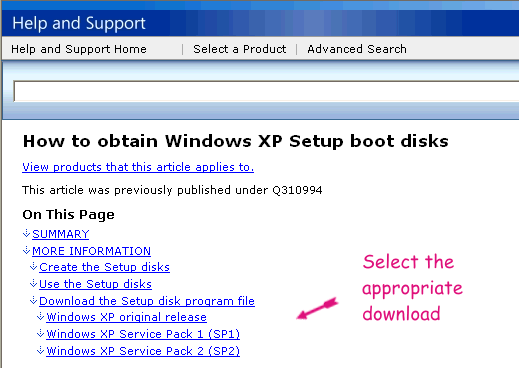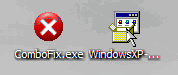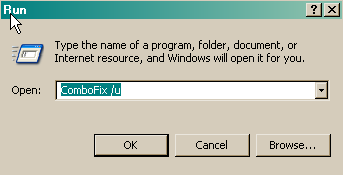Ok Scotty,
ComboFix 08-04-02.1 - Owner 2008-04-04 8:06:51.2 - NTFSx86
Microsoft Windows XP Home Edition 5.1.2600.2.1252.1.1033.18.251 [GMT -4:00]
Running from: C:\Documents and Settings\Owner.ALEJANDR-E22612\Desktop\1\ComboFix.exe
Command switches used :: C:\Documents and Settings\Owner.ALEJANDR-E22612\Desktop\CFScript.txt
* Created a new restore point
FILE ::
C:\Documents and Settings\Owner.ALEJANDR-E22612\Start Menu\Programs\Startup\Deewoo.lnk
C:\Documents and Settings\Owner.ALEJANDR-E22612\Start Menu\Programs\Startup\DW_Start.lnk
C:\WINDOWS\system32\jownw64n.exe
C:\WINDOWS\system32\kcntpkdn.exe
C:\WINDOWS\system32\msnav32.ax
C:\WINDOWS\system32\rwwnw64d.exe
C:\WINDOWS\system32\zxdnt3d.cfg
.
TimedOut: progfile.dat
((((((((((((((((((((((((((((((((((((((( Other Deletions )))))))))))))))))))))))))))))))))))))))))))))))))
.
C:\Documents and Settings\LocalService.NT AUTHORITY.002\Application Data\NetMon
C:\Documents and Settings\LocalService.NT AUTHORITY.002\Application Data\NetMon\domains.txt
C:\Documents and Settings\LocalService.NT AUTHORITY.002\Application Data\NetMon\log.txt
C:\Documents and Settings\Owner.ALEJANDR-E22612\Start Menu\Programs\Outerinfo
C:\Documents and Settings\Owner.ALEJANDR-E22612\Start Menu\Programs\Outerinfo\Terms.lnk
C:\Documents and Settings\Owner.ALEJANDR-E22612\Start Menu\Programs\Outerinfo\Uninstall.lnk
C:\Documents and Settings\Owner.ALEJANDR-E22612\Start Menu\Programs\Startup\Deewoo.lnk
C:\Documents and Settings\Owner.ALEJANDR-E22612\Start Menu\Programs\Startup\DW_Start.lnk
C:\Program Files\Common Files\wqrk
C:\Program Files\Common Files\wqrk\wqrka.exe
C:\Program Files\Common Files\wqrk\wqrka.lck
C:\Program Files\Common Files\wqrk\wqrkd\class-barrel
C:\Program Files\Common Files\wqrk\wqrkd\vocabulary
C:\Program Files\Common Files\wqrk\wqrkd\wqrkc.dll
C:\Program Files\Common Files\wqrk\wqrkl.exe
C:\Program Files\Common Files\wqrk\wqrkl.lck
C:\Program Files\Common Files\wqrk\wqrkm.exe
C:\Program Files\Common Files\wqrk\wqrkm.lck
C:\Program Files\Common Files\wqrk\wqrkp.exe
C:\Program Files\Common Files\wqrk\wqrkp.lck
C:\Program Files\Common Files\Yazzle1560OinAdmin.exe
C:\Program Files\Common Files\Yazzle1560OinUninstaller.exe
C:\Program Files\CPV
C:\Program Files\CPV\CPV7.dll
C:\Program Files\inetget2
C:\Program Files\network monitor
C:\Program Files\network monitor\netmon.exe
C:\Program Files\nvcoi
C:\Program Files\nvcoi\mst.stt
C:\Program Files\nvcoi\nvcoi.exe
C:\Program Files\outerinfo
C:\Program Files\outerinfo\FF\chrome.manifest
C:\Program Files\outerinfo\FF\components\FF.dll
C:\Program Files\outerinfo\FF\components\OuterinfoAds.xpt
C:\Program Files\outerinfo\FF\install.rdf
C:\Program Files\outerinfo\Terms.rtf
C:\WINDOWS\b103.exe
C:\WINDOWS\b104.exe
C:\WINDOWS\b116.exe
C:\WINDOWS\icroso~1.net
C:\WINDOWS\icroso~1.net\?icrosoft.NET\
C:\WINDOWS\icroso~1.net\wowexec.exe
C:\WINDOWS\mrofinu1001186.exe
C:\WINDOWS\QWxlamFuZHJvIFphbW9yYQ\
C:\WINDOWS\QWxlamFuZHJvIFphbW9yYQ\\asappsrv.dll
C:\WINDOWS\QWxlamFuZHJvIFphbW9yYQ\\command.exe
C:\WINDOWS\QWxlamFuZHJvIFphbW9yYQ\\kqU5uAIRtJLSKID1vq6Vsk.vbs
C:\WINDOWS\QWxlamFuZHJvIFphbW9yYQ\command.exe
C:\WINDOWS\system32\aqVreo04
C:\WINDOWS\system32\aqVreo04\aqVreo041066.exe
C:\WINDOWS\system32\asembl~1
C:\WINDOWS\system32\asembl~1\??xplore.exe
C:\WINDOWS\system32\atmtd.dll
C:\WINDOWS\system32\atmtd.dll._
C:\WINDOWS\system32\bjo.dll
C:\WINDOWS\system32\IDME
C:\WINDOWS\system32\IDME\dimnet201.exe
C:\WINDOWS\system32\IDME\TGbn1dll.exe
C:\WINDOWS\system32\jownw64n.exe
C:\WINDOWS\system32\kcntpkdn.exe
C:\WINDOWS\system32\msnav32.ax
C:\WINDOWS\system32\rwwnw64d.exe
C:\WINDOWS\system32\tsuninst.exe
C:\WINDOWS\system32\zxdnt3d.cfg
C:\WINDOWS\uninstall_nmon.vbs
C:\WINDOWS\wqrk
C:\WINDOWS\wqrk\wqrk.dat
C:\WINDOWS\wqrk\wu
.
((((((((((((((((((((((((((((((((((((((( Drivers/Services )))))))))))))))))))))))))))))))))))))))))))))))))
.
-------\Legacy_CMDSERVICE
-------\Legacy_NETWORK_MONITOR
-------\Service_cmdService
-------\Service_Network Monitor
((((((((((((((((((((((((( Files Created from 2008-03-04 to 2008-04-04 )))))))))))))))))))))))))))))))
.
2008-04-04 05:40 . 2008-04-04 05:40 9,662 --a------ C:\WINDOWS\system32\ZoneAlarmIconUS.ico
2008-04-03 19:57 . 2008-04-03 19:57 9,662 --a------ C:\WINDOWS\system32\iphone-6y.ico
2008-04-02 16:29 . 2008-04-02 16:29 <DIR> d-------- C:\Documents and Settings\Owner.ALEJANDR-E22612\Application Data\Corel
2008-04-02 10:31 . 2008-04-02 10:31 <DIR> d-------- C:\Program Files\Trend Micro
2008-04-02 08:40 . 2008-04-02 08:40 <DIR> d-------- C:\Program Files\Common Files\Wise Installation Wizard
2008-04-02 08:40 . 2008-04-02 08:42 <DIR> d-------- C:\Documents and Settings\All Users.WINDOWS\Application Data\Lavasoft
2008-04-02 08:21 . 2008-04-02 08:21 <DIR> d-------- C:\WINDOWS\system32\Kaspersky Lab
2008-04-02 08:21 . 2008-04-02 08:21 <DIR> d-------- C:\Documents and Settings\All Users.WINDOWS\Application Data\Kaspersky Lab
2008-04-02 08:16 . 2008-04-02 08:16 <DIR> d-------- C:\Program Files\InterMute
2008-04-01 22:55 . 2008-04-01 22:55 9,662 --a------ C:\WINDOWS\system32\vaio3-011.ico
2008-04-01 07:21 . 2008-04-01 07:21 <DIR> d-------- C:\WINDOWS\system32\xTmp
2008-04-01 07:21 . 2008-04-01 07:21 <DIR> d-------- C:\WINDOWS\system32\winz1
2008-04-01 07:21 . 2008-04-03 13:57 935 --a------ C:\WINDOWS\system32\winpfz33.sys
2008-03-27 22:48 . 2008-04-01 07:35 <DIR> d-------- C:\Documents and Settings\Owner.ALEJANDR-E22612\Application Data\iPhoneRingToneMaker
2008-03-23 18:58 . 1999-02-17 12:49 1,039,360 -ra------ C:\WINDOWS\system32\MSJET35.DLL
2008-03-23 18:58 . 1999-02-17 12:49 368,912 -ra------ C:\WINDOWS\system32\VBAR332.DLL
2008-03-23 18:57 . 1998-09-25 12:18 607,744 --------- C:\WINDOWS\system32\Decslib.dll
2008-03-23 18:55 . 1998-11-03 11:10 112,688 --------- C:\WINDOWS\system32\shw32.dll
2008-03-23 18:55 . 1996-12-10 13:21 39,095 --------- C:\WINDOWS\iccsigs.dat
2008-03-23 18:55 . 1999-03-08 07:53 28,252 --------- C:\WINDOWS\corelpf.lrs
2008-03-23 18:54 . 1997-07-30 12:59 909,312 --------- C:\WINDOWS\system32\qd3d.dll
2008-03-23 18:54 . 1997-07-30 15:21 553,984 --------- C:\WINDOWS\system32\rave.dll
2008-03-23 18:54 . 1999-07-21 20:14 245,760 --------- C:\WINDOWS\system32\Sccomp91.dll
2008-03-23 18:54 . 1999-07-21 20:14 225,280 --------- C:\WINDOWS\system32\Scint91.dll
2008-03-23 18:54 . 1997-07-30 15:43 211,456 --------- C:\WINDOWS\system32\qd3d_ir2.q3x
2008-03-23 18:54 . 1998-12-10 08:42 168,448 --------- C:\WINDOWS\system32\Awrtl30.dll
2008-03-23 18:54 . 1999-07-21 20:15 110,592 --------- C:\WINDOWS\system32\Sccres91.dll
2008-03-23 18:54 . 1999-03-21 09:49 100,864 --------- C:\WINDOWS\system32\awpe.dll
2008-03-23 18:54 . 1997-07-30 15:58 70,656 --------- C:\WINDOWS\system32\3dviewer.dll
2008-03-23 18:32 . 2008-03-23 18:33 <DIR> d-------- C:\Program Files\Safari
2008-03-22 18:34 . 2008-03-22 18:34 51 --a------ C:\WINDOWS\mix-fx.ini
2008-03-22 16:53 . 2007-07-30 19:19 271,224 --a------ C:\WINDOWS\system32\mucltui.dll
2008-03-22 16:53 . 2007-07-30 19:19 207,736 --a------ C:\WINDOWS\system32\muweb.dll
2008-03-22 16:53 . 2007-07-30 19:19 30,072 --a------ C:\WINDOWS\system32\mucltui.dll.mui
2008-03-21 20:06 . 2008-03-21 20:06 1,099,839 --a------ C:\WINDOWS\system32\TmpA5341453
2008-03-20 19:54 . 2008-03-20 19:54 <DIR> d-------- C:\Program Files\MSBuild
2008-03-20 19:43 . 2008-03-23 13:03 <DIR> d-------- C:\Documents and Settings\All Users.WINDOWS\Application Data\Microsoft Help
2008-03-12 22:48 . 2005-09-25 20:11 2,494,464 --a------ C:\WINDOWS\system32\advrcntr2.dll
2008-03-12 08:03 . 2008-03-12 08:03 <DIR> d-------- C:\f730c731ea6d390d87c7b3baabf2b3d7
2008-03-09 17:29 . 2008-03-09 17:28 33,846 --a------ C:\WINDOWS\system32\SpoonUninstall-dBpoweramp FLAC Codec.bmp
2008-03-09 17:29 . 2008-03-09 17:29 2,987 --a------ C:\WINDOWS\system32\SpoonUninstall-dBpoweramp FLAC Codec.dat
2008-03-09 10:55 . 2008-03-09 10:55 <DIR> d-------- C:\Documents and Settings\Owner.ALEJANDR-E22612\Application Data\Amazon
2008-03-09 10:53 . 2008-03-09 10:53 <DIR> d-------- C:\Program Files\Amazon
.
(((((((((((((((((((((((((((((((((((((((( Find3M Report ))))))))))))))))))))))))))))))))))))))))))))))))))))
.
2008-04-04 11:12 --------- d-----w C:\Program Files\Winamp
2008-04-04 11:12 --------- d-----w C:\Program Files\WAV Joiner Trial
2008-04-04 11:12 --------- d-----w C:\Program Files\WAV Joiner
2008-04-04 11:12 --------- d-----w C:\Program Files\QuickTime Alternative
2008-04-04 11:11 --------- d-----w C:\Program Files\mp3DirectCut
2008-04-04 11:11 --------- d-----w C:\Program Files\mp3 direct cut
2008-04-04 11:11 --------- d-----w C:\Program Files\Modem Helper
2008-04-04 11:11 --------- d-----w C:\Program Files\Microsoft Plus! Photo Story 2 LE
2008-04-04 11:09 --------- d-----w C:\Program Files\GoldWave
2008-04-02 21:51 --------- d-----w C:\Program Files\FlashFXP
2008-04-02 12:40 --------- d-----w C:\Program Files\Lavasoft
2008-03-31 04:39 --------- d-----w C:\Program Files\Soulseek-Test
2008-03-23 23:22 --------- d-----w C:\Program Files\Corel
2008-03-23 22:33 --------- d-----w C:\Documents and Settings\Owner.ALEJANDR-E22612\Application Data\Apple Computer
2008-03-20 23:55 --------- d-----w C:\Program Files\Microsoft Works
2008-03-20 23:54 --------- d-----w C:\Documents and Settings\Owner.ALEJANDR-E22612\Application Data\Ableton
2008-03-01 22:19 --------- d-----w C:\Documents and Settings\Owner.ALEJANDR-E22612\Application Data\Audacity
2008-03-01 18:59 --------- d-----w C:\Program Files\Audacity 1.3 Beta (Unicode)
2008-02-24 03:00 --------- d-----w C:\Program Files\iTunes
2008-02-24 03:00 --------- d-----w C:\Program Files\iPod
2008-02-24 03:00 --------- d-----w C:\Documents and Settings\All Users.WINDOWS\Application Data\Apple Computer
2008-02-24 02:58 --------- d-----w C:\Program Files\Common Files\Apple
2008-02-24 02:58 --------- d-----w C:\Program Files\Apple Software Update
2008-02-24 02:58 --------- d-----w C:\Documents and Settings\All Users.WINDOWS\Application Data\Apple
2008-02-18 16:16 30,464 ----a-w C:\WINDOWS\system32\drivers\usbaapl.sys
2008-02-13 01:54 --------- d-----w C:\Program Files\coolpro
2008-02-06 19:14 --------- d-----w C:\Program Files\Windows Media Connect 2
2003-08-27 19:19 36,963 ----a-r C:\Program Files\Common Files\SM1updtr.dll
.
(((((((((((((((((((((((((((((((((((((((((((( Look )))))))))))))))))))))))))))))))))))))))))))))))))))))))))
.
---- Directory of C:\WINDOWS\system32\winz1 ----
2008-02-14 10:42 57344 --a------ C:\WINDOWS\system32\winz1\begmgr11.exe
---- Directory of C:\WINDOWS\system32\xTmp ----
2007-08-14 17:22 35857 --a------ C:\WINDOWS\system32\xTmp\v55api.exe
------- Sigcheck -------
2007-06-13 06:23 1040384 731c62f0c09ee496ce5de5172443b5db C:\WINDOWS\explorer.exe
2007-06-13 07:26 1040384 4a03b83455863c0af46c3bf5e41dc91e C:\WINDOWS\$hf_mig$\KB938828\SP2QFE\explorer.exe
2004-08-04 08:00 1039360 6c1c4260383f99fea4733e2f777623fc C:\WINDOWS\$NtUninstallKB938828$\explorer.exe
2007-06-13 06:23 1040384 731c62f0c09ee496ce5de5172443b5db C:\WINDOWS\system32\dllcache\explorer.exe
.
((((((((((((((((((((((((((((( snapshot@2008-04-03_12.00.37.93 )))))))))))))))))))))))))))))))))))))))))
.
- 2000-08-31 12:00:00 174,080 ----a-w C:\WINDOWS\erdnt\subs\ERDNT.EXE
+ 2000-08-31 12:00:00 163,328 ----a-w C:\WINDOWS\erdnt\subs\ERDNT.EXE
- 2008-04-03 15:56:15 16,384 --sha-w C:\WINDOWS\system32\config\systemprofile\Cookies\index.dat
+ 2008-04-04 12:12:22 16,384 --sha-w C:\WINDOWS\system32\config\systemprofile\Cookies\index.dat
- 2008-04-03 15:56:15 32,768 --sha-w C:\WINDOWS\system32\config\systemprofile\Local Settings\History\History.IE5\index.dat
+ 2008-04-04 12:12:22 32,768 --sha-w C:\WINDOWS\system32\config\systemprofile\Local Settings\History\History.IE5\index.dat
- 2008-04-03 15:56:15 32,768 --sha-w C:\WINDOWS\system32\config\systemprofile\Local Settings\Temporary Internet Files\Content.IE5\index.dat
+ 2008-04-04 12:12:22 32,768 --sha-w C:\WINDOWS\system32\config\systemprofile\Local Settings\Temporary Internet Files\Content.IE5\index.dat
.
((((((((((((((((((((((((((((((((((((( Reg Loading Points ))))))))))))))))))))))))))))))))))))))))))))))))))
.
.
*Note* empty entries & legit default entries are not shown
REGEDIT4
[HKEY_CURRENT_USER\SOFTWARE\Microsoft\Windows\CurrentVersion\Run]
"ctfmon.exe"="C:\WINDOWS\system32\ctfmon.exe" [2004-08-04 08:00 22528]
[HKEY_LOCAL_MACHINE\SOFTWARE\Microsoft\Windows\CurrentVersion\Run]
"g]eeV\mWhjlnspB"="C:\WINDOWS\system32\kcntpkdn.exe" [ ]
[HKEY_USERS\.DEFAULT\Software\Microsoft\Windows\CurrentVersion\Run]
"Rrea"="C:\WINDOWS\ICROSO~1.NET\wowexec.exe" [ ]
"Tudd"="C:\WINDOWS\system32\a?sembly\??xplore.exe" [ ]
"wqrk"="C:\PROGRA~1\COMMON~1\wqrk\wqrkm.exe" [ ]
[HKEY_LOCAL_MACHINE\software\microsoft\security center]
"AntiVirusOverride"=dword:00000001
[HKLM\~\services\sharedaccess\parameters\firewallpolicy\standardprofile\AuthorizedApplications\List]
"%windir%\\system32\\sessmgr.exe"=
"C:\\Program Files\\Soulseek-Test\\slsk.exe"=
"C:\\Program Files\\Internet Explorer\\iexplore.exe"=
"C:\\Program Files\\iTunes\\iTunes.exe"=
"C:\\Program Files\\Microsoft Office\\Office12\\OUTLOOK.EXE"=
"C:\\Program Files\\Real\\RealPlayer\\realplay.exe"=
.
Contents of the 'Scheduled Tasks' folder
"2008-03-30 00:29:02 C:\WINDOWS\Tasks\AppleSoftwareUpdate.job"
- C:\Program Files\Apple Software Update\SoftwareUpdate.exe
.
**************************************************************************
catchme 0.3.1344 W2K/XP/Vista - rootkit/stealth malware detector by Gmer,
http://www.gmer.net
Rootkit scan 2008-04-04 08:12:45
Windows 5.1.2600 Service Pack 2 NTFS
detected NTDLL code modification:
ZwOpenFile
scanning hidden processes ...
scanning hidden autostart entries ...
scanning hidden files ...
scan completed successfully
hidden files: 0
**************************************************************************
[HKEY_LOCAL_MACHINE\SOFTWARE\Microsoft\Windows\CurrentVersion\run]
"g]eeV\\mWhjlnspB"="C:\\WINDOWS\\system32\\kcntpkdn.exe DWram"
.
------------------------ Other Running Processes ------------------------
.
C:\Program Files\Lavasoft\Ad-Aware 2007\aawservice.exe
C:\Program Files\Corel\Graphics9\Register\Remind32.exe
C:\Program Files\Common Files\Apple\Mobile Device Support\bin\AppleMobileDeviceService.exe
C:\WINDOWS\system32\imapi.exe
.
**************************************************************************
.
Completion time: 2008-04-04 8:17:29 - machine was rebooted
ComboFix-quarantined-files.txt 2008-04-04 12:17:26
ComboFix2.txt 2008-04-03 16:01:01
Pre-Run: 33,445,462,016 bytes free
Post-Run: 33,414,873,088 bytes free
.
2008-03-23 17:03:22 --- E O F ---
Logfile of Trend Micro HijackThis v2.0.2
Scan saved at 08:18, on 2008-04-04
Platform: Windows XP SP2 (WinNT 5.01.2600)
MSIE: Internet Explorer v7.00 (7.00.6000.16608)
Boot mode: Normal
Running processes:
C:\WINDOWS\System32\smss.exe
C:\WINDOWS\system32\winlogon.exe
C:\WINDOWS\system32\services.exe
C:\WINDOWS\system32\lsass.exe
C:\WINDOWS\system32\svchost.exe
C:\WINDOWS\System32\svchost.exe
C:\Program Files\Lavasoft\Ad-Aware 2007\aawservice.exe
C:\WINDOWS\system32\spoolsv.exe
C:\WINDOWS\system32\ctfmon.exe
C:\Program Files\Corel\Graphics9\Register\Remind32.exe
C:\Program Files\Common Files\Apple\Mobile Device Support\bin\AppleMobileDeviceService.exe
C:\WINDOWS\system32\svchost.exe
C:\WINDOWS\explorer.exe
C:\WINDOWS\system32\imapi.exe
C:\WINDOWS\system32\wuauclt.exe
C:\Program Files\Trend Micro\HijackThis\HijackThis.exe
C:\Program Files\Internet Explorer\IEXPLORE.EXE
R1 - HKLM\Software\Microsoft\Internet Explorer\Main,Default_Page_URL =
http://go.microsoft....k/?LinkId=69157
R1 - HKLM\Software\Microsoft\Internet Explorer\Main,Default_Search_URL =
http://go.microsoft....k/?LinkId=54896
R1 - HKLM\Software\Microsoft\Internet Explorer\Main,Search Page =
http://go.microsoft....k/?LinkId=54896
O4 - HKLM\..\Run: [g]eeV\mWhjlnspB] C:\WINDOWS\system32\kcntpkdn.exe DWram
O4 - HKCU\..\Run: [ctfmon.exe] C:\WINDOWS\system32\ctfmon.exe
O4 - HKUS\S-1-5-18\..\Run: [Rrea] "C:\WINDOWS\ICROSO~1.NET\wowexec.exe" -vt yazb (User 'SYSTEM')
O4 - HKUS\S-1-5-18\..\Run: [Tudd] C:\WINDOWS\system32\a?sembly\??xplore.exe (User 'SYSTEM')
O4 - HKUS\S-1-5-18\..\Run: [wqrk] C:\PROGRA~1\COMMON~1\wqrk\wqrkm.exe (User 'SYSTEM')
O4 - HKUS\.DEFAULT\..\Run: [Rrea] "C:\WINDOWS\ICROSO~1.NET\wowexec.exe" -vt yazb (User 'Default user')
O4 - S-1-5-18 Startup: Corel Registration.lnk = C:\Program Files\Corel\Graphics9\Register\Remind32.exe (User 'SYSTEM')
O4 - .DEFAULT Startup: Corel Registration.lnk = C:\Program Files\Corel\Graphics9\Register\Remind32.exe (User 'Default user')
O4 - Startup: Corel Registration.lnk = C:\Program Files\Corel\Graphics9\Register\Remind32.exe
O8 - Extra context menu item: E&xport to Microsoft Excel - res://C:\PROGRA~1\MICROS~4\Office12\EXCEL.EXE/3000
O9 - Extra button: (no name) - {08B0E5C0-4FCB-11CF-AAA5-00401C608501} - C:\Program Files\Java\jre1.6.0_03\bin\ssv.dll
O9 - Extra 'Tools' menuitem: Sun Java Console - {08B0E5C0-4FCB-11CF-AAA5-00401C608501} - C:\Program Files\Java\jre1.6.0_03\bin\ssv.dll
O9 - Extra button: Research - {92780B25-18CC-41C8-B9BE-3C9C571A8263} - C:\PROGRA~1\MICROS~4\Office12\REFIEBAR.DLL
O9 - Extra button: Messenger - {FB5F1910-F110-11d2-BB9E-00C04F795683} - C:\Program Files\Messenger\msmsgs.exe
O9 - Extra 'Tools' menuitem: Windows Messenger - {FB5F1910-F110-11d2-BB9E-00C04F795683} - C:\Program Files\Messenger\msmsgs.exe
O16 - DPF: {48DD0448-9209-4F81-9F6D-D83562940134} (MySpace Uploader Control) -
http://lads.myspace....ploader1006.cab
O16 - DPF: {D27CDB6E-AE6D-11CF-96B8-444553540000} (Shockwave Flash Object) -
http://fpdownload2.m...ash/swflash.cab
O23 - Service: Ad-Aware 2007 Service (aawservice) - Lavasoft - C:\Program Files\Lavasoft\Ad-Aware 2007\aawservice.exe
O23 - Service: Apple Mobile Device - Apple, Inc. - C:\Program Files\Common Files\Apple\Mobile Device Support\bin\AppleMobileDeviceService.exe
O23 - Service: iPod Service - Apple Inc. - C:\Program Files\iPod\bin\iPodService.exe
--
End of file - 3499 bytes



 This topic is locked
This topic is locked