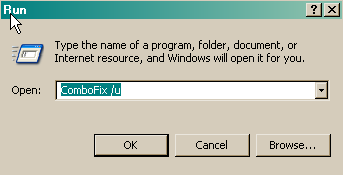Hi Scotty,
I tried to locate D:\i0.cmd and H:\i0.cmd, but did not see them on either drive.
Here are the logs
COMBOFIX LOG
ComboFix 08-04-08.10 - X 2008-04-10 18:26:26.8 - NTFSx86
Microsoft Windows XP Home Edition 5.1.2600.2.1252.1.1033.18.177 [GMT -4:00]
Running from: C:\Documents and Settings\X\Desktop\ComboFix.exe
Command switches used :: C:\Documents and Settings\X\Desktop\CFScript.txt
* Created a new restore point
FILE ::
C:\Program Files\Trend Micro\Internet Security\Quarantine\cc[1].exe
C:\Program Files\Trend Micro\Internet Security\Quarantine\ff[1].exe
.
((((((((((((((((((((((((( Files Created from 2008-03-10 to 2008-04-10 )))))))))))))))))))))))))))))))
.
2008-04-09 06:47 . 2008-04-09 06:47 <DIR> d--h----- C:\WINDOWS\PIF
2008-04-08 12:47 . 2008-04-08 12:47 <DIR> d-------- C:\WINDOWS\system32\Kaspersky Lab
2008-04-08 12:47 . 2008-04-08 12:47 <DIR> d-------- C:\Documents and Settings\All Users\Application Data\Kaspersky Lab
2008-04-07 21:15 . 2008-04-07 21:15 1,158 --a------ C:\WINDOWS\mozver.dat
2008-04-06 12:41 . 2008-04-06 12:41 <DIR> d-------- C:\Program Files\Malwarebytes' Anti-Malware
2008-04-06 12:41 . 2008-04-06 12:41 <DIR> d-------- C:\Documents and Settings\X\Application Data\Malwarebytes
2008-04-06 12:41 . 2008-04-06 12:41 <DIR> d-------- C:\Documents and Settings\All Users\Application Data\Malwarebytes
2008-04-06 12:40 . 2008-04-06 12:40 <DIR> d-------- C:\Program Files\Common Files\Download Manager
2008-04-03 17:25 . 2008-04-03 17:25 54,156 --ah----- C:\WINDOWS\QTFont.qfn
2008-04-03 17:25 . 2008-04-03 17:25 1,409 --a------ C:\WINDOWS\QTFont.for
2008-04-03 17:24 . 2008-04-03 17:24 <DIR> d-------- C:\Documents and Settings\X\Application Data\Apple Computer
2008-04-03 17:22 . 2008-04-03 18:04 <DIR> d-------- C:\Documents and Settings\All Users\Application Data\Apple Computer
2008-04-03 17:21 . 2008-04-03 18:11 <DIR> d----c--- C:\WINDOWS\system32\DRVSTORE
2008-04-02 22:41 . 2006-08-21 05:14 128,896 -----c--- C:\WINDOWS\system32\dllcache\fltmgr.sys
2008-04-02 22:41 . 2006-08-21 05:14 23,040 -----c--- C:\WINDOWS\system32\dllcache\fltmc.exe
2008-04-02 22:41 . 2006-08-21 08:21 16,896 -----c--- C:\WINDOWS\system32\dllcache\fltlib.dll
2008-04-02 21:36 . 2007-07-09 09:09 584,192 -----c--- C:\WINDOWS\system32\dllcache\rpcrt4.dll
2008-04-02 20:58 . 2007-07-30 20:19 271,224 --a------ C:\WINDOWS\system32\mucltui.dll
2008-04-02 20:58 . 2007-07-30 20:19 30,072 --a------ C:\WINDOWS\system32\mucltui.dll.mui
2008-04-02 20:05 . 2008-04-08 15:54 <DIR> d--h----- C:\WINDOWS\$hf_mig$
2008-04-02 18:48 . 2004-08-04 02:08 26,496 --a--c--- C:\WINDOWS\system32\dllcache\usbstor.sys
2008-04-02 18:13 . 2008-04-02 18:13 376 --a------ C:\WINDOWS\ODBC.INI
2008-04-02 18:11 . 2008-04-02 18:11 <DIR> d-------- C:\WINDOWS\ShellNew
2008-04-02 18:09 . 2008-04-02 18:09 <DIR> d-------- C:\Documents and Settings\X\Application Data\Microsoft Web Folders
2008-04-02 17:51 . 2004-08-04 02:07 59,264 --a------ C:\WINDOWS\system32\drivers\usbaudio.sys
2008-04-02 17:51 . 2004-08-04 02:08 31,616 --a------ C:\WINDOWS\system32\drivers\usbccgp.sys
2008-04-02 17:51 . 2004-08-04 02:01 25,856 --a------ C:\WINDOWS\system32\drivers\usbprint.sys
2008-04-02 17:51 . 2004-08-04 03:56 21,504 --a------ C:\WINDOWS\system32\hidserv.dll
2008-04-02 17:51 . 2001-08-17 17:48 12,160 --a------ C:\WINDOWS\system32\drivers\mouhid.sys
2008-04-02 16:55 . 2008-02-16 01:07 138,384 --a------ C:\WINDOWS\system32\drivers\tmcomm.sys
2008-04-02 16:55 . 2008-02-16 01:07 52,496 --a------ C:\WINDOWS\system32\drivers\tmactmon.sys
2008-04-02 16:55 . 2008-02-16 01:07 52,240 --a------ C:\WINDOWS\system32\drivers\tmevtmgr.sys
2008-04-02 16:54 . 2008-04-02 16:54 <DIR> d-------- C:\Documents and Settings\All Users\Application Data\Trend Micro
2008-04-02 16:43 . 2003-02-28 19:26 139,536 --a------ C:\WINDOWS\system32\javaee.dll
2008-04-02 16:29 . 2008-04-02 16:29 <DIR> d-------- C:\WINDOWS\provisioning
2008-04-02 16:29 . 2008-04-02 16:29 <DIR> d-------- C:\WINDOWS\peernet
2008-04-02 16:26 . 2008-04-02 16:26 <DIR> d-------- C:\WINDOWS\ServicePackFiles
2008-04-02 16:22 . 2005-06-28 11:21 22,752 --a------ C:\WINDOWS\system32\spupdsvc.exe
2008-04-02 16:19 . 2008-04-02 16:19 <DIR> d-------- C:\WINDOWS\EHome
2008-04-02 16:13 . 2004-08-04 01:56 11,776 --------- C:\WINDOWS\system32\spnpinst.exe
2008-04-02 16:13 . 2004-08-02 15:20 7,208 --------- C:\WINDOWS\system32\secupd.sig
2008-04-02 16:13 . 2004-08-02 15:20 4,569 --------- C:\WINDOWS\system32\secupd.dat
2008-04-02 16:00 . 2008-04-02 16:00 <DIR> d-------- C:\WINDOWS\system32\bits
2008-04-02 15:59 . 2008-04-02 15:59 <DIR> d-------- C:\Documents and Settings\X\Application Data\acccore
2008-04-02 15:59 . 2004-08-04 03:56 438,784 --------- C:\WINDOWS\system32\xpob2res.dll
2008-04-02 15:59 . 2004-08-04 03:56 351,232 --a------ C:\WINDOWS\system32\winhttp.dll
2008-04-02 15:59 . 2004-08-04 03:56 18,944 --a------ C:\WINDOWS\system32\qmgrprxy.dll
2008-04-02 15:59 . 2004-08-04 03:56 8,192 --------- C:\WINDOWS\system32\bitsprx2.dll
2008-04-02 15:59 . 2004-08-04 03:56 7,168 --------- C:\WINDOWS\system32\bitsprx3.dll
2008-04-02 15:59 . 2008-04-02 15:59 0 --a------ C:\WINDOWS\nsreg.dat
2008-04-02 15:58 . 2008-04-02 15:58 <DIR> d-------- C:\Documents and Settings\All Users\Application Data\AOL OCP
2008-04-02 15:58 . 2008-04-02 15:58 <DIR> d-------- C:\Documents and Settings\All Users\Application Data\AOL
2008-04-02 15:57 . 2008-04-02 15:57 <DIR> d-------- C:\Program Files\Common Files\AOL
2008-04-02 14:57 . 2008-04-02 15:59 <DIR> d-------- C:\Program Files\AIM6
2008-04-02 14:57 . 2008-04-02 14:57 <DIR> d---s---- C:\Documents and Settings\X\UserData
2008-04-02 14:56 . 2008-04-02 14:56 <DIR> d-------- C:\Program Files\Samsung ML-2010 Series
2008-04-02 14:56 . 2005-03-14 01:01 766 --------- C:\WINDOWS\Uninstall.ico
2008-04-02 14:55 . 2008-04-02 14:56 <DIR> d-------- C:\WINDOWS\Samsung
2008-04-02 14:55 . 2005-03-14 01:01 208,896 --------- C:\WINDOWS\system32\SSRemove.exe
2008-04-02 14:55 . 2005-03-03 00:32 151,552 --a------ C:\WINDOWS\system32\SSCoInst.exe
2008-04-02 14:55 . 2005-03-03 06:09 57,344 --a------ C:\WINDOWS\system32\SSCoInst.dll
2008-04-02 14:55 . 2005-03-14 01:01 41,984 --------- C:\WINDOWS\system32\drivers\DGIVECP.SYS
2008-04-02 14:55 . 2005-04-07 22:29 20,622 --a------ C:\WINDOWS\system32\SUGS2LMK.DLL
2008-04-02 14:55 . 2005-03-14 01:01 8,478 --------- C:\WINDOWS\system32\SP119.ICO
2008-04-02 14:55 . 2005-03-03 07:23 604 --a------ C:\WINDOWS\system32\SUGS2LMK.SMT
2008-04-02 14:53 . 2008-04-02 14:53 <DIR> d---s---- C:\WINDOWS\system32\Microsoft
2008-04-02 14:53 . 2002-08-15 13:32 <DIR> d-------- C:\Documents and Settings\X\Application Data\Sony Corporation
2008-04-02 14:53 . 2002-08-15 13:30 <DIR> d-------- C:\Documents and Settings\X\Application Data\InterTrust
2008-04-02 14:53 . 2002-08-15 13:32 <DIR> d-------- C:\Documents and Settings\Default User\Application Data\Sony Corporation
2008-04-02 14:53 . 2002-08-15 13:30 <DIR> d-------- C:\Documents and Settings\Default User\Application Data\InterTrust
.
(((((((((((((((((((((((((((((((((((((((( Find3M Report ))))))))))))))))))))))))))))))))))))))))))))))))))))
.
2008-04-08 17:09 --------- d-----w C:\Program Files\Common Files\Adobe
2008-04-03 22:05 --------- d-----w C:\Program Files\QuickTime
2008-04-03 00:08 --------- d-----w C:\Program Files\Trend Micro
2008-04-02 22:09 --------- d-----w C:\Program Files\microsoft frontpage
2008-04-02 18:56 --------- d--h--w C:\Program Files\InstallShield Installation Information
2008-03-19 09:47 1,845,248 ----a-w C:\WINDOWS\system32\win32k.sys
2008-02-20 06:51 282,624 ----a-w C:\WINDOWS\system32\gdi32.dll
2008-02-20 05:32 45,568 ----a-w C:\WINDOWS\system32\dnsrslvr.dll
2008-02-16 08:59 659,456 ----a-w C:\WINDOWS\system32\wininet.dll
2008-02-16 05:07 65,936 ----a-w C:\WINDOWS\system32\drivers\tmtdi.sys
2008-02-16 05:07 35,856 ----a-w C:\WINDOWS\system32\drivers\tmpreflt.sys
2008-02-16 05:07 202,768 ----a-w C:\WINDOWS\system32\drivers\tmxpflt.sys
2008-02-16 05:07 1,126,072 ----a-w C:\WINDOWS\system32\drivers\vsapint.sys
.
((((((((((((((((((((((((((((((((((((( Reg Loading Points ))))))))))))))))))))))))))))))))))))))))))))))))))
.
.
*Note* empty entries & legit default entries are not shown
REGEDIT4
[HKEY_CURRENT_USER\SOFTWARE\Microsoft\Windows\CurrentVersion\Run]
"MSMSGS"="C:\Program Files\Messenger\msmsgs.exe" [2004-10-13 12:24 1694208]
"Aim6"="" []
[HKEY_LOCAL_MACHINE\SOFTWARE\Microsoft\Windows\CurrentVersion\Run]
"NvCplDaemon"="NvQTwk" []
"SiSUSBRG"="C:\WINDOWS\SiSUSBrg.exe" [2002-04-26 20:17 102400]
"SiS Tray"="" []
"SiS KHooker"="C:\WINDOWS\System32\khooker.exe" [ ]
"LTSMMSG"="LTSMMSG.exe" [2002-07-20 12:22 32768 C:\WINDOWS\LTSMMSG.exe]
"ezShieldProtector for Px"="C:\WINDOWS\System32\ezSP_Px.exe" [2002-07-03 20:17 40960]
"TkBellExe"="C:\Program Files\Common Files\Real\Update_OB\evntsvc.exe" [2002-08-15 13:44 146432]
"ZTgServerSwitch"="c:\program files\support.com\client\lserver\server.vbs" [2002-07-14 15:50 11406]
"Samsung Common SM"="C:\WINDOWS\Samsung\ComSMMgr\ssmmgr.exe" [2005-07-03 03:20 372736]
"UfSeAgnt.exe"="C:\Program Files\Trend Micro\Internet Security\UfSeAgnt.exe" [2008-02-26 15:19 1398024]
"Adobe Reader Speed Launcher"="C:\Program Files\Adobe\Reader 8.0\Reader\Reader_sl.exe" [2008-01-11 22:16 39792]
C:\Documents and Settings\All Users\Start Menu\Programs\Startup\
Microsoft Office.lnk - C:\Program Files\Microsoft Office\Office\OSA9.EXE [1999-03-21 21:00:00 65588]
VAIO Action Setup (Server).lnk - C:\Program Files\Sony\VAIO Action Setup\VAServ.exe [2002-08-15 13:26:39 40960]
[HKEY_LOCAL_MACHINE\software\microsoft\security center\Monitoring\TrendAntiVirus]
"DisableMonitoring"=dword:00000001
[HKLM\~\services\sharedaccess\parameters\firewallpolicy\standardprofile\AuthorizedApplications\List]
"%windir%\\system32\\sessmgr.exe"=
"C:\\Program Files\\support.com\\client\\bin\\tgcmd.exe"=
"C:\\Program Files\\AIM6\\aim6.exe"=
"C:\\Program Files\\Internet Explorer\\iexplore.exe"=
R3 LucentSoftModem;Lucent Technologies Soft Modem;C:\WINDOWS\system32\DRIVERS\LTSM.sys [2002-07-20 12:22]
.
**************************************************************************
catchme 0.3.1351 W2K/XP/Vista - rootkit/stealth malware detector by Gmer,
http://www.gmer.net
Rootkit scan 2008-04-10 18:33:26
Windows 5.1.2600 Service Pack 2 NTFS
scanning hidden processes ...
scanning hidden autostart entries ...
scanning hidden files ...
scan completed successfully
hidden files: 0
**************************************************************************
.
------------------------ Other Running Processes ------------------------
.
C:\Program Files\Sony\VAIO Media Music Server\SSSvr.exe
C:\Program Files\Sony\Photo Server 20\appsrv\PicAppSrv.exe
C:\Program Files\Common Files\Sony Shared\VAIO Media Platform\SV_Httpd.exe
C:\Program Files\Common Files\Sony Shared\VAIO Media Platform\sv_httpd.exe
C:\Program Files\Common Files\Sony Shared\VAIO Media Platform\UPnPFramework.exe
C:\Program Files\Common Files\Sony Shared\VAIO Media Platform\UPnPFramework.exe
C:\WINDOWS\System32\WScript.exe
c:\progra~1\Support.com\client\bin\tgcmd.exe
C:\WINDOWS\system32\wscntfy.exe
C:\WINDOWS\System32\imapi.exe
.
**************************************************************************
.
Completion time: 2008-04-10 18:39:45 - machine was rebooted
ComboFix-quarantined-files.txt 2008-04-10 22:39:28
ComboFix2.txt 2008-04-09 11:50:46
ComboFix3.txt 2008-04-09 15:47:04
ComboFix4.txt 2008-04-06 14:21:18
Pre-Run: 12,104,806,400 bytes free
Post-Run: 12,095,512,576 bytes free
.
2008-04-08 19:54:47 --- E O F ---
F-SECURE LOG
Scanning Report
Thursday, April 10, 2008 18:54:47 - 21:09:32
Computer name: CHRIS
Scanning type: Scan system for malware, rootkits
Target: C:\ D:\ H:\
Result: 2 malware found
Downloader.Win32.WinFixer (spyware)
* System
Tracking Cookie (spyware)
* System
Statistics
Scanned:
* Files: 75718
* System: 3037
* Not scanned: 8
Actions:
* Disinfected: 0
* Renamed: 0
* Deleted: 0
* None: 2
* Submitted: 0
Files not scanned:
* C:\HIBERFIL.SYS
* C:\PAGEFILE.SYS
* C:\WINDOWS\SYSTEM32\CONFIG\DEFAULT
* C:\WINDOWS\SYSTEM32\CONFIG\SAM
* C:\WINDOWS\SYSTEM32\CONFIG\SECURITY
* C:\WINDOWS\SYSTEM32\CONFIG\SOFTWARE
* C:\WINDOWS\SYSTEM32\CONFIG\SYSTEM
* C:\WINDOWS\SOFTWAREDISTRIBUTION\EVENTCACHE\{6665F994-2704-44AB-B19C-639F9CA0581A}.BIN
Options
Scanning engines:
* F-Secure USS: 2.30.0
* F-Secure Hydra: 2.8.8110, 2008-04-10
* F-Secure AVP: 7.0.171, 2008-04-11
* F-Secure Pegasus: 1.20.0, 2008-02-28
* F-Secure Blacklight: 1.0.64
Scanning options:
* Scan defined files: COM EXE SYS OV? BIN SCR DLL SHS HTM HTML HTT VBS JS INF VXD DO? XL? RTF CPL WIZ HTA PP? PWZ P?T MSO PIF . ACM ASP AX CNV CSC DRV INI MDB MPD MPP MPT OBD OBT OCX PCI TLB TSP WBK WBT WPC WSH VWP WML BOO HLP TD0 TT6 MSG ASD JSE VBE WSC CHM EML PRC SHB LNK WSF {* PDF ZL? XML ZIP XXX ANI AVB BAT CMD JPG LSP MAP MHT MIF PHP POT SWF WMF NWS TAR
* Use Advanced heuristics
HIJACK THIS LOG
Logfile of Trend Micro HijackThis v2.0.2
Scan saved at 21:11, on 2008-04-10
Platform: Windows XP SP2 (WinNT 5.01.2600)
MSIE: Internet Explorer v6.00 SP2 (6.00.2900.2180)
Boot mode: Normal
Running processes:
C:\WINDOWS\System32\smss.exe
C:\WINDOWS\system32\winlogon.exe
C:\WINDOWS\system32\services.exe
C:\WINDOWS\system32\lsass.exe
C:\WINDOWS\system32\svchost.exe
C:\WINDOWS\System32\svchost.exe
C:\WINDOWS\system32\spoolsv.exe
C:\Program Files\Sony\VAIO Media Music Server\SSSvr.exe
C:\Program Files\Sony\Photo Server 20\appsrv\PicAppSrv.exe
C:\Program Files\Common Files\Sony Shared\VAIO Media Platform\SV_Httpd.exe
C:\Program Files\Common Files\Sony Shared\VAIO Media Platform\sv_httpd.exe
C:\Program Files\Common Files\Sony Shared\VAIO Media Platform\UPnPFramework.exe
C:\Program Files\Common Files\Sony Shared\VAIO Media Platform\UPnPFramework.exe
C:\WINDOWS\LTSMMSG.exe
C:\WINDOWS\System32\ezSP_Px.exe
C:\WINDOWS\System32\WScript.exe
C:\WINDOWS\Samsung\ComSMMgr\ssmmgr.exe
C:\Program Files\Messenger\msmsgs.exe
C:\Program Files\Sony\VAIO Action Setup\VAServ.exe
c:\progra~1\Support.com\client\bin\tgcmd.exe
C:\WINDOWS\explorer.exe
C:\WINDOWS\system32\notepad.exe
C:\Program Files\Trend Micro\Internet Security\SfCtlCom.exe
C:\Program Files\Trend Micro\Internet Security\UfSeAgnt.exe
C:\Program Files\Trend Micro\BM\TMBMSRV.exe
C:\Program Files\Trend Micro\Internet Security\TmProxy.exe
C:\Program Files\Mozilla Firefox\firefox.exe
C:\Program Files\AIM6\aim6.exe
C:\Program Files\AIM6\aolsoftware.exe
C:\Program Files\internet explorer\iexplore.exe
C:\DOCUME~1\X\LOCALS~1\Temp\OnlineScanner\Anti-Virus\fsgk32.exe
C:\DOCUME~1\X\LOCALS~1\Temp\OnlineScanner\Anti-Virus\fssm32.exe
C:\Program Files\Microsoft Office\Office\WINWORD.EXE
C:\Program Files\Trend Micro\HijackThis\HijackThis.exe
R0 - HKCU\Software\Microsoft\Internet Explorer\Main,Start Page =
http://www.sony.com/vaiopeople
R1 - HKLM\Software\Microsoft\Internet Explorer\Main,Default_Page_URL =
http://go.microsoft....k/?LinkId=69157
R1 - HKLM\Software\Microsoft\Internet Explorer\Main,Default_Search_URL =
http://go.microsoft....k/?LinkId=54896
R1 - HKLM\Software\Microsoft\Internet Explorer\Main,Search Page =
http://go.microsoft....k/?LinkId=54896
O2 - BHO: Adobe PDF Reader Link Helper - {06849E9F-C8D7-4D59-B87D-784B7D6BE0B3} - C:\Program Files\Common Files\Adobe\Acrobat\ActiveX\AcroIEHelper.dll
O2 - BHO: CheckHO Class - {576EB0AD-6980-11D5-A9CD-0001032FEE17} - C:\Program Files\Yahoo!\Common\ycheckh.dll
O4 - HKLM\..\Run: [NvCplDaemon] RUNDLL32.EXE NvQTwk,NvCplDaemon initialize
O4 - HKLM\..\Run: [SiSUSBRG] C:\WINDOWS\SiSUSBrg.exe
O4 - HKLM\..\Run: [SiS KHooker] C:\WINDOWS\System32\khooker.exe
O4 - HKLM\..\Run: [LTSMMSG] LTSMMSG.exe
O4 - HKLM\..\Run: [ezShieldProtector for Px] C:\WINDOWS\System32\ezSP_Px.exe
O4 - HKLM\..\Run: [TkBellExe] C:\Program Files\Common Files\Real\Update_OB\evntsvc.exe -osboot
O4 - HKLM\..\Run: [ZTgServerSwitch] c:\program files\support.com\client\lserver\server.vbs
O4 - HKLM\..\Run: [Samsung Common SM] "C:\WINDOWS\Samsung\ComSMMgr\ssmmgr.exe" /autorun
O4 - HKLM\..\Run: [UfSeAgnt.exe] "C:\Program Files\Trend Micro\Internet Security\UfSeAgnt.exe"
O4 - HKLM\..\Run: [Adobe Reader Speed Launcher] "C:\Program Files\Adobe\Reader 8.0\Reader\Reader_sl.exe"
O4 - HKCU\..\Run: [MSMSGS] "C:\Program Files\Messenger\msmsgs.exe" /background
O4 - Global Startup: Microsoft Office.lnk = C:\Program Files\Microsoft Office\Office\OSA9.EXE
O4 - Global Startup: VAIO Action Setup (Server).lnk = ?
O9 - Extra button: Messenger - {FB5F1910-F110-11d2-BB9E-00C04F795683} - C:\Program Files\Messenger\msmsgs.exe
O9 - Extra 'Tools' menuitem: Windows Messenger - {FB5F1910-F110-11d2-BB9E-00C04F795683} - C:\Program Files\Messenger\msmsgs.exe
O12 - Plugin for .spop: C:\Program Files\Internet Explorer\Plugins\NPDocBox.dll
O14 - IERESET.INF: START_PAGE_URL=http://www.sony.com/vaiopeople
O16 - DPF: {0EB0E74A-2A76-4AB3-A7FB-9BD8C29F7F75} (CKAVWebScan Object) -
http://www.kaspersky...can_unicode.cab
O16 - DPF: {6414512B-B978-451D-A0D8-FCFDF33E833C} (WUWebControl Class) -
http://www.update.mi...b?1207162649530
O16 - DPF: {6E32070A-766D-4EE6-879C-DC1FA91D2FC3} (MUWebControl Class) -
http://www.update.mi...b?1207162641873
O16 - DPF: {B7D07999-2ADB-4AEB-997E-F61CB7B2E2CD} (TSEasyInstallX Control) -
http://www.trendsecu...asyInstallX.CAB
O16 - DPF: {BDBDE413-7B1C-4C68-A8FF-C5B2B4090876} (F-Secure Online Scanner 3.3) -
http://support.f-sec...m/ols/fscax.cab
O23 - Service: NVIDIA Driver Helper Service (NVSvc) - NVIDIA Corporation - C:\WINDOWS\System32\nvsvc32.exe
O23 - Service: Trend Micro Central Control Component (SfCtlCom) - Trend Micro Inc. - C:\Program Files\Trend Micro\Internet Security\SfCtlCom.exe
O23 - Service: Sony SPTI Service (SPTISRV) - Sony Corporation - C:\PROGRA~1\COMMON~1\SONYSH~1\AVLib\Sptisrv.exe
O23 - Service: Trend Micro Unauthorized Change Prevention Service (TMBMServer) - Trend Micro Inc. - C:\Program Files\Trend Micro\BM\TMBMSRV.exe
O23 - Service: Trend Micro Proxy Service (tmproxy) - Trend Micro Inc. - C:\Program Files\Trend Micro\Internet Security\TmProxy.exe
O23 - Service: VAIO Media Music Server (Application) (VAIOMediaPlatform-MusicServer-AppServer) - Sony Corporation - C:\Program Files\Sony\VAIO Media Music Server\SSSvr.exe
O23 - Service: VAIO Media Music Server (HTTP) (VAIOMediaPlatform-MusicServer-HTTP) - Sony Corporation - C:\Program Files\Common Files\Sony Shared\VAIO Media Platform\sv_httpd.exe
O23 - Service: VAIO Media Music Server (UPnP) (VAIOMediaPlatform-MusicServer-UPnP) - Sony Corporation - C:\Program Files\Common Files\Sony Shared\VAIO Media Platform\UPnPFramework.exe
O23 - Service: VAIO Media Photo Server (Application) (VAIOMediaPlatform-PhotoServer-AppServer) - Unknown owner - C:\Program Files\Sony\Photo Server 20\appsrv\PicAppSrv.exe
O23 - Service: VAIO Media Photo Server (HTTP) (VAIOMediaPlatform-PhotoServer-HTTP) - Sony Corporation - C:\Program Files\Common Files\Sony Shared\VAIO Media Platform\SV_Httpd.exe
O23 - Service: VAIO Media Photo Server (UPnP) (VAIOMediaPlatform-PhotoServer-UPnP) - Sony Corporation - C:\Program Files\Common Files\Sony Shared\VAIO Media Platform\UPnPFramework.exe
--
End of file - 6481 bytes



 This topic is locked
This topic is locked