[Resolved] NEED Hijack log help PLEASE ANDTHANK YOU.
#31
![[Resolved] NEED Hijack log help PLEASE ANDTHANK YOU.: post #31](https://forums.whatthetech.com/public/style_images/smart34xbuild2/icon_share.png)
Posted 06 April 2008 - 03:31 PM
Register to Remove
#33
![[Resolved] NEED Hijack log help PLEASE ANDTHANK YOU.: post #33](https://forums.whatthetech.com/public/style_images/smart34xbuild2/icon_share.png)
Posted 07 April 2008 - 04:08 AM
#34
![[Resolved] NEED Hijack log help PLEASE ANDTHANK YOU.: post #34](https://forums.whatthetech.com/public/style_images/smart34xbuild2/icon_share.png)
Posted 07 April 2008 - 04:53 AM
___________________________________
Safe mode:
Please reboot to safe mode:
After the very first black screen start tapping the
F8 key untill prompted with a list.... choose safe
mode.
___________________________________
1. Start Windows Explorer.
2. Locate C:\Documents and Settings\Barney and then click Properties.
3. Click the Security tab.
4. In the Group or user names list, highlight your user name, and then in the Permissions for UserName box, click to select the Allow check box that is next to Full Control.
NOTE: If your user name does not appear in the Group or user names list, click Add, type your user name under Enter the object names to select, and then click OK.
5. Click APPLY and OK.
6. Do the same for Owner
Shutdown and restart normally . See if you can log into the Barney login.
Then try the owner Login.
Let me know how they seem now.
#35
![[Resolved] NEED Hijack log help PLEASE ANDTHANK YOU.: post #35](https://forums.whatthetech.com/public/style_images/smart34xbuild2/icon_share.png)
Posted 07 April 2008 - 03:48 PM
#36
![[Resolved] NEED Hijack log help PLEASE ANDTHANK YOU.: post #36](https://forums.whatthetech.com/public/style_images/smart34xbuild2/icon_share.png)
Posted 07 April 2008 - 04:59 PM
#37
![[Resolved] NEED Hijack log help PLEASE ANDTHANK YOU.: post #37](https://forums.whatthetech.com/public/style_images/smart34xbuild2/icon_share.png)
Posted 07 April 2008 - 05:06 PM
Logfile of HijackThis v1.99.1
Scan saved at 6:01:45 PM, on 4/7/2008
Platform: Windows XP SP2 (WinNT 5.01.2600)
MSIE: Internet Explorer v6.00 SP2 (6.00.2900.2180)
Running processes:
C:\WINDOWS\System32\smss.exe
C:\WINDOWS\system32\winlogon.exe
C:\WINDOWS\system32\services.exe
C:\WINDOWS\system32\lsass.exe
C:\WINDOWS\system32\svchost.exe
C:\WINDOWS\System32\svchost.exe
C:\WINDOWS\system32\spoolsv.exe
C:\WINDOWS\system32\Ati2evxx.exe
C:\WINDOWS\System32\HPZipm12.exe
C:\WINDOWS\system32\svchost.exe
C:\Program Files\QuickTime\qttask.exe
C:\PROGRA~1\Grisoft\AVGFRE~1\avgcc.exe
C:\Program Files\Java\jre1.6.0_05\bin\jusched.exe
C:\Program Files\Messenger\msmsgs.exe
C:\Program Files\NetZero\exec.exe
C:\Program Files\NetZero\exec.exe
C:\Program Files\NetZero\qsacc\x1exec.exe
C:\WINDOWS\explorer.exe
C:\Program Files\Hijackthis\Analyze.exe
R0 - HKCU\Software\Microsoft\Internet Explorer\Main,Start Page = http://yahoo.sbc.com/dsl
R1 - HKLM\Software\Microsoft\Internet Explorer\Main,Default_Page_URL = http://go.microsoft....k/?LinkId=69157
R1 - HKLM\Software\Microsoft\Internet Explorer\Main,Default_Search_URL = http://go.microsoft....k/?LinkId=54896
R1 - HKLM\Software\Microsoft\Internet Explorer\Main,Search Page = http://go.microsoft....k/?LinkId=54896
R0 - HKLM\Software\Microsoft\Internet Explorer\Main,Local Page =
R1 - HKCU\Software\Microsoft\Windows\CurrentVersion\Internet Settings,AutoConfigURL = http://autoconfig.cpqcorp.net
O2 - BHO: Yahoo! Companion BHO - {02478D38-C3F9-4efb-9B51-7695ECA05670} - C:\PROGRA~1\Yahoo!\COMPAN~1\Installs\cpn\ycomp5_5_7_0.dll
O2 - BHO: AcroIEHlprObj Class - {06849E9F-C8D7-4D59-B87D-784B7D6BE0B3} - C:\Program Files\Adobe\Acrobat 5.0\Reader\ActiveX\AcroIEHelper.ocx
O2 - BHO: (no name) - {243B17DE-77C7-46BF-B94B-0B5F309A0E64} - c:\Program Files\Microsoft Money\System\mnyside.dll
O2 - BHO: Popup-Blocker Class - {52706EF7-D7A2-49AD-A615-E903858CF284} - C:\Program Files\NetZero\qsacc\X1IEBHO.dll
O2 - BHO: SSVHelper Class - {761497BB-D6F0-462C-B6EB-D4DAF1D92D43} - C:\Program Files\Java\jre1.6.0_05\bin\ssv.dll
O2 - BHO: ST - {9394EDE7-C8B5-483E-8773-474BF36AF6E4} - C:\Program Files\MSN Apps\ST\01.03.0000.1005\en-xu\stmain.dll
O2 - BHO: MSNToolBandBHO - {BDBD1DAD-C946-4A17-ADC1-64B5B4FF55D0} - C:\Program Files\MSN Apps\MSN Toolbar\MSN Toolbar\01.02.5000.1021\en-us\msntb.dll
O3 - Toolbar: &Yahoo! Companion - {EF99BD32-C1FB-11D2-892F-0090271D4F88} - C:\PROGRA~1\Yahoo!\COMPAN~1\Installs\cpn\ycomp5_5_7_0.dll
O3 - Toolbar: MSN - {BDAD1DAD-C946-4A17-ADC1-64B5B4FF55D0} - C:\Program Files\MSN Apps\MSN Toolbar\MSN Toolbar\01.02.5000.1021\en-us\msntb.dll
O3 - Toolbar: ZeroBar - {F0F8ECBE-D460-4B34-B007-56A92E8F84A7} - C:\Program Files\NetZero\Toolbar.dll
O4 - HKLM\..\Run: [QuickTime Task] "C:\Program Files\QuickTime\qttask.exe" -atboottime
O4 - HKLM\..\Run: [NeroFilterCheck] C:\WINDOWS\system32\NeroCheck.exe
O4 - HKLM\..\Run: [AVG7_CC] C:\PROGRA~1\Grisoft\AVGFRE~1\avgcc.exe /STARTUP
O4 - HKLM\..\Run: [SunJavaUpdateSched] "C:\Program Files\Java\jre1.6.0_05\bin\jusched.exe"
O4 - HKCU\..\Run: [MSMSGS] "C:\Program Files\Messenger\msmsgs.exe" /background
O4 - HKCU\..\Run: [NetZero_uoltray] C:\Program Files\NetZero\exec.exe regrun
O8 - Extra context menu item: Display All Images with Full Quality - res://C:\Program Files\NetZero\qsacc\appres.dll/228
O8 - Extra context menu item: Display Image with Full Quality - res://C:\Program Files\NetZero\qsacc\appres.dll/227
O9 - Extra button: (no name) - {08B0E5C0-4FCB-11CF-AAA5-00401C608501} - C:\Program Files\Java\jre1.6.0_05\bin\npjpi160_05.dll
O9 - Extra 'Tools' menuitem: Sun Java Console - {08B0E5C0-4FCB-11CF-AAA5-00401C608501} - C:\Program Files\Java\jre1.6.0_05\bin\npjpi160_05.dll
O9 - Extra button: Yahoo! Login - {2499216C-4BA5-11D5-BD9C-000103C116D5} - C:\Program Files\Yahoo!\Common\ylogin.dll
O9 - Extra 'Tools' menuitem: Yahoo! Login - {2499216C-4BA5-11D5-BD9C-000103C116D5} - C:\Program Files\Yahoo!\Common\ylogin.dll
O9 - Extra button: Messenger - {4528BBE0-4E08-11D5-AD55-00010333D0AD} - C:\Program Files\Yahoo!\Messenger\yhexbmes0521.dll
O9 - Extra 'Tools' menuitem: Yahoo! Messenger - {4528BBE0-4E08-11D5-AD55-00010333D0AD} - C:\Program Files\Yahoo!\Messenger\yhexbmes0521.dll
O9 - Extra button: Research - {92780B25-18CC-41C8-B9BE-3C9C571A8263} - C:\PROGRA~1\MICROS~3\OFFICE11\REFIEBAR.DLL
O9 - Extra button: MoneySide - {E023F504-0C5A-4750-A1E7-A9046DEA8A21} - c:\Program Files\Microsoft Money\System\mnyside.dll
O9 - Extra button: Messenger - {FB5F1910-F110-11d2-BB9E-00C04F795683} - C:\Program Files\Messenger\msmsgs.exe
O9 - Extra 'Tools' menuitem: Windows Messenger - {FB5F1910-F110-11d2-BB9E-00C04F795683} - C:\Program Files\Messenger\msmsgs.exe
O16 - DPF: {0EB0E74A-2A76-4AB3-A7FB-9BD8C29F7F75} (CKAVWebScan Object) - http://www.kaspersky...can_unicode.cab
O16 - DPF: {30528230-99F7-4BB4-88D8-FA1D4F56A2AB} (YInstStarter Class) - C:\Program Files\Yahoo!\common\yinsthelper.dll
O16 - DPF: {406B5949-7190-4245-91A9-30A17DE16AD0} (Snapfish Activia) - http://www2.snapfish...fishActivia.cab
O16 - DPF: {4C39376E-FA9D-4349-BACC-D305C1750EF3} (EPUImageControl Class) - http://tools.ebayimg...l_v1-0-3-18.cab
O16 - DPF: {58FC4C77-71C2-4972-A8CD-78691AD85158} (BJA Control) - http://www.worldwinn...ck/bjattack.cab
O16 - DPF: {6414512B-B978-451D-A0D8-FCFDF33E833C} (WUWebControl Class) - http://update.micros...b?1165524748756
O16 - DPF: {6F6DBC29-7A0C-4AC0-A42D-10EC70678526} (Word Cubes Control) - http://www.worldwinn...be/wordcube.cab
O16 - DPF: {8A94C905-FF9D-43B6-8708-F0F22D22B1CB} (Wwlaunch Control) - http://www.worldwinn...ed/wwlaunch.cab
O16 - DPF: {94299420-321F-4FF9-A247-62A23EBB640B} (WordMojo Control) - http://www.worldwinn...jo/wordmojo.cab
O16 - DPF: {9903F4ED-B673-456A-A15F-ED90C7DE9EF5} (Sol Control) - http://www.worldwinn...v45/sol/sol.cab
O16 - DPF: {A52FBD2B-7AB3-4F6B-90E3-91C772C5D00F} (WoF Control) - http://www.worldwinn...v46/wof/wof.cab
O16 - DPF: {AC2881FD-5760-46DB-83AE-20A5C6432A7E} (SwapIt Control) - http://www.worldwinn...apit/swapit.cab
O16 - DPF: {B06CE1BC-5D9D-4676-BD28-1752DBF394E0} (Hangman Control) - http://www.worldwinn...man/hangman.cab
O16 - DPF: {B38870E4-7ECB-40DA-8C6A-595F0A5519FF} (MsnMessengerSetupDownloadControl Class) - http://messenger.msn...pDownloader.cab
O16 - DPF: {C93C1C34-CEA9-49B1-9046-040F59E0E0D8} (Paint Control) - http://www.worldwinn...paint/paint.cab
O16 - DPF: {D18F962A-3722-4B59-B08D-28BB9EB2281E} (PhotosCtrl Class) - http://photos.yahoo....plorer1_9us.cab
O16 - DPF: {E12EB891-D000-421B-A8ED-EDE1BDCA14A0} (GolfSol Control) - http://www.worldwinn...sol/golfsol.cab
O16 - DPF: {E70E3E64-2793-4AEF-8CC8-F1606BE563B0} (WWSpades Control) - http://www.worldwinn...es/wwspades.cab
O18 - Protocol: livecall - {828030A1-22C1-4009-854F-8E305202313F} - C:\PROGRA~1\MSNMES~1\MSGRAP~1.DLL
O18 - Protocol: msnim - {828030A1-22C1-4009-854F-8E305202313F} - C:\PROGRA~1\MSNMES~1\MSGRAP~1.DLL
O23 - Service: Ati HotKey Poller - Unknown owner - C:\WINDOWS\system32\Ati2evxx.exe
O23 - Service: iPodService - Apple Computer, Inc. - C:\Program Files\iPod\bin\iPodService.exe
O23 - Service: Pml Driver HPZ12 - HP - C:\WINDOWS\System32\HPZipm12.exe
O23 - Service: SoundMAX Agent Service (SoundMAX Agent Service (default)) - Analog Devices, Inc. - C:\Program Files\Analog Devices\SoundMAX\SMAgent.exe
ComboFix 08-04-02.1 - Barney 2008-04-07 17:48:01.2 - NTFSx86
Running from: C:\Documents and Settings\Barney.HOMECOMPUTER\Desktop\ComboFix.exe
WARNING -THIS MACHINE DOES NOT HAVE THE RECOVERY CONSOLE INSTALLED !!
.
((((((((((((((((((((((((( Files Created from 2008-03-07 to 2008-04-07 )))))))))))))))))))))))))))))))
.
2008-04-06 16:23 . 2008-02-22 02:33 69,632 --a------ C:\WINDOWS\system32\javacpl.cpl
2008-04-06 16:21 . 2008-04-06 16:21 <DIR> d-------- C:\Program Files\Common Files\Java
2008-04-06 07:48 . 2008-04-06 07:48 <DIR> d-------- C:\Documents and Settings\Owner\Shared
2008-04-06 07:37 . 2008-04-06 07:37 <DIR> d-------- C:\Documents and Settings\Owner\WINDOWS
2008-04-06 07:37 . 2008-04-06 07:37 <DIR> d---s---- C:\Documents and Settings\Owner\UserData
2008-04-06 07:21 . 2008-04-06 07:21 <DIR> d-------- C:\Documents and Settings\Owner\Contacts
2008-04-05 15:18 . 2008-04-05 15:18 <DIR> d-------- C:\WINDOWS\system32\Kaspersky Lab
2008-04-05 15:18 . 2008-04-05 15:18 <DIR> d-------- C:\Documents and Settings\All Users\Application Data\Kaspersky Lab
2008-04-05 11:35 . 2008-04-05 11:35 <DIR> d-------- C:\Program Files\Connection Wizard
2008-04-04 12:22 . 2008-04-07 16:01 <DIR> d-------- C:\Program Files\NetZero
2008-04-04 12:01 . 2008-04-04 14:30 <DIR> d-------- C:\Program Files\CCleaner(2)
2008-04-04 07:07 . 2008-04-04 14:30 <DIR> d--hs---- C:\RECYCLER(2)
2008-04-04 06:50 . 2008-04-06 08:16 <DIR> d-------- C:\TEMP
2008-04-02 18:42 . 2008-04-02 18:42 <DIR> d-------- C:\Documents and Settings\Administrator\Application Data\Lavasoft
2008-04-01 17:35 . 2008-04-01 17:35 <DIR> d-------- C:\Documents and Settings\Barney\Application Data\Lavasoft
2008-04-01 16:58 . 2008-04-04 12:03 <DIR> d-------- C:\Documents and Settings\All Users\Application Data\Spybot - Search & Destroy
.
(((((((((((((((((((((((((((((((((((((((( Find3M Report ))))))))))))))))))))))))))))))))))))))))))))))))))))
.
2008-04-06 21:23 --------- d-----w C:\Program Files\Java
2008-04-04 17:21 --------- d--h--w C:\Program Files\InstallShield Installation Information
2008-04-03 17:00 --------- d-----w C:\Documents and Settings\Barney\Application Data\AVG7
2008-04-01 21:42 --------- d-----w C:\Program Files\GameHouse
2008-04-01 21:35 --------- d-----w C:\Program Files\Yahoo! Games
2008-04-01 21:22 --------- d-----w C:\Program Files\ACT
2008-03-06 16:33 --------- d-----w C:\Documents and Settings\LocalService\Application Data\AVG7
2005-11-02 21:56 774,144 ----a-w C:\Program Files\RngInterstitial.dll
2005-07-29 21:24 472 --sha-r C:\WINDOWS\QmFybmV5\kAIVvApc.vbs
.
((((((((((((((((((((((((((((((((((((( Reg Loading Points ))))))))))))))))))))))))))))))))))))))))))))))))))
.
.
*Note* empty entries & legit default entries are not shown
REGEDIT4
[HKEY_CURRENT_USER\SOFTWARE\Microsoft\Windows\CurrentVersion\Run]
"MSMSGS"="C:\Program Files\Messenger\msmsgs.exe" [2004-10-13 11:24 1694208]
"NetZero_uoltray"="C:\Program Files\NetZero\exec.exe" [2006-02-21 20:04 776704]
[HKEY_LOCAL_MACHINE\SOFTWARE\Microsoft\Windows\CurrentVersion\Run]
"QuickTime Task"="C:\Program Files\QuickTime\qttask.exe" [2006-07-17 23:29 155648]
"NeroFilterCheck"="C:\WINDOWS\system32\NeroCheck.exe" [2001-07-09 12:50 155648]
"AVG7_CC"="C:\PROGRA~1\Grisoft\AVGFRE~1\avgcc.exe" [2007-12-05 10:07 579072]
"SunJavaUpdateSched"="C:\Program Files\Java\jre1.6.0_05\bin\jusched.exe" [2008-02-22 04:25 144784]
[HKEY_USERS\.DEFAULT\Software\Microsoft\Windows\CurrentVersion\Run]
"AVG7_Run"="C:\PROGRA~1\Grisoft\AVGFRE~1\avgw.exe" [2007-12-05 10:07 219136]
[HKEY_LOCAL_MACHINE\software\microsoft\security center]
"AntiVirusOverride"=dword:00000001
"FirewallOverride"=dword:00000001
[HKLM\~\services\sharedaccess\parameters\firewallpolicy\standardprofile\AuthorizedApplications\List]
"C:\\PROGRA~1\\Yahoo!\\MESSEN~1\\YPager.exe"=
"C:\\PROGRA~1\\Yahoo!\\MESSEN~1\\yserver.exe"=
"%windir%\\system32\\sessmgr.exe"=
"C:\\Program Files\\Kodak\\Kodak EasyShare software\\bin\\EasyShare.exe"=
"C:\\Program Files\\Grisoft\\AVG Free\\avginet.exe"=
"C:\\Program Files\\Grisoft\\AVG Free\\avgemc.exe"=
"C:\\Program Files\\iTunes\\iTunes.exe"=
"C:\\StubInstaller.exe"=
"C:\\Program Files\\MSN Messenger\\msnmsgr.exe"=
"C:\\Program Files\\MSN Messenger\\livecall.exe"=
R3 WBSD;Winbond Secure Digital Storage (SD/MMC) Device Driver;C:\WINDOWS\system32\Drivers\WBSD.SYS [2003-05-06 14:46]
S3 2WIREPCP;2Wire USB;C:\WINDOWS\system32\DRIVERS\2WirePCP.sys [2005-05-12 11:26]
.
**************************************************************************
catchme 0.3.1344 W2K/XP/Vista - rootkit/stealth malware detector by Gmer, http://www.gmer.net
Rootkit scan 2008-04-07 17:52:19
Windows 5.1.2600 Service Pack 2 NTFS
scanning hidden processes ...
scanning hidden autostart entries ...
scanning hidden files ...
scan completed successfully
hidden files: 0
**************************************************************************
.
Completion time: 2008-04-07 17:53:40
ComboFix-quarantined-files.txt 2008-04-07 22:53:05
ComboFix2.txt 2008-04-04 11:50:52
Pre-Run: 43,420,815,360 bytes free
Post-Run: 43,396,386,816 bytes free
.
2008-02-23 09:06:10 --- E O F ---
#38
![[Resolved] NEED Hijack log help PLEASE ANDTHANK YOU.: post #38](https://forums.whatthetech.com/public/style_images/smart34xbuild2/icon_share.png)
Posted 07 April 2008 - 05:43 PM
I have alot of good help in the background helping us with this one.
The security tab you will only see in XP home edition while in safe mode.
Tha's OK thats what we want. Although I'm pretty sure we were hoping to see Owner in there.It now shows all of IT'S CREATED users have "full control".
Let me check on a few things first.
In the mean time lets do this:
__________________________________
We now suggest that you install the Windows Recovery Console.
The Windows recovery console will allow you to boot up into a special recovery mode that allows us to help you
in the case that your computer has a problem after an attempted removal of malware.
Go to Microsoft's website => http://support.microsoft.com/kb/310994
Select the download that's appropriate for your Operating System
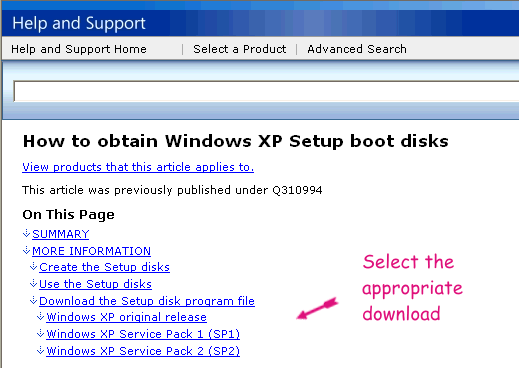
Download the file & save it as it's originally named, next to ComboFix.exe.
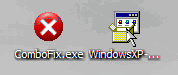
Now close all open windows and programs, then drag the setup package onto ComboFix.exe and drop it.
Follow the prompts to start ComboFix and when prompted, agree to the End-User License Agreement to install the Microsoft Recovery Console.
When complete, a log named CF_RC.txt will open. Please post the contents of that log.
_____________________________________
Download and install CCleaner from here
If you use either the Firefox or Mozilla browsers, the box to uncheck for Cookies is on the Applications tab, under Firefox/Mozilla.
- Set Cookie Retention.
Click on the Options block on the left, then choose Cookies.
Under the Cookies to delete pane, highlight any cookies you would like to retain permanently (those companies or sites with which you regularly visit or do business), and click the right arrow > to move them to the Cookies to keep pane. - Reset Temp File Removal for Regular Use.
Click on the Options block on the left. Select the Advanced button.
Check "Only delete files in Windows Temp folders older than 48 hours".
Now run the program and click on Run Cleaner
( Do not use the Registry function to clean anything with this program. Having anything auto clean your regisrty is risky).
_________________________________
Using Internet Explorer, please do a Kaspersky Online Scan
Answer Yes, when prompted to install an ActiveX component.
- The program will then begin downloading the latest definition files.
- Once the files have been downloaded click on NEXT
- Locate the Scan Settings button & configure as follows: [list]
- Scan using the following Anti-Virus database:
- Extended
- Scan Options:[list]
- Scan Archives
- Scan Mail Bases
- Click OK & have it scan My Computer
- Once the scan is complete, it will provide a report if your system is infected. It does not provide an option to clean/disinfect. We only require a report from it.
Click save report as
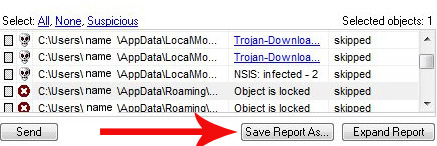
[*] Click the Save as Text button to save the file to your desktop and post it in your next reply
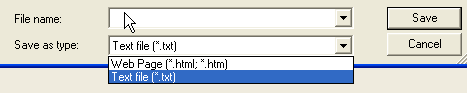
Turn off the real time scanner of any existing antivirus program while performing the online scan
Post those 2 logs for me. I'll get back to you when I know more.
#39
![[Resolved] NEED Hijack log help PLEASE ANDTHANK YOU.: post #39](https://forums.whatthetech.com/public/style_images/smart34xbuild2/icon_share.png)
Posted 08 April 2008 - 03:21 PM
#40
![[Resolved] NEED Hijack log help PLEASE ANDTHANK YOU.: post #40](https://forums.whatthetech.com/public/style_images/smart34xbuild2/icon_share.png)
Posted 09 April 2008 - 04:21 AM
Register to Remove
#41
![[Resolved] NEED Hijack log help PLEASE ANDTHANK YOU.: post #41](https://forums.whatthetech.com/public/style_images/smart34xbuild2/icon_share.png)
Posted 09 April 2008 - 05:08 AM
Delete the comboFix that's on your desktop. Then follow these instructions again.
Be sure to place the windows downloaded file on the desktop from the CD before dragging it into comboFix.exe.
Download the file & save it as it's originally named, next to ComboFix.exe.
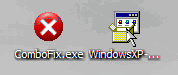
Now close all open windows and programs, then drag the setup package onto ComboFix.exe and drop it.
Follow the prompts to start ComboFix and when prompted, agree to the End-User License Agreement to install the Microsoft Recovery Console.
When complete, a log named CF_RC.txt will open. Please post the contents of that log.
____________________________________________________
Please download Malwarebytes' Anti-Malware to your desktop.
- Double-click mbam-setup.exe and follow the prompts to install the program.
- At the end, be sure a checkmark is placed next to Update Malwarebytes' Anti-Malware and Launch Malwarebytes' Anti-Malware, then click Finish.
- If an update is found, it will download and install the latest version.
- Once the program has loaded, select Perform full scan, then click Scan.
- When the scan is complete, click OK, then Show Results to view the results.
- Be sure that everything is checked, and click Remove Selected.
- When completed, a log will open in Notepad. Please post the contents of that log.
If you accidently close it you may find it here.
Start -> All Programs -> Malwarebytes' Anti-Malware -> Logs
___________________________________
Download and Save Blacklight to your desktop:
You will have to hit the Accept button:
Then download
Blacklight Beta graphical user interface version
should be the first one.
[list] - Doubleclick on blbeta.exe.
- Click on Scan.
- Once the Scan is Finished, click on Next.
- Click on Exit.
A new document will be produced on the desktop.
Open this document with Notepad. - Copy and Paste its contents your next reply.
_____________________________________
#42
![[Resolved] NEED Hijack log help PLEASE ANDTHANK YOU.: post #42](https://forums.whatthetech.com/public/style_images/smart34xbuild2/icon_share.png)
Posted 10 April 2008 - 04:05 AM
#44
![[Resolved] NEED Hijack log help PLEASE ANDTHANK YOU.: post #44](https://forums.whatthetech.com/public/style_images/smart34xbuild2/icon_share.png)
Posted 10 April 2008 - 01:57 PM
Here's the latest HJT log:
Logfile of HijackThis v1.99.1
Scan saved at 2:16:36 PM, on 4/10/2008
Platform: Windows XP SP2 (WinNT 5.01.2600)
MSIE: Internet Explorer v6.00 SP2 (6.00.2900.2180)
Running processes:
C:\WINDOWS\System32\smss.exe
C:\WINDOWS\system32\winlogon.exe
C:\WINDOWS\system32\services.exe
C:\WINDOWS\system32\lsass.exe
C:\WINDOWS\system32\svchost.exe
C:\WINDOWS\System32\svchost.exe
C:\WINDOWS\system32\spoolsv.exe
C:\WINDOWS\system32\Ati2evxx.exe
C:\WINDOWS\System32\HPZipm12.exe
C:\WINDOWS\Explorer.EXE
C:\Program Files\QuickTime\qttask.exe
C:\PROGRA~1\Grisoft\AVGFRE~1\avgcc.exe
C:\Program Files\Java\jre1.6.0_05\bin\jusched.exe
C:\Program Files\Messenger\msmsgs.exe
C:\Program Files\NetZero\exec.exe
C:\Program Files\NetZero\exec.exe
C:\Program Files\NetZero\qsacc\x1exec.exe
C:\WINDOWS\system32\svchost.exe
C:\Program Files\Hijackthis\Analyze.exe
R0 - HKCU\Software\Microsoft\Internet Explorer\Main,Start Page = http://yahoo.sbc.com/dsl
R1 - HKLM\Software\Microsoft\Internet Explorer\Main,Default_Page_URL = http://go.microsoft....k/?LinkId=69157
R1 - HKLM\Software\Microsoft\Internet Explorer\Main,Default_Search_URL = http://go.microsoft....k/?LinkId=54896
R1 - HKLM\Software\Microsoft\Internet Explorer\Main,Search Page = http://go.microsoft....k/?LinkId=54896
R0 - HKLM\Software\Microsoft\Internet Explorer\Main,Local Page =
R1 - HKCU\Software\Microsoft\Windows\CurrentVersion\Internet Settings,AutoConfigURL = http://autoconfig.cpqcorp.net
O2 - BHO: Yahoo! Companion BHO - {02478D38-C3F9-4efb-9B51-7695ECA05670} - C:\PROGRA~1\Yahoo!\COMPAN~1\Installs\cpn\ycomp5_5_7_0.dll
O2 - BHO: AcroIEHlprObj Class - {06849E9F-C8D7-4D59-B87D-784B7D6BE0B3} - C:\Program Files\Adobe\Acrobat 5.0\Reader\ActiveX\AcroIEHelper.ocx
O2 - BHO: (no name) - {243B17DE-77C7-46BF-B94B-0B5F309A0E64} - c:\Program Files\Microsoft Money\System\mnyside.dll
O2 - BHO: Popup-Blocker Class - {52706EF7-D7A2-49AD-A615-E903858CF284} - C:\Program Files\NetZero\qsacc\X1IEBHO.dll
O2 - BHO: SSVHelper Class - {761497BB-D6F0-462C-B6EB-D4DAF1D92D43} - C:\Program Files\Java\jre1.6.0_05\bin\ssv.dll
O2 - BHO: ST - {9394EDE7-C8B5-483E-8773-474BF36AF6E4} - C:\Program Files\MSN Apps\ST\01.03.0000.1005\en-xu\stmain.dll
O2 - BHO: MSNToolBandBHO - {BDBD1DAD-C946-4A17-ADC1-64B5B4FF55D0} - C:\Program Files\MSN Apps\MSN Toolbar\MSN Toolbar\01.02.5000.1021\en-us\msntb.dll
O3 - Toolbar: &Yahoo! Companion - {EF99BD32-C1FB-11D2-892F-0090271D4F88} - C:\PROGRA~1\Yahoo!\COMPAN~1\Installs\cpn\ycomp5_5_7_0.dll
O3 - Toolbar: MSN - {BDAD1DAD-C946-4A17-ADC1-64B5B4FF55D0} - C:\Program Files\MSN Apps\MSN Toolbar\MSN Toolbar\01.02.5000.1021\en-us\msntb.dll
O3 - Toolbar: ZeroBar - {F0F8ECBE-D460-4B34-B007-56A92E8F84A7} - C:\Program Files\NetZero\Toolbar.dll
O4 - HKLM\..\Run: [QuickTime Task] "C:\Program Files\QuickTime\qttask.exe" -atboottime
O4 - HKLM\..\Run: [NeroFilterCheck] C:\WINDOWS\system32\NeroCheck.exe
O4 - HKLM\..\Run: [AVG7_CC] C:\PROGRA~1\Grisoft\AVGFRE~1\avgcc.exe /STARTUP
O4 - HKLM\..\Run: [SunJavaUpdateSched] "C:\Program Files\Java\jre1.6.0_05\bin\jusched.exe"
O4 - HKCU\..\Run: [MSMSGS] "C:\Program Files\Messenger\msmsgs.exe" /background
O4 - HKCU\..\Run: [NetZero_uoltray] C:\Program Files\NetZero\exec.exe regrun
O4 - HKCU\..\RunOnce: [untd_recovery] "C:\Program Files\NetZero\qsacc\x1exec.exe"
O8 - Extra context menu item: Display All Images with Full Quality - res://C:\Program Files\NetZero\qsacc\appres.dll/228
O8 - Extra context menu item: Display Image with Full Quality - res://C:\Program Files\NetZero\qsacc\appres.dll/227
O9 - Extra button: (no name) - {08B0E5C0-4FCB-11CF-AAA5-00401C608501} - C:\Program Files\Java\jre1.6.0_05\bin\ssv.dll
O9 - Extra 'Tools' menuitem: Sun Java Console - {08B0E5C0-4FCB-11CF-AAA5-00401C608501} - C:\Program Files\Java\jre1.6.0_05\bin\ssv.dll
O9 - Extra button: Yahoo! Login - {2499216C-4BA5-11D5-BD9C-000103C116D5} - C:\Program Files\Yahoo!\Common\ylogin.dll
O9 - Extra 'Tools' menuitem: Yahoo! Login - {2499216C-4BA5-11D5-BD9C-000103C116D5} - C:\Program Files\Yahoo!\Common\ylogin.dll
O9 - Extra button: Messenger - {4528BBE0-4E08-11D5-AD55-00010333D0AD} - C:\Program Files\Yahoo!\Messenger\yhexbmes0521.dll
O9 - Extra 'Tools' menuitem: Yahoo! Messenger - {4528BBE0-4E08-11D5-AD55-00010333D0AD} - C:\Program Files\Yahoo!\Messenger\yhexbmes0521.dll
O9 - Extra button: Research - {92780B25-18CC-41C8-B9BE-3C9C571A8263} - C:\PROGRA~1\MICROS~3\OFFICE11\REFIEBAR.DLL
O9 - Extra button: MoneySide - {E023F504-0C5A-4750-A1E7-A9046DEA8A21} - c:\Program Files\Microsoft Money\System\mnyside.dll
O9 - Extra button: Messenger - {FB5F1910-F110-11d2-BB9E-00C04F795683} - C:\Program Files\Messenger\msmsgs.exe
O9 - Extra 'Tools' menuitem: Windows Messenger - {FB5F1910-F110-11d2-BB9E-00C04F795683} - C:\Program Files\Messenger\msmsgs.exe
O16 - DPF: {0EB0E74A-2A76-4AB3-A7FB-9BD8C29F7F75} (CKAVWebScan Object) - http://www.kaspersky...can_unicode.cab
O16 - DPF: {30528230-99F7-4BB4-88D8-FA1D4F56A2AB} (YInstStarter Class) - C:\Program Files\Yahoo!\common\yinsthelper.dll
O16 - DPF: {406B5949-7190-4245-91A9-30A17DE16AD0} (Snapfish Activia) - http://www2.snapfish...fishActivia.cab
O16 - DPF: {4C39376E-FA9D-4349-BACC-D305C1750EF3} (EPUImageControl Class) - http://tools.ebayimg...l_v1-0-3-18.cab
O16 - DPF: {58FC4C77-71C2-4972-A8CD-78691AD85158} (BJA Control) - http://www.worldwinn...ck/bjattack.cab
O16 - DPF: {6414512B-B978-451D-A0D8-FCFDF33E833C} (WUWebControl Class) - http://update.micros...b?1165524748756
O16 - DPF: {6F6DBC29-7A0C-4AC0-A42D-10EC70678526} (Word Cubes Control) - http://www.worldwinn...be/wordcube.cab
O16 - DPF: {8A94C905-FF9D-43B6-8708-F0F22D22B1CB} (Wwlaunch Control) - http://www.worldwinn...ed/wwlaunch.cab
O16 - DPF: {94299420-321F-4FF9-A247-62A23EBB640B} (WordMojo Control) - http://www.worldwinn...jo/wordmojo.cab
O16 - DPF: {9903F4ED-B673-456A-A15F-ED90C7DE9EF5} (Sol Control) - http://www.worldwinn...v45/sol/sol.cab
O16 - DPF: {A52FBD2B-7AB3-4F6B-90E3-91C772C5D00F} (WoF Control) - http://www.worldwinn...v46/wof/wof.cab
O16 - DPF: {AC2881FD-5760-46DB-83AE-20A5C6432A7E} (SwapIt Control) - http://www.worldwinn...apit/swapit.cab
O16 - DPF: {B06CE1BC-5D9D-4676-BD28-1752DBF394E0} (Hangman Control) - http://www.worldwinn...man/hangman.cab
O16 - DPF: {B38870E4-7ECB-40DA-8C6A-595F0A5519FF} (MsnMessengerSetupDownloadControl Class) - http://messenger.msn...pDownloader.cab
O16 - DPF: {C93C1C34-CEA9-49B1-9046-040F59E0E0D8} (Paint Control) - http://www.worldwinn...paint/paint.cab
O16 - DPF: {D18F962A-3722-4B59-B08D-28BB9EB2281E} (PhotosCtrl Class) - http://photos.yahoo....plorer1_9us.cab
O16 - DPF: {E12EB891-D000-421B-A8ED-EDE1BDCA14A0} (GolfSol Control) - http://www.worldwinn...sol/golfsol.cab
O16 - DPF: {E70E3E64-2793-4AEF-8CC8-F1606BE563B0} (WWSpades Control) - http://www.worldwinn...es/wwspades.cab
O18 - Protocol: livecall - {828030A1-22C1-4009-854F-8E305202313F} - C:\PROGRA~1\MSNMES~1\MSGRAP~1.DLL
O18 - Protocol: msnim - {828030A1-22C1-4009-854F-8E305202313F} - C:\PROGRA~1\MSNMES~1\MSGRAP~1.DLL
O23 - Service: Ati HotKey Poller - Unknown owner - C:\WINDOWS\system32\Ati2evxx.exe
O23 - Service: iPodService - Apple Computer, Inc. - C:\Program Files\iPod\bin\iPodService.exe
O23 - Service: Pml Driver HPZ12 - HP - C:\WINDOWS\System32\HPZipm12.exe
O23 - Service: SoundMAX Agent Service (SoundMAX Agent Service (default)) - Analog Devices, Inc. - C:\Program Files\Analog Devices\SoundMAX\SMAgent.exe
Do you really think this is the end of this bad bug?
Thanks, Steve W.
#45
![[Resolved] NEED Hijack log help PLEASE ANDTHANK YOU.: post #45](https://forums.whatthetech.com/public/style_images/smart34xbuild2/icon_share.png)
Posted 10 April 2008 - 02:46 PM
To the best of my knowledge that is the end of the malware side of your problems. We have made a bit of progress to be sure. I am going to ask you to do a few things to clean up all we have done. Then I am going to strongly recommend you to post in our windows forum with your slow internet problem and the Homecomputer user issue. The person that was helping me with your windows problem will be along to try and help you with your other issues. I am willing to bet he's had an eye on our progress. There's no sense in me playing the middle man. This will expedite the repair of your computer. Rest assure I will be watching each and every post to see how things turn out. Your a very patient person ,but to be expected when ya live in the boonies.
__________________________________________
Great news !

Your log now appears to be clean.
Lets do a few things to tidy up.
Please do these in the order I suggest!
________________________________
Go to start > run and copy and paste this in the field:
ComboFix /u
Make sure there's a space between Combofix and /
Then hit enter.
This will uninstall Combofix, delete its related folders and files, reset your clock settings, hide file extensions, hide the
system/hidden files and resets System Restore again.
Steve,
I normally have a list of nice free programs to aid in the security of your computer. But in your case I am going to hold off untill Kazzoo or someone from the tech team has a look at your machine. I do not want to introduce anything more until they have a look.
___________________________________
Download and Install a HOSTS File
A Hosts file is a plain text file which prevents your computer from connecting to malware and spyware sites by redirecting the connection request to 127.0.0.1, which is your local address. If you use a proxy server, or if you are on AOL, be sure to read the special instructions.
You can download the MVPS Hosts File and see a HOSTS file tutorial here :
This website also contains useful tips, and links to other resources and utilities.
___________________________________
Make your Internet Explorer more secure
1. From within Internet Explorer click on the Tools menu and then click on Options.
2. Click on the Security tab
3. Click the Internet icon so it becomes highlighted.
4. Click on Default Level and click Ok
5. Click on the Custom Level button.
Change the Download signed ActiveX controls to Prompt
Change the Download unsigned ActiveX controls to Disable
Change the Initialise and script ActiveX controls not marked as safe to Disable
Change the Installation of desktop items to Prompt
Change the Launching programs and files in an IFRAME to Prompt
Change the Navigate sub-frames across different domains to Prompt
When all these settings have been made, click on the OK button.
If it prompts you as to whether or not you want to save the settings, press the Yes button.
6. Next press the Apply button and then the OK to exit the Internet Properties page.
Here's a site with great advise on how to AVOID malware. Much easier to do than removing it.
___________________________________
If your anything like me you should be mad these people have done this to you.
Please take the time to tell us what you would like to be done to these idiots!
We can only get something done about this if the people that we help, like you, are prepared to complain.
We have a dedicated forum for collecting these complaints Malware Complaints, you do not have to be registered to post.. just find your country room and register your complaint.
The infections you had was Vundo
Now go place another post in this forum and someome more inept to windows issues as compared to maleware will have a look. Maybe they can fix your internet problem.
http://forums.whatth...ndows_f119.html
Safe and Happy Surfing Steve.
0 user(s) are reading this topic
0 members, 0 guests, 0 anonymous users



 This topic is locked
This topic is locked


