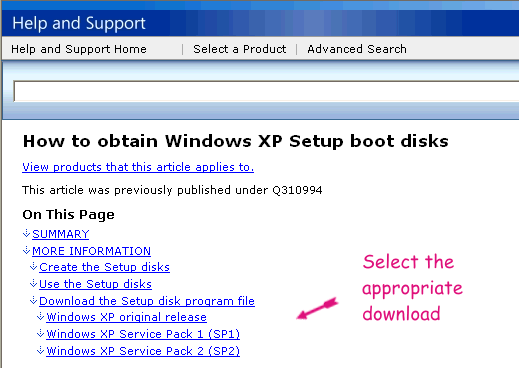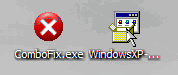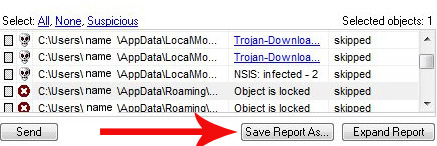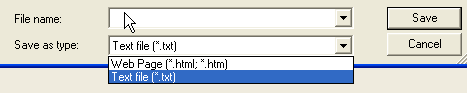Logfile of HijackThis v1.99.1
Scan saved at 2:24:08 PM, on 4/2/2008
Platform: Windows XP SP2 (WinNT 5.01.2600)
MSIE: Internet Explorer v6.00 SP2 (6.00.2900.2180)
Running processes:
C:\WINDOWS\System32\smss.exe
C:\WINDOWS\system32\winlogon.exe
C:\WINDOWS\system32\services.exe
C:\WINDOWS\system32\lsass.exe
C:\WINDOWS\system32\svchost.exe
C:\WINDOWS\System32\svchost.exe
C:\WINDOWS\Explorer.EXE
C:\WINDOWS\system32\spoolsv.exe
C:\PROGRA~1\Grisoft\AVGFRE~1\avgcc.exe
C:\WINDOWS\system32\Ati2evxx.exe
C:\Program Files\Java\jre1.5.0_08\bin\jusched.exe
C:\Program Files\QuickTime\qttask.exe
C:\PROGRA~1\Grisoft\AVGFRE~1\avgamsvr.exe
C:\Program Files\Webroot\Washer\wwDisp.exe
C:\WINDOWS\PPATCH~1\dvdplay.exe
C:\Documents and Settings\Barney\My Documents\?ystem32\cmd.exe
C:\PROGRA~1\Grisoft\AVGFRE~1\avgupsvc.exe
C:\PROGRA~1\Grisoft\AVGFRE~1\avgemc.exe
C:\WINDOWS\System32\CTsvcCDA.EXE
C:\Program Files\Analog Devices\SoundMAX\SMAgent.exe
C:\WINDOWS\system32\svchost.exe
C:\WINDOWS\System32\MsPMSPSv.exe
C:\Program Files\Hijackthis\Analyze.exe
R1 - HKCU\Software\Microsoft\Internet Explorer\Main,Search Bar = http://home.peoplepc.com/search
R1 - HKCU\Software\Microsoft\Internet Explorer\Main,Search Page = http://red.clientapp...//www.yahoo.com
R0 - HKCU\Software\Microsoft\Internet Explorer\Main,Start Page = http://www.messenger...orum/portal.htm
R1 - HKLM\Software\Microsoft\Internet Explorer\Main,Search Bar = http://red.clientapp.../search/ie.html
R0 - HKLM\Software\Microsoft\Internet Explorer\Search,SearchAssistant = http://home.peoplepc.com/search
R1 - HKCU\Software\Microsoft\Internet Explorer\SearchURL,(Default) = http://red.clientapp...//www.yahoo.com
R0 - HKCU\Software\Microsoft\Internet Explorer\Main,Local Page =
R0 - HKLM\Software\Microsoft\Internet Explorer\Main,Local Page =
O2 - BHO: Yahoo! Companion BHO - {02478D38-C3F9-4efb-9B51-7695ECA05670} - C:\PROGRA~1\Yahoo!\COMPAN~1\Installs\cpn\ycomp5_5_7_0.dll
O2 - BHO: AcroIEHlprObj Class - {06849E9F-C8D7-4D59-B87D-784B7D6BE0B3} - C:\Program Files\Adobe\Acrobat 5.0\Reader\ActiveX\AcroIEHelper.ocx
O2 - BHO: (no name) - {243B17DE-77C7-46BF-B94B-0B5F309A0E64} - c:\Program Files\Microsoft Money\System\mnyside.dll
O2 - BHO: (no name) - {4C49BDB9-0427-0BAE-061B-2800B6C98CB2} - C:\WINDOWS\system32\bkhm.dll
O2 - BHO: SSVHelper Class - {761497BB-D6F0-462C-B6EB-D4DAF1D92D43} - C:\Program Files\Java\jre1.5.0_08\bin\ssv.dll
O2 - BHO: (no name) - {7E853D72-626A-48EC-A868-BA8D5E23E045} - (no file)
O2 - BHO: ST - {9394EDE7-C8B5-483E-8773-474BF36AF6E4} - C:\Program Files\MSN Apps\ST\01.03.0000.1005\en-xu\stmain.dll
O2 - BHO: MSNToolBandBHO - {BDBD1DAD-C946-4A17-ADC1-64B5B4FF55D0} - C:\Program Files\MSN Apps\MSN Toolbar\MSN Toolbar\01.02.5000.1021\en-us\msntb.dll
O2 - BHO: (no name) - {FDD3B846-8D59-4ffb-8758-209B6AD74ACC} - (no file)
O3 - Toolbar: &Yahoo! Companion - {EF99BD32-C1FB-11D2-892F-0090271D4F88} - C:\PROGRA~1\Yahoo!\COMPAN~1\Installs\cpn\ycomp5_5_7_0.dll
O3 - Toolbar: MSN - {BDAD1DAD-C946-4A17-ADC1-64B5B4FF55D0} - C:\Program Files\MSN Apps\MSN Toolbar\MSN Toolbar\01.02.5000.1021\en-us\msntb.dll
O4 - HKLM\..\Run: [AVG7_CC] C:\PROGRA~1\Grisoft\AVGFRE~1\avgcc.exe /STARTUP
O4 - HKLM\..\Run: [SunJavaUpdateSched] "C:\Program Files\Java\jre1.5.0_08\bin\jusched.exe"
O4 - HKLM\..\Run: [QuickTime Task] "C:\Program Files\QuickTime\qttask.exe" -atboottime
O4 - HKLM\..\Run: [NeroFilterCheck] C:\WINDOWS\system32\NeroCheck.exe
O4 - HKCU\..\Run: [Window Washer] C:\Program Files\Webroot\Washer\wwDisp.exe
O4 - HKCU\..\Run: [Tbsa] "C:\WINDOWS\PPATCH~1\dvdplay.exe" -vt ndrv
O4 - HKCU\..\Run: [Wgxrz] "C:\Documents and Settings\Barney\Application Data\?icrosoft\winlogon.exe"
O4 - HKCU\..\Run: [Pilswqh] C:\WINDOWS\F?nts\spool32.exe
O4 - HKCU\..\Run: [Qwvmocbd] "C:\Documents and Settings\Barney\My Documents\?ystem32\cmd.exe"
O8 - Extra context menu item: &Yahoo! Search - file:///C:\Program Files\Yahoo!\Common/ycsrch.htm
O8 - Extra context menu item: E&xport to Microsoft Excel - res://C:\PROGRA~1\MICROS~3\OFFICE11\EXCEL.EXE/3000
O8 - Extra context menu item: Yahoo! &Dictionary - file:///C:\Program Files\Yahoo!\Common/ycdict.htm
O8 - Extra context menu item: Yahoo! &Maps - file:///C:\Program Files\Yahoo!\Common/ycdict.htm
O8 - Extra context menu item: Yahoo! Dictionary - file:///C:\Program Files\Yahoo!\Common/ycdict.htm
O8 - Extra context menu item: Yahoo! Search - file:///C:\Program Files\Yahoo!\Common/ycsrch.htm
O9 - Extra button: (no name) - {08B0E5C0-4FCB-11CF-AAA5-00401C608501} - C:\Program Files\Java\jre1.5.0_08\bin\ssv.dll
O9 - Extra 'Tools' menuitem: Sun Java Console - {08B0E5C0-4FCB-11CF-AAA5-00401C608501} - C:\Program Files\Java\jre1.5.0_08\bin\ssv.dll
O9 - Extra button: Yahoo! Login - {2499216C-4BA5-11D5-BD9C-000103C116D5} - C:\Program Files\Yahoo!\Common\ylogin.dll
O9 - Extra 'Tools' menuitem: Yahoo! Login - {2499216C-4BA5-11D5-BD9C-000103C116D5} - C:\Program Files\Yahoo!\Common\ylogin.dll
O9 - Extra button: Messenger - {4528BBE0-4E08-11D5-AD55-00010333D0AD} - C:\Program Files\Yahoo!\Messenger\yhexbmes0521.dll
O9 - Extra 'Tools' menuitem: Yahoo! Messenger - {4528BBE0-4E08-11D5-AD55-00010333D0AD} - C:\Program Files\Yahoo!\Messenger\yhexbmes0521.dll
O9 - Extra button: Research - {92780B25-18CC-41C8-B9BE-3C9C571A8263} - C:\PROGRA~1\MICROS~3\OFFICE11\REFIEBAR.DLL
O9 - Extra button: MoneySide - {E023F504-0C5A-4750-A1E7-A9046DEA8A21} - c:\Program Files\Microsoft Money\System\mnyside.dll
O9 - Extra button: Messenger - {FB5F1910-F110-11d2-BB9E-00C04F795683} - C:\Program Files\Messenger\msmsgs.exe
O9 - Extra 'Tools' menuitem: Windows Messenger - {FB5F1910-F110-11d2-BB9E-00C04F795683} - C:\Program Files\Messenger\msmsgs.exe
O16 - DPF: {03F998B2-0E00-11D3-A498-00104B6EB52E} (MetaStreamCtl Class) - https://components.v...p;noreloadredir
O16 - DPF: {2B96D5CC-C5B5-49A5-A69D-CC0A30F9028C} (MiniBugTransporterX Class) - http://wdownload.wea...Transporter.cab?
O16 - DPF: {30528230-99F7-4BB4-88D8-FA1D4F56A2AB} (YInstStarter Class) - C:\Program Files\Yahoo!\common\yinsthelper.dll
O16 - DPF: {406B5949-7190-4245-91A9-30A17DE16AD0} (Snapfish Activia) - http://www2.snapfish...fishActivia.cab
O16 - DPF: {4C39376E-FA9D-4349-BACC-D305C1750EF3} (EPUImageControl Class) - http://tools.ebayimg...l_v1-0-3-18.cab
O16 - DPF: {58FC4C77-71C2-4972-A8CD-78691AD85158} (BJA Control) - http://www.worldwinn...ck/bjattack.cab
O16 - DPF: {6414512B-B978-451D-A0D8-FCFDF33E833C} (WUWebControl Class) - http://update.micros...b?1165524748756
O16 - DPF: {6F6DBC29-7A0C-4AC0-A42D-10EC70678526} (Word Cubes Control) - http://www.worldwinn...be/wordcube.cab
O16 - DPF: {8A94C905-FF9D-43B6-8708-F0F22D22B1CB} (Wwlaunch Control) - http://www.worldwinn...ed/wwlaunch.cab
O16 - DPF: {94299420-321F-4FF9-A247-62A23EBB640B} (WordMojo Control) - http://www.worldwinn...jo/wordmojo.cab
O16 - DPF: {9903F4ED-B673-456A-A15F-ED90C7DE9EF5} (Sol Control) - http://www.worldwinn...v45/sol/sol.cab
O16 - DPF: {A52FBD2B-7AB3-4F6B-90E3-91C772C5D00F} (WoF Control) - http://www.worldwinn...v46/wof/wof.cab
O16 - DPF: {AC2881FD-5760-46DB-83AE-20A5C6432A7E} (SwapIt Control) - http://www.worldwinn...apit/swapit.cab
O16 - DPF: {B06CE1BC-5D9D-4676-BD28-1752DBF394E0} (Hangman Control) - http://www.worldwinn...man/hangman.cab
O16 - DPF: {B38870E4-7ECB-40DA-8C6A-595F0A5519FF} (MsnMessengerSetupDownloadControl Class) - http://messenger.msn...pDownloader.cab
O16 - DPF: {C93C1C34-CEA9-49B1-9046-040F59E0E0D8} (Paint Control) - http://www.worldwinn...paint/paint.cab
O16 - DPF: {D18F962A-3722-4B59-B08D-28BB9EB2281E} (PhotosCtrl Class) - http://photos.yahoo....plorer1_9us.cab
O16 - DPF: {E12EB891-D000-421B-A8ED-EDE1BDCA14A0} (GolfSol Control) - http://www.worldwinn...sol/golfsol.cab
O16 - DPF: {E70E3E64-2793-4AEF-8CC8-F1606BE563B0} (WWSpades Control) - http://www.worldwinn...es/wwspades.cab
O18 - Protocol: livecall - {828030A1-22C1-4009-854F-8E305202313F} - C:\PROGRA~1\MSNMES~1\MSGRAP~1.DLL
O18 - Protocol: msnim - {828030A1-22C1-4009-854F-8E305202313F} - C:\PROGRA~1\MSNMES~1\MSGRAP~1.DLL
O23 - Service: Ati HotKey Poller - Unknown owner - C:\WINDOWS\system32\Ati2evxx.exe
O23 - Service: AVG7 Alert Manager Server (Avg7Alrt) - GRISOFT, s.r.o. - C:\PROGRA~1\Grisoft\AVGFRE~1\avgamsvr.exe
O23 - Service: AVG7 Update Service (Avg7UpdSvc) - GRISOFT, s.r.o. - C:\PROGRA~1\Grisoft\AVGFRE~1\avgupsvc.exe
O23 - Service: AVG E-mail Scanner (AVGEMS) - GRISOFT, s.r.o. - C:\PROGRA~1\Grisoft\AVGFRE~1\avgemc.exe
O23 - Service: Client IP-IPX - Unknown owner - C:\WINDOWS\system32\svchosts.exe" -e te-110-12-0000282 (file missing)
O23 - Service: Creative Service for CDROM Access - Creative Technology Ltd - C:\WINDOWS\System32\CTsvcCDA.EXE
O23 - Service: InstallDriver Table Manager (IDriverT) - Macrovision Corporation - C:\Program Files\Common Files\InstallShield\Driver\11\Intel 32\IDriverT.exe
O23 - Service: iPodService - Apple Computer, Inc. - C:\Program Files\iPod\bin\iPodService.exe
O23 - Service: Kodak Camera Connection Software (KodakCCS) - Eastman Kodak Company - C:\WINDOWS\system32\drivers\KodakCCS.exe
O23 - Service: Pml Driver HPZ12 - HP - C:\WINDOWS\System32\HPZipm12.exe
O23 - Service: SoundMAX Agent Service (SoundMAX Agent Service (default)) - Analog Devices, Inc. - C:\Program Files\Analog Devices\SoundMAX\SMAgent.exe



 This topic is locked
This topic is locked