Edited by sjserius1, 26 March 2008 - 09:28 AM.
[Resolved] IE Popups at windows startup
#1
![[Resolved] IE Popups at windows startup: post #1](https://forums.whatthetech.com/public/style_images/smart34xbuild2/icon_share.png)
Posted 24 March 2008 - 04:32 PM
Register to Remove
#2
![[Resolved] IE Popups at windows startup: post #2](https://forums.whatthetech.com/public/style_images/smart34xbuild2/icon_share.png)
Posted 26 March 2008 - 05:57 PM
Welcome to the Forums.
The fixes we will use are specific to your problems and should only be used for this issue on this machine.
Please only use this topic to reply to. Do not start another thread.
If any other issues arise let me know.
The process is not instant. Please continue to review my answers until I tell you your machine is clear. Absence of symptoms does not mean that everything is clear. So lets do this to the end!
- Save and quit any work your doing before beginning the fix.
- All hijackthis logs I ask for should be done in normal mode ( not safe mode)
- These logs should be done last after you have followed my instructions in the previous post.
Please if you decide to seek help at another forum let us know. There is a shortage of helpers and tying 2 of us up is a waste of time.
If you have any questions about any advice given here please STOP and ask!
____________________________________
Please just tell me the computer isn't from 1993.
Please have a look at this page of guide lines and when your ready post a HJT log as per instructions and we will have a look at it for you ASAP.
http://forums.whatth...ers_t34502.html
#3
![[Resolved] IE Popups at windows startup: post #3](https://forums.whatthetech.com/public/style_images/smart34xbuild2/icon_share.png)
Posted 27 March 2008 - 08:15 AM
My computer is a Dell LATITUDE D510 of 2005 Vintage. I do still have the 1993 model though
Here is the Hijackthis log from lunchtime today performed afetr bootup
Logfile of Trend Micro HijackThis v2.0.2
Scan saved at 13:32:26, on 27/03/2008
Platform: Windows XP SP2 (WinNT 5.01.2600)
MSIE: Internet Explorer v7.00 (7.00.6000.16608)
Boot mode: Normal
Running processes:
C:\WINDOWS\System32\smss.exe
C:\WINDOWS\system32\winlogon.exe
C:\WINDOWS\system32\services.exe
C:\WINDOWS\system32\lsass.exe
C:\WINDOWS\system32\svchost.exe
C:\Program Files\Windows Defender\MsMpEng.exe
C:\WINDOWS\System32\svchost.exe
C:\Program Files\Intel\Wireless\Bin\EvtEng.exe
C:\Program Files\Intel\Wireless\Bin\S24EvMon.exe
C:\Program Files\Intel\Wireless\Bin\WLKeeper.exe
C:\WINDOWS\system32\ZoneLabs\vsmon.exe
C:\Program Files\Intel\Wireless\Bin\ZcfgSvc.exe
C:\WINDOWS\Explorer.EXE
C:\Program Files\Lavasoft\Ad-Aware 2007\aawservice.exe
C:\PROGRA~1\Intel\Wireless\Bin\1XConfig.exe
C:\Program Files\Alwil Software\Avast4\aswUpdSv.exe
C:\Program Files\Alwil Software\Avast4\ashServ.exe
C:\WINDOWS\system32\spoolsv.exe
C:\Program Files\Adobe\Photoshop Elements 6.0\PhotoshopElementsFileAgent.exe
C:\Program Files\Maxtor\Sync\SyncServices.exe
C:\Program Files\Common Files\Microsoft Shared\VS7DEBUG\MDM.EXE
C:\Program Files\Outlook Express\svchost.exe
C:\Program Files\Dell\NICCONFIGSVC\NICCONFIGSVC.exe
C:\Program Files\Intel\Wireless\Bin\RegSrvc.exe
C:\WINDOWS\system32\svchost.exe
C:\Program Files\Alwil Software\Avast4\ashMaiSv.exe
C:\WINDOWS\system32\hkcmd.exe
C:\Program Files\Alwil Software\Avast4\ashWebSv.exe
C:\PROGRA~1\ALWILS~1\Avast4\ashDisp.exe
C:\Program Files\Zone Labs\ZoneAlarm\zlclient.exe
C:\WINDOWS\system32\ctfmon.exe
C:\Program Files\Ares\Ares.exe
C:\Program Files\Spybot - Search & Destroy\TeaTimer.exe
C:\WINDOWS\System32\svchost.exe
C:\Program Files\Trend Micro\HijackThis\HijackThis.exe
R1 - HKCU\Software\Microsoft\Internet Explorer\Main,Default_Page_URL = http://home.iol.ie
R1 - HKCU\Software\Microsoft\Internet Explorer\Main,Search Bar = http://www.crawler.c...a...&tbid=60327
R1 - HKCU\Software\Microsoft\Internet Explorer\Main,Search Page = http://g.msn.ie/0SEE...S01?FORM=TOOLBR
R0 - HKCU\Software\Microsoft\Internet Explorer\Main,Start Page = http://www.google.ie/ig?hl=en
R1 - HKLM\Software\Microsoft\Internet Explorer\Main,Default_Page_URL = http://go.microsoft....k/?LinkId=69157
R1 - HKLM\Software\Microsoft\Internet Explorer\Main,Default_Search_URL = http://go.microsoft....k/?LinkId=54896
R1 - HKLM\Software\Microsoft\Internet Explorer\Main,Search Page = http://go.microsoft....k/?LinkId=54896
R0 - HKLM\Software\Microsoft\Internet Explorer\Main,Start Page = http://go.microsoft....k/?LinkId=69157
R1 - HKCU\Software\Microsoft\Internet Explorer\SearchURL,(Default) = http://g.msn.ie/0SEE...S01?FORM=TOOLBR
R1 - HKCU\Software\Microsoft\Windows\CurrentVersion\Internet Settings,ProxyOverride = *.local
O2 - BHO: Adobe PDF Reader Link Helper - {06849E9F-C8D7-4D59-B87D-784B7D6BE0B3} - C:\Program Files\Common Files\Adobe\Acrobat\ActiveX\AcroIEHelper.dll
O2 - BHO: RealPlayer Download and Record Plugin for Internet Explorer - {3049C3E9-B461-4BC5-8870-4C09146192CA} - C:\Program Files\Real\RealPlayer\rpbrowserrecordplugin.dll
O2 - BHO: Spybot-S&D IE Protection - {53707962-6F74-2D53-2644-206D7942484F} - C:\PROGRA~1\SPYBOT~1\SDHelper.dll
O2 - BHO: DriveLetterAccess - {5CA3D70E-1895-11CF-8E15-001234567890} - C:\WINDOWS\system32\dla\tfswshx.dll
O2 - BHO: SSVHelper Class - {761497BB-D6F0-462C-B6EB-D4DAF1D92D43} - C:\Program Files\Java\jre1.6.0_03\bin\ssv.dll
O2 - BHO: (no name) - {7E853D72-626A-48EC-A868-BA8D5E23E045} - (no file)
O2 - BHO: Windows Live Sign-in Helper - {9030D464-4C02-4ABF-8ECC-5164760863C6} - C:\Program Files\Common Files\Microsoft Shared\Windows Live\WindowsLiveLogin.dll
O2 - BHO: (no name) - {9AA2F14F-E956-44B8-8694-A5B615CDF341} - (no file)
O2 - BHO: ZoneAlarm Spy Blocker BHO - {F0D4B231-DA4B-4daf-81E4-DFEE4931A4AA} - C:\Program Files\ZoneAlarmSB\bar\1.bin\SPYBLOCK.DLL
O3 - Toolbar: (no name) - {8B79EE88-E62D-4AA8-B530-CC357BA112B7} - (no file)
O3 - Toolbar: ZoneAlarm Spy Blocker - {F0D4B239-DA4B-4daf-81E4-DFEE4931A4AA} - C:\Program Files\ZoneAlarmSB\bar\1.bin\SPYBLOCK.DLL
O4 - HKLM\..\Run: [HotKeysCmds] C:\WINDOWS\system32\hkcmd.exe
O4 - HKLM\..\Run: [avast!] C:\PROGRA~1\ALWILS~1\Avast4\ashDisp.exe
O4 - HKLM\..\Run: [ZoneAlarm Client] "C:\Program Files\Zone Labs\ZoneAlarm\zlclient.exe"
O4 - HKCU\..\Run: [ctfmon.exe] C:\WINDOWS\system32\ctfmon.exe
O4 - HKCU\..\Run: [ares] "C:\Program Files\Ares\Ares.exe" -h
O4 - HKCU\..\Run: [SpybotSD TeaTimer] C:\Program Files\Spybot - Search & Destroy\TeaTimer.exe
O4 - HKCU\..\Run: [Uniblue RegistryBooster 2] C:\Program Files\Uniblue\RegistryBooster 2\RegistryBooster.exe /S
O4 - HKUS\S-1-5-18\..\Run: [CTFMON.EXE] C:\WINDOWS\system32\CTFMON.EXE (User 'SYSTEM')
O4 - HKUS\S-1-5-18\..\Run: [DWQueuedReporting] "C:\PROGRA~1\COMMON~1\MICROS~1\DW\dwtrig20.exe" -t (User 'SYSTEM')
O4 - HKUS\S-1-5-18\..\Run: [Picasa Media Detector] C:\Program Files\Picasa2\PicasaMediaDetector.exe (User 'SYSTEM')
O4 - HKUS\S-1-5-18\..\RunOnce: [RunNarrator] Narrator.exe (User 'SYSTEM')
O4 - HKUS\.DEFAULT\..\Run: [CTFMON.EXE] C:\WINDOWS\system32\CTFMON.EXE (User 'Default user')
O4 - HKUS\.DEFAULT\..\RunOnce: [RunNarrator] Narrator.exe (User 'Default user')
O9 - Extra button: (no name) - {08B0E5C0-4FCB-11CF-AAA5-00401C608501} - C:\Program Files\Java\jre1.6.0_03\bin\ssv.dll
O9 - Extra 'Tools' menuitem: Sun Java Console - {08B0E5C0-4FCB-11CF-AAA5-00401C608501} - C:\Program Files\Java\jre1.6.0_03\bin\ssv.dll
O9 - Extra button: Research - {92780B25-18CC-41C8-B9BE-3C9C571A8263} - C:\PROGRA~1\MICROS~2\OFFICE11\REFIEBAR.DLL
O9 - Extra button: (no name) - {DFB852A3-47F8-48C4-A200-58CAB36FD2A2} - C:\PROGRA~1\SPYBOT~1\SDHelper.dll
O9 - Extra 'Tools' menuitem: Spybot - Search & Destroy Configuration - {DFB852A3-47F8-48C4-A200-58CAB36FD2A2} - C:\PROGRA~1\SPYBOT~1\SDHelper.dll
O9 - Extra button: Messenger - {FB5F1910-F110-11d2-BB9E-00C04F795683} - C:\Program Files\Messenger\msmsgs.exe
O9 - Extra 'Tools' menuitem: Windows Messenger - {FB5F1910-F110-11d2-BB9E-00C04F795683} - C:\Program Files\Messenger\msmsgs.exe
O16 - DPF: {17492023-C23A-453E-A040-C7C580BBF700} (Windows Genuine Advantage Validation Tool) - http://go.microsoft....k/?linkid=39204
O16 - DPF: {67DABFBF-D0AB-41FA-9C46-CC0F21721616} (DivXBrowserPlugin Object) - http://download.divx...owserPlugin.cab
O16 - DPF: {9122D757-5A4F-4768-82C5-B4171D8556A7} (PhotoPickConvert Class) - http://appdirectory....ap/PhtPkMSN.cab
O16 - DPF: {D27CDB6E-AE6D-11CF-96B8-444553540000} (Shockwave Flash Object) - http://fpdownload2.m...ash/swflash.cab
O16 - DPF: {F6ACF75C-C32C-447B-9BEF-46B766368D29} (Creative Software AutoUpdate Support Package) - http://www.creative....15031/CTPID.cab
O18 - Protocol: skype4com - {FFC8B962-9B40-4DFF-9458-1830C7DD7F5D} - C:\PROGRA~1\COMMON~1\Skype\SKYPE4~1.DLL
O23 - Service: Ad-Aware 2007 Service (aawservice) - Lavasoft - C:\Program Files\Lavasoft\Ad-Aware 2007\aawservice.exe
O23 - Service: Adobe LM Service - Adobe Systems - C:\Program Files\Common Files\Adobe Systems Shared\Service\Adobelmsvc.exe
O23 - Service: Adobe Active File Monitor V6 (AdobeActiveFileMonitor6.0) - Unknown owner - C:\Program Files\Adobe\Photoshop Elements 6.0\PhotoshopElementsFileAgent.exe
O23 - Service: Ares Chatroom server (AresChatServer) - Ares Development Group - C:\Program Files\Ares\chatServer.exe
O23 - Service: avast! iAVS4 Control Service (aswUpdSv) - ALWIL Software - C:\Program Files\Alwil Software\Avast4\aswUpdSv.exe
O23 - Service: avast! Antivirus - ALWIL Software - C:\Program Files\Alwil Software\Avast4\ashServ.exe
O23 - Service: avast! Mail Scanner - ALWIL Software - C:\Program Files\Alwil Software\Avast4\ashMaiSv.exe
O23 - Service: avast! Web Scanner - ALWIL Software - C:\Program Files\Alwil Software\Avast4\ashWebSv.exe
O23 - Service: EvtEng - Intel Corporation - C:\Program Files\Intel\Wireless\Bin\EvtEng.exe
O23 - Service: FLEXnet Licensing Service - Macrovision Europe Ltd. - C:\Program Files\Common Files\Macrovision Shared\FLEXnet Publisher\FNPLicensingService.exe
O23 - Service: Google Updater Service (gusvc) - Google - C:\Program Files\Google\Common\Google Updater\GoogleUpdaterService.exe
O23 - Service: InstallDriver Table Manager (IDriverT) - Macrovision Corporation - C:\Program Files\Common Files\InstallShield\Driver\1050\Intel 32\IDriverT.exe
O23 - Service: Maxtor Service (Maxtor Sync Service) - Seagate Technology LLC - C:\Program Files\Maxtor\Sync\SyncServices.exe
O23 - Service: Window Net Dns (MyDNS) - Unknown owner - C:\Program Files\Outlook Express\svchost.exe
O23 - Service: NICCONFIGSVC - Dell Inc. - C:\Program Files\Dell\NICCONFIGSVC\NICCONFIGSVC.exe
O23 - Service: RegSrvc - Intel Corporation - C:\Program Files\Intel\Wireless\Bin\RegSrvc.exe
O23 - Service: Spectrum24 Event Monitor (S24EventMonitor) - Intel Corporation - C:\Program Files\Intel\Wireless\Bin\S24EvMon.exe
O23 - Service: ServiceLayer - Nokia. - C:\Program Files\Common Files\PCSuite\Services\ServiceLayer.exe
O23 - Service: TrueVector Internet Monitor (vsmon) - Zone Labs, LLC - C:\WINDOWS\system32\ZoneLabs\vsmon.exe
O23 - Service: WLANKEEPER - Intel® Corporation - C:\Program Files\Intel\Wireless\Bin\WLKeeper.exe
--
End of file - 9435 bytes
#4
![[Resolved] IE Popups at windows startup: post #4](https://forums.whatthetech.com/public/style_images/smart34xbuild2/icon_share.png)
Posted 27 March 2008 - 02:48 PM
DISABLE TEA TIMER
Please disable SpybotSD TeaTimer, as it may hinder the removal of the infection. You can enable it after you're clean.
To disable SpybotSD TeaTimer:
Open Spybot and click on Mode and check Advanced Mode
Check yes to next window.
Click on Tools in bottom left hand corner.
Click on System Startup icon.
Uncheck Teatimer box.
Click Allow Change box.
______________________________
RUN HJT
HJT
Run hijackthis and choose scan only and place a check by the following lines if present.
Close all other windows and browsers except HJT before clicking on Fix Checked
O2 - BHO: (no name) - {7E853D72-626A-48EC-A868-BA8D5E23E045} - (no file)
O2 - BHO: (no name) - {9AA2F14F-E956-44B8-8694-A5B615CDF341} - (no file)
O3 - Toolbar: (no name) - {8B79EE88-E62D-4AA8-B530-CC357BA112B7} - (no file)
Close that.
____________________________
Open Notepad, copy and paste the following text (in bold) into the new Notepad window.
sc stop MyDNS
sc delete MyDNS
Save it to your Desktop, as type "all files", as fixservice.bat
It should now look like this icon now.

Now double click this file, won't see much happen.
A quick flash is about all.
Then you may delete the file we just made.
_________________________________
___________________________________
Safe mode:
Please reboot to safe mode:
After the very first black screen start tapping the
F8 key untill prompted with a list.... choose safe
mode.
___________________________________
Reconfigure Windows XP to show hidden files::
Click Start. My Computer.
Select the Tools menu Folder Options. Select the View Tab.
Under the Hidden files and folders heading select "Show hidden files and folders".
Uncheck the "Hide protected operating system files (recommended)" option.
Uncheck the "Hide file extensions for known file types" option.
Click Yes to confirm. Click OK.
NOTE: There are legitimate files named exactly what we are about to delete. DO NOT delete any others unless I ask you to.
___________________________________
Search for and remove
Now I want you to search for and delete the following file if present. If you need help finding them.
Click start /search/ all files and folders/ look for More advanced options. once in there select the first 3 boxes.
Please just remove the files/folders I listed in BOLD
C:\Program Files\Outlook Express\svchost.exe
_________________________________________-
Reboot Normally.
_________________________________________
Please download Malwarebytes' Anti-Malware to your desktop.
- Double-click mbam-setup.exe and follow the prompts to install the program.
- At the end, be sure a checkmark is placed next to Update Malwarebytes' Anti-Malware and Launch Malwarebytes' Anti-Malware, then click Finish.
- If an update is found, it will download and install the latest version.
- Once the program has loaded, select Perform full scan, then click Scan.
- When the scan is complete, click OK, then Show Results to view the results.
- Be sure that everything is checked, and click Remove Selected.
- When completed, a log will open in Notepad. Please post the contents of that log.
If you accidently close it you may find it here.
Start -> All Programs -> Malwarebytes' Anti-Malware -> Logs
_________________________
In your next reply I would like to see:
[list] - A new HJT log
- The report from Malware Bytes
- Let me know you were able to delete those 2 files.
- Let me know when the pop ups stop.
Edited by bob4, 27 March 2008 - 02:50 PM.
#5
![[Resolved] IE Popups at windows startup: post #5](https://forums.whatthetech.com/public/style_images/smart34xbuild2/icon_share.png)
Posted 27 March 2008 - 06:36 PM
I have followed the instructions you have given earlier. Just one query though - which I think is a typo -
You asked me to let you know if I was able to delete those 2 files - There was only one listed which I successfully deleted - C:\Program Files\Outlook Express\svchost.exe I have rebooted and so far have not seen any recurrence of Malware.
Many thanks for your help and your detailed instructions which I found easy to follow.
sjserius
Requested logs as follows
Logfile of Trend Micro HijackThis v2.0.2
Scan saved at 00:17:46, on 28/03/2008
Platform: Windows XP SP2 (WinNT 5.01.2600)
MSIE: Internet Explorer v7.00 (7.00.6000.16608)
Boot mode: Normal
Running processes:
C:\WINDOWS\System32\smss.exe
C:\WINDOWS\system32\winlogon.exe
C:\WINDOWS\system32\services.exe
C:\WINDOWS\system32\lsass.exe
C:\WINDOWS\system32\svchost.exe
C:\Program Files\Windows Defender\MsMpEng.exe
C:\WINDOWS\System32\svchost.exe
C:\Program Files\Intel\Wireless\Bin\EvtEng.exe
C:\Program Files\Intel\Wireless\Bin\S24EvMon.exe
C:\Program Files\Intel\Wireless\Bin\WLKeeper.exe
C:\WINDOWS\system32\ZoneLabs\vsmon.exe
C:\Program Files\Lavasoft\Ad-Aware 2007\aawservice.exe
C:\Program Files\Alwil Software\Avast4\aswUpdSv.exe
C:\Program Files\Alwil Software\Avast4\ashServ.exe
C:\Program Files\Intel\Wireless\Bin\ZcfgSvc.exe
C:\WINDOWS\Explorer.EXE
C:\WINDOWS\system32\hkcmd.exe
C:\PROGRA~1\Intel\Wireless\Bin\1XConfig.exe
C:\PROGRA~1\ALWILS~1\Avast4\ashDisp.exe
C:\WINDOWS\system32\spoolsv.exe
C:\Program Files\Zone Labs\ZoneAlarm\zlclient.exe
C:\WINDOWS\system32\ctfmon.exe
C:\Program Files\Adobe\Photoshop Elements 6.0\PhotoshopElementsFileAgent.exe
C:\Program Files\Maxtor\Sync\SyncServices.exe
C:\Program Files\Spybot - Search & Destroy\TeaTimer.exe
C:\Program Files\Common Files\Microsoft Shared\VS7DEBUG\MDM.EXE
C:\Program Files\Dell\NICCONFIGSVC\NICCONFIGSVC.exe
C:\Program Files\Intel\Wireless\Bin\RegSrvc.exe
C:\WINDOWS\system32\svchost.exe
C:\Program Files\Alwil Software\Avast4\ashMaiSv.exe
C:\Program Files\Alwil Software\Avast4\ashWebSv.exe
C:\WINDOWS\system32\wuauclt.exe
C:\WINDOWS\System32\svchost.exe
C:\Program Files\Mozilla Firefox\firefox.exe
C:\Program Files\Trend Micro\HijackThis\HijackThis.exe
R1 - HKCU\Software\Microsoft\Internet Explorer\Main,Default_Page_URL = http://home.iol.ie
R1 - HKCU\Software\Microsoft\Internet Explorer\Main,Search Bar = http://www.crawler.c...a...&tbid=60327
R1 - HKCU\Software\Microsoft\Internet Explorer\Main,Search Page = http://g.msn.ie/0SEE...S01?FORM=TOOLBR
R0 - HKCU\Software\Microsoft\Internet Explorer\Main,Start Page = http://www.google.ie/ig?hl=en
R1 - HKLM\Software\Microsoft\Internet Explorer\Main,Default_Page_URL = http://go.microsoft....k/?LinkId=69157
R1 - HKLM\Software\Microsoft\Internet Explorer\Main,Default_Search_URL = http://go.microsoft....k/?LinkId=54896
R1 - HKLM\Software\Microsoft\Internet Explorer\Main,Search Page = http://go.microsoft....k/?LinkId=54896
R0 - HKLM\Software\Microsoft\Internet Explorer\Main,Start Page = http://go.microsoft....k/?LinkId=69157
R1 - HKCU\Software\Microsoft\Internet Explorer\SearchURL,(Default) = http://g.msn.ie/0SEE...S01?FORM=TOOLBR
R1 - HKCU\Software\Microsoft\Windows\CurrentVersion\Internet Settings,ProxyOverride = *.local
O2 - BHO: Adobe PDF Reader Link Helper - {06849E9F-C8D7-4D59-B87D-784B7D6BE0B3} - C:\Program Files\Common Files\Adobe\Acrobat\ActiveX\AcroIEHelper.dll
O2 - BHO: RealPlayer Download and Record Plugin for Internet Explorer - {3049C3E9-B461-4BC5-8870-4C09146192CA} - C:\Program Files\Real\RealPlayer\rpbrowserrecordplugin.dll
O2 - BHO: Spybot-S&D IE Protection - {53707962-6F74-2D53-2644-206D7942484F} - C:\PROGRA~1\SPYBOT~1\SDHelper.dll
O2 - BHO: DriveLetterAccess - {5CA3D70E-1895-11CF-8E15-001234567890} - C:\WINDOWS\system32\dla\tfswshx.dll
O2 - BHO: SSVHelper Class - {761497BB-D6F0-462C-B6EB-D4DAF1D92D43} - C:\Program Files\Java\jre1.6.0_03\bin\ssv.dll
O2 - BHO: (no name) - {7E853D72-626A-48EC-A868-BA8D5E23E045} - (no file)
O2 - BHO: Windows Live Sign-in Helper - {9030D464-4C02-4ABF-8ECC-5164760863C6} - C:\Program Files\Common Files\Microsoft Shared\Windows Live\WindowsLiveLogin.dll
O2 - BHO: (no name) - {9AA2F14F-E956-44B8-8694-A5B615CDF341} - (no file)
O2 - BHO: ZoneAlarm Spy Blocker BHO - {F0D4B231-DA4B-4daf-81E4-DFEE4931A4AA} - C:\Program Files\ZoneAlarmSB\bar\1.bin\SPYBLOCK.DLL
O3 - Toolbar: ZoneAlarm Spy Blocker - {F0D4B239-DA4B-4daf-81E4-DFEE4931A4AA} - C:\Program Files\ZoneAlarmSB\bar\1.bin\SPYBLOCK.DLL
O4 - HKLM\..\Run: [HotKeysCmds] C:\WINDOWS\system32\hkcmd.exe
O4 - HKLM\..\Run: [avast!] C:\PROGRA~1\ALWILS~1\Avast4\ashDisp.exe
O4 - HKLM\..\Run: [ZoneAlarm Client] "C:\Program Files\Zone Labs\ZoneAlarm\zlclient.exe"
O4 - HKCU\..\Run: [ctfmon.exe] C:\WINDOWS\system32\ctfmon.exe
O4 - HKCU\..\Run: [Uniblue RegistryBooster 2] C:\Program Files\Uniblue\RegistryBooster 2\RegistryBooster.exe /S
O4 - HKCU\..\Run: [SpybotSD TeaTimer] C:\Program Files\Spybot - Search & Destroy\TeaTimer.exe
O4 - HKUS\S-1-5-18\..\Run: [CTFMON.EXE] C:\WINDOWS\system32\CTFMON.EXE (User 'SYSTEM')
O4 - HKUS\S-1-5-18\..\Run: [DWQueuedReporting] "C:\PROGRA~1\COMMON~1\MICROS~1\DW\dwtrig20.exe" -t (User 'SYSTEM')
O4 - HKUS\S-1-5-18\..\Run: [Picasa Media Detector] C:\Program Files\Picasa2\PicasaMediaDetector.exe (User 'SYSTEM')
O4 - HKUS\S-1-5-18\..\RunOnce: [RunNarrator] Narrator.exe (User 'SYSTEM')
O4 - HKUS\.DEFAULT\..\Run: [CTFMON.EXE] C:\WINDOWS\system32\CTFMON.EXE (User 'Default user')
O4 - HKUS\.DEFAULT\..\RunOnce: [RunNarrator] Narrator.exe (User 'Default user')
O9 - Extra button: (no name) - {08B0E5C0-4FCB-11CF-AAA5-00401C608501} - C:\Program Files\Java\jre1.6.0_03\bin\ssv.dll
O9 - Extra 'Tools' menuitem: Sun Java Console - {08B0E5C0-4FCB-11CF-AAA5-00401C608501} - C:\Program Files\Java\jre1.6.0_03\bin\ssv.dll
O9 - Extra button: Research - {92780B25-18CC-41C8-B9BE-3C9C571A8263} - C:\PROGRA~1\MICROS~2\OFFICE11\REFIEBAR.DLL
O9 - Extra button: (no name) - {DFB852A3-47F8-48C4-A200-58CAB36FD2A2} - C:\PROGRA~1\SPYBOT~1\SDHelper.dll
O9 - Extra 'Tools' menuitem: Spybot - Search & Destroy Configuration - {DFB852A3-47F8-48C4-A200-58CAB36FD2A2} - C:\PROGRA~1\SPYBOT~1\SDHelper.dll
O9 - Extra button: Messenger - {FB5F1910-F110-11d2-BB9E-00C04F795683} - C:\Program Files\Messenger\msmsgs.exe
O9 - Extra 'Tools' menuitem: Windows Messenger - {FB5F1910-F110-11d2-BB9E-00C04F795683} - C:\Program Files\Messenger\msmsgs.exe
O16 - DPF: {17492023-C23A-453E-A040-C7C580BBF700} (Windows Genuine Advantage Validation Tool) - http://go.microsoft....k/?linkid=39204
O16 - DPF: {67DABFBF-D0AB-41FA-9C46-CC0F21721616} (DivXBrowserPlugin Object) - http://download.divx...owserPlugin.cab
O16 - DPF: {9122D757-5A4F-4768-82C5-B4171D8556A7} (PhotoPickConvert Class) - http://appdirectory....ap/PhtPkMSN.cab
O16 - DPF: {D27CDB6E-AE6D-11CF-96B8-444553540000} (Shockwave Flash Object) - http://fpdownload2.m...ash/swflash.cab
O16 - DPF: {F6ACF75C-C32C-447B-9BEF-46B766368D29} (Creative Software AutoUpdate Support Package) - http://www.creative....15031/CTPID.cab
O18 - Protocol: skype4com - {FFC8B962-9B40-4DFF-9458-1830C7DD7F5D} - C:\PROGRA~1\COMMON~1\Skype\SKYPE4~1.DLL
O23 - Service: Ad-Aware 2007 Service (aawservice) - Lavasoft - C:\Program Files\Lavasoft\Ad-Aware 2007\aawservice.exe
O23 - Service: Adobe LM Service - Adobe Systems - C:\Program Files\Common Files\Adobe Systems Shared\Service\Adobelmsvc.exe
O23 - Service: Adobe Active File Monitor V6 (AdobeActiveFileMonitor6.0) - Unknown owner - C:\Program Files\Adobe\Photoshop Elements 6.0\PhotoshopElementsFileAgent.exe
O23 - Service: Ares Chatroom server (AresChatServer) - Ares Development Group - C:\Program Files\Ares\chatServer.exe
O23 - Service: avast! iAVS4 Control Service (aswUpdSv) - ALWIL Software - C:\Program Files\Alwil Software\Avast4\aswUpdSv.exe
O23 - Service: avast! Antivirus - ALWIL Software - C:\Program Files\Alwil Software\Avast4\ashServ.exe
O23 - Service: avast! Mail Scanner - ALWIL Software - C:\Program Files\Alwil Software\Avast4\ashMaiSv.exe
O23 - Service: avast! Web Scanner - ALWIL Software - C:\Program Files\Alwil Software\Avast4\ashWebSv.exe
O23 - Service: EvtEng - Intel Corporation - C:\Program Files\Intel\Wireless\Bin\EvtEng.exe
O23 - Service: FLEXnet Licensing Service - Macrovision Europe Ltd. - C:\Program Files\Common Files\Macrovision Shared\FLEXnet Publisher\FNPLicensingService.exe
O23 - Service: Google Updater Service (gusvc) - Google - C:\Program Files\Google\Common\Google Updater\GoogleUpdaterService.exe
O23 - Service: InstallDriver Table Manager (IDriverT) - Macrovision Corporation - C:\Program Files\Common Files\InstallShield\Driver\1050\Intel 32\IDriverT.exe
O23 - Service: Maxtor Service (Maxtor Sync Service) - Seagate Technology LLC - C:\Program Files\Maxtor\Sync\SyncServices.exe
O23 - Service: NICCONFIGSVC - Dell Inc. - C:\Program Files\Dell\NICCONFIGSVC\NICCONFIGSVC.exe
O23 - Service: RegSrvc - Intel Corporation - C:\Program Files\Intel\Wireless\Bin\RegSrvc.exe
O23 - Service: Spectrum24 Event Monitor (S24EventMonitor) - Intel Corporation - C:\Program Files\Intel\Wireless\Bin\S24EvMon.exe
O23 - Service: ServiceLayer - Nokia. - C:\Program Files\Common Files\PCSuite\Services\ServiceLayer.exe
O23 - Service: TrueVector Internet Monitor (vsmon) - Zone Labs, LLC - C:\WINDOWS\system32\ZoneLabs\vsmon.exe
O23 - Service: WLANKEEPER - Intel® Corporation - C:\Program Files\Intel\Wireless\Bin\WLKeeper.exe
--
End of file - 9194 bytes
Malwarebytes' Anti-Malware 1.09
Database version: 558
Scan type: Full Scan (C:\|)
Objects scanned: 119388
Time elapsed: 40 minute(s), 21 second(s)
Memory Processes Infected: 0
Memory Modules Infected: 0
Registry Keys Infected: 0
Registry Values Infected: 0
Registry Data Items Infected: 0
Folders Infected: 0
Files Infected: 2
Memory Processes Infected:
(No malicious items detected)
Memory Modules Infected:
(No malicious items detected)
Registry Keys Infected:
(No malicious items detected)
Registry Values Infected:
(No malicious items detected)
Registry Data Items Infected:
(No malicious items detected)
Folders Infected:
(No malicious items detected)
Files Infected:
C:\Program Files\Mozilla Firefox\regxpcom.exe (Trojan.FBrowsingAdvisor) -> Quarantined and deleted successfully.
C:\WINDOWS\system\SYSRegC.dll (Trojan.Agent) -> Quarantined and deleted successfully.
Edited by sjserius1, 27 March 2008 - 06:41 PM.
#6
![[Resolved] IE Popups at windows startup: post #6](https://forums.whatthetech.com/public/style_images/smart34xbuild2/icon_share.png)
Posted 27 March 2008 - 07:17 PM
Make sure Tea Timer is still disabled
___________________________________
DISABLE TEA TIMER
Please disable SpybotSD TeaTimer, as it may hinder the removal of the infection. You can enable it after you're clean.
To disable SpybotSD TeaTimer:
Open Spybot and click on Mode and check Advanced Mode
Check yes to next window.
Click on Tools in bottom left hand corner.
Click on System Startup icon.
Uncheck Teatimer box.
Click Allow Change box.
______________________________
RUN HJT
HJT
Run hijackthis and choose scan only and place a check by the following lines if present.
Close all other windows and browsers except HJT before clicking on Fix Checked
O2 - BHO: (no name) - {7E853D72-626A-48EC-A868-BA8D5E23E045} - (no file)
O2 - BHO: (no name) - {9AA2F14F-E956-44B8-8694-A5B615CDF341} - (no file)
Close that.
______________________________
Download and install CCleaner from here
If you use either the Firefox or Mozilla browsers, the box to uncheck for Cookies is on the Applications tab, under Firefox/Mozilla.
- Set Cookie Retention.
Click on the Options block on the left, then choose Cookies.
Under the Cookies to delete pane, highlight any cookies you would like to retain permanently (those companies or sites with which you regularly visit or do business), and click the right arrow > to move them to the Cookies to keep pane. - Reset Temp File Removal for Regular Use.
Click on the Options block on the left. Select the Advanced button.
Check "Only delete files in Windows Temp folders older than 48 hours".
Now run the program and click on Run Cleaner
( Do not use the Registry function to clean anything with this program. Having anything auto clean your regisrty is risky).
__________________
open CCleaner
click on tools
highlight uninstall
down on the bottom click save to text file.
Save it to your desktop and post
the contents
of that log for me.
_________________________________
Using Internet Explorer, please do a Kaspersky Online Scan
Answer Yes, when prompted to install an ActiveX component.
- The program will then begin downloading the latest definition files.
- Once the files have been downloaded click on NEXT
- Locate the Scan Settings button & configure as follows: [list]
- Scan using the following Anti-Virus database:
[list] - Extended
[list] - Scan Options:[list]
- Scan Archives
- Scan Mail Bases
- Click OK & have it scan My Computer
- Once the scan is complete, it will provide a report if your system is infected. It does not provide an option to clean/disinfect. We only require a report from it.
Click save report as
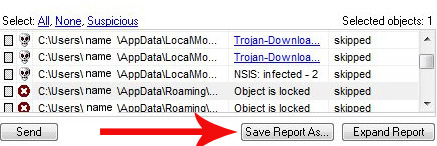
[*] Click the Save as Text button to save the file to your desktop and post it in your next reply
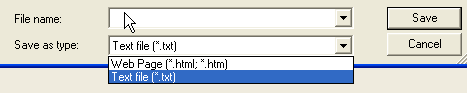
Turn off the real time scanner of any existing antivirus program while performing the online scan
_________________________
In your next reply I would like to see:
- A new HJT log
- The report from Kasperskys
- Can I guess that by the happy face at the end of the last post things have improved ?
- The uninstall list from CCleaner
#7
![[Resolved] IE Popups at windows startup: post #7](https://forums.whatthetech.com/public/style_images/smart34xbuild2/icon_share.png)
Posted 28 March 2008 - 02:02 PM
Yes there is a distinct improvement to start-up performance.It is much faster. No popups have appeared since we started removing the malware.
Thanks again
1. HJT Log 28/03/08
Logfile of Trend Micro HijackThis v2.0.2
Scan saved at 19:34:20, on 28/03/2008
Platform: Windows XP SP2 (WinNT 5.01.2600)
MSIE: Internet Explorer v7.00 (7.00.6000.16608)
Boot mode: Normal
Running processes:
C:\WINDOWS\System32\smss.exe
C:\WINDOWS\system32\winlogon.exe
C:\WINDOWS\system32\services.exe
C:\WINDOWS\system32\lsass.exe
C:\WINDOWS\system32\svchost.exe
C:\Program Files\Windows Defender\MsMpEng.exe
C:\WINDOWS\System32\svchost.exe
C:\Program Files\Intel\Wireless\Bin\EvtEng.exe
C:\Program Files\Intel\Wireless\Bin\S24EvMon.exe
C:\Program Files\Intel\Wireless\Bin\WLKeeper.exe
C:\WINDOWS\system32\ZoneLabs\vsmon.exe
C:\Program Files\Lavasoft\Ad-Aware 2007\aawservice.exe
C:\Program Files\Alwil Software\Avast4\aswUpdSv.exe
C:\Program Files\Intel\Wireless\Bin\ZcfgSvc.exe
C:\Program Files\Alwil Software\Avast4\ashServ.exe
C:\WINDOWS\Explorer.EXE
C:\PROGRA~1\Intel\Wireless\Bin\1XConfig.exe
C:\WINDOWS\system32\hkcmd.exe
C:\PROGRA~1\ALWILS~1\Avast4\ashDisp.exe
C:\Program Files\Zone Labs\ZoneAlarm\zlclient.exe
C:\WINDOWS\system32\ctfmon.exe
C:\WINDOWS\system32\spoolsv.exe
C:\Program Files\Adobe\Photoshop Elements 6.0\PhotoshopElementsFileAgent.exe
C:\Program Files\Maxtor\Sync\SyncServices.exe
C:\Program Files\Common Files\Microsoft Shared\VS7DEBUG\MDM.EXE
C:\Program Files\Dell\NICCONFIGSVC\NICCONFIGSVC.exe
C:\Program Files\Intel\Wireless\Bin\RegSrvc.exe
C:\WINDOWS\system32\svchost.exe
C:\WINDOWS\System32\svchost.exe
C:\WINDOWS\system32\wscntfy.exe
C:\Program Files\Trend Micro\HijackThis\HijackThis.exe
R1 - HKCU\Software\Microsoft\Internet Explorer\Main,Default_Page_URL = http://home.iol.ie
R1 - HKCU\Software\Microsoft\Internet Explorer\Main,Search Bar = http://www.crawler.c...a...&tbid=60327
R1 - HKCU\Software\Microsoft\Internet Explorer\Main,Search Page = http://g.msn.ie/0SEE...S01?FORM=TOOLBR
R0 - HKCU\Software\Microsoft\Internet Explorer\Main,Start Page = http://www.google.ie/webhp
R1 - HKLM\Software\Microsoft\Internet Explorer\Main,Default_Page_URL = http://go.microsoft....k/?LinkId=69157
R1 - HKLM\Software\Microsoft\Internet Explorer\Main,Default_Search_URL = http://go.microsoft....k/?LinkId=54896
R1 - HKLM\Software\Microsoft\Internet Explorer\Main,Search Page = http://go.microsoft....k/?LinkId=54896
R0 - HKLM\Software\Microsoft\Internet Explorer\Main,Start Page = http://go.microsoft....k/?LinkId=69157
R1 - HKCU\Software\Microsoft\Internet Explorer\SearchURL,(Default) = http://g.msn.ie/0SEE...S01?FORM=TOOLBR
R1 - HKCU\Software\Microsoft\Windows\CurrentVersion\Internet Settings,ProxyOverride = *.local
O2 - BHO: Adobe PDF Reader Link Helper - {06849E9F-C8D7-4D59-B87D-784B7D6BE0B3} - C:\Program Files\Common Files\Adobe\Acrobat\ActiveX\AcroIEHelper.dll
O2 - BHO: RealPlayer Download and Record Plugin for Internet Explorer - {3049C3E9-B461-4BC5-8870-4C09146192CA} - C:\Program Files\Real\RealPlayer\rpbrowserrecordplugin.dll
O2 - BHO: Spybot-S&D IE Protection - {53707962-6F74-2D53-2644-206D7942484F} - C:\PROGRA~1\SPYBOT~1\SDHelper.dll
O2 - BHO: DriveLetterAccess - {5CA3D70E-1895-11CF-8E15-001234567890} - C:\WINDOWS\system32\dla\tfswshx.dll
O2 - BHO: SSVHelper Class - {761497BB-D6F0-462C-B6EB-D4DAF1D92D43} - C:\Program Files\Java\jre1.6.0_03\bin\ssv.dll
O2 - BHO: Windows Live Sign-in Helper - {9030D464-4C02-4ABF-8ECC-5164760863C6} - C:\Program Files\Common Files\Microsoft Shared\Windows Live\WindowsLiveLogin.dll
O2 - BHO: ZoneAlarm Spy Blocker BHO - {F0D4B231-DA4B-4daf-81E4-DFEE4931A4AA} - C:\Program Files\ZoneAlarmSB\bar\1.bin\SPYBLOCK.DLL
O3 - Toolbar: ZoneAlarm Spy Blocker - {F0D4B239-DA4B-4daf-81E4-DFEE4931A4AA} - C:\Program Files\ZoneAlarmSB\bar\1.bin\SPYBLOCK.DLL
O4 - HKLM\..\Run: [HotKeysCmds] C:\WINDOWS\system32\hkcmd.exe
O4 - HKLM\..\Run: [avast!] C:\PROGRA~1\ALWILS~1\Avast4\ashDisp.exe
O4 - HKLM\..\Run: [ZoneAlarm Client] "C:\Program Files\Zone Labs\ZoneAlarm\zlclient.exe"
O4 - HKCU\..\Run: [ctfmon.exe] C:\WINDOWS\system32\ctfmon.exe
O4 - HKCU\..\Run: [Uniblue RegistryBooster 2] C:\Program Files\Uniblue\RegistryBooster 2\RegistryBooster.exe /S
O4 - HKUS\S-1-5-18\..\Run: [CTFMON.EXE] C:\WINDOWS\system32\CTFMON.EXE (User 'SYSTEM')
O4 - HKUS\S-1-5-18\..\Run: [DWQueuedReporting] "C:\PROGRA~1\COMMON~1\MICROS~1\DW\dwtrig20.exe" -t (User 'SYSTEM')
O4 - HKUS\S-1-5-18\..\Run: [Picasa Media Detector] C:\Program Files\Picasa2\PicasaMediaDetector.exe (User 'SYSTEM')
O4 - HKUS\S-1-5-18\..\RunOnce: [RunNarrator] Narrator.exe (User 'SYSTEM')
O4 - HKUS\.DEFAULT\..\Run: [CTFMON.EXE] C:\WINDOWS\system32\CTFMON.EXE (User 'Default user')
O4 - HKUS\.DEFAULT\..\RunOnce: [RunNarrator] Narrator.exe (User 'Default user')
O9 - Extra button: (no name) - {08B0E5C0-4FCB-11CF-AAA5-00401C608501} - C:\Program Files\Java\jre1.6.0_03\bin\ssv.dll
O9 - Extra 'Tools' menuitem: Sun Java Console - {08B0E5C0-4FCB-11CF-AAA5-00401C608501} - C:\Program Files\Java\jre1.6.0_03\bin\ssv.dll
O9 - Extra button: Research - {92780B25-18CC-41C8-B9BE-3C9C571A8263} - C:\PROGRA~1\MICROS~2\OFFICE11\REFIEBAR.DLL
O9 - Extra button: (no name) - {DFB852A3-47F8-48C4-A200-58CAB36FD2A2} - C:\PROGRA~1\SPYBOT~1\SDHelper.dll
O9 - Extra 'Tools' menuitem: Spybot - Search & Destroy Configuration - {DFB852A3-47F8-48C4-A200-58CAB36FD2A2} - C:\PROGRA~1\SPYBOT~1\SDHelper.dll
O9 - Extra button: Messenger - {FB5F1910-F110-11d2-BB9E-00C04F795683} - C:\Program Files\Messenger\msmsgs.exe
O9 - Extra 'Tools' menuitem: Windows Messenger - {FB5F1910-F110-11d2-BB9E-00C04F795683} - C:\Program Files\Messenger\msmsgs.exe
O16 - DPF: {0EB0E74A-2A76-4AB3-A7FB-9BD8C29F7F75} (CKAVWebScan Object) - http://www.kaspersky...can_unicode.cab
O16 - DPF: {17492023-C23A-453E-A040-C7C580BBF700} (Windows Genuine Advantage Validation Tool) - http://go.microsoft....k/?linkid=39204
O16 - DPF: {67DABFBF-D0AB-41FA-9C46-CC0F21721616} (DivXBrowserPlugin Object) - http://download.divx...owserPlugin.cab
O16 - DPF: {9122D757-5A4F-4768-82C5-B4171D8556A7} (PhotoPickConvert Class) - http://appdirectory....ap/PhtPkMSN.cab
O16 - DPF: {D27CDB6E-AE6D-11CF-96B8-444553540000} (Shockwave Flash Object) - http://fpdownload2.m...ash/swflash.cab
O16 - DPF: {F6ACF75C-C32C-447B-9BEF-46B766368D29} (Creative Software AutoUpdate Support Package) - http://www.creative....15031/CTPID.cab
O18 - Protocol: skype4com - {FFC8B962-9B40-4DFF-9458-1830C7DD7F5D} - C:\PROGRA~1\COMMON~1\Skype\SKYPE4~1.DLL
O23 - Service: Ad-Aware 2007 Service (aawservice) - Lavasoft - C:\Program Files\Lavasoft\Ad-Aware 2007\aawservice.exe
O23 - Service: Adobe LM Service - Adobe Systems - C:\Program Files\Common Files\Adobe Systems Shared\Service\Adobelmsvc.exe
O23 - Service: Adobe Active File Monitor V6 (AdobeActiveFileMonitor6.0) - Unknown owner - C:\Program Files\Adobe\Photoshop Elements 6.0\PhotoshopElementsFileAgent.exe
O23 - Service: Ares Chatroom server (AresChatServer) - Ares Development Group - C:\Program Files\Ares\chatServer.exe
O23 - Service: avast! iAVS4 Control Service (aswUpdSv) - ALWIL Software - C:\Program Files\Alwil Software\Avast4\aswUpdSv.exe
O23 - Service: avast! Antivirus - ALWIL Software - C:\Program Files\Alwil Software\Avast4\ashServ.exe
O23 - Service: avast! Mail Scanner - ALWIL Software - C:\Program Files\Alwil Software\Avast4\ashMaiSv.exe
O23 - Service: avast! Web Scanner - ALWIL Software - C:\Program Files\Alwil Software\Avast4\ashWebSv.exe
O23 - Service: EvtEng - Intel Corporation - C:\Program Files\Intel\Wireless\Bin\EvtEng.exe
O23 - Service: FLEXnet Licensing Service - Macrovision Europe Ltd. - C:\Program Files\Common Files\Macrovision Shared\FLEXnet Publisher\FNPLicensingService.exe
O23 - Service: Google Updater Service (gusvc) - Google - C:\Program Files\Google\Common\Google Updater\GoogleUpdaterService.exe
O23 - Service: InstallDriver Table Manager (IDriverT) - Macrovision Corporation - C:\Program Files\Common Files\InstallShield\Driver\1050\Intel 32\IDriverT.exe
O23 - Service: Maxtor Service (Maxtor Sync Service) - Seagate Technology LLC - C:\Program Files\Maxtor\Sync\SyncServices.exe
O23 - Service: NICCONFIGSVC - Dell Inc. - C:\Program Files\Dell\NICCONFIGSVC\NICCONFIGSVC.exe
O23 - Service: RegSrvc - Intel Corporation - C:\Program Files\Intel\Wireless\Bin\RegSrvc.exe
O23 - Service: Spectrum24 Event Monitor (S24EventMonitor) - Intel Corporation - C:\Program Files\Intel\Wireless\Bin\S24EvMon.exe
O23 - Service: ServiceLayer - Nokia. - C:\Program Files\Common Files\PCSuite\Services\ServiceLayer.exe
O23 - Service: TrueVector Internet Monitor (vsmon) - Zone Labs, LLC - C:\WINDOWS\system32\ZoneLabs\vsmon.exe
O23 - Service: WLANKEEPER - Intel® Corporation - C:\Program Files\Intel\Wireless\Bin\WLKeeper.exe
--
End of file - 8885 bytes
2. Kaspersky Log
-------------------------------------------------------------------------------
KASPERSKY ONLINE SCANNER REPORT
Friday, March 28, 2008 7:32:41 PM
Operating System: Microsoft Windows XP Professional, Service Pack 2 (Build 2600)
Kaspersky Online Scanner version: 5.0.98.0
Kaspersky Anti-Virus database last update: 28/03/2008
Kaspersky Anti-Virus database records: 668934
-------------------------------------------------------------------------------
Scan Settings:
Scan using the following antivirus database: extended
Scan Archives: true
Scan Mail Bases: true
Scan Target - My Computer:
C:\
D:\
Scan Statistics:
Total number of scanned objects: 85054
Number of viruses found: 8
Number of infected objects: 11
Number of suspicious objects: 0
Duration of the scan process: 01:39:33
Infected Object Name / Virus Name / Last Action
C:\Documents and Settings\All Users\Application Data\Microsoft\Network\Downloader\qmgr0.dat Object is locked skipped
C:\Documents and Settings\All Users\Application Data\Microsoft\Network\Downloader\qmgr1.dat Object is locked skipped
C:\Documents and Settings\All Users\Application Data\Microsoft\Windows Defender\Support\MPLog-03252007-002317.log Object is locked skipped
C:\Documents and Settings\All Users\Application Data\QSLLPSVCShare Object is locked skipped
C:\Documents and Settings\Catherine\Local Settings\Temporary Internet Files\AntiPhishing\6729BBF9-D54C-48CB-A4D7-AD400339D808.dat Object is locked skipped
C:\Documents and Settings\Catherine\Local Settings\Temporary Internet Files\AntiPhishing\B3BB5BBA-E7D5-40AB-A041-A5B1C0B26C8F.dat Object is locked skipped
C:\Documents and Settings\LocalService\Cookies\index.dat Object is locked skipped
C:\Documents and Settings\LocalService\Local Settings\Application Data\Microsoft\Windows\UsrClass.dat Object is locked skipped
C:\Documents and Settings\LocalService\Local Settings\Application Data\Microsoft\Windows\UsrClass.dat.LOG Object is locked skipped
C:\Documents and Settings\LocalService\Local Settings\History\History.IE5\index.dat Object is locked skipped
C:\Documents and Settings\LocalService\Local Settings\Temporary Internet Files\Content.IE5\1D21S6VP\Ms07004[1].js Infected: Trojan-Downloader.JS.VML.a skipped
C:\Documents and Settings\LocalService\Local Settings\Temporary Internet Files\Content.IE5\I042AZBC\ani[1].htm Infected: Exploit.Win32.IMG-ANI.ac skipped
C:\Documents and Settings\LocalService\Local Settings\Temporary Internet Files\Content.IE5\I042AZBC\Ms06046[1].htm Infected: Exploit.HTML.Ascii.ai skipped
C:\Documents and Settings\LocalService\Local Settings\Temporary Internet Files\Content.IE5\I042AZBC\Yahoo[1].htm Infected: Exploit.HTML.IESlice.z skipped
C:\Documents and Settings\LocalService\Local Settings\Temporary Internet Files\Content.IE5\index.dat Object is locked skipped
C:\Documents and Settings\LocalService\ntuser.dat Object is locked skipped
C:\Documents and Settings\LocalService\ntuser.dat.LOG Object is locked skipped
C:\Documents and Settings\Lorraine\Local Settings\Temporary Internet Files\AntiPhishing\B3BB5BBA-E7D5-40AB-A041-A5B1C0B26C8F.dat Object is locked skipped
C:\Documents and Settings\NetworkService\Cookies\index.dat Object is locked skipped
C:\Documents and Settings\NetworkService\Local Settings\Application Data\Microsoft\Windows\UsrClass.dat Object is locked skipped
C:\Documents and Settings\NetworkService\Local Settings\Application Data\Microsoft\Windows\UsrClass.dat.LOG Object is locked skipped
C:\Documents and Settings\NetworkService\Local Settings\History\History.IE5\index.dat Object is locked skipped
C:\Documents and Settings\NetworkService\Local Settings\Temporary Internet Files\Content.IE5\index.dat Object is locked skipped
C:\Documents and Settings\NetworkService\NTUSER.DAT Object is locked skipped
C:\Documents and Settings\NetworkService\ntuser.dat.LOG Object is locked skipped
C:\Documents and Settings\Sean Seery\Cookies\index.dat Object is locked skipped
C:\Documents and Settings\Sean Seery\Local Settings\Application Data\Microsoft\Windows\UsrClass.dat Object is locked skipped
C:\Documents and Settings\Sean Seery\Local Settings\Application Data\Microsoft\Windows\UsrClass.dat.LOG Object is locked skipped
C:\Documents and Settings\Sean Seery\Local Settings\History\History.IE5\index.dat Object is locked skipped
C:\Documents and Settings\Sean Seery\Local Settings\Temp\NERO14399\Toolbar.exe Infected: not-a-virus:AdTool.Win32.MyWebSearch.bm skipped
C:\Documents and Settings\Sean Seery\Local Settings\Temp\temFF.tmp.exe/data0002 Infected: not-a-virus:AdWare.Win32.Agent.ahl skipped
C:\Documents and Settings\Sean Seery\Local Settings\Temp\temFF.tmp.exe NSIS: infected - 1 skipped
C:\Documents and Settings\Sean Seery\Local Settings\Temporary Internet Files\AntiPhishing\B3BB5BBA-E7D5-40AB-A041-A5B1C0B26C8F.dat Object is locked skipped
C:\Documents and Settings\Sean Seery\Local Settings\Temporary Internet Files\Content.IE5\index.dat Object is locked skipped
C:\Documents and Settings\Sean Seery\ntuser.dat Object is locked skipped
C:\Documents and Settings\Sean Seery\ntuser.dat.LOG Object is locked skipped
C:\Downloads\RegistryCleanFixer2008.exe/file1 Infected: not-a-virus:FraudTool.Win32.RegCleanFix.d skipped
C:\Downloads\RegistryCleanFixer2008.exe Inno: infected - 1 skipped
C:\Program Files\Alwil Software\Avast4\DATA\aswResp.dat Object is locked skipped
C:\Program Files\Alwil Software\Avast4\DATA\Avast4.db Object is locked skipped
C:\Program Files\Alwil Software\Avast4\DATA\log\nshield.log Object is locked skipped
C:\System Volume Information\MountPointManagerRemoteDatabase Object is locked skipped
C:\System Volume Information\_restore{46DE8921-1D39-44D2-A9E9-64119261F211}\RP7\A0003600.exe Infected: Trojan.Win32.Delf.bhp skipped
C:\System Volume Information\_restore{46DE8921-1D39-44D2-A9E9-64119261F211}\RP7\A0003639.exe Infected: not-a-virus:FraudTool.Win32.RegCleanFix.d skipped
C:\System Volume Information\_restore{46DE8921-1D39-44D2-A9E9-64119261F211}\RP7\change.log Object is locked skipped
C:\WINDOWS\Debug\PASSWD.LOG Object is locked skipped
C:\WINDOWS\Internet Logs\fwdbglog.txt Object is locked skipped
C:\WINDOWS\Internet Logs\fwpktlog.txt Object is locked skipped
C:\WINDOWS\Internet Logs\IAMDB.RDB Object is locked skipped
C:\WINDOWS\Internet Logs\SEAN.ldb Object is locked skipped
C:\WINDOWS\Internet Logs\tvDebug.log Object is locked skipped
C:\WINDOWS\SchedLgU.Txt Object is locked skipped
C:\WINDOWS\SoftwareDistribution\ReportingEvents.log Object is locked skipped
C:\WINDOWS\Sti_Trace.log Object is locked skipped
C:\WINDOWS\system32\CatRoot2\edb.log Object is locked skipped
C:\WINDOWS\system32\CatRoot2\tmp.edb Object is locked skipped
C:\WINDOWS\system32\config\Antivirus.Evt Object is locked skipped
C:\WINDOWS\system32\config\AppEvent.Evt Object is locked skipped
C:\WINDOWS\system32\config\DEFAULT Object is locked skipped
C:\WINDOWS\system32\config\default.LOG Object is locked skipped
C:\WINDOWS\system32\config\Internet.evt Object is locked skipped
C:\WINDOWS\system32\config\SAM Object is locked skipped
C:\WINDOWS\system32\config\SAM.LOG Object is locked skipped
C:\WINDOWS\system32\config\SecEvent.Evt Object is locked skipped
C:\WINDOWS\system32\config\SECURITY Object is locked skipped
C:\WINDOWS\system32\config\SECURITY.LOG Object is locked skipped
C:\WINDOWS\system32\config\SOFTWARE Object is locked skipped
C:\WINDOWS\system32\config\software.LOG Object is locked skipped
C:\WINDOWS\system32\config\SysEvent.Evt Object is locked skipped
C:\WINDOWS\system32\config\SYSTEM Object is locked skipped
C:\WINDOWS\system32\config\system.LOG Object is locked skipped
C:\WINDOWS\system32\drivers\fidbox.dat Object is locked skipped
C:\WINDOWS\system32\drivers\fidbox.idx Object is locked skipped
C:\WINDOWS\system32\h323log.txt Object is locked skipped
C:\WINDOWS\system32\wbem\Repository\FS\INDEX.BTR Object is locked skipped
C:\WINDOWS\system32\wbem\Repository\FS\INDEX.MAP Object is locked skipped
C:\WINDOWS\system32\wbem\Repository\FS\MAPPING.VER Object is locked skipped
C:\WINDOWS\system32\wbem\Repository\FS\MAPPING1.MAP Object is locked skipped
C:\WINDOWS\system32\wbem\Repository\FS\MAPPING2.MAP Object is locked skipped
C:\WINDOWS\system32\wbem\Repository\FS\OBJECTS.DATA Object is locked skipped
C:\WINDOWS\system32\wbem\Repository\FS\OBJECTS.MAP Object is locked skipped
C:\WINDOWS\Temp\Perflib_Perfdata_17c.dat Object is locked skipped
C:\WINDOWS\Temp\ZLT0361e.TMP Object is locked skipped
C:\WINDOWS\Temp\ZLT07fc1.TMP Object is locked skipped
C:\WINDOWS\wiadebug.log Object is locked skipped
C:\WINDOWS\wiaservc.log Object is locked skipped
C:\WINDOWS\WindowsUpdate.log Object is locked skipped
Scan process completed.
3. CCleaner Log
Ad-Aware 2007
Adobe Flash Player ActiveX
Adobe Flash Player Plugin
Adobe Photoshop Elements 6.0
Adobe Reader 8.1.2
Adobe Shockwave Player
Adobe® Photoshop® Album Starter Edition 3.0
Advanced Video FX Engine
ALPS Touch Pad Driver
Ares 2.0.9
AusLogics Disk Defrag
avast! Antivirus
Bluetooth Stack for Windows by Toshiba
Broadcom Management Programs 2
CCleaner (remove only)
Conexant D110 MDC V.92 Modem
Creative Live! Cam Video IM Pro Driver (1.02.02.1018)
Creative Live! Cam Video IM Pro User's Guide (English)
Creative Software AutoUpdate
Creative System Information
Debugging Tools for Windows
Digital Line Detect
DivX Codec
DivX Content Uploader
DivX Converter
DivX Player
DivX Web Player
DVD Photo Slideshow Pro 7.92
DVD-CLONER V5.10 Build 966
EPSON Attach To Email
EPSON Printer Software
EPSON Scan Assistant
Garmin City Navigator Europe NT 2008 Update
Garmin WebUpdater
GTK+ 2.6.7-1 runtime environment
HijackThis 2.0.2
Hotfix for Windows Media Format 11 SDK (KB929399)
Hotfix for Windows Media Player 11 (KB939683)
Hotfix for Windows XP (KB926239)
Intel® Graphics Media Accelerator Driver for Mobile
Intel® PROSet/Wireless Software
Internal Network Card Power Management
IrfanView (remove only)
J2SE Runtime Environment 5.0 Update 10
J2SE Runtime Environment 5.0 Update 11
J2SE Runtime Environment 5.0 Update 3
J2SE Runtime Environment 5.0 Update 6
Java 2 Runtime Environment, SE v1.4.2_03
Java™ 6 Update 2
Java™ 6 Update 3
Malwarebytes' Anti-Malware
Maxtor Manager
mCore
mDrWiFi
mHlpDell
Microsoft .NET Framework 1.1
Microsoft .NET Framework 1.1 Hotfix (KB928366)
Microsoft .NET Framework 2.0
Microsoft Compression Client Pack 1.0 for Windows XP
Microsoft LifeChat
Microsoft Office Professional Edition 2003
Microsoft User-Mode Driver Framework Feature Pack 1.0
Microsoft Web Publishing Wizard 1.53
Microsoft XML Parser
MiniCSU-3 USB Drivers
mIWA
mIWCA
mLogView
MM Solutions P & M 7.0D
mMHouse
Modem Helper
Mozilla ActiveX Control v1.7.12
Mozilla Firefox (2.0.0.13)
mPfMgr
mPfWiz
mProSafe
MSN
mSSO
MSXML 4.0 SP2 (KB927978)
MSXML 4.0 SP2 (KB936181)
MSXML 4.0 SP2 Parser and SDK
MSXML 6.0 Parser (KB933579)
mToolkit
mWlsSafe
mXML
My Personal Diary 8.2.0.0
mZConfig
neroxml
NetWaiting
Nikon Message Center
Nokia Connectivity Cable Driver
Nokia PC Connectivity Solution
Nokia PC Suite
OneTouch Software
OneTouch USB Driver
Picasa 2
PIF DESIGNER
PM500 User's Guide
PowerDVD 5.1
QuickSet
QuickTime
RealPlayer
Rhapsody Player Engine
SD Viewer for DSC
Security Update for CAPICOM (KB931906)
Security Update for Step By Step Interactive Training (KB898458)
Security Update for Step By Step Interactive Training (KB923723)
Security Update for Windows Internet Explorer 7 (KB928090)
Security Update for Windows Internet Explorer 7 (KB929969)
Security Update for Windows Internet Explorer 7 (KB931768)
Security Update for Windows Internet Explorer 7 (KB933566)
Security Update for Windows Internet Explorer 7 (KB937143)
Security Update for Windows Internet Explorer 7 (KB938127)
Security Update for Windows Internet Explorer 7 (KB939653)
Security Update for Windows Internet Explorer 7 (KB942615)
Security Update for Windows Internet Explorer 7 (KB944533)
Security Update for Windows Media Player 11 (KB936782)
Security Update for Windows Media Player 6.4 (KB925398)
Security Update for Windows XP (KB890046)
Security Update for Windows XP (KB893066)
Security Update for Windows XP (KB893756)
Security Update for Windows XP (KB896358)
Security Update for Windows XP (KB896423)
Security Update for Windows XP (KB896424)
Security Update for Windows XP (KB896428)
Security Update for Windows XP (KB899587)
Security Update for Windows XP (KB899588)
Security Update for Windows XP (KB899589)
Security Update for Windows XP (KB899591)
Security Update for Windows XP (KB901017)
Security Update for Windows XP (KB901214)
Security Update for Windows XP (KB902400)
Security Update for Windows XP (KB903235)
Security Update for Windows XP (KB904706)
Security Update for Windows XP (KB905414)
Security Update for Windows XP (KB905749)
Security Update for Windows XP (KB908519)
Security Update for Windows XP (KB908531)
Security Update for Windows XP (KB911280)
Security Update for Windows XP (KB911562)
Security Update for Windows XP (KB911567)
Security Update for Windows XP (KB911927)
Security Update for Windows XP (KB912919)
Security Update for Windows XP (KB913446)
Security Update for Windows XP (KB913580)
Security Update for Windows XP (KB914388)
Security Update for Windows XP (KB914389)
Security Update for Windows XP (KB917159)
Security Update for Windows XP (KB917422)
Security Update for Windows XP (KB917953)
Security Update for Windows XP (KB918118)
Security Update for Windows XP (KB918439)
Security Update for Windows XP (KB919007)
Security Update for Windows XP (KB920213)
Security Update for Windows XP (KB920214)
Security Update for Windows XP (KB920670)
Security Update for Windows XP (KB920683)
Security Update for Windows XP (KB920685)
Security Update for Windows XP (KB921398)
Security Update for Windows XP (KB921503)
Security Update for Windows XP (KB921883)
Security Update for Windows XP (KB922616)
Security Update for Windows XP (KB922819)
Security Update for Windows XP (KB923191)
Security Update for Windows XP (KB923414)
Security Update for Windows XP (KB923689)
Security Update for Windows XP (KB923694)
Security Update for Windows XP (KB923980)
Security Update for Windows XP (KB924191)
Security Update for Windows XP (KB924270)
Security Update for Windows XP (KB924667)
Security Update for Windows XP (KB925902)
Security Update for Windows XP (KB926255)
Security Update for Windows XP (KB926436)
Security Update for Windows XP (KB927779)
Security Update for Windows XP (KB927802)
Security Update for Windows XP (KB928255)
Security Update for Windows XP (KB928843)
Security Update for Windows XP (KB929123)
Security Update for Windows XP (KB930178)
Security Update for Windows XP (KB931261)
Security Update for Windows XP (KB931784)
Security Update for Windows XP (KB932168)
Security Update for Windows XP (KB933729)
Security Update for Windows XP (KB935839)
Security Update for Windows XP (KB935840)
Security Update for Windows XP (KB936021)
Security Update for Windows XP (KB937894)
Security Update for Windows XP (KB938829)
Security Update for Windows XP (KB941202)
Security Update for Windows XP (KB941568)
Security Update for Windows XP (KB941569)
Security Update for Windows XP (KB941644)
Security Update for Windows XP (KB943055)
Security Update for Windows XP (KB943460)
Security Update for Windows XP (KB943485)
Security Update for Windows XP (KB944653)
Security Update for Windows XP (KB946026)
Skype™ 3.5
Sonic DLA
Sonic RecordNow! Plus
Sonic Update Manager
SopCast 2.0.4
SopCore 1.1.2
Spelling Dictionaries Support For Adobe Reader 8
Spybot - Search & Destroy
the 123 of digital imaging Interactive Learning Suite
Update for Windows XP (KB894391)
Update for Windows XP (KB898461)
Update for Windows XP (KB900485)
Update for Windows XP (KB904942)
Update for Windows XP (KB910437)
Update for Windows XP (KB916595)
Update for Windows XP (KB920872)
Update for Windows XP (KB922582)
Update for Windows XP (KB927891)
Update for Windows XP (KB929338)
Update for Windows XP (KB930916)
Update for Windows XP (KB931836)
Update for Windows XP (KB933360)
Update for Windows XP (KB936357)
Update for Windows XP (KB938828)
Update for Windows XP (KB942763)
VCRedistSetup
VR Mixer ActiveX
WebFldrs XP
Windows Defender
Windows Defender Signatures
Windows Driver Package - Nokia Modem (07/24/2006 6.81.0.23)
Windows Genuine Advantage Notifications (KB905474)
Windows Genuine Advantage v1.3.0254.0
Windows Genuine Advantage Validation Tool (KB892130)
Windows Installer 3.1 (KB893803)
Windows Internet Explorer 7
Windows Live Messenger
Windows Live Sign-in Assistant
Windows Media Format 11 runtime
Windows Media Player 11
Windows Rights Management Client Backwards Compatibility SP2
Windows Rights Management Client with Service Pack 2
Windows XP Hotfix - KB873333
Windows XP Hotfix - KB885836
Windows XP Hotfix - KB886185
Windows XP Hotfix - KB887742
Windows XP Hotfix - KB888302
Windows XP Hotfix - KB890859
Windows XP Hotfix - KB893086
WinZip
ZoneAlarm
ZoneAlarm Spy Blocker
#8
![[Resolved] IE Popups at windows startup: post #8](https://forums.whatthetech.com/public/style_images/smart34xbuild2/icon_share.png)
Posted 28 March 2008 - 03:12 PM
Navigate to and delete this file in bold type.
C:\Downloads\RegistryCleanFixer2008.exe
______________________________________
Navigate to and EMPTY these folders. Do not delete them.
If any of them give you an issue about emptying them boot into safe mode again then try and empty those folders.
C:\Documents and Settings\LocalService\Local Settings\Temporary Internet Files
C:\Documents and Settings\Sean Seery\Local Settings\[/b]Temp[/b]
If you need safe mode again.
___________________________________
Safe mode:
Please reboot to safe mode:
After the very first black screen start tapping the
F8 key untill prompted with a list.... choose safe
mode.
________________________________
You need to update SunJava for security reasons.
Updating Java:
Download the latest version of
Java Runtime Environment (JRE) 6 Update5
- Scroll down to where it says "Java Runtime Environment (JRE) 6 Update 5
... allows end-users to run Java applications".
- Click the "Download" button to the right.
- Check the box that says: "Accept License Agreement".
- Click on the link to download Windows Offline Installation with or without Multi-language and save to your desktop.
- Close any programs you may have running - especially your web browser.
- Go to Start > Control Panel double-click on Add/Remove programs and remove all older versions of Java.
- Check any item with Java Runtime Environment (JRE or J2SE) in the name. It should have the
 icon next to it.
icon next to it. - Click the Remove or Change/Remove button.
- Repeat as many times as necessary to remove each Java versions.
- Reboot your computer once all Java components are removed.
- Then from your desktop double-click on jre-6u5-windows-i586-p.exe
to install the newest version.
____________________________________
Post 1 last HJT log and assure me everything is still OK ,you wereablbe to delete the one file and empty those 2 folders.
#9
![[Resolved] IE Popups at windows startup: post #9](https://forums.whatthetech.com/public/style_images/smart34xbuild2/icon_share.png)
Posted 28 March 2008 - 06:01 PM
I have deleted the RegistryCleanFixer2008.exe and emptied the other two files as you advised. However I have fallen at the last hurdle in attempting to update Java.
I deleted the (JRE and/or J2SE) files. I then downloaded the (JRE) 6 Update 5 to my desktop and installed it. However I don't know where it has installed to. It does not show up in the Add or Remove programs file or in C:\Program Files\Java. Some new icons have appeared on my desktop with the following labels -
jre-6u5-windows-i586-p.exe.bak
jre-6u5-windows-i586-p.exe - (when I double click this one I get a message saying it is not a valid Windows 32 application.)
Sorry to be a nuisance at this point.
Here is the HijackThis log
Logfile of Trend Micro HijackThis v2.0.2
Scan saved at 23:34:06, on 28/03/2008
Platform: Windows XP SP2 (WinNT 5.01.2600)
MSIE: Internet Explorer v7.00 (7.00.6000.16608)
Boot mode: Normal
Running processes:
C:\WINDOWS\System32\smss.exe
C:\WINDOWS\system32\winlogon.exe
C:\WINDOWS\system32\services.exe
C:\WINDOWS\system32\lsass.exe
C:\WINDOWS\system32\svchost.exe
C:\Program Files\Windows Defender\MsMpEng.exe
C:\WINDOWS\System32\svchost.exe
C:\Program Files\Intel\Wireless\Bin\EvtEng.exe
C:\Program Files\Intel\Wireless\Bin\S24EvMon.exe
C:\Program Files\Intel\Wireless\Bin\WLKeeper.exe
C:\WINDOWS\system32\ZoneLabs\vsmon.exe
C:\Program Files\Intel\Wireless\Bin\ZcfgSvc.exe
C:\WINDOWS\Explorer.EXE
C:\Program Files\Lavasoft\Ad-Aware 2007\aawservice.exe
C:\PROGRA~1\Intel\Wireless\Bin\1XConfig.exe
C:\Program Files\Alwil Software\Avast4\aswUpdSv.exe
C:\Program Files\Alwil Software\Avast4\ashServ.exe
C:\WINDOWS\system32\spoolsv.exe
C:\Program Files\Adobe\Photoshop Elements 6.0\PhotoshopElementsFileAgent.exe
C:\Program Files\Maxtor\Sync\SyncServices.exe
C:\Program Files\Common Files\Microsoft Shared\VS7DEBUG\MDM.EXE
C:\Program Files\Dell\NICCONFIGSVC\NICCONFIGSVC.exe
C:\Program Files\Intel\Wireless\Bin\RegSrvc.exe
C:\WINDOWS\system32\svchost.exe
C:\Program Files\Alwil Software\Avast4\ashMaiSv.exe
C:\WINDOWS\system32\hkcmd.exe
C:\Program Files\Alwil Software\Avast4\ashWebSv.exe
C:\PROGRA~1\ALWILS~1\Avast4\ashDisp.exe
C:\Program Files\Zone Labs\ZoneAlarm\zlclient.exe
C:\WINDOWS\system32\ctfmon.exe
C:\WINDOWS\System32\svchost.exe
C:\WINDOWS\system32\msiexec.exe
C:\Program Files\Java\jre1.6.0_03\bin\jusched.exe
C:\Program Files\Trend Micro\HijackThis\HijackThis.exe
R1 - HKCU\Software\Microsoft\Internet Explorer\Main,Default_Page_URL = http://home.iol.ie
R1 - HKCU\Software\Microsoft\Internet Explorer\Main,Search Bar = http://www.crawler.c...a...&tbid=60327
R1 - HKCU\Software\Microsoft\Internet Explorer\Main,Search Page = http://g.msn.ie/0SEE...S01?FORM=TOOLBR
R0 - HKCU\Software\Microsoft\Internet Explorer\Main,Start Page = http://www.google.ie/webhp
R1 - HKLM\Software\Microsoft\Internet Explorer\Main,Default_Page_URL = http://go.microsoft....k/?LinkId=69157
R1 - HKLM\Software\Microsoft\Internet Explorer\Main,Default_Search_URL = http://go.microsoft....k/?LinkId=54896
R1 - HKLM\Software\Microsoft\Internet Explorer\Main,Search Page = http://go.microsoft....k/?LinkId=54896
R0 - HKLM\Software\Microsoft\Internet Explorer\Main,Start Page = http://go.microsoft....k/?LinkId=69157
R1 - HKCU\Software\Microsoft\Internet Explorer\SearchURL,(Default) = http://g.msn.ie/0SEE...S01?FORM=TOOLBR
R1 - HKCU\Software\Microsoft\Windows\CurrentVersion\Internet Settings,ProxyOverride = *.local
O2 - BHO: Adobe PDF Reader Link Helper - {06849E9F-C8D7-4D59-B87D-784B7D6BE0B3} - C:\Program Files\Common Files\Adobe\Acrobat\ActiveX\AcroIEHelper.dll
O2 - BHO: RealPlayer Download and Record Plugin for Internet Explorer - {3049C3E9-B461-4BC5-8870-4C09146192CA} - C:\Program Files\Real\RealPlayer\rpbrowserrecordplugin.dll
O2 - BHO: Spybot-S&D IE Protection - {53707962-6F74-2D53-2644-206D7942484F} - C:\PROGRA~1\SPYBOT~1\SDHelper.dll
O2 - BHO: DriveLetterAccess - {5CA3D70E-1895-11CF-8E15-001234567890} - C:\WINDOWS\system32\dla\tfswshx.dll
O2 - BHO: SSVHelper Class - {761497BB-D6F0-462C-B6EB-D4DAF1D92D43} - C:\Program Files\Java\jre1.6.0_05\bin\ssv.dll
O2 - BHO: Windows Live Sign-in Helper - {9030D464-4C02-4ABF-8ECC-5164760863C6} - C:\Program Files\Common Files\Microsoft Shared\Windows Live\WindowsLiveLogin.dll
O2 - BHO: ZoneAlarm Spy Blocker BHO - {F0D4B231-DA4B-4daf-81E4-DFEE4931A4AA} - C:\Program Files\ZoneAlarmSB\bar\1.bin\SPYBLOCK.DLL
O3 - Toolbar: ZoneAlarm Spy Blocker - {F0D4B239-DA4B-4daf-81E4-DFEE4931A4AA} - C:\Program Files\ZoneAlarmSB\bar\1.bin\SPYBLOCK.DLL
O4 - HKLM\..\Run: [HotKeysCmds] C:\WINDOWS\system32\hkcmd.exe
O4 - HKLM\..\Run: [avast!] C:\PROGRA~1\ALWILS~1\Avast4\ashDisp.exe
O4 - HKLM\..\Run: [ZoneAlarm Client] "C:\Program Files\Zone Labs\ZoneAlarm\zlclient.exe"
O4 - HKCU\..\Run: [ctfmon.exe] C:\WINDOWS\system32\ctfmon.exe
O4 - HKCU\..\Run: [Uniblue RegistryBooster 2] C:\Program Files\Uniblue\RegistryBooster 2\RegistryBooster.exe /S
O4 - HKUS\S-1-5-18\..\Run: [CTFMON.EXE] C:\WINDOWS\system32\CTFMON.EXE (User 'SYSTEM')
O4 - HKUS\S-1-5-18\..\Run: [DWQueuedReporting] "C:\PROGRA~1\COMMON~1\MICROS~1\DW\dwtrig20.exe" -t (User 'SYSTEM')
O4 - HKUS\S-1-5-18\..\Run: [Picasa Media Detector] C:\Program Files\Picasa2\PicasaMediaDetector.exe (User 'SYSTEM')
O4 - HKUS\S-1-5-18\..\RunOnce: [RunNarrator] Narrator.exe (User 'SYSTEM')
O4 - HKUS\.DEFAULT\..\Run: [CTFMON.EXE] C:\WINDOWS\system32\CTFMON.EXE (User 'Default user')
O4 - HKUS\.DEFAULT\..\RunOnce: [RunNarrator] Narrator.exe (User 'Default user')
O9 - Extra button: (no name) - {08B0E5C0-4FCB-11CF-AAA5-00401C608501} - C:\Program Files\Java\jre1.6.0_05\bin\ssv.dll
O9 - Extra 'Tools' menuitem: Sun Java Console - {08B0E5C0-4FCB-11CF-AAA5-00401C608501} - C:\Program Files\Java\jre1.6.0_05\bin\ssv.dll
O9 - Extra button: Research - {92780B25-18CC-41C8-B9BE-3C9C571A8263} - C:\PROGRA~1\MICROS~2\OFFICE11\REFIEBAR.DLL
O9 - Extra button: (no name) - {DFB852A3-47F8-48C4-A200-58CAB36FD2A2} - C:\PROGRA~1\SPYBOT~1\SDHelper.dll
O9 - Extra 'Tools' menuitem: Spybot - Search & Destroy Configuration - {DFB852A3-47F8-48C4-A200-58CAB36FD2A2} - C:\PROGRA~1\SPYBOT~1\SDHelper.dll
O9 - Extra button: Messenger - {FB5F1910-F110-11d2-BB9E-00C04F795683} - C:\Program Files\Messenger\msmsgs.exe
O9 - Extra 'Tools' menuitem: Windows Messenger - {FB5F1910-F110-11d2-BB9E-00C04F795683} - C:\Program Files\Messenger\msmsgs.exe
O16 - DPF: {0EB0E74A-2A76-4AB3-A7FB-9BD8C29F7F75} (CKAVWebScan Object) - http://www.kaspersky...can_unicode.cab
O16 - DPF: {17492023-C23A-453E-A040-C7C580BBF700} (Windows Genuine Advantage Validation Tool) - http://go.microsoft....k/?linkid=39204
O16 - DPF: {67DABFBF-D0AB-41FA-9C46-CC0F21721616} (DivXBrowserPlugin Object) - http://download.divx...owserPlugin.cab
O16 - DPF: {9122D757-5A4F-4768-82C5-B4171D8556A7} (PhotoPickConvert Class) - http://appdirectory....ap/PhtPkMSN.cab
O16 - DPF: {D27CDB6E-AE6D-11CF-96B8-444553540000} (Shockwave Flash Object) - http://fpdownload2.m...ash/swflash.cab
O16 - DPF: {F6ACF75C-C32C-447B-9BEF-46B766368D29} (Creative Software AutoUpdate Support Package) - http://www.creative....15031/CTPID.cab
O18 - Protocol: skype4com - {FFC8B962-9B40-4DFF-9458-1830C7DD7F5D} - C:\PROGRA~1\COMMON~1\Skype\SKYPE4~1.DLL
O23 - Service: Ad-Aware 2007 Service (aawservice) - Lavasoft - C:\Program Files\Lavasoft\Ad-Aware 2007\aawservice.exe
O23 - Service: Adobe LM Service - Adobe Systems - C:\Program Files\Common Files\Adobe Systems Shared\Service\Adobelmsvc.exe
O23 - Service: Adobe Active File Monitor V6 (AdobeActiveFileMonitor6.0) - Unknown owner - C:\Program Files\Adobe\Photoshop Elements 6.0\PhotoshopElementsFileAgent.exe
O23 - Service: Ares Chatroom server (AresChatServer) - Ares Development Group - C:\Program Files\Ares\chatServer.exe
O23 - Service: avast! iAVS4 Control Service (aswUpdSv) - ALWIL Software - C:\Program Files\Alwil Software\Avast4\aswUpdSv.exe
O23 - Service: avast! Antivirus - ALWIL Software - C:\Program Files\Alwil Software\Avast4\ashServ.exe
O23 - Service: avast! Mail Scanner - ALWIL Software - C:\Program Files\Alwil Software\Avast4\ashMaiSv.exe
O23 - Service: avast! Web Scanner - ALWIL Software - C:\Program Files\Alwil Software\Avast4\ashWebSv.exe
O23 - Service: EvtEng - Intel Corporation - C:\Program Files\Intel\Wireless\Bin\EvtEng.exe
O23 - Service: FLEXnet Licensing Service - Macrovision Europe Ltd. - C:\Program Files\Common Files\Macrovision Shared\FLEXnet Publisher\FNPLicensingService.exe
O23 - Service: Google Updater Service (gusvc) - Google - C:\Program Files\Google\Common\Google Updater\GoogleUpdaterService.exe
O23 - Service: InstallDriver Table Manager (IDriverT) - Macrovision Corporation - C:\Program Files\Common Files\InstallShield\Driver\1050\Intel 32\IDriverT.exe
O23 - Service: Maxtor Service (Maxtor Sync Service) - Seagate Technology LLC - C:\Program Files\Maxtor\Sync\SyncServices.exe
O23 - Service: NICCONFIGSVC - Dell Inc. - C:\Program Files\Dell\NICCONFIGSVC\NICCONFIGSVC.exe
O23 - Service: RegSrvc - Intel Corporation - C:\Program Files\Intel\Wireless\Bin\RegSrvc.exe
O23 - Service: Spectrum24 Event Monitor (S24EventMonitor) - Intel Corporation - C:\Program Files\Intel\Wireless\Bin\S24EvMon.exe
O23 - Service: ServiceLayer - Nokia. - C:\Program Files\Common Files\PCSuite\Services\ServiceLayer.exe
O23 - Service: TrueVector Internet Monitor (vsmon) - Zone Labs, LLC - C:\WINDOWS\system32\ZoneLabs\vsmon.exe
O23 - Service: WLANKEEPER - Intel® Corporation - C:\Program Files\Intel\Wireless\Bin\WLKeeper.exe
--
End of file - 9042 bytes
#10
![[Resolved] IE Popups at windows startup: post #10](https://forums.whatthetech.com/public/style_images/smart34xbuild2/icon_share.png)
Posted 28 March 2008 - 07:15 PM
But! I do see that the new Java is installed and running just fine by the looks of your logs.
What counts to me. Is your running the latest and greatest and your well protected.
Windows glitches. Keeps thing s interesting don't they ?
In the future if you or your wife needs help seek assistance from our forum before downloading a nasty program.
We're here we're free but take donations.
I want to thank you personally for not coming here with the computer from '93.
Every once in a while I feel I need to take the plunge to help someone that has produced a HJT log right off.
You just never know what your going to get into when you do that. But I can not help myself.
You've also been great to work with.
______________________________
Great news !

Your logs now appears to be clean.
Lets do a few things to tidy up.
Please do these in the order I suggest!
You may delete these 2 files form the desktop now.
jre-6u5-windows-i586-p.exe.bak
jre-6u5-windows-i586-p.exe
___________________________________
If we have set your computer to see all files and folders we must reprotect them.
UNDO SHOW ALL FILES
click on the My Computer icon.
Select the Tools menu and click Folder Options.
After the new window appears select the View tab.
Deselect in the checkbox labeled Display the contents of system folders.
Deselect the checkbox labeled Show hidden files and folders.
Select the checkmark from the checkbox labeled Hide file extensions for known file types.
Replace the checkmark from the checkbox labeled Hide protected operating system files.
Press the Apply button and then the OK .
Now many important files are safe.
___________________________________
You should keep CCleaner and run that weekly or monthly depending on your computer usage.
___________________________________
Please create a 'clean' System Restore Point:
The reason for doing this is in case you need system restore you don't put back all we just took out.
Right click My Computer
Then Propeties then system restore
Place a check mark by turn off system restore
Click APPLY
Windows will give you a warning click yes
REBOOT
Now go right back to the same place and unchecksystem restore
Click APPLYand OK
A few things to help with possible threats
These are optional . But will help protect you further.
___________________________________
SpywareBlaster
Install SpywareBlaster
SpywareBlaster will add a large list of programs and sites to your Internet Explorer settings that will protect you from accidentally running or downloading known malicious programs.
After the installation, click Download Latest Protection Updates. When it finishes, click Enable All Protection.
______________________________
SiteHound
http://www.firetrust...tsitehound.html
This tool bar will help protect you from.
Over 4,000 fake bank and credit sites.
Tens of thousands of pornographic
and adult sites.
The never ending fake phishing sites.
Malicious sites, which can infect you
with spyware and adware if you visit
them.
Sites to download software which
may infect your computer with
spyware, a virus or adware
___________________________________
Download and Install a HOSTS File
A Hosts file is a plain text file which prevents your computer from connecting to malware and spyware sites by redirecting the connection request to 127.0.0.1, which is your local address. If you use a proxy server, or if you are on AOL, be sure to read the special instructions.
You can download the MVPS Hosts File and see a HOSTS file tutorial here :
This website also contains useful tips, and links to other resources and utilities.
___________________________________
Make your Internet Explorer more secure
1. From within Internet Explorer click on the Tools menu and then click on Options.
2. Click on the Security tab
3. Click the Internet icon so it becomes highlighted.
4. Click on Default Level and click Ok
5. Click on the Custom Level button.
Change the Download signed ActiveX controls to Prompt
Change the Download unsigned ActiveX controls to Disable
Change the Initialise and script ActiveX controls not marked as safe to Disable
Change the Installation of desktop items to Prompt
Change the Launching programs and files in an IFRAME to Prompt
Change the Navigate sub-frames across different domains to Prompt
When all these settings have been made, click on the OK button.
If it prompts you as to whether or not you want to save the settings, press the Yes button.
6. Next press the Apply button and then the OK to exit the Internet Properties page.
Here's a site with great advise on how to AVOID malware. Much easier to do than removing it.
Safe and Happy Surfing.
#11
![[Resolved] IE Popups at windows startup: post #11](https://forums.whatthetech.com/public/style_images/smart34xbuild2/icon_share.png)
Posted 28 March 2008 - 08:14 PM
#12
![[Resolved] IE Popups at windows startup: post #12](https://forums.whatthetech.com/public/style_images/smart34xbuild2/icon_share.png)
Posted 29 March 2008 - 05:47 AM
It's best if you every couple of month just visit the site to see if there is a newer version that yours.
http://java.sun.com/...loads/index.jsp
Your using Java Runtime Environment (JRE) 6 Update 5 now.
#13
![[Resolved] IE Popups at windows startup: post #13](https://forums.whatthetech.com/public/style_images/smart34xbuild2/icon_share.png)
Posted 29 March 2008 - 06:29 AM
#14
![[Resolved] IE Popups at windows startup: post #14](https://forums.whatthetech.com/public/style_images/smart34xbuild2/icon_share.png)
Posted 31 March 2008 - 05:43 AM
0 user(s) are reading this topic
0 members, 0 guests, 0 anonymous users



 This topic is locked
This topic is locked


