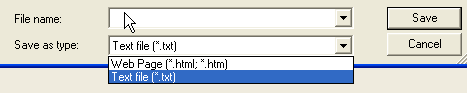Logfile of Trend Micro HijackThis v2.0.2
Scan saved at 11:49:40 PM, on 3/5/2008
Platform: Windows XP SP2 (WinNT 5.01.2600)
MSIE: Internet Explorer v7.00 (7.00.6000.16608)
Boot mode: Normal
Running processes:
C:\WINDOWS\System32\smss.exe
C:\WINDOWS\system32\winlogon.exe
C:\WINDOWS\system32\services.exe
C:\WINDOWS\system32\lsass.exe
C:\WINDOWS\system32\svchost.exe
C:\WINDOWS\System32\svchost.exe
C:\WINDOWS\system32\spoolsv.exe
C:\WINDOWS\Explorer.EXE
C:\Program Files\Lavasoft\Ad-Aware 2007\aawservice.exe
C:\Program Files\Ahead\InCD\InCDsrv.exe
C:\PROGRA~1\McAfee\MSC\mcmscsvc.exe
c:\program files\common files\mcafee\mna\mcnasvc.exe
c:\PROGRA~1\COMMON~1\mcafee\mcproxy\mcproxy.exe
C:\PROGRA~1\McAfee\VIRUSS~1\mcshield.exe
C:\Program Files\McAfee\MPF\MPFSrv.exe
C:\Program Files\SiteAdvisor\6253\SAService.exe
C:\PROGRA~1\McAfee.com\Agent\mcagent.exe
C:\WINDOWS\System32\svchost.exe
C:\WINDOWS\System32\svchost.exe
C:\WINDOWS\notepad.exe
C:\WINDOWS\system32\hkcmd.exe
C:\WINDOWS\BCMSMMSG.exe
C:\Program Files\Dell\Media Experience\PCMService.exe
C:\Program Files\Common Files\Real\Update_OB\realsched.exe
C:\Program Files\Ahead\InCD\InCD.exe
C:\Program Files\iTunes\iTunesHelper.exe
C:\Program Files\QuickTime\qttask.exe
C:\Program Files\SiteAdvisor\6253\SiteAdv.exe
C:\Program Files\Messenger\msmsgs.exe
C:\Program Files\iPod\bin\iPodService.exe
C:\WINDOWS\system32\ctfmon.exe
C:\Program Files\Google\GoogleToolbarNotifier\GoogleToolbarNotifier.exe
C:\Program Files\Adobe\Acrobat 6.0\Distillr\acrotray.exe
C:\Program Files\HP\Digital Imaging\bin\hpqtra08.exe
C:\Program Files\Broderbund\Mavis Beacon Teaches Typing 15\minimavis.exe
C:\PROGRA~1\McAfee\VIRUSS~1\mcsysmon.exe
C:\Program Files\HP\Digital Imaging\bin\hpqSTE08.exe
C:\Program Files\HP\Digital Imaging\Product Assistant\bin\hprblog.exe
C:\Program Files\Internet Explorer\iexplore.exe
C:\Program Files\McAfee\MSC\mcuimgr.exe
C:\Program Files\Trend Micro\HijackThis\HijackThis.exe
O2 - BHO: AcroIEHlprObj Class - {06849E9F-C8D7-4D59-B87D-784B7D6BE0B3} - C:\Program Files\Adobe\Acrobat 6.0\Acrobat\ActiveX\AcroIEHelper.dll
O2 - BHO: (no name) - {089FD14D-132B-48FC-8861-0048AE113215} - C:\Program Files\SiteAdvisor\6253\SiteAdv.dll
O2 - BHO: scriptproxy - {7DB2D5A0-7241-4E79-B68D-6309F01C5231} - C:\Program Files\McAfee\VirusScan\scriptsn.dll
O2 - BHO: Google Toolbar Helper - {AA58ED58-01DD-4d91-8333-CF10577473F7} - c:\program files\google\googletoolbar3.dll
O2 - BHO: AcroIEToolbarHelper Class - {AE7CD045-E861-484f-8273-0445EE161910} - C:\Program Files\Adobe\Acrobat 6.0\Acrobat\AcroIEFavClient.dll
O2 - BHO: Google Toolbar Notifier BHO - {AF69DE43-7D58-4638-B6FA-CE66B5AD205D} - C:\Program Files\Google\GoogleToolbarNotifier\2.0.301.7164\swg.dll
O3 - Toolbar: Adobe PDF - {47833539-D0C5-4125-9FA8-0819E2EAAC93} - C:\Program Files\Adobe\Acrobat 6.0\Acrobat\AcroIEFavClient.dll
O3 - Toolbar: McAfee SiteAdvisor - {0BF43445-2F28-4351-9252-17FE6E806AA0} - C:\Program Files\SiteAdvisor\6253\SiteAdv.dll
O3 - Toolbar: &Google - {2318C2B1-4965-11d4-9B18-009027A5CD4F} - c:\program files\google\googletoolbar3.dll
O4 - HKLM\..\Run: [IgfxTray] C:\WINDOWS\system32\igfxtray.exe
O4 - HKLM\..\Run: [HotKeysCmds] C:\WINDOWS\system32\hkcmd.exe
O4 - HKLM\..\Run: [BCMSMMSG] BCMSMMSG.exe
O4 - HKLM\..\Run: [PCMService] "C:\Program Files\Dell\Media Experience\PCMService.exe"
O4 - HKLM\..\Run: [TkBellExe] "C:\Program Files\Common Files\Real\Update_OB\realsched.exe" -osboot
O4 - HKLM\..\Run: [InCD] C:\Program Files\Ahead\InCD\InCD.exe
O4 - HKLM\..\Run: [iTunesHelper] "C:\Program Files\iTunes\iTunesHelper.exe"
O4 - HKLM\..\Run: [QuickTime Task] "C:\Program Files\QuickTime\qttask.exe" -atboottime
O4 - HKLM\..\Run: [Ad-Aware] "C:\Program Files\Lavasoft\Ad-Aware SE Plus\Ad-Aware.exe" +c
O4 - HKLM\..\Run: [VirusScan Online] C:\Program Files\McAfee.com\VSO\mcvsshld.exe
O4 - HKLM\..\Run: [OASClnt] C:\Program Files\McAfee.com\VSO\oasclnt.exe
O4 - HKLM\..\Run: [NeroCheck] C:\WINDOWS\System32\\NeroCheck.exe
O4 - HKLM\..\Run: [VSOCheckTask] "C:\PROGRA~1\McAfee.com\VSO\mcmnhdlr.exe" /checktask
O4 - HKLM\..\Run: [Windows Defender] "C:\Program Files\Windows Defender\MSASCui.exe" -hide
O4 - HKLM\..\Run: [Ad-Watch] C:\Program Files\Lavasoft\Ad-Aware 2007\Ad-Watch2007.exe
O4 - HKLM\..\Run: [SiteAdvisor] C:\Program Files\SiteAdvisor\6253\SiteAdv.exe
O4 - HKLM\..\Run: [KernelFaultCheck] %systemroot%\system32\dumprep 0 -k
O4 - HKLM\..\Run: [mcagent_exe] C:\Program Files\McAfee.com\Agent\mcagent.exe /runkey
O4 - HKCU\..\Run: [MSMSGS] "C:\Program Files\Messenger\msmsgs.exe" /background
O4 - HKCU\..\Run: [DellSupport] "C:\Program Files\Dell Support\DSAgnt.exe" /startup
O4 - HKCU\..\Run: [ctfmon.exe] C:\WINDOWS\system32\ctfmon.exe
O4 - HKCU\..\Run: [swg] C:\Program Files\Google\GoogleToolbarNotifier\GoogleToolbarNotifier.exe
O4 - Global Startup: Acrobat Assistant.lnk = C:\Program Files\Adobe\Acrobat 6.0\Distillr\acrotray.exe
O4 - Global Startup: Adobe Reader Speed Launch.lnk = C:\Program Files\Adobe\Acrobat 7.0\Reader\reader_sl.exe
O4 - Global Startup: HP Digital Imaging Monitor.lnk = C:\Program Files\HP\Digital Imaging\bin\hpqtra08.exe
O4 - Global Startup: Personal Coach.lnk = ?
O8 - Extra context menu item: &Google Search - res://c:\program files\google\GoogleToolbar1.dll/cmsearch.html
O8 - Extra context menu item: Backward Links - res://c:\program files\google\GoogleToolbar1.dll/cmbacklinks.html
O8 - Extra context menu item: Cached Snapshot of Page - res://c:\program files\google\GoogleToolbar1.dll/cmcache.html
O8 - Extra context menu item: Similar Pages - res://c:\program files\google\GoogleToolbar1.dll/cmsimilar.html
O8 - Extra context menu item: Translate into English - res://c:\program files\google\GoogleToolbar1.dll/cmtrans.html
O9 - Extra button: (no name) - {08B0E5C0-4FCB-11CF-AAA5-00401C608501} - C:\WINDOWS\System32\msjava.dll (file missing)
O9 - Extra 'Tools' menuitem: Sun Java Console - {08B0E5C0-4FCB-11CF-AAA5-00401C608501} - C:\WINDOWS\System32\msjava.dll (file missing)
O9 - Extra button: Real.com - {CD67F990-D8E9-11d2-98FE-00C0F0318AFE} - C:\WINDOWS\System32\Shdocvw.dll
O9 - Extra button: (no name) - {e2e2dd38-d088-4134-82b7-f2ba38496583} - C:\WINDOWS\Network Diagnostic\xpnetdiag.exe
O9 - Extra 'Tools' menuitem: @xpsp3res.dll,-20001 - {e2e2dd38-d088-4134-82b7-f2ba38496583} - C:\WINDOWS\Network Diagnostic\xpnetdiag.exe
O9 - Extra button: Messenger - {FB5F1910-F110-11d2-BB9E-00C04F795683} - C:\Program Files\Messenger\msmsgs.exe
O9 - Extra 'Tools' menuitem: Windows Messenger - {FB5F1910-F110-11d2-BB9E-00C04F795683} - C:\Program Files\Messenger\msmsgs.exe
O16 - DPF: {0EB0E74A-2A76-4AB3-A7FB-9BD8C29F7F75} (CKAVWebScan Object) -
http://www.kaspersky...can_unicode.cab
O16 - DPF: {215B8138-A3CF-44C5-803F-8226143CFC0A} (Trend Micro ActiveX Scan Agent 6.6) -
http://housecall65.t...ivex/hcImpl.cab
O16 - DPF: {4ED9DDF0-7479-4BBE-9335-5A1EDB1D8A21} (McAfee.com Operating System Class) -
http://download.mcaf...84/mcinsctl.cab
O16 - DPF: {B8BE5E93-A60C-4D26-A2DC-220313175592} (MSN Games - Installer) -
http://cdn2.zone.msn...ro.cab56649.cab
O16 - DPF: {BCC0FF27-31D9-4614-A68E-C18E1ADA4389} (DwnldGroupMgr Class) -
http://download.mcaf...,21/mcgdmgr.cab
O16 - DPF: {DF780F87-FF2B-4DF8-92D0-73DB16A1543A} (PopCapLoader Object) -
http://zone.msn.com/...ploader_v10.cab
O23 - Service: Ad-Aware 2007 Service (aawservice) - Lavasoft AB - C:\Program Files\Lavasoft\Ad-Aware 2007\aawservice.exe
O23 - Service: DSBrokerService - Unknown owner - C:\Program Files\DellSupport\brkrsvc.exe
O23 - Service: Google Updater Service (gusvc) - Google - C:\Program Files\Google\Common\Google Updater\GoogleUpdaterService.exe
O23 - Service: InstallDriver Table Manager (IDriverT) - Macrovision Corporation - C:\Program Files\Common Files\InstallShield\Driver\1150\Intel 32\IDriverT.exe
O23 - Service: InCD File System Service (InCDsrv) - AHEAD Software - C:\Program Files\Ahead\InCD\InCDsrv.exe
O23 - Service: iPodService - Apple Computer, Inc. - C:\Program Files\iPod\bin\iPodService.exe
O23 - Service: McAfee Services (mcmscsvc) - McAfee, Inc. - C:\PROGRA~1\McAfee\MSC\mcmscsvc.exe
O23 - Service: McAfee Network Agent (McNASvc) - McAfee, Inc. - c:\program files\common files\mcafee\mna\mcnasvc.exe
O23 - Service: McAfee Scanner (McODS) - McAfee, Inc. - C:\PROGRA~1\McAfee\VIRUSS~1\mcods.exe
O23 - Service: McAfee Proxy Service (McProxy) - McAfee, Inc. - c:\PROGRA~1\COMMON~1\mcafee\mcproxy\mcproxy.exe
O23 - Service: McAfee Real-time Scanner (McShield) - McAfee, Inc. - C:\PROGRA~1\McAfee\VIRUSS~1\mcshield.exe
O23 - Service: McAfee SystemGuards (McSysmon) - McAfee, Inc. - C:\PROGRA~1\McAfee\VIRUSS~1\mcsysmon.exe
O23 - Service: McAfee Personal Firewall Service (MpfService) - McAfee, Inc. - C:\Program Files\McAfee\MPF\MPFSrv.exe
O23 - Service: Pml Driver HPZ12 - HP - C:\WINDOWS\system32\HPZipm12.exe
O23 - Service: SiteAdvisor Service - Unknown owner - C:\Program Files\SiteAdvisor\6253\SAService.exe
--
End of file - 9229 bytes
________________________________________
Navipromo Removal version 3.5.0 started on Wed 03/05/2008 at 10:52:51.00
Fix running from C:\Program Files\navilog1
Updated on 04.03.2008 at 17h00 by IL-MAFIOSO
Microsoft Windows XP [Version 5.1.2600]
Internet Explorer : 7.0.5730.11
Filesystem type : NTFS
Automatic removal
without Catchme and GNS results
*** Deleting folders in C:\WINDOWS ***
*** Deleting folders in C:\Program Files ***
*** Deleting folders in C:\DOCUME~1\ALLUSE~1\APPLIC~1 ***
*** Deleting folders in "C:\Documents and Settings\Chris\applic~1" ***
*** Deleting folders in "C:\Documents and Settings\Chris\locals~1\applic~1" ***
*** Deleting folders in "C:\Documents and Settings\Chris\startm~1\programs" ***
*** Deleting folders in C:\DOCUME~1\ALLUSE~1\STARTM~1\Programs ***
*** Deleting files ***
C:\WINDOWS\system32\nvs2.inf deleted !
C:\WINDOWS\INTERNETGAMEBOX.EXE-151FE1D3.pf deleted !
C:\WINDOWS\INTERNETGAMEBOX_SETUP[1].EXE-0566B1E3.pf deleted !
C:\WINDOWS\INTERNETGAMEBOX_SETUP[1].EXE-109B69BA.pf deleted !
C:\WINDOWS\INTERNETGAMEBOX_SETUP[1].EXE-340D4D4B.pf deleted !
*** Deleting temporary files ***
Cleaning of C:\WINDOWS\Temp done !
Cleaning of C:\Documents and Settings\Chris\locals~1\Temp done !
*** Complementary Search ***
(Search specific files)
1)Deletion with backups new Instant Access files:
2)Heuristic search and deletion with backups :
* In C:\WINDOWS\system32 *
* In "C:\Documents and Settings\Chris\locals~1\applic~1" *
kqhbiwkri.dat found !
Copy kqhbiwkri.dat done !
kqhbiwkri.dat deleted !
kqhbiwkri_nav.dat found !
Copy kqhbiwkri_nav.dat done !
kqhbiwkri_nav.dat deleted !
kqhbiwkri_navps.dat found !
Copy kqhbiwkri_navps.dat done !
kqhbiwkri_navps.dat deleted !
kqhbiwkri.exe found !
Copy kqhbiwkri.exe done !
kqhbiwkri.exe deleted !
C:\WINDOWS\prefetch\kqhbiwkri*.pf found !
Copy C:\WINDOWS\prefetch\kqhbiwkri*.pf done !
C:\WINDOWS\prefetch\kqhbiwkri*.pf deleted !
*** Copy Registry to Backupnavi folder ***
Backing up Registry done !
*** Cleaning Registry ***
Registry cleaned
*** Certificates ***
Egroup Certificate deleted !
Electronic-Group Certificate deleted !
OOO-Favorit Certificate deleted !
*** Cleaning stage complete on Wed 03/05/2008 at 11:00:10.71 ***
________________________________________
-------------------------------------------------------------------------------
KASPERSKY ONLINE SCANNER REPORT
Wednesday, March 05, 2008 11:49:18 PM
Operating System: Microsoft Windows XP Home Edition, Service Pack 2 (Build 2600)
Kaspersky Online Scanner version: 5.0.98.0
Kaspersky Anti-Virus database last update: 5/03/2008
Kaspersky Anti-Virus database records: 599445
-------------------------------------------------------------------------------
Scan Settings:
Scan using the following antivirus database: extended
Scan Archives: true
Scan Mail Bases: true
Scan Target - My Computer:
C:\
D:\
E:\
Scan Statistics:
Total number of scanned objects: 90511
Number of viruses found: 3
Number of infected objects: 5
Number of suspicious objects: 0
Duration of the scan process: 01:14:39
Infected Object Name / Virus Name / Last Action
C:\Documents and Settings\All Users\Application Data\Lavasoft\Ad-Aware 2007\logs\AWProcessesLog.log Object is locked skipped
C:\Documents and Settings\All Users\Application Data\Lavasoft\Ad-Aware 2007\logs\CoreEngineCommunicationLog.log Object is locked skipped
C:\Documents and Settings\All Users\Application Data\McAfee\MNA\NAData Object is locked skipped
C:\Documents and Settings\All Users\Application Data\McAfee\MSC\Logs\Events.dat Object is locked skipped
C:\Documents and Settings\All Users\Application Data\McAfee\MSC\Logs\{EF6D9AE4-9892-41D4-A160-EB3CB7F1A570}.log Object is locked skipped
C:\Documents and Settings\All Users\Application Data\McAfee\MSC\McUsers.dat Object is locked skipped
C:\Documents and Settings\All Users\Application Data\McAfee\VirusScan\Data\TFR1.tmp Object is locked skipped
C:\Documents and Settings\All Users\Application Data\McAfee\VirusScan\Logs\OAS.Log Object is locked skipped
C:\Documents and Settings\Chris\Cookies\INDEX.DAT Object is locked skipped
C:\Documents and Settings\Chris\Desktop\SmitfraudFix\SmitfraudFix\Reboot.exe Infected: not-a-virus:RiskTool.Win32.Reboot.f skipped
C:\Documents and Settings\Chris\Local Settings\Application Data\Microsoft\Windows\UsrClass.dat Object is locked skipped
C:\Documents and Settings\Chris\Local Settings\Application Data\Microsoft\Windows\UsrClass.dat.LOG Object is locked skipped
C:\Documents and Settings\Chris\Local Settings\History\History.IE5\INDEX.DAT Object is locked skipped
C:\Documents and Settings\Chris\Local Settings\History\History.IE5\MSHist012008030520080306\index.dat Object is locked skipped
C:\Documents and Settings\Chris\Local Settings\Temp\hpodvd09.log Object is locked skipped
C:\Documents and Settings\Chris\Local Settings\Temp\~DF6D9A.tmp Object is locked skipped
C:\Documents and Settings\Chris\Local Settings\Temp\~DF6DE8.tmp Object is locked skipped
C:\Documents and Settings\Chris\Local Settings\Temp\~DFB921.tmp Object is locked skipped
C:\Documents and Settings\Chris\Local Settings\Temporary Internet Files\Content.IE5\INDEX.DAT Object is locked skipped
C:\Documents and Settings\Chris\NTUSER.DAT Object is locked skipped
C:\Documents and Settings\Chris\ntuser.dat.LOG Object is locked skipped
C:\Documents and Settings\Drew\Local Settings\Temporary Internet Files\AntiPhishing\6729BBF9-D54C-48CB-A4D7-AD400339D808.dat Object is locked skipped
C:\Documents and Settings\Drew\Local Settings\Temporary Internet Files\AntiPhishing\B3BB5BBA-E7D5-40AB-A041-A5B1C0B26C8F.dat Object is locked skipped
C:\Documents and Settings\LocalService\Cookies\INDEX.DAT Object is locked skipped
C:\Documents and Settings\LocalService\Local Settings\Application Data\Microsoft\Windows\UsrClass.dat Object is locked skipped
C:\Documents and Settings\LocalService\Local Settings\Application Data\Microsoft\Windows\UsrClass.dat.LOG Object is locked skipped
C:\Documents and Settings\LocalService\Local Settings\History\History.IE5\INDEX.DAT Object is locked skipped
C:\Documents and Settings\LocalService\Local Settings\Temporary Internet Files\Content.IE5\INDEX.DAT Object is locked skipped
C:\Documents and Settings\LocalService\NTUSER.DAT Object is locked skipped
C:\Documents and Settings\LocalService\ntuser.dat.LOG Object is locked skipped
C:\Documents and Settings\NetworkService\Cookies\index.dat Object is locked skipped
C:\Documents and Settings\NetworkService\Local Settings\Application Data\Microsoft\Windows\UsrClass.dat Object is locked skipped
C:\Documents and Settings\NetworkService\Local Settings\Application Data\Microsoft\Windows\UsrClass.dat.LOG Object is locked skipped
C:\Documents and Settings\NetworkService\Local Settings\History\History.IE5\index.dat Object is locked skipped
C:\Documents and Settings\NetworkService\Local Settings\Temporary Internet Files\Content.IE5\index.dat Object is locked skipped
C:\Documents and Settings\NetworkService\NTUSER.DAT Object is locked skipped
C:\Documents and Settings\NetworkService\ntuser.dat.LOG Object is locked skipped
C:\Program Files\iWin.com Games\Jewel Quest 2\iWinGamesSetupR.exe/data0008 Infected: not-a-virus:AdWare.Win32.AdMedia.g skipped
C:\Program Files\iWin.com Games\Jewel Quest 2\iWinGamesSetupR.exe NSIS: infected - 1 skipped
C:\Program Files\Navilog1\reboot.exe Infected: not-a-virus:RiskTool.Win32.Reboot.f skipped
C:\System Volume Information\_restore{B37680B2-BA0A-4E5D-BF30-83E44C588624}\RP973\change.log Object is locked skipped
C:\WINDOWS\Debug\PASSWD.LOG Object is locked skipped
C:\WINDOWS\Downloaded Program Files\popcaploader.dll Infected: not-a-virus:Downloader.Win32.PopCap.b skipped
C:\WINDOWS\SchedLgU.Txt Object is locked skipped
C:\WINDOWS\SoftwareDistribution\ReportingEvents.log Object is locked skipped
C:\WINDOWS\Sti_Trace.log Object is locked skipped
C:\WINDOWS\SYSTEM32\CatRoot2\edb.log Object is locked skipped
C:\WINDOWS\SYSTEM32\CatRoot2\tmp.edb Object is locked skipped
C:\WINDOWS\SYSTEM32\CONFIG\AppEvent.Evt Object is locked skipped
C:\WINDOWS\SYSTEM32\CONFIG\DEFAULT Object is locked skipped
C:\WINDOWS\SYSTEM32\CONFIG\DEFAULT.LOG Object is locked skipped
C:\WINDOWS\SYSTEM32\CONFIG\Internet.evt Object is locked skipped
C:\WINDOWS\SYSTEM32\CONFIG\SAM Object is locked skipped
C:\WINDOWS\SYSTEM32\CONFIG\SAM.LOG Object is locked skipped
C:\WINDOWS\SYSTEM32\CONFIG\SecEvent.Evt Object is locked skipped
C:\WINDOWS\SYSTEM32\CONFIG\SECURITY Object is locked skipped
C:\WINDOWS\SYSTEM32\CONFIG\SECURITY.LOG Object is locked skipped
C:\WINDOWS\SYSTEM32\CONFIG\SOFTWARE Object is locked skipped
C:\WINDOWS\SYSTEM32\CONFIG\SOFTWARE.LOG Object is locked skipped
C:\WINDOWS\SYSTEM32\CONFIG\SysEvent.Evt Object is locked skipped
C:\WINDOWS\SYSTEM32\CONFIG\SYSTEM Object is locked skipped
C:\WINDOWS\SYSTEM32\CONFIG\SYSTEM.LOG Object is locked skipped
C:\WINDOWS\SYSTEM32\H323LOG.TXT Object is locked skipped
C:\WINDOWS\SYSTEM32\WBEM\Repository\FS\INDEX.BTR Object is locked skipped
C:\WINDOWS\SYSTEM32\WBEM\Repository\FS\INDEX.MAP Object is locked skipped
C:\WINDOWS\SYSTEM32\WBEM\Repository\FS\MAPPING.VER Object is locked skipped
C:\WINDOWS\SYSTEM32\WBEM\Repository\FS\MAPPING1.MAP Object is locked skipped
C:\WINDOWS\SYSTEM32\WBEM\Repository\FS\MAPPING2.MAP Object is locked skipped
C:\WINDOWS\SYSTEM32\WBEM\Repository\FS\OBJECTS.DATA Object is locked skipped
C:\WINDOWS\SYSTEM32\WBEM\Repository\FS\OBJECTS.MAP Object is locked skipped
C:\WINDOWS\Temp\mcmsc_5G5ui0nXis7vkhG Object is locked skipped
C:\WINDOWS\Temp\mcmsc_GoGnFSHwVvP3yR2 Object is locked skipped
C:\WINDOWS\Temp\mcmsc_I2XVWvycjCdkeQq Object is locked skipped
C:\WINDOWS\Temp\mcmsc_YyvWST7qsgCGpKz Object is locked skipped
C:\WINDOWS\WIADEBUG.LOG Object is locked skipped
C:\WINDOWS\WIASERVC.LOG Object is locked skipped
C:\WINDOWS\WindowsUpdate.log Object is locked skipped
Scan process completed.
________________________________________
I searched for utbap.exe, couldn't find it anywhere (including c:\documents and settings\chris\local settings\application data).
Thanks for your continued help!



 This topic is locked
This topic is locked