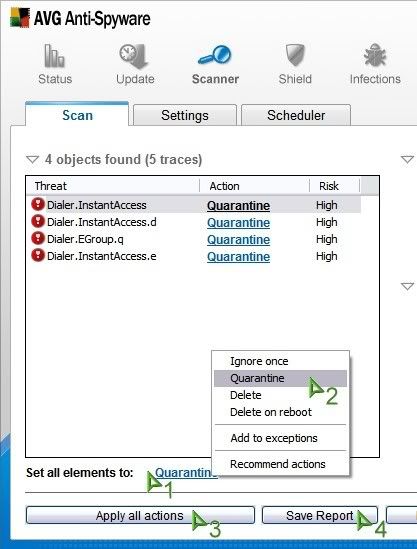Scan saved at 12:55:05 AM, on 3/11/2007
Platform: Windows XP SP2 (WinNT 5.01.2600)
MSIE: Internet Explorer v7.00 (7.00.6000.16414)
Running processes:
C:\WINDOWS\System32\smss.exe
C:\WINDOWS\system32\csrss.exe
C:\WINDOWS\system32\winlogon.exe
C:\WINDOWS\system32\services.exe
C:\WINDOWS\system32\lsass.exe
C:\WINDOWS\system32\svchost.exe
C:\WINDOWS\system32\svchost.exe
C:\WINDOWS\System32\svchost.exe
C:\WINDOWS\system32\svchost.exe
C:\WINDOWS\system32\svchost.exe
C:\Program Files\Common Files\Symantec Shared\ccSvcHst.exe
C:\Program Files\Common Files\Symantec Shared\AppCore\AppSvc32.exe
C:\Program Files\Common Files\Symantec Shared\ccProxy.exe
C:\Program Files\Common Files\Symantec Shared\CCPD-LC\symlcsvc.exe
C:\WINDOWS\system32\spoolsv.exe
C:\Program Files\Symantec\LiveUpdate\ALUSchedulerSvc.exe
C:\WINDOWS\eHome\ehRecvr.exe
C:\WINDOWS\eHome\ehSched.exe
C:\WINDOWS\system32\nvsvc32.exe
C:\Program Files\Common Files\New Boundary\PrismXL\PRISMXL.SYS
C:\WINDOWS\system32\svchost.exe
C:\WINDOWS\system32\svchost.exe
C:\WINDOWS\system32\wwSecure.exe
C:\WINDOWS\ehome\mcrdsvc.exe
C:\WINDOWS\system32\dllhost.exe
C:\WINDOWS\System32\alg.exe
C:\WINDOWS\Explorer.EXE
C:\WINDOWS\ehome\ehtray.exe
C:\WINDOWS\SOUNDMAN.EXE
C:\Program Files\Digital Media Reader\readericon45G.exe
C:\WINDOWS\eHome\ehmsas.exe
C:\Program Files\CyberLink\PowerDVD\PDVDServ.exe
C:\Program Files\Common Files\Real\Update_OB\realsched.exe
C:\Program Files\QuickTime\qttask.exe
C:\Program Files\Java\jre1.5.0_11\bin\jusched.exe
C:\Program Files\Common Files\Symantec Shared\ccApp.exe
C:\Program Files\KWorld Multimedia\PVR Plus\TVR\Scheduled.exe
C:\Program Files\Lexmark 3400 Series\lxcymon.exe
C:\Program Files\Lexmark 3400 Series\ezprint.exe
C:\WINDOWS\system32\ctfmon.exe
C:\PROGRA~1\Comcast\COMCAS~1\data\Xtras\mssysmgr.exe
C:\Program Files\BigFix\BigFix.exe
C:\Program Files\Creative Home\Hallmark Card Studio
Express\Planner\PLNRnote.exe
C:\Program Files\KWorld Multimedia\PVR-TV 7131 Utilities\P3XRCtl.exe
C:\WINDOWS\System32\svchost.exe
C:\WINDOWS\system32\lxcycoms.exe
C:\Program Files\Internet Explorer\iexplore.exe
C:\Program Files\WinRAR\WinRAR.exe
C:\DOCUME~1\Owner\LOCALS~1\Temp\Rar$EX00.437\HijackThis.exe
R0 - HKCU\Software\Microsoft\Internet Explorer\Main,Start Page =
http://www.comcast.net/
R1 - HKLM\Software\Microsoft\Internet Explorer\Main,Default_Page_URL =
http://go.microsoft....k/?LinkId=69157
R1 - HKLM\Software\Microsoft\Internet Explorer\Main,Default_Search_URL =
http://go.microsoft....k/?LinkId=54896
R1 - HKLM\Software\Microsoft\Internet Explorer\Main,Search Page =
http://go.microsoft....k/?LinkId=54896
R0 - HKLM\Software\Microsoft\Internet Explorer\Main,Start Page =
http://go.microsoft....k/?LinkId=69157
R1 - HKCU\Software\Microsoft\Internet Connection Wizard,ShellNext =
http://www.gateway.com/
R3 - URLSearchHook: Yahoo! Toolbar -
{EF99BD32-C1FB-11D2-892F-0090271D4F88} - (no file)
O2 - BHO: Adobe PDF Reader Link Helper -
{06849E9F-C8D7-4D59-B87D-784B7D6BE0B3} - C:\Program Files\Adobe\Acrobat
7.0\ActiveX\AcroIEHelper.dll
O2 - BHO: (no name) - {1E8A6170-7264-4D0F-BEAE-D42A53123C75} - C:\Program
Files\Common Files\Symantec Shared\coShared\Browser\1.0\NppBho.dll
O2 - BHO: (no name) - {53707962-6F74-2D53-2644-206D7942484F} -
C:\PROGRA~1\SPYBOT~1\SDHelper.dll
O2 - BHO: SSVHelper Class - {761497BB-D6F0-462C-B6EB-D4DAF1D92D43} -
C:\Program Files\Java\jre1.5.0_11\bin\ssv.dll
O3 - Toolbar: Show Norton Toolbar -
{90222687-F593-4738-B738-FBEE9C7B26DF} - C:\Program Files\Common
Files\Symantec Shared\coShared\Browser\1.0\UIBHO.dll
O4 - HKLM\..\Run: [ehTray] C:\WINDOWS\ehome\ehtray.exe
O4 - HKLM\..\Run: [NeroFilterCheck] C:\WINDOWS\system32\NeroCheck.exe
O4 - HKLM\..\Run: [SoundMan] SOUNDMAN.EXE
O4 - HKLM\..\Run: [NvCplDaemon] "RUNDLL32.EXE"
C:\WINDOWS\system32\NvCpl.dll,NvStartup
O4 - HKLM\..\Run: [nwiz] "nwiz.exe" /install
O4 - HKLM\..\Run: [NvMediaCenter] "RUNDLL32.EXE"
C:\WINDOWS\system32\NvMcTray.dll,NvTaskbarInit
O4 - HKLM\..\Run: [readericon] "C:\Program Files\Digital Media
Reader\readericon45G.exe"
O4 - HKLM\..\Run: [Recguard] %WINDIR%\SMINST\RECGUARD.EXE
O4 - HKLM\..\Run: [RemoteControl] "C:\Program
Files\CyberLink\PowerDVD\PDVDServ.exe"
O4 - HKLM\..\Run: [TkBellExe] "C:\Program Files\Common
Files\Real\Update_OB\realsched.exe" -osboot
O4 - HKLM\..\Run: [QuickTime Task] "C:\Program
Files\QuickTime\qttask.exe" -atboottime
O4 - HKLM\..\Run: [SunJavaUpdateSched] "C:\Program
Files\Java\jre1.5.0_11\bin\jusched.exe"
O4 - HKLM\..\Run: [ccApp] "C:\Program Files\Common Files\Symantec
Shared\ccApp.exe"
O4 - HKLM\..\Run: [osCheck] "C:\Program Files\Norton Internet
Security\osCheck.exe"
O4 - HKLM\..\Run: [PVR Agent] C:\Program Files\KWorld Multimedia\PVR
Plus\TVR\Scheduled.exe
O4 - HKLM\..\Run: [lxcymon.exe] "C:\Program Files\Lexmark 3400
Series\lxcymon.exe"
O4 - HKLM\..\Run: [EzPrint] "C:\Program Files\Lexmark 3400
Series\ezprint.exe"
O4 - HKLM\..\Run: [FaxCenterServer] "C:\Program Files\Lexmark Fax
Solutions\fm3032.exe" /s
O4 - HKLM\..\Run: [LXCYCATS] rundll32
C:\WINDOWS\System32\spool\DRIVERS\W32X86\3\LXCYtime.dll,_RunDLLEntry@16
O4 - HKCU\..\Run: [ctfmon.exe] C:\WINDOWS\system32\ctfmon.exe
O4 - HKCU\..\Run: [PhotoShow Deluxe Media Manager]
C:\PROGRA~1\Comcast\COMCAS~1\data\Xtras\mssysmgr.exe
O4 - HKCU\..\RunOnce: [Index Washer] C:\Program
Files\Webroot\Washer\WashIdx.exe "Owner"
O4 - Global Startup: Adobe Reader Speed Launch.lnk = C:\Program
Files\Adobe\Acrobat 7.0\Reader\reader_sl.exe
O4 - Global Startup: BigFix.lnk = C:\Program Files\BigFix\BigFix.exe
O4 - Global Startup: ExpressPLNRnote.lnk = C:\Program Files\Creative
Home\Hallmark Card Studio Express\Planner\PLNRnote.exe
O4 - Global Startup: Remote Control.lnk = C:\Program Files\KWorld
Multimedia\PVR-TV 7131 Utilities\P3XRCtl.exe
O9 - Extra button: (no name) - {08B0E5C0-4FCB-11CF-AAA5-00401C608501} -
C:\Program Files\Java\jre1.5.0_11\bin\ssv.dll
O9 - Extra 'Tools' menuitem: Sun Java Console -
{08B0E5C0-4FCB-11CF-AAA5-00401C608501} - C:\Program
Files\Java\jre1.5.0_11\bin\ssv.dll
O9 - Extra button: Real.com - {CD67F990-D8E9-11d2-98FE-00C0F0318AFE} -
C:\WINDOWS\system32\Shdocvw.dll
O9 - Extra button: (no name) - {e2e2dd38-d088-4134-82b7-f2ba38496583} -
%windir%\Network Diagnostic\xpnetdiag.exe (file missing)
O9 - Extra 'Tools' menuitem: @xpsp3res.dll,-20001 -
{e2e2dd38-d088-4134-82b7-f2ba38496583} - %windir%\Network
Diagnostic\xpnetdiag.exe (file missing)
O9 - Extra button: Messenger - {FB5F1910-F110-11d2-BB9E-00C04F795683} -
C:\Program Files\Messenger\msmsgs.exe
O9 - Extra 'Tools' menuitem: Windows Messenger -
{FB5F1910-F110-11d2-BB9E-00C04F795683} - C:\Program
Files\Messenger\msmsgs.exe
O11 - Options group: [INTERNATIONAL] International*
O16 - DPF: {05D44720-58E3-49E6-BDF6-D00330E511D3} (StagingUI Object) -
http://zone.msn.com/...UI.cab53083.cab
O16 - DPF: {30528230-99f7-4bb4-88d8-fa1d4f56a2ab} (YInstStarter Class) -
C:\Program Files\Yahoo!\Common\yinsthelper.dll
O16 - DPF: {3BB54395-5982-4788-8AF4-B5388FFDD0D8} (ZoneBuddy Class) -
http://zone.msn.com/...dy.cab53083.cab
O16 - DPF: {4ED9DDF0-7479-4BBE-9335-5A1EDB1D8A21} -
http://download.mcaf...01/mcinsctl.cab
O16 - DPF: {5736C456-EA94-4AAC-BB08-917ABDD035B3} (ZonePAChat Object) -
http://zone.msn.com/...at.cab53083.cab
O16 - DPF: {5ED80217-570B-4DA9-BF44-BE107C0EC166} (Windows Live Safety
Center Base Module) -
http://cdn.scan.onec.../wlscbase9602.c
ab
O16 - DPF: {6414512B-B978-451D-A0D8-FCFDF33E833C} (WUWebControl Class) -
http://update.micros.../x86/client/wuw
eb_site.cab?1162349541953
O16 - DPF: {6A344D34-5231-452A-8A57-D064AC9B7862} (Symantec Download
Manager) - https://webdl.symant...ex/symdlmgr.cab
O16 - DPF: {6E32070A-766D-4EE6-879C-DC1FA91D2FC3} (MUWebControl Class) -
http://update.micros...en/x86/client/m
uweb_site.cab?1162349635265
O16 - DPF: {80B626D6-BC34-4BCF-B5A1-7149E4FD9CFA} (UnoCtrl Class) -
http://zone.msn.com/...O1.cab53984.cab
O16 - DPF: {B1826A9F-4AA0-4510-BA77-9013E74E4B9B} -
http://www.trendmicr...scan/as4web.cab
O16 - DPF: {B8BE5E93-A60C-4D26-A2DC-220313175592} (ZoneIntro Class) -
http://cdn2.zone.msn...ro.cab53083.cab
O16 - DPF: {BCC0FF27-31D9-4614-A68E-C18E1ADA4389} -
http://download.mcaf...,26/mcgdmgr.cab
O16 - DPF: {CAC181B0-4D70-402D-B571-C596A47D0CE0} (CBankshotZoneCtrl
Class) - http://zone.msn.com/...ol.cab42858.cab
O16 - DPF: {D77EF652-9A6B-40C8-A4B9-1C0697C6CF41} (TikGames Online
Control) - http://zone.msn.com/.../default/ct.cab
O16 - DPF: {DA2AA6CF-5C7A-4B71-BC3B-C771BB369937} (StadiumProxy Class) -
http://zone.msn.com/...xy.cab53852.cab
O16 - DPF: {FD0B6769-6490-4A91-AA0A-B5AE0DC75AC9} (Performance Viewer
Activex Control) - https://secure.logme...trl.cab?lmi=100
O17 -
HKLM\System\CCS\Services\Tcpip\..\{592390A4-6034-429D-94D9-B9E8BA80E6E3}:
NameServer = 85.255.116.106,85.255.112.73
O17 -
HKLM\System\CCS\Services\Tcpip\..\{7AB61368-14AD-4C47-AAC6-3872DA919399}:
NameServer = 85.255.116.106,85.255.112.73
O17 - HKLM\System\CS1\Services\Tcpip\Parameters: NameServer =
85.255.116.106 85.255.112.73
O17 - HKLM\System\CS2\Services\Tcpip\Parameters: NameServer =
85.255.116.106 85.255.112.73
O17 - HKLM\System\CCS\Services\Tcpip\Parameters: NameServer =
85.255.116.106 85.255.112.73
O20 - Winlogon Notify: WgaLogon - C:\WINDOWS\SYSTEM32\WgaLogon.dll
O20 - Winlogon Notify: WRNotifier - WRLogonNTF.dll (file missing)
O21 - SSODL: WPDShServiceObj - {AAA288BA-9A4C-45B0-95D7-94D524869DB5} -
C:\WINDOWS\system32\WPDShServiceObj.dll
O23 - Service: Automatic LiveUpdate Scheduler - Symantec Corporation -
C:\Program Files\Symantec\LiveUpdate\ALUSchedulerSvc.exe
O23 - Service: Symantec Event Manager (ccEvtMgr) - Unknown owner -
C:\Program Files\Common Files\Symantec Shared\ccSvcHst.exe" /h ccCommon
(file missing)
O23 - Service: Symantec Network Proxy (ccProxy) - Symantec Corporation -
C:\Program Files\Common Files\Symantec Shared\ccProxy.exe
O23 - Service: Symantec Settings Manager (ccSetMgr) - Unknown owner -
C:\Program Files\Common Files\Symantec Shared\ccSvcHst.exe" /h ccCommon
(file missing)
O23 - Service: Symantec Lic NetConnect service (CLTNetCnService) -
Unknown owner - C:\Program Files\Common Files\Symantec
Shared\ccSvcHst.exe" /h ccCommon (file missing)
O23 - Service: COM Host (comHost) - Symantec Corporation - C:\Program
Files\Common Files\Symantec Shared\VAScanner\comHost.exe
O23 - Service: InstallDriver Table Manager (IDriverT) - Macrovision
Corporation - C:\Program Files\Common
Files\InstallShield\Driver\1150\Intel 32\IDriverT.exe
O23 - Service: Symantec IS Password Validation (ISPwdSvc) - Symantec
Corporation - C:\Program Files\Norton Internet Security\isPwdSvc.exe
O23 - Service: LiveUpdate - Symantec Corporation -
C:\PROGRA~1\Symantec\LIVEUP~1\LUCOMS~1.EXE
O23 - Service: lxcy_device - - C:\WINDOWS\system32\lxcycoms.exe
O23 - Service: NVIDIA Display Driver Service (NVSvc) - NVIDIA Corporation
- C:\WINDOWS\system32\nvsvc32.exe
O23 - Service: PrismXL - New Boundary Technologies, Inc. - C:\Program
Files\Common Files\New Boundary\PrismXL\PRISMXL.SYS
O23 - Service: Symantec Core LC - Symantec Corporation - C:\Program
Files\Common Files\Symantec Shared\CCPD-LC\symlcsvc.exe
O23 - Service: Symantec AppCore Service (SymAppCore) - Symantec
Corporation - C:\Program Files\Common Files\Symantec
Shared\AppCore\AppSvc32.exe
O23 - Service: Washer Security Access (wwSecSvc) - Webroot Software, Inc.
- C:\WINDOWS\system32\wwSecure.exe



 This topic is locked
This topic is locked