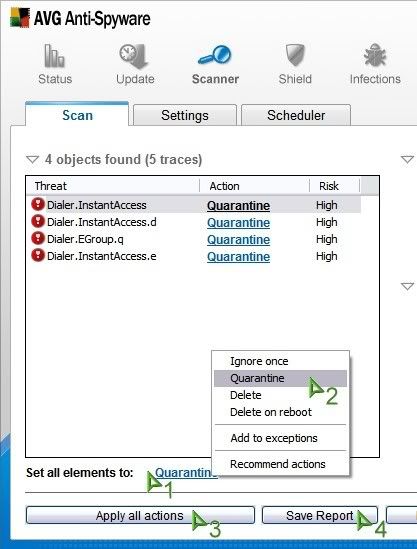Thanks for your consideration,
Bill
My hijackthis file follows
Logfile of HijackThis v1.99.1
Scan saved at 10:44:35 PM, on 2/21/2007
Platform: Windows XP SP2 (WinNT 5.01.2600)
MSIE: Internet Explorer v7.00 (7.00.6000.16414)
Running processes:
C:\WINDOWS\System32\smss.exe
C:\WINDOWS\SYSTEM32\winlogon.exe
C:\WINDOWS\system32\services.exe
C:\WINDOWS\system32\lsass.exe
C:\WINDOWS\system32\ibmpmsvc.exe
C:\WINDOWS\system32\Ati2evxx.exe
C:\WINDOWS\system32\svchost.exe
C:\WINDOWS\System32\svchost.exe
C:\WINDOWS\system32\S24EvMon.exe
C:\WINDOWS\system32\spoolsv.exe
C:\PROGRA~1\Grisoft\AVG7\avgamsvr.exe
C:\PROGRA~1\Grisoft\AVG7\avgupsvc.exe
C:\PROGRA~1\Grisoft\AVG7\avgrssvc.exe
C:\Program Files\Sunbelt Software\Personal Firewall\kpf4ss.exe
C:\Program Files\Common Files\Microsoft Shared\VS7DEBUG\MDM.EXE
C:\Program Files\Sunbelt Software\Personal Firewall\kpf4gui.exe
C:\WINDOWS\system32\RegSrvc.exe
C:\Program Files\Analog Devices\SoundMAX\SMAgent.exe
c:\program files\lenovo\system update\suservice.exe
C:\Program Files\Common Files\Lenovo\tvt_reg_monitor_svc.exe
C:\Program Files\Common Files\Lenovo\Scheduler\tvtsched.exe
C:\WINDOWS\System32\MsPMSPSv.exe
C:\PROGRA~1\Grisoft\AVG7\avgfwsrv.exe
C:\Program Files\ThinkPad\ConnectUtilities\AcSvc.exe
C:\Program Files\Sunbelt Software\Personal Firewall\kpf4gui.exe
C:\WINDOWS\SYSTEM32\Ati2evxx.exe
C:\Program Files\Lenovo\Client Security Solution\cssauth.exe
C:\WINDOWS\Explorer.EXE
C:\WINDOWS\system32\tp4serv.exe
C:\WINDOWS\system32\dla\tfswctrl.exe
C:\Program Files\Common Files\InstallShield\UpdateService\issch.exe
C:\Program Files\Lenovo\SafeGuard PrivateDisk\pdservice.exe
C:\Program Files\Common Files\Lenovo\Scheduler\scheduler_proxy.exe
C:\PROGRA~1\ThinkPad\UTILIT~1\EzEjMnAp.Exe
C:\WINDOWS\AGRSMMSG.exe
C:\Program Files\Analog Devices\SoundMAX\SMax4PNP.exe
C:\Program Files\Lenovo\Client Security Solution\tvtpwm_tray.exe
C:\WINDOWS\system32\RunDll32.exe
C:\Program Files\Intel\PROSetWired\NCS\PROSet\PRONoMgr.exe
C:\WINDOWS\system32\WDBtnMgr.exe
C:\Program Files\WDC\SetIcon.exe
C:\PROGRA~1\Grisoft\AVG7\avgcc.exe
C:\WINDOWS\system32\ctfmon.exe
C:\Documents and Settings\William Pilicer\Desktop\hijackthis\HijackThis.exe
R1 - HKCU\Software\Microsoft\Internet Explorer,SearchURL = http://www.vroomsearch.com
R1 - HKCU\Software\Microsoft\Internet Explorer\Main,Window Title = Microsoft Internet Explorer provided by Comcast
O2 - BHO: (no name) - {53707962-6F74-2D53-2644-206D7942484F} - C:\Program Files\Spybot - Search & Destroy\SDHelper.dll
O2 - BHO: DriveLetterAccess - {5CA3D70E-1895-11CF-8E15-001234567890} - C:\WINDOWS\system32\dla\tfswshx.dll
O2 - BHO: CitiBrowserHelper Class - {E8C0F153-B768-4e68-B14F-40F0E8531675} - C:\WINDOWS\System32\BhoCiti.dll
O2 - BHO: ThinkVantage Password Manager - {F040E541-A427-4CF7-85D8-75E3E0F476C5} - C:\Program Files\Lenovo\Client Security Solution\tvtpwm_ie_com.dll
O3 - Toolbar: (no name) - {BA52B914-B692-46c4-B683-905236F6F655} - (no file)
O3 - Toolbar: (no name) - {40D41A8B-D79B-43d7-99A7-9EE0F344C385} - (no file)
O4 - HKLM\..\Run: [S3TRAY2] S3Tray2.exe
O4 - HKLM\..\Run: [TrackPointSrv] tp4serv.exe
O4 - HKLM\..\Run: [ATIPTA] C:\Program Files\ATI Technologies\ATI Control Panel\atiptaxx.exe
O4 - HKLM\..\Run: [StorageGuard] "c:\Program Files\VERITAS Software\Update Manager\sgtray.exe" /r
O4 - HKLM\..\Run: [dla] C:\WINDOWS\system32\dla\tfswctrl.exe
O4 - HKLM\..\Run: [IBM Warranty Notification] "C:\Program Files\IBM\acp\ERTS0749\ERTS0749.exe /nointro"
O4 - HKLM\..\Run: [SAClient] "C:\Program Files\Comcast\BBClient\Programs\RegCon.exe" /admincheck
O4 - HKLM\..\Run: [ISUSPM Startup] C:\PROGRA~1\COMMON~1\INSTAL~1\UPDATE~1\ISUSPM.exe -startup
O4 - HKLM\..\Run: [ISUSScheduler] "C:\Program Files\Common Files\InstallShield\UpdateService\issch.exe" -start
O4 - HKLM\..\Run: [PDService.exe] "C:\Program Files\Lenovo\SafeGuard PrivateDisk\pdservice.exe"
O4 - HKLM\..\Run: [cssauth] "C:\Program Files\Lenovo\Client Security Solution\cssauth.exe" silent
O4 - HKLM\..\Run: [TVT Scheduler Proxy] C:\Program Files\Common Files\Lenovo\Scheduler\scheduler_proxy.exe
O4 - HKLM\..\Run: [EZEJMNAP] C:\PROGRA~1\ThinkPad\UTILIT~1\EzEjMnAp.Exe
O4 - HKLM\..\Run: [AGRSMMSG] AGRSMMSG.exe
O4 - HKLM\..\Run: [TP4EX] tp4ex.exe
O4 - HKLM\..\Run: [TPKMAPHELPER] C:\Program Files\ThinkPad\Utilities\TpKmapAp.exe -helper
O4 - HKLM\..\Run: [SoundMAXPnP] C:\Program Files\Analog Devices\SoundMAX\SMax4PNP.exe
O4 - HKLM\..\Run: [SoundMAX] C:\Program Files\Analog Devices\SoundMAX\Smax4.exe /tray
O4 - HKLM\..\Run: [BMMGAG] RunDll32 C:\PROGRA~1\ThinkPad\UTILIT~1\pwrmonit.dll,StartPwrMonitor
O4 - HKLM\..\Run: [BMMLREF] C:\Program Files\ThinkPad\Utilities\BMMLREF.EXE
O4 - HKLM\..\Run: [BMMMONWND] rundll32.exe C:\PROGRA~1\ThinkPad\UTILIT~1\BatInfEx.dll,BMMAutonomicMonitor
O4 - HKLM\..\Run: [BLOG] rundll32.exe C:\PROGRA~1\ThinkPad\UTILIT~1\BatLogEx.DLL,StartBattLog
O4 - HKLM\..\Run: [PRONoMgrWired] C:\Program Files\Intel\PROSetWired\NCS\PROSet\PRONoMgr.exe
O4 - HKLM\..\Run: [WD Button Manager] WDBtnMgr.exe
O4 - HKLM\..\Run: [SetIcon] \Program Files\WDC\SetIcon.exe
O4 - HKLM\..\Run: [AVG7_CC] C:\PROGRA~1\Grisoft\AVG7\avgcc.exe /STARTUP
O4 - HKCU\..\Run: [ctfmon.exe] C:\WINDOWS\system32\ctfmon.exe
O6 - HKCU\Software\Policies\Microsoft\Internet Explorer\Control Panel present
O8 - Extra context menu item: E&xport to Microsoft Excel - res://C:\PROGRA~1\MICROS~2\OFFICE11\EXCEL.EXE/3000
O9 - Extra button: Research - {92780B25-18CC-41C8-B9BE-3C9C571A8263} - C:\PROGRA~1\MICROS~2\OFFICE11\REFIEBAR.DLL
O9 - Extra button: Help - {1A6547E8-6D6D-4994-BF38-3CF84A108BF9} - http://www.comcast.net/memberservices/ (file missing) (HKCU)
O9 - Extra button: Support - {69E456F5-31FF-4086-8B34-5E3C84C320E2} - http://www.comcastsupport.com (file missing) (HKCU)
O9 - Extra button: ComcastHSI - {90BB0887-8764-4550-B384-449B6E30BB22} - http://www.comcast.net (file missing) (HKCU)
O9 - Extra button: WeatherBug - {AF6CABAB-61F9-4f12-A198-B7D41EF1CB52} - C:\WINDOWS\System32\shdocvw.dll (HKCU)
O10 - Unknown file in Winsock LSP: c:\windows\system32\avgfwafu.dll
O10 - Unknown file in Winsock LSP: c:\windows\system32\avgfwafu.dll
O10 - Unknown file in Winsock LSP: c:\windows\system32\avgfwafu.dll
O10 - Unknown file in Winsock LSP: c:\windows\system32\avgfwafu.dll
O10 - Unknown file in Winsock LSP: c:\windows\system32\avgfwafu.dll
O11 - Options group: [INTERNATIONAL] International*
O14 - IERESET.INF: START_PAGE_URL=http://www.comcast.net
O16 - DPF: {02BF25D5-8C17-4B23-BC80-D3488ABDDC6B} - http://a1540.g.akama...ex/qtplugin.cab
O16 - DPF: {04E214E5-63AF-4236-83C6-A7ADCBF9BD02} (HouseCall Control) - http://housecall60.t...all/xscan60.cab
O16 - DPF: {0A5FD7C5-A45C-49FC-ADB5-9952547D5715} (Creative Software AutoUpdate) - http://www.creative....026/CTSUEng.cab
O16 - DPF: {17492023-C23A-453E-A040-C7C580BBF700} (Windows Genuine Advantage Validation Tool) - http://go.microsoft....k/?linkid=39204
O16 - DPF: {4ED9DDF0-7479-4BBE-9335-5A1EDB1D8A21} - http://bin.mcafee.co...76/mcinsctl.cab
O16 - DPF: {5ED80217-570B-4DA9-BF44-BE107C0EC166} (Windows Live Safety Center Base Module) - http://cdn.scan.onec...lscbase9602.cab
O16 - DPF: {6414512B-B978-451D-A0D8-FCFDF33E833C} (WUWebControl Class) - http://update.micros...b?1119646938129
O16 - DPF: {6E32070A-766D-4EE6-879C-DC1FA91D2FC3} (MUWebControl Class) - http://update.micros...b?1123770783433
O16 - DPF: {74FFE28D-2378-11D5-990C-006094235084} (IBM Access Support) - http://www-307.ibm.c...rt/IbmEgath.cab
O16 - DPF: {A90A5822-F108-45AD-8482-9BC8B12DD539} (Crucial cpcScan) - http://www.crucial.c.../cpcScanner.cab
O16 - DPF: {D27CDB6E-AE6D-11CF-96B8-444553540000} (Shockwave Flash Object) - http://fpdownload2.m...ash/swflash.cab
O16 - DPF: {F6ACF75C-C32C-447B-9BEF-46B766368D29} (Creative Software AutoUpdate Support Package) - http://www.creative....15014/CTPID.cab
O17 - HKLM\System\CCS\Services\Tcpip\..\{D4EB3EF3-0740-42DC-B678-E87AE598AD15}: NameServer = 66.82.4.8
O20 - Winlogon Notify: ACNotify - ACNotify.dll (file missing)
O20 - Winlogon Notify: tpfnf2 - C:\WINDOWS\SYSTEM32\notifyf2.dll
O20 - Winlogon Notify: tphotkey - C:\WINDOWS\SYSTEM32\tphklock.dll
O20 - Winlogon Notify: WgaLogon - C:\WINDOWS\SYSTEM32\WgaLogon.dll
O21 - SSODL: WPDShServiceObj - {AAA288BA-9A4C-45B0-95D7-94D524869DB5} - C:\WINDOWS\system32\WPDShServiceObj.dll
O23 - Service: Ac Profile Manager Service (AcPrfMgrSvc) - Unknown owner - C:\Program Files\ThinkPad\ConnectUtilities\AcPrfMgrSvc.exe (file missing)
O23 - Service: Access Connections Main Service (AcSvc) - Lenovo - C:\Program Files\ThinkPad\ConnectUtilities\AcSvc.exe
O23 - Service: AOOV - Unknown owner - C:\DOCUME~1\WILLIA~1\LOCALS~1\Temp\AOOV.exe (file missing)
O23 - Service: Ati HotKey Poller - ATI Technologies Inc. - C:\WINDOWS\system32\Ati2evxx.exe
O23 - Service: AVG7 Alert Manager Server (Avg7Alrt) - GRISOFT, s.r.o. - C:\PROGRA~1\Grisoft\AVG7\avgamsvr.exe
O23 - Service: AVG7 Update Service (Avg7UpdSvc) - GRISOFT, s.r.o. - C:\PROGRA~1\Grisoft\AVG7\avgupsvc.exe
O23 - Service: AVG7 Resident Shield Service (AvgCoreSvc) - GRISOFT, s.r.o. - C:\PROGRA~1\Grisoft\AVG7\avgrssvc.exe
O23 - Service: AVG Firewall (AVGFwSrv) - GRISOFT, s.r.o. - C:\PROGRA~1\Grisoft\AVG7\avgfwsrv.exe
O23 - Service: DGISH - Unknown owner - C:\DOCUME~1\WILLIA~1\LOCALS~1\Temp\DGISH.exe (file missing)
O23 - Service: ThinkPad PM Service (IBMPMSVC) - Unknown owner - C:\WINDOWS\system32\ibmpmsvc.exe
O23 - Service: InstallDriver Table Manager (IDriverT) - Macrovision Corporation - C:\Program Files\Common Files\InstallShield\Driver\1150\Intel 32\IDriverT.exe
O23 - Service: Sunbelt Kerio Personal Firewall 4 (KPF4) - Sunbelt Software - C:\Program Files\Sunbelt Software\Personal Firewall\kpf4ss.exe
O23 - Service: MZJRCE - Sysinternals - www.sysinternals.com - C:\DOCUME~1\WILLIA~1\LOCALS~1\Temp\MZJRCE.exe
O23 - Service: Intel NCS NetService (NetSvc) - Intel® Corporation - C:\Program Files\Intel\PROSetWired\NCS\Sync\NetSvc.exe
O23 - Service: PPQAQYNSDBJLK - Unknown owner - C:\DOCUME~1\WILLIA~1\LOCALS~1\Temp\PPQAQYNSDBJLK.exe (file missing)
O23 - Service: IBM PSA Access Driver Control (PsaSrv) - Unknown owner - C:\WINDOWS\system32\PsaSrv.exe
O23 - Service: RegSrvc - Intel Corporation - C:\WINDOWS\system32\RegSrvc.exe
O23 - Service: Spectrum24 Event Monitor (S24EventMonitor) - Intel Corporation - C:\WINDOWS\system32\S24EvMon.exe
O23 - Service: SoundMAX Agent Service (SoundMAX Agent Service (default)) - Analog Devices, Inc. - C:\Program Files\Analog Devices\SoundMAX\SMAgent.exe
O23 - Service: System Update (SUService) - - c:\program files\lenovo\system update\suservice.exe
O23 - Service: ThinkVantage Registry Monitor Service - Unknown owner - C:\Program Files\Common Files\Lenovo\tvt_reg_monitor_svc.exe
O23 - Service: IBM KCU Service (TpKmpSVC) - Unknown owner - C:\WINDOWS\system32\TpKmpSVC.exe (file missing)
O23 - Service: TSS Core Service (TSSCoreService) - IBM - C:\Program Files\Lenovo\Client Security Solution\tvttcsd.exe
O23 - Service: TVT Scheduler - Lenovo Group Limited - C:\Program Files\Common Files\Lenovo\Scheduler\tvtsched.exe



 This topic is locked
This topic is locked