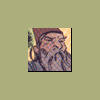At the end of the description of my problem I'll post my HJT log.
For about three days now, I'll get on firefox to check my email, or look something up, and I'll be getting popups that are using IE, as soon as I noticed this I ran Avast!. It's found a good 20 viruses so far, and something running in memory that it can't get rid of - win32:adware-gen. It says it has to restart, and then it says it doesn't have permission to restart. All of this after letting a friend use the puter while i was gone. The virus scan doesn't find purityscan anymore except when it does the scan at boot time. I had a folder called view22 that I deleted with killbox after searching for what it was online. I ran hijack this but I couldn't make sense of the results so I would very much appreciate help from someone who has more idea what they're doing than I do.
Thanks, HJT log follows:
Logfile of HijackThis v1.99.1
Scan saved at 1:26:28 PM, on 2/16/2007
Platform: Windows XP SP2 (WinNT 5.01.2600)
MSIE: Internet Explorer v7.00 (7.00.5730.0011)
Running processes:
C:\WINDOWS\System32\smss.exe
C:\WINDOWS\system32\winlogon.exe
C:\WINDOWS\system32\services.exe
C:\WINDOWS\system32\lsass.exe
C:\WINDOWS\system32\svchost.exe
C:\WINDOWS\System32\svchost.exe
C:\WINDOWS\system32\spoolsv.exe
C:\Program Files\Avast4\aswUpdSv.exe
C:\WINDOWS\Explorer.EXE
C:\Program Files\Avast4\ashServ.exe
C:\WINDOWS\System32\svchost.exe
C:\Program Files\Linksys Wireless-G PCI Network Adapter with SpeedBooster\WLService.exe
C:\Program Files\Linksys Wireless-G PCI Network Adapter with SpeedBooster\WMP54GSv1_1.exe
C:\WINDOWS\system32\LVCOMSX.EXE
C:\Program Files\Logitech\Video\LogiTray.exe
C:\WINDOWS\system32\rundll32.exe
C:\PROGRA~1\Avast4\ashDisp.exe
C:\Program Files\MSN Messenger\msnmsgr.exe
C:\WINDOWS\system32\ctfmon.exe
C:\Program Files\Logitech\Video\FxSvr2.exe
C:\WINDOWS\System32\svchost.exe
C:\Program Files\MSN Messenger\usnsvc.exe
C:\Program Files\Mozilla Firefox\firefox.exe
C:\WINDOWS\Explorer.EXE
C:\Program Files\Internet Explorer\IEXPLORE.EXE
C:\Desktop Stuff\Stuff to DO\Scanners\HijackThis.exe
R0 - HKCU\Software\Microsoft\Internet Explorer\Main,Start Page = http://www.yahoo.com/
R1 - HKLM\Software\Microsoft\Internet Explorer\Main,Default_Page_URL = http://go.microsoft....k/?LinkId=69157
R1 - HKLM\Software\Microsoft\Internet Explorer\Main,Default_Search_URL = http://go.microsoft....k/?LinkId=54896
R1 - HKLM\Software\Microsoft\Internet Explorer\Main,Search Page = http://go.microsoft....k/?LinkId=54896
R0 - HKLM\Software\Microsoft\Internet Explorer\Main,Start Page = http://go.microsoft....k/?LinkId=69157
R0 - HKCU\Software\Microsoft\Internet Explorer\Toolbar,LinksFolderName =
R3 - URLSearchHook: Yahoo! Toolbar - {EF99BD32-C1FB-11D2-892F-0090271D4F88} - C:\Program Files\Yahoo!\Companion\Installs\cpn1\yt.dll
O3 - Toolbar: Yahoo! Toolbar - {EF99BD32-C1FB-11D2-892F-0090271D4F88} - C:\Program Files\Yahoo!\Companion\Installs\cpn1\yt.dll
O3 - Toolbar: SnagIt - {8FF5E183-ABDE-46EB-B09E-D2AAB95CABE3} - C:\Program Files\TechSmith\SnagIt 7\SnagItIEAddin.dll
O4 - HKLM\..\Run: [LVCOMSX] C:\WINDOWS\system32\LVCOMSX.EXE
O4 - HKLM\..\Run: [LogitechVideoRepair] C:\Program Files\Logitech\Video\ISStart.exe
O4 - HKLM\..\Run: [LogitechVideoTray] C:\Program Files\Logitech\Video\LogiTray.exe
O4 - HKLM\..\Run: [OneTouch Monitor] C:\PROGRA~1\VISION~1\ONETOU~2.EXE
O4 - HKLM\..\Run: [yepgjae.dll] C:\WINDOWS\system32\rundll32.exe "C:\Documents and Settings\Dennis\Local Settings\Application Data\yepgjae.dll",xemwzhb
O4 - HKLM\..\Run: [avast!] C:\PROGRA~1\Avast4\ashDisp.exe
O4 - HKLM\..\Run: [DllRunning] rundll32.exe "C:\WINDOWS\system32\gitcnfvb.dll",setvm
O4 - HKCU\..\Run: [msnmsgr] "C:\Program Files\MSN Messenger\msnmsgr.exe" /background
O4 - HKCU\..\Run: [PPWebCap] C:\PROGRA~1\ScanSoft\PAPERP~1\PPWebCap.exe
O4 - HKCU\..\Run: [ctfmon.exe] C:\WINDOWS\system32\ctfmon.exe
O4 - Startup: Adobe Gamma.lnk = C:\Program Files\Common Files\Adobe\Calibration\Adobe Gamma Loader.exe
O4 - Global Startup: Adobe Reader Speed Launch.lnk.disabled
O4 - Global Startup: MyVitalAgent.lnk = C:\Program Files\INS\VitalAgent\Program\VtlAgent.exe
O8 - Extra context menu item: &Yahoo! Search - file:///C:\Program Files\Yahoo!\Common/ycsrch.htm
O8 - Extra context menu item: Yahoo! &Dictionary - file:///C:\Program Files\Yahoo!\Common/ycdict.htm
O8 - Extra context menu item: Yahoo! &Maps - file:///C:\Program Files\Yahoo!\Common/ycmap.htm
O8 - Extra context menu item: Yahoo! &SMS - file:///C:\Program Files\Yahoo!\Common/ycsms.htm
O9 - Extra button: Yahoo! Services - {5BAB4B5B-68BC-4B02-94D6-2FC0DE4A7897} - C:\Program Files\Yahoo!\Common\yiesrvc.dll
O9 - Extra button: Run IMVU - {d9288080-1baa-4bc4-9cf8-a92d743db949} - C:\Documents and Settings\Dennis\Start Menu\Programs\IMVU\Run IMVU.lnk
O9 - Extra button: Messenger - {FB5F1910-F110-11d2-BB9E-00C04F795683} - C:\Program Files\Messenger\msmsgs.exe
O9 - Extra 'Tools' menuitem: Windows Messenger - {FB5F1910-F110-11d2-BB9E-00C04F795683} - C:\Program Files\Messenger\msmsgs.exe
O11 - Options group: [INTERNATIONAL] International*
O12 - Plugin for .spop: C:\Program Files\Internet Explorer\Plugins\NPDocBox.dll
O14 - IERESET.INF: START_PAGE_URL=http://www.emachines.com
O16 - DPF: {193C772A-87BE-4B19-A7BB-445B226FE9A1} (ewidoOnlineScan Control) - http://downloads.ewi...oOnlineScan.cab
O16 - DPF: {6414512B-B978-451D-A0D8-FCFDF33E833C} (WUWebControl Class) - http://update.micros...b?1120372390609
O16 - DPF: {9A9307A0-7DA4-4DAF-B042-5009F29E09E1} (ActiveScan Installer Class) - http://acs.pandasoft...free/asinst.cab
O16 - DPF: {BB21F850-63F4-4EC9-BF9D-565BD30C9AE9} (a-squared Scanner) - http://ax.emsisoft.com/asquared.cab
O16 - DPF: {BCBC9371-595D-11D4-A96D-00105A1CEF6C} (View22RTE Class) - http://hgtv1.view22....p/view22rte.cab
O16 - DPF: {CC05BC12-2AA2-4AC7-AC81-0E40F83B1ADF} (Live365Player Class) - http://www.live365.c...ers/play365.cab
O16 - DPF: {D27CDB6E-AE6D-11CF-96B8-444553540000} (Shockwave Flash Object) - http://fpdownload2.m...ash/swflash.cab
O17 - HKLM\System\CCS\Services\Tcpip\..\{D601A894-4448-45D4-9DC0-A112A10010D3}: NameServer = 24.53.86.13,24.53.86.14
O18 - Protocol: livecall - {828030A1-22C1-4009-854F-8E305202313F} - C:\PROGRA~1\MSNMES~1\MSGRAP~1.DLL
O18 - Protocol: msnim - {828030A1-22C1-4009-854F-8E305202313F} - C:\PROGRA~1\MSNMES~1\MSGRAP~1.DLL
O21 - SSODL: WPDShServiceObj - {AAA288BA-9A4C-45B0-95D7-94D524869DB5} - C:\WINDOWS\system32\WPDShServiceObj.dll
O23 - Service: Adobe LM Service - Adobe Systems - C:\Program Files\Common Files\Adobe Systems Shared\Service\Adobelmsvc.exe
O23 - Service: avast! iAVS4 Control Service (aswUpdSv) - Unknown owner - C:\Program Files\Avast4\aswUpdSv.exe
O23 - Service: avast! Antivirus - Unknown owner - C:\Program Files\Avast4\ashServ.exe
O23 - Service: DirectX Service (Hijuw) - Unknown owner - C:\WINDOWS\system32\directx.exe (file missing)
O23 - Service: InstallDriver Table Manager (IDriverT) - Macrovision Corporation - C:\Program Files\Common Files\InstallShield\Driver\1150\Intel 32\IDriverT.exe
O23 - Service: iPod Service - Apple Computer, Inc. - C:\Program Files\iPod\bin\iPodService.exe
O23 - Service: WMP54GSSVC - Unknown owner - C:\Program Files\Linksys Wireless-G PCI Network Adapter with SpeedBooster\WLService.exe" "WMP54GSv1_1.exe (file missing)



 This topic is locked
This topic is locked