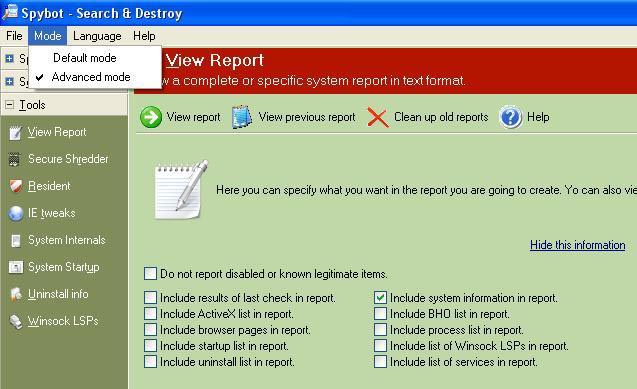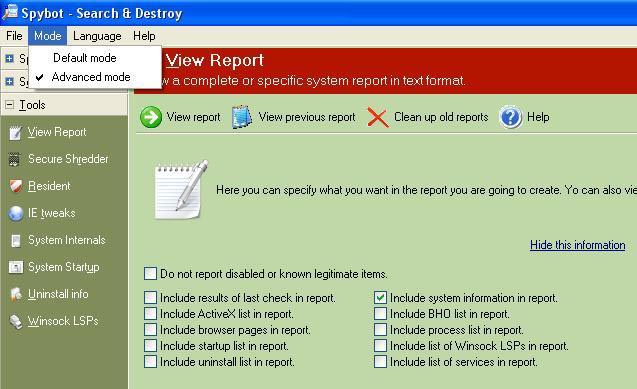Everytime I use Firefox or IE, McAfee detects several trojans:
QLowZones-2.gen (Temporary Internet Files)
Downloader-VF (Temporary Internet Files)
New Malware.h (Temporary Internet Files)
C:\goaway.exe
C:\emoticons.exe
C:\mmxxxxmas2.exe
IEXPLORE.exe virus found in System32 folder which cannot be deleted, quaranteed, nor cleaned by McAfee Virus Scan.
Since I got these, the Task Manager can't be loaded anymore and my PC now works very slow. I hope somebody can help me with my problem. And I first got these trojans when I clicked the Windows Update in the systray.
Here is my HijackThis log:
Logfile of HijackThis v1.99.1
Scan saved at 8:38:05 AM, on 11/6/2005
Platform: Windows XP (WinNT 5.01.2600)
MSIE: Internet Explorer v6.00 (6.00.2600.0000)
Running processes:
C:\WINDOWS\System32\smss.exe
C:\WINDOWS\system32\winlogon.exe
C:\WINDOWS\system32\services.exe
C:\WINDOWS\system32\lsass.exe
C:\WINDOWS\system32\svchost.exe
C:\WINDOWS\System32\svchost.exe
C:\WINDOWS\Explorer.EXE
C:\WINDOWS\system32\spoolsv.exe
c:\program files\mcafee.com\agent\mcdetect.exe
c:\PROGRA~1\mcafee.com\vso\mcshield.exe
c:\PROGRA~1\mcafee.com\agent\mctskshd.exe
c:\PROGRA~1\mcafee.com\vso\OasClnt.exe
c:\program files\mcafee.com\vso\mcvsshld.exe
C:\Program Files\Analog Devices\SoundMAX\SMAgent.exe
C:\WINDOWS\System32\spool\DRIVERS\W32X86\3\E_S4I3V1.EXE
C:\WINDOWS\System32\svchost.exe
C:\Program Files\Webroot\Spy Sweeper\WRSSSDK.exe
c:\program files\mcafee.com\agent\mcagent.exe
c:\progra~1\mcafee.com\vso\mcvsescn.exe
C:\Program Files\iTunes\iTunesHelper.exe
C:\WINDOWS\System32\IEXPL0RE.EXE
C:\WINDOWS\System32\msconfigx32.exe
C:\Program Files\Webroot\Spy Sweeper\SpySweeper.exe
C:\Program Files\The Cleaner\tca.exe
C:\WINDOWS\system32\svchost.exe
C:\Program Files\The Cleaner\tcm.exe
C:\Program Files\Messenger\msmsgs.exe
c:\progra~1\mcafee.com\vso\mcvsftsn.exe
C:\Program Files\iPod\bin\iPodService.exe
C:\Program Files\McAfee.com\VSO\mcmnhdlr.exe
c:\program files\mcafee.com\shared\mghtml.exe
C:\Program Files\The Cleaner\cleaner.exe
C:\WINDOWS\System32\wuauclt.exe
C:\Program Files\Mozilla Firefox\firefox.exe
C:\WINDOWS\System32\wuauclt.exe
C:\Documents and Settings\Barcoma\Desktop\HijackThis\HijackThis.exe
R1 - HKCU\Software\Microsoft\Internet Explorer\Main,Default_Search_URL = about:blank
R1 - HKCU\Software\Microsoft\Internet Explorer\Main,Search Bar = about:blank
R0 - HKLM\Software\Microsoft\Internet Explorer\Search,SearchAssistant = about:blank
O3 - Toolbar: &Radio - {8E718888-423F-11D2-876E-00A0C9082467} - C:\WINDOWS\System32\msdxm.ocx
O3 - Toolbar: EPSON Web-To-Page - {EE5D279F-081B-4404-994D-C6B60AAEBA6D} - C:\Program Files\EPSON\EPSON Web-To-Page\EPSON Web-To-Page.dll
O3 - Toolbar: Yahoo! Toolbar - {EF99BD32-C1FB-11D2-892F-0090271D4F88} - C:\Program Files\Yahoo!\Companion\Installs\cpn\yt.dll
O3 - Toolbar: FlashGet Bar - {E0E899AB-F487-11D5-8D29-0050BA6940E3} - C:\PROGRA~1\FlashGet\fgiebar.dll
O3 - Toolbar: &Google - {2318C2B1-4965-11d4-9B18-009027A5CD4F} - c:\program files\google\googletoolbar1.dll
O4 - HKLM\..\Run: [EPSON Stylus CX1500 Series] C:\WINDOWS\System32\spool\DRIVERS\W32X86\3\E_S4I3V1.EXE /P26 "EPSON Stylus CX1500 Series" /O6 "USB001" /M "Stylus CX1500"
O4 - HKLM\..\Run: [NvCplDaemon] RUNDLL32.EXE C:\WINDOWS\System32\NvCpl.dll,NvStartup
O4 - HKLM\..\Run: [nwiz] nwiz.exe /install
O4 - HKLM\..\Run: [iTunesHelper] "C:\Program Files\iTunes\iTunesHelper.exe"
O4 - HKLM\..\Run: [QuickTime Task] "C:\Program Files\QuickTime\qttask.exe" -atboottime
O4 - HKLM\..\Run: [NvMediaCenter] RUNDLL32.EXE C:\WINDOWS\System32\NvMcTray.dll,NvTaskbarInit
O4 - HKLM\..\Run: [WinampAgent] C:\Program Files\Winamp\winampa.exe
O4 - HKLM\..\Run: [Micrsoft Internet Explorer] IEXPL0RE.EXE
O4 - HKLM\..\Run: [Microsoft Config 32] msconfigx32.exe
O4 - HKLM\..\Run: [SpySweeper] "C:\Program Files\Webroot\Spy Sweeper\SpySweeper.exe" /startintray
O4 - HKLM\..\Run: [VSOCheckTask] "C:\PROGRA~1\McAfee.com\VSO\mcmnhdlr.exe" /checktask
O4 - HKLM\..\Run: [VirusScan Online] C:\Program Files\McAfee.com\VSO\mcvsshld.exe
O4 - HKLM\..\Run: [OASClnt] C:\Program Files\McAfee.com\VSO\oasclnt.exe
O4 - HKLM\..\Run: [MCAgentExe] c:\PROGRA~1\mcafee.com\agent\mcagent.exe
O4 - HKLM\..\Run: [MCUpdateExe] c:\PROGRA~1\mcafee.com\agent\mcupdate.exe
O4 - HKLM\..\Run: [tcactive] C:\Program Files\The Cleaner\tca.exe
O4 - HKLM\..\Run: [tcmonitor] C:\Program Files\The Cleaner\tcm.exe
O4 - HKLM\..\RunServices: [Micrsoft Internet Explorer] IEXPL0RE.EXE
O4 - HKLM\..\RunServices: [Microsoft Config 32] msconfigx32.exe
O4 - HKCU\..\Run: [MSMSGS] "C:\Program Files\Messenger\msmsgs.exe" /background
O4 - HKCU\..\Run: [Yahoo! Pager] C:\Program Files\Yahoo!\Messenger\ypager.exe -quiet
O4 - HKCU\..\Run: [Micrsoft Internet Explorer] IEXPL0RE.EXE
O4 - HKCU\..\Run: [Microsoft Config 32] msconfigx32.exe
O4 - HKCU\..\RunServices: [Micrsoft Internet Explorer] IEXPL0RE.EXE
O4 - Global Startup: GetRight - Tray Icon.lnk = C:\Program Files\GetRight\getright.exe
O4 - Global Startup: InterVideo WinCinema Manager.lnk = C:\Program Files\InterVideo\Common\Bin\WinCinemaMgr.exe
O4 - Global Startup: Microsoft Office.lnk = C:\Program Files\Microsoft Office\Office10\OSA.EXE
O4 - Global Startup: WinZip Quick Pick.lnk = C:\Program Files\WinZip\WZQKPICK.EXE
O8 - Extra context menu item: &Google Search - res://C:\Program Files\Google\GoogleToolbar1.dll/cmsearch.html
O8 - Extra context menu item: &Translate English Word - res://c:\program files\google\GoogleToolbar2.dll/cmwordtrans.html
O8 - Extra context menu item: &Yahoo! Search - file:///C:\Program Files\Yahoo!\Common/ycsrch.htm
O8 - Extra context menu item: Backward Links - res://C:\Program Files\Google\GoogleToolbar1.dll/cmbacklinks.html
O8 - Extra context menu item: Cached Snapshot of Page - res://C:\Program Files\Google\GoogleToolbar1.dll/cmcache.html
O8 - Extra context menu item: Download All by FlashGet - C:\Program Files\FlashGet\jc_all.htm
O8 - Extra context menu item: Download using FlashGet - C:\Program Files\FlashGet\jc_link.htm
O8 - Extra context menu item: Download with GetRight - C:\Program Files\GetRight\GRdownload.htm
O8 - Extra context menu item: E&xport to Microsoft Excel - res://C:\PROGRA~1\MICROS~2\Office10\EXCEL.EXE/3000
O8 - Extra context menu item: Open with GetRight Browser - C:\Program Files\GetRight\GRbrowse.htm
O8 - Extra context menu item: Similar Pages - res://C:\Program Files\Google\GoogleToolbar1.dll/cmsimilar.html
O8 - Extra context menu item: Translate into English - res://C:\Program Files\Google\GoogleToolbar1.dll/cmtrans.html
O8 - Extra context menu item: Translate Page into English - res://c:\program files\google\GoogleToolbar2.dll/cmtrans.html
O8 - Extra context menu item: Yahoo! &Dictionary - file:///C:\Program Files\Yahoo!\Common/ycdict.htm
O8 - Extra context menu item: Yahoo! &Maps - file:///C:\Program Files\Yahoo!\Common/ycmap.htm
O8 - Extra context menu item: Yahoo! &SMS - file:///C:\Program Files\Yahoo!\Common/ycsms.htm
O9 - Extra button: Yahoo! Services - {5BAB4B5B-68BC-4B02-94D6-2FC0DE4A7897} - C:\Program Files\Yahoo!\Common\yiesrvc.dll
O9 - Extra button: Related - {c95fe080-8f5d-11d2-a20b-00aa003c157a} - C:\WINDOWS\web\related.htm
O9 - Extra 'Tools' menuitem: Show &Related Links - {c95fe080-8f5d-11d2-a20b-00aa003c157a} - C:\WINDOWS\web\related.htm
O9 - Extra button: FlashGet - {D6E814A0-E0C5-11d4-8D29-0050BA6940E3} - C:\PROGRA~1\FlashGet\flashget.exe
O9 - Extra 'Tools' menuitem: &FlashGet - {D6E814A0-E0C5-11d4-8D29-0050BA6940E3} - C:\PROGRA~1\FlashGet\flashget.exe
O16 - DPF: {30528230-99f7-4bb4-88d8-fa1d4f56a2ab} (YInstStarter Class) - C:\Program Files\Yahoo!\Common\yinsthelper.dll
O17 - HKLM\System\CCS\Services\Tcpip\..\{249002BE-FFC2-4DCF-914D-A3F49C3B7EF4}: NameServer = 203.172.25.21 202.163.239.2
O20 - Winlogon Notify: WRNotifier - C:\WINDOWS\SYSTEM32\WRLogonNTF.dll
O23 - Service: Command Service (cmdService) - Unknown owner - C:\WINDOWS\QmFyY29tYQ\command.exe (file missing)
O23 - Service: iPodService - Apple Computer, Inc. - C:\Program Files\iPod\bin\iPodService.exe
O23 - Service: McAfee WSC Integration (McDetect.exe) - McAfee, Inc - c:\program files\mcafee.com\agent\mcdetect.exe
O23 - Service: McAfee.com McShield (McShield) - McAfee Inc. - c:\PROGRA~1\mcafee.com\vso\mcshield.exe
O23 - Service: McAfee Task Scheduler (McTskshd.exe) - McAfee, Inc - c:\PROGRA~1\mcafee.com\agent\mctskshd.exe
O23 - Service: McAfee SecurityCenter Update Manager (mcupdmgr.exe) - McAfee, Inc - C:\PROGRA~1\McAfee.com\Agent\mcupdmgr.exe
O23 - Service: NVIDIA Driver Helper Service (NVSvc) - NVIDIA Corporation - C:\WINDOWS\System32\nvsvc32.exe
O23 - Service: SoundMAX Agent Service (SoundMAX Agent Service (default)) - Analog Devices, Inc. - C:\Program Files\Analog Devices\SoundMAX\SMAgent.exe
O23 - Service: Webroot Spy Sweeper Engine (svcWRSSSDK) - Webroot Software, Inc. - C:\Program Files\Webroot\Spy Sweeper\WRSSSDK.exe
O23 - Service: TuneUp WinStyler Theme Service (TUWinStylerThemeSvc) - TuneUp Software GmbH - C:\Program Files\TuneUp Utilities 2004\WinStylerThemeSvc.exe