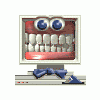IE problems
#1

Posted 04 August 2005 - 10:33 PM
Register to Remove
#2

Posted 04 August 2005 - 11:14 PM
I don't know your skill level.
"I would rather be bruised by the truth than caressed by lies."
The help you receive here is free.
If you can please help keep us online by donating.

#3

Posted 05 August 2005 - 12:32 PM
#4

Posted 05 August 2005 - 07:38 PM
javascript:navigator.userAgent
A new page will open with a single string that looks similar to the following
Mozilla/4.76 (Macintosh; I; PPC)
Copy the complete string and post it as a reply here.
I don't know your skill level.
"I would rather be bruised by the truth than caressed by lies."
The help you receive here is free.
If you can please help keep us online by donating.

#5

Posted 05 August 2005 - 07:44 PM
#6

Posted 06 August 2005 - 07:50 AM
I don't know your skill level.
"I would rather be bruised by the truth than caressed by lies."
The help you receive here is free.
If you can please help keep us online by donating.

#7

Posted 06 August 2005 - 10:52 AM
#8

Posted 06 August 2005 - 03:11 PM
First, create a new folder on your desktop with a memorable name such as 'HijackThis'. Next, download HijackThis (scroll down the page to the 'HijackThis Quick Start' header) and unzip it to the new folder you just created. Make sure you unzip it, don't run it from the zip folder as it will not make proper backups if we need to fix anything.
Next, run HijackThis and click Do a system scan and save a logfile.
When the file opens, copy the entire contents by holding down Ctrl and pressing the 'A' key at the same time. Open a reply to this thread and paste the log into the reply by holding down the Ctrl button and 'V' at the same time.
I don't know your skill level.
"I would rather be bruised by the truth than caressed by lies."
The help you receive here is free.
If you can please help keep us online by donating.

#9

Posted 06 August 2005 - 11:51 PM
Logfile of HijackThis v1.99.1
Scan saved at 1:41:05 AM, on 8/7/2005
Platform: Windows XP SP2 (WinNT 5.01.2600)
MSIE: Internet Explorer v6.00 SP2 (6.00.2900.2180)
Running processes:
C:\WINDOWS\System32\smss.exe
C:\WINDOWS\SYSTEM32\winlogon.exe
C:\WINDOWS\system32\services.exe
C:\WINDOWS\system32\lsass.exe
C:\WINDOWS\system32\svchost.exe
C:\WINDOWS\System32\svchost.exe
C:\Program Files\Sygate\SPF\Smc.exe
C:\WINDOWS\system32\spoolsv.exe
C:\WINDOWS\System32\nvsvc32.exe
C:\WINDOWS\System32\tcpsvcs.exe
C:\WINDOWS\Explorer.EXE
C:\Program Files\D-Tools\daemon.exe
C:\Program Files\ClamWin\bin\ClamTray.exe
C:\Documents and Settings\NX02051\Desktop\hijackthis\HijackThis.exe
R1 - HKCU\Software\Microsoft\Internet Connection Wizard,ShellNext = http://192.168.1.1:5678/index.htm
O2 - BHO: AcroIEHlprObj Class - {06849E9F-C8D7-4D59-B87D-784B7D6BE0B3} - C:\Program Files\Adobe\Acrobat 5.0\Reader\ActiveX\AcroIEHelper.ocx
O4 - HKLM\..\Run: [NeroFilterCheck] C:\WINDOWS\system32\NeroCheck.exe
O4 - HKLM\..\Run: [NvCplDaemon] RUNDLL32.EXE C:\WINDOWS\System32\NvCpl.dll,NvStartup
O4 - HKLM\..\Run: [nwiz] nwiz.exe /install
O4 - HKLM\..\Run: [NvMediaCenter] RUNDLL32.EXE C:\WINDOWS\System32\NvMcTray.dll,NvTaskbarInit
O4 - HKLM\..\Run: [DAEMON Tools-1033] "D:\Program Files\D-Tools\daemon.exe" -lang 1033
O4 - HKLM\..\Run: [SmcService] C:\PROGRA~1\Sygate\SPF\smc.exe -startgui
O4 - HKLM\..\Run: [ClamWin] "C:\Program Files\ClamWin\bin\ClamTray.exe" --logon
O4 - HKLM\..\Run: [SoundMan] SOUNDMAN.EXE
O4 - HKLM\..\Run: [ccRegVfy] "C:\Program Files\Common Files\Symantec Shared\ccRegVfy.exe"
O4 - HKLM\..\Run: [ccApp] "C:\Program Files\Common Files\Symantec Shared\ccApp.exe"
O4 - HKLM\..\Run: [MSConfig] C:\WINDOWS\PCHealth\HelpCtr\Binaries\MSConfig.exe /auto
O4 - Global Startup: Microsoft Office.lnk = C:\Program Files\Microsoft Office\Office10\OSA.EXE
O6 - HKCU\Software\Policies\Microsoft\Internet Explorer\Control Panel present
O9 - Extra button: Messenger - {FB5F1910-F110-11d2-BB9E-00C04F795683} - C:\Program Files\Messenger\msmsgs.exe
O9 - Extra 'Tools' menuitem: Windows Messenger - {FB5F1910-F110-11d2-BB9E-00C04F795683} - C:\Program Files\Messenger\msmsgs.exe
O12 - Plugin for .spop: C:\Program Files\Internet Explorer\Plugins\NPDocBox.dll
O16 - DPF: {4E330863-6A11-11D0-BFD8-006097237877} (InstallFromTheWeb ActiveX Control) - http://tw.msi.com.tw...nt/iftwclix.cab
O16 - DPF: {6414512B-B978-451D-A0D8-FCFDF33E833C} (WUWebControl Class) - http://v5.windowsupd...b?1093146936232
O17 - HKLM\System\CCS\Services\Tcpip\..\{61B98489-37AC-4A02-969B-B058496E8E89}: NameServer = 24.158.79.251,24.197.96.15
O17 - HKLM\System\CCS\Services\Tcpip\..\{DCC99CAF-4AF0-48AC-B7BF-1710A7E7DEA3}: NameServer = 24.158.79.251,24.197.96.15
O23 - Service: NVIDIA Display Driver Service (NVSvc) - NVIDIA Corporation - C:\WINDOWS\System32\nvsvc32.exe
O23 - Service: Sygate Personal Firewall Pro (SmcService) - Sygate Technologies, Inc. - C:\Program Files\Sygate\SPF\Smc.exe
O23 - Service: SNMP Trap Service (SNMPTRAP) - Unknown owner - C:\WINDOWS\system32\snmptrap.exe (file missing)
#10

Posted 07 August 2005 - 11:57 AM
I don't know your skill level.
"I would rather be bruised by the truth than caressed by lies."
The help you receive here is free.
If you can please help keep us online by donating.

Register to Remove
#11

Posted 07 August 2005 - 07:19 PM
#12

Posted 08 August 2005 - 01:48 AM
#13

Posted 08 August 2005 - 05:45 PM
I don't know your skill level.
"I would rather be bruised by the truth than caressed by lies."
The help you receive here is free.
If you can please help keep us online by donating.

#14

Posted 08 August 2005 - 06:16 PM
#15

Posted 08 August 2005 - 06:54 PM
I don't know your skill level.
"I would rather be bruised by the truth than caressed by lies."
The help you receive here is free.
If you can please help keep us online by donating.

0 user(s) are reading this topic
0 members, 0 guests, 0 anonymous users