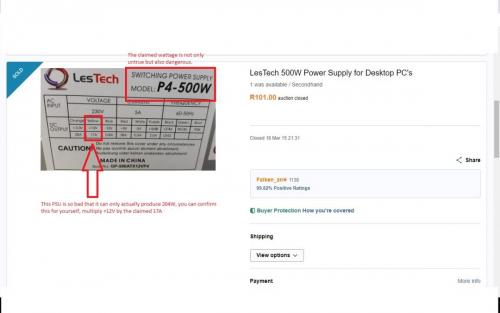My PC is giving problems again. When I turn on the PC, nothing happens. The PC does not start. But if I press the switch repeatedly about ten times or so, after a while the PC starts!
What could be the problem? I have changed all the cables including the hard drive cable, DVD cable and even replaced the battery but to no avail. It cannot possibly be a Windows 10 problem and neither a conflict in the hardware as I have not installed anything new. Can someone please help?