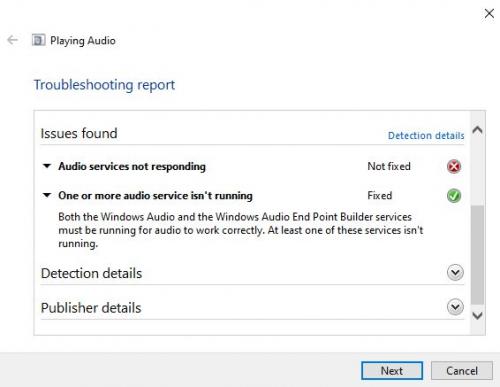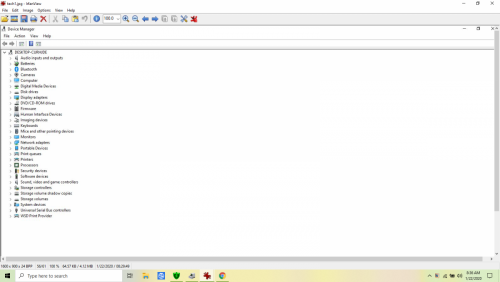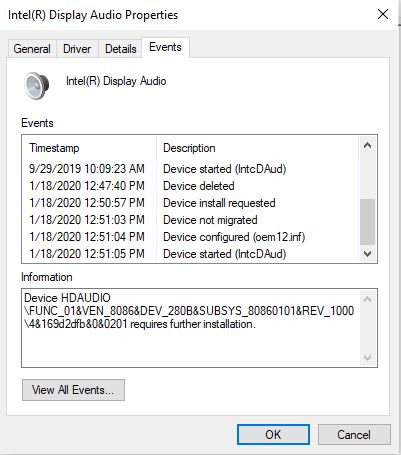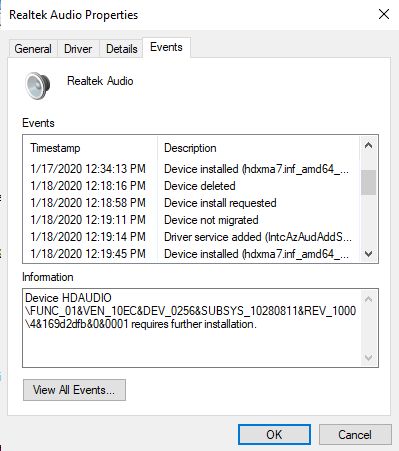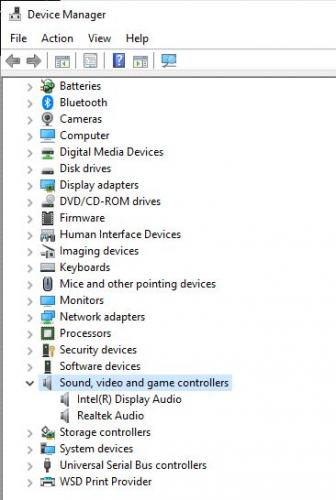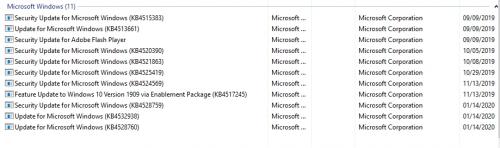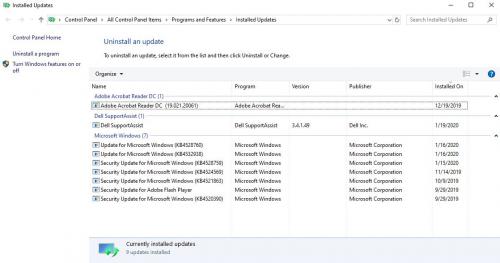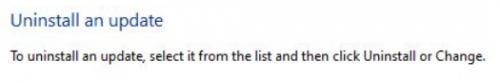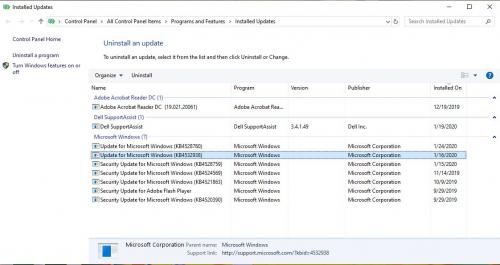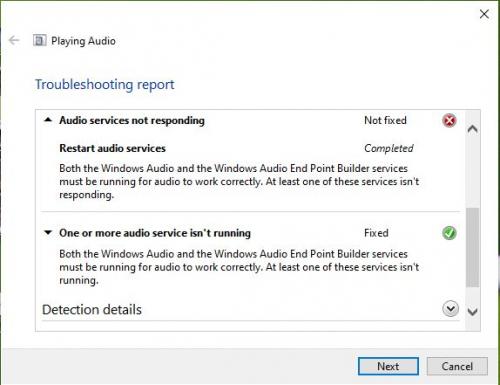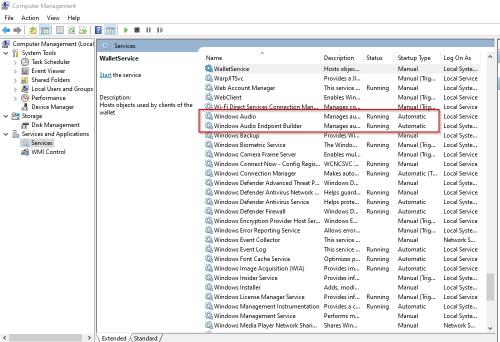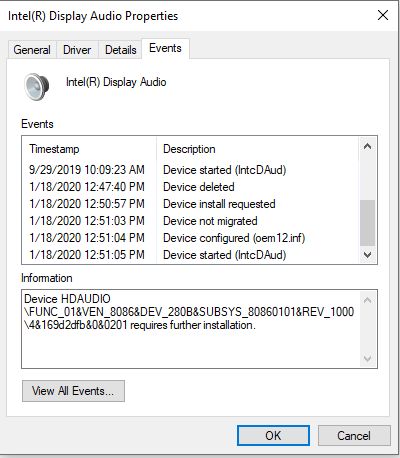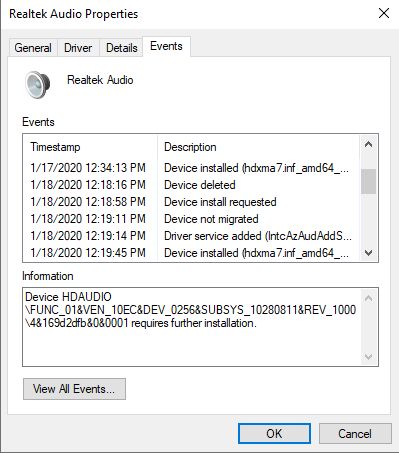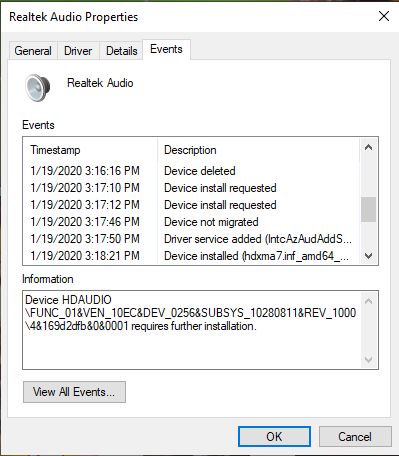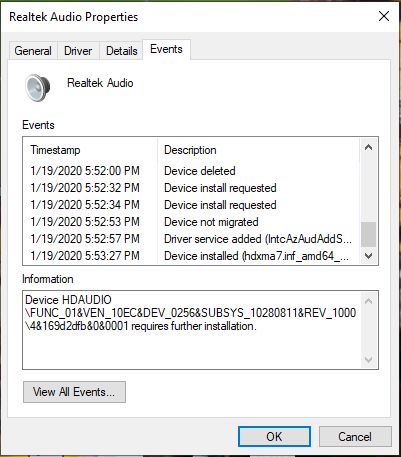I got a Win 10 update and not have any audio ever since. I have been trying to resolve this issue and have not found the answer yet, please help. Besides the red X over the speaker icon in the tray, when r clicking it says Speaker setup (UNKNOWN). I have tried everything that Microsoft said to do:
Install Language: English (United States)
System Locale: English (United States)
Installed: 9/29/2019 11:23:08 AM
Servicing Branch: Current Branch (CB)
Boot Mode: UEFI with successful Secure Boot
System Service Tag: 3RQ4DQ2 (support for this PC)
Chassis Serial Number: 3RQ4DQ2
Enclosure Type: Notebook
128 kilobyte primary memory cache
512 kilobyte secondary memory cache
4096 kilobyte tertiary memory cache
64-bit ready
Multi-core (2 total)
Hyper-threaded (4 total)
Serial Number: /3RQ4DQ2/CNCMC008AA00BB/
Bus Clock: 100 megahertz
UEFI: Dell Inc. 1.2.3 05/15/2019
906.29 Gigabytes Hard Drive Free Space
PLDS DVD+-RW DU-8A5LH [Optical drive]
Intel Optane+932GBHDD [Hard drive] -- drive 0, Not SMART
Slot 'ChannelA-DIMM0' is Empty
Slot 'DIMM B' has 8192 MB (serial number 2351AEBB) Local Drive Volumes c: (NTFS on drive 0) 984.23 GB 906.29 GB free Network Drives None detected
Generic PnP Monitor (17.1"vis, April 2016)
Microsoft Storage Spaces Controller
Intel® USB 3.0 eXtensible Host Controller - 1.0 (Microsoft)
Realtek Audio
Realtime File Scanning On
Hotfixes from Windows Update (agent version 10.0.18362.387) install automatically.
Last install: 1/16/2020 11:40:47 AM, check: 1/20/2020 10:17:48 PM.
All required security updates have been installed (using Advisor definitions version 2020.1.17.1) according to the 01/14/2020 Microsoft Security Bulletin Summary and bulletins from other vendors.
Hotfixes from Windows Update (agent version 10.0.18362.387) install automatically.
Last install: 1/16/2020 11:40:47 AM, check: 1/20/2020 10:17:48 PM.
All required security updates have been installed (using Advisor definitions version 2020.1.17.1) according to the 01/14/2020 Microsoft Security Bulletin Summary and bulletins from other vendors.