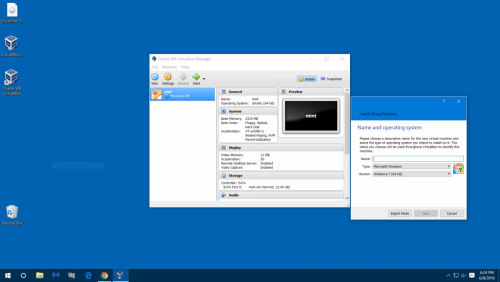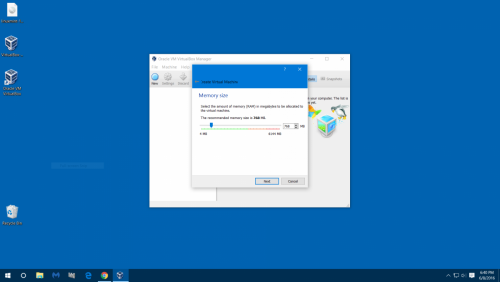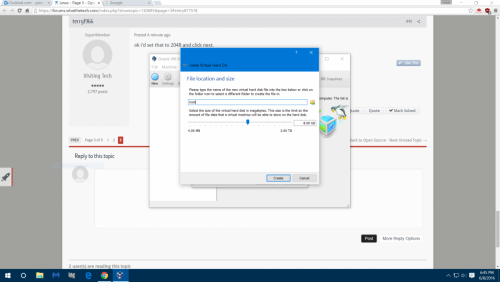Good morning terry,
I wrote to you about 7:30 EST.
I tinkered and I seem to have installed Mint in the VM.
I am not sure how I got it to work but it seems to be basically OK. I think some settings should be looked at.
Additions are a feature I have read that are important but I am unsure of that.
I'll check in, now and then, but will be gone from noon to 9 PM.
Maybe we can talk in my a.m., or tomorrow. I'll bet we set a record for the length of a thread. However, with your tutoring me. I will have the knack of a VM which I have always wanted. I need to be able to share with my desktop and to learn how to test a program before installing it, among other things.
TY
Peter
!!!!!!! PS I must have closed out of the VM wrong b/c when I went to double click the icon to open it later, it said repair or remove; I clicked repair.
What did i do wrong, if I may ask?
Edited by Peter1, 09 June 2016 - 07:17 AM.